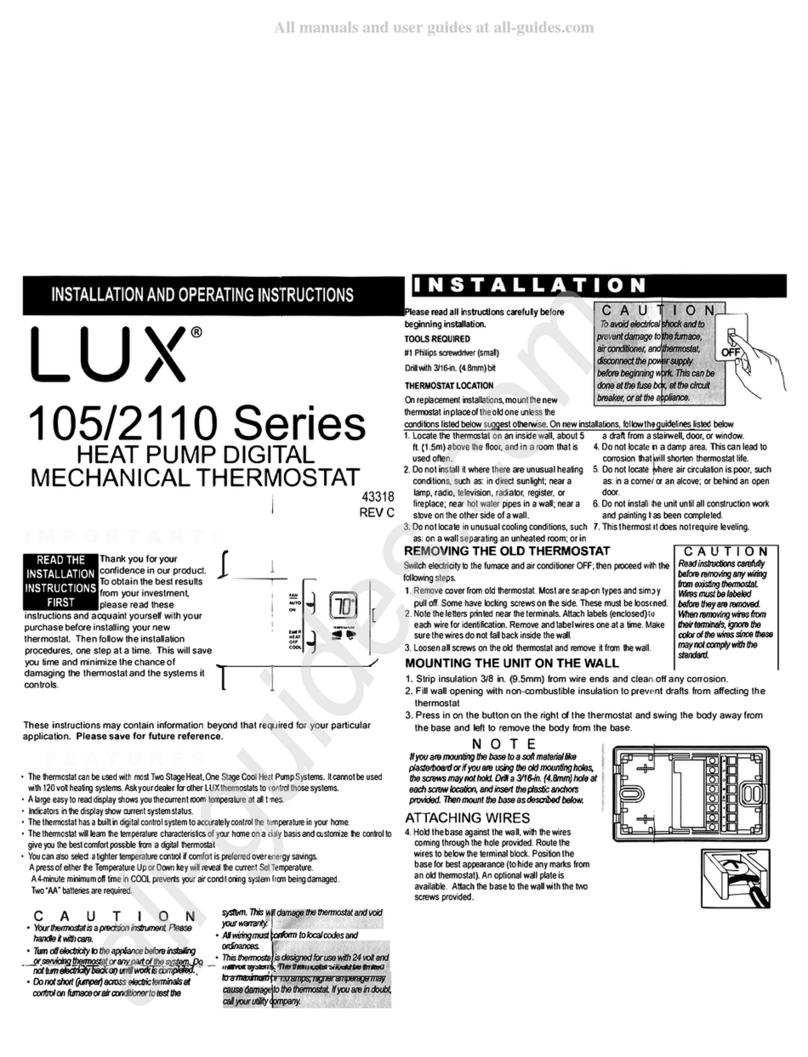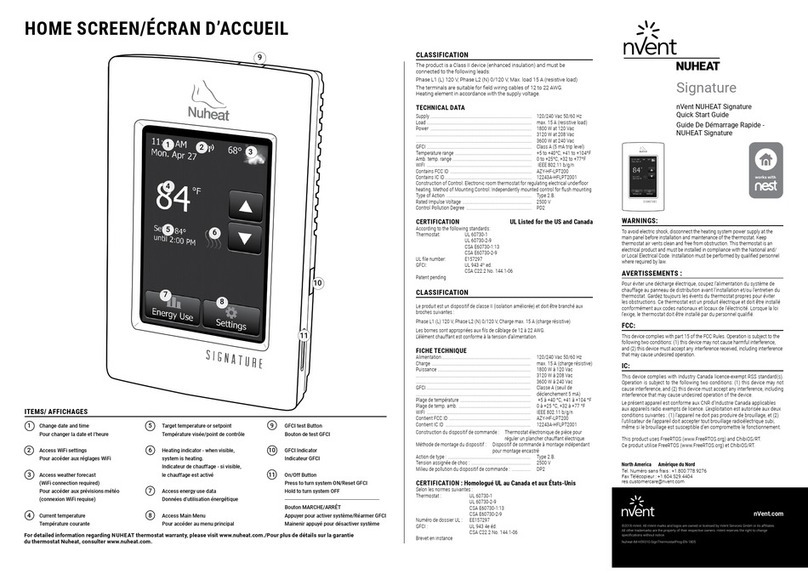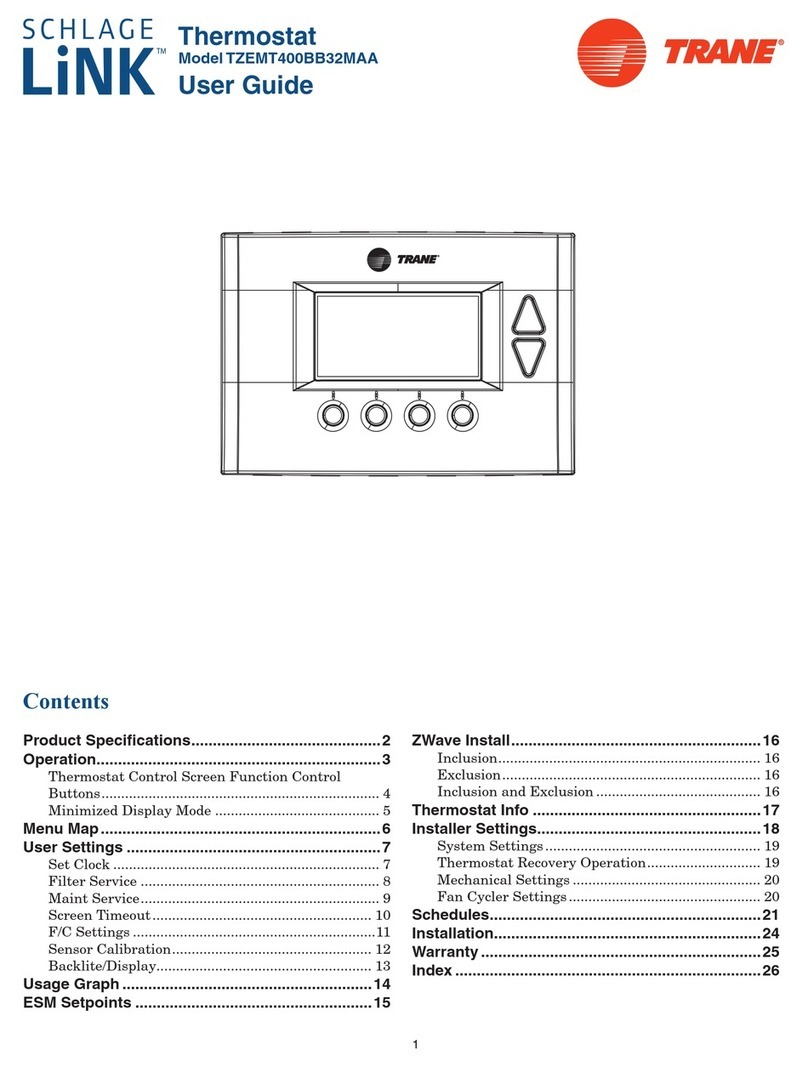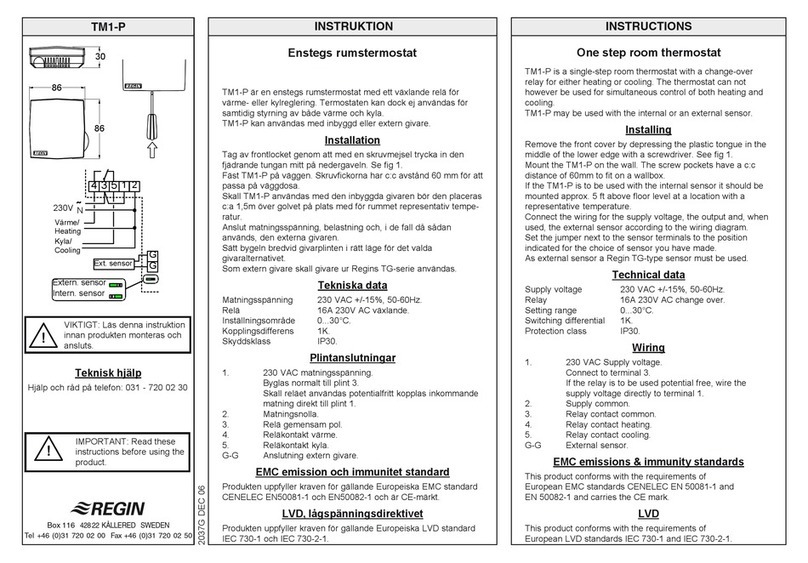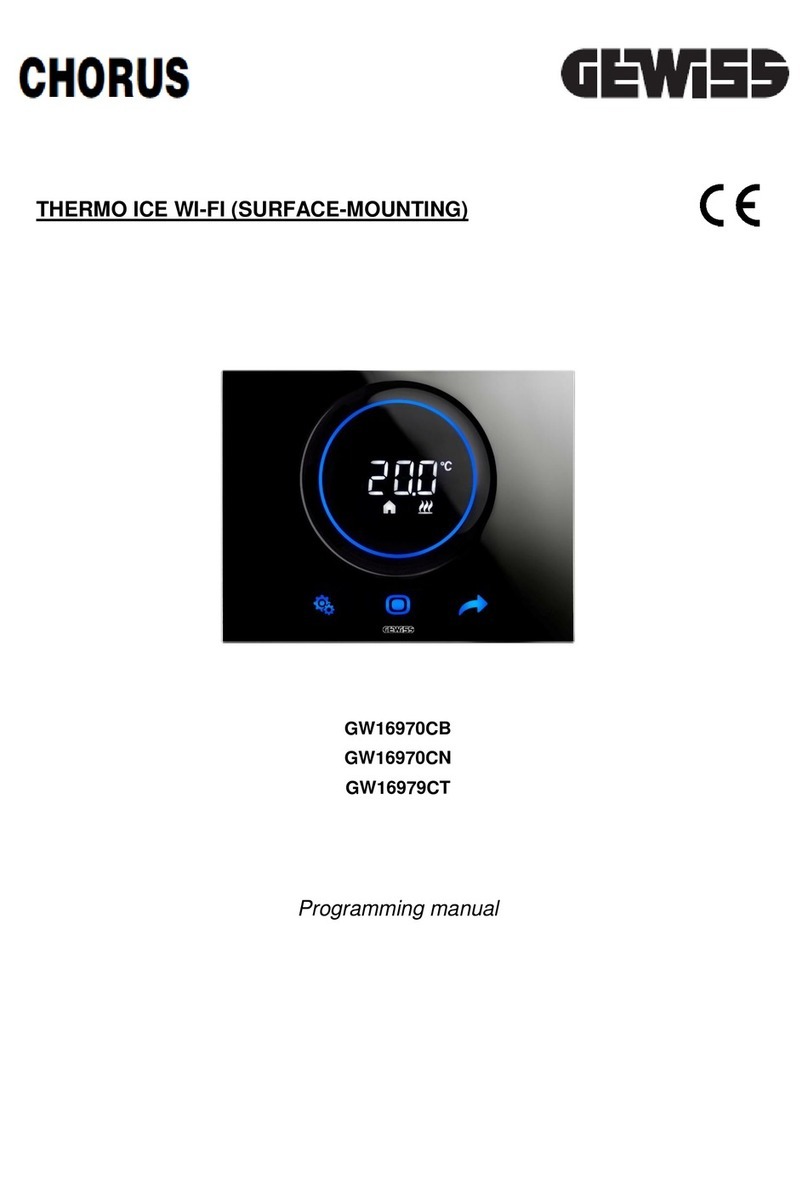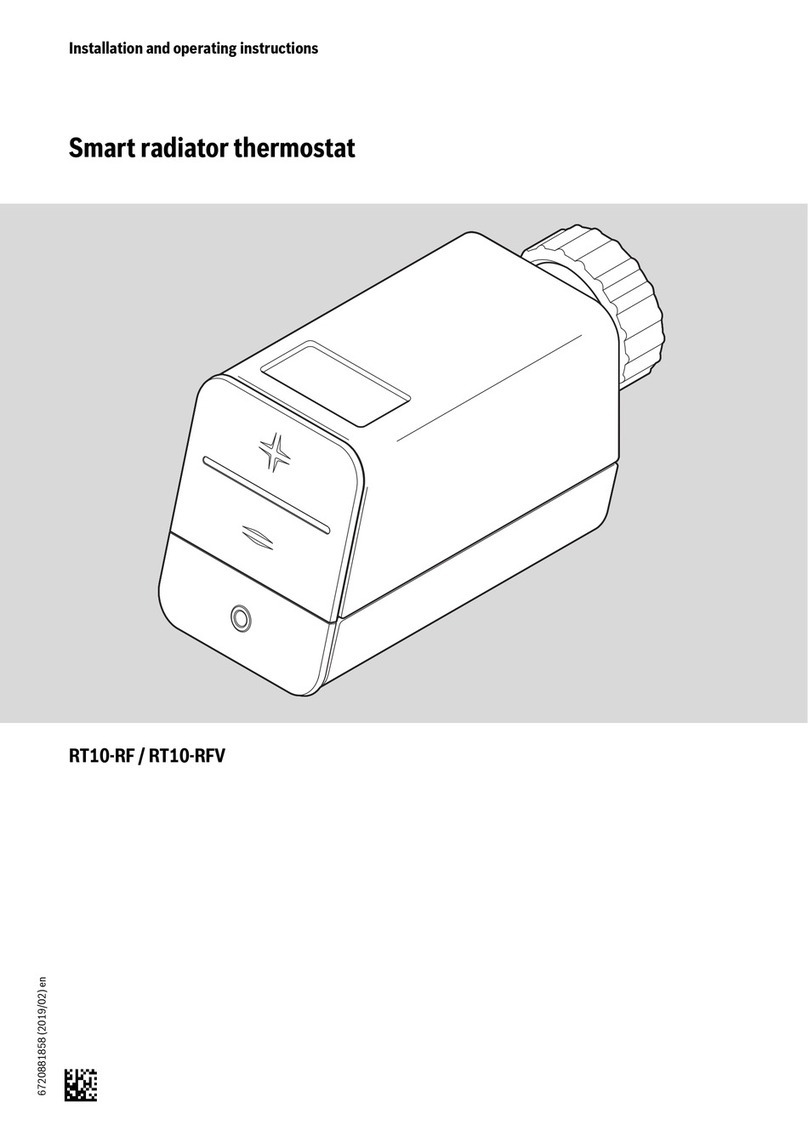Heimeier INSTAT + 3R Manual

I. Bedienungsanleitung
Bedienung (Übersicht)
1. Funktionsprinzip
Der programmierbare Thermostat P ermöglicht es, Schaltzeiten (bis zu 6 je Tag) und
Temperaturen entsprechend den persönlichen Gewohnheiten einzustellen. Nach
Installation zeigt der Regler automatisch die aktuelle Uhrzeit. In der Betriebsart Auto-
matik (AUTO) wird die Heizung automatisch nach den Schaltzeiten und Temperaturen
geregelt, die in Programm 1 eingestellt sind (siehe 6). Die Temperatur wird geregelt in
Abhängigkeit von der Luftemperatur. Die Heizung wird eingeschaltet, wenn die Tempe-
ratur unter den eingestellten Wert sinkt.
Hinweis:
Eingestellte Werte z.B. Temperatur werden nach ~ 5 Sek automatisch übernommen.
2. Automatikbetrieb (AUTO)
In dieser Betriebsart wird die Raumtemperatur automatisch entsprechend dem einge-
stellten Programm geregelt. Der Pfeil für die Anzeige der Betriebsart steht auf AUTO.
Die Zahl unten rechts bezeichnet die aktuell gültige Schaltzeit
3. Temperatur vorübergehend ändern (Übersteuern)
Im AUTO-Modus kann die vom Programm vorgegebene Temperatur vorübergehend
geändert werden.
Zum Einstellen einer anderen Temperatur, die Tasten +oder –drücken.
Während dieser Übersteuerung wird AUTO und MAN angezeigt (Abb. 3).
Bei Erreichen der nächsten Schaltzeit wird wieder die Temperatur des Programms ver-
wendet.
4. Konstante Raumtemperatur einstellen (Handbetrieb)
Mit dieser Funktion kann die Temperatur ohne zeitliche Begrenzung fest eingestellt wer-
den. Die Schaltzeiten des Programms werden ignoriert.
Als Starttemperatur wird die Temperatur des vorangegangenen Handbetriebes verwendet.
Aktivierung der Funktion
Mit Taste <den Pfeil auf MAN positionieren (Abb. 3).
Einstellen der Temperatur mit Taste +–
Abbrechen der Funktion
Taste >drücken
5. Raumtemperatur für eine vorgegebene Zeit einstellen
(Ferien/Partymodus)
Mit dieser Funktion kann die Temperatur im Bereich weniger Stunden bis 199 Tage vor-
gegeben werden, z. B. bei Abwesenheit.
Die noch verbleibenden Stunden/Tage werden angezeigt. Es können Zeiträume von
1-23 Stunden und von 1-199 Tage eingestellt werden.
Aktivierung der Funktion
Mit Taste <den Pfeil auf das Koffersymbol positionieren (Abb 4.)
Einstellen der Temperatur mit Taste +–
Mit Taste <die Zeit auswählen
Einstellen der Zeit mit Taste +–
Nach der Einstellung des Zeitraums blinkt die Anzeige 10 Sek. lang und die Zeit startet.
Abbrechen der Funktion durch Drücken der Taste <oder >.
Nach Eingabe von Stunden schaltet der Regler nach Ablauf der Stunden in den AUTO-
Betrieb zurück.
Nach Eingabe von Tagen schaltet der Regler um Mitternacht des letzten Tages auf
AUTO.
Hinweis: Der aktuelle (heutige) Tag muss mitgezählt werden.
z.B. Eingabe 1 Tag; der Regler schaltet um 24:00 Uhr dieses Tages auf AUTO.
Abb. 1 Abb. 2
Abb. 3 Abb. 4
Tage
Temperatur
siehe Hinweis unten
Einstelltasten
+ und –
zum Verstellen
von Werten
z. B.
Temperatur
Pfeil zeigt den
aktuellen Wochentag
Symbol Flamme
(Heizung ein)
Uhrzeit
Pfeil zeigt die
aktuelle Betriebsart
Betriebsarten:
Automatik, Handbetrieb,
Ferien, Tag,
Programmieren
(siehe 2, 3, 4, 5.)
Bewegt den Pfeil
nach links
z. B. zum Einstellen
der Betriebsarten
Bewegt den Pfeil nach rechts
z. B. zum Einstellen der
Betriebsarten
Einstellen der Uhrzeit
(siehe 9.)
Schaltzeiten 1…6
Folge Morgen,
Mittag, Abend
(siehe 6.)
Hinweis: Es wird die aktuelle Raumtemperatur angezeigt.
Nach Drücken von + oder - Taste wird die Soll-Temperatur angezeigt. 5 Sekunden
nach dem letzten Tastendruck wird wieder die Raumtemperatur dargestellt.
6. Voreingestellte Programme
Der Regler verfügt über 3 voreingestellte Zeit/Temperaturprogramme. Als Standardein-
stellung ist Programm 1 eingestellt (siehe unten). Falls dieses Programm den
Vorstellungen entspricht, brauchen keine Änderungen vorgenommen werden.
Zur Auswahl eines anderen Programmes siehe 8.3
Programm 1 (mittags zu Hause)
1 (mittags zuhause)Montag bis Freitag
Schaltzeit12 3456
Uhrzeit 6:00 8:30 12:00 14:00 17:00 22:00
Temperatur °C 21,0 18,0 21,0 18,0 21,0 15,0
Samstag und Sonntag
Schaltzeit12 3456
Uhrzeit 7:00 10:00 12:00 14:00 17:00 23:00
Temperatur °C 21,0 18,0 21,0 21,0 21,0 15,0
Programm 2 (Mittags und Wochenende zu Hause)
Montag bis Freitag
Schaltzeit12 3456
Uhrzeit 6:00 8:30 12:00 14:00 17:00 22:00
Temperatur °C 21,0 18,0 21,0 18,0 21,0 15,0
Samstag und Sonntag
Schaltzeit123456
Uhrzeit 7:00 10:00 12:00 14:00 17:00 23:00
Temperatur °C 21,0 21,0 21,0 21,0 21,0 15,0
Programm 3 (ganztags berufstätig)
Montag bis Freitag
Schaltzeit12 3456
Uhrzeit 6:00 8:30 12:00 14:00 17:00 22:00
Temperatur °C 21,0 18,0 18,0 18,0 21,0 15,0
Samstag und Sonntag
Schaltzeit 1 2 3 4 5 6
Uhrzeit 7:00 10:00 12:00 14:00 17:00 23:00
Temperatur °C 21,0 18,0 21,0 21,0 21,0 15,0
7. Anpassen der voreingestellten Zeit/Temperaturprogramme
an eigene Bedürfnisse
Tag-Funktion auswählen Taste >drücken bis Anzeige "Tag"
Tag einstellen Taste +–drücken
Zeiten für diesen Tag einstellen
Schaltzeit (1….6) auswählen Taste >drücken
Zeit einstellen Taste +–
Temperatur auswählen Taste >drücken
Temperatur einstellen Taste +–drücken
Zum Speichern einer Einstellung Taste >drücken.
Für weitere Schaltzeiten oder Tage obige Aktionen wiederholen.
Zurück in den Automatikbetrieb, die Taste <drücken.
Hinweis: Die letzte Schaltzeit des aktuellen Tages kann bis zur ersten Schaltzeit des
Folgetages ausgedehnt werden.
Bei Auswahl von Option 1 = 7 Tage (Programm-Art) in den Installationseinstellungen
können hier die Tage als Block oder einzeln ausgewählt werden (Abb. 5 bis 8).
Die Blöcke werden durch wiederholtes Betätigen der >Taste ausgewählt.
Hinweis: Zur Erleichterung der Programmierung können zunächst Blöcke mit gleichen
Zeiten/Temperaturen gebildet werden.
Abb. 5: Abb. 6:
Block für Montag bis Freitag (Werktage) Block für Samstag und Sonntag (Ruhetage)
Abb. 7: Abb 8:
Jeder Tag einzeln Block für Montag bis Sonntag (alle Tage)
8. Benutzereinstellungen ändern
Der Regler bietet eine Reihe von Eigenschaften, die vom Benutzer geändert werden
können (siehe Tabelle 1).
Zur Aktivierung des Menüs im AUTO Mode Tasten <und >gleichzeitig
für 3 Sekunden drücken
Zur Auswahl einer Eigenschaft Taste <oder >drücken
Zur Ändern einer Eigenschaft Taste +–drücken
Nach einer Änderung muss der neue Wert mit <oder >bestätigt werden.
Zum Verlassen des Menüs Tasten <und >gleichzeitig für 3 Sekunden drücken.
Wird für 2 Minuten keine Taste gedrückt, wird in den AUTO-Modus zurückgeschaltet.
8.1 Zeitanzeige 24 / 12 Stunden (Option 1, Tabelle 1)
Zeigt die Uhrzeit als 24 Stunden oder 12 Stunden (mit AM, PM)
8.2 Ändern der manuellen Sollwert-Temperatur (Option 2, Tabelle 1)
Einstellung der Temperatur, die in der Betriebsart Manuell beim ersten Mal verwendet
wird z. B. 20 °C
8.3 Programm wählen (Option 3, Tabelle 1)
Auswahl eines voreingestellten Programms, das dann bei der Programmierung der
Schaltzeiten verwendet wird (siehe 6.).
8.4 Anzahl Schaltzeiten pro Tag ändern (Option 4, Tabelle 1)
Je nach den individuellen Bedürfnissen können hier 2, 4 oder 6 Schaltzeiten je Tag
gewählt werden (die nicht verwendeten Schaltzeiten werden übersprungen). Werden
keine 6 Schaltzeiten benötigt, kann auf diese Weise die Programmierung vereinfacht
werden.
8.5 Automatische Sommer-/Winterzeit-Umstellung (Option 5, Tabelle 1)
Auswahl, ob diese Umschaltung automatisch erfolgen soll. Ist dies nicht der Fall, muss
die Zeit von Hand angepasst werden (siehe 9.)
8.6 Temperaturanzeige anpassen (Option 6, Tabelle 1)
Die angezeigte Temperatur kann den persönlichen Bedürfnissen angepasst werden, z.B.
3 = +0,3°; -15 = -1,5°.
8.7 Voreingestellte Programme zurücksetzen (Option 7, Tabelle 1)
Stellt die Voreingestellten Programme zurück auf Werkseinstellung
8.8 Ausschalten des Reglers (Option 8, Tabelle 1)
Damit wird der Regler ausgeschaltet, es wird nicht mehr geheizt. Es wird OFF angezeigt,
die Tasten sind ohne Funktion.
In den Installationseinstellungen (siehe Installationsanleitung 3.3) kann festgelegt wer-
den, ob auch bei abgeschaltetem Regler ein Frostschutz wirksam wird (Heizen bei unter
5 °C).
9. Änderung von Uhrzeit, Tag, Monat und Jahr
Bei der Auslieferung des Reglers ist die Uhr voreingestellt und die automatische
Sommer-/Winterzeit-Umschaltung aktiviert.
Eine Änderung dieser Werte ist üblicherweise nicht erforderlich, kann aber bei Bedarf
folgendermaßen durchgeführt werden.
Uhrenfunktion aktivieren:
Mit Taste >TAG wählen, dann mit +Sonntag wählen
Alle Schaltzeiten ohne Änderung mit Taste >überspringen, bis der Pfeil auf das
Uhrensymbol zeigt.
Die Uhrzeit blinkt nun.
Uhrzeit einstellen Taste +–
Mit Taste >zum Tag einstellen Taste +–zum Ändern
Mit Taste >zum Monat einstellen Taste +–zum Ändern
Mit Taste >zum Jahr einstellen Taste +–zum Ändern
Mit Taste >zurückkehren in den AUTO-Modus
Tabelle 1 Benutzer-Einstellungen
Options-
Nummer Beschreibung Auswahl Werkseinstellung
1 Zeitanzeige 12 Std. oder 24 Std. 12 24 24
2 Sollwert-Temperatur ändern für Manuell-Betrieb 7 32 20
3 Programm wählen 1 3 1
4 Anzahl Schaltzeiten ändern 2, 4 oder 6 6
5 Automatische Sommer-/Winterzeit-Umstellung Ein (ON) Aus (OFF) Ein (ON)
6 Temperaturanzeige anpassen –5.0 5.0 0.0
7 Voreingestellte Programme zurücksetzen Ein (ON) Aus (OFF) Aus (OFF)
8 Abschalten des Reglers Ein (ON) Aus (OFF) Aus (OFF)
468 931 003 836-1
06490162001 Iss B
DUhrenthermostat,
digital für 230 V
Bedienungs- und Installationsanleitung
Thermostat P

II. Installationsanleitung
1. Verwendung
Der elektronische Thermostat P kann verwendet werden zur Regelung der
Raumtemperatur mit:
• Stellantrieben bei Fußboden- und Konvektorheizungen
• Öl- und Gaswarmwasserheizungen
• Umwälzpumpen
• Wärmepumpen
• Elektro-Heizgeräten
2. Montage:
Montageort:
Der Regler soll an einer Stelle im Raum montiert werden, die:
• für die Bedienung leicht zugänglich ist
• frei von Vorhängen, Schränken, Regalen etc. ist
• freie Luftzirkulation ermöglicht
• frei ist von direkter Sonneneinstrahlung
• frei ist von Zugluft (z. B. Öffnen von Fenstern/Türen)
• nicht direkt von der Wärmequelle beeinflußt wird
• nicht an einer Außenwand liegt
• ca. 1,5 m über dem Fußboden liegt
Montage des Reglers direkt auf der Wand oder auf auf einer Unterputzdose.
1.
Deckel mithilfe eines Schraubendrehers abnehmen und von der Montageplatte trennen.
2. Montageplatte unter Verwendung passender Dübel und Schrauben befestigen.
3. Verdrahtung der Heizung nach dem Schaltbild im Gerät bzw. nach folgendem
Schema durchführen.
4. Deckel wieder anbringen und in die Montageplatte einschnappen lassen.
Der Regler ist nun betriebsbereit und beginnt selbsttätig mit der Regelung der Raum-
temperatur gemäß dem voreingestellten Programm 1 (s. Bedienungsanleitung).
Alle wesentlichen Funktionen sind werkseitig eingestellt. Sollten Änderungen ge-
wünscht werden, so können die Möglichkeiten in der Bedienungsanleitung, Punkt 8,
nachgelesen werden.
Je nach verwendeter Heizungsart Punkt 3.10 (Option 11) beachten
Vorsicht!
Vor dem Entfernen eines bestehenden Raumthermostaten oder der Montage dieses
Reglers unbedingt Netzversorgung abschalten.
Achtung!
Das Gerät darf nur durch einen Elektro-Fachmann geöffnet und gemäß dem
Schaltbild im Gehäusedeckel bzw. dieser Anleitung installiert werden. Dabei sind die
bestehenden Sicherheitsvorschriften zu beachten.
Um Schutzklasse II zu erreichen, müssen entsprechende Installationsmaßnahmen
ergriffen werden.
Dieses unabhängig montierbare elektronische Gerät dient der Regelung der
Temperatur ausschließlich in trockenen und geschlossenen Räumen, mit üblicher
Umgebung. Das Gerät ist gemäß VDE 0875 T.14 bzw. EN 55014 funkentstört und
arbeitet nach der Wirkungsweise 1C (EN 60730)
LN
Relais
H
K
H = Heizen, Stellantriebe stromlos geschlossen
K = Heizen, Stellantriebe stromlos offen oder nur Kühlen
L
N
C
On
Off
3. Installationseinstellungen ändern
Achtung: Diese Einstellungen sollten nur vom Installateur durchgeführt werden, da sie
die Sicherheit und Funktion des Heizungssystemes beeinflussen können. Siehe auch
Benutzereinstellungen. Liste der Funktionen siehe Tabelle 2.
Zur Aktivierung des Menüs im AUTO Mode Tasten <und +gleichzeitig
für 5 Sekunden drücken
Zur Auswahl einer Eigenschaft Taste <oder >drücken
Zum Ändern einer Eigenschaft Taste +– drücken
Nach einer Änderung muss der neue Wert mit <oder >bestätigt werden.
Zum Verlassen des Menüs Tasten <und +gleichzeitig für 5 Sekunden
drücken.
Wird für 2 Minuten keine Taste gedrückt, wird in den AUTO-Modus zurückgeschaltet.
3.1 Programm-Art (Option 1, Tabelle 2)
Mit dieser Funktion wird festgelegt, in welcher Programm-Art der Regler arbeitet.
7 Tage (7d):
In der Betriebsart 7d sind für jeden Wochentag individuelle Zeit-/Temperaturein-
stellungen möglich.
5/2 Tage (5:2):
In dieser Programm-Art können für die Wochentage (Montag bis Freitag) und das
Wochenende (Samstag und Sonntag) unterschiedliche Zeit-/Temperatureinstellungen
vorgenommen werden.
24 Stunden (24h):
Für alle Tage der Woche (Montag bis Sonntag) gelten die gleichen Zeit-/Temperatur-
einstellungen.
3.2 Zugriffssperre / Kindersicherung (Option 2, Tabelle 2)
Wenn diese Funktion aktiviert ist, reagiert der Regler auf keine Tasteneingabe mehr.
Zum Beseitigen der Sperre die Installationseinstellungen aufrufen und Option 2 auf Aus
setzen.
3.3 Frostschutz (Option 3, Tabelle 2)
Mit dieser Funktion kann der Frostschutz des Reglers aktiviert werden.
Sinkt die Raumtemperatur auf 5°C, wird durch die Frostschutzfunktion die Heizung ein-
geschaltet und die Temperatur auf 7°C geregelt.
Frostschutz ist auch aktiv, wenn der Regler ausgeschaltet ist.
3.4 Sollwerte für Minimal- und Maximalbegrenzung (Option 4, 5, Tabelle 2)
Über diese Grenzwerte kann verhindert werden, dass zu hohe oder zu niedrige Tem-
peraturen eingestellt werden.
Die Temperaturgrenzwerte sind standardmäßig auf max. 32°C und min. 7°C eingestellt.
3.5 Selbstlernende Heizkurve / Optimum Start (Option 6, Tabelle 2)
Ist diese Funktion aktiviert, berechnet der Regler selbsttätig, wann die Heizung einge-
schaltet werden muss um zur jeweiligen Schaltzeit die gewünschte Temperatur zu errei-
chen. Dies leistet einen wesentlichen Beitrag zur Energieeinsparung.
Hinweis: Diese Funktion wirkt nur im AUTO-Modus.
Nach der Inbetriebnahme dauert es einige Tage, bis der Regler genügend Informationen
gesammelt hat, um diese Funktion richtig zu berechnen.
3.6 Heizen/Kühlen (Option 7, Tabelle 2)
Damit kann eingestellt werden, ob der Regler für nur Heizen oder nur Kühlen verwen-
det wird.
HEIZEN: Das Relais schaltet sich ein, wenn die Temperatur unter den Sollwert sinkt.
KÜHLEN: Das Relais schaltet sich ein, wenn die Temperatur den Sollwert übersteigt.
3.7 Ventilschutz (Option 8, Tabelle 2)
Mit dieser Funktion wird das Relais des Reglers einmal täglich um 10 Uhr eingeschaltet.
Dies soll verhindern, dass sich Ventile oder Pumpen während der Sommerzeit festset-
zen.
Bei Elektroheizungen oder in Fällen wo ein Festsetzen nicht zu erwarten ist, sollte diese
Funktion abgeschaltet sein.
Die Einschaltdauer kann über die Option 9 festgelegt werden.
3.8 Ventilschutzdauer (Option 9, Tabelle 2)
Die Ventilschutzdauer kann zwischen 1 und 5 Minuten betragen (Standard: 3 Minuten)
3.9 Notheizung bei Fühlerfehler (Option 10, Tabelle 2)
Bei fehlerhaftem Fühler wird folgende Meldung angezeigt:
E1 für interner Fühler defekt
Ein fehlerhafter Fühler hat folgende Auswirkungen:
Wenn diese Funktion eingeschaltet ist, wird die Heizung zu 30% der Zeit eingeschaltet
(ein Unterkühlen oder Überhitzen des Raumes wird verhindert).
Wenn diese Funktion ausgeschaltet ist, wird die Heizung ausgeschaltet.
3.10 Heizungsart (Option 11, Tabelle 2)
Mit dieser Funktion wird der Anwendungstyp des Reglers festgelegt.
0 = Regelung einer Radiatorheizung (= Werkseinstellung)
1 = Regelung einer Warmwasser-Fußbodenheizung
4. Technische Daten
Bestellbezeichnung Thermostat P
Artikel-Nummer 1932-01.500
Spannungsversorgung 230 V AC 50 HZ (195…253 V)
Temperatur-Einstellbereich 7°C bis 32°C
Temperaturauflösung 0,1°C
Schaltstrom 10mA …. 16(2)A AC 230 V~
Ausgang Relais Wechsler, potentialfrei
Ausgangssignal Pulsweitenmodulation (PWM)
Minimale Schaltzeit 1 Minute
Leistungsaufnahme < 3 VA
Ganggenauigkeit < 4 Min / Jahr
Umgebungstemperatur Betrieb 0°C bis 40°C
Lagerung –20°C bis 85°C
Umgebungsfeuchte Betrieb 25 % bis 85% (ohne Betauung)
Lagerung 15% bis 95%
Bemessungs-Stoßspannung 2,5 kV
Temperatur für die Kugeldruckprüfung 75°C
Spannung und Strom für Zwecke der
EMV-Störaussendungsprüfungen 230 V, 0,1A
Schutzart IP 30
Schutzklasse II (siehe Achtung)
Softwareklasse A
Gewicht ~ 170 g
Abmessungen
5. Fehlerbeseitigung
1. Es wird zu spät warm:
a. Stimmen die programmierte Schaltzeit und die Uhrzeit?
b. Ist die Selbstlernende Heizkurve eingeschaltet (siehe 3.5)?
c. Hatte der Regler genügend Zeit (einige Tage), die Daten des Raumes zu ermitteln?
2. Der Regler nimmt keine Eingaben mehr an:
Ist der Zugriffschutz abgeschaltet (siehe 3.2)?
3. In der Anzeige erscheint E1:
Der Fühler ist defekt (siehe 3.9).
6. Batterie
Tabelle 2 Installations-Einstellungen
Options-
Nummer Beschreibung Auswahl Werkseinstellung
1 Programm-Art 5:2 Tage (5:2) 7 Tage (7d) 24 Std. (24h) 7 Tage
2 Zugriffssperre (Kindersicherung) Ein (ON) Aus (OFF) Aus (OFF)
3 Frostschutz Ein (ON) Aus (OFF) Ein (ON)
4 Sollwert Minimalbegrenzung °C 7 Maximalbegrenzung 7
5 Sollwert Maximalbegrenzung °C Minimalbegrenzung 32 32
6 Selbstlernende Heizkurve (Optimum Start) Ein (ON) Aus (OFF) Ein (ON)
7 Heizen/Kühlen Heizen (Heat) Kühlen (Cool) Heizen
8 Ventilschutz Ein (ON) Aus (OFF) Ein (ON)
9 Ventilschutzdauer 1 bis 5 3
10 Notheizung bei Fühlerfehler Ein (ON) Aus (OFF) Aus (OFF)
11 Heizungsart Heizkörper (0) Warmwasser-Fußbodenheizung (1) 0
Batterien dürfen nicht über den Hausmüll entsorgt werden. Sie müssen
vorschriftsmäßig entsorgt werden um die Umwelt zu schützen.
Batterien können dort entsorgt werden wo sie gekauft wurden oder bei
entsprechenden Recycling Einrichtungen.
Gemäß der EU Richtlinie 2006/66/EG, darf die Knopfzelle (Batterie) die auf der
Leiterplatte montiert ist, am Ende der Produktlebensdauer nur von Fachpersonal
entnommen werden
Technische Änderungen vorbehalten.
TA Heimeier · Theodor Heimeier Metallwerk GmbH · Postfach 1124 ·59592 Erwitte ·Telefon 02943 891-0 ·www.taheimeier.de ·international contacts: www.tahydronics.com 04.11 / DV1932-01-480/D

User and installation guide
+3R
Room temperature Controller
468 931 003 116-3
06490046001 Iss G
I. User Guide
Operation (Overview)
1. Principle of function
IN STAT+the programmable room thermostat allows you to set time periods (up to 6 per
day) and temperatures to suit your own lifestyle. Once fully installed and powered the
device will automatically set the correct time and in auto mode will control your heating
system according to pre-set program 1 (see 6.). The temperature is controlled by sensing
air temperature, switching on the heating when the air temperature falls below the ther-
mostat setting and switching it off once this set temperature has been reached.
The adjusted values (while programming) will be accepted automatically after ~5 sec.
2. Automatic mode (AUTO)
In this mode, the room temperature is automatically controlled according to the pre-set
program. The pointer indicating the mode is set to AUTO. The number at the bottom right
indicates the program event during the day. (Fig. 1)
3. How to change the temperature for a short period of time
(override)
When in AUTO mode, you can override the existing temperature setting for a short period
of time.
Press the + or – buttons to change the temperature setting.
While in temperature override the pointer indicates both AUTO and MAN (Fig. 2).
When the next programmed time/temperature event is reached, the device will revert to
the AUTO mode.
4. How to set a constant room temperature (manual operation)
In this mode, a constant temperature can be set and the pre-set program is ignored.
The temperature last selected is chosen as the initial temperature.
How to activate this mode
Press the < button until the pointer indicates MAN (Fig. 3).
Set the temperature by pressing the +- button
Exit the mode
by pressing the > button
5. How to set the room temperature for a set time
(holiday/party mode)
In this mode, the temperature can be set for periods of time ranging from a few hours up
to 199 days, e.g. when you are away from home for longer periods of time (holidays).
The remaining hours/days are shown. Time periods between 1 hour and 23 hours and 1
day and 199 days can be set.
How to activate this mode
Press the < button until the pointer indicates the suitcase icon (Fig. 4)
Set the temperature by pressing the +- button
Select the time by pressing the < button
Set the time by pressing the +– button
Once you have set your time period, the time will flash for 10 seconds and then start the
holiday/party period.
To exit this mode, press < or >.
When hours have been set, the controller will return to AUTO mode once the set hours
have passed.
When days have been set, the controller will return to AUTO mode at midnight of the last
day.
Note: the current day (today) must be included in the setting.
e.g. 1 day is set; the controller returns to AUTO today at midnight.
Fig. 1 Fig. 2
Fig. 3 Fig. 4
Days
Temperature
see note below
+ or – buttons
for setting
values e. g.
temperature
Pointer indicates
the day of the week
Flame icon
(heating on)
Time
Pointer indicates
the current mode
Modes:
automatic, manual,
holiday, day, program
(see 2., 3., 4., 5.)
Moves the pointer
to the left e. g. to
select the mode
Moves the pointer
to the right e. g. to
select the mode
Setting the clock
(see 9.)
Time / Temperature
Program events 1…6
in sequence morning,
midday and night (see 6.)
Note: Temperature displayed is actual room temperature.
After pressing + or - button the set temperature is displayed. Once adjustment
is complete and after 5 seconds display will show actual room temperature.
6. Pre-set programs
There are 3 pre-set time/temperature programs which are already available in the con-
troller. Pre-set program 1 (as shown below) is the default. Therefore, if pre-set program 1 is
the best program to suit your lifestyle, you do not need to change the time/temperature
settings on the device.
To select an other program see 8.3
Program 1 (home during the day)
Monday to Friday
Events 123456
Time 6:00 8:30 12:00 14:00 17:00 22:00
Temperature °C 21,0 18,0 21,0 18,0 21,0 15,0
Saturday and Sunday
Events 123456
Time 7:00 10:00 12:00 14:00 17:00 23:00
Temperature °C 21,0 18,0 21,0 21,0 21,0 15,0
Program 2 (home for lunch and on weekends)
Monday to Friday
Events 123456
Time 6:00 8:30 12:00 14:00 17:00 22:00
Temperature °C 21,0 18,0 21,0 18,0 21,0 15,0
Saturday and Sunday
Events 123456
Time 7:00 10:00 12:00 14:00 17:00 23:00
Temperature °C 21,0 21,0 21,0 21,0 21,0 15,0
Program 3 (at work all day)
Monday to Friday
Events 123456
Time 6:00 8:30 12:00 14:00 17:00 22:00
Temperature °C 21,0 18,0 18,0 18,0 21,0 15,0
Saturday and Sunday
Events 123456
Time 7:00 10:00 12:00 14:00 17:00 23:00
Temperature °C 21,0 18,0 21,0 21,0 21,0 15,0
7. How to adjust the pre-set time/temperature program to suit
personal needs
Select the day function by pressing the > button up to position "Day"
Select the day by pressing the +- button
Set the times for this day
Select the event (1…6) by pressing the > button
Set the time by pressing the +- button
Select the temperature by pressing the > button
Set the temperature by pressing the +- button
The > button must be pressed to accept a setting.
If you wish to change other events or days, repeat the actions described above. To return
to the auto mode, press the < button.
Note: The last event of the current day can be extended up to the first event of the fol-
lowing day.
If operating mode "7 days" is chosen (see installer options, option 1), the days can be
selected as blocks or individual days (Fig. 5 to 8).
The blocks are selected by repeatedly pressing the > button.
Note: To facilitate programming, blocks of days with the same times/temperatures can be
formed before starting.
6:00 h 8:00 h 10:00 h 12:00 h 14:00 h 16:00 h 18:00 h 20:00 h 22:00 h
°C
22
21
20
19
18
17
16
15
14
Mon – Fri
Sat – Sun
6:00 h 8:00 h 10:00 h 12:00 h 14:00 h 16:00 h 18:00 h 20:00 h 22:00 h
°C
22
21
20
19
18
17
16
15
14
Mon – Fri
Sat – Sun
6:00 h 8:00 h 10:00 h 12:00 h 14:00 h 16:00 h 18:00 h 20:00 h 22:00 h
°C
22
21
20
19
18
17
16
15
14
Mon – Fri
Sat – Sun
Table 1 User Options
User
options Description Select between Default
1 Change 12 h or 24 h clock 12 24 24
2 Change he manual set point temperature 7 32 20
3 Change to another pre-set program 1 3 1
4 Change the number of program events per day 2, 4 or 6 6
5 Switch on/off automatic daylight savings time/standard time change ON OFF ON
6 Change temperature display –5.0 5.0 0.0
7 Restore the built in time temperature programs ON OFF OFF
8 Switch off the thermostat ON OFF OFF
Fig. 5: Fig. 6:
Monday to Friday as one block Saturday and Sunday as one block
(working days) (days off)
Fig. 7: Fig 8:
Each day is individual day Monday to Sunday as one block (all days)
8. How to change user options
The controller offers a number of options that can be changed by the user (see Table 1).
To activate the menu, in AUTO Mode press the < and > buttons simultaneously for
3 seconds
Select an option by pressing the < or > button
Change an option by pressing the +- button
Press < or > to accept each change.
To exit the menu, press the < and > buttons simultaneously for 3 seconds.
If no button is pressed within 2 minutes, the device will return to the auto mode.
8.1 How to change from 24h to 12h clock (option 1, table 1)
Shows the time as 24 hours or 12 hours
8.2 How to change the manual set point temperature (option 2, table 1)
Setting the temperature used when the manual mode is selected for the first time, e.g.
20°C
8.3 How to change to another pre-set program (option 3, table 1)
Selection of a pre-set program to be used for programming events (see 6.).
8.4 How to change the number of events per day (option 4, table 1)
2, 4 or 6 time/temperature events can be selected for all days according to individual need
(not used events will be skipped). If there is no need for e.g. 6 events, choosing 4 makes
programming easier.
8.5 How to switch on/off the automatic daylight savings time/standard time
change (option 5, table 1)
You can select whether or not you want the time change to be carried out automatically.
If it is not carried out automatically, the time has to be adjusted manually (see 9.).
8.6 How to change the temperature display (option 6, table 1)
The temperature display can be adjusted to individual needs, e.g. 3 = +0,3°; -15 = -1,5°.
8.7 How to restore the built in time temperature programs (option 7, table 1)
Restores the pre-set programs to its original factory settings.
8.8 How to switch off the programmable thermostat (option 8, table 1)
When switched off, the programmable thermostat no longer controls the room tempera-
ture and the room is not heated. The display will show OFF, and the buttons will not func-
tion.
In the installer options (refer to Installation Guide) you can select whether or not frost pro-
tection is to active (heating is called for if the temperature falls below 5°C) when the pro-
grammable thermostat is switched off.
9. How to change the time, day, month and year
The controller comes with a pre-set clock, which also automatically switches from daylight
savings time to standard time.
There should be no need to change these settings. However, should the need arise, the
settings can be changed in the following way.
Activate the clock mode:
Select DAY with button > and then Sunday with button +
With button > move through all 6 time/temperature events (without any modifiaction)
until the pointer indicates the clock icon.
The time will now flash.
Set the time by pressing the +- button
Press the > button to select the day Press the +- button to change the setting
Press the > button to select the month Press the +- button to change the setting
Press the > button to select the year Press the +- button to change the setting
Press the > button to return to the AUTO mode

II. Installation Guide
1. Applications:
The electronic thermostat IN STAT+3R can be used for temperature controls together
with:
• Actuators of floor heating systems or radiators
• Oil and gas warm water heating
• Circulating pumps
• Heat pumps
• Electric radiators
2. Installation:
Installation location:
The device should be installed in a location in the room which:
• is easily accessible for operation
• is free of curtains, cabinets, shelves, etc.
• allows for free air circulation
• is not subject to direct sunlight
• is not subject to draught (e.g. when windows/doors are opened)
• is not subject to direct influence from the heating sources
• is not on an outside wall
• is about 1.5 m above the floor
The controller must be installed directly onto the wall or on a flush-mounting socket.
1. Remove the front cover using a flat screwdriver and separate from back plate.
2. Attach the back plate to a flush-mounting socket using suitable wall plugs and screws.
3. Complete the wiring to the heating source according to the wiring diagram inside the
product or below.
4. Replace the front cover by pushing it fully onto the back plate.
The controller is now installed and will automatically start to control the room tempera-
ture according to the pre-set program 1 (refer to User Guide).
All important functions are set ex-factory. If you wish to change any of the settings, please
refer to the options in the User Guide.
According to the heating type, refer to item 3.10 (option 11)
LN
Relay
H
L
N
C
On
H = Heating, actuators normally closed
K = Heating, actuators normally open or cooling only
KOff
Caution!
The device may only be opened and installed according to the circuit diagram on the
device or these instructions by a qualified electrician. The existing safety regulations
must be observed.
Appropriate installation measures must be taken to achieve the requirements of pro-
tection class II.
This independently mountable electronic device is de-signed for controlling the tem-
perature in dry and en-closed rooms only under normal conditions. The device con-
firms to EN 60730, it works according operating principle 1C.
Warning!
Switch off mains supply before removing an existing room thermostat or installing
this controller.
3. Installer options
Attention: The settings should only be carried out by the installer only, as settings may
affect the functions and security of the heating system. List of Installer options see Table 2.
To activate the menu, press the < and + buttons simultaneously for 5 seconds
Select an option by pressing the < or > button
Change an option by pressing the +- button
Press < or > to accept each change.
To exit the menu, press the < and + buttons simultaneously for 5 seconds.
If no button is pressed within 2 minutes, the controller will return to the auto mode.
3.1 Kind of program (option 1, table 2)
The operating mode of the controller is set via this function.
7 days (7d):
Different time/temperature settings can be chosen for each day individually.
5/2 days (5:2):
Different time/temperature settings can be chosen for the weekdays (Monday to Friday)
and the weekend (Saturday and Sunday) in this mode.
24 hours (24h):
The same time/temperature settings are used for all days of the week in this mode.
3.2 Access protection lock / child lock (option 2, table 2)
When this function is activated, all buttons will be locked.
To switch off the protection lock, enter the installer options and set option 2 to OFF.
3.3 Frost protection (option 3, table 2)
The frost protection of the controller can be activated via this option.
Frost protection will switch on the heating if the room temperature falls to 5°C and will
then control the temperature at 7°C.
When in Off mode frost protection will still be active.
3.4 Low and high limit set points (option 4, 5, table 2)
These limits can be used to prevent temperatures from being set too high or too low.
The set point default values are 32°C (high limit) and 7°C (low limit).
3.5 Optimum start (option 6, table 2)
If this function is activated, the controller will automatically calculate the warm up time for
the heating system in order to achieve the desired temperature for each event.
This function is a major energy saving factor.
Note: This function is only possible in the AUTO mode.
After commissioning, it takes a couple of days for the controller to gather enough infor-
mation to correctly calculate this function.
3.6 Heating/cooling (option 7, table 2)
Use this function to select whether the controller is used exclusively for either heating or
cooling applications.
HEATING: The relay will switch on when the temperature falls below the set point.
COOLING: The relay will switch on when the temperature rises above the set point.
3.7 Valve protection (option 8, table 2)
If valve protection is selected, the controller's relay will be switched on once a day at 10
o’clock.
This function is designed to prevent the valves and pumps from getting stuck during the
summer months.
If this is required, select ON in the installer options.
The operating period can be chosen via option 9.
3.8 Valve protection time (option 9, table 2)
The valve protection time can be set between 1 and 5 minutes (default: 3 minutes).
3.9 Emergency heating in case of sensor failures (option 10, table 2)
The following message is shown in case of sensor failures:
E1 for an internal sensor failure
A sensor failure can have the following effects:
1. If this function is activated, the heating is switched on for 30% of the time (this prevents
the room from being too cold or overheating)
2. When this function is not activated, the heating is switched off
3.10 Application type (option 11, table 2)
This function is used to select the application type of the controller.
0 = Radiator control or Electric Heat (= default)
1 = Water Floor heating
4. Technical data
Order Type IN STAT+3R
Supply voltage 230 V AC 50 HZ (195 … 253 V)
Temperature setting range 7°C to 32 °C
Temperature resolution 0,1°C
Switching current 10mA …. 16(2)A AC 230 V~
Output Relay change over contact, voltage free
Output signal Pulse width modulation (PWM)
Timing resolution 1 minute
Accuracy of clock < 4 Min / year
Ambient temperature Operating 0°C bis 40 °C
Storage –20 °C bis 85°C
Ambient humidity Operating 25 % to 85%
(without condensation)
Storage 15% to 95%
Rated impulse voltage 4 kV
Ball pressure test temperature 75 ± 2 °C
Voltage and Current for the for
purposes of interfernce measurements 230V, 0,1A
Pollution degree 2
Degree of protection IP 30
Software class A
Safety class II (see Caution!)
Weight ~ 200 g
Energy class IV = 2 %
(acc. EU 811/2013, 812/2013, 813/2013, 814/2013)
Dimensions
5. Troubleshooting:
1. It is getting warm too late
a. Are clock and program events set correctly?
b. Is the Optimum Start switched on (see 3.5)?
c. Did the thermostat have enough time (some days) to determine the room data?
2. The thermostat does not accept any changes
Is the access protection lock switched on (see 3.2)?
3. E1 is shown in the display:
Sensor failure (see 3.9)
6. Recycling
Table 2 Installer Options
Installer-
Options Descriptions Select between Default
1 Kind of program 5:2 days (5:2) 7 days (7d) 24 hours (24h) 5:2 days (5:2)
2 Access protection lock (child lock) ON OFF OFF
3 Frost protection ON OFF ON
4 Low limit set point °C 7 High limit 7
5 High limit set point °C Low limit 32 32
6 Optimum start ON OFF ON
7 Heating/Cooling Heat Cool Heat
8 Valve protection ON OFF ON
9 Valve protection time 1 … 5 3
10 Emergency heating (sensor failure) ON OFF OFF
11 Application type Radiator (0) Water Floor heating (1) 0
Batteries, rechargeable or not, should not to be disposed of into
ordinary household waste. Instead, they must be recycled properly to pro-
tect the environment and cut down the waste of precious resources.
Your local waste management authority can supply details concerning the
proper disposal of batteries.
This product should not be disposed of with household waste. Please recycle the prod-
ucts where facilities for electronic waste exist. Check with your local authorities for recy-
cling advice.
Table of contents
Languages:
Other Heimeier Thermostat manuals
Popular Thermostat manuals by other brands

Honeywell
Honeywell CM900 installation guide

CAME
CAME PSRT01 manual

White Rodgers
White Rodgers 1F80-41 Installation and operation instructions

urmet domus
urmet domus YOKIS THERMARP Quick installation guide
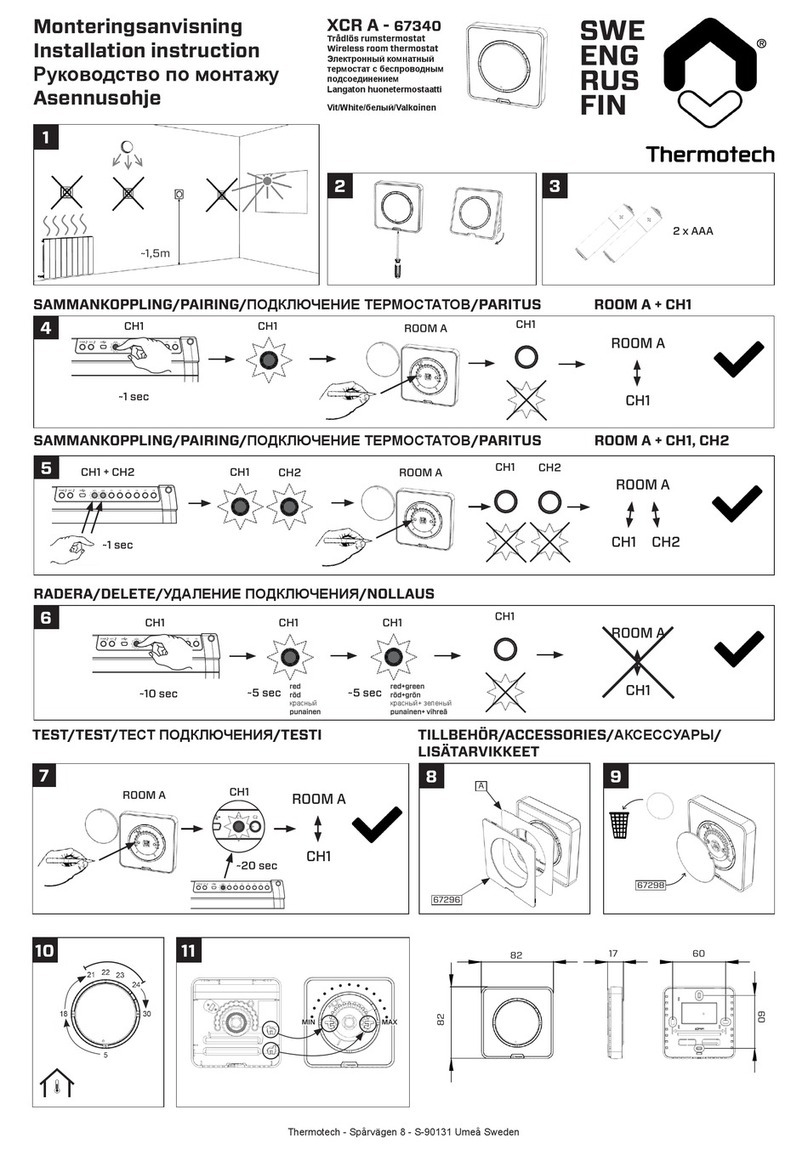
Thermotech
Thermotech XCR A installation instructions
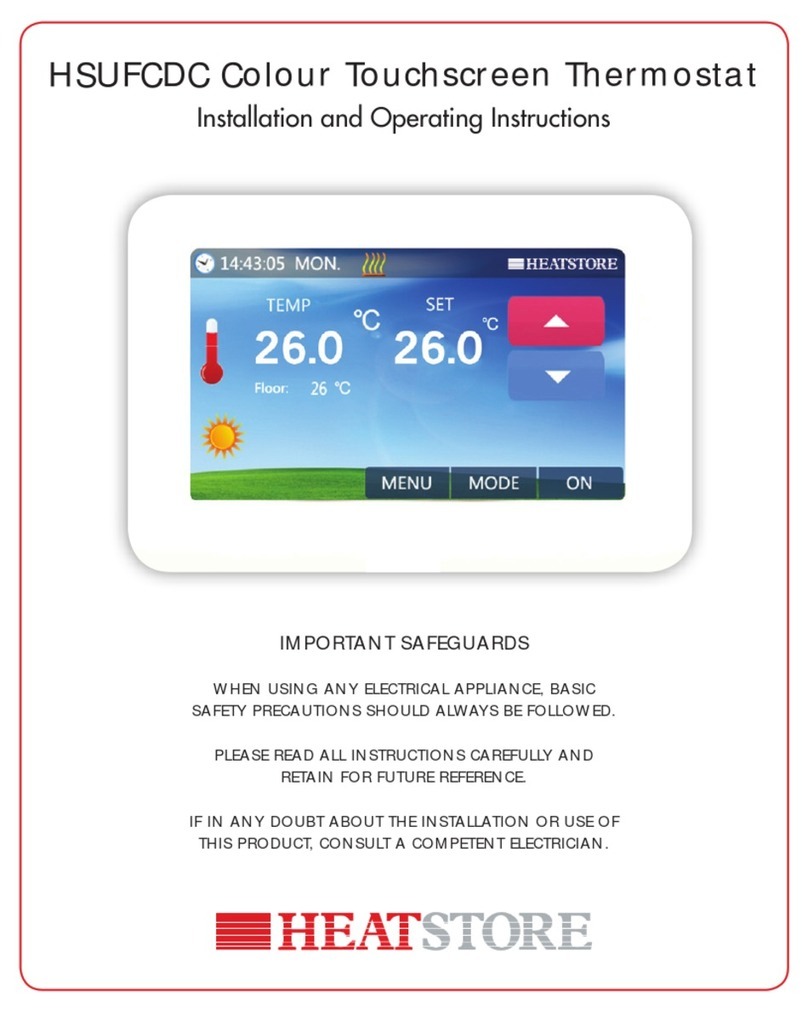
Heatstore
Heatstore HSUFCDC Installation and operating instructions