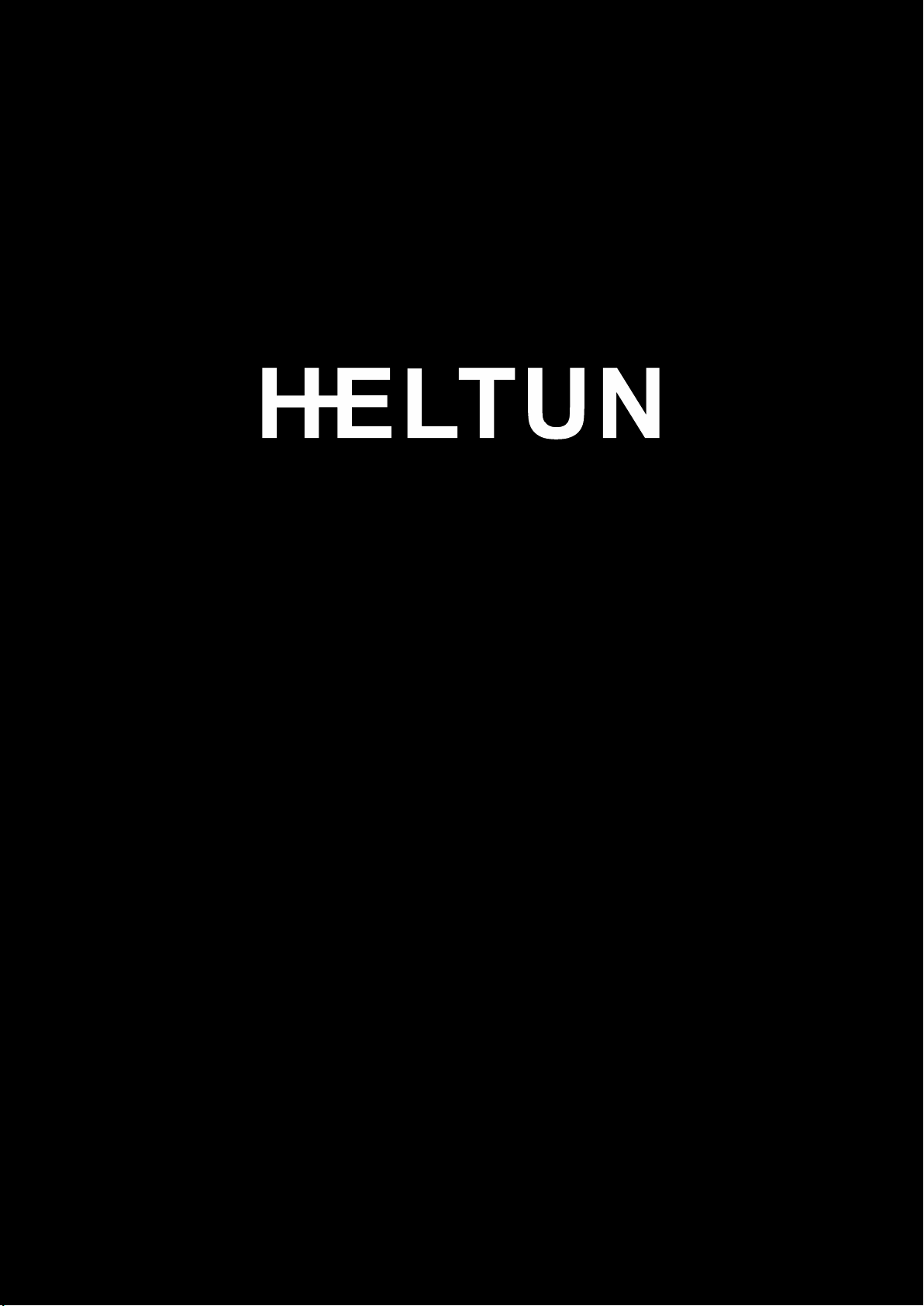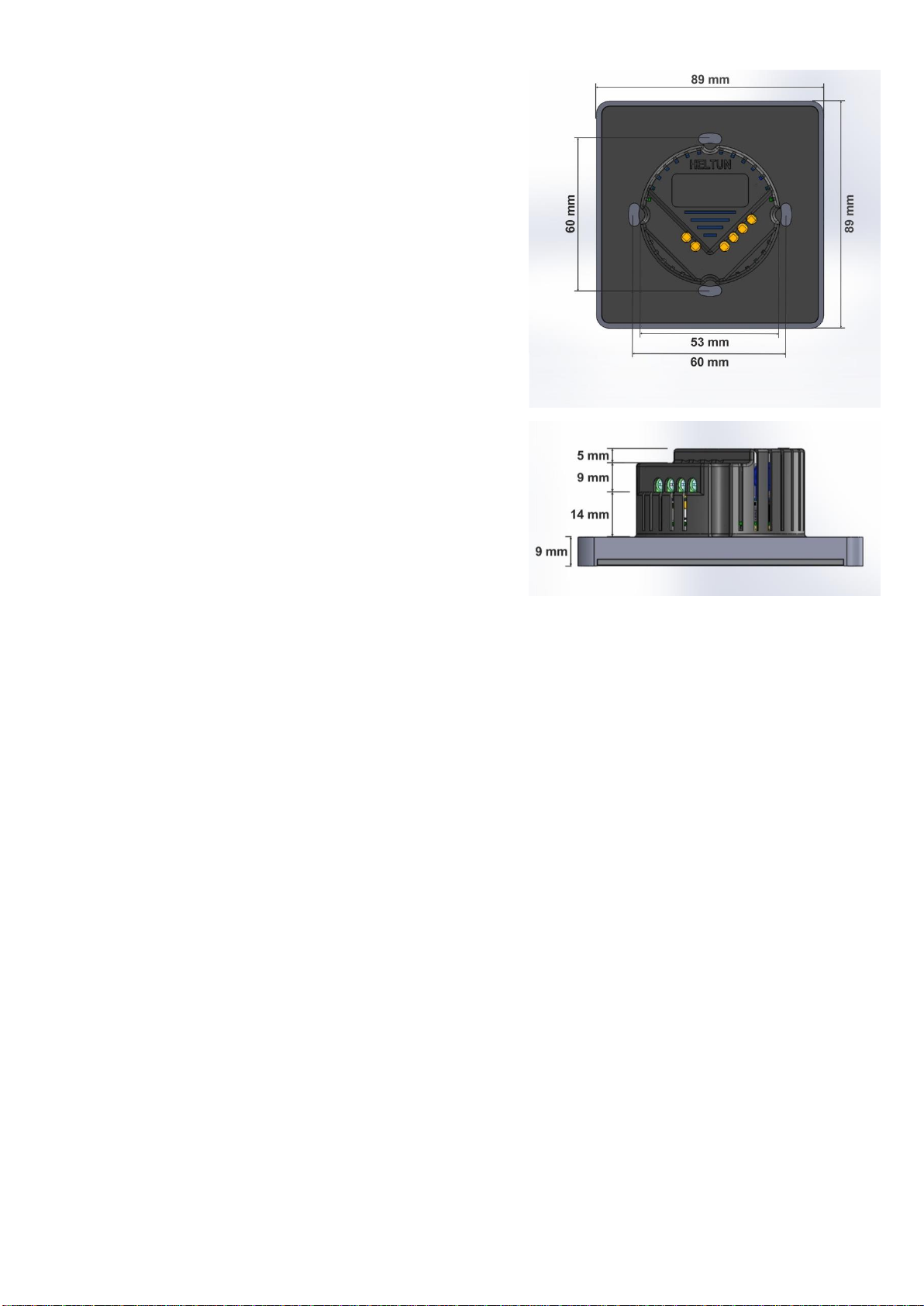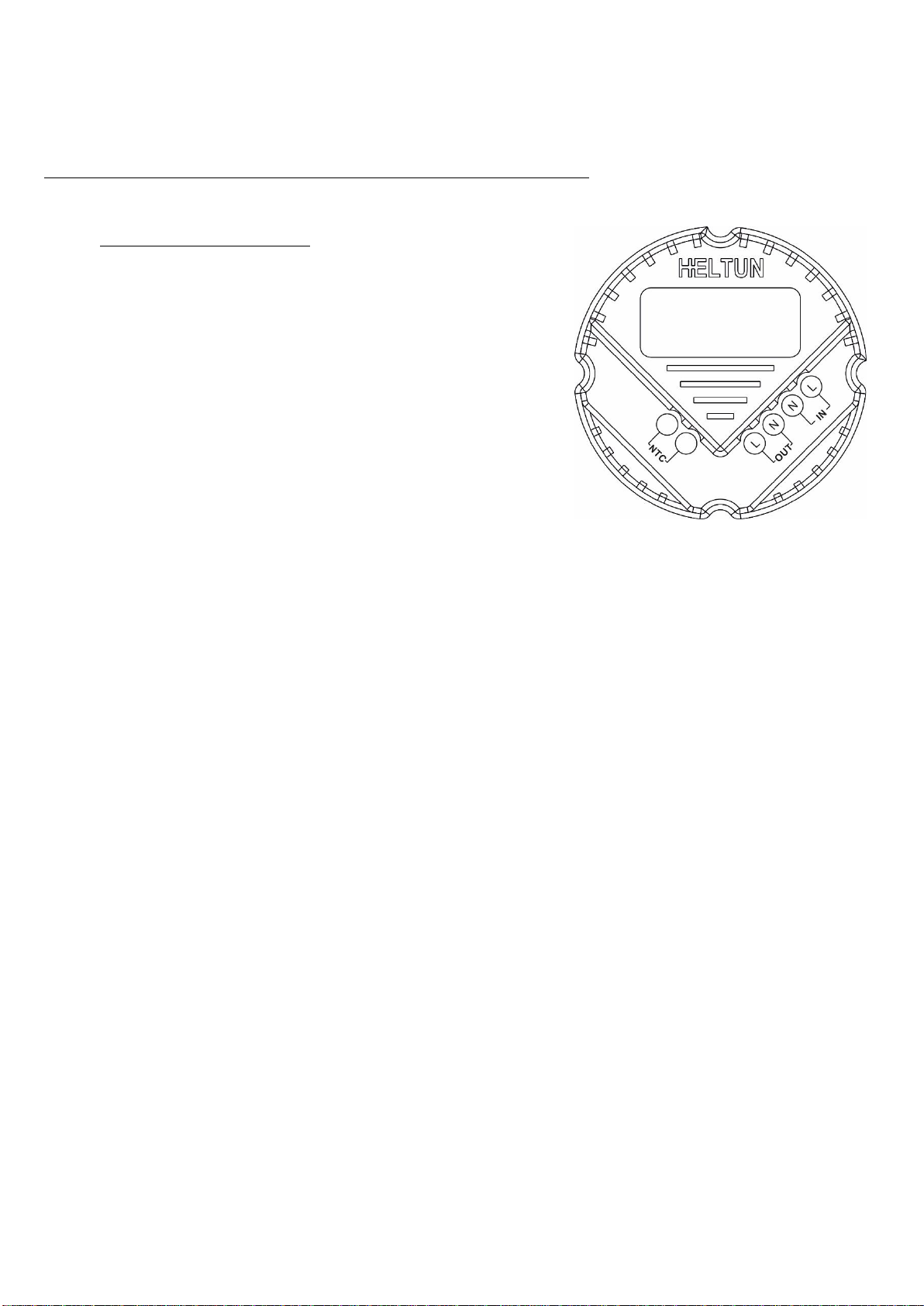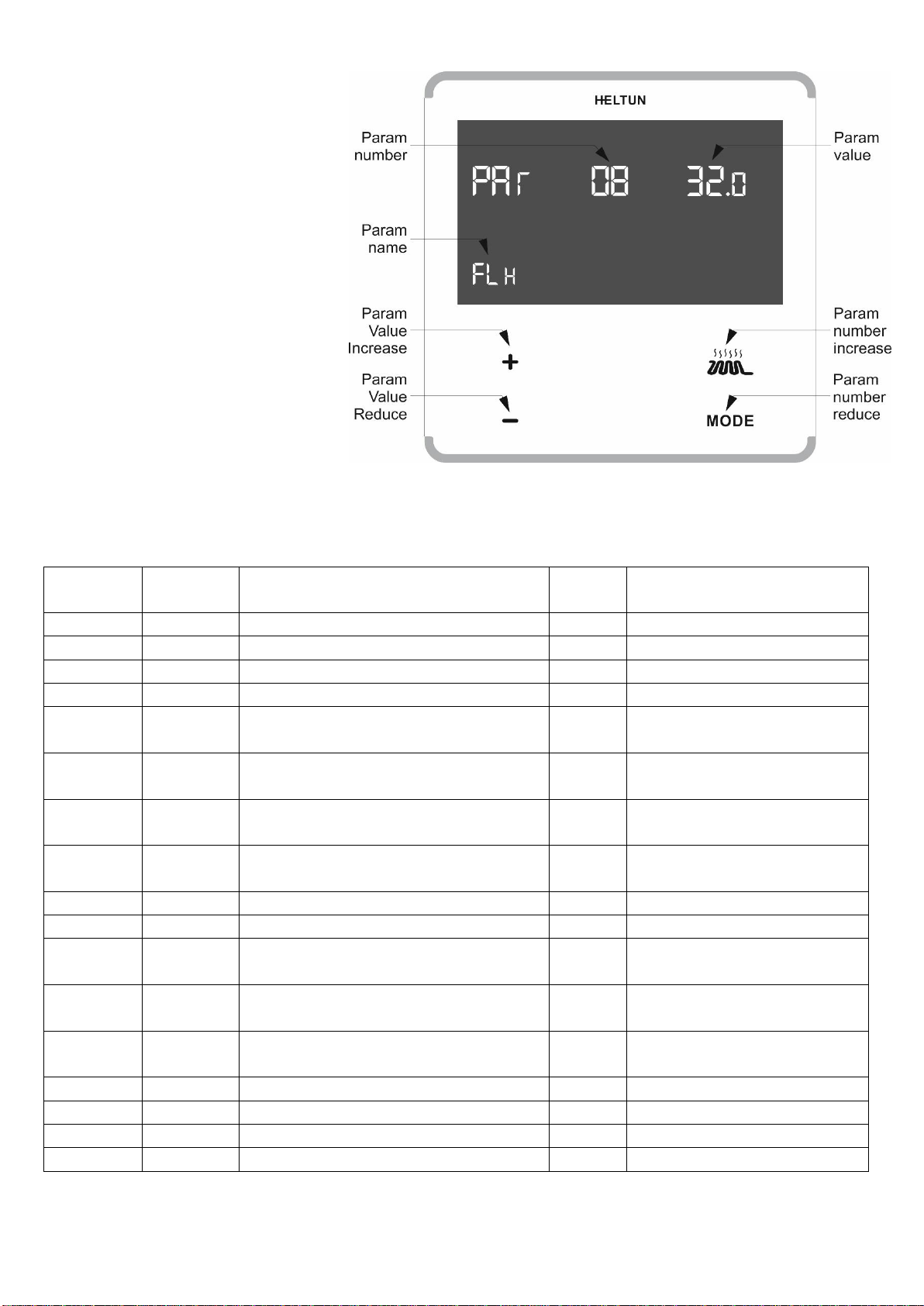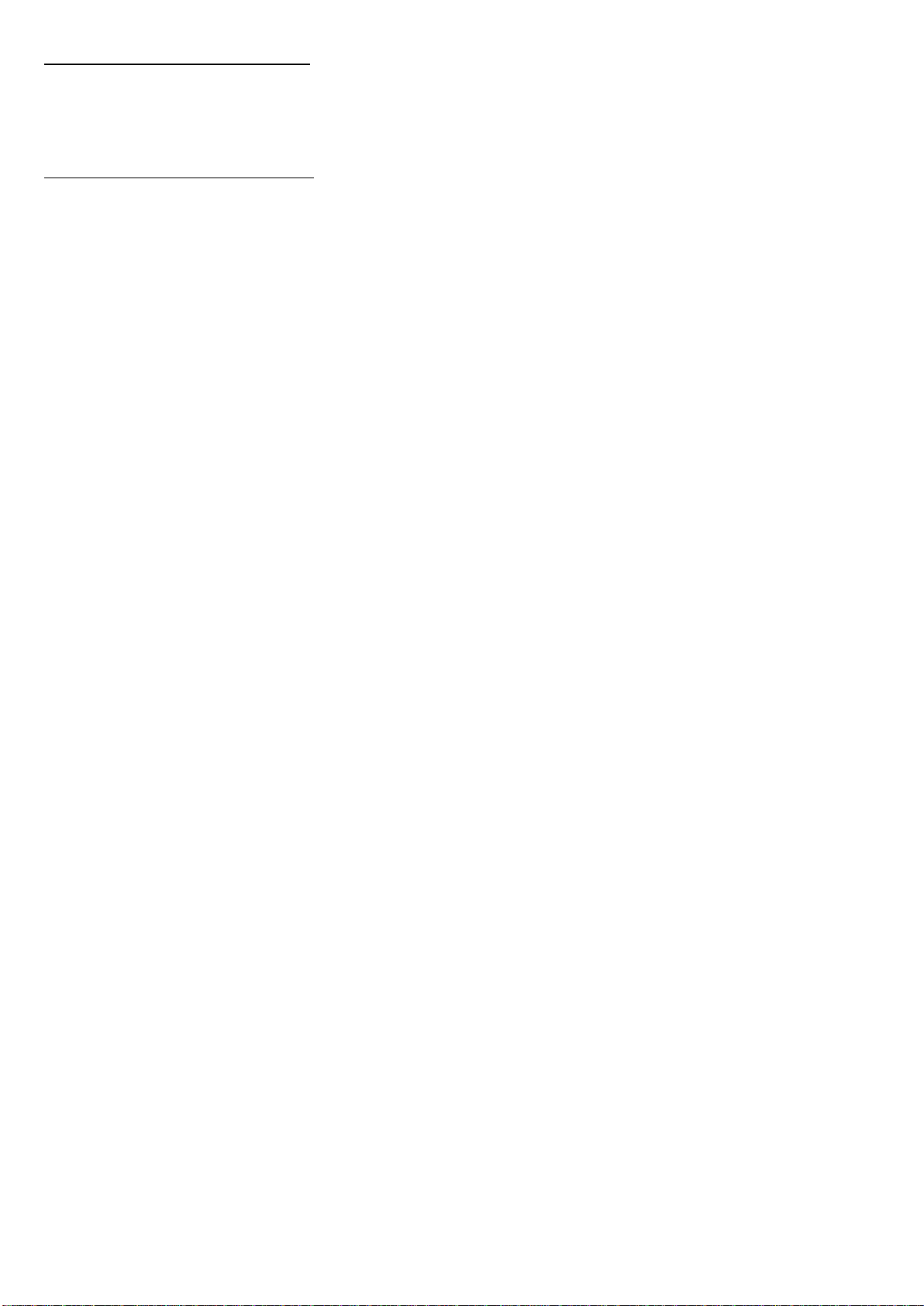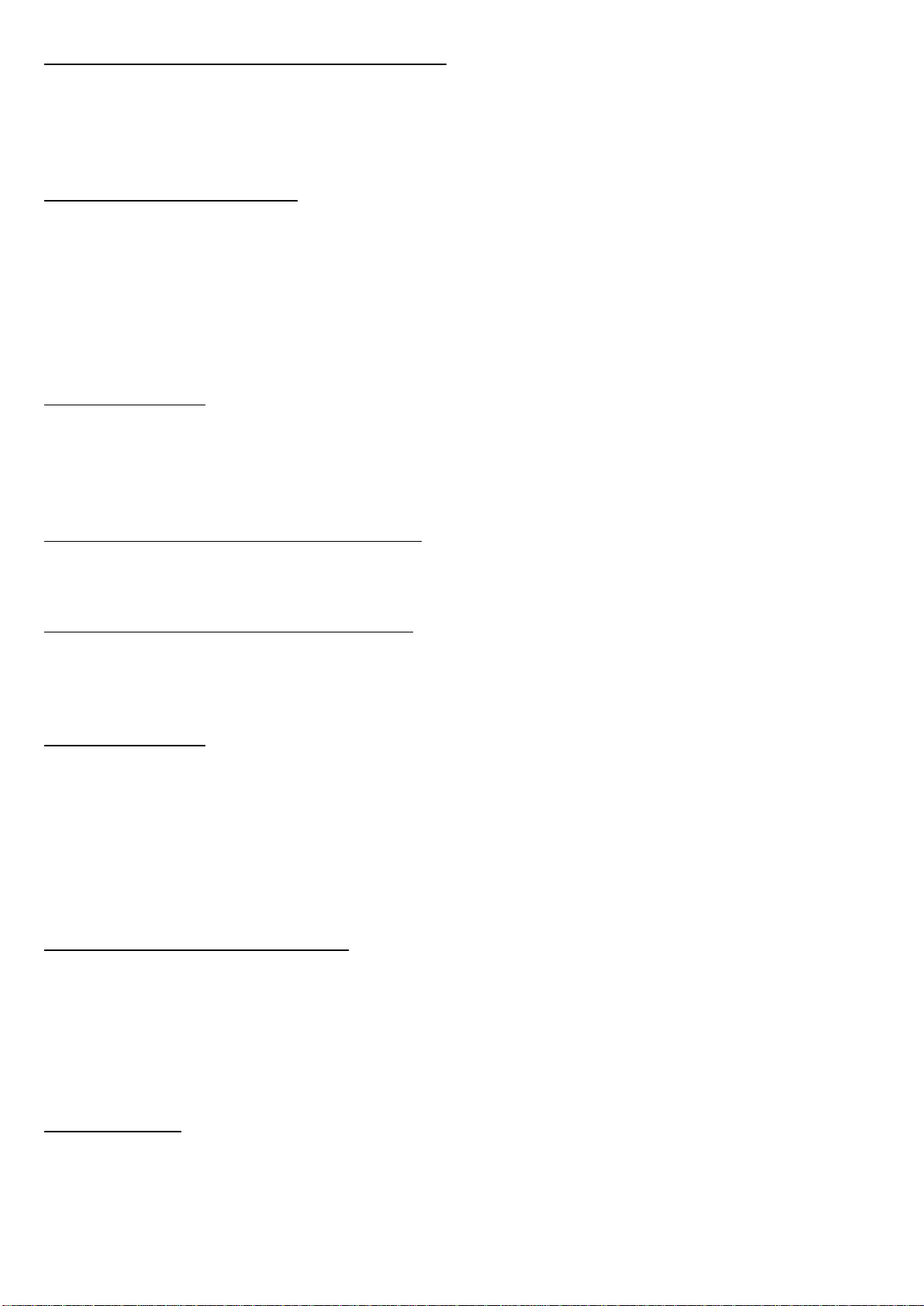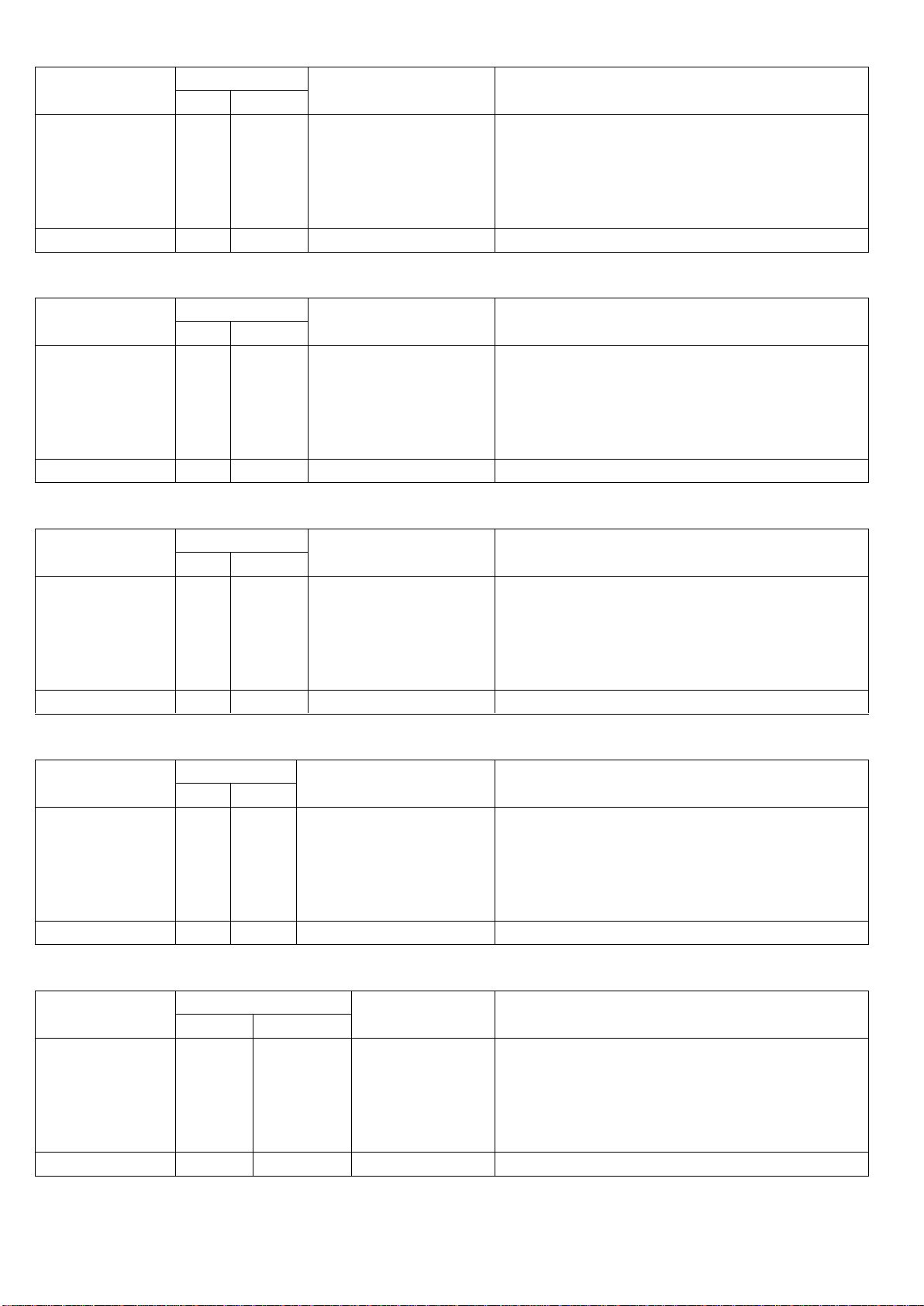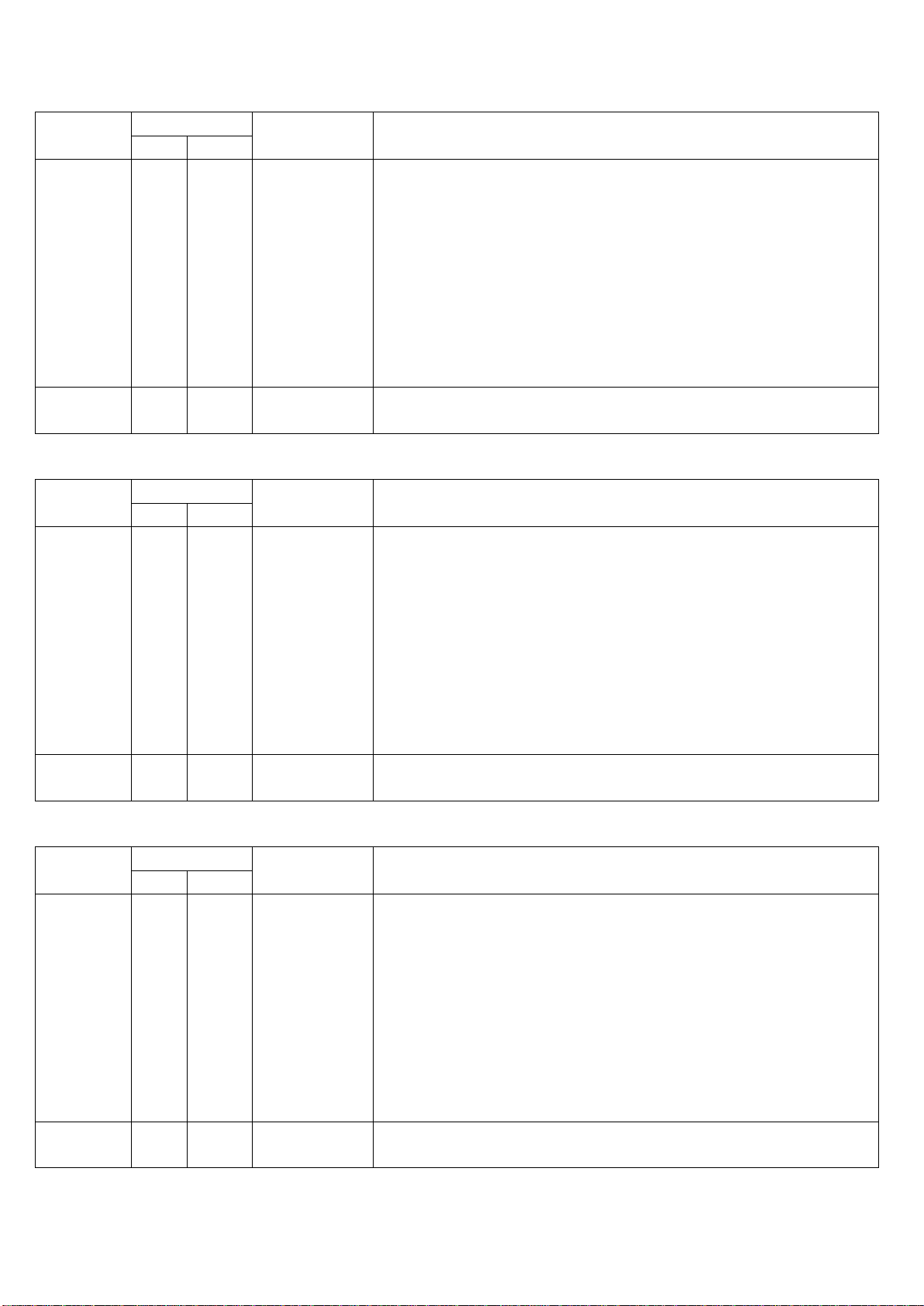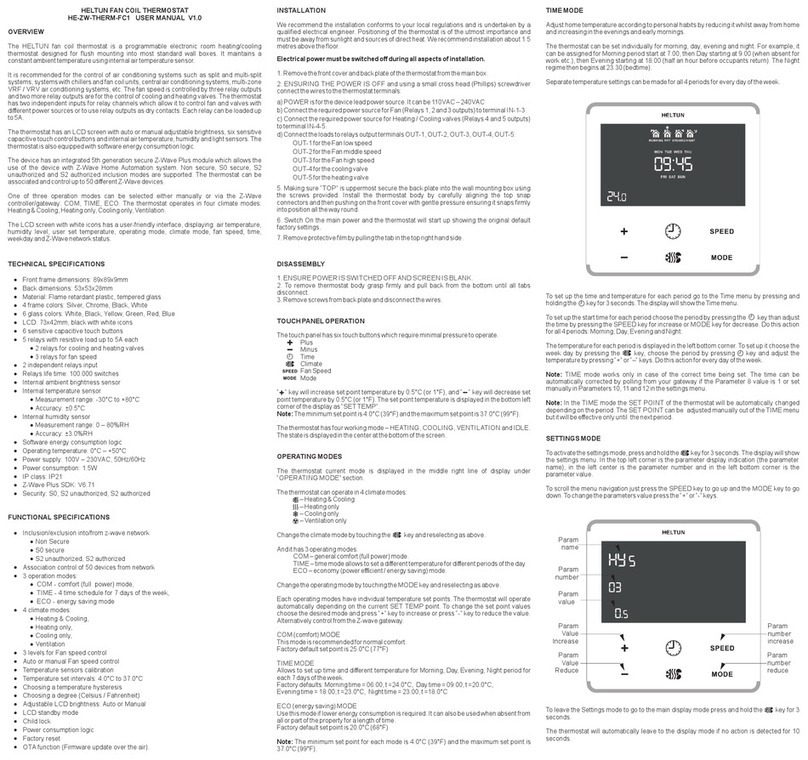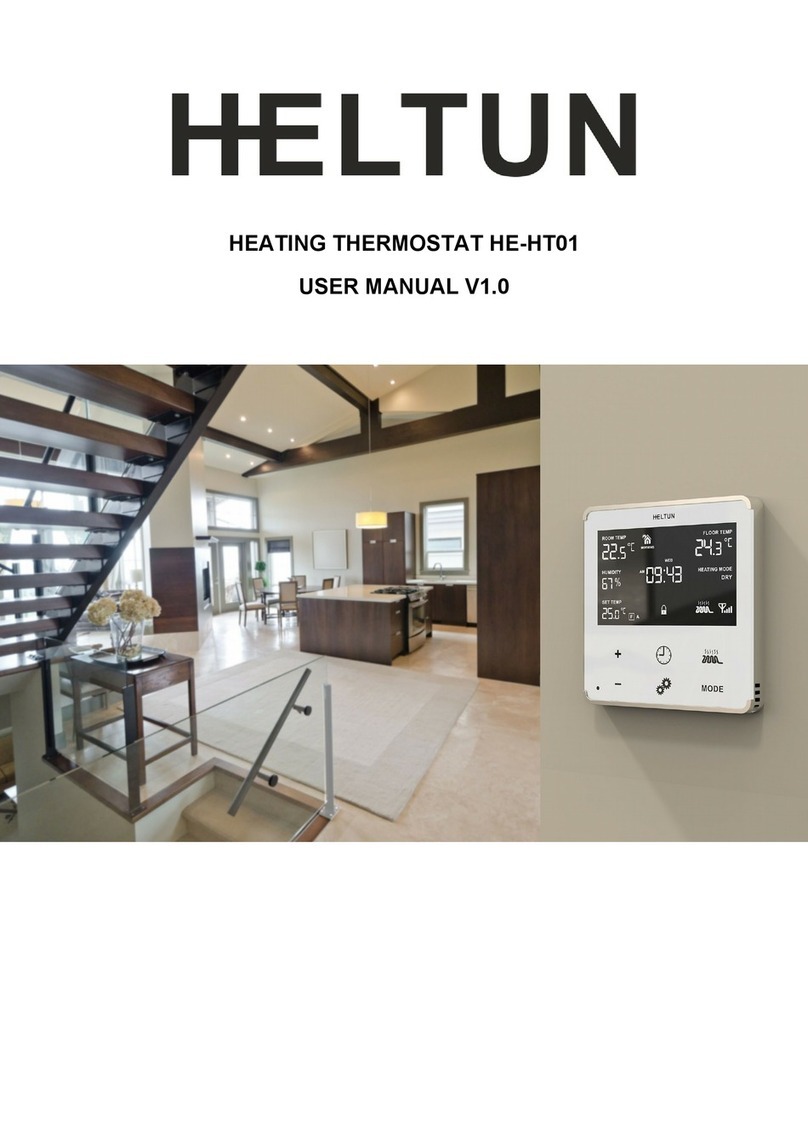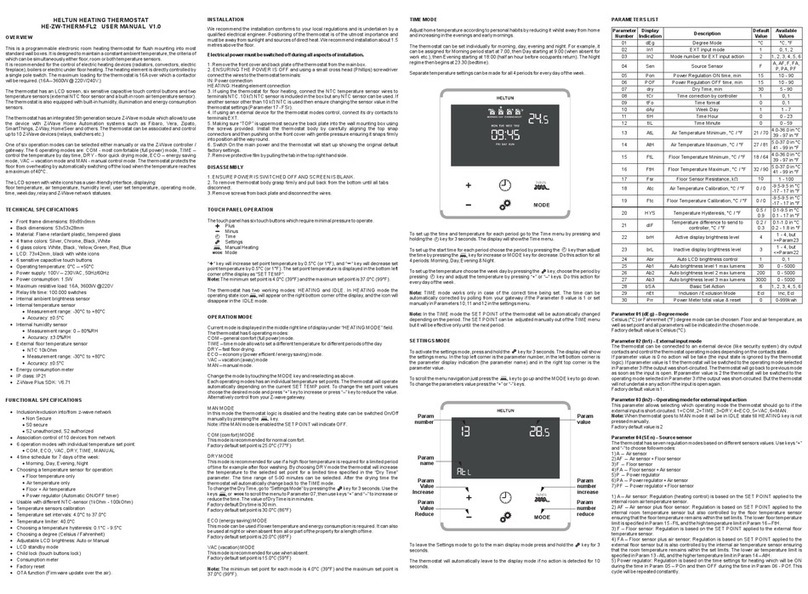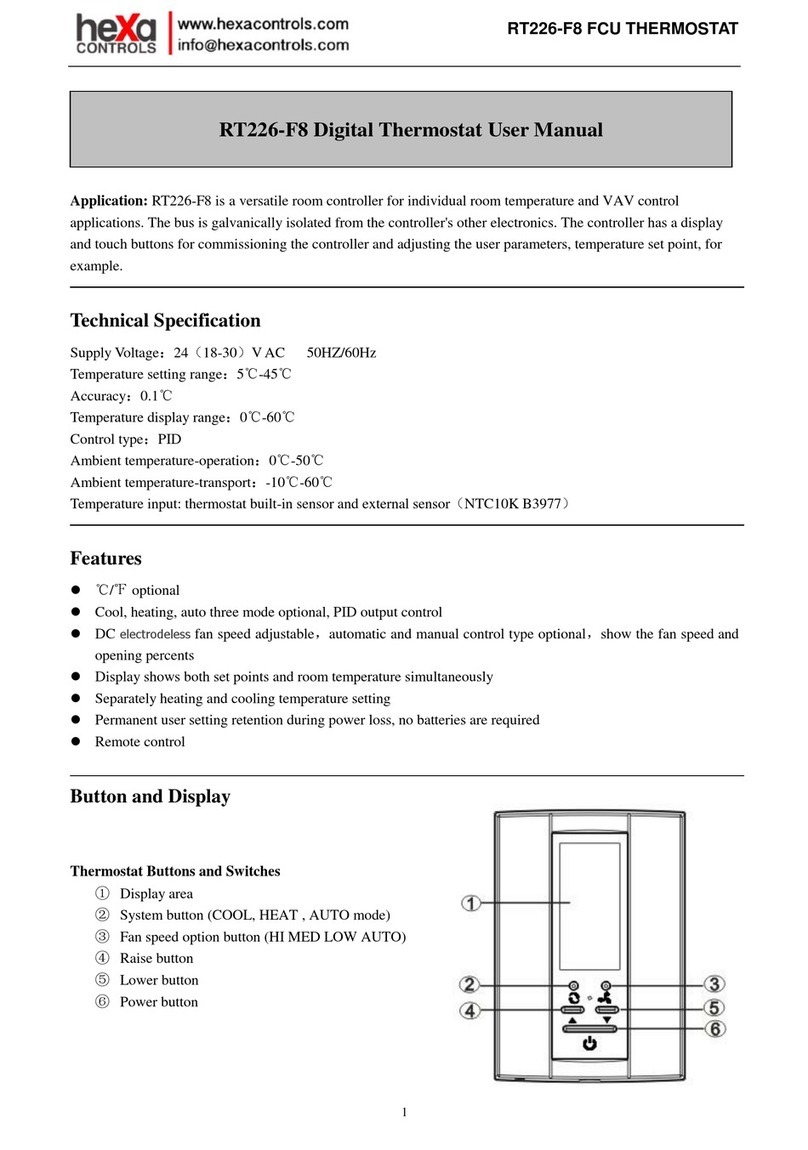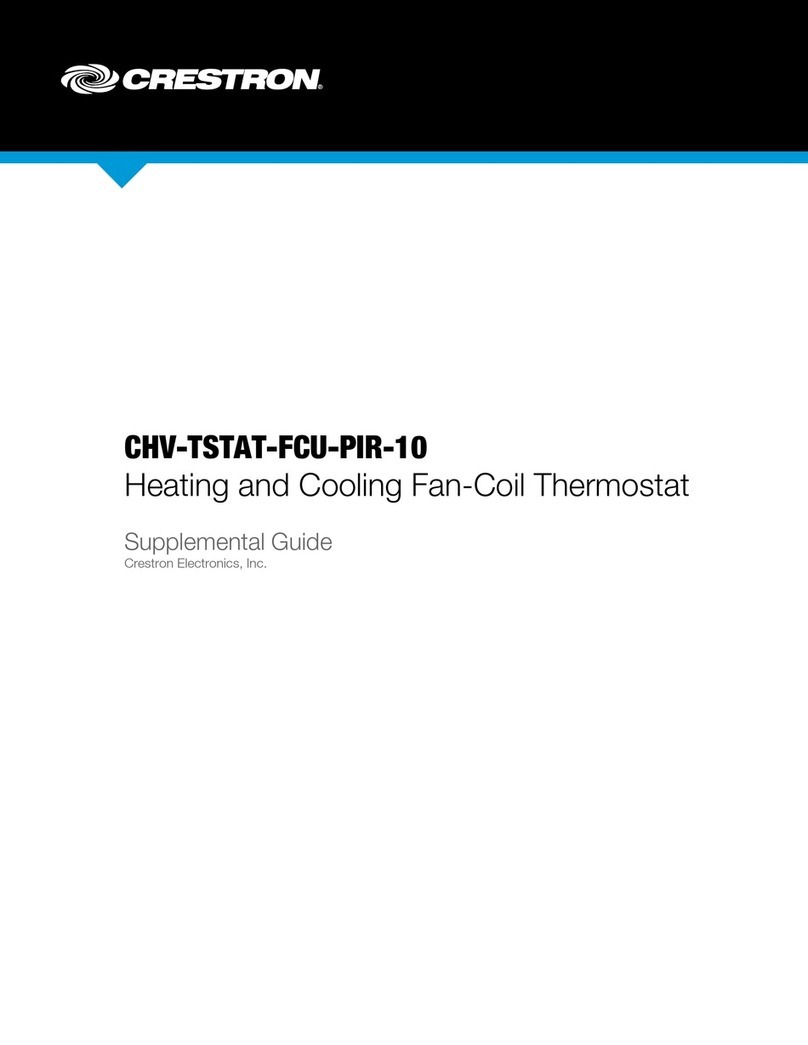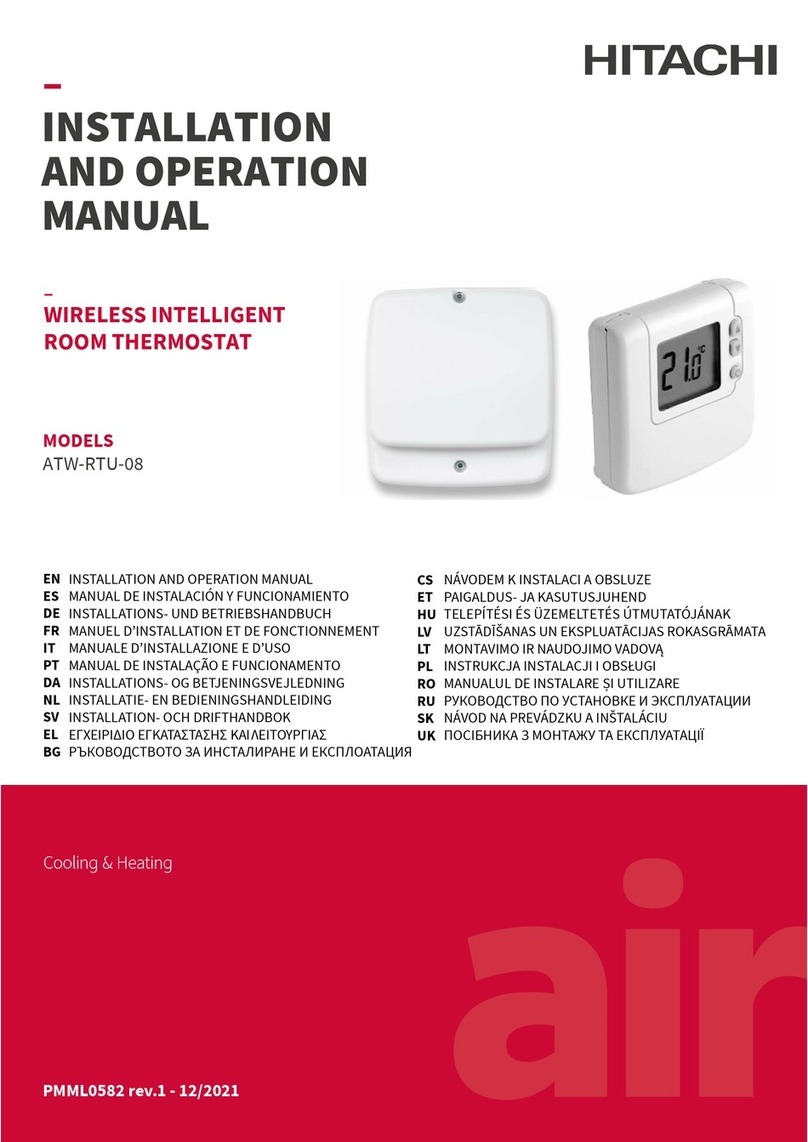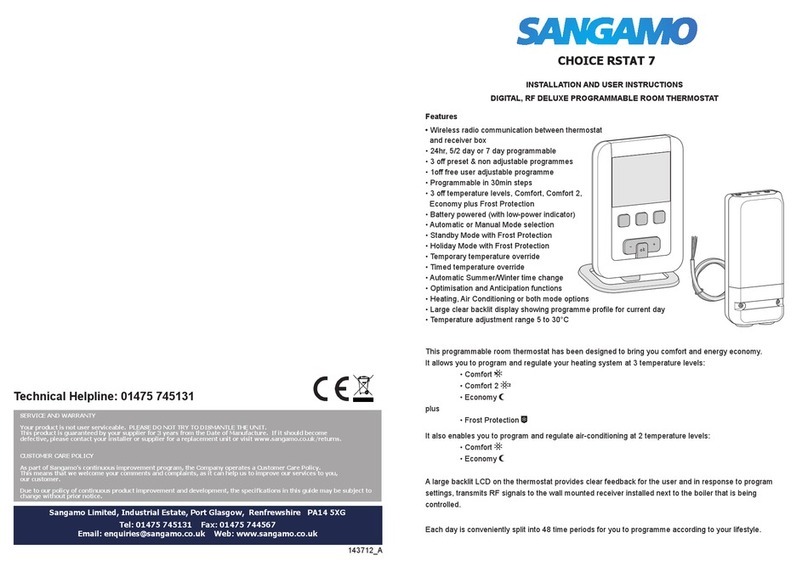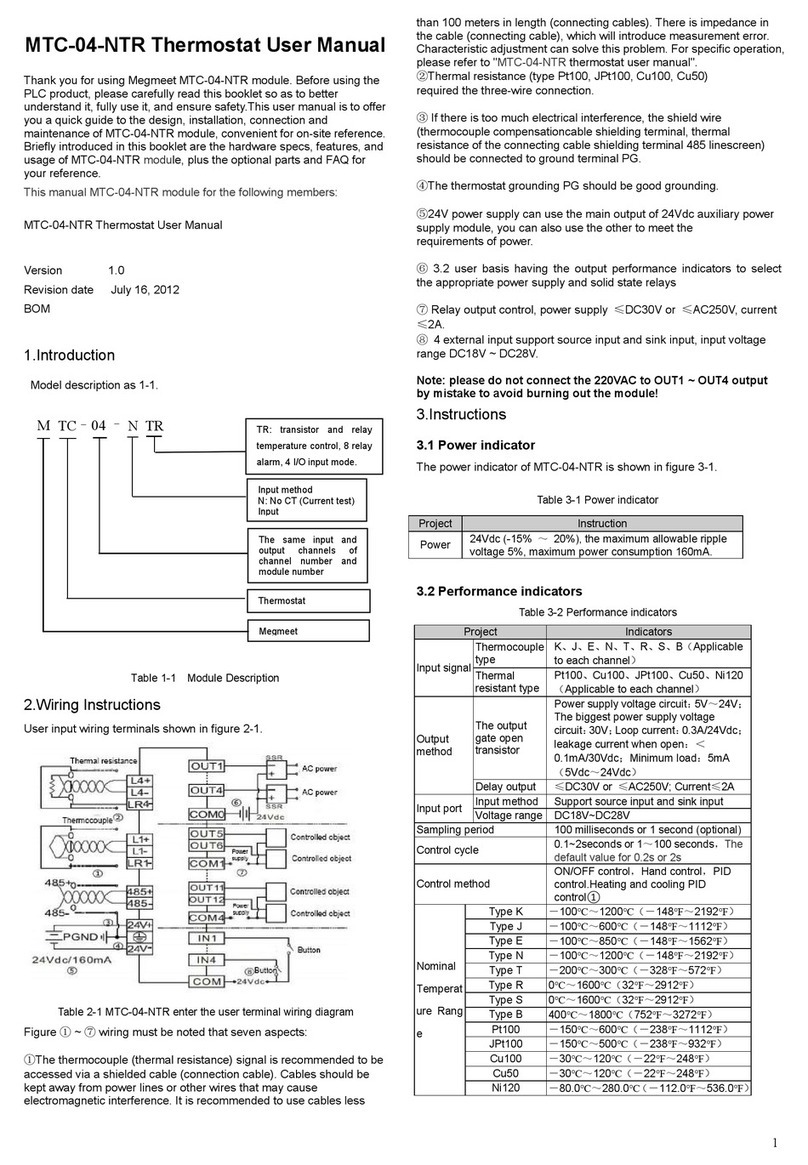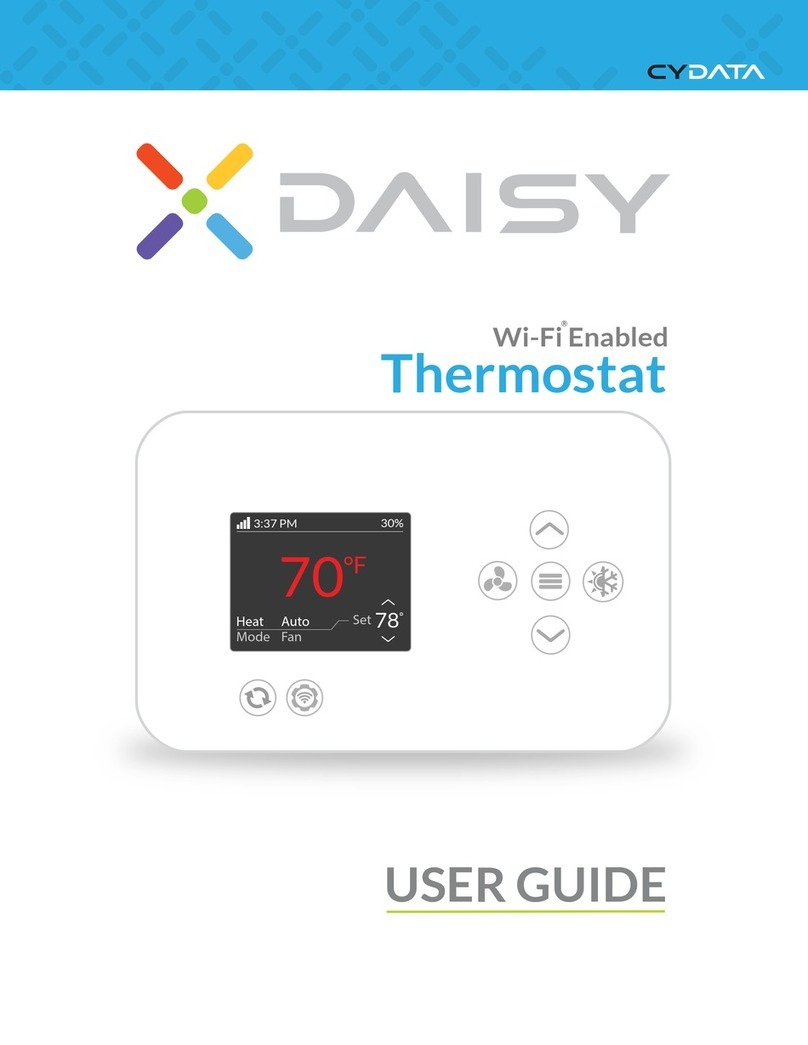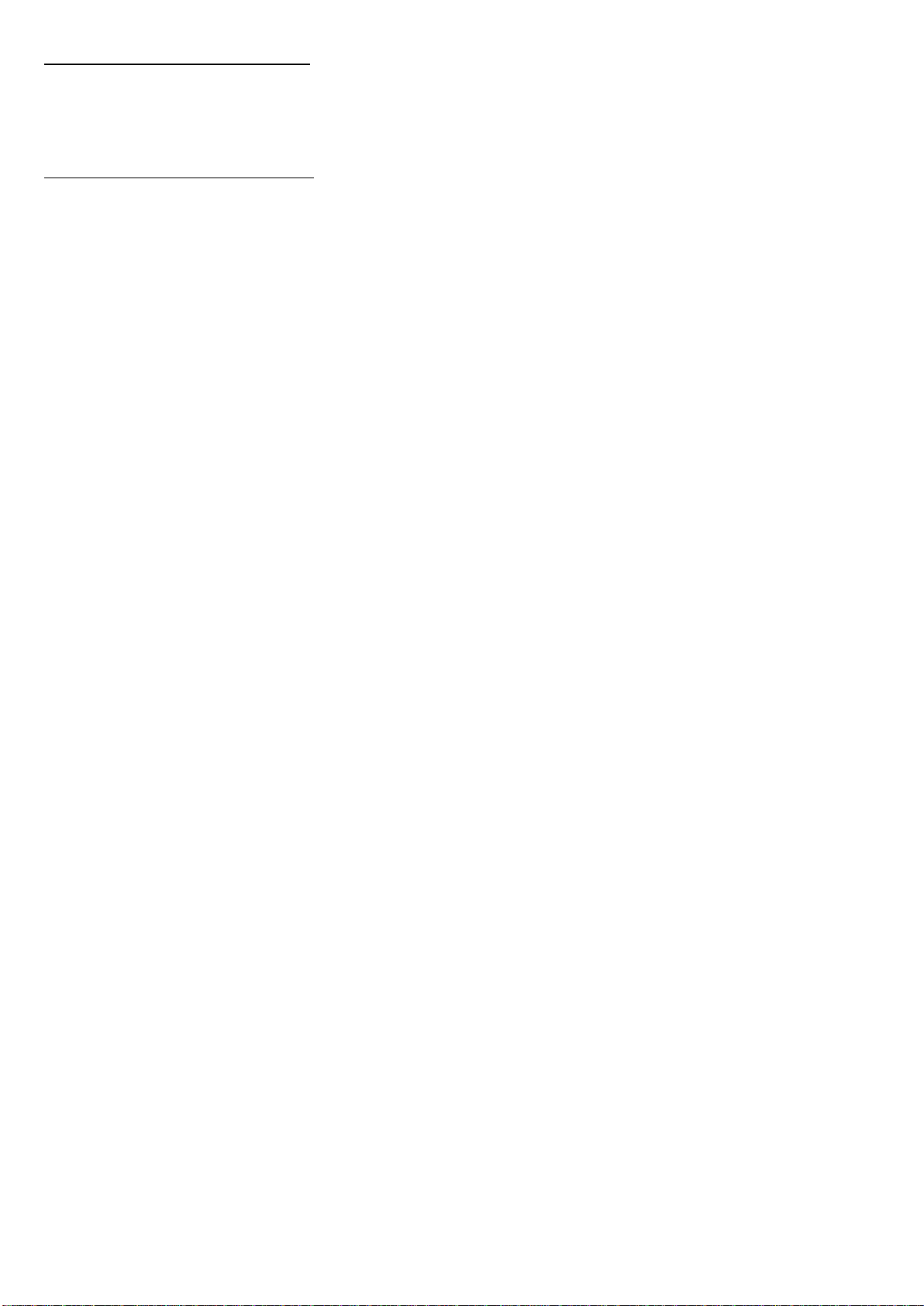
Parameter 01 (dEg) –Degree mode
You can choose Celsius (°C) or Fahrenheit (°F). Floor and air temperature, as well as set point and all
parameters will be indicated in the chosen mode.
Default - Celsius (°C).
Parameter 02 (Sen) –Source sensor
The thermostat has seven regulation modes based on different sensors values. Use keys “+” and “-” to choose
follow modes:
1) F –Floor sensor
2) FA –Floor sensor + Air sensor
3) A –Air sensor
4) AF –Air sensor + Floor sensor
5) P –Power regulator
6) PF –Power regulator + Floor sensor
7) PA –Power regulator + Air sensor
Thermostat parameters.
1) F –Floor sensor: Parameter is based on the SET POINT reading of the external floor temperature sensor.
2) FA –Floor sensor plus air sensor parameters: Regulation is based on SET POINT applied to the external floor
sensor but also controlled by the internal air temperature sensor ensuring that the room temperature
remains within the set limits. The lower air temperature limit is specified in Param 05 - AIL and the high
temperature limit in Param 06 –AIH.
3) A –Air sensor: Parameter is based on the SET POINT applied to the internal sensor.
4) AF –Air sensor plus floor sensor parameters: Regulation is based on SET POINT applied to the internal room
temperature sensor but also controlled by the floor temperature sensor ensuring that the floor temperature
remains within the set limits. The lower floor temperature limit is specified in Param 07 - FLL and the high
temperature limit in Param 08 –FLH.
5) Power regulator: Parameter is time settings for heating which will be ON during the time in Param 03 –Pon
and then OFF during the time in Param 04 - Pof.
6) PF –Power regulator + Floor sensor parameters: Parameter is heating time set by Params 03 and 04, but
also controlled by the floor temperature sensor. The lower floor temperature limit is specified in Param 07 -
FLL and the high temperature limit in Param 08 –FLH
7) PA –Power regulator + Air sensor parameters: : Parameter is heating time set by Params 03 and 04, but
also controlled by the air temperature sensor. The lower air temperature limit is specified in Param 05 - AIL
and the high temperature limit in Param 06 –AIH.
For example:
In FA mode the SET POINT is set to 30°C, AIL is set to 24°C and AIH is set to 27°C:
a) If floor temperature is lower than 30°C and the room temperature is lower than 27°C the thermostat
will operate in heating mode.
b) If the floor temperature is higher than 30°C or the room temperature is higher than 27°C then the
thermostat will go to IDLE mode which switches off the heater.
c) If the room temperature is lower than 24°C the thermostat will operate in heating mode even
though the floor temperature is higher than 30°C.
Attention: Be careful when setting the lower limitation (Param 05 - AIL and Param 07 –FLL) to be sure that the
value is not too high and it can be reached. Otherwise the thermostat will always operate in the heating
mode.
Note: For safety reasons the thermostat will go to the IDLE mode if the floor temperature reaches 40°C
despite the parameter settings.
Note: If there is no floor sensor installed or it becomes damaged (indicated by ”- - “ in the “FLOOR TEMP”) the
regulation mode (A) will be automatically selected as the source sensor. This can only be changed to (P) or
(PA). Regulation modes (F), (FA), (AF) and (PF) will not be able to be selected.