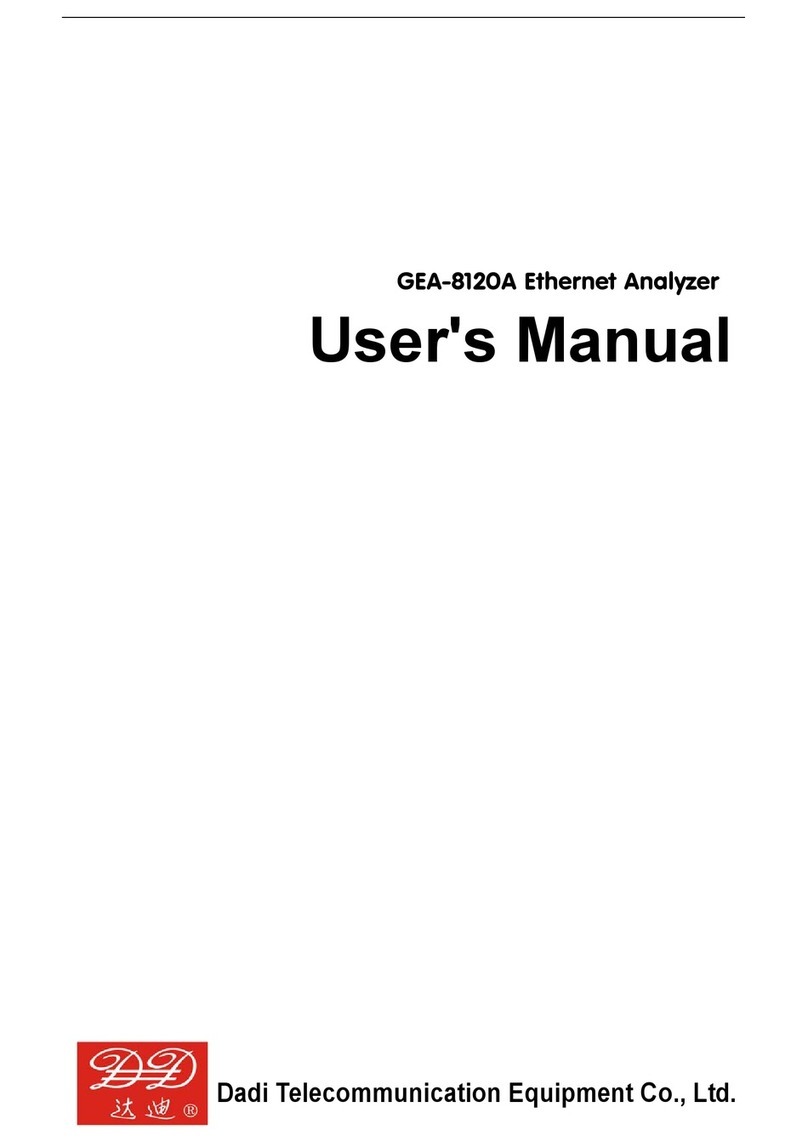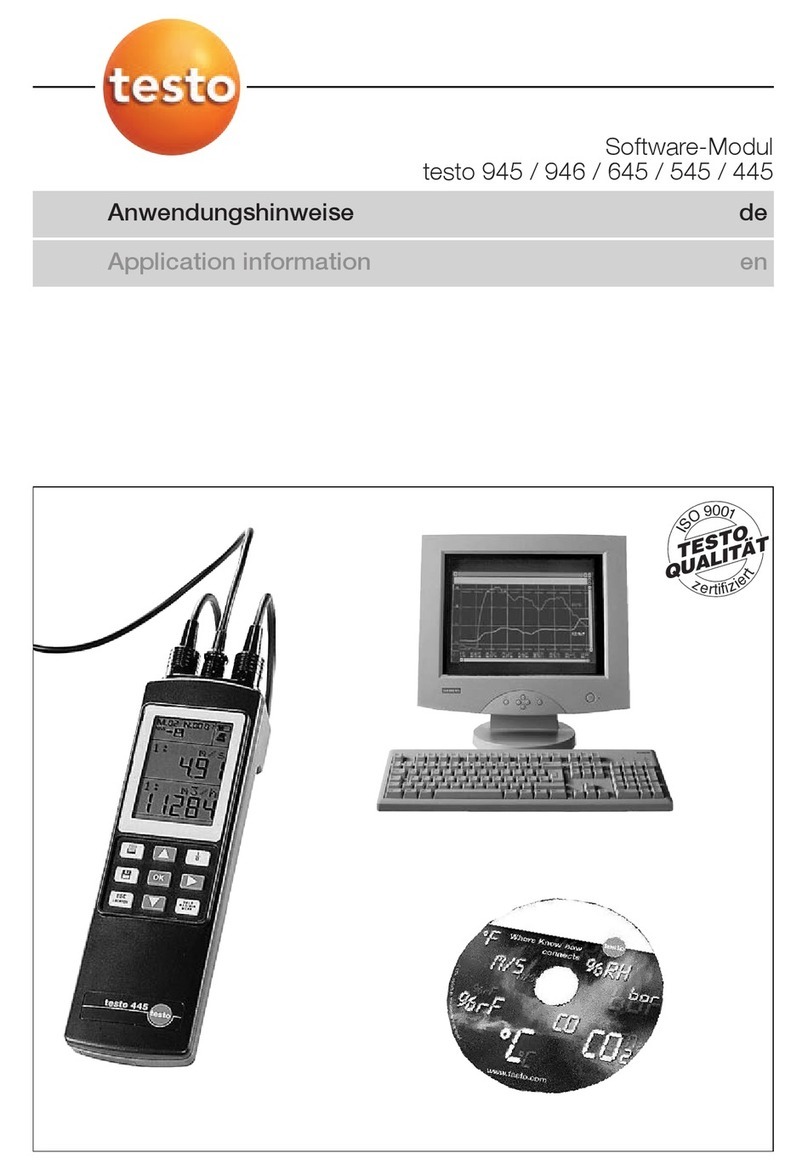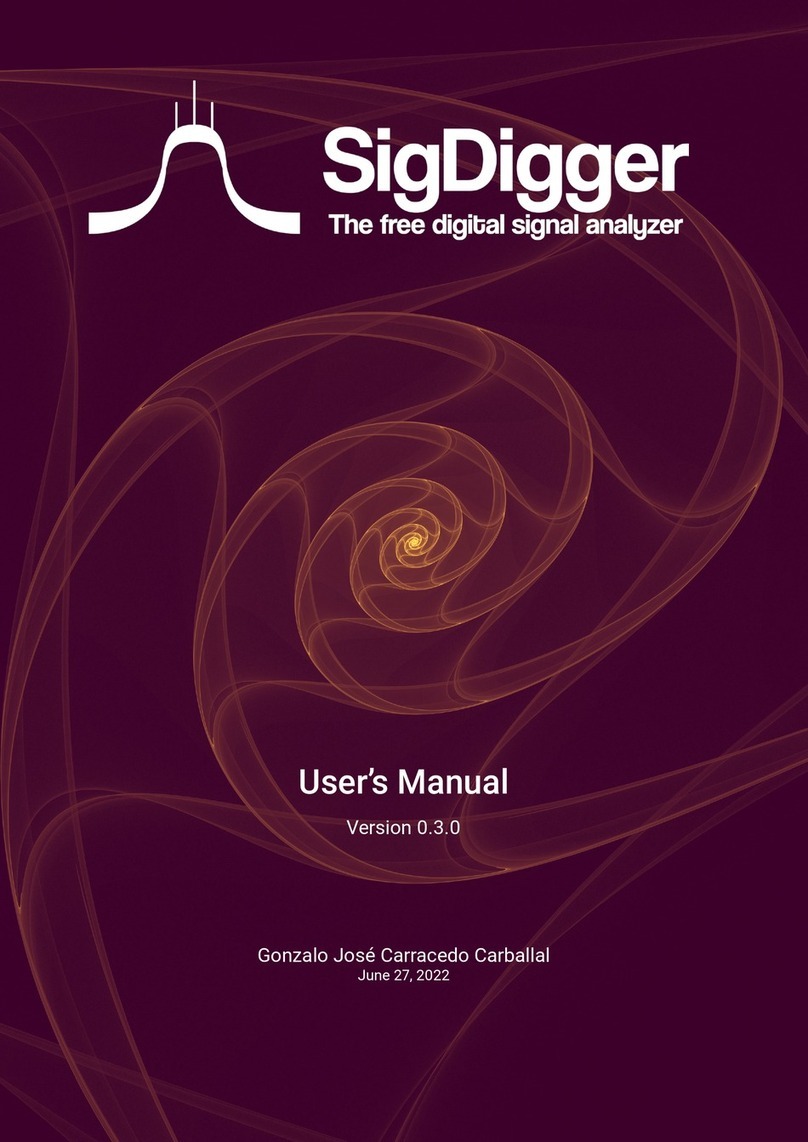HemoCue Plasma/Low Hb User manual

HemoCue®Plasma/Low Hb
Operating manual

EN/US
Table of Contents
HemoCue Plasma/Low Hb System....................................................................3
Components.............................................................................................................4
Start-up ......................................................................................................................6
Measuring Sample material .................................................................................8
Maintenance...........................................................................................................12
Troubleshooting Guide.......................................................................................14
Specifications.........................................................................................................23

33
HemoCue®Plasma/Low Hb System
Thank you for choosing the HemoCue®Plasma/Low Hb System. The system is used for quantitative determination of low levels of hemoglobin in plasma and
serum specimens, aqueous solutions, or stored or banked erythrocytes using a specially designed photometer, the HemoCue Plasma/Low Hb Photometer
and specially designed microcuvettes, the HemoCue Plasma/Low Hb Microcuvettes.
The HemoCue Plasma/Low Hb Photometer is only to be used with HemoCue Plasma/Low Hb Microcuvettes. The HemoCue Plasma/Low Hb Microcuvettes
arefor In Vitro Diagnostic use only.
Read and follow this operating manual and the HemoCue Plasma/Low Hb Microcuvettes package insert to attain optimum performance and safety.
Anyother use of the system than recommended by the manufacturer may impair the safety.
EN/US

1
5
4
3
2
4
Components

5
1. HemoCue Plasma/Low Hb Photometer*
2. Power adapter**
3. 5 alkaline type AA batteries***
4. A vial of HemoCue Plasma/Low Hb
Microcuvettes***
5. HemoCue Plasma/Low Hb Operating
Manual
Open the carton and lift out the photometer
and accessories.
If no AC power is available, use 5 alkaline type
AA batteries. On the bottom of the photometer
there is a lid covering the battery compart-
ment. Press the flap to remove the lid. Place
the batteries in the battery compartment and
replace the lid.
Consult local environmental authorities for
proper disposal of batteries.
* Do not open the cover of the photometer.
Note: The warranty is void if the cover of the
photometer has been opened.
** Only use power adapters listed under
Specifications.
*** Not included.
For infomation about HemoCue Plasma/
Low Hb Microcuvettes please contact the
HemoCue distributor.

1
2
3a
5
3c
4
3b
6
Start-up

7
Make sure the photometer is placed horizon-
tally and on a stable surface.
Only use power adapters approved by
HemoCue, as listed under Technical
Specifications.
1. If AC power is available, use the power
adapter.
2. If no power is available, insert 5 alkaline
type AA batteries.
3. Turn the switch to the ’ON’ position (3a).
All symbols appear on the display (3b),
and after approximately 10 seconds the
letter ’LHb’ will be displayed (3c).
4. Pull out the cuvette holder to its loading
position. This point, which should not be
exceeded, is easily established by paying
attention to a distinct stop.
5. After approximately 15 seconds the
indication ’READY’ appears on the display
together with three flashing dashes. The
photometer is ready for measurement.
Turn the photometer off by switching power
switch to the ’OFF’ position.

5
34
2
1
8
Measuring Sample material

9
Always wear protective gloves. Handle
blood with care, as it may be infectious.
Followlocal safety procedures for disposal
ofused microcuvettes.
1. To perform a test, the cuvette holder
should be in its loading position. The
display will show three flashing dashes
and ’READY’. Remove a HemoCue Plasma/
Low Hb Microcuvette from the vial.
2. Place a drop of well mixed sample onto
a hydrophobic surface using a suitable
transfer device.
3. Fill the microcuvette in one continuous
process. Do NOT refill.
4. Wipe off excess sample from the outside
of the microcuvette with a clean, lint-free
wipe. Do not touch the filling end of the
microcuvette. If a second sample is to be
taken, fill a new microcuvette from a new
drop of sample. This should not be done
until the measurement of the first sample
is completed.
5. Visually inspect the microcuvette. If the
microcuvette is not completely filled with
sample or there are air bubbles, discard
and fill a new microcuvette. Small bubbles
around the edge can be ignored.

7 86
9
10

11
Note: Visually turbid samples should be filtered
before analysis using a 0.2 µm filter.
6. Place the microcuvette into the cuvette
holder and start measurement as soon
as possible but no later than 60seconds
after filling the microcuvette by gently
pushing the cuvette holder to its measur-
ing position. Note: Slamming the cuvette
holder into place with undue force will
cause splashing of the sample material
onto the optical surfaces.
7. During measurement ’MEASURING’ and
three fixed dashes will be shown.
8. After approximately 15–60 seconds, the
hemoglobin value is displayed. The result
will remain on the display as long as the
cuvette holder is in its measuring position.
Do not remeasure the microcuvette.
9. Discard the microcuvette after measure-
ment. Microcuvettes are for single use
only. Follow local safety procedures for
disposal of used microcuvettes.

21
12
Maintenance

13
The cuvette holder should be cleaned after
each day of use. Make sure that the photometer
is turned off and that the display is blank.
1. Pull the cuvette holder completely out.
Clean the cuvette holder with alcohol
(20–70%) or mild detergent. The cuvette
holder can also be autoclaved. The cover
may be cleaned with alcohol (20–70%) or
a mild detergent.
2. If the optical parts become dirty, an
error code will be displayed. Before
cleaning the optical parts, the cuvette
holder should be completely removed
as described above in step 1. To clean
the optical parts inside the analyzer,
push a HemoCue Cleaner swab into the
opening of the optic unit. For optimal
cleaning push the cleaner only as far as
until the white part of the cleaner swab
is inside the optic unit. Move the cleaner
back and forth 5–10 times. If the cleaner
swab becomes stained, repeat with a new
cleaner. Wait 15 minutes before replacing
the cuvette holder.

14
Symptom Explanation Action
The photometer shows an error code May be a temporary fault. Turn off the photometer and turn it on again after 30 seconds. Take a new
microcuvette and repeat the measurement.
If the problem continues, see specific error code below.
ERROR 900 No stable endpoint of the measurement is found within the
time range.
1. The microcuvette is faulty.
2. The circuit board is out of order.
1a. Check the expiration date for the microcuvettes.
1b. Take a new microcuvette and repeat the measurement.
2. The photometer needs service. Contact the distributor.
ERROR 903 1. Disturbances on main power supply.
2. The optronic unit is out of order.
1 Change the wall socket or use battery power.
2. The photometer needs service. Contact the distributor.
ERROR 901–905 1. Dirty optical parts or faulty electronics or optronic unit. 1a. Turn off the photometer and clean the optical parts as described in the
Maintenance section.
1b. The photometer needs service. Contact the distributor.
ERROR 906 1. Unstable blank value. The photometer might be cold. 1. Turn off the photometer and allow it to reach operating temperature. If the
problem continues, the photometer needs service. Contact the distributor.
ERROR 907 1. The battery power is too low. 1a. The batteries need to be replaced. Turn off the photometer and replace the
batteries, 5 alkaline type AA.
1b. Use the power adapter.
ERROR 908 The absorbance is too high.
1. Light blocking item in the cuvette holder.
1a. Check that the photometer and microcuvettes are used according to
theHemoCue Plasma/Low Hb operating manual and package insert.
1b. The photometer needs service. Contact the distributor.
ERROR 916 High turbidity sample. Filter visually turbid sample before analysis.
ERROR 918 Hardware or internal error. The photometer needs service. Contact the distributor.
Troubleshooting Guide
EN/US
If you are unable to resolve the problem by following this Troubleshooting Guide, please contact the local HemoCue distributor or HemoCue AB. Prior to service or disposal, the photometer
should be cleaned as recommended under Maintenance section. Consult local environmental authorities for proper disposal. The photometer has no serviceable parts. Do not open the cover
ofthe photometer. Note: The warranty is void if the cover of the photometer has been opened.

15
Symptom Explanation Action
HHH 1. Measured value exceeds 30.0 g/L
(3.00 g/dL, 3,000 mg/dL, 1.86 mmol/L).
1a. Check expiry dates of the microcuvettes.
1b. For sample above 30.0 g/L (3.00 g/dL, 3,000 mg/dL, 1.86 mmol/L) use the
HemoCue 201+system.
No characters on the display 1. The photometer is not receiving power.
2. If on battery power, the batteries need to be replaced.
3. The display is out of order.
1a. Check that the power adapter is connected to the photometer and the AC
power supply.
1b. Check that the cable is not damaged.
2. Turn off the photometer and replace the batteries, 5 alkaline type AA.
3. The photometer needs service. Contact the distributor.
The display contains erroneous
characters
1. The display is out of order.
2. The microprocessor is out of order.
1. The photometer needs service. Contact the distributor.
2. The photometer needs service. Contact the distributor.
The display shows ’LOWBAT’ 1. The batteries need to be replaced.
2. If on AC power, the power adapter or the circuit board is
out of order.
1. Turn off the photometer and replace the batteries, 5 alkaline type AA.
2a. Check that the power adapter is properly connected and working.
2b. The photometer needs service. Contact the distributor.
The display does not switch from
’LHb’ to ’READY’ or from ’READY’
to’MEASURING’
1. The cuvette holder sensor is out of order. 1. The photometer needs service. Contact the distributor.

16
Symptom Explanation Action
Measurement on control materials is out
of range — either too high or too low
1. The microcuvettes are beyond their expiry date, damaged
or have been improperly stored.
2. The optical eye of the microcuvette is contaminated.
3. The controls are beyond their expiry dates or have been
improperly stored.
4. The control has not been mixed properly and/or is not at
room temperature.
5. The microcuvette has not been placed in the photometer
within 60 seconds of filling.
6. Air bubbles in the microcuvette.
7. The optical parts are dirty.
8. The control is not suitable for use with the HemoCue
Plasma/Low Hb system.
9. The calibration of the photometer has been changed.
1. Check the expiry date and the storage conditions of the microcuvettes.
2. Remeasure the control with a new microcuvette.
3. Check the expiry date and the storage conditions of the control. Remeasure
the control with a new microcuvette. If the problem continues, contact the
manufacturer of the control.
4. Make sure that the control is mixed properly and at room temperature. If the
problem continues, contact the manufacturer of the control.
5. Remeasure the control with a new microcuvette.
6. Check the microcuvette for air bubbles. Remeasure the control with a new
microcuvette.
7. Clean the optical parts as described in the Maintenance section.
8. Contact the distributor for control information.
9. The photometer needs service. Contact the distributor.
Measurement on samples are higher or
lower than antipicipated
1. Improper sampling technique.
2. The microcuvettes are beyond their expiry date, damaged
or have been improperly stored.
3. The optical eye of the microcuvette is contaminated.
4. The sample has not been mixed properly.
5. Air bubbles in the microcuvette.
6. The optical parts are dirty.
7. The calibration of the photometer has been changed.
1. See the Measuring section in this manual.
2. Check the expiry date and the storage conditions of the microcuvettes.
3. Remeasure the sample with a new microcuvette.
4. Make sure the sample is properly mixed.
5. Check the microcuvette for air bubbles. Remeasure the sample with a new
microcuvette.
6. Clean the optical parts as described in the Maintenance section.
7. The photometer needs service. Contact the distributor.

17

18

19

20
Other manuals for Plasma/Low Hb
1
Table of contents
Other HemoCue Measuring Instrument manuals