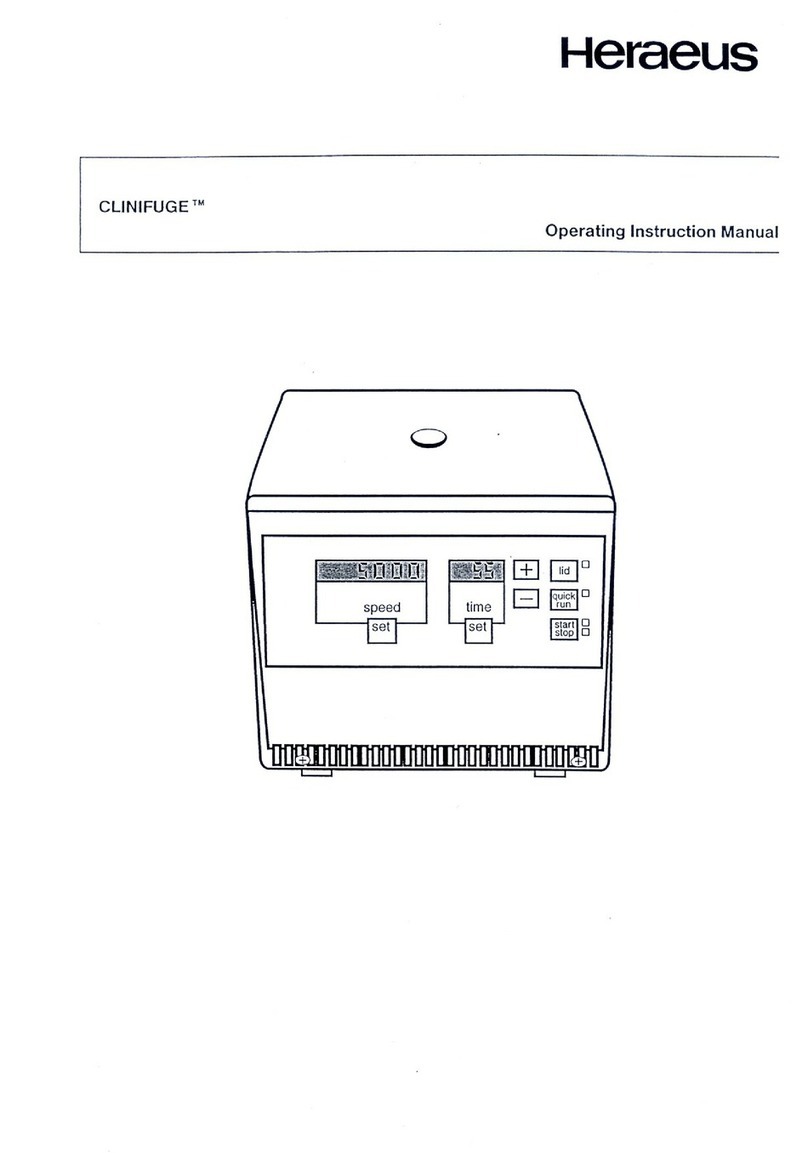Heraeus CRYOFUGE 6000i User manual

CRYOFUGE 6000i
CRYOFUGE 8500i Operating Instructions
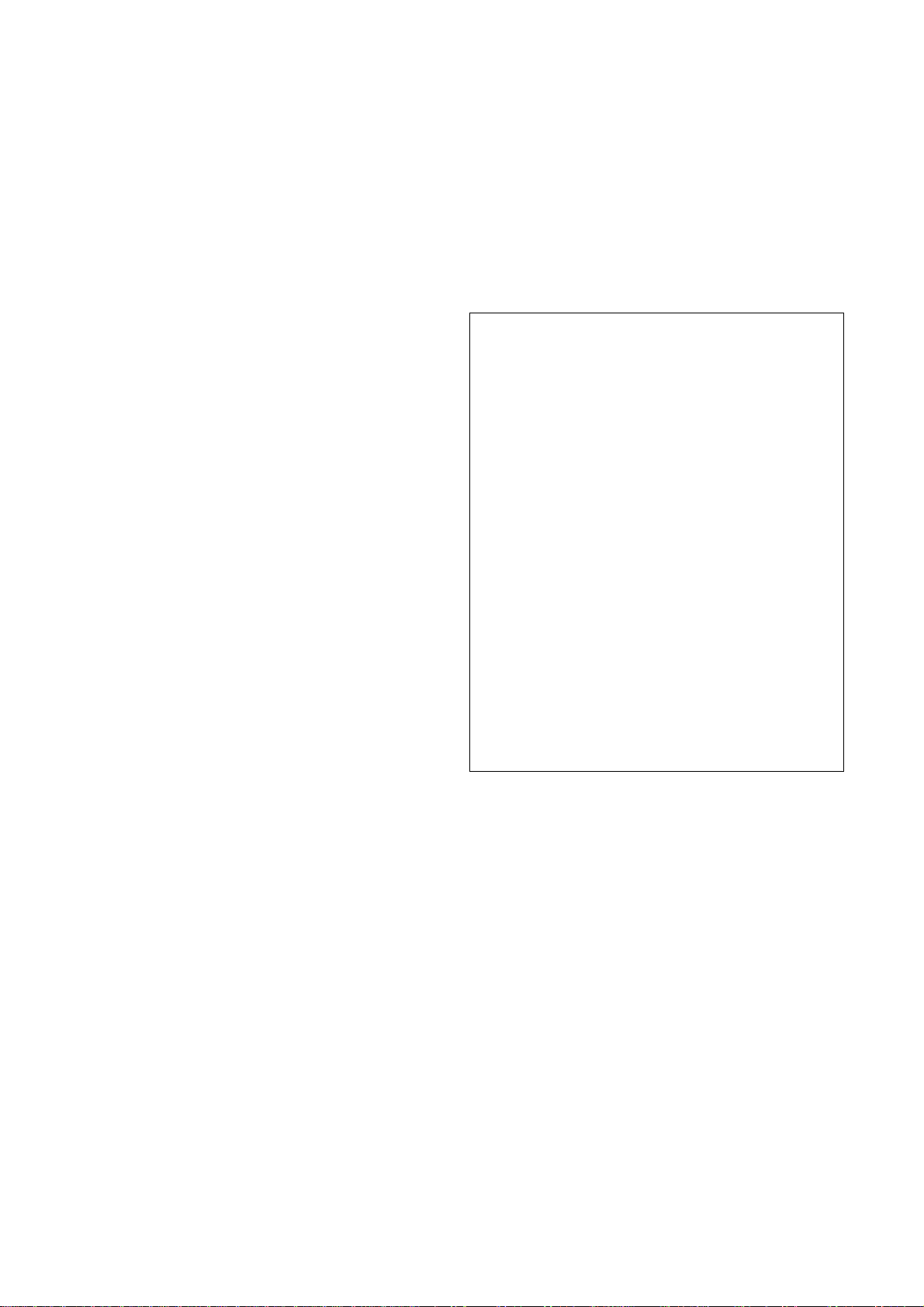
How to use these instructions
With the help of these operating instructions, familiarise yourself with your centrifuge and its accessories.
The operating instructions help you to avoid improper operation. Therefore always keep the instructions
close to the centrifuge.
Operating instructions which are not accessible cannot prevent improper use and therefore injury
or damage to property.
Please open out
On the back of this page, you will find an
illustration of the operating field with a
compilation of the most important func-
tions

1.Key switch
Diagnosis display
2.Lid open
3.Imbalance
4.System check
5.Programming error
6.Excess temperature
Program field
7.Program display
8.Key to activate program memory
9.Key to end saving process
10.Direction keys for choosing program number
Functional fields
Curve field
11.Display of curve numbers
12.Reference LED: Acceleration curve
13.Selection key for acceleration and deceleration
curve
14.Reference LED: Deceleration curve
4- function field
15.Display for multi-functional indication
16.Reference LED: Speed
17.Reference LED: RZB value
18.Selection key for speed, RZB, rotor/bucket or
radius
19.Reference LED: Rotor/bucket type (order no.)
20.Reference LED: Radius
Time field
21.Time display
22.Reference LED: Running time
23.Selection key for running time or start delay
24.Reference LED: Start delay
Temperature field
25.Temperature display
26.Reference LED: Temperature display
27.Selection key for set temperature or excess
temperature control
28.Reference LED: Excess temperature
Adjustment key field
29.Key for set value display and adjustment
30.Direction keys for pre-setting the display positi-
ons
31."+" and "-" keys for set value adjustment
32.Key for saving the adjusted set values
Control key field
33.Release LED to open the lid
34.Lid key
35.Release LED for "quick stop"
(rapid deceleration)
36."quick stop" key
37.Release LED to start ("start" function)
38.Release LED to decelerate
("stop" function)
39.Double function key to start or stop
speed time temp
set
rcf delay ∆t
rotor
radius
accel
system check
progr. error
overtemp.
decel
select
store
mode
execute select select select enter start
stop
imbalance
progr. mode
check lid
program
BA
C
69 9 125050
1278
10 14 13
12 11
18
16
17 20 24
15 21 25 29 30 34 33
36 35
37
38
39
30
31
32
19 22 26
23 27
28
3
4
5
69
6(3$&21752/7DEOHRINH\VDQGGLVSOD\V


Contents
1
Contents
Contents .......................................................................................................................... 1
Safety Measures and Hazards....................................................................................... 3
Description of Appliance................................................................................................ 5
Classification ............................................................................................................................................... 5
Definition...................................................................................................................................................... 5
Safety Equipment........................................................................................................................................ 5
Rotor chamber armouring........................................................................................................................ 5
Lid lock..................................................................................................................................................... 5
Thermal motor and electronic protection ................................................................................................. 5
Imbalance switch ..................................................................................................................................... 5
Protection against excess temperature.................................................................................................... 6
Lid emergency opening............................................................................................................................ 6
Accessories................................................................................................................................................. 6
Conformity with standards and regulations ................................................................................................. 7
Guarantee conditions .................................................................................................................................. 7
Instructions for Rapid Start-up...................................................................................... 9
Technical Information................................................................................................... 11
Common performance features................................................................................................................. 11
Special information for Cryofuge 6000i / 8500i.......................................................................................... 11
"SEPACONTROL" features....................................................................................................................... 12
Transport and Installation............................................................................................ 13
Transport and Storage............................................................................................................................... 13
Unpacking the CRYOFUGE...................................................................................................................... 13
Unpacking the Rotor.................................................................................................................................. 15
Installation place........................................................................................................................................ 17
Connection requirements .......................................................................................................................... 17
Start-up...................................................................................................................................................... 17
Opening the lid .......................................................................................................................................... 17
Installing and Removing the Rotor .............................................................................19
Handling the wind protection boiler rotor................................................................................................... 19
Installing the rotor...................................................................................................................................... 19
Lubricating the swing bearing bolts........................................................................................................... 19
Rotor hood................................................................................................................................................. 20
Rotor removal............................................................................................................................................ 20
Loading the Rotor......................................................................................................... 21
General instructions................................................................................................................................... 21
Bucket positions ........................................................................................................................................ 21
Symmetrical loading.................................................................................................................................. 21
Filling the vessels ...................................................................................................................................... 22
Permitted imbalance.................................................................................................................................. 22
Maximum load........................................................................................................................................... 22
Special Features for Working with Blood Bags ......................................................................................... 23
Inserting blood bags............................................................................................................................... 23
Centrifuging blood bags......................................................................................................................... 24
"SEPACONTROL" Programming................................................................................. 25
Design ....................................................................................................................................................... 25
Memory variants .................................................................................................................................... 26
Key switch.............................................................................................................................................. 26
Display (set and actual values).............................................................................................................. 26
Sequential control...................................................................................................................................... 27
Opening the lid....................................................................................................................................... 27
Starting .................................................................................................................................................. 27
Stopping................................................................................................................................................. 27
Quick stop.............................................................................................................................................. 27
This manual suits for next models
1
Table of contents
Other Heraeus Laboratory Equipment manuals
Popular Laboratory Equipment manuals by other brands

Belden
Belden HIRSCHMANN RPI-P1-4PoE installation manual

Koehler
Koehler K1223 Series Operation and instruction manual

Globe Scientific
Globe Scientific GCM-12 quick start guide

Getinge
Getinge 86 SERIES Technical manual

CORNING
CORNING Everon 6000 user manual

Biocomp
Biocomp GRADIENT MASTER 108 operating manual