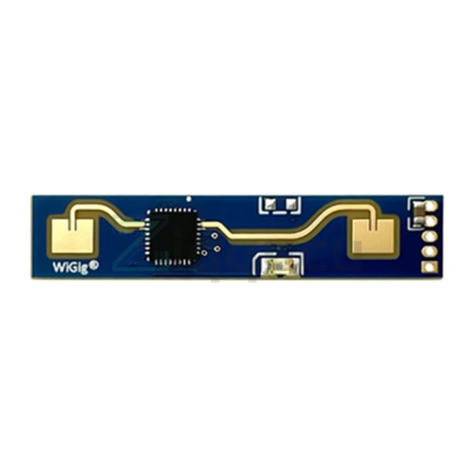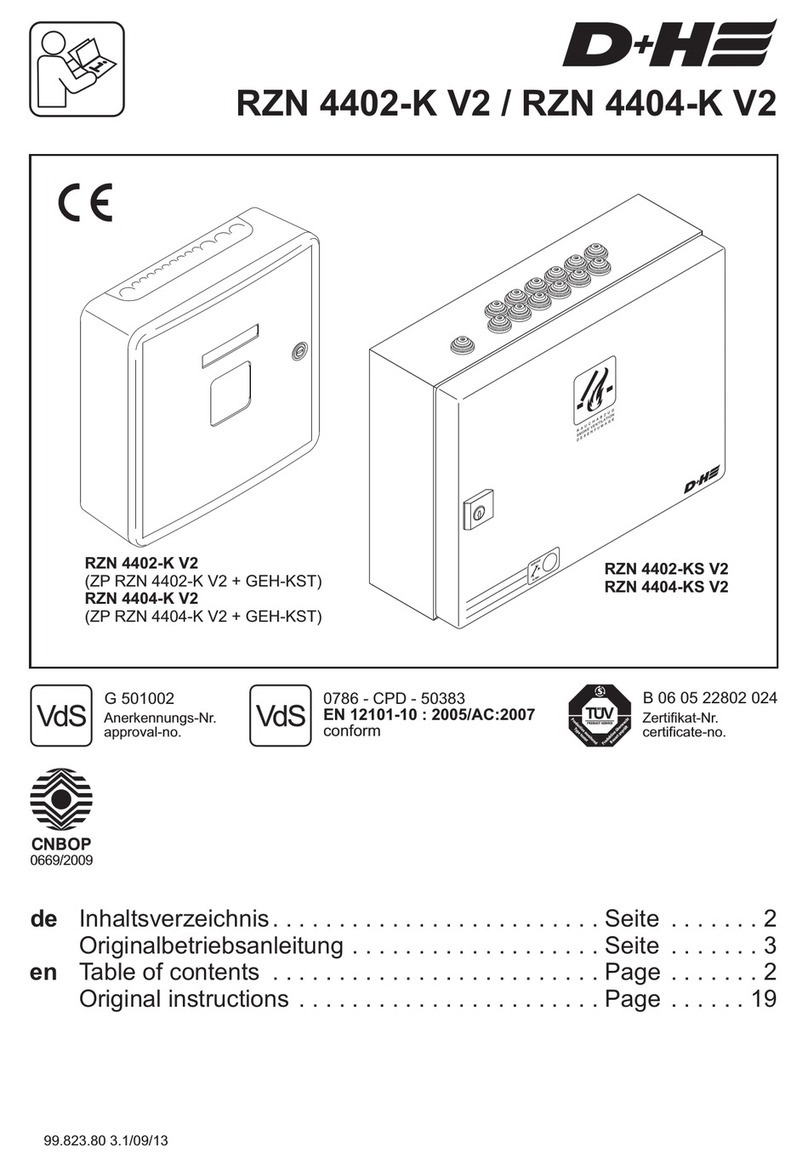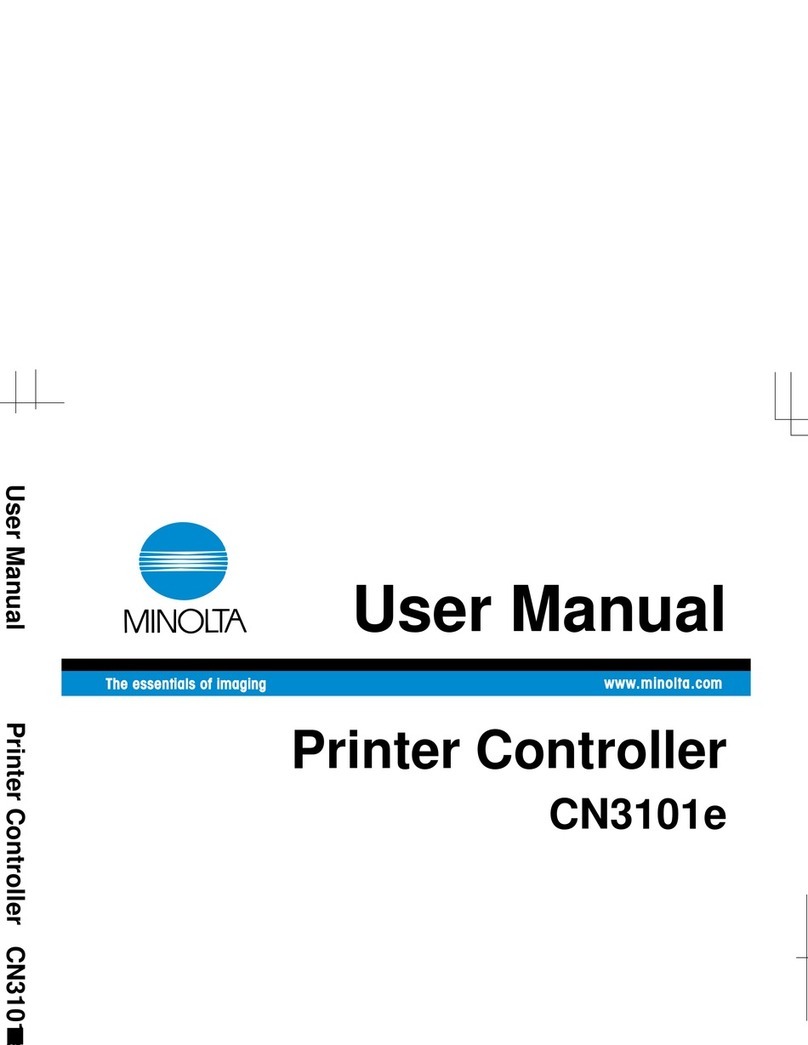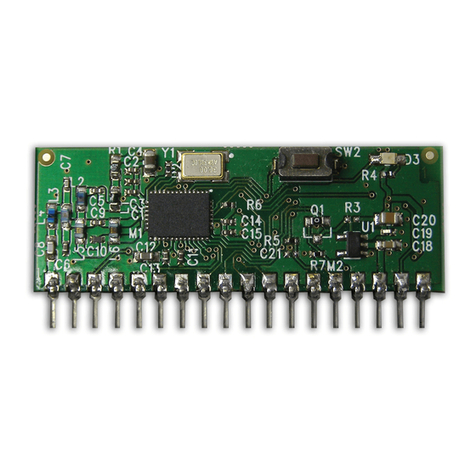Hi-Link HLK-RM08K User manual
Other Hi-Link Control Unit manuals
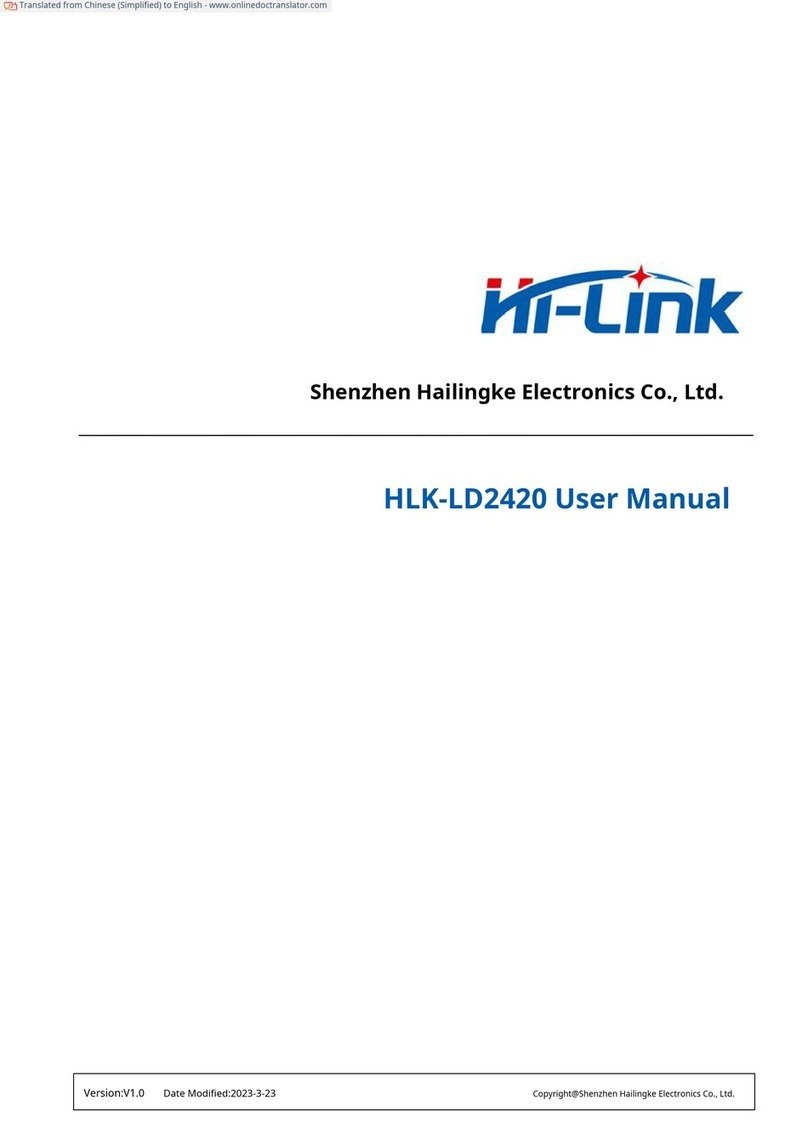
Hi-Link
Hi-Link HLK-LD2420 User manual

Hi-Link
Hi-Link HLK-LD2410 User manual
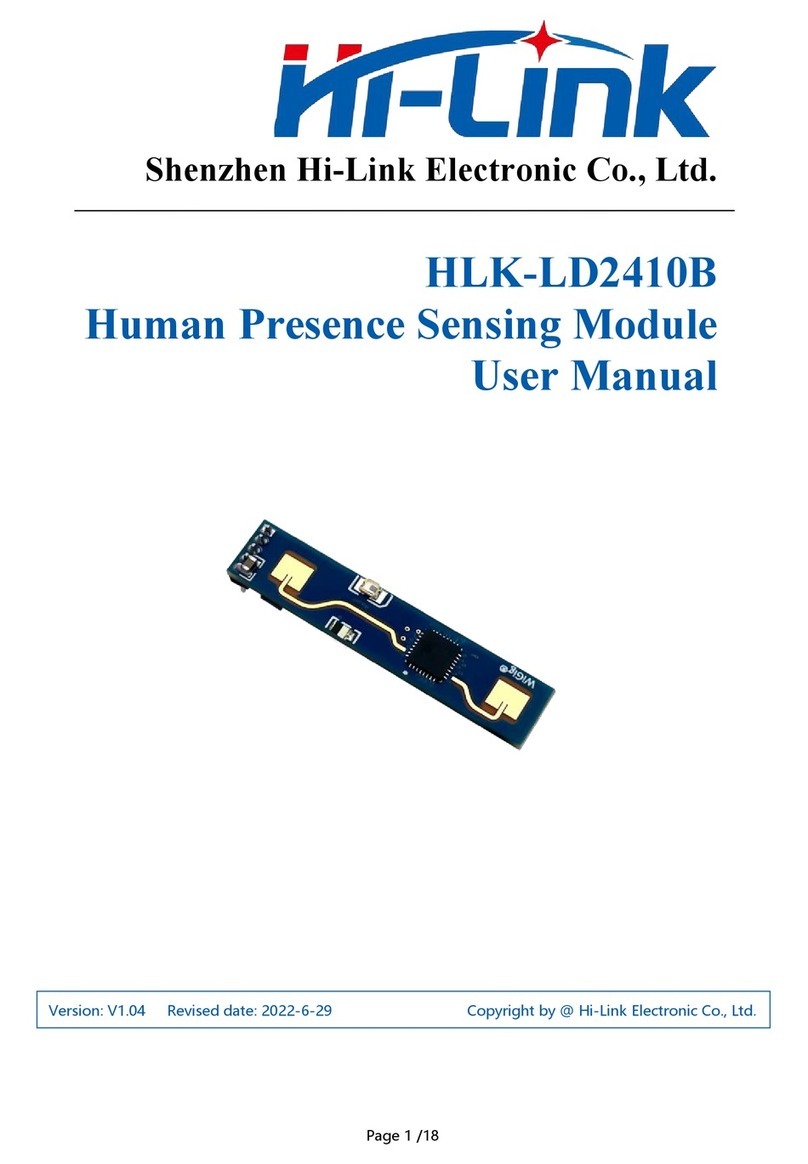
Hi-Link
Hi-Link HLK-LD2410B User manual
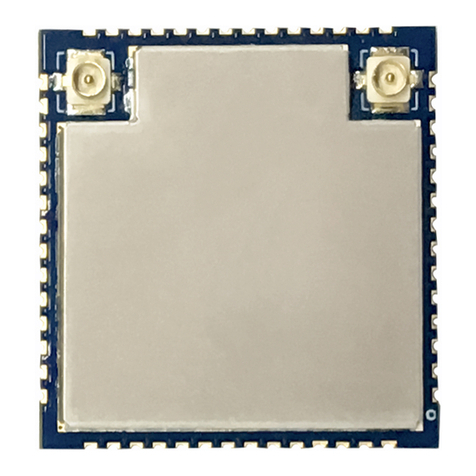
Hi-Link
Hi-Link HLK-7628D User manual

Hi-Link
Hi-Link HLK-B20 User manual
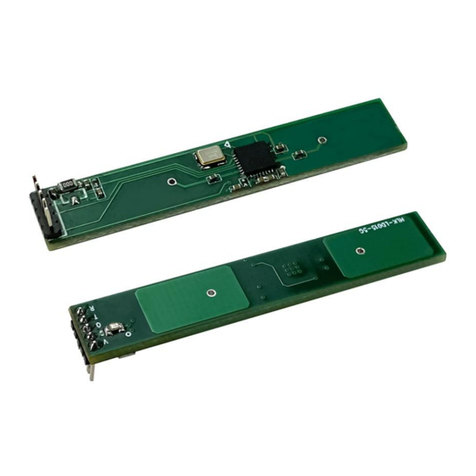
Hi-Link
Hi-Link HLK-LD015-5G User manual
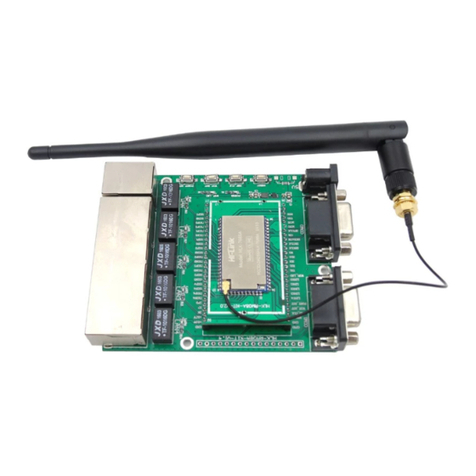
Hi-Link
Hi-Link HLK-7688A User manual
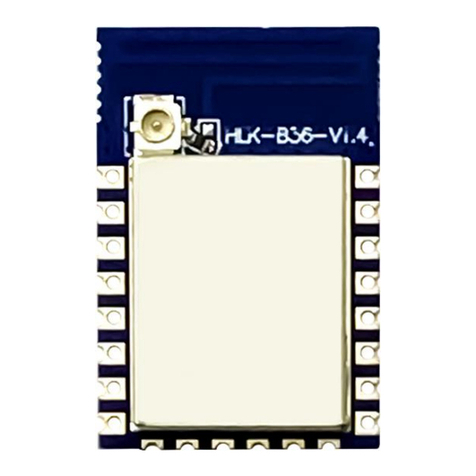
Hi-Link
Hi-Link HLK-B36 User manual
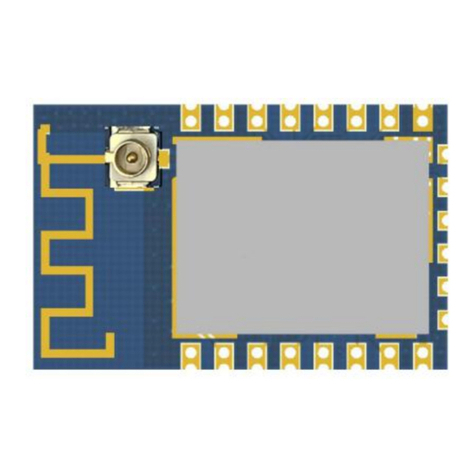
Hi-Link
Hi-Link HLK-B10 User manual
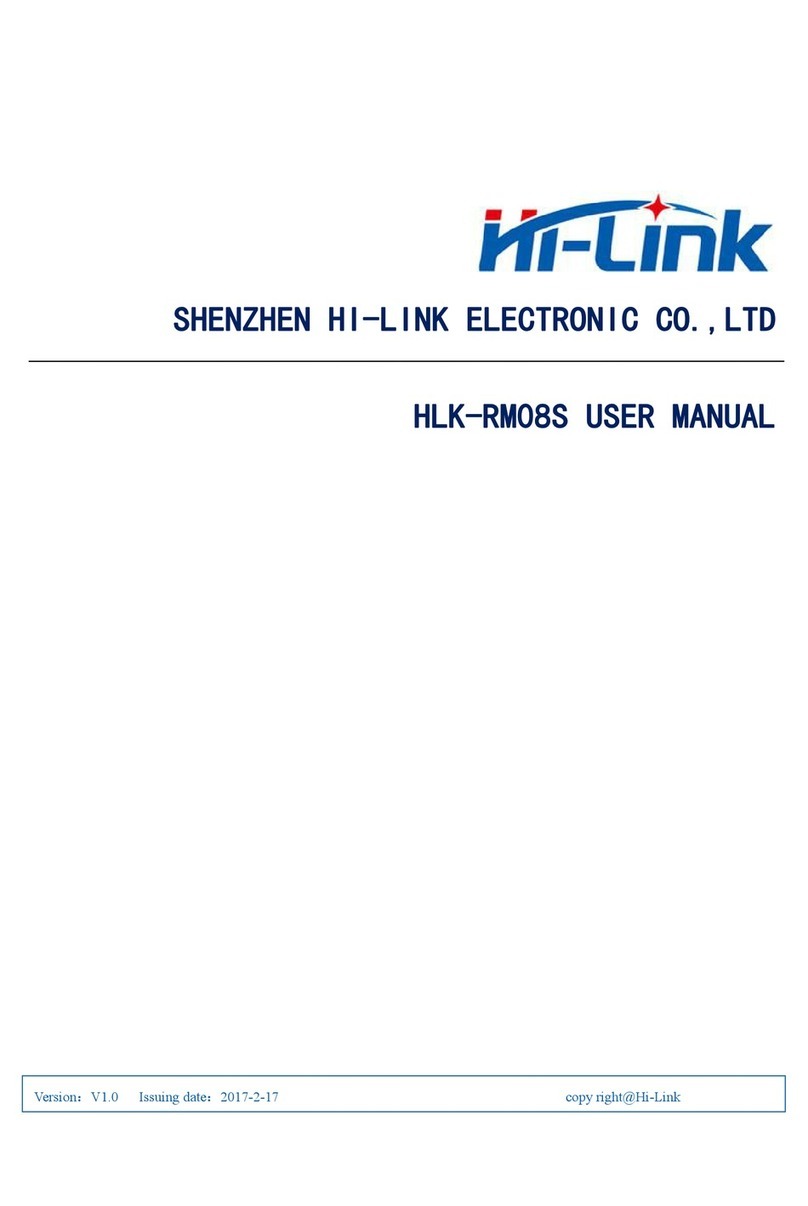
Hi-Link
Hi-Link HLK-RM08S User manual
Popular Control Unit manuals by other brands
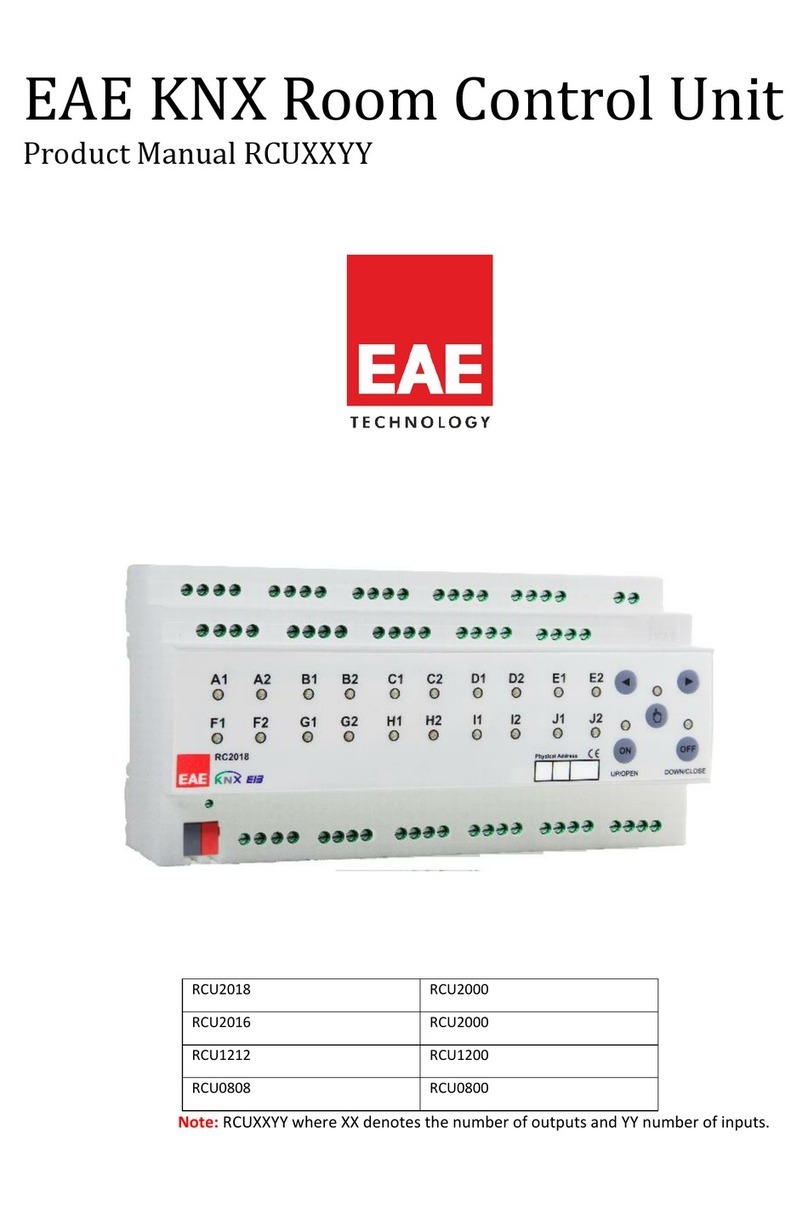
EAE
EAE RCU2018 product manual
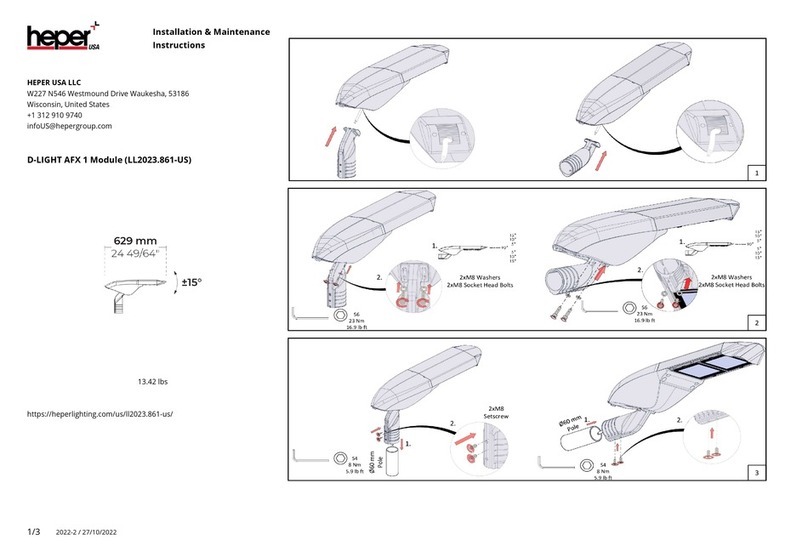
HEPER
HEPER D-LIGHT AFX 1 Installation & maintenance instructions
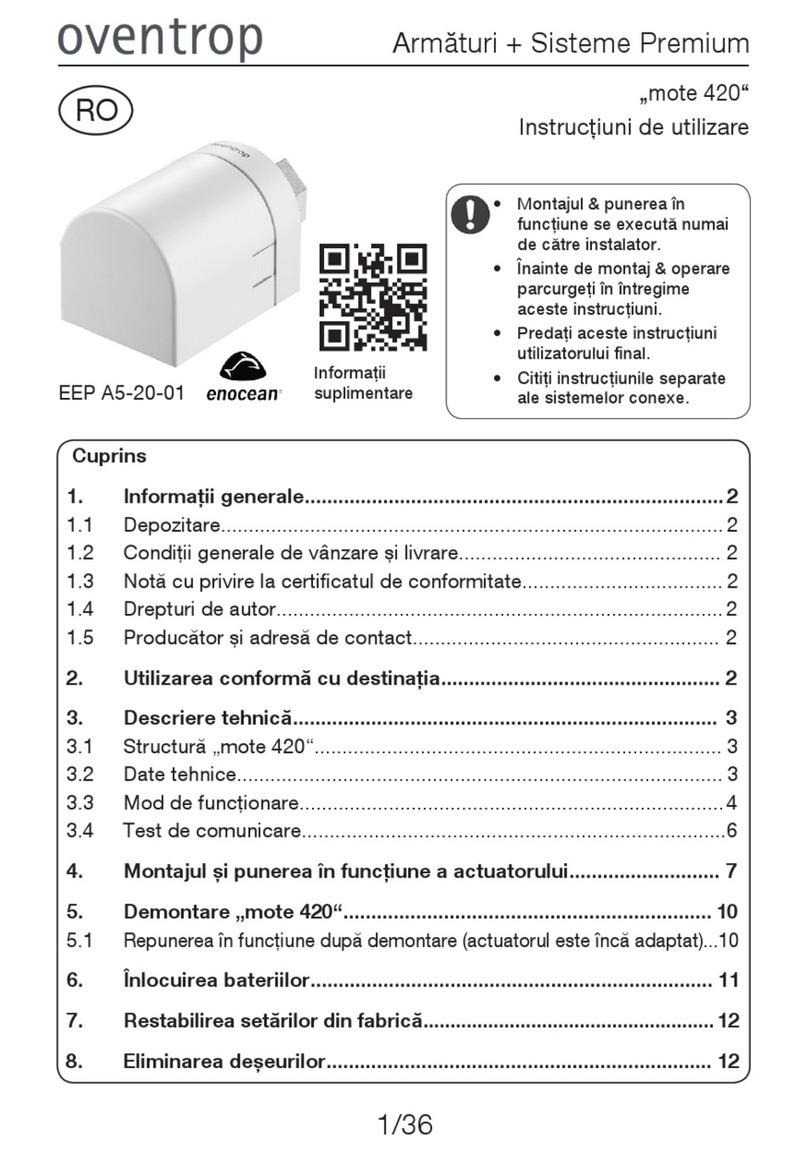
oventrop
oventrop mote 420 Installation and operating instructions

EOS
EOS ECON D2 Installation and operating instruction

Data Video
Data Video CCU-200 instruction manual

Burkert
Burkert 6516 operating instructions