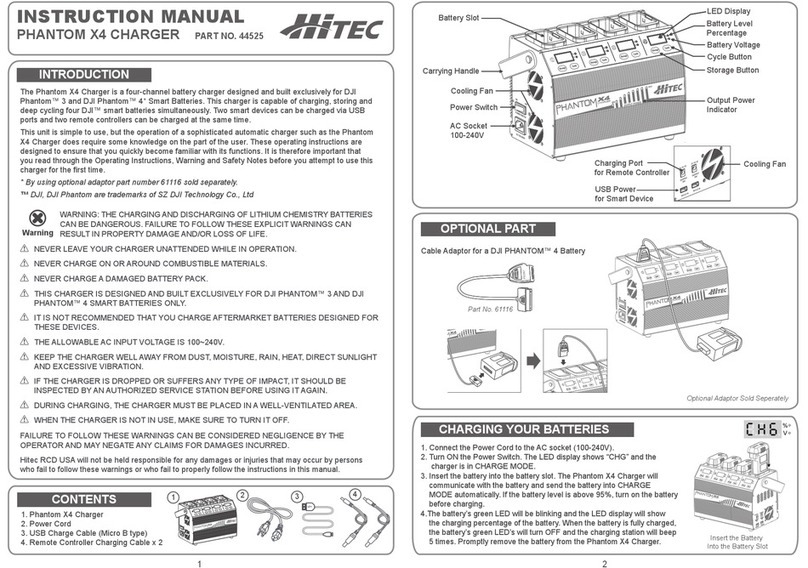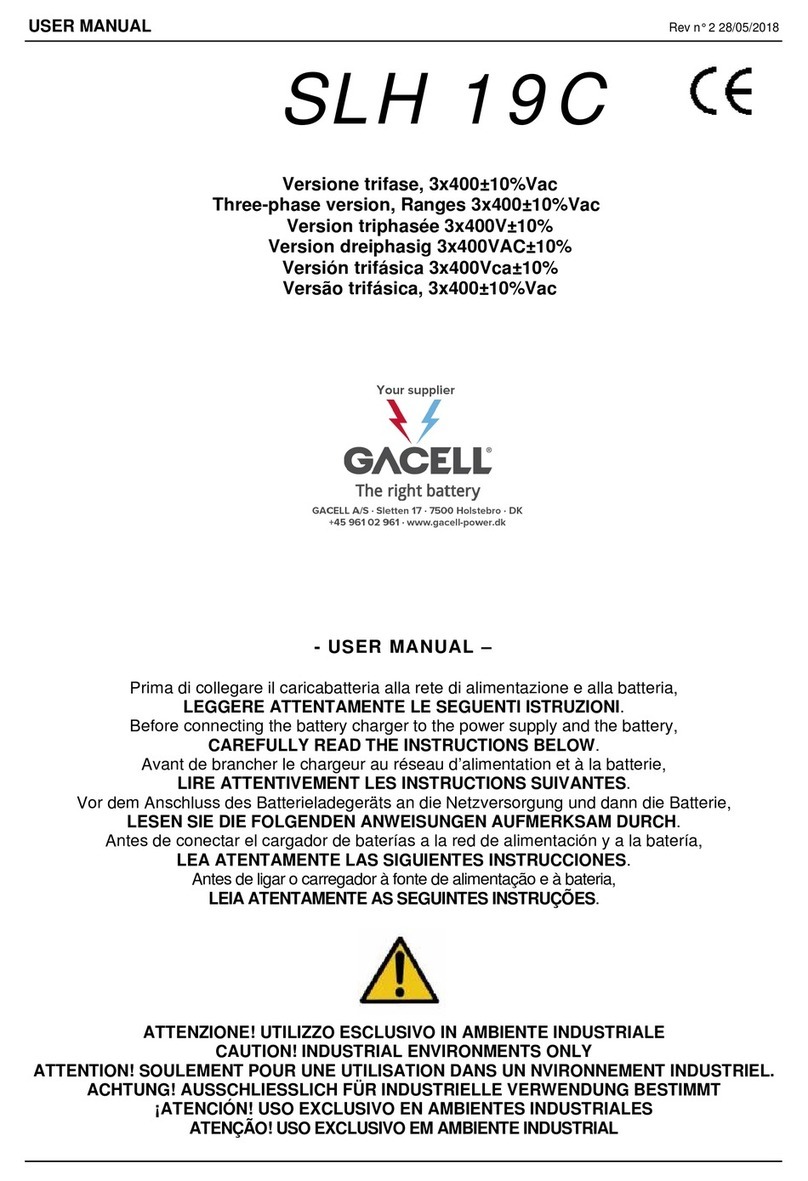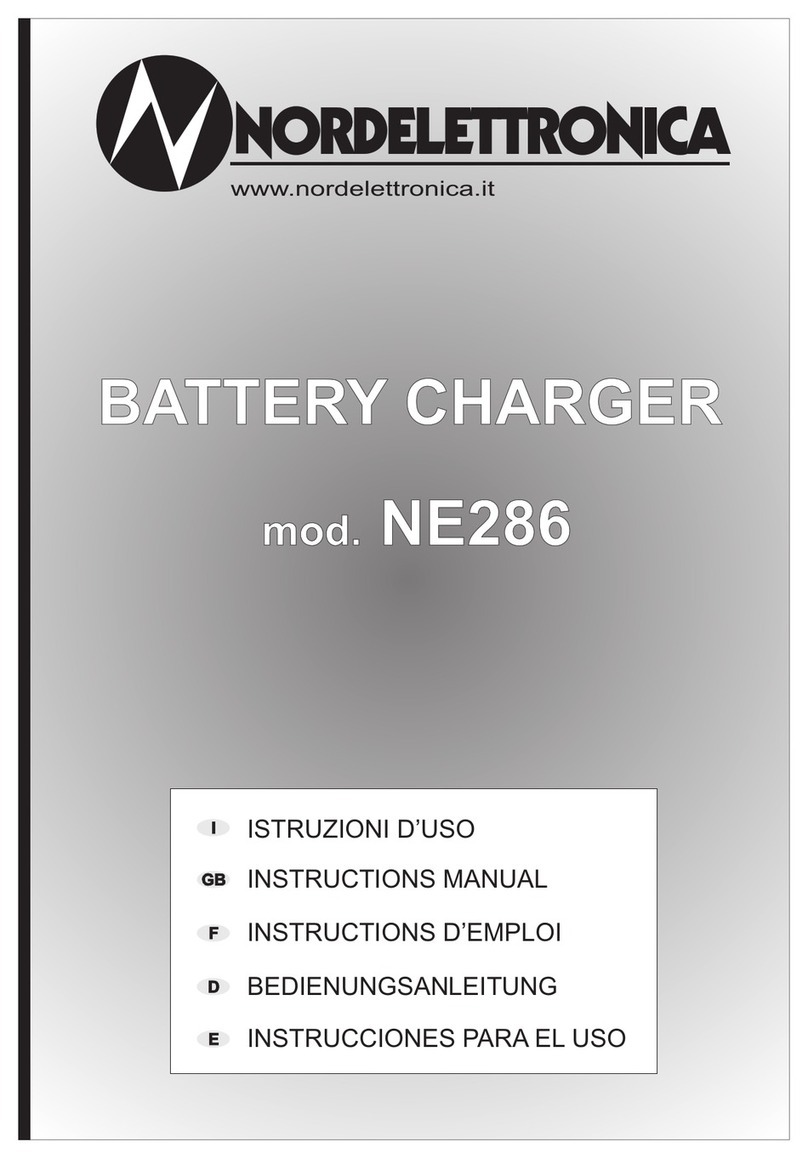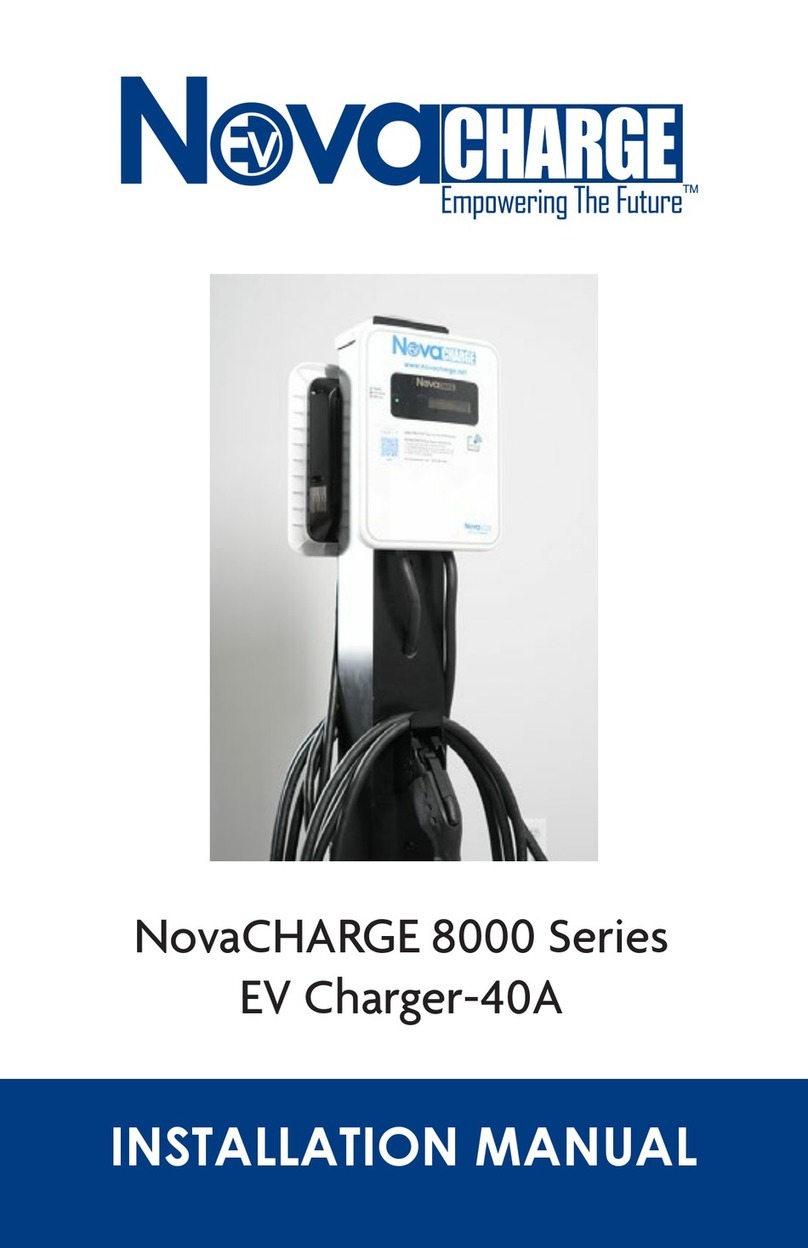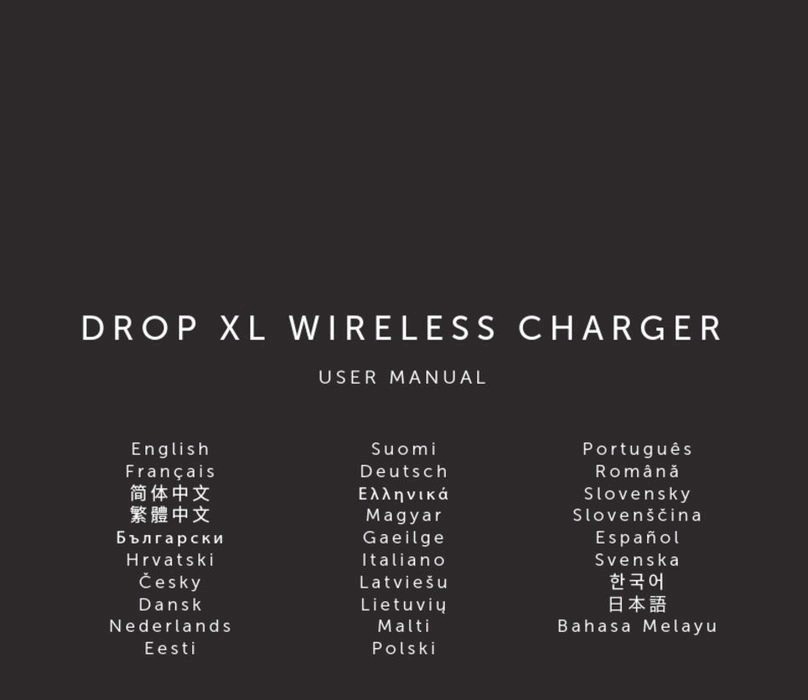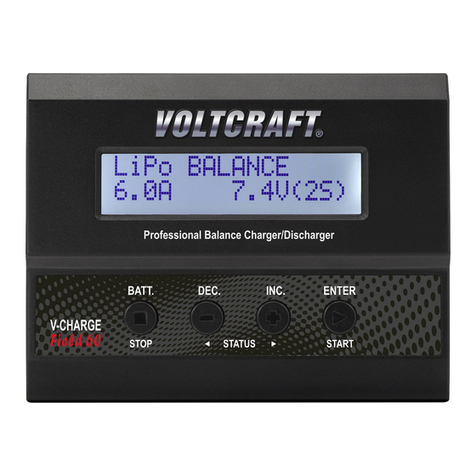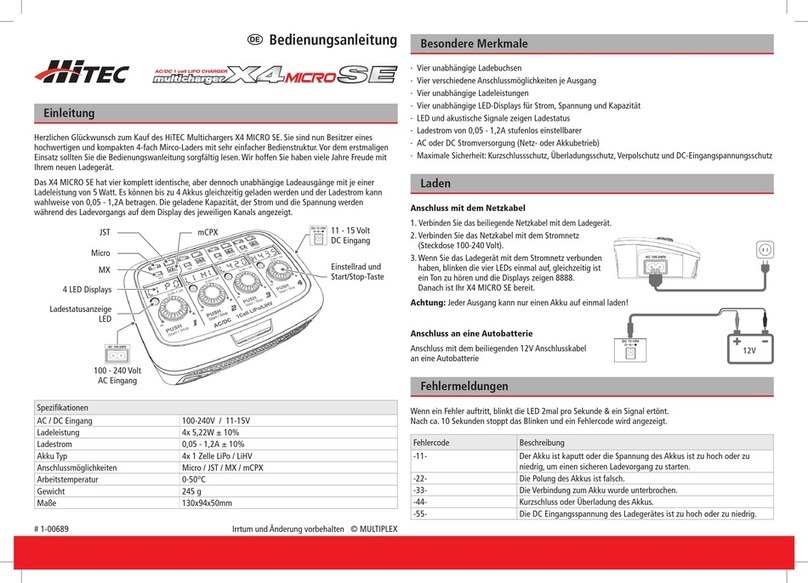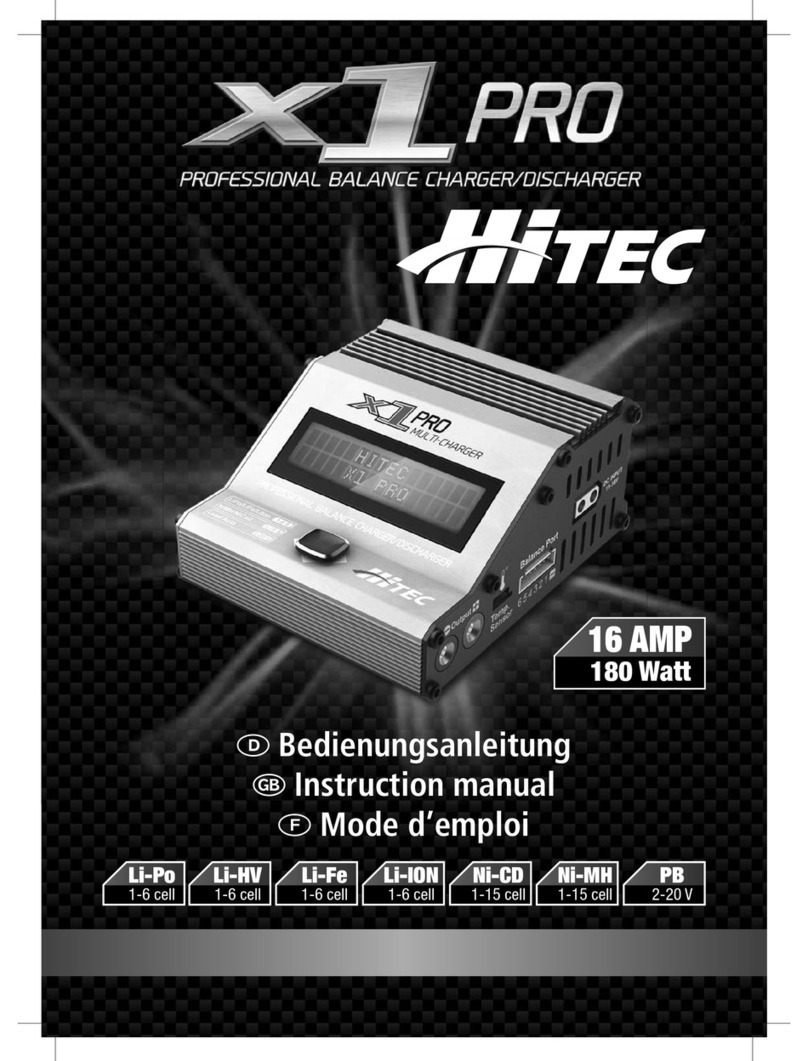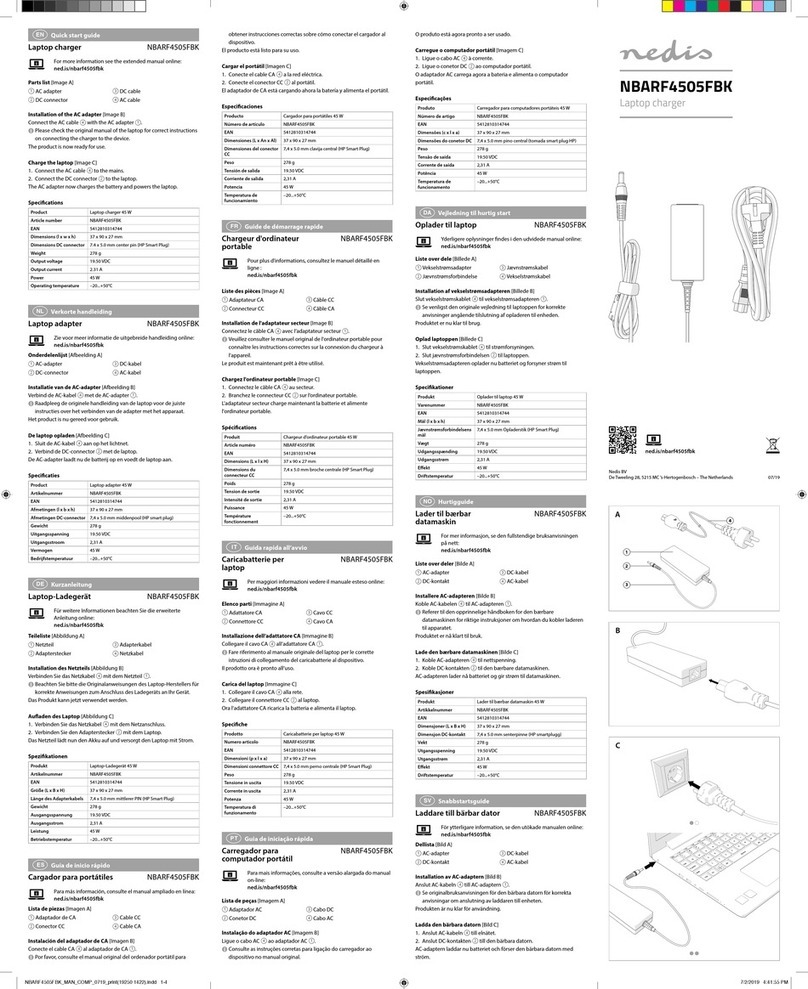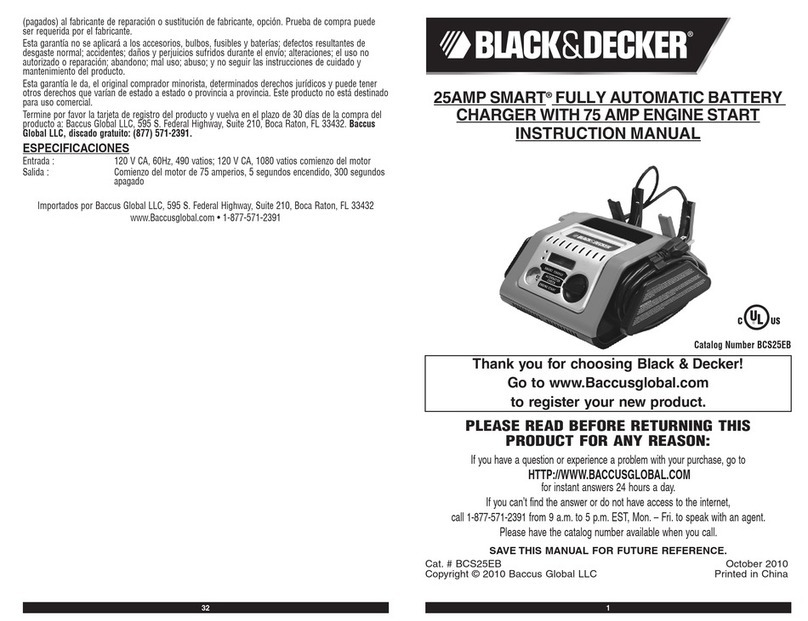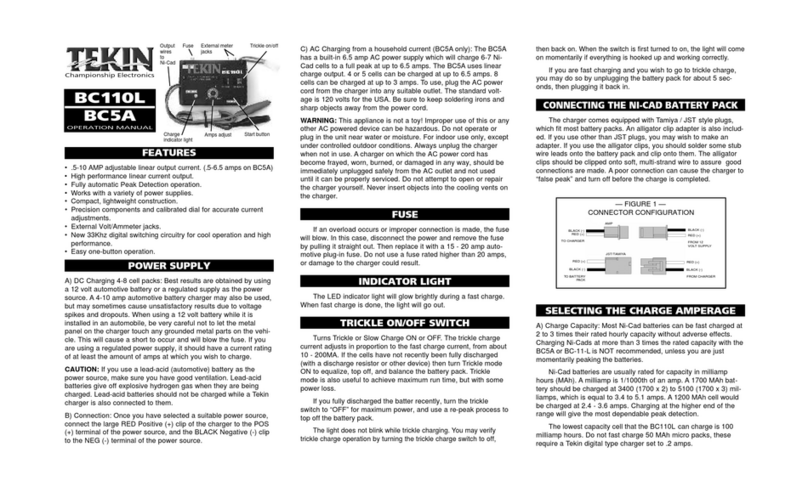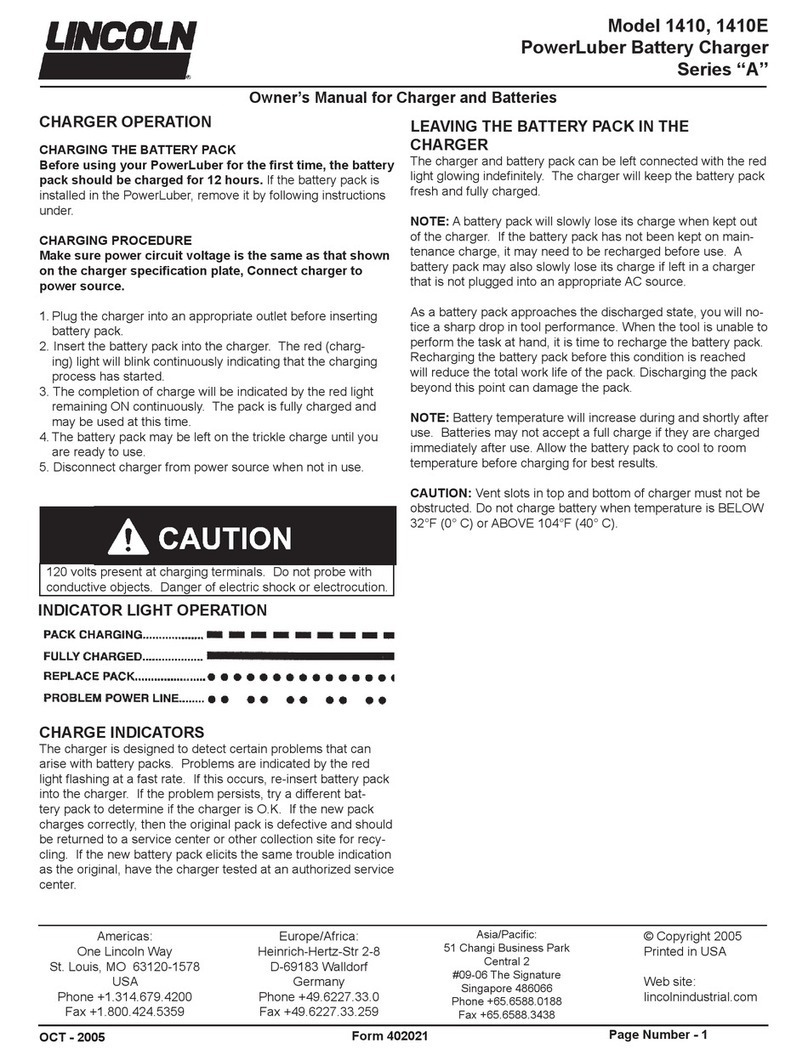OPERATION SETUP CHARGE STATUS INDICATORS
The X1 Nano is an AC only charger capable of charging Lithium Polymer (LiPo
and LiHV) Lithium Ferrite (LiFe) and Nickel Metal Hydride (NiMH) type batteries. Refer
to the following instructions on how to operate your charger.
LIABILITY EXCLUSION: This charger is designed and approved exclusively for use with the types of batter-
ies stated in this Instruction Manual. Hitec RCD, USA accepts no liability of any kind if the charger is used for
any purpose other than that stated. We are unable to ensure that you follow the instructions supplied with
the charger, and we have no control over the methods you employ for using, operating and maintaining the
device. For this reason, we are obliged to deny all liability for loss, damage or costs which are incurred due to
any misuse or operation of our products. Unless otherwise prescribed by law, our obligation to pay
compensation, regardless of the legal argument employed, is limited to the invoice value of Hitec RCD, USA
products which were immediately and directly involved in the event in which the damage occurred.
ONE YEAR LIMITED LIABILITY: For a period of one year from the date of purchase HITEC RCD USA,
INC. shall REPAIR OR REPLACE, at our option, defective equipment covered by this warranty, otherwise the
purchaser and/or consumer is responsible for any charges for the repair or replacement of the charger. This
warranty does not cover cosmetic damages and damages due to acts of God, accident, misuse, abuse,
negligence, improper installation, or damages caused by alterations by unauthorized persons or entities.
This warranty only applies to the original purchaser of this product and for products purchased and used in
the United States of America, Canada and Mexico. Plastic cases are not covered by this warranty.
SERVICE AND REPAIR INFORMATION: To have your Hitec charger serviced:
(1.) Visit the Hitec website at www.hitecrcd.com and download the service request
form (under the Support section).
(2.) Fill out the service request form completely and include a copy of your original
receipt showing the purchase date.
(3.) Package your product in its original packaging or use a suspension-type packaging
(foam peanuts or crumpled newspaper). Hitec RCD shall not be responsible for goods
damaged in transit.
(4.) Ship prepaid (COD or postage-due returns will not be accepted) via a traceable
common courier (UPS, insured parcel post, FedEx, etc.) to:
Hitec RCD USA, Inc., Customer Service Center, 12115 Paine St., Poway CA 92064
This symbol indicates that when this type of electronic device reaches the end of its service life,
it cannot be disposed of with normal household waste and must be recycled. To nd a recycling
center near you, refer to the internet or your local phone directory for electronic waste
recycling centers.
STATE OF CALIFORNIA PROPOSITION 65 WARNING: This product contains chemicals known to
the State of California to cause cancer. Use caution when handling this product and avoid exposure
any electronic components or internal assemblies.
FCC CONFORMITY: This product conforms to FCC Part 15B Title 47 of Telecommunication Act
Subpart B - Unintentional Radiators
EXAMPLE: If you have a battery pack with a capacity of 2400mAh the 1C
charge rate is 2400mA or 2.4A so you would choose the 2A charge current.
If you are charging a pack with a capacity of 2750mAh the 1C charge rate is
2750 mA or 2.75A so you would charge at the 3 amp setting.
(1.) Connect the battery main power connector to the charge lead that is
plugged into the main charge outputs on the front of the charger.
(2.) Plug the balance socket into the appropriate (2S, 3S or 4S) balance port
on the side of the charger as shown in the illustration below.
(1) Plug the AC power cord in the X1 Nano and a wall socket. All the
LEDs will light briey, the battery type LED will ash green and
red which indicates the charger is ready to use.
AC 100-240V
PowerJack
NiMH Battery
LED Indicator
LiHV Battery
LED Indicator
2S Balance Port
BatterySocket
Battery Type Button
Charge Current Switch
LiPo Battery LED Indicator
LiFe Battery LED Indicator
3S Balance Port
4S Balance Port
(3) Selecting the charge current.
The X1 Nano has four charge cur
rent settings, either 1, 2, 3 or 4 amps
(1000, 2000, 3000 or 4000mAh).
The recommended charge rate is
1C, whereas battery capacity in mAh
equals the charge current in mAh.
(2) Select the battery type, either LiPo,
LiFe, LiHV or NiMH, by pressing the
BATT TYPE button. The LED will
alternately ash red and green on
the battery type you have chosen.
Select Charging Current
Select Battery T
(3.) The charger will automatically begin charging once the balance
connector is plugged in. The charge status LED will glow in a color
according to the “Charge Status Chart” indicating that the battery
is charging.
When the battery is fully charged, the charge status LED will glow a constant green.
Unplug the battery from the charger and the charge status LED will ash green which
indicates the charger is ready to charge another battery.
NiMH BATTERIES:
(1.) Connect the battery’s main power connector to the charge lead that is
plugged into the main charge outputs on the front of the charger.
(2.) Press and hold the BATT TYPE button for two seconds. The charge status
LED will glow in a color according to the “Charge Status Indicator Chart”
indicating that the battery is charging.
When the battery is fully charged, the charge status LED will glow a constant green.
Unplug the battery from the charger and the charge status LED will ash green which
indicates the charger is ready to charge another battery.
CONNECTION DIAGRAM
CAUTION:
LiPo
TO 100-240V AC
Socket
This diagram shows the proper way to connect
the X1 Nano to your Battery. Failure to connect
the battery as shown in this diagram will
damage the charger.The charger will not
charge Lithium chemistry batteries without a
balance connection.
LED green and red blinking The charger is ready to charge
LED glows constant red Battery capacity is less that 25% charged
LEDS blinking red Battery capacity is between 25% and 50% charged
LED glows constant yellow Battery capacity is between 50% and 75% charged
LED blinking green Battery capacity is between 75% and 99% charged
LED glows constant green Battery is fully charged