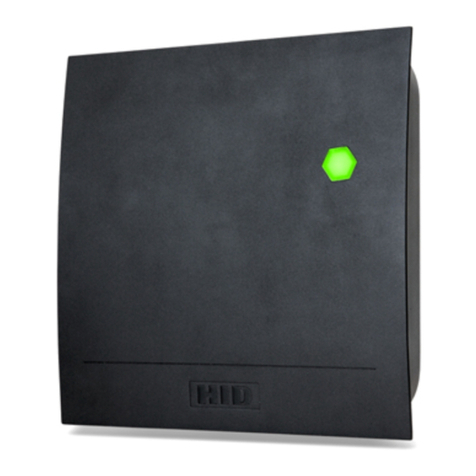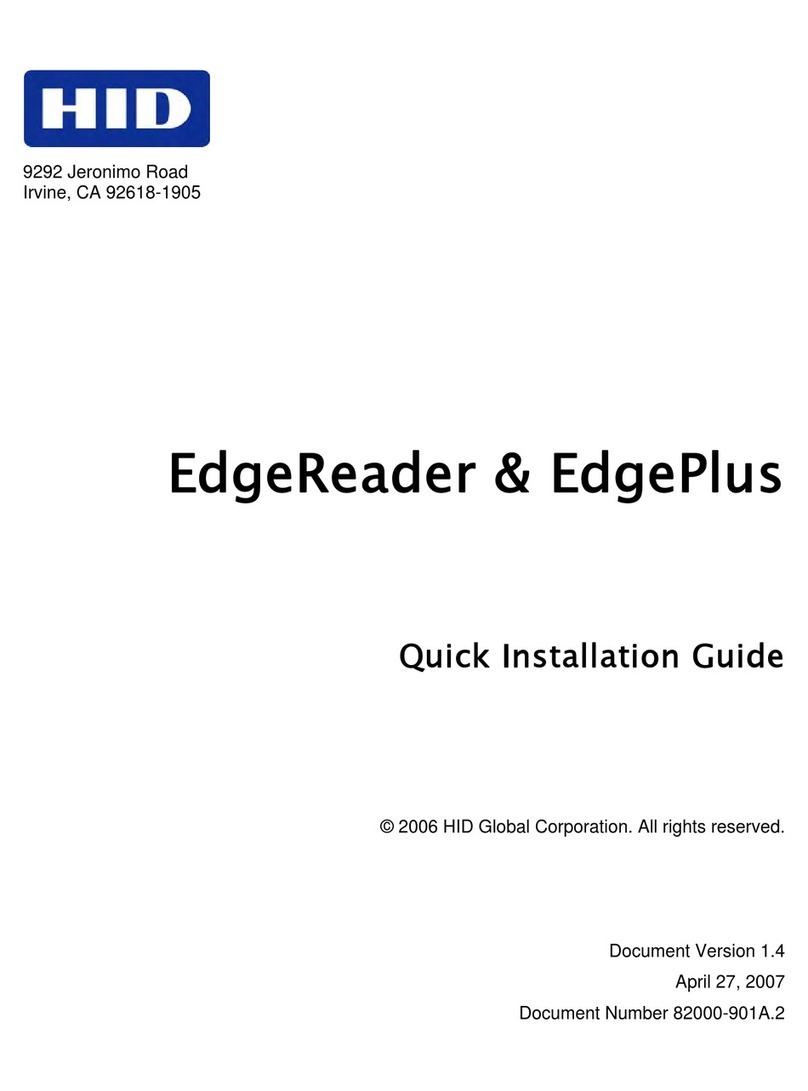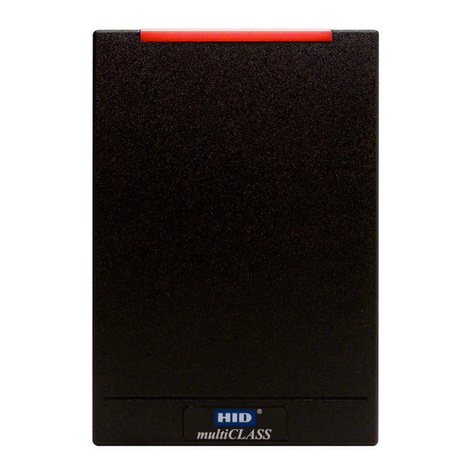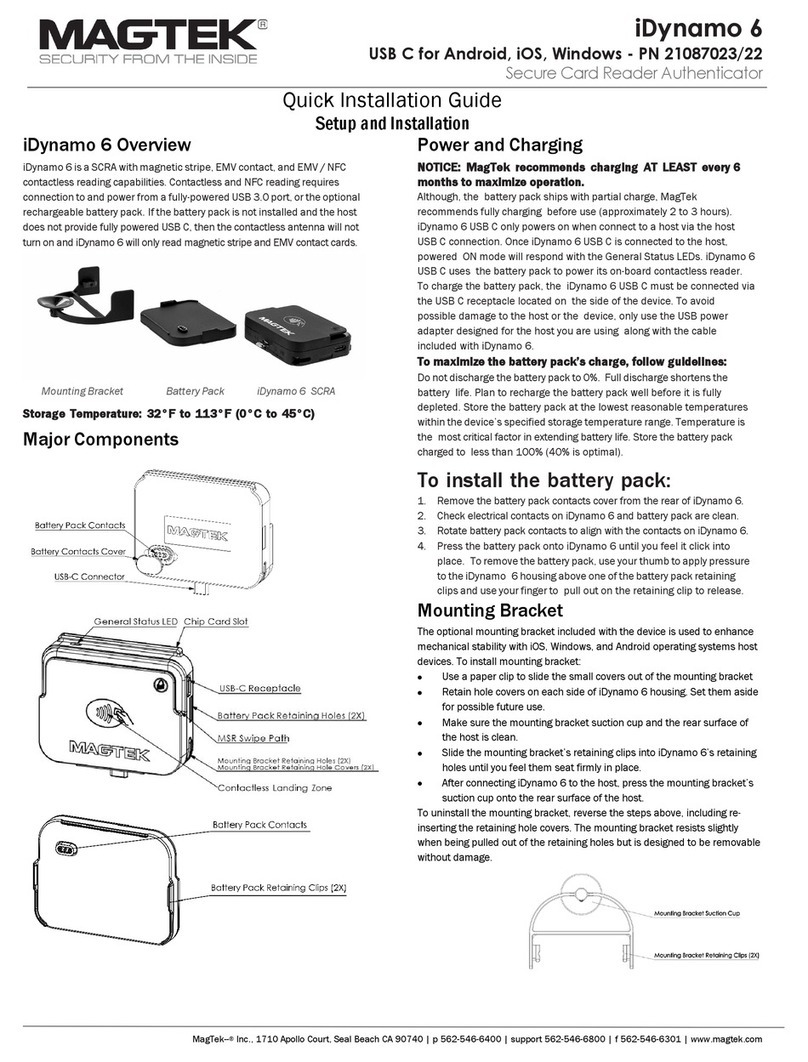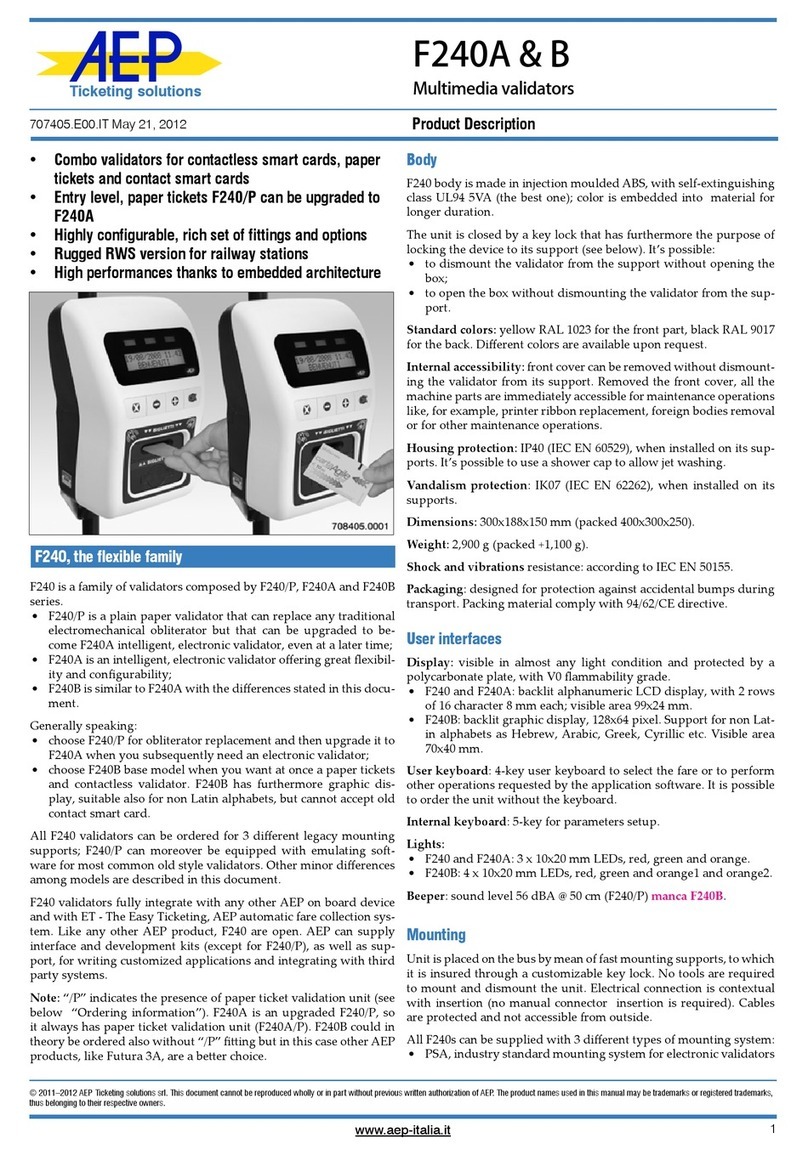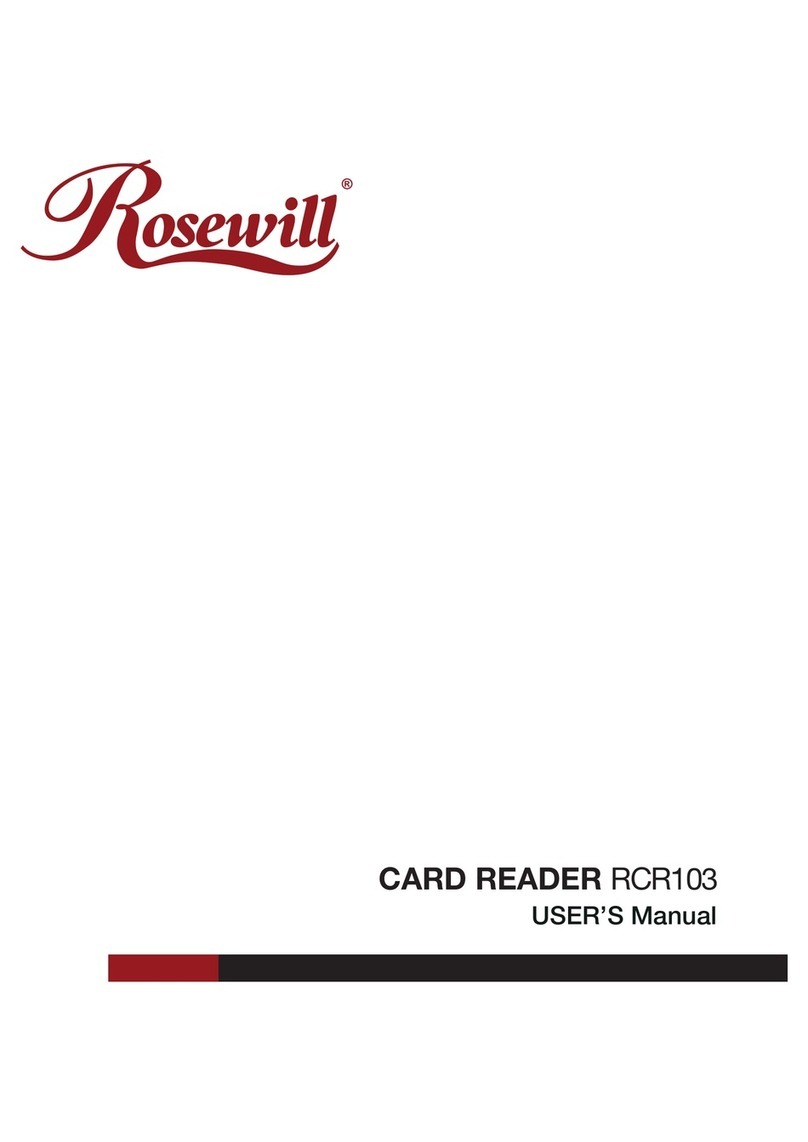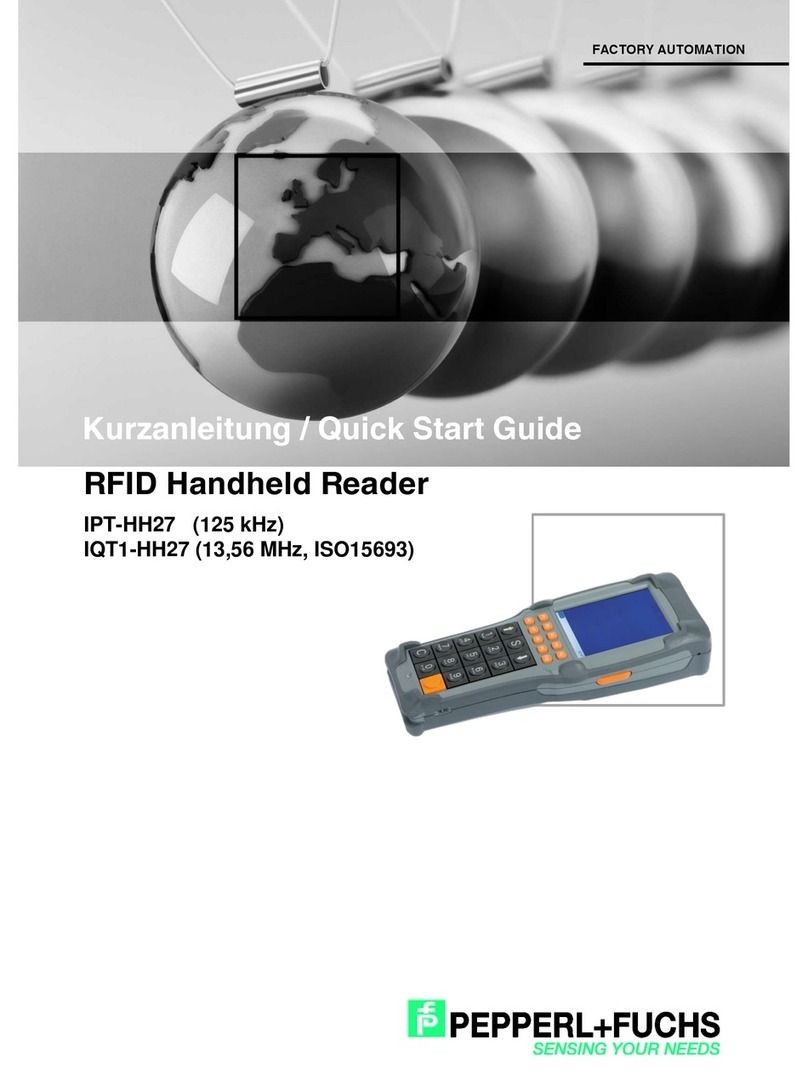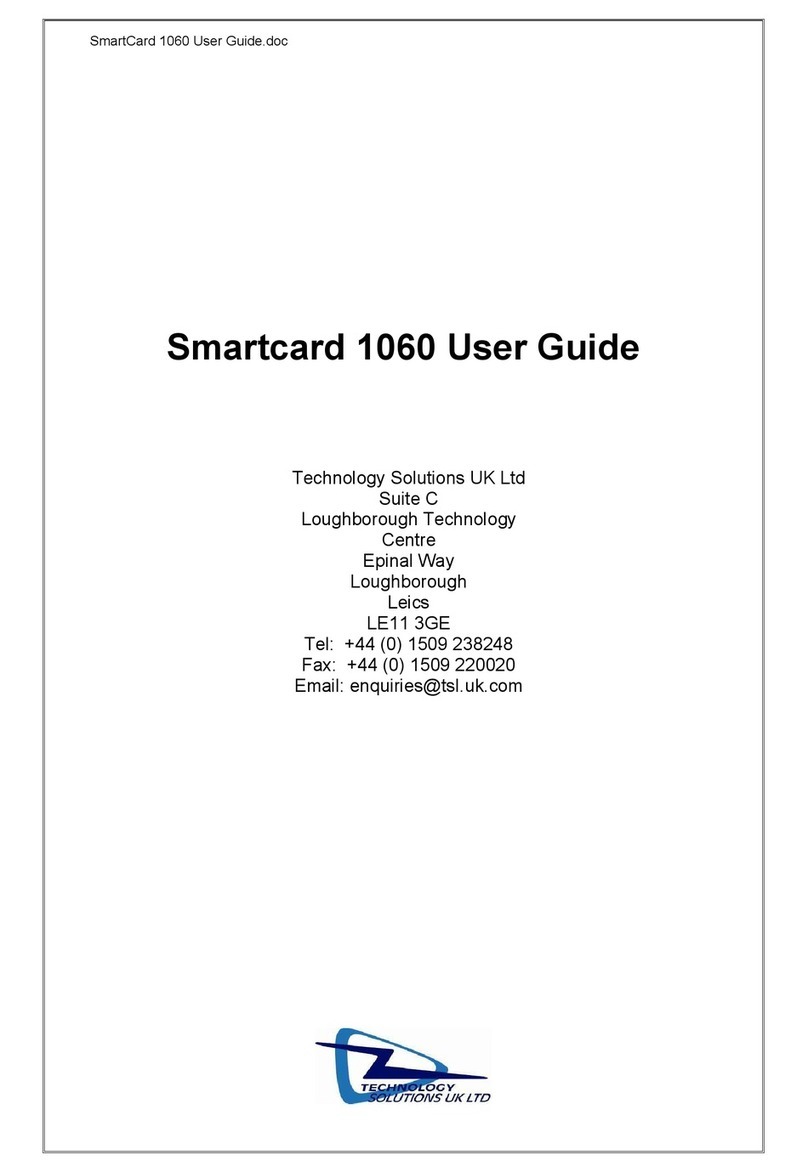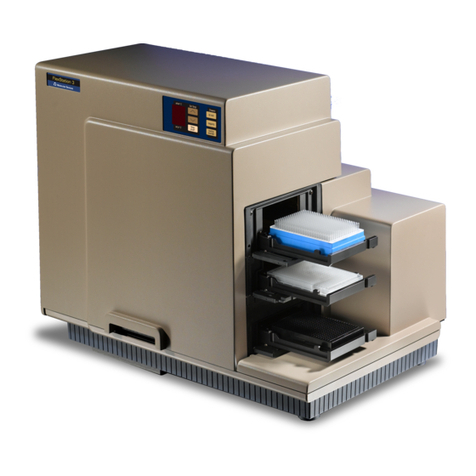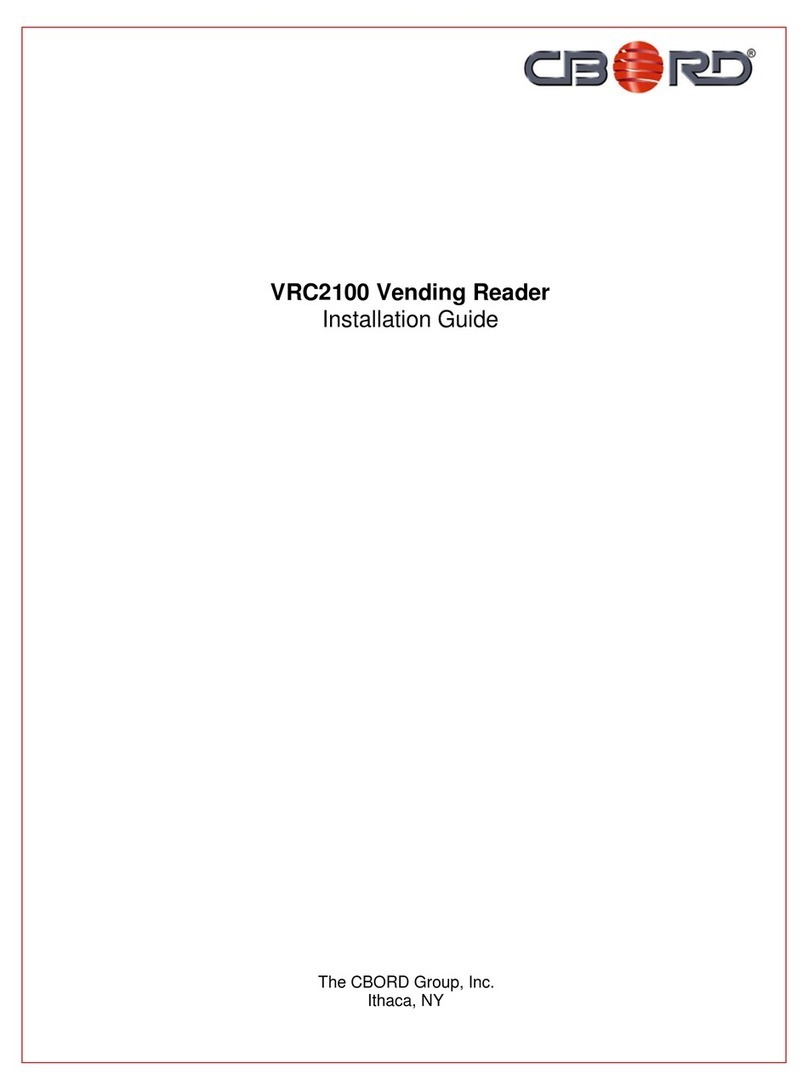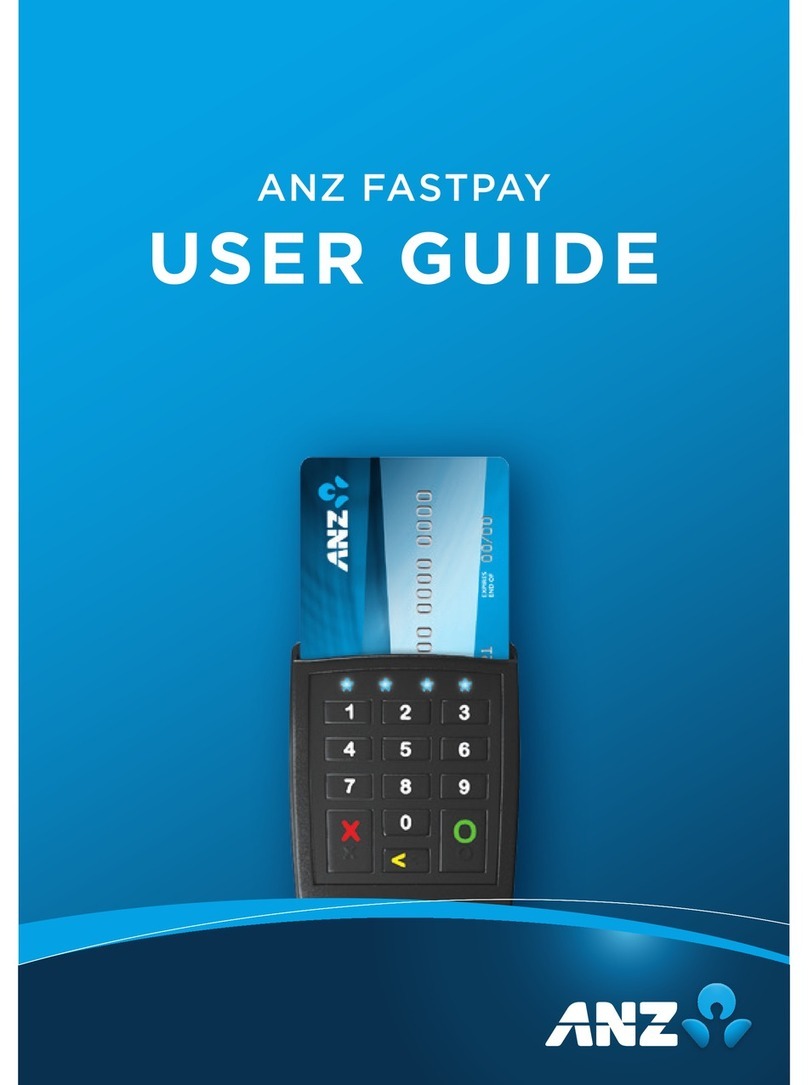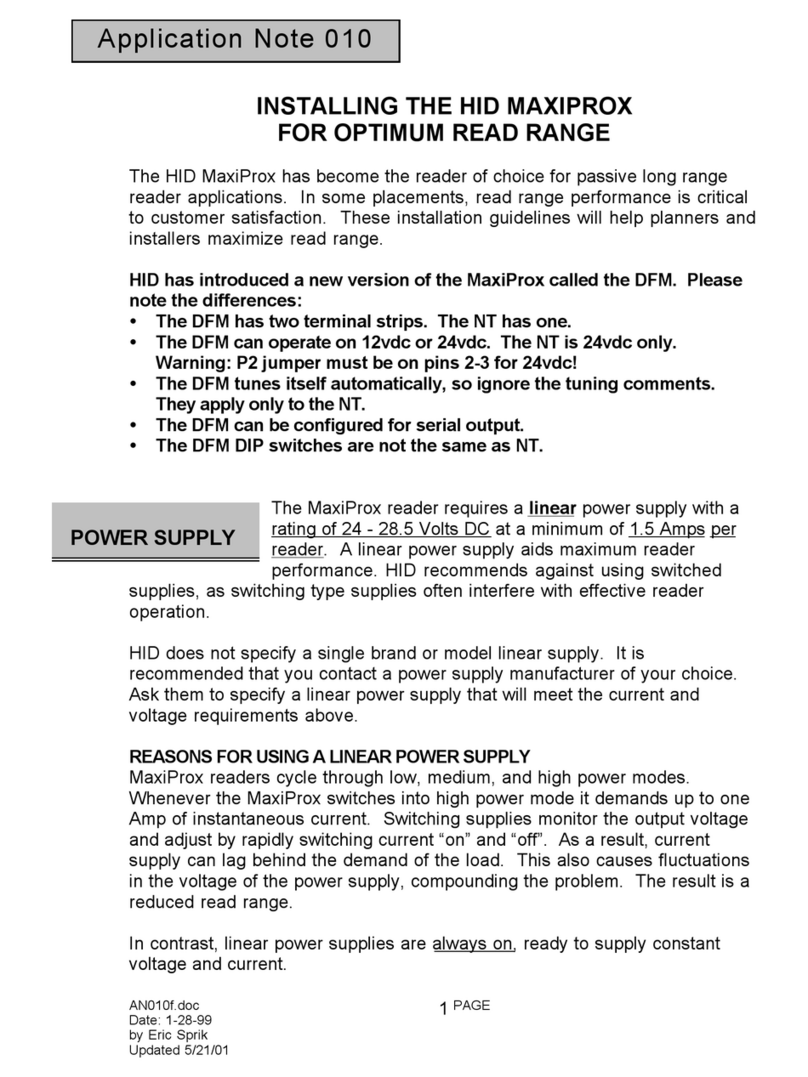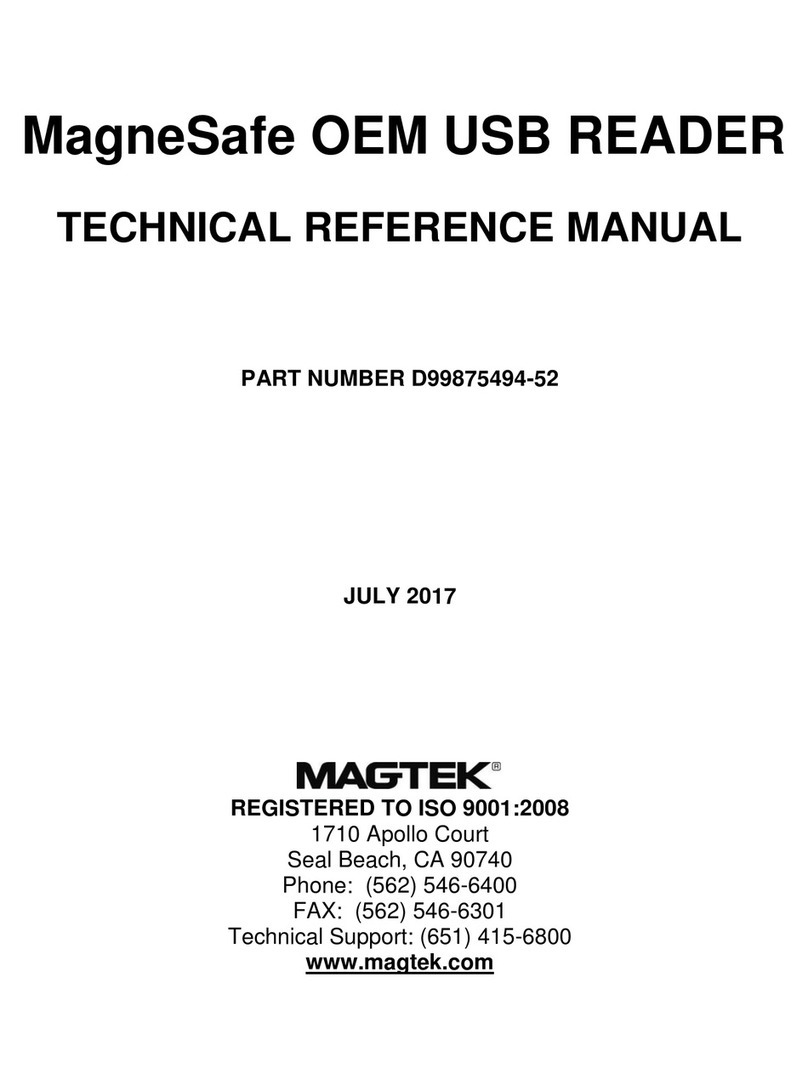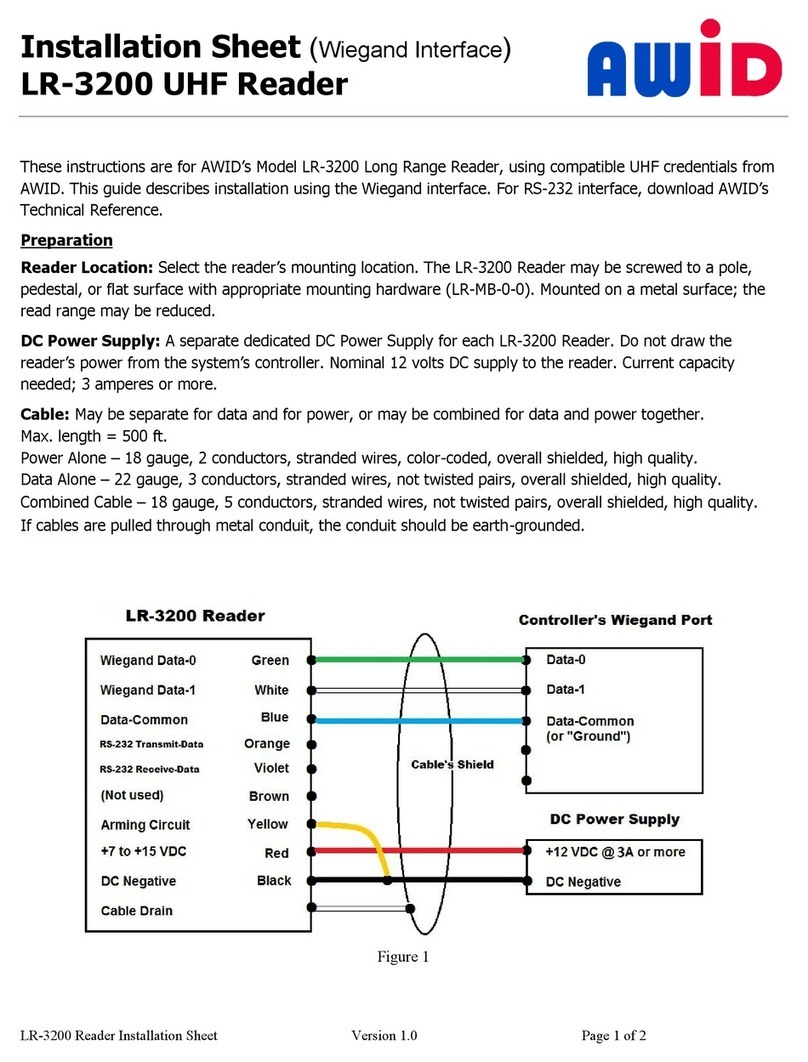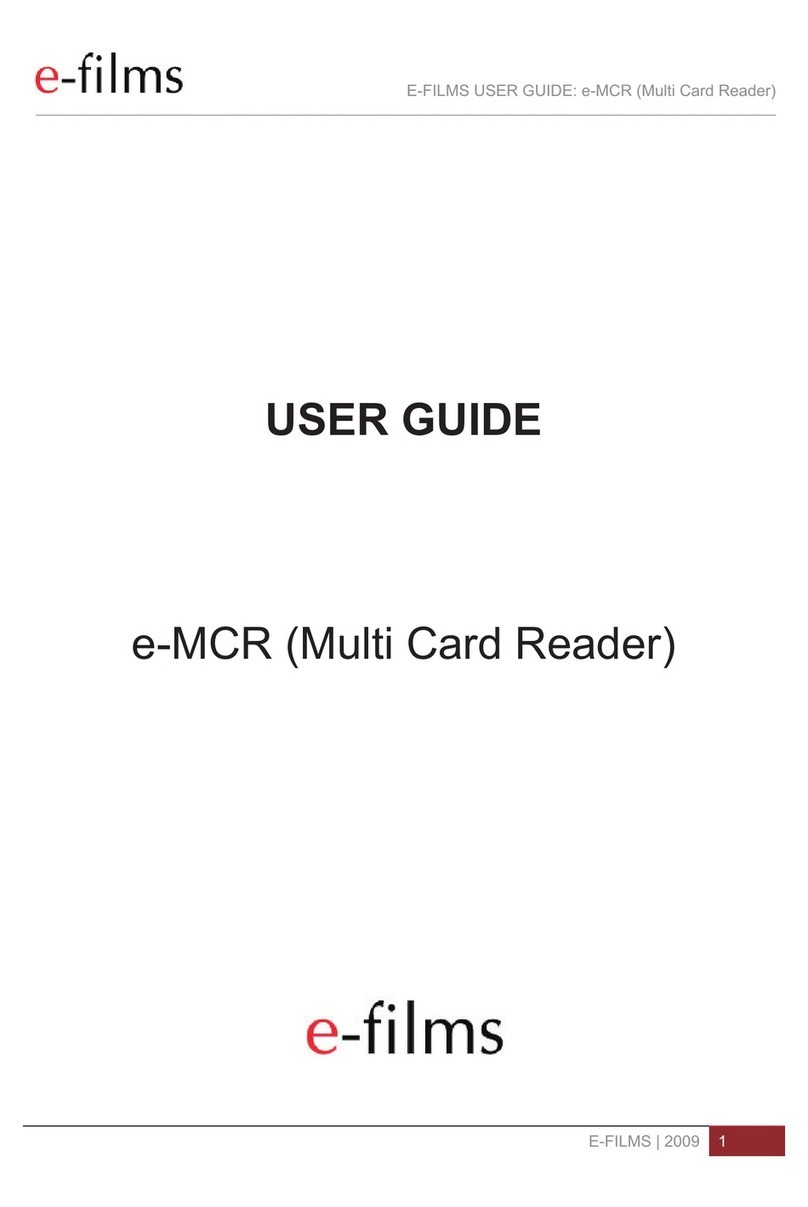HID iCLASS SE User manual

hidglobal.com An ASSA ABLOY Group brand
ATTENTION
Observe precautions for handling
ELECTROSTATIC SENSITIVE DEVICES
1 Mount the backplate
For Imperial (US):
Use supplied 0.138-32 x 0.375" screws
For Metric (EU etc):
Use supplied M3.5 x 12mm screws
Turn on the power.
The reader should
beep three times
and the light bar
should flash three
times.
Test the reader with
a card. The buzzer
should beep and the
LED should flash.
Supplied parts
iCLASS SE/multiCLASSS SE Reader (1)
Installation Guide (1)
0.138-20 x 1.5" screws (2) – for installing the
reader directly to a wall (no junction box)
0.138-32 x 0.375" screws (3) – for Imperial
(US) junction box installation (2) and
attaching the reader to the back plate (1)
M3.5 x 12mm screws (2) – for Metric (EU etc)
junction box installation
0.138-32 x 0.375" security screw (1) –
alternative security screw for attaching the
reader to the back plate
7-pin Terminal connectors (2 – only included
with Terminal Strip models)
Recommended parts (not supplied)
Cable, 5-9 conductor (Wiegand or
Clock-and-Data), 4 conductor Twisted
Pair Over-All Shield and UL approved,
Belden3107A or equivalent (OSDP)
Certified DC power supply
Metal or plastic junction box
Security tool HID 04-0001-03 (for
anti-tamper screw)
Drill with various bits for mounting hardware
Mounting hardware
Reader spacer when mounting on or near
metal or metal junction boxes (refer to How
to Order Guide)
IP65 Mounting gasket, recommended for
outdoor installation
Junction box
Optional features
Open Collector Output - Controls an external device (5 VDC) operating in Host Mode only. Sink –
40mA / Source – 1mA.
Optical Tamper (enabled by default on most readers) – A configuration card may be necessary
to activate the Optical Tamper. Once activated, when the mounting plate is removed, the optical
tamper will sink to ground from its default 5VDC. Contact HID Technical Support for Optical Tamper
options.
Configuration Cards – With the use of purchasable configuration cards, the reader can be modified
to meet the specific requirements of an installation. Configuration options include; audio visual, CSN
outputs and keypad outputs (keypad models only). Contact HID Technical Support for part number
assistance to order a configuration card, if necessary.
Hold Input – when asserted, this line either buffers a card (default) or disables a card read until
released, as configured.
PIGTAIL*** TERMINAL DESCRIPTION
Yellow P1-1 Beeper Input
Orange P1-2 LED Input (GRN)
Black P1-3 Ground (RTN)
Red P1-4 +VDC
Drain P1-5 Unused
Brown P1-6 LED Input (RED)
Blue P1-7 Hold Input
Red/Green P2-7 GPI01/OSDP (RS485-FDX/HDX-A)
Ta n P2-6 GPI02/OSDP (RS485-FDX-HDX-B)
Violet P2-5 *Open Collector Output/Tamper
White P2-4 **Wiegand Data 1 / Clock
Green P2-3 **Wiegand Data 0 / Data
Pink P2-2 GPI03 (RS485-FDX-Z)
Gray P2-1 GPI04 (RS485-FDX-Y)
Note: Previous iCLASS readers had reversed RS-485 wiring (P2-7 & P2-6 - A & B). When
upgrading to an iCLASS SE reader, ensure proper connections as defined below.
Note: It’s possible to reuse existing Wiegand wiring for OSDP, however, using simple stranded
cable typical of Wiegand access control readers is usually not meeting the RS485 twisted pair
recommendations.
Note: For OSDP cable lengths greater than 200ft. (61M) or EMF interference, install 120Ω+/- 2Ω
resistor across RS-485 termination ends.
Note: Wiring the reader incorrectly may permanently damage the reader.
Note: With a keypad reader, operating as 26 bit emulation; upon power up you have 5 seconds
to enter the facility code followed by #. If unsuccessful, the reader LED displays solid Red.
Power-cycle the reader and retry entering the facility code.
The facility code needs to be manually entered as 3 digits (i.e. if facility code is 10 enter 0-1-0-
#). Note: SE readers only use facility codes between 1-255, and there is no default facility code.
Once the facility code has been entered, the LED will display Violet and then to a final Red. Then
power-cycle the reader. Note: When using a keypad, if there are 2 short beeps after entering your
PIN, the reader does not have a facility code configured yet. In this event, an Admin will need to
be power-cycle the reader and enter the facility code before the reader will accept your PIN.
* Tamper Output. When
activated, output syncs to
ground (default).
** Dependent upon
reader configuration.
See HTOG Wiegand
and Clock-and-Data
configurations for more
information.
*** For 5 meter pigtail readers
(PN: 9xxxxxLEKxxxxx),
follow the wiring diagram
on the reader.
2 Wire the reader
4 Power and test the reader
3 Secure the reader to the backplate
www.hidglobal.com/PLT-03687
Scan the QR code or visit the link to see
the multi-language electronic version of
this document.
Lisez le code QR ou suivez le lien pour
consulter la version française de ce
document.
Escanee el código QR o visite el vínculo
para consultar la versión en Español de
este documento.
Scannen Sie den QR-Code oder öffnen
Sie den Link für die deutsche Version
dieses Dokuments.
Faça a leitura do código QR ou acesse
o link da versão em português deste
documento.
Scansiona il codice QR o visita il
link della versione Italiana di questo
documento.
Отсканируйте QR-код или пройдите по
ссылке, чтобы получить версию этого
документа на русском языке.
扫描QR码或访问此文档的中文版本的链接。
この文書の日本語版を表示するには、QRコー
ドをスキャンするか、リンクをクリックします。
QR코드를 스캔하거나 링크를 방문하면 이
문서의 한국어 버전을 볼 수 있습니다.
© 2014 - 2019 HID Global Corporation/ASSA ABLOY AB. All rights
reserved. HID, the HID Brick logo, the Chain Design, iCLASS SE,
and multiCLASS SE are trademarks or registered trademarks of
HID Global, ASSA ABLOY AB, or its aliate(s) in the US and other
countries and may not be used without permission. All other
trademarks, service marks, and product or service names are
trademarks or registered trademarks of their respective owners.
INSTALLATION GUIDE
iCLASS SE® / multiCLASS SE®
13.56 MHz Contactless
R10E, RP10E, R15E, RP15E, R40E, RP40E, RK40E, RPK40E
R10MA, RP10MA, RP15MA, R40MA, RP40MA, RPK40MA PLT-01579, Rev. A.6
1. Align the top of the reader with the top of the
backplate.
2. Align the bottom of reader with the bottom of
the backplate.
3. Secure the reader to the backplate using one of
the supplied screws:
Security/non-tamper screw:
0.138-32 x 0.375" screw (supplied)
Non-security/standard screw: 0.138-32 x 0.375"
screws (supplied)
18"
(0.46m)
BEEP
GRN
GND
+VDC
DRAIN
RED
HOLD
GPI01
GPI02
OC/TMPR
DATA1/CLK
DATA0/DATA
GPI03
GPI04
1
23
Pigtail version Terminal Strip version
Junction box
not included
1
2
Optional gasket

hidglobal.com An ASSA ABLOY Group brand
HID Global
Americas & Corporate
611 Center Ridge Drive
Austin, TX 78758
USA
Support: 866-607-7339
Fax: 949-732-2120
Asia Pacific
19/F 625 King's Road
North Point, Island East
Hong Kong
Support: 852-3160-9833
Fax: 852-3160-4809
Europe, Middle East & Africa
Phoenix Road
Haverhill, Suolk CB9 7AE
United Kingdom
Support: 44 (0) 1440 711 822
Fax: 44 (0) 1440 714 840
Brazil
Condomínio Business Center
Av. Ermano Marchetti, 1435
Galpão A2 - CEP 05038-001
Lapa - São Paulo / SP
Brazil
Phone: +55 11 5514-7100
In addition, the following certifications apply to the BTSmart Module:
15 Equipment
8T2 9
ACC Control READER
General Signaling
Equipment
PLT-01579, Rev. A.6
Taiwan
According to “Administrative Regulations on Low Power Radio Waves Radiated Devices” Without
permission granted by the NCC, any company, enterprise, or user is not allowed to change frequency,
enhance transmitting power or alter original characteristic as well as performance to a approved low power
radio-frequency devices. The low power radio-frequency devices shall not influence aircraft security and
interfere legal communications; If found, the user shall cease operating immediately until no interference is
achieved. The said legal communications means radio communications is operated in compliance with the
Telecommunications Act. The low power radio-frequency devices must be susceptible with the interference
from legal communications or ISM radio wave radiated devices.
Korean KCC
R10E, R15E,
R30E,R40E, RK40E
RP10E, RP15E,
RP30E, RP40E, RPK40E
Mobile Ready
R10MA, RK40MA RP10MA
항목 규격 규격
송신주파수 RFID:13.56MHz RFID:13.5607MHz,
LPD:125KHz
RFID:13.56MHz
RFID:2.40-2.48GHz
RFID:13.56MHz
RFID:2.40-2.48GHz
LPD:125KHz
수신주파수 RFID:13.56MHz RFID:13.56MHz,
LPD:125KHz
RFID:13.56MHz
RFID:2.40-2.48GHz
RFID:13.56MHz
RFID:2.40-2.48GHz
LPD:125KHz
출력 RFID:10m에서
47.544mv이하
RFID:10m에서47.544mv
이하.
LPD:3m거리에서500
㎶/m이하
HFRFID:10m에서3108.1
㎶/m
BLERFID:10m에서EIRP
-3.9dBm/1MHz
LFRFID:10m에서31.6
㎶/m
HFRFID:10m에서498.9
㎶/m
BLERFID:10m에서EIRP
-3.9dBm/1MHz
전원 DC16.0V DC16.0V
전파형식 A1D A1D
발진방식 X-tal X-tal(13.56MHz)Resona-
tor(125kHz)
X-tal(13.56MHz&2.4
GHz)
X-tal(13.56MHz&2.4
GHz)
Resonator(125kHz)
변조방식 ASK ASK(13.56MHz),
FSK(125kHz)
HF:ASK,BLE:GFSK LF:FSK,HF:ASK,BLE:
GFSK
Russia
Дата изготовления указана на маркировке оборудования
Представитель в Российской Федерации
Название ООО «Дофин»
Адрес 140573, РФ, Московская обл., Озерский район, с. Бояркино
Контактное лицо Л.Н. Голубова
Телефон +7 495 223 6008
e-mail [email protected]
Japan MIC
“この装置は総務省の型式指定を受けています。”
(総務省指定番号は第AC-xxxxx号です)
本製品は電波を使用したRFID機器の読み取り・書き込み装置です。
そのため使用する用途・場所によっては、医療機器に影響を与える恐れがあります
Israel (Mobile Ready RP10)
השימוש במכשיר הינו על בסיס ״משני״ ופטור מרשיון הפעלה אלחוטי.
רק ״בפעולת בזק״ לשימוש עצמי של הלקוח בלבד, הלקוח פטור מרשיון הפעלה אלחוטי.
אסור להחליף את האנטנה המקורית של המכשיר, ולא לעשות בו כל שינוי טכני אחר.
Brazil
Compliance Statement
Este produto está homologado pela ANATEL, de acordo com os procedimentos regulamentados pela
Resolução 242/2000, e atende aos requisitos técnicos aplicados. Para maiores informações, consulte o site da
ANATEL - www.anatel.gov.br
This product is homologated at ANATEL according to procedure regulated by Resolution 242/2000, and it
complies with the applicable technical requirements. For more information, consult ANATEL website - www.
anatel.gov.br
RF Warning Statement
Per Article 6 of Resolution 506, equipment of restricted radiation must carry the following statement in a
visible location:
Este equipamento opera em caráter secundário, isto é, não tem direito a proteção contra interferência
prejudicial, mesmo de estações do mesmo tipo, e não pode causar interferência a sistemas operando em
caráter primário.
This equipment operates in secondary character, meaning it does not have the right of protection against
harmful interference, even against those the same character, and it cannot cause any interference to systems
operating in the primary character.
iCLASS Keypad Readers
FOTO SELO ANATEL
Fabricante: HID Global Corporation
Modelo: iCLASS SE RK40E, multiCLASS RPK40E
Este produto esta aprovada pela Anatel, de acordo com os
procedimentos regulamentados pela
Resolução nº 242/2000 e atende aos requisitos técnicos aplicados.
“Este equipamento opera em caráter secundário, isto é, não tem
direito a proteção contra interferência prejudicial, mesmo de
estações do mesmo tipo, e não pode causar interferência a
sistemas operando em caráter primário”
4013-15-4321
7899730500439
iCLASS Non-Keypad Readers
FOTO SELO ANATEL
Fabricante: HID Global Corporation
Modelo: iCLASS SE R10, multiCLASS RP10E, multiCLASS RP30E
Este produto esta aprovada pela Anatel, de acordo com os
procedimentos regulamentados pela
Resolução nº 242/2000 e atende aos requisitos técnicos aplicados.
“Este equipamento opera em caráter secundário, isto é, não tem
direito a proteção contra interferência prejudicial, mesmo de
estações do mesmo tipo, e não pode causar interferência a
sistemas operando em caráter primário”
4306-15-4321
iCLASS SE R40E, multiCLASS RP15E, multiCLASS RP40E
7899730500422
Mobile Ready Readers
FOTO SELO ANATEL
Fabricante: HID Global Corporation
Modelo: iCLASS SE RP10MA
Este produto esta aprovada pela Anatel, de acordo com os
procedimentos regulamentados pela
Resolução nº 242/2000 e atende aos requisitos técnicos aplicados.
“Este equipamento opera em caráter secundário, isto é, não tem
direito a proteção contra interferência prejudicial, mesmo de
estações do mesmo tipo, e não pode causar interferência a
sistemas operando em caráter primário”
1632-16-4321
7899730500422
UAE (RP10MA) UAE (RP40MA) Singapore
TRA
REGISTERED NO:
ER42687/15
DEALER NO:
DA37204/14
TRA
REGISTERED NO:
ER426861/15
DEALER NO:
DA37204/14
Complies with
IMDA Standards
DB106440
Specifications
PRODUCT BASE PART
NUMBER
INPUT
VOLTAGE (VDC)
CURRENT1
OPERATING
TEMPERATURE5
STANDBY
AVG2MAX AVG3PEAK4
R107900N
5 - 16 VDC
(12 VDC for
RS–485)
60 mA 95 mA
200mA
-30°F to 150°F
(-35°C to 65°C)
RP107900P 75 mA 100 mA
900L 110 mA 135 mA
R15 910N 60 mA 95 mA
RP157910P 75 mA 100 mA
910L 110 mA 135 mA
R407920N 65 mA 95 mA
RP407920P 85 mA 100 mA
920L 120 mA 145 mA
RK40 921N 5.5 - 16 VDC (12
VDC for RS–485)
85 mA 100 mA
220mA
RPK407921P 95 mA 105 mA
921L 130 mA 155 mA
PRODUCT CABLE LENGTH6REGULATORY REF NUMBER
R107
Communication Lines
Wiegand = 500 ft - 22 AWG (152 m)
300 ft - 24 AWG 91 m)
RS-485 = Max bus length
4000 ft - 24 AWG (1,219 m)
Max length between nodes:
1640 ft - 24 AWG (500m)
R10Ex1x2x3
RP107RP10Ex1x2x3
R15 R15Ex1x2x3
RP157RP15Ex1x2x3
R407R40Ex1x2x3
RP407RP40Ex1x2x3
RK40 RK40Ex1x2x3
RPK407RPK40Ex1x2x3
1 Communication protocols other
than Wiegand or Clock & Data (for
control panels), as well as credential
interfaces over BLE (not applicable
for 9xxL models), require an
additional hardware module which
increases current by 40 mA.
2 Standby AVG - RMS current draw
without a card in the RF field.
3 Maximum AVG - RMS current draw
during continuous card reads. Not
evaluated by UL.
4 Peak - highest instantaneous
current draw during RF
communication.
5 When configured for Bluetooth
Operating Range is -13° F to 150° F
(-25° C to 65° C)
6 Wiegand Cable Lengths:
100ft (30.5 m) 22 AWG @
5 - 6.4 VDC
500ft (152m) 22 AWG @
6.5 - 16 VDC
7 Mobile Enabled Products, see
specifications below.
UL Reference Number Deciphering
x
1
Reader Colors: K = Black
x
2
Wiring: N = Pigtail
T = Terminal
5 = 5 meter
Pigtail
x
3
Communication: N = No Module
R = RS-485
(OSDP)
L = Indala Prox
B = Bluetooth
BTSmart specifications
OPERATING TEMPERATURE FREQUENCY FCC & IC IDS
-15° F to 150° F (-25° C to 65° C) 2.4 - 2.480 GHz FCC-ID: JQ6-ICLASSBTM
IC-ID: 2236B-ICLASSBTM
The final product, containing the modular transmitter must be labeled with its own FCC ID and IC ID. If the FCC
& IC ID is not visible, when the module is installed inside another device, then the final assembly label must
contain the FCC and IC ID numbers with a statement such as follows: “Contains Transmitter Module with FCC ID
JQ6-ICLASSBTM and IC ID 2236B-ICLASSBTM”.
Regulatory
The final product, containing the modular transmitter must be labeled with its own FCC ID and IC ID. If the
FCC & IC ID is not visible, when the module is installed inside another device, then the final assembly label
must contain the FCC and IC ID numbers with a statement such as follows: “Contains Transmitter Module with
FCC ID JQ6-ICLASSBTM and IC ID 2236B-ICLASSBTM”.
UL
Connect only to a Listed Access Control / Burglary power-limited power supply. These readers are intended to
be used with listed (UL294) control equipment. Suitable for outdoor use.
Only Wiegand and RS-485 communications have been evaluated by UL.
UL 294 Performance Levels
MODEL #
ACCESS
CONTROL LINE
SECURITY
LEVEL
DESTRUCTIVE
ATTACK LEVEL
ENDURANCE
LEVEL
STAND-BY
POWER LEVEL CONDITIONS
R10 / RP10 / R15
/ RP15 / R40 /
RP40 / RK40 /
RPK40
Level I Level I Level IV Level I
FCC
This device complies with part 15 of the FCC Rules. Operation is subject to the following two conditions: (1)
This device may not cause harmful interference, and (2) this device must accept any interference received,
including interference that may cause undesired operation.
CAUTION: Any changes or modifications to this device not explicitly approved by the manufacturer could void
your authority to operate this equipment.
Indala Prox products RP10EL, RP15EL, RP30EL, RP40EL and RPK40EL are certified for FCC, Canada Radio
Certification and CE Marking only.
Canada Radio Certification
This device complies with Industry Canada license-exempt RSS standard(s). Operation is subject to the
following two conditions: (1) this device may not cause interference, and (2) this device must accept any
interference, including interference that may cause undesired operation of the device.
Le présent appareil est conforme aux CNR d’Industrie Canada applicables aux appareils radio exempts de
licence. L’exploitation est autorisée aux deux conditions suivantes : (1) l’appareil ne doit pas produire de
brouillage, et (2) l’utilisateur de l’appareil doit accepter tout brouillage radioélectrique subi, même si le
brouillage est susceptible d’en compromettre le fonctionnement.
CE Marking
HID Global hereby declares that these proximity readers are in compliance with the essential requirements and
other relevant provisions of Directive 2014/53/EU.
Por el presente, HID Global declara que estos lectores de proximidad cumplen con los requisitos esenciales y
otras disposiciones relevantes de la Directiva 2014/53/EU.
HID Global déclare par la présente que ces lecteurs à proximité sont conformes aux exigences essentielles et
aux autres stipulations pertinentes de la Directive 2014/53/EU.
A HID Global, por meio deste, declara que estes leitores de proximidade estão em conformidade com as
exigências essenciais e outras condições da diretiva 2014/53/EU.
HID Global bestätigt hiermit, dass die Leser die wesentlichen Anforderungen und anderen relevanten
Bestimmungen der Richtlinie 2014/53/EU erfüllen.
HID Global dichiara che i lettori di prossimità sono conformi ai requisiti essenziali e ad altre misure rilevanti
come previsto dalla Direttiva europea 2014/53/EU.
Download copies of the Radio Equipment Directive Declaration of Conformity (DoC) at:
http://www.hidglobal.com/certifications
Other manuals for iCLASS SE
2
This manual suits for next models
15
Other HID Card Reader manuals
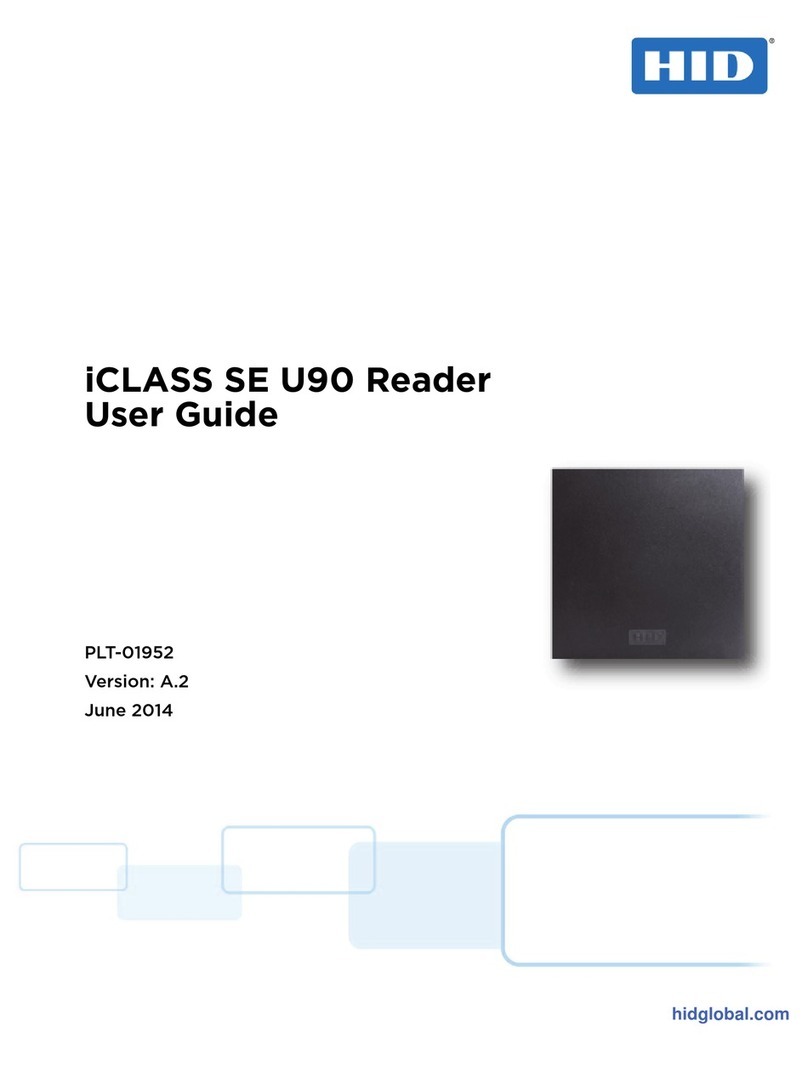
HID
HID iCLASS SE U90 Series User manual

HID
HID Signo 20 User manual

HID
HID Technology Solutions 1060 User manual
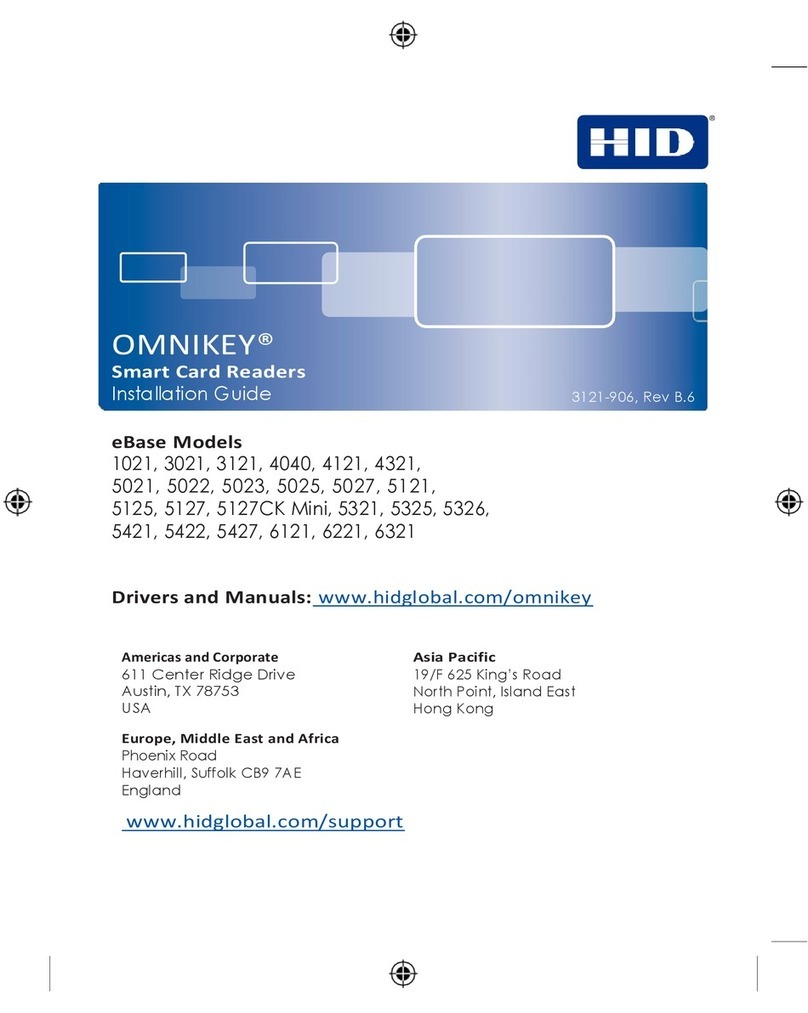
HID
HID OMNIKEY eBase 1021 User manual

HID
HID iCLASS R10 User manual

HID
HID iCLASS R10 User manual
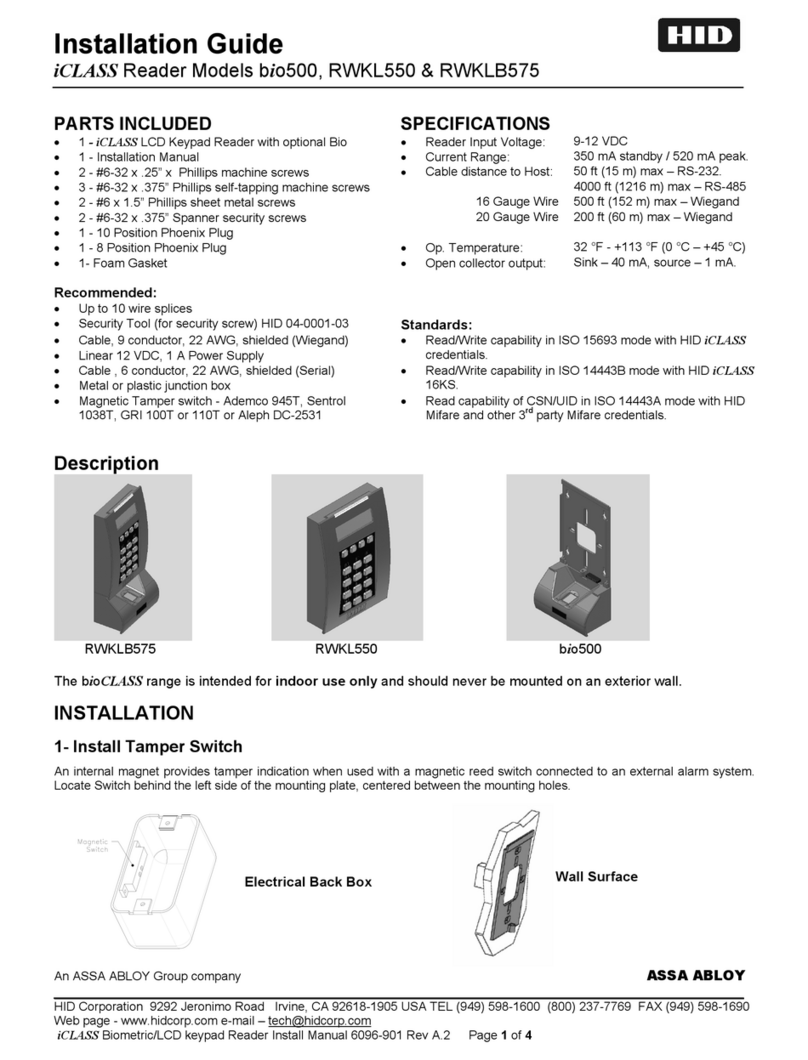
HID
HID iCLASS bio500 User manual

HID
HID iCLASS R10 User manual

HID
HID ProxPoint Plus User manual

HID
HID iCLASS SE Express R10 User manual