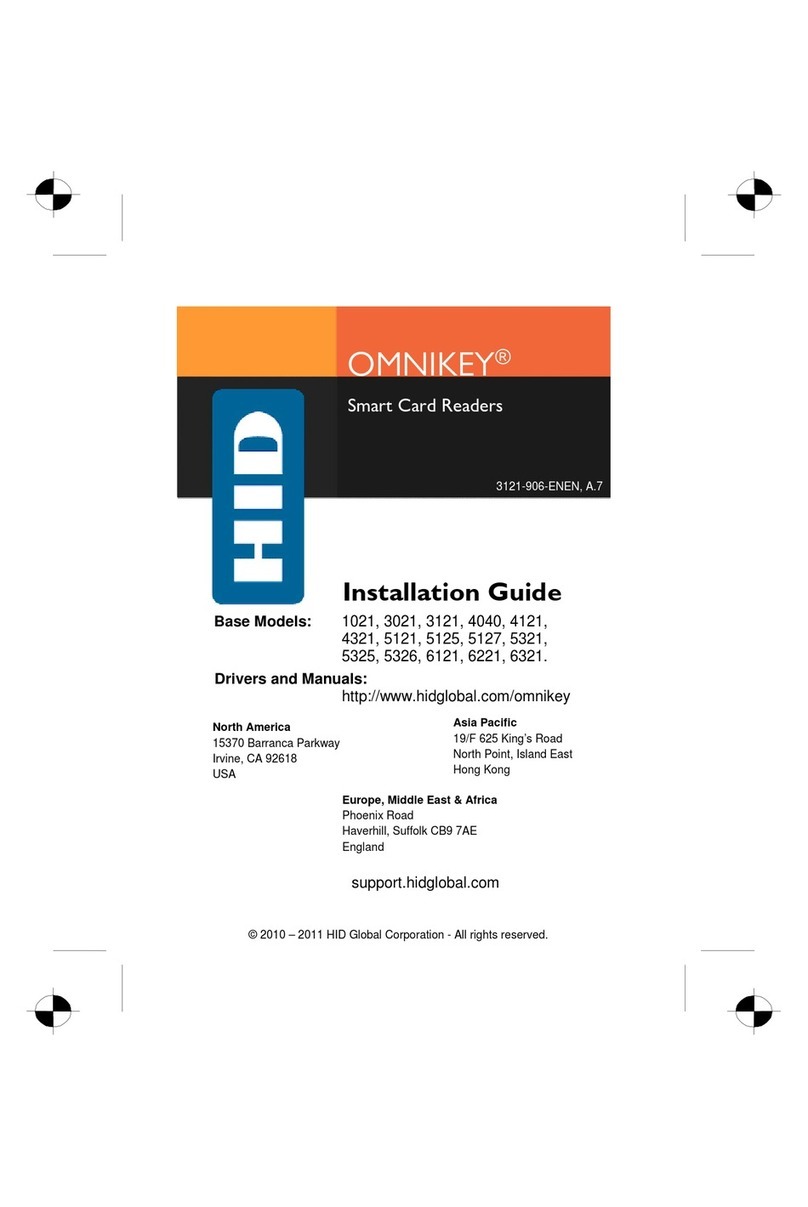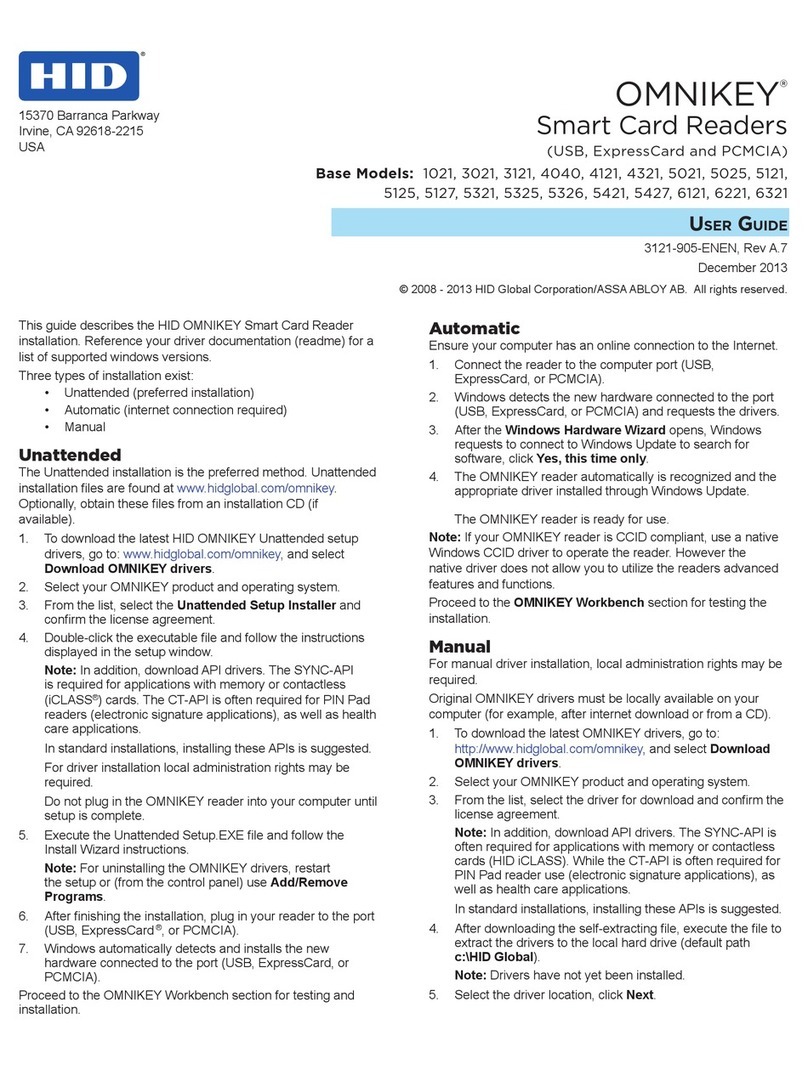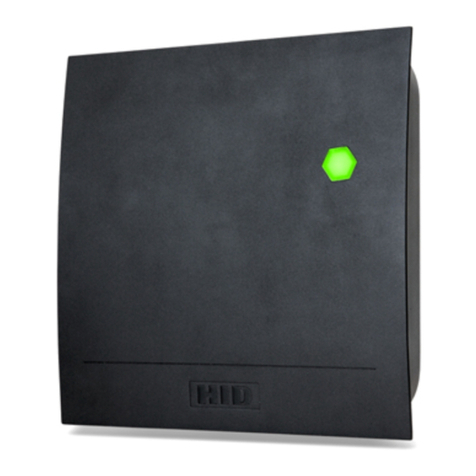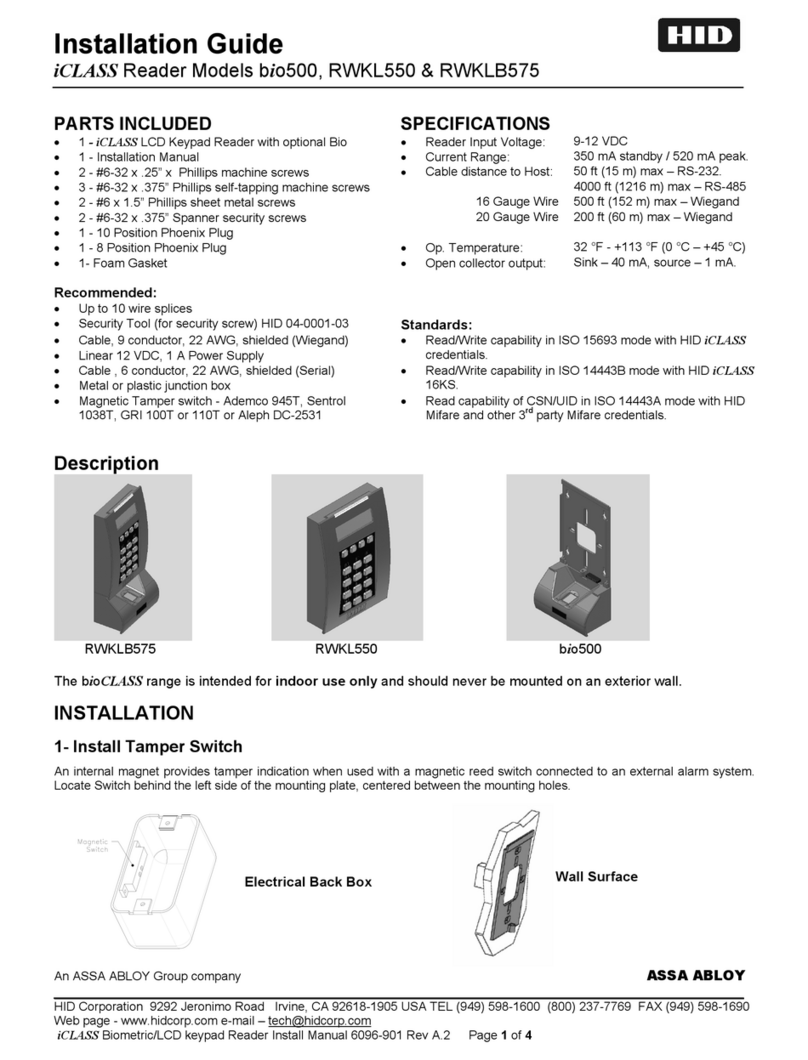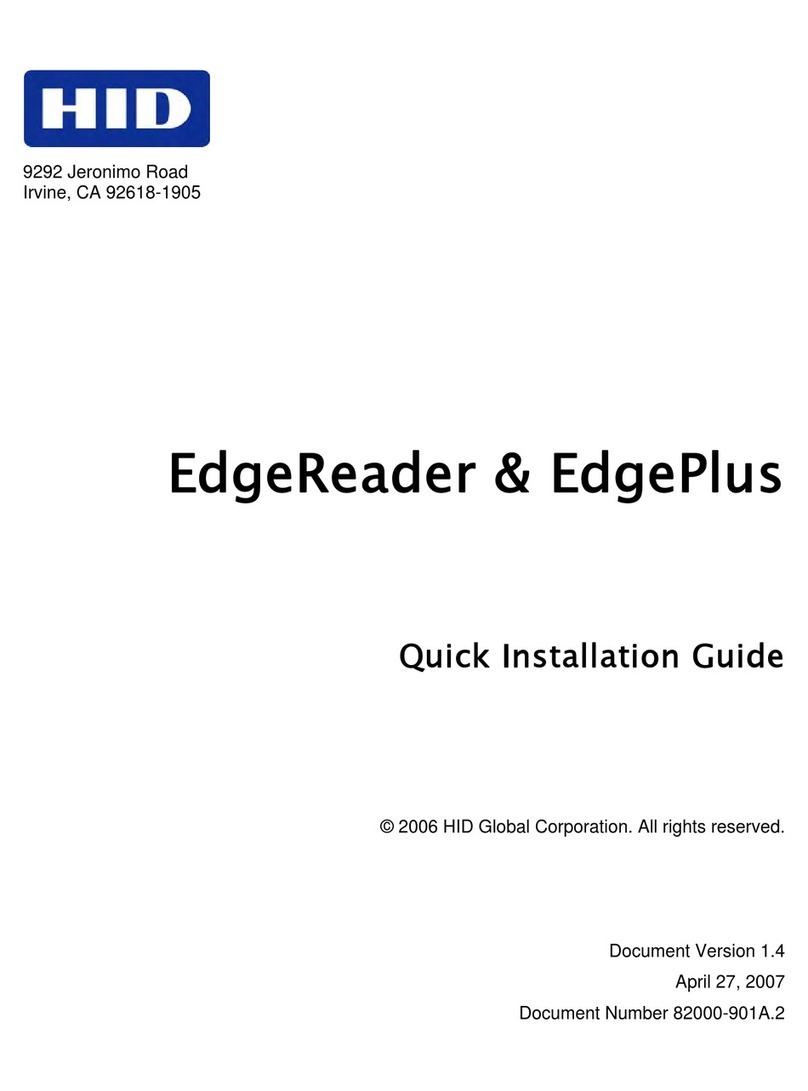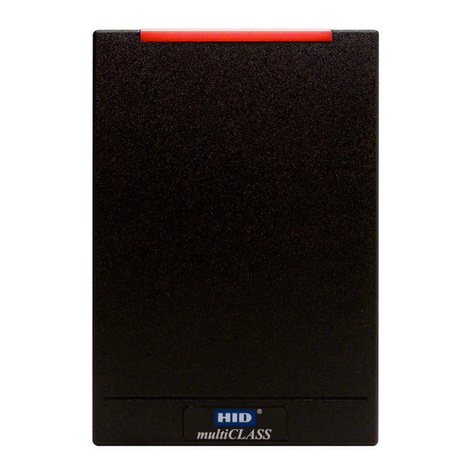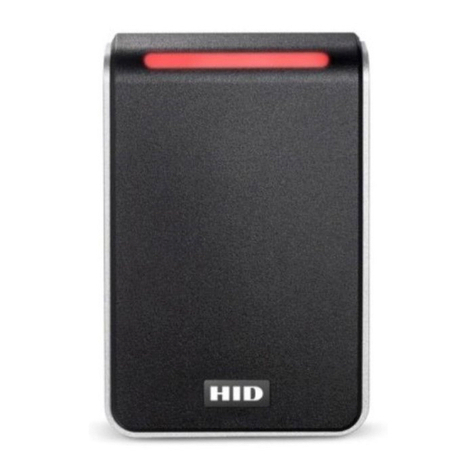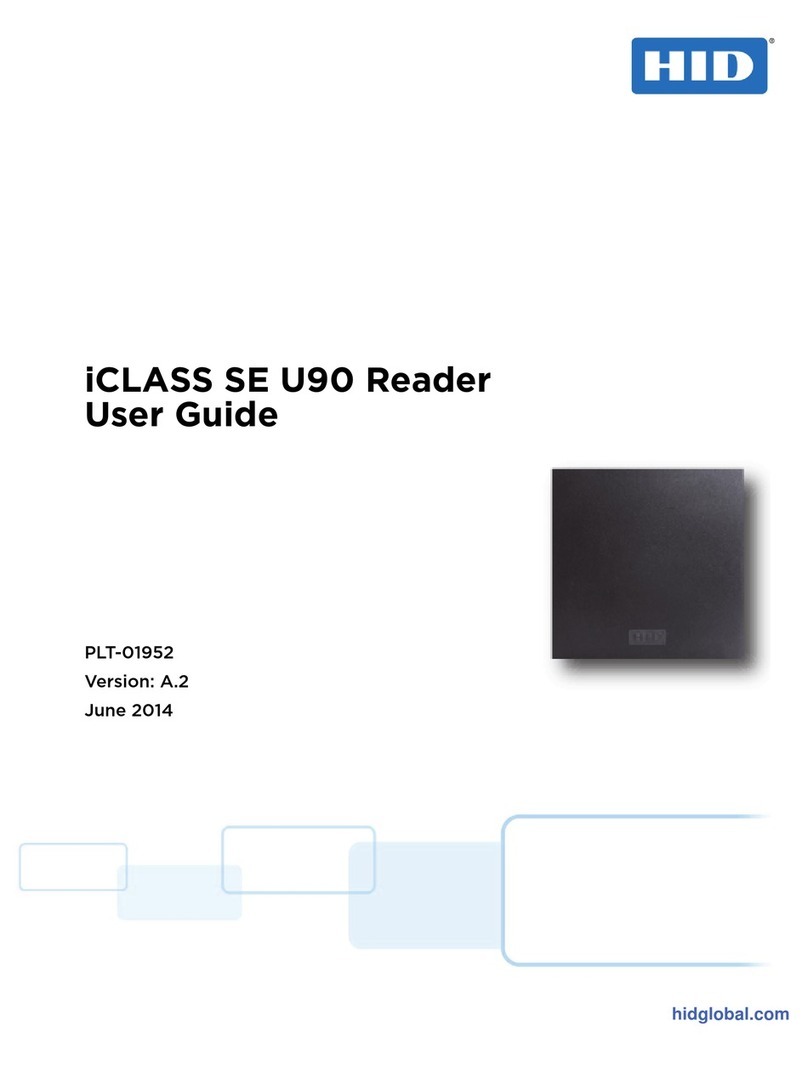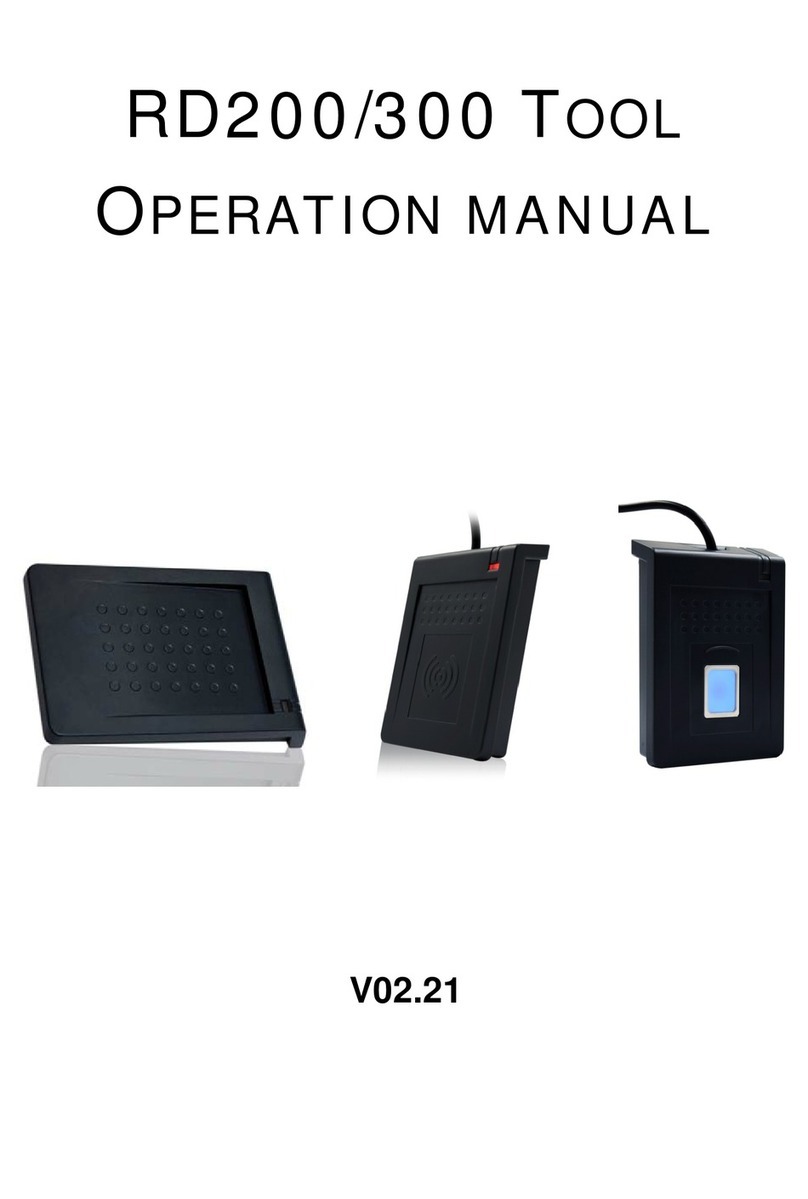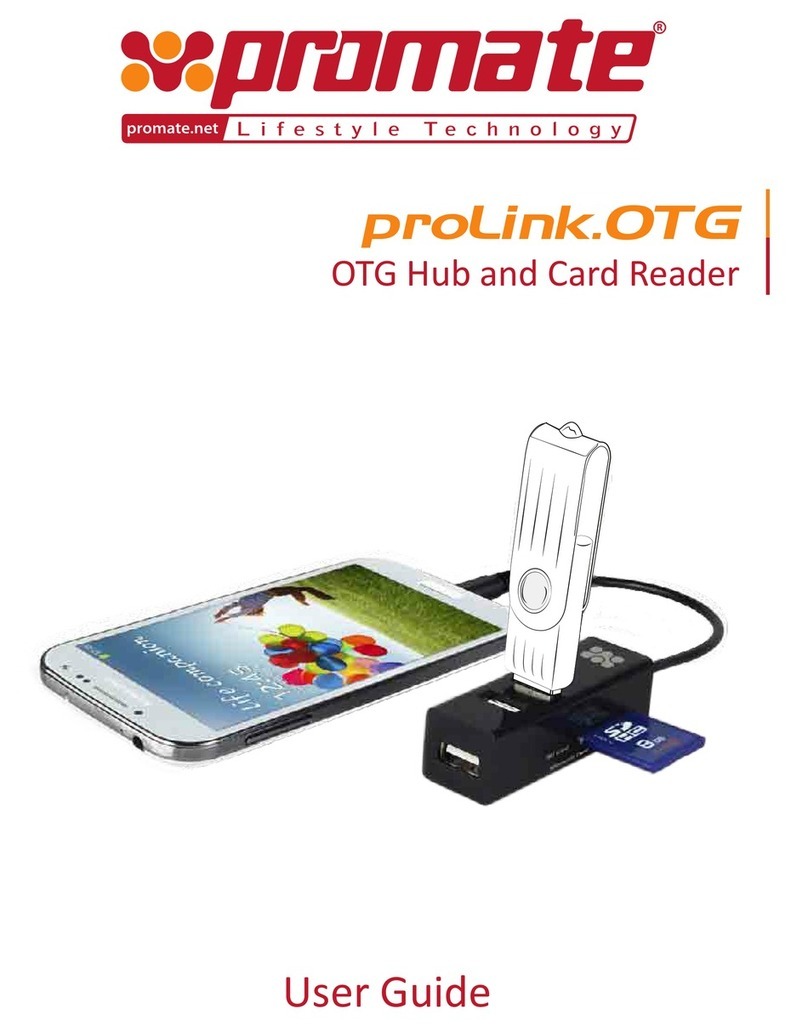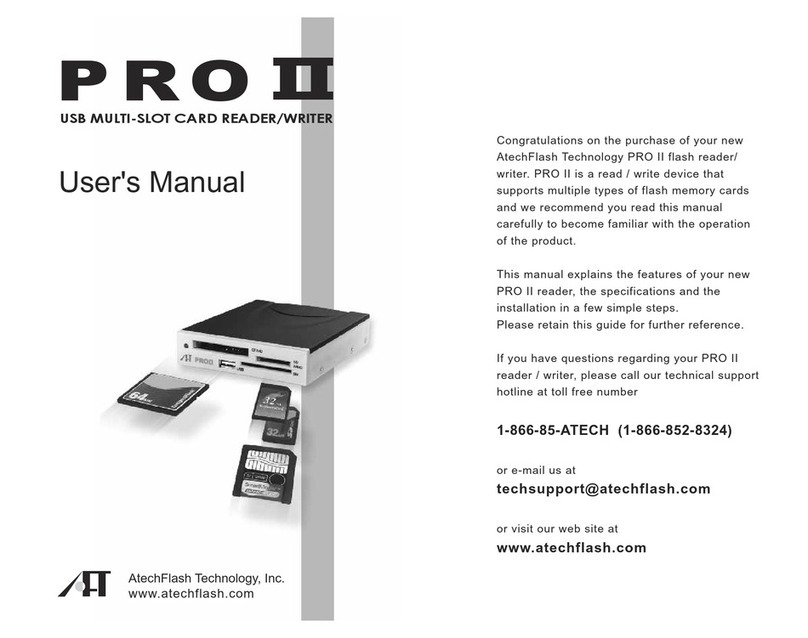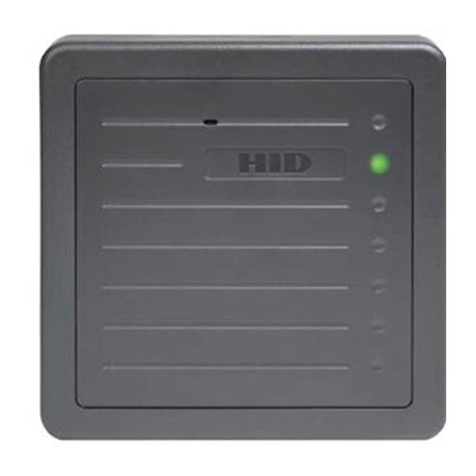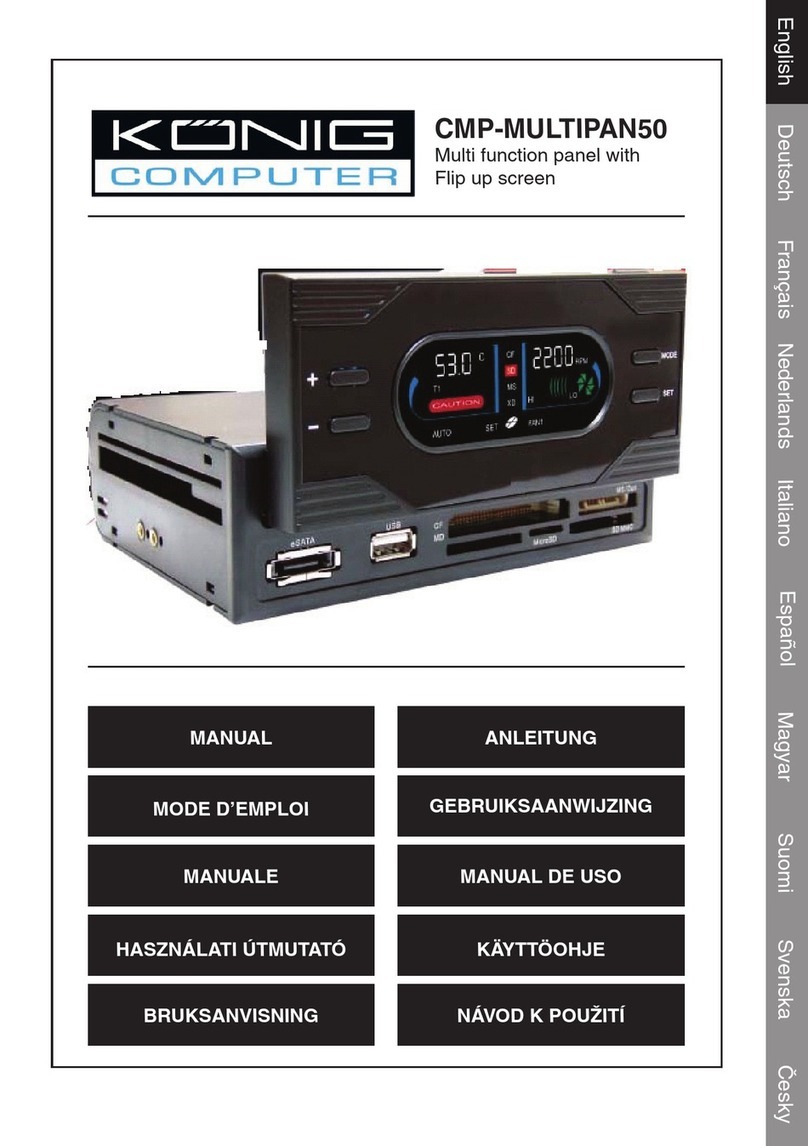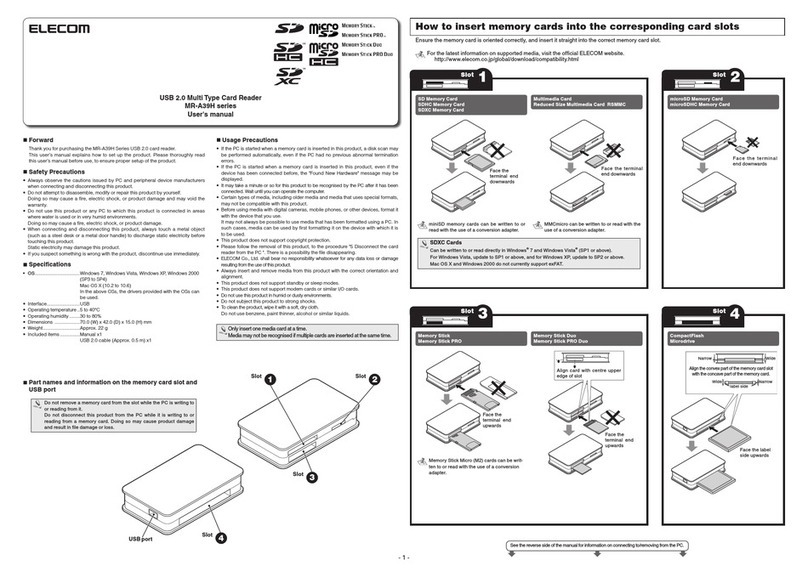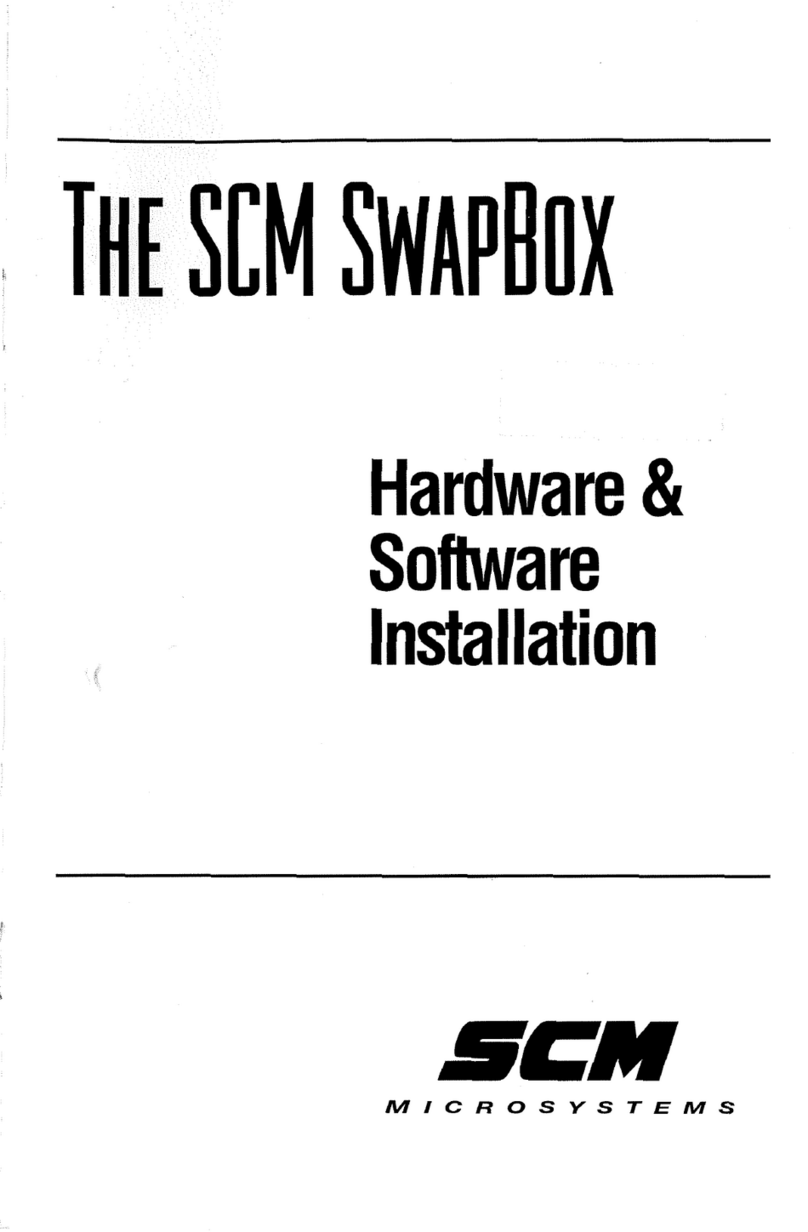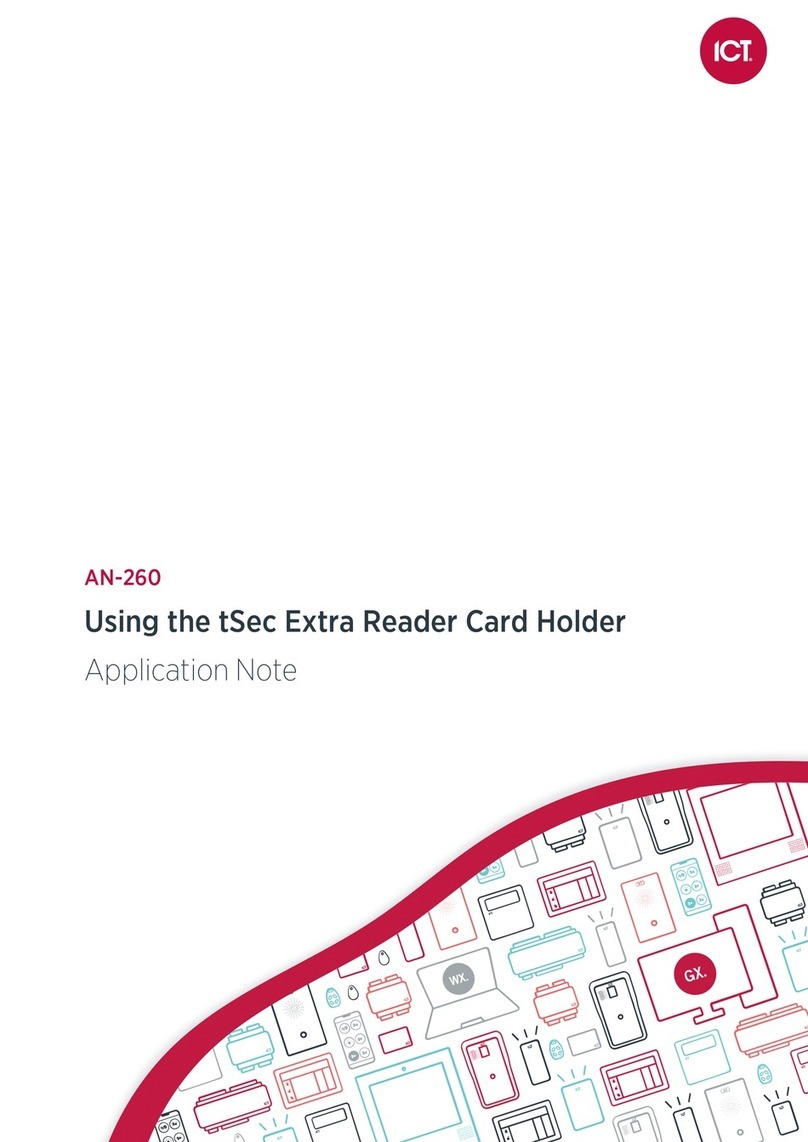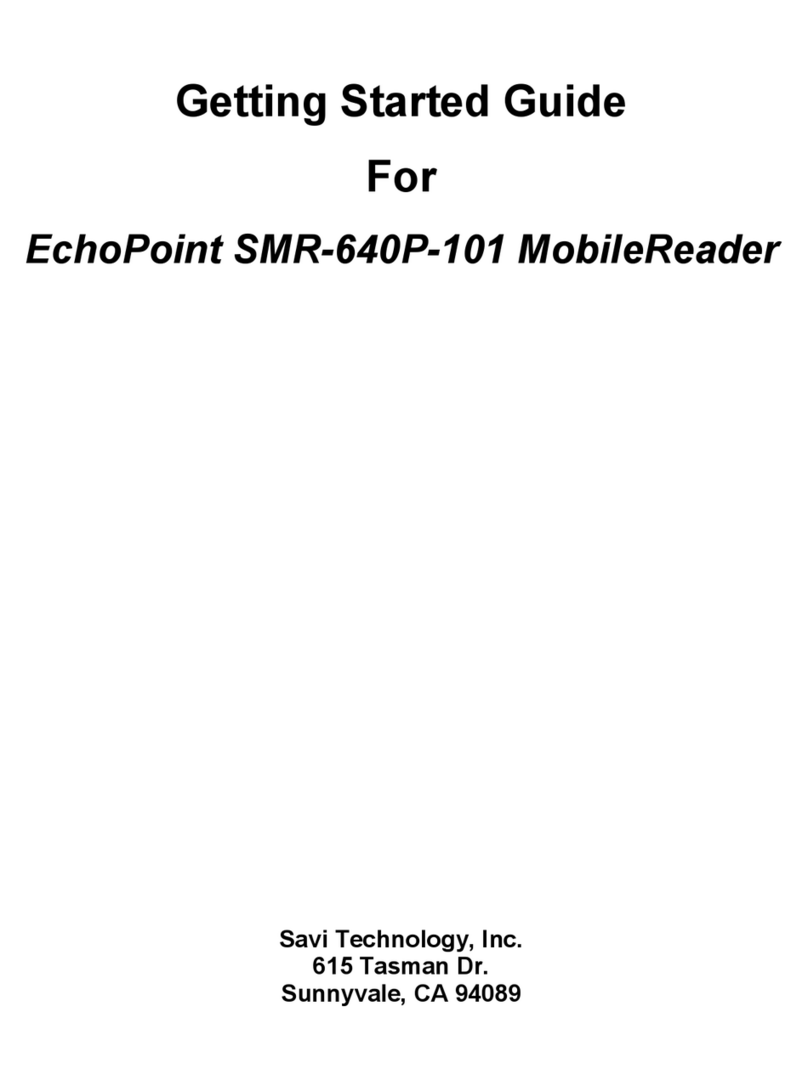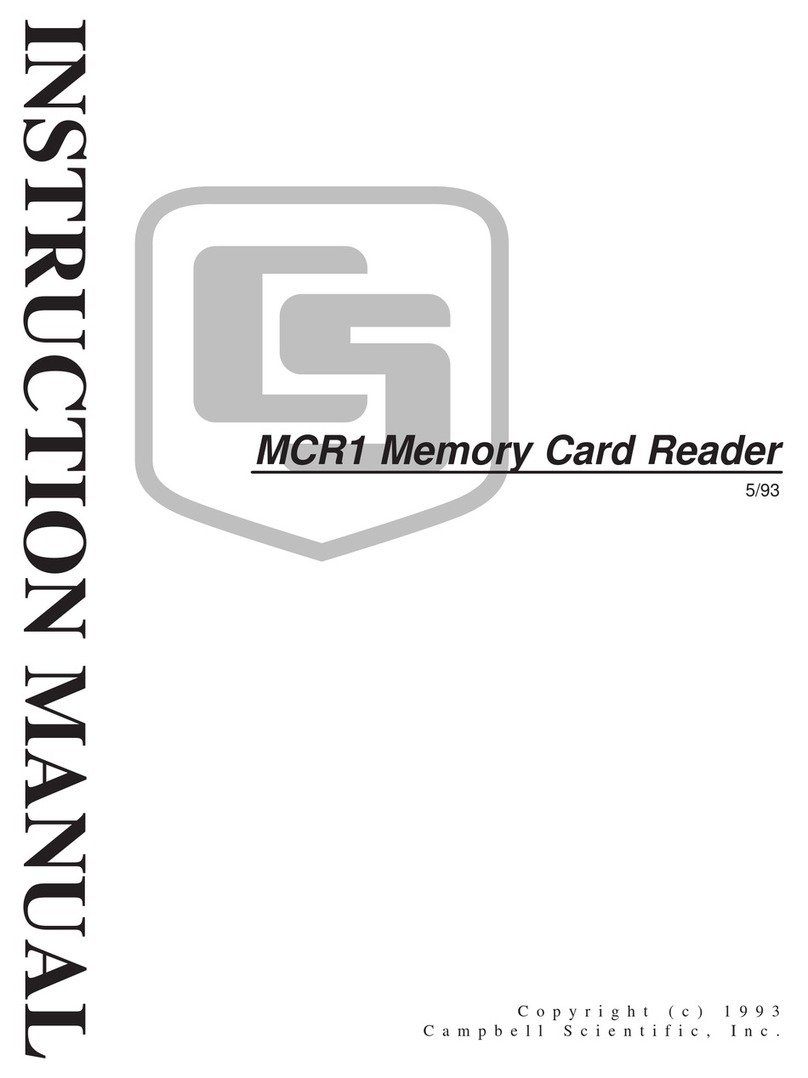RW100, RW300, RW400 HSI Expansion Modules
(Expansion ModulEs not availablE for rp40)
part # 3122 - rs 232
3123 - rs 485
3124 - usb)
Expansion ModulEs connEct to tErMinal rEadErs
Modulo dE Expansión para conExión alEctorEs dE bornE
ModulEs d’ExtEnsion connEctés àdEs lEctEurs àborniErs
osMódulos dE Expansão conEctaM aos tErMinais dos lEitorEs
Expansion ModulEs vErbindEn sich Mit tErMinal rEadErn.
i Moduli di hsi collEgano ai lEttori tErMinali
硬件串行接口模块连接到接线端子类型的读卡器上
HSIモジュールはリーダーに接続して使用します。
HSI 모듈은 터미널 리더기에 연결됩니다.
installation
instalación
installation
instalação
installation
installazionE
HID Global
9292 Jeronimo Road
Irvine, California
92618-1905 USA
tel:
+1 (949) 598-1600
U.S. (800) 237-7769
fax:
+1 (949) 598-1690
email:
www.hidcorp.com
6300-900 Rev A.2
Patent Pending For This Product
./9࣓ࢩ࣭ࣖࣜă࢛ࣈࢨࣘࣤĄ࡞࡙89)è89æࡱࡒæ;9(ʎ࡞䦄䦗ࡊࡱࡌé
parts
• 1 - iCLASS Reader
• 1 - Installation Manual
• 2 - 3.5 mm x .6 pitch x 12 mm
Phillips machine screws
• 3 - #6-32 x .375” Phillips
self-tapping machine
screws
• 2 - #6 x 1.5” Phillips sheet
metal screws
• 1 - #6 x .375” Spanner
security screw, anti-tamper
Recommended
• Up to 9 wire splices (pigtail)
• Cable, 5-9 conductor
(Wieg. or RS232), 22 AWG
shielded (pigtail)
• Linear DC Power supply
• Metal or plastic junction box
• Security Tool (for anti-
tamper screw) HID 04-0001-03
coMponEntEs
• 1 lector
• 1 manual de instalación
• 2 Tornillos Phillips de 3.5mm
x 12mm, paso 0.6
• 3 Tornillos autoperforantes
N.° 6 para metales Phillips
32 x 0.375"
• 1 Tornillo de seguridad
N.° contra sabotaje 0.375"
Recomendado
• 9 empalmes para cable
• 1 cable, 5-9 conductores
(Wiegand o Rs-232) blin-
dado 22AWG
• Fuente de alimentación
lineal CC
• Caja de conexiones
metálica o de plástico
• Interruptor magnético,
Ademco 945T, Sentrol
1038T, GRI 100T, GRI 110T o
Aleph DC-2531
• Herramienta de seguridad
(para tornillo contra
sabotaje) HID 04-0001-03
piècEs
• 1 lecteur
• 1 notice d'installation
• Vis mécaniques Phillips 2
3,5 mm x 0,66 (pas) x 12
• 3Vis mécaniques Phillips
autotaraudeuses #6-32 x
0,375"
• 1vis de sécurité anti-intru-
sion à tête carrée #6 x
0,375"
Recommandés
• 9 flûtes de jonction de fil
• 1 câble, 5-9 conducteurs
(Wiegand ou RS-232),
calibre 22AWG, blindé
• Alimentation c.c. linéaire
• Boîtier de jonction métal-
lique ou plastique
• Contact d'autoprotection:
Ademco 945T, Sentrol
1038T, GRI 100T ou 110T ou
Aleph DC-2531
• Outil de sécurité (pour vis
anti-intrusion) HID 04-
0001-03
pEças
• 1 leitora
• 1 manual de instalação
• 2 parafusos Phillips para
aplicação à máquina de
3,5 mm x 0,6 de passo x 12
mm
• 3 parafusos Phillips no 6 de
auto-rosqueamento para
aplicação à máquina de
32 x 0,375 pol.
• 1 parafuso de segurança
de pino no 6 x 0,375 pol.,
anti-violação
Recomenda-se
• 9 emendas de fio
• 1 cabo, condutor 5-9,
(Wiegand ou RS232),
22AWG revestido
• Fonte de energia CD lin-
ear
• Caixa de junção metálica
ou plástica
• Interruptor magnético
– Ademco 945T, Sentrol
1038T, GRI 100T ou 110T, ou
Aleph DC2531
• Ferramenta de segurança
(para o parafuso anti-vio-
lação) HID 04-0001-03
tEilE
• 1 Lesegerät
• 1 Installationshandbuch
• 2 3,5 mm x 12 mm
Sechskantschraube
(Gewindesteigung 6)
• 3 32 x 0,375" Sechskant-
schneidschraube Nr. 6
• 1 0,375" Sechskant-
sicherheitsschraube,
Sabotage-Schutz
Empfohlen
• 9 Kabelverbinder
• 1 Kabel, 5-9 Leiter
(Wiegand oder RS-232),
22 AWG geschirmt
• Lineare Gleichstromver-
sorgung
• Kabelkasten aus Metall
oder Plastik
• Magnetschalter, Ademco
945T, Sentrol 1038T, GRI
100T oder 110T oder Aleph
Dc-2531
• Sicherheitswerkzeug (für
die Sabotage-Schutz-
schraube) HID 04-0001-03
coMponEnti
• 1 lettore
• 1 manuale di installazione
• 2 viti da macchina Philips
3,5 mm x passo 0,6 x
12 mm
• 3 viti da macchina auto-
filettanti Philips numero
6-32 x 0,375 pollici
• 1 vite di sicurezza a prova
di manomissione Spanner
numero 6-32 x 0,375 pollici
Consigliati
• 9 giunti conduttore
• 1 cavo, 5-9 conduttore
(Wiegand o RS-232),
schermato 22 AWG
• Alimentatore lineare c.c.
• Scatola di giunzione
metallica o in plastica
• Interruttore magnetico
Ademco 945T, Sentrol
1038T, GRI 100T o Aleph
DC-2531
• Utensile sicurezza (per vite
a prova di manomissione)
HID 04-0001-03
OPTIONAL FEATURES
fcc warning
This device complies with part 15 of the FCC rules.
Operation is subject to the following two conditions:
(1) This device may not cause harmful interference.
(2) This device must accept any interference that may cause undesired operation.
• For proper regulatory compliance, the drain wire should be disconnected at the power supply end of the cable.
• Changes or modifications not expressly approved by the party responsible for compliance could void the user's authority
to operate the equipment.
• The Reader is intended to be powered from a limited power source output of a previously certified power supply.
caractErísticas opcionalEs
• Existen Modulo de Expansión, los cuales pueden ser conectados en todas las lectoras para pro-
porcionar funciones opcionales.
3122 - RS232, 3123 - RS485, 3124 - USB.
• Salida a colector abierto – Controla un dispositivo externo (16 VCC Máx.) operando en Modo
Host solamente. Para mayor información, consulte la Nota de Aplicación de iCLASS.
• Opciones de configuración – Permite configurar el Led, altavoz y otras características. Para
más detalles, consulte la Guía Cómo Hacer su Pedido o la Nota de Aplicación de iCLASS.
• Entrada de retención – Según sea la configuración, cuando esta línea se activa, se almacena
el valor de la última tarjeta leída o se deshabilita la lectura. Esto sucederá mientras esta línea
permanezca activada.
caractéristiquEs optionnEllEs
• Des modules optionnels d’extension sont disponibles. Ils sont compatibles avec l’ensemble
des lecteurs équipés d’un bornier. 3122 : ext RS232 ; 3123 : ext RS485 ; 3124 : ext USB
• Sortie auxiliaire : peut être pilotée via la liaison série. Cf la note d'application iCLASS N° 28
• Configurations optionnelles : fonctionnement des LED, du Beeper, et autres fonctionnalités. Cf le
guide de commande pour plus de détails
• Entrée Hold : permet, si utilisée, de mémoriser une carte ou de désactiver la lecture de cartes
selon la configuration choisie.
rEcursos opcionais
• Os módulo de expansão estão disponíveis e podem ser conectados às saídas
de todos os leitores, podendo obter funcionalidades opcionais 3122 – RS232, 3123
– RS485, 3124 – USB.
• Tomada aberta de captação – controla um dispositivo externo (máximo de 16
VDC) em
operação exclusivamente no modo host. Para obter maiores detalhes, consulte a
observação de aplicação do iCLASS.
• Opções de configuração – configura o LED, o alto-falante e os outros recursos.
Para obter maiores detalhes, consulte o guia "Como fazer seu pedido" ou a
observação de aplicação do iCLASS.
• Bloqueio de entrada de sinal – quando ativada, esta linha impede a utilização
do cartão lido, ou desativa o cartão lido, até o momento em que for liberado,
de acordo com a configuração.
optionalE funktionEn
• HSI Module welche in alle Terminal Reader passen, sind verfügbar um zusätzliche
Funktionalitäten bereit zu stellen.
3122 - RS232, 3123 - RS485, 3124 - USB.
• Offener Kollektorausgang – steuert ein externes Gerät (16 V max.), das
nur im Hostmodus betrieben wird. Nähere Informationen unter iCLASS
Anwendungshinweis.
•
Konfigurationsoptionen – LED, Lautsprecher und anderes konfigurieren. Nähere
Informationen unter Auftragsleitfaden oder iCLASS Anwendungshinweis.
• Halteeingang – wenn aktiviert, puffert diese Leitung entweder eine Karte oder
deaktiviert eine Kartenlesung bis zur Freigabe, je nach Konfiguration.
• Expansion Modules are available which plug into all terminal readers to provide optional functionality.
3122 - RS232, 3123 - RS485, 3124 - USB. (Expansion Modules not available for RP40)
• Open Collector Output - controls an external device (16 VDC Max) operating in Host Mode
only. See iCLASS Application Note for details.
•
Configuration Options - Configure LED, Speaker, keypad operation, keypad lighting, and other
features. See How To Order Guide or iCLASS Application Note for details.
• Hold Input - when asserted, this line either buffers a card or disables a card read until released,
as configured.
PARTS
IP55
P1-1
P2-1
부품
• 1 - iCLASS 리더기
• 1 – 설치 매뉴얼
• 2 - 3.5 mm x 0.6 피치 x 12
mm (+)형 기계용 나사
• 3 - #6-32 x 0.375 인치
(+)형 자동 탭 기계용 나사
• 2 - #6 x 1.5 인치 (+)형 판
금 나사
• 1 - #6 x 0.375 인치 스패너 안
전 나사, 안티-탬퍼 권장
• 최대 9 Line 케이블 (Pigtail)
• 케이블, 5-9 컨덕터 (Wieg. 또
는 RS232), 22 AWG 차폐 전선
(Pigtail)
• Linear DC 파워 서플라이
• 금속 또는 플라스틱 접합 박스
• 보안 툴 (안티-탬퍼용나사) HID
04-0001-03
옵션 기능들
• HSI 모듈들은 모든 터미널 리더기의 소켓에 접속하여 추가적인 옵션기능을 제공합니다.
- 3122 - RS232, 3123 - RS485, 3124 - USB.
• 오픈 콜렉터 출력 – 외부장치(최대 16VDC)를 제어 합니다. 단, 호스트 모드일 때 작동합니다.
자세한 내용은 iCLASS 애플리케이션 노트를 참조하십시오.
• 환경 설정 - LED, 스피커, 키패드 동작 및 발광 등과 그외 다른 특성들의 환경을 설정 하십시오.
자세한 내용은 주문 안내서 또는 iCLASS 애플리케이션 노트를 참조하십시오.
• 입력 대기 – 신호 감지를 했을 경우 , 설정된 대로 이 라인은 감지가 해제될 때 까지 한 개의
카드를 임시로 저장하거나, 카드가 읽히지 않도록 합니다.
funzioni opzionali
• Expansion Modules are available which plug into all terminal readers to provide optional functionality.
3122 - RS232, 3123 - RS485, 3124 - USB.
• Uscita collettore aperto - controlla un dispositivo esterno (mass. 16 V c.c.) che funziona solo in modalità
host. Per dettagli, vedere la nota applicativa iCLASS.
• Opzioni di configurazione - per configurare il LED, lo speaker e altre funzioni. Per dettagli, vedere la guida
alle ordinazioni o la nota applicativa iCLASS.
• Ingresso trattenuta - quando viene attivata, questa linea mette in buffer una scheda o disabilita una
scheda, secondo la configurazione.
설치