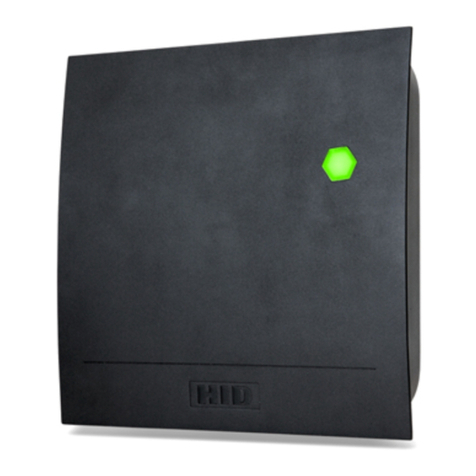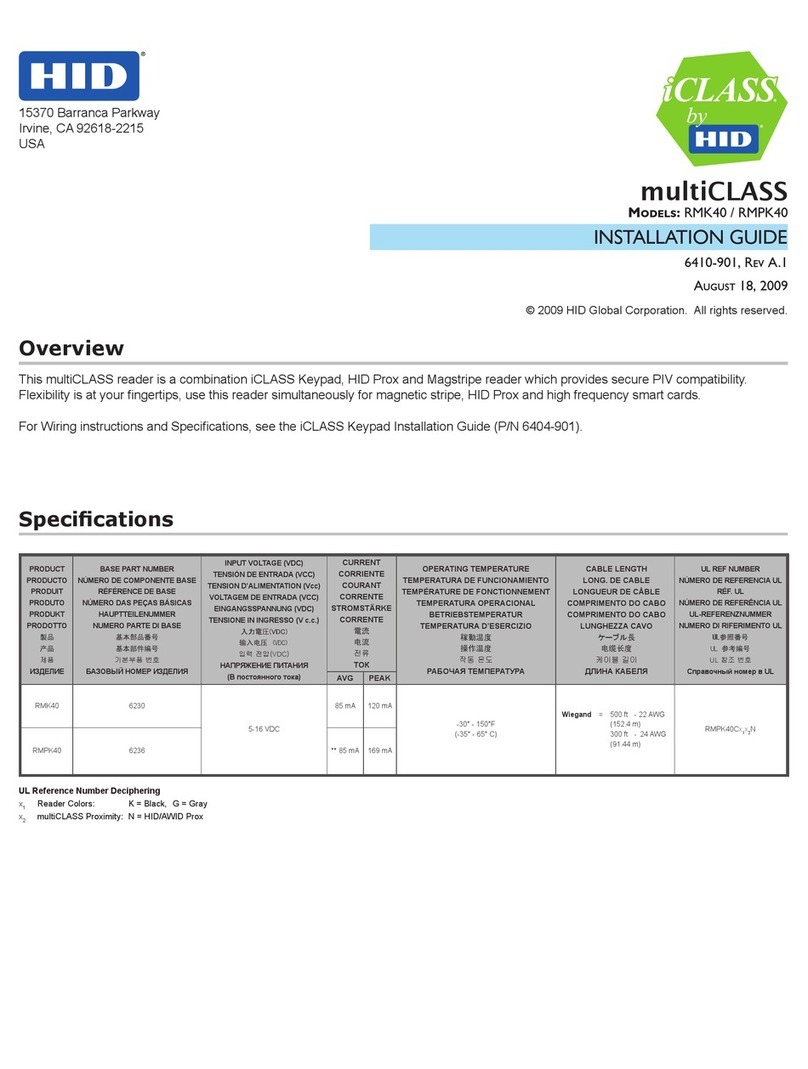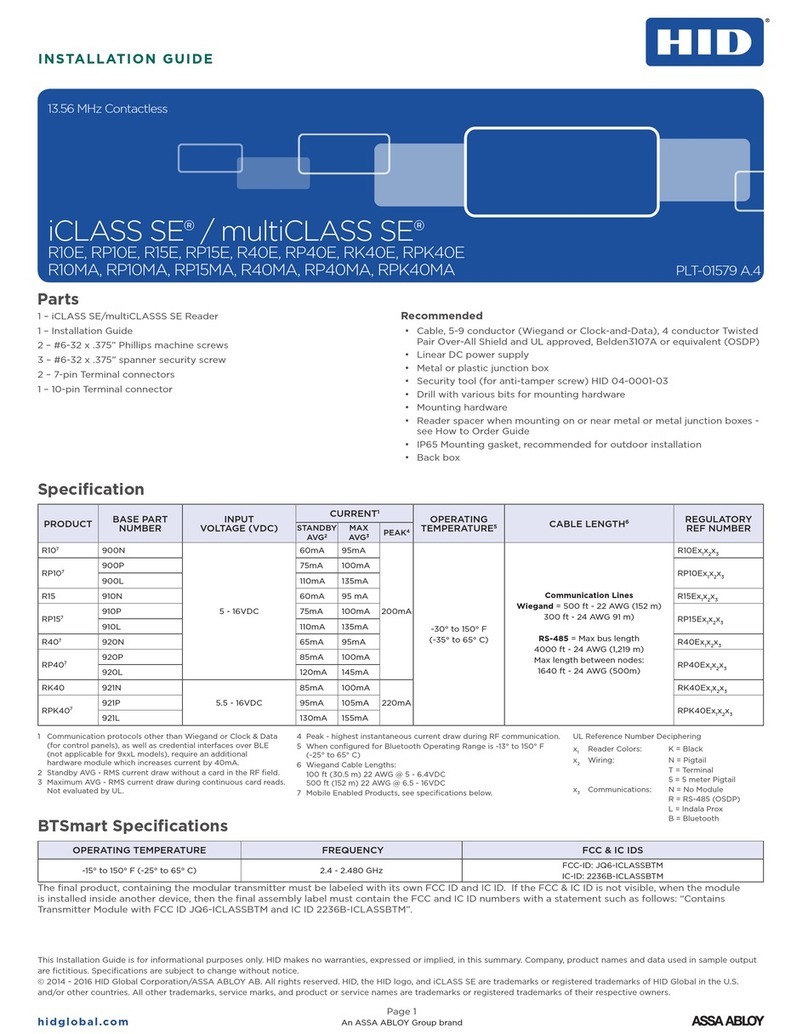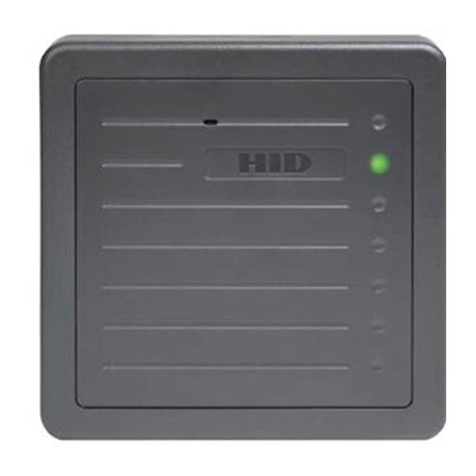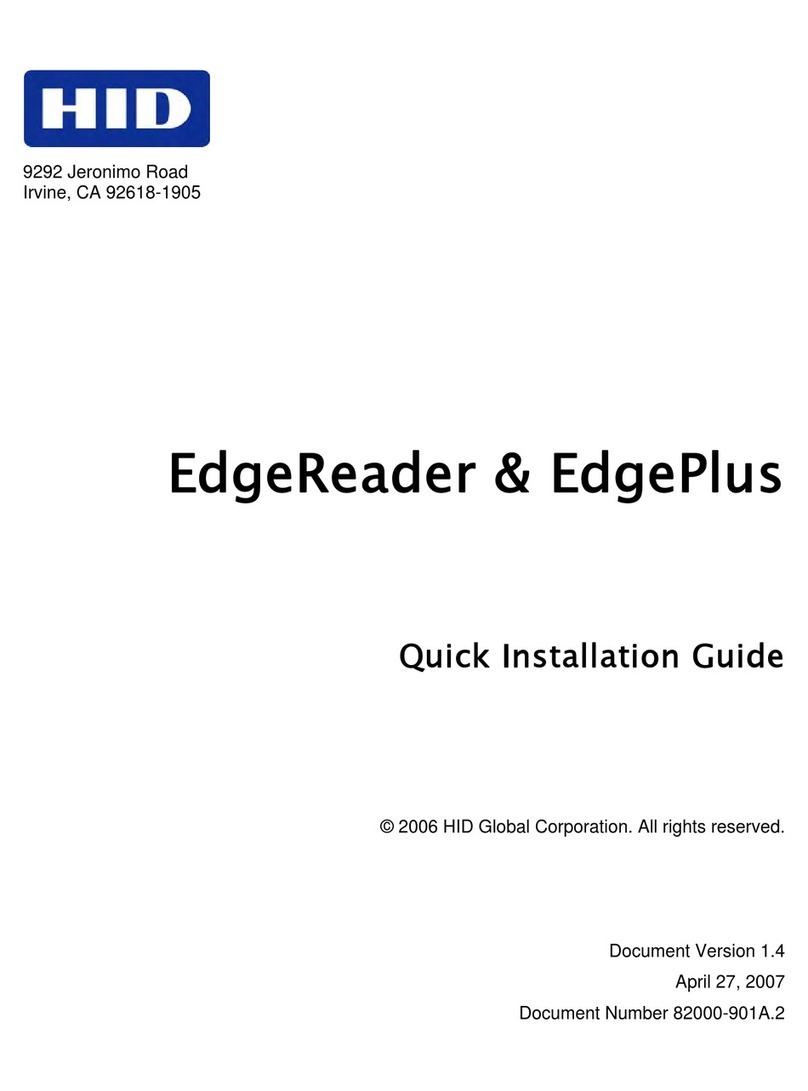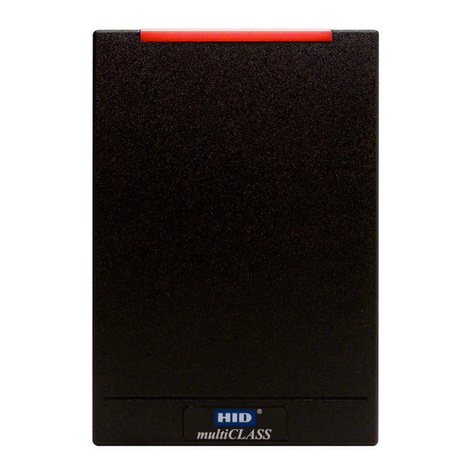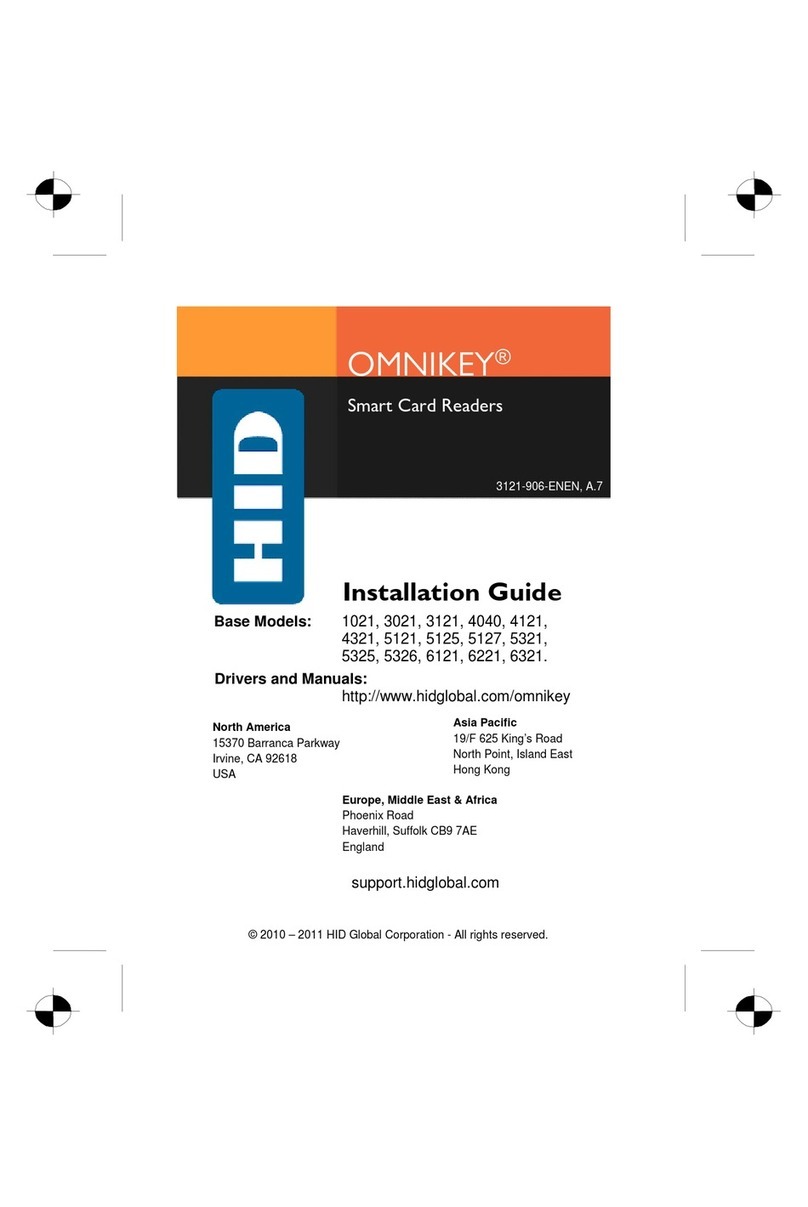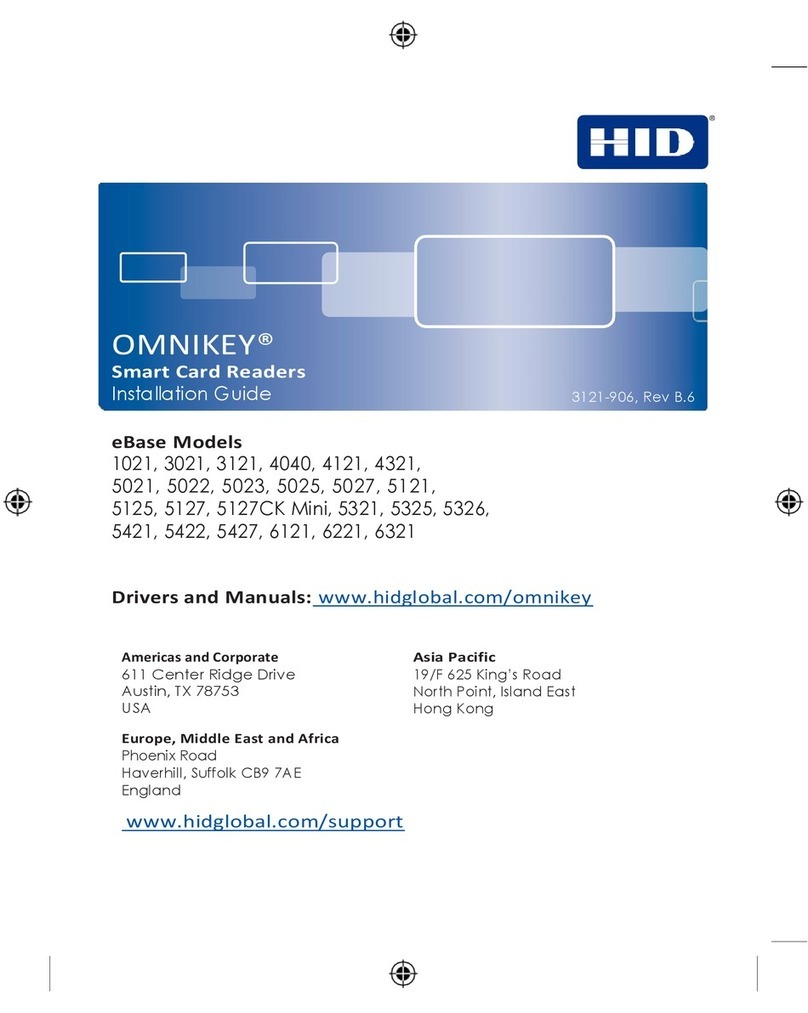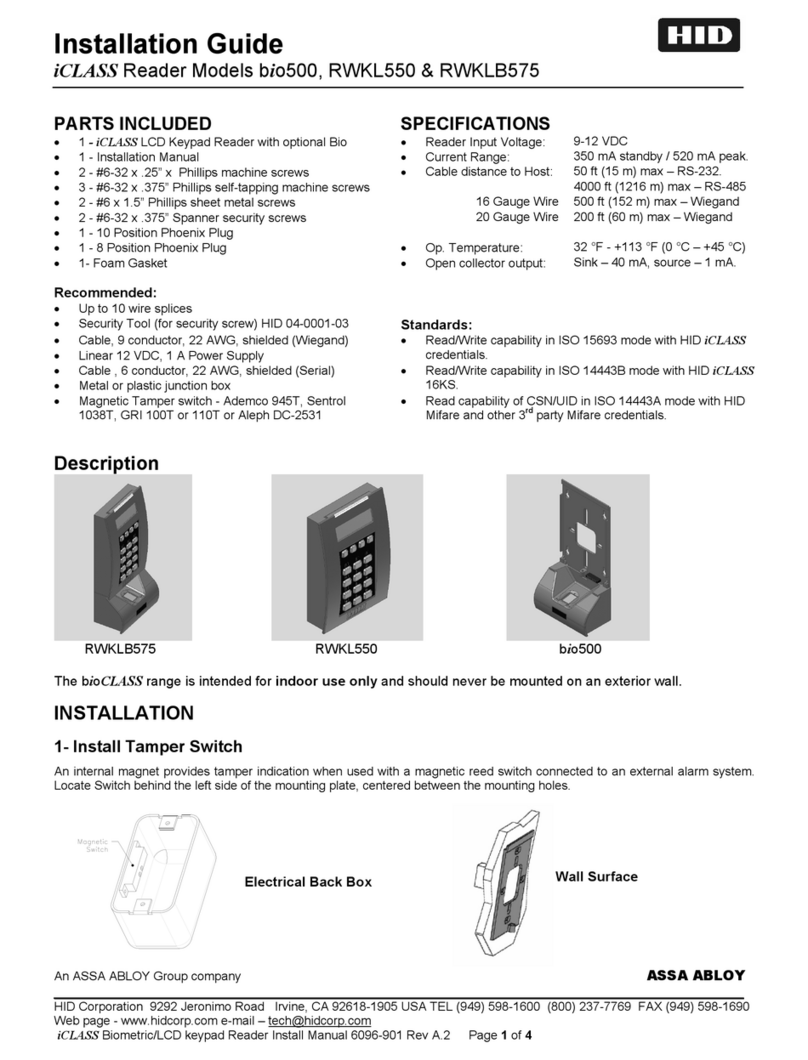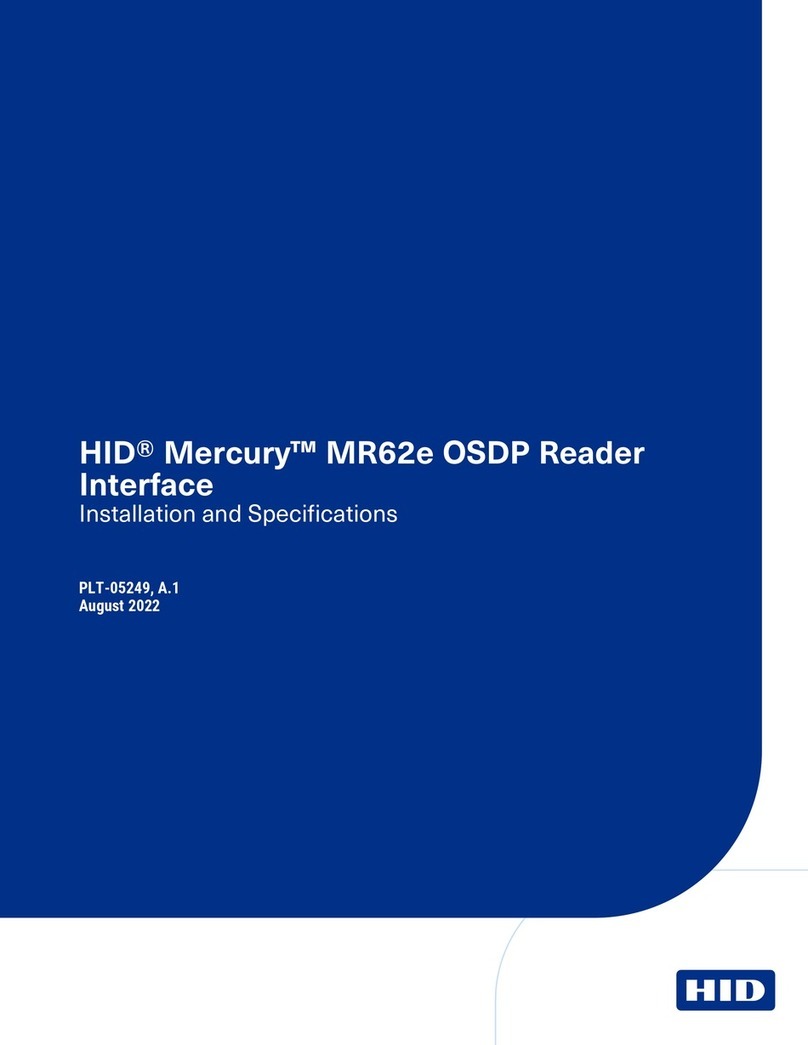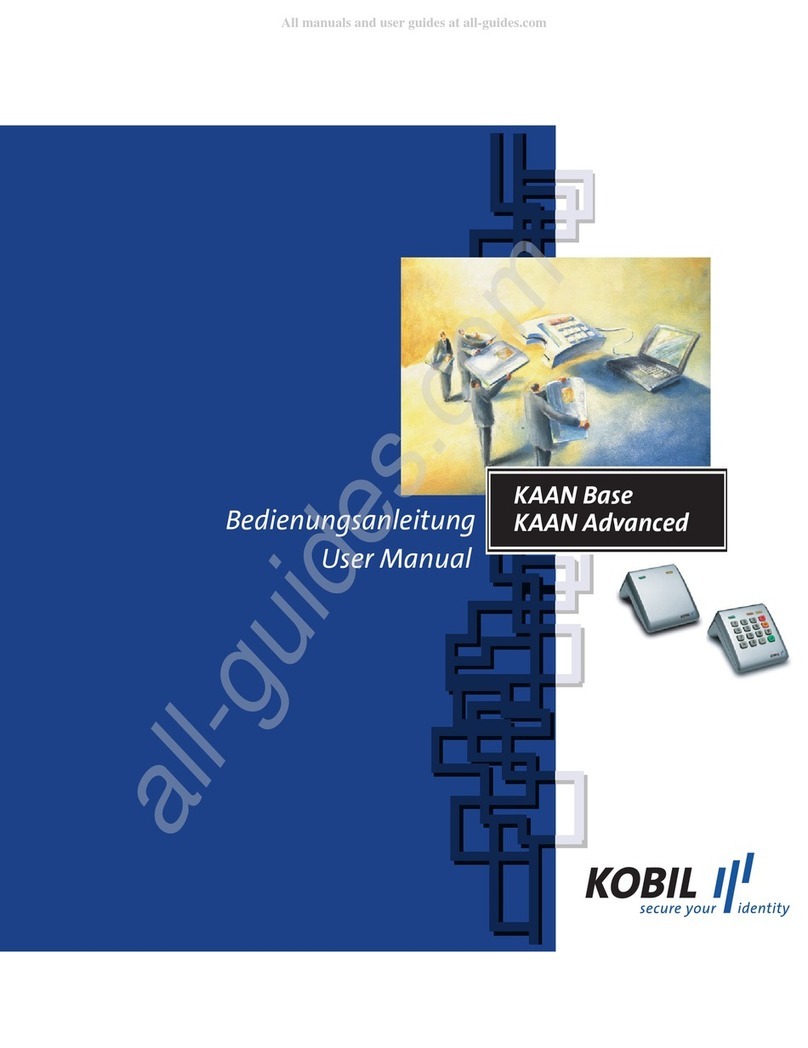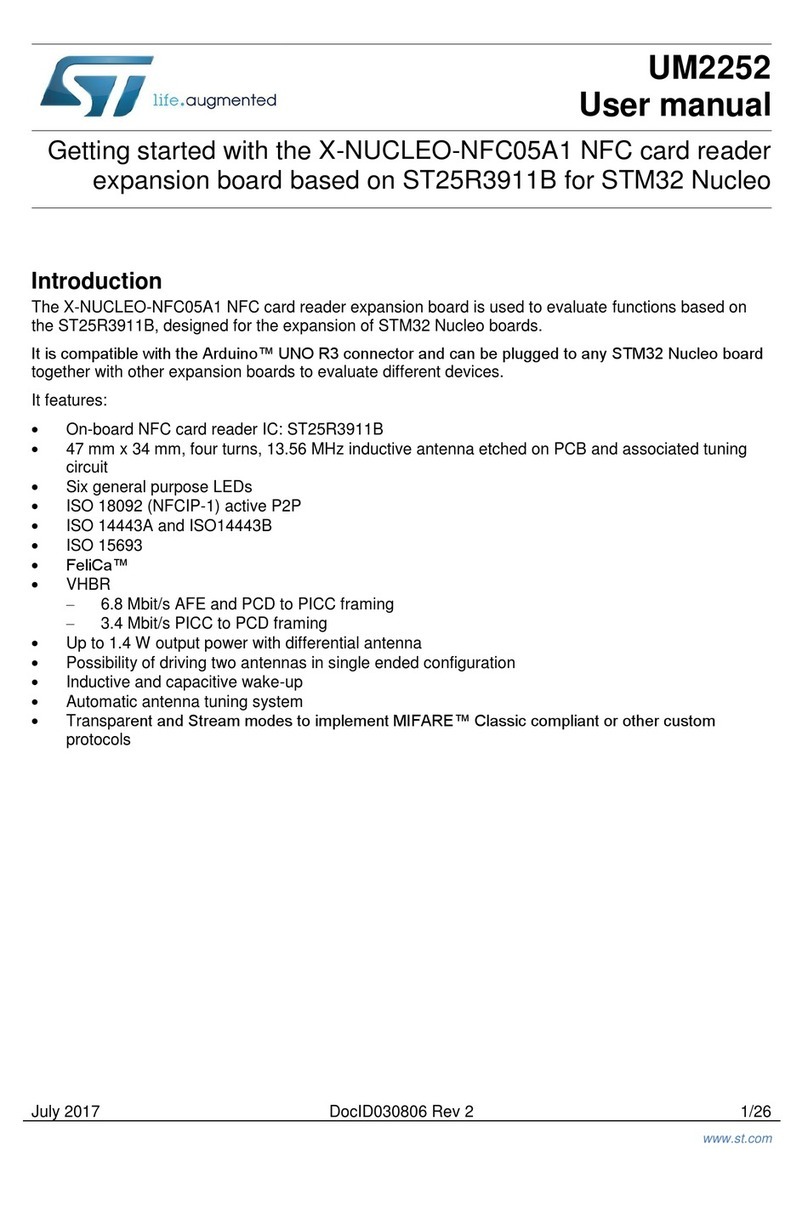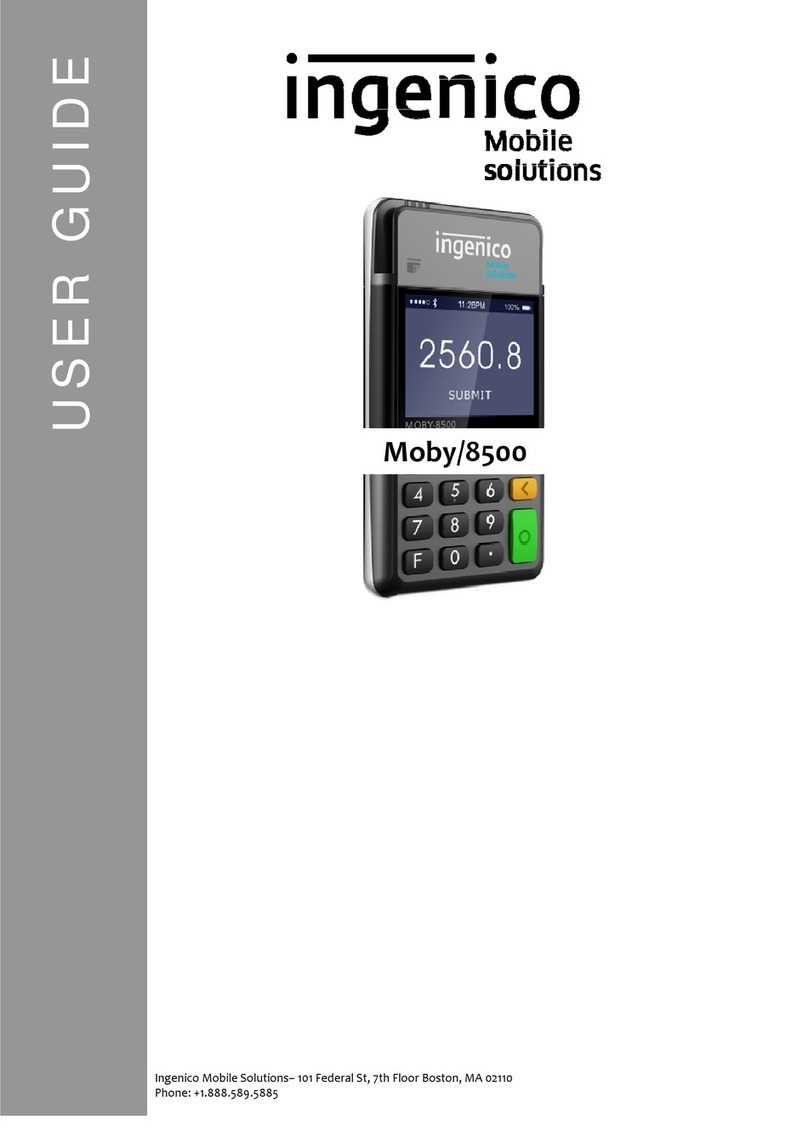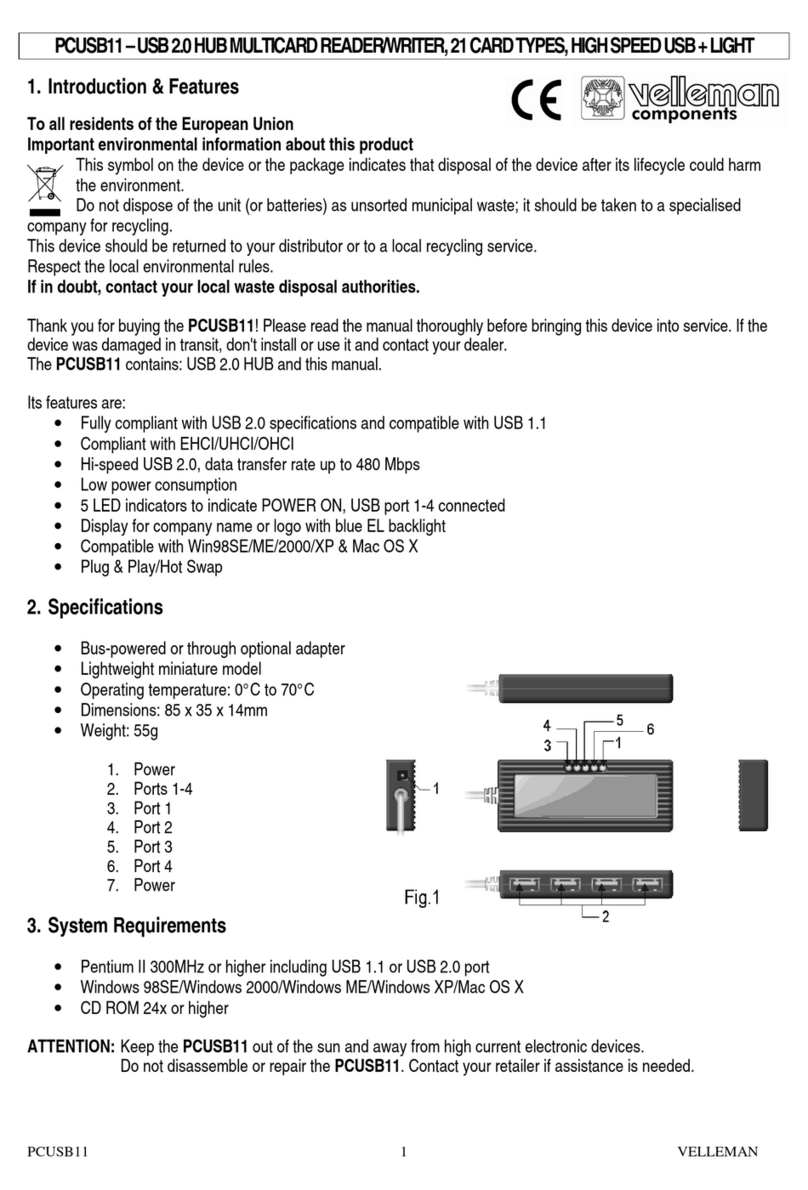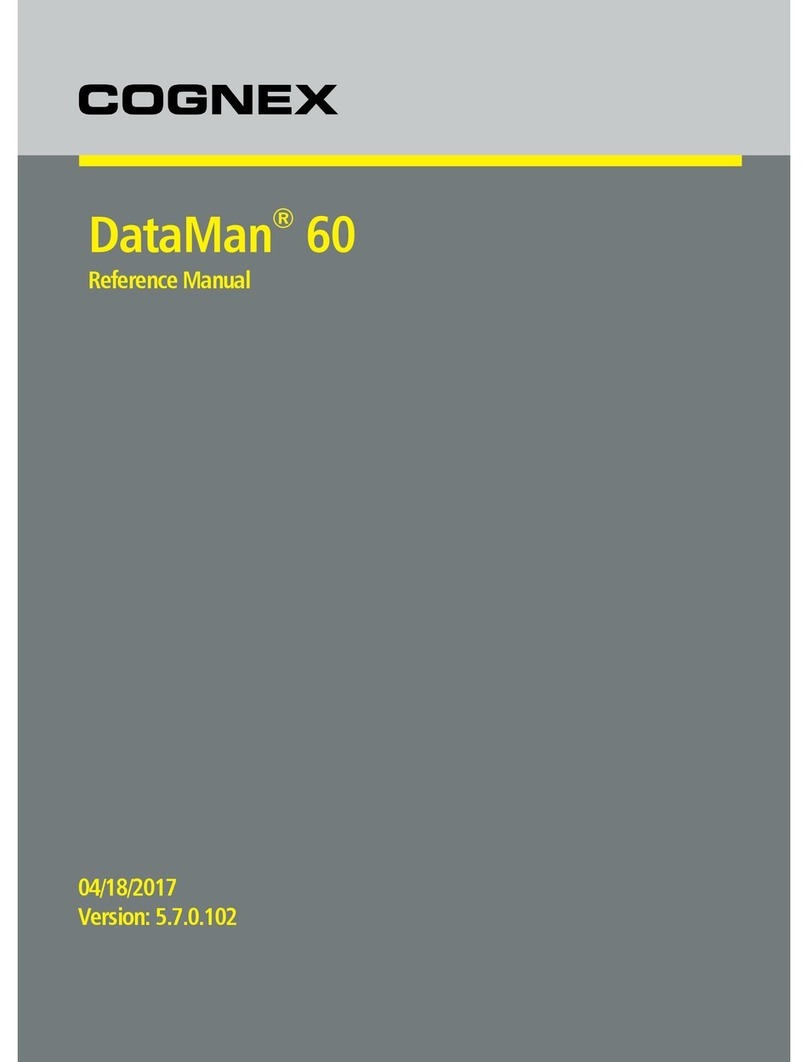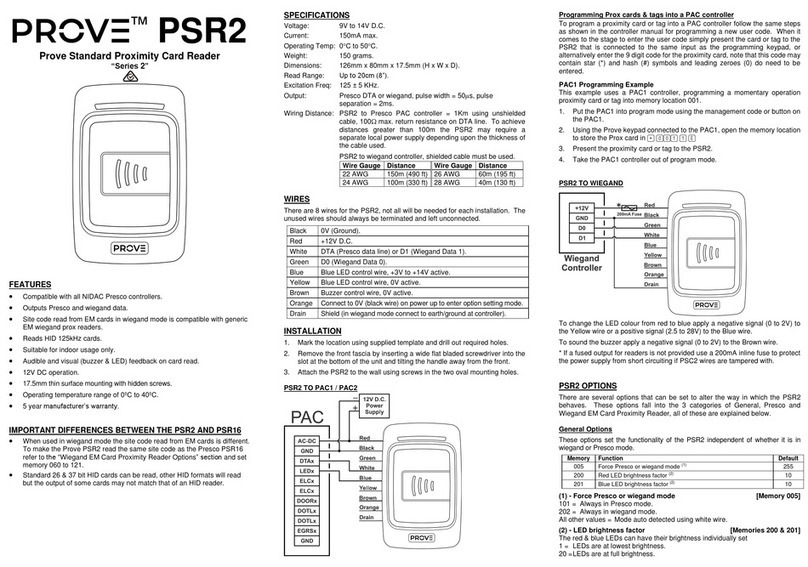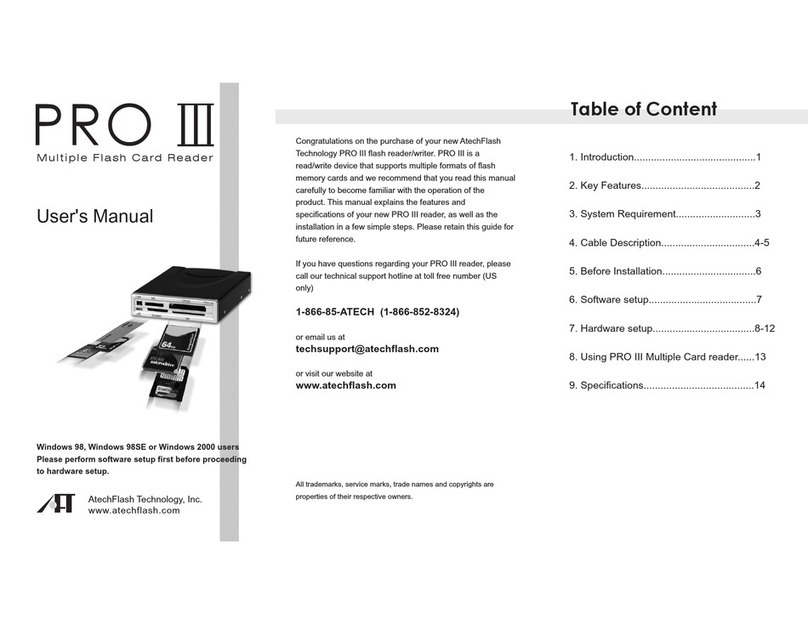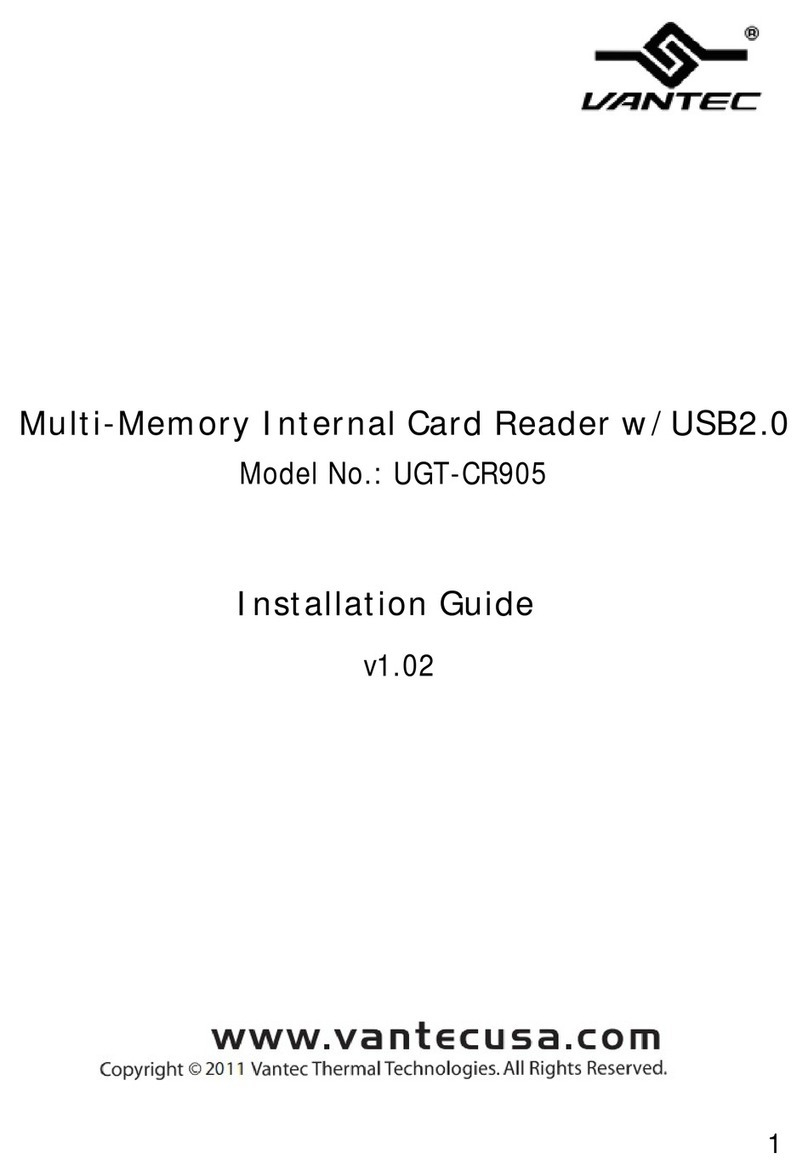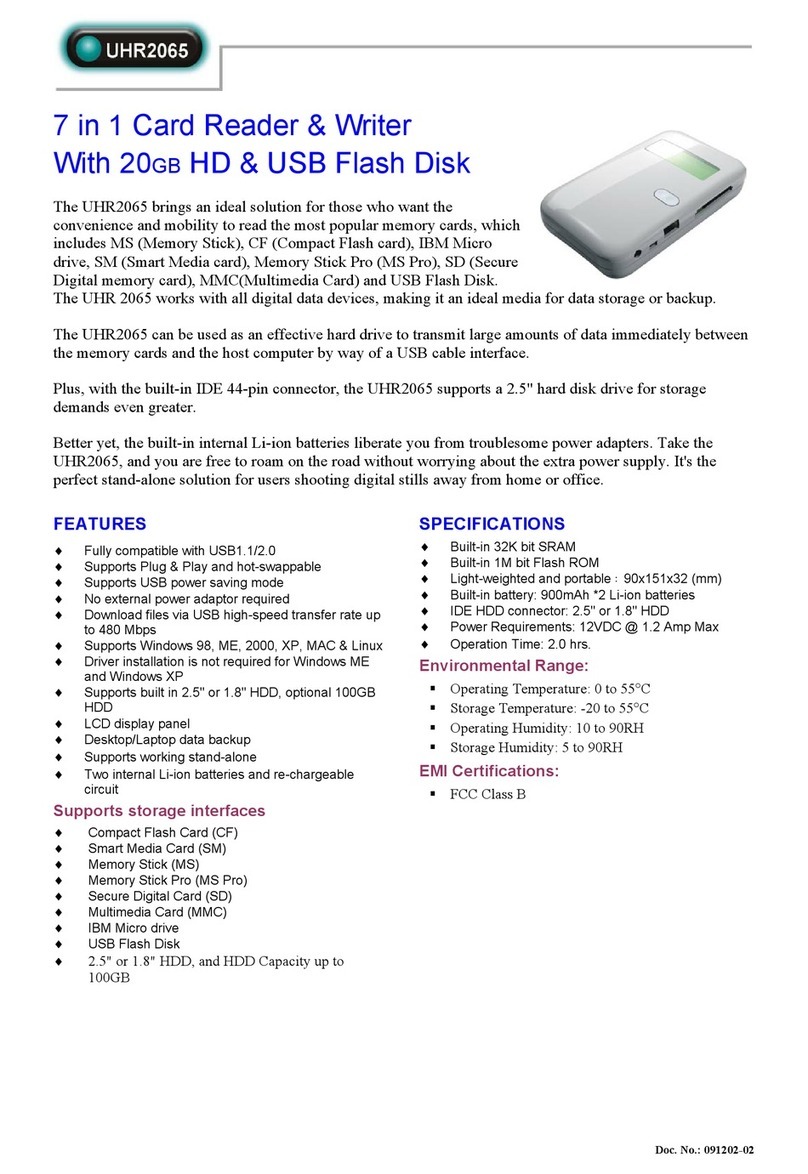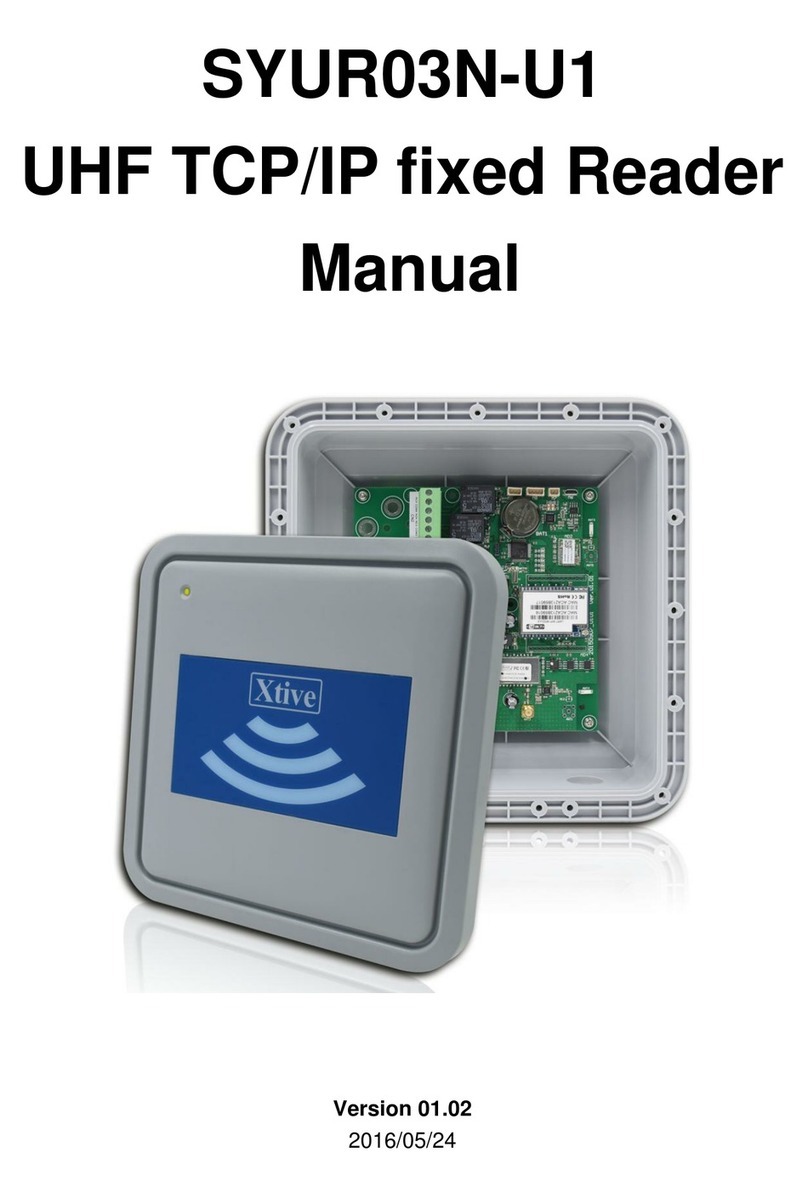PLT-03704, Rev. A.3
hidglobal.com An ASSA ABLOY Group brand
© 2019 - 2020 HID Global Corporation/ASSA ABLOY AB. All rights reserved. HID, the HID Brick logo, the Chain Design, HID Signo, HID Reader Manager, iCLASS,
and HID Mobile Access are trademarks or registered trademarks of HID Global, ASSA ABLOY AB, or its aliate(s) in the US and other countries and may not be
used without permission. All other trademarks, service marks, and product or service names are trademarks or registered trademarks of their respective owners.
Specifications
20 20K 40 40K
INPUT VOLTAGE (V DC) 12V DC
CURRENT
STANDBY AVG160 mA 65 mA 65 mA 70 mA
MAX AVG270 mA 75 mA 75 mA 80 mA
PEAK3250 mA 250 mA 250 mA 250 mA
OPERATING TEMPERATURE -30° F to 150° F (-35° C to 66° C)
CABLE LENGTH
Communication Lines
Wiegand = 500 ft - 18 AWG (152 m)
300 ft - 20 AWG (91 m)
RS-485 = Max bus length: 4,000 ft - 24 AWG (1,219 m)
Max length between nodes: 1,640 ft - 24 AWG (500m)
REGULATORY REF NUMBER 20 20K 40 40K
FREQUENCY BLE: 2.4–2.480 GHz, HF: 13.56 MHz, LF: 125 kHz
FCC IDS JQ6-SIGNO20 JQ6-SIGNO20K JQ6-SIGNO40 JQ6-SIGNO40K
IC IDS 2236B-SIGNO20 2236B-SIGNO20K 2236B-SIGNO40 2236B-SIGNO40K
1 Standby AVG - RMS current draw without a card in the RF field.
2 Maximum AVG - RMS current draw during continuous card reads. Not evaluated by UL.
3 Peak - highest instantaneous current draw during RF communication.
Supplied parts
HID Signo Reader (1)
Installation Guide (1)
Flat head/countersunk 0.138-20 x 1.5” self–tapping
screws (2) – for installing the reader directly to a wall
(no junction box)
Flat head/countersunk 0.138-32 x 0.375” machine
screws (3) – for Imperial (US) junction box installation
(2) and attaching the reader to the mounting plate (1)
Flat head/countersunk M3.5 x 12mm machine screws
(2) – for Metric (EU etc) junction box installation
Flat head/countersunk 0.138-32 x 0.375” security screw
(1) – alternative anti-tamper screw for attaching the
reader to the mounting plate
5-pin terminal connectors, terminal strip models only (2)
Recommended parts
(not supplied)
Cable, 5-10 conductor (Wiegand or Clock-and-Data),
4 conductor Twisted Pair Over-All Shield and UL
approved, Belden 3107A or equivalent (OSDP)
Certified LPS DC power supply
Metal or plastic junction box
Security tool HID 04-0001-03 (for anti-tamper screw)
Drill with various bits for mounting hardware
Mounting hardware
Reader spacer when mounting on or near metal
or metal junction boxes. Refer to the Reader and
Credentials How to Order Guide (PLT-02630) for
available options and part numbers
Junction box
HID® Signo™ Reader
13.56 MHZ/125 kHz/2.4 GHz Contactless and Keypad Readers
SRD Models: 20, 20K, 40, 40K
Installation Guide