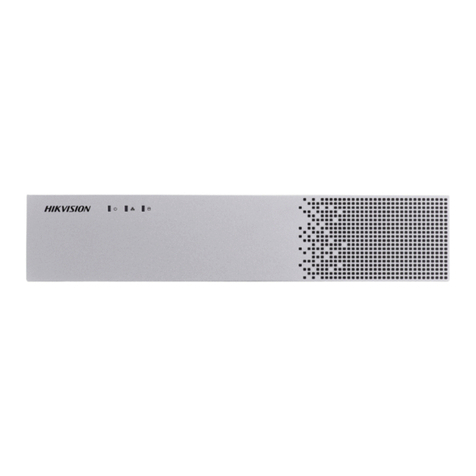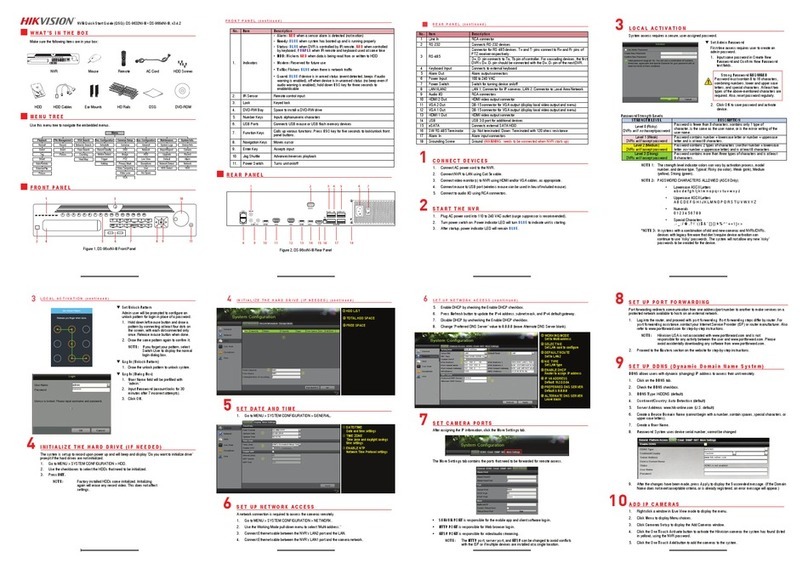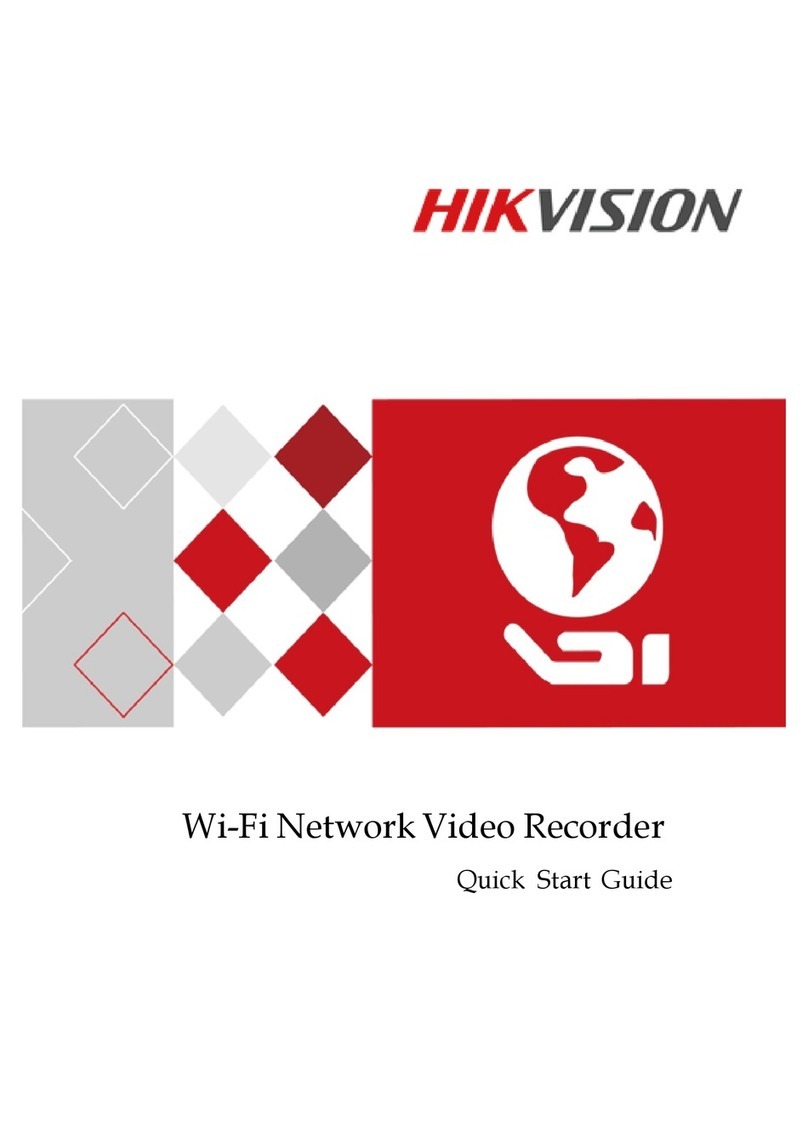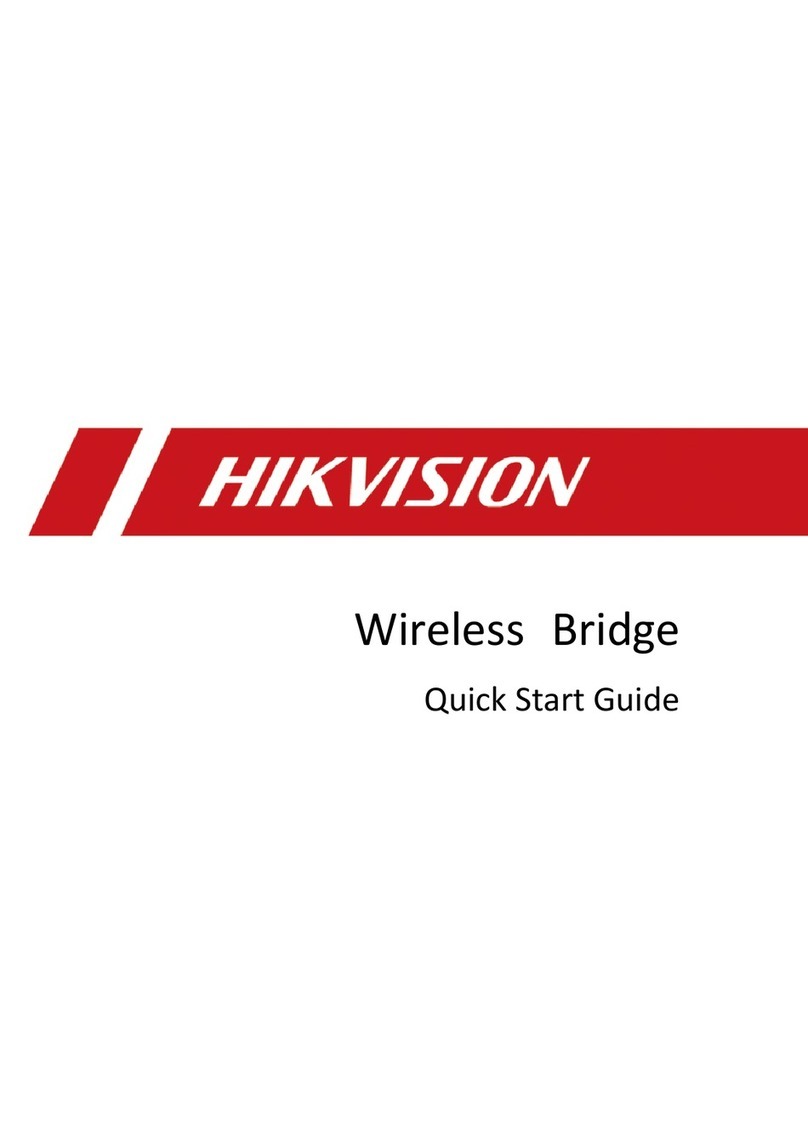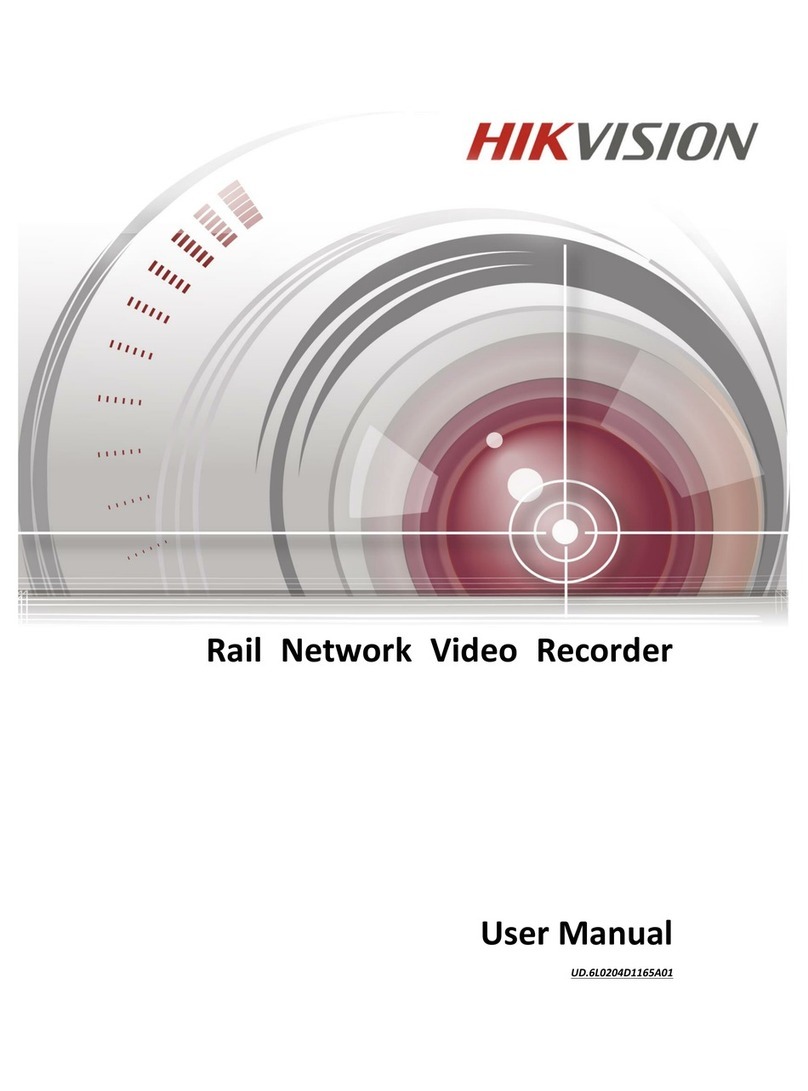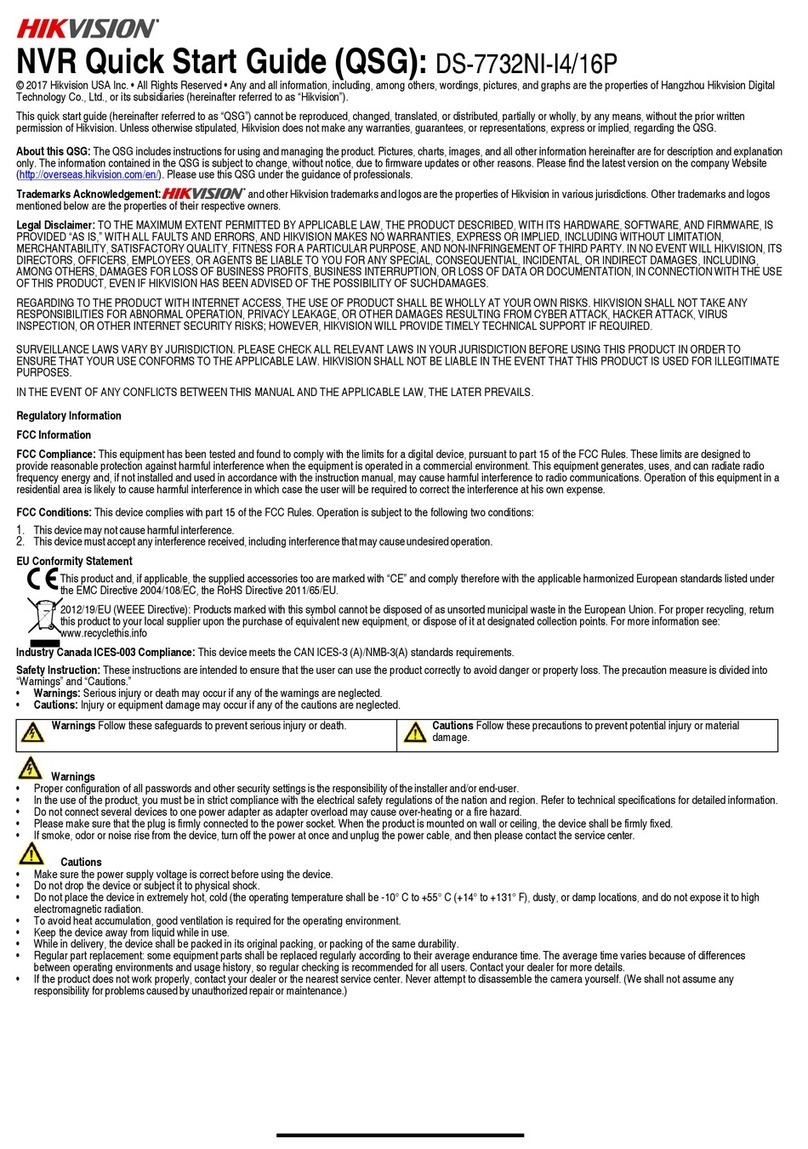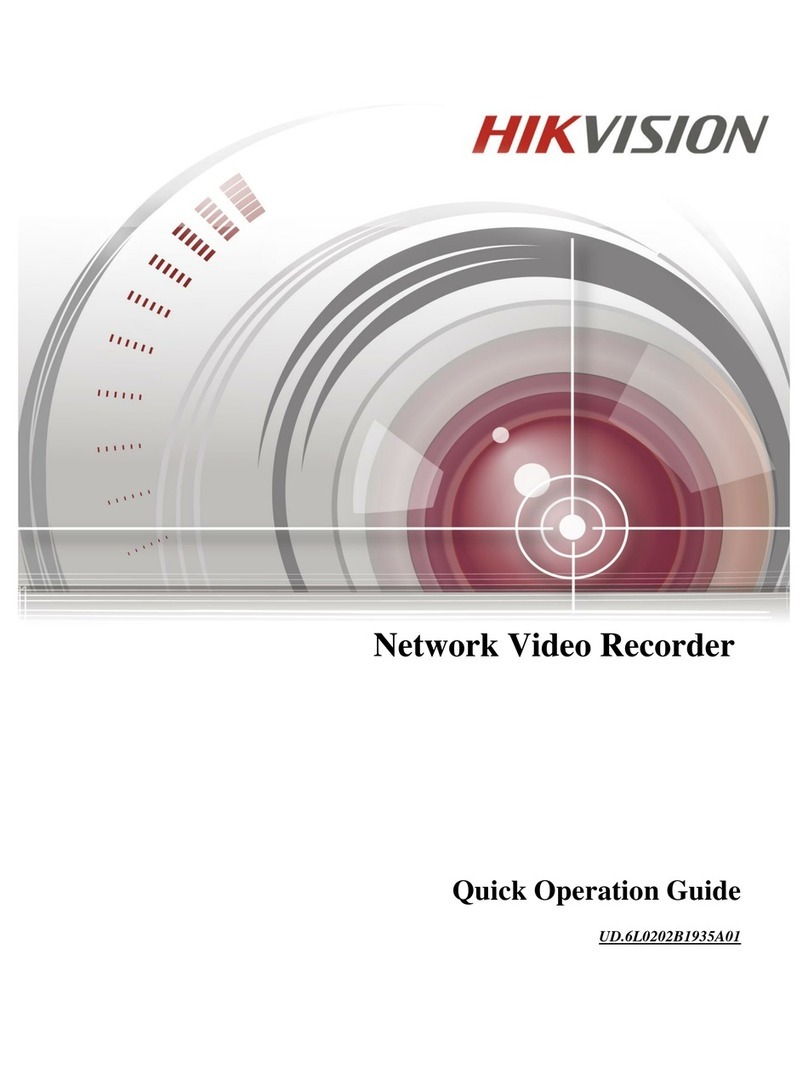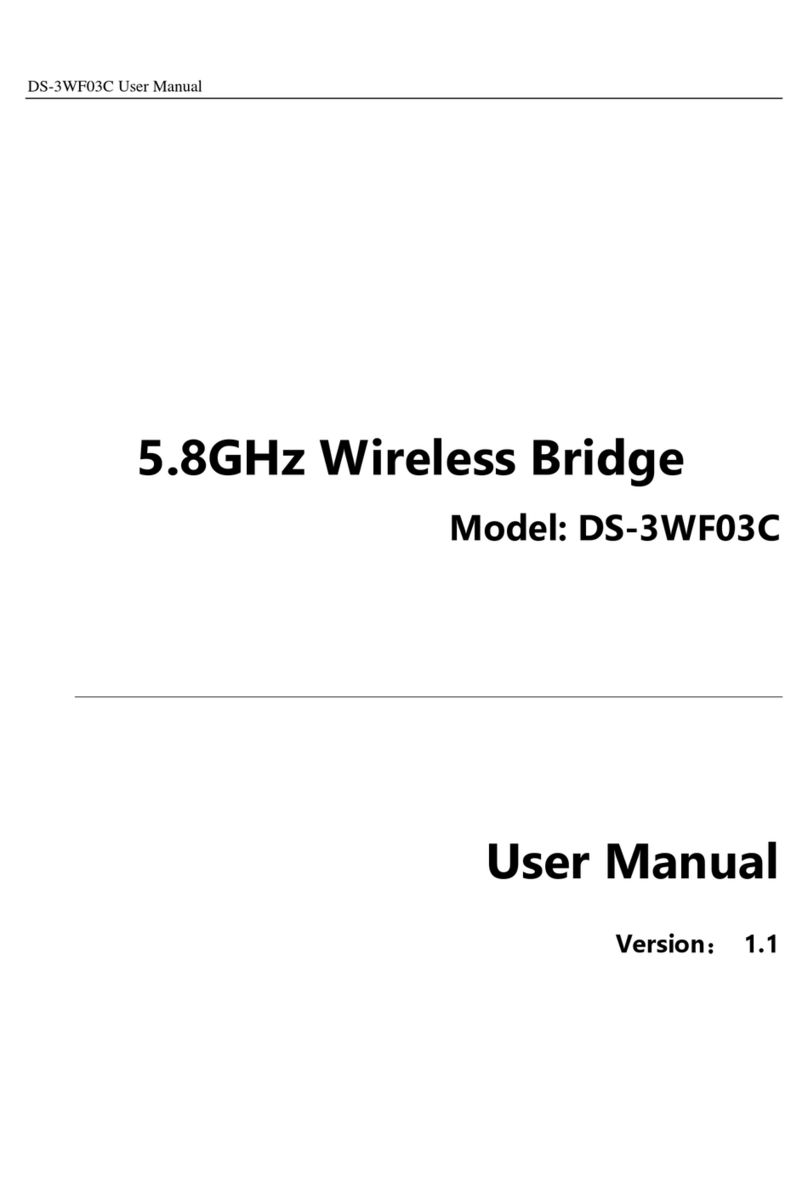Mobile Network Video Recorder User Manual
8
TABLE OF CONTENTS
Product Key Features..............................................................................................................................................6
Chapter 1 Introduction......................................................................................................................................10
1.1 Front Panel.................................................................................................................................................10
1.2 Rear Panel.................................................................................................................................................. 11
1.3 IR Remote Control Operations .................................................................................................................. 11
1.4 USB Mouse Operations.............................................................................................................................13
1.5 Starting Up and Shutting Down the Device...............................................................................................14
1.5.1 Vehicle Ignition Startup and Time-delay Shutdown .........................................................................14
1.5.2 Timing On/Off..................................................................................................................................16
1.6 Alarm Input / Output Connection..............................................................................................................16
1.6.1 Alarm Input Connection...................................................................................................................16
1.6.2 Alarm Output Connection ................................................................................................................17
1.7 Hard Disk Installation................................................................................................................................17
1.8 SIM Card Installation ................................................................................................................................21
1.9 Cable Hooks Installation............................................................................................................................23
Chapter 2 Basic Operations...............................................................................................................................25
2.1 Setting Admin Password............................................................................................................................25
2.2 Main Page..................................................................................................................................................25
2.3 User Management......................................................................................................................................26
2.4 IPC Settings...............................................................................................................................................27
2.4.1 Activating IP Cameras......................................................................................................................28
2.4.2 Adding IP Cameras...........................................................................................................................29
2.4.3 Setting IP Cameras ...........................................................................................................................30
2.4.4 Deleting IP Cameras.........................................................................................................................31
2.5 Display Settings.........................................................................................................................................31
2.6 Camera Settings.........................................................................................................................................33
2.7 Preview Settings ........................................................................................................................................35
Chapter 3 PTZ Controls....................................................................................................................................37
3.1 Configuring PTZ Settings..........................................................................................................................37
3.2 PTZ Control Panel.....................................................................................................................................37
3.3 Setting PTZ Presets, Patrols & Patterns.....................................................................................................38
3.3.1 Customizing Presets .........................................................................................................................38
3.3.2 Calling Presets..................................................................................................................................39
Chapter 4 Record Settings.................................................................................................................................40
4.1 Configuring Encoding Parameters.............................................................................................................40
4.1.1 Initializing the HDD.........................................................................................................................40
4.1.2 Configuring Record Settings ............................................................................................................40
4.2 Configuring Motion Detection Record ......................................................................................................42
4.3 Configuring Alarm Triggered Record........................................................................................................44
4.4 Searching Record Files..............................................................................................................................45
Chapter 5 Wireless Network Settings...............................................................................................................47
5.1 Dialing Settings .........................................................................................................................................47