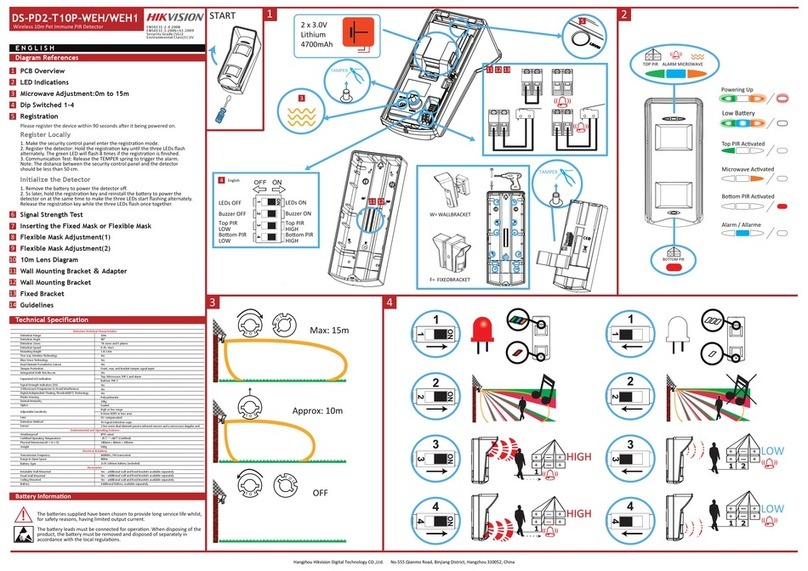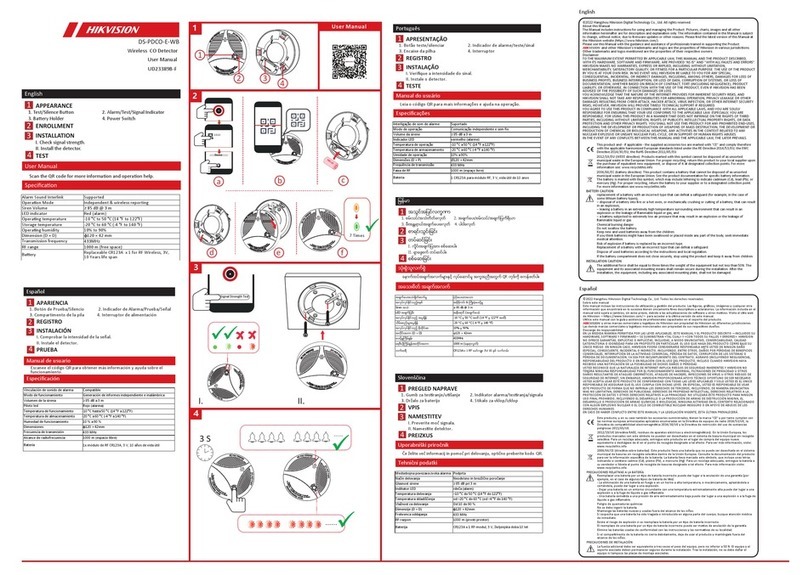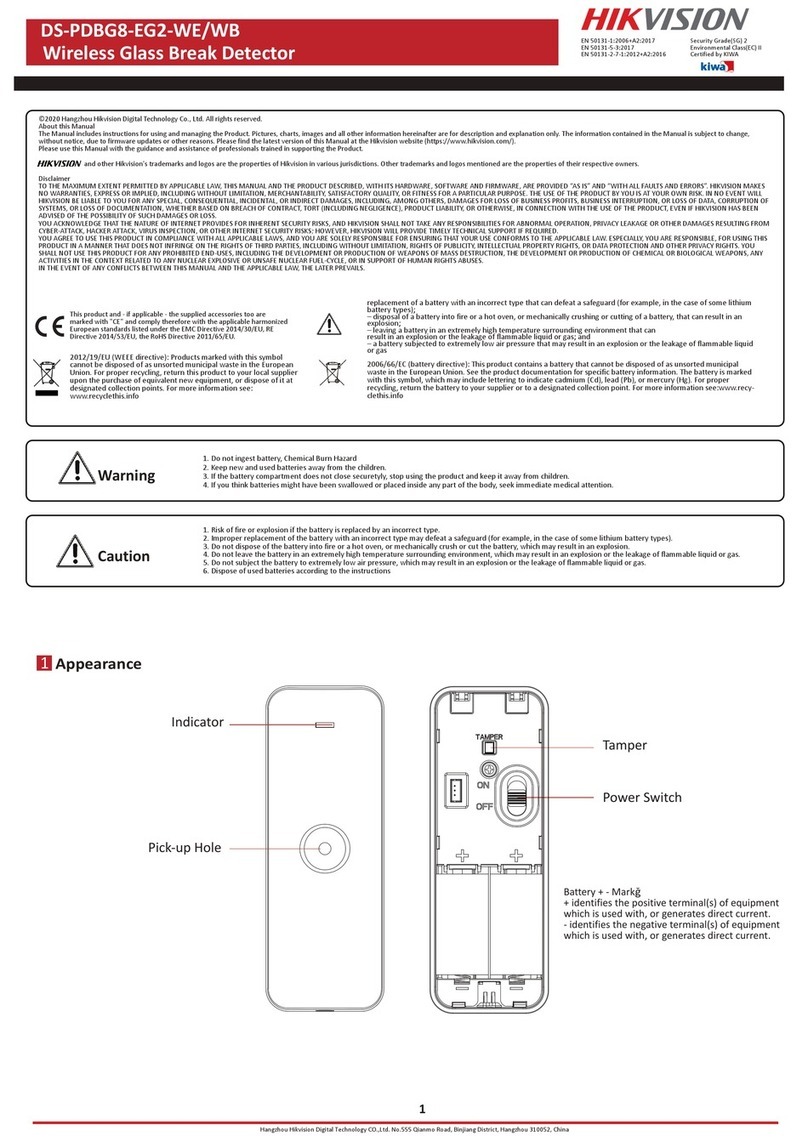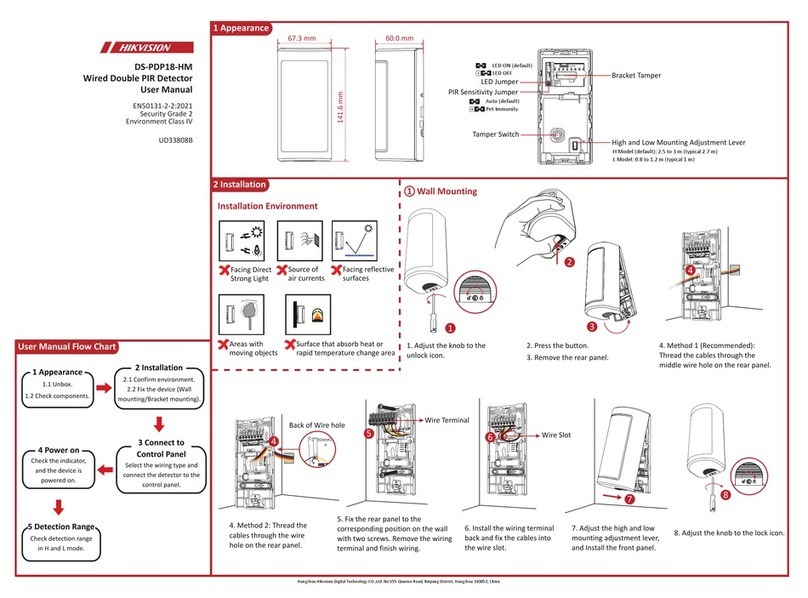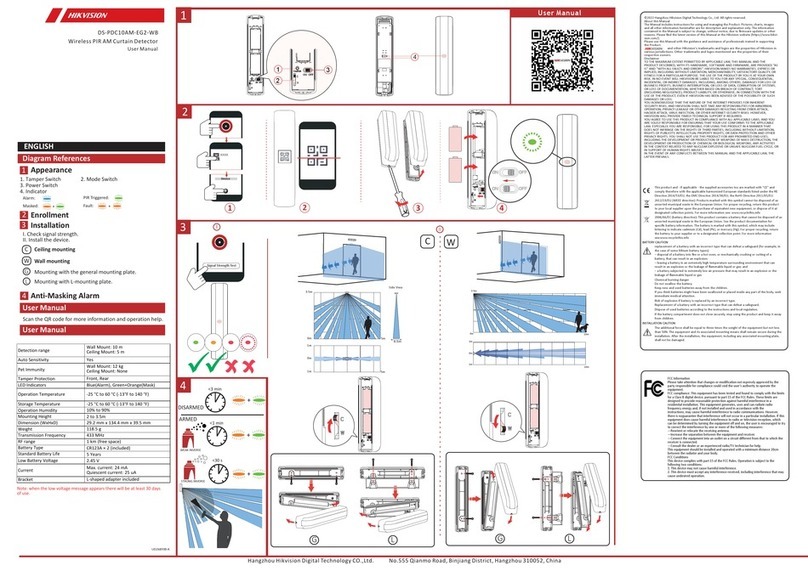DS-PDMC-EG2-WE/WB
Wireless Magnet Detector
Diagram References
E N G L I S H
©2022 Hangzhou Hikvision Digital Technology Co., Ltd. All rights reserved.
About this Manual
The Manual includes instructions for using and managing the Product. Pictures, charts, images and all other information hereinafter are for description and explanation only. The information contained in the Manual is subject to change,
without notice, due to rmware updates or other reasons. Please nd the latest version of this Manual at the Hikvision website (https://www.hikvision.com/).
Please use this Manual with the guidance and assistance of professionals trained in supporting the Product.
and other Hikvision's trademarks and logos are the properties of Hikvision in various jurisdictions. Other trademarks and logos mentioned are the properties of their respective owners.
Disclaimer
TO THE MAXIMUM EXTENT PERMITTED BY APPLICABLE LAW, THIS MANUAL AND THE PRODUCT DESCRIBED, WITH ITS HARDWARE, SOFTWARE AND FIRMWARE, ARE PROVIDED “AS IS” AND “WITH ALL FAULTS AND ERRORS”. HIKVISION MAKES
NO WARRANTIES, EXPRESS OR IMPLIED, INCLUDING WITHOUT LIMITATION, MERCHANTABILITY, SATISFACTORY QUALITY, OR FITNESS FOR A PARTICULAR PURPOSE. THE USE OF THE PRODUCT BY YOU IS AT YOUR OWN RISK. IN NO EVENT WILL
HIKVISION BE LIABLE TO YOU FOR ANY SPECIAL, CONSEQUENTIAL, INCIDENTAL, OR INDIRECT DAMAGES, INCLUDING, AMONG OTHERS, DAMAGES FOR LOSS OF BUSINESS PROFITS, BUSINESS INTERRUPTION, OR LOSS OF DATA, CORRUPTION OF
SYSTEMS, OR LOSS OF DOCUMENTATION, WHETHER BASED ON BREACH OF CONTRACT, TORT (INCLUDING NEGLIGENCE), PRODUCT LIABILITY, OR OTHERWISE, IN CONNECTION WITH THE USE OF THE PRODUCT, EVEN IF HIKVISION HAS BEEN
ADVISED OF THE POSSIBILITY OF SUCH DAMAGES OR LOSS.
YOU ACKNOWLEDGE THAT THE NATURE OF INTERNET PROVIDES FOR INHERENT SECURITY RISKS, AND HIKVISION SHALL NOT TAKE ANY RESPONSIBILITIES FOR ABNORMAL OPERATION, PRIVACY LEAKAGE OR OTHER DAMAGES RESULTING FROM
CYBER-ATTACK, HACKER ATTACK, VIRUS INSPECTION, OR OTHER INTERNET SECURITY RISKS; HOWEVER, HIKVISION WILL PROVIDE TIMELY TECHNICAL SUPPORT IF REQUIRED.
YOU AGREE TO USE THIS PRODUCT IN COMPLIANCE WITH ALL APPLICABLE LAWS, AND YOU ARE SOLELY RESPONSIBLE FOR ENSURING THAT YOUR USE CONFORMS TO THE APPLICABLE LAW. ESPECIALLY, YOU ARE RESPONSIBLE, FOR USING THIS
PRODUCT IN A MANNER THAT DOES NOT INFRINGE ON THE RIGHTS OF THIRD PARTIES, INCLUDING WITHOUT LIMITATION, RIGHTS OF PUBLICITY, INTELLECTUAL PROPERTY RIGHTS, OR DATA PROTECTION AND OTHER PRIVACY RIGHTS. YOU
SHALL NOT USE THIS PRODUCT FOR ANY PROHIBITED END-USES, INCLUDING THE DEVELOPMENT OR PRODUCTION OF WEAPONS OF MASS DESTRUCTION, THE DEVELOPMENT OR PRODUCTION OF CHEMICAL OR BIOLOGICAL WEAPONS, ANY
ACTIVITIES IN THE CONTEXT RELATED TO ANY NUCLEAR EXPLOSIVE OR UNSAFE NUCLEAR FUEL-CYCLE, OR IN SUPPORT OF HUMAN RIGHTS ABUSES.
IN THE EVENT OF ANY CONFLICTS BETWEEN THIS MANUAL AND THE APPLICABLE LAW, THE LATER PREVAILS.
1Introduction
The sensor can detect the door or window opening. When the door or window is open, an alarm will be triggered and it will be sent to the alarm center or mobile client
via security control panel.
Door Magnetic Sensor Alarm: When the distance between the sensor and the magnetic stick is longer than 3 cm, an alarm will be triggered. The indicator will ash once.
Tamper Alarm: When removing the sensor, an alarm will be triggered.
2
Appearance
1
2
3
4
6
Indicator
Alarm Detection: Red LED ashes.
Detector Formatted: Red LED ashes 3 times.
Display Signal Strength:
Under the signal strength checking mode:
Solid Green for 3 s - Strong Signal
Solid Orange for 3 s - Medium Signal
Solid Red for 3 s - Weak Signal
Red light ashes for 3S, interval 250 ms - Failure
1
2TAMPER Button
Tampering Alarm: If the detector is disassembled, an alarm will be triggered.
Formatting: Remove the battery. Hold the TAMPER button and power the detector on at the same time. The red LED ashes 3 time when the formatting is
completed.
3Power Switch
4Interface
Battery
Installation Datum Line
5
5
6
Figure 2-1 Appearance
UD18214B
This product and - if applicable - the supplied accessories too are
marked with "CE" and comply therefore with the applicable harmonized
European standards listed under the EMC Directive 2014/30/EU, RE
Directive 2014/53/EU, the RoHS Directive 2011/65/EU.
replacement of a battery with an incorrect type that can defeat a safeguard (for example, in the case of some lithium
battery types);
– disposal of a battery into re or a hot oven, or mechanically crushing or cutting of a battery, that can result in an
explosion;
– leaving a battery in an extremely high temperature surrounding environment that can
result in an explosion or the leakage of ammable liquid or gas; and
– a battery subjected to extremely low air pressure that may result in an explosion or the leakage of ammable liquid
or gas
2012/19/EU (WEEE directive): Products marked with this symbol
cannot be disposed of as unsorted municipal waste in the European
Union. For proper recycling, return this product to your local supplier
upon the purchase of equivalent new equipment, or dispose of it at
designated collection points. For more information see:
www.recyclethis.info
2006/66/EC (battery directive): This product contains a battery that cannot be disposed of as unsorted municipal
waste in the European Union. See the product documentation for specic battery information. The battery is marked
with this symbol, which may include lettering to indicate cadmium (Cd), lead (Pb), or mercury (Hg). For proper
recycling, return the battery to your supplier or to a designated collection point. For more information see:www.recy-
clethis.info
CAUTION
RISK OF EXPLOSION IF BATTERY
IS REPLACED BY AN INCORRECT
TYPE.
REPLACEMENT OF A BATTERY
WITH AN INCORRECT TYPE THAT
CAN DEFEAT A SAFEGUARD.
CAUTION
CHEMICAL BURNING DANGER
DO NOT SWALLOW THE
BATTERY
KEEP NEW AND USED
BATTERIES AWAY FROM THE
CHILDREN.
IF YOU THINK BATTERIES MIGHT
HAVE BEEN SWALLOWED OR
PLACED INSIDE ANY PART OF
THE BODY, SEEK IMMEDIATE
MEDICAL ATTENTION.
CAUTION
DISPOSE OF USED BATTERIES
ACCORDING TO THE INSTRUC-
TIONS AND LOCAL REGULATION.
EN 50131-1:2006+A2:2017
EN 50131-2-6:2008
Security Grade(SG) 2
EN 50131-6:2017
EN 50131-5-3:2017
Environmental Class(EC) II
Hangzhou Hikvision Digital Technology CO.,Ltd. No.555 Qianmo Road, Binjiang District, Hangzhou 310052, China