HIK VISION DS-PDP18-HM User manual
Other HIK VISION Security Sensor manuals

HIK VISION
HIK VISION DS-PDBG8-EG2-WB User manual

HIK VISION
HIK VISION DS-PDPC12P-EG2-WE User manual
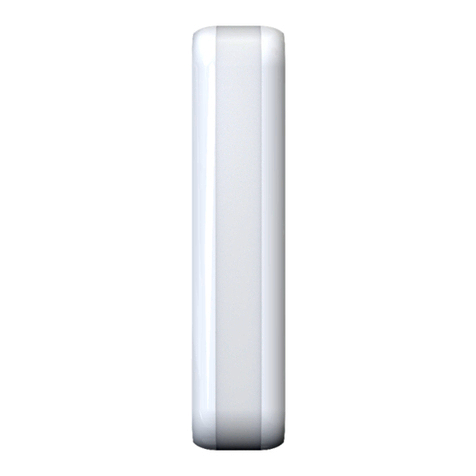
HIK VISION
HIK VISION DS-PDC10DM-EG2-WB User manual
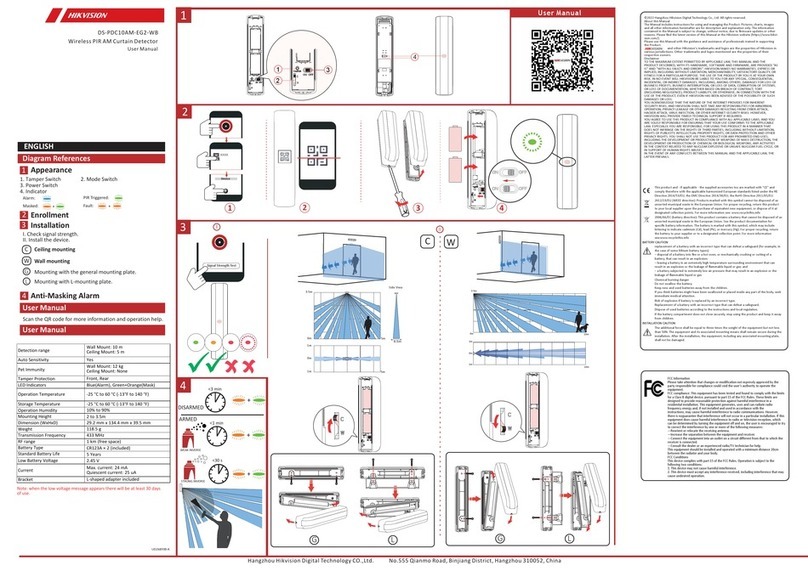
HIK VISION
HIK VISION Baseline DS-PDC10AM-EG2-WB User manual

HIK VISION
HIK VISION DS-PDPC12PF-EG2-WB User manual

HIK VISION
HIK VISION AX PRO Series User manual

HIK VISION
HIK VISION DS-PDTT15AM-LM-WB User manual

HIK VISION
HIK VISION DS-PDP15P-EG2-WB User manual
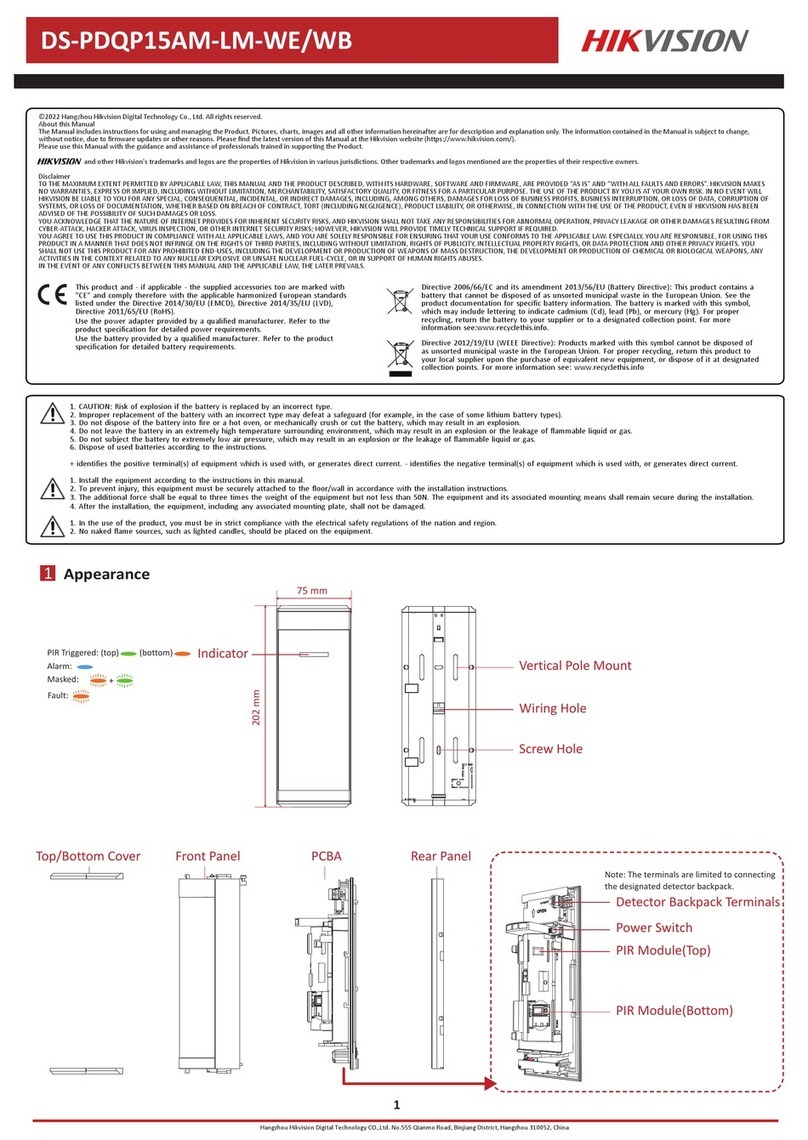
HIK VISION
HIK VISION DS-PDQP15AM-LM-WE User manual

HIK VISION
HIK VISION DS-PDMCX-E-WB User manual

HIK VISION
HIK VISION DS-PD2-T10AME-EH User manual

HIK VISION
HIK VISION DS-PDTT15AM-LM-WA User manual

HIK VISION
HIK VISION DS-PDMCS-EG2-WB User manual

HIK VISION
HIK VISION DS-PDCL12DT-EG2 User manual

HIK VISION
HIK VISION AX PRO DS-PDPC12P-EG2-WE User manual
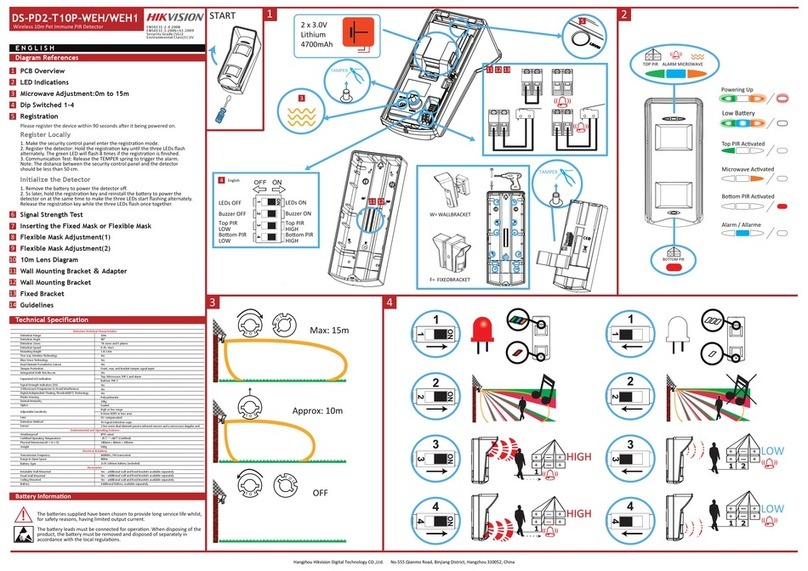
HIK VISION
HIK VISION DS-PD2-T10P-WEH1 User manual

HIK VISION
HIK VISION Pyronix XDH10TT-WE User manual
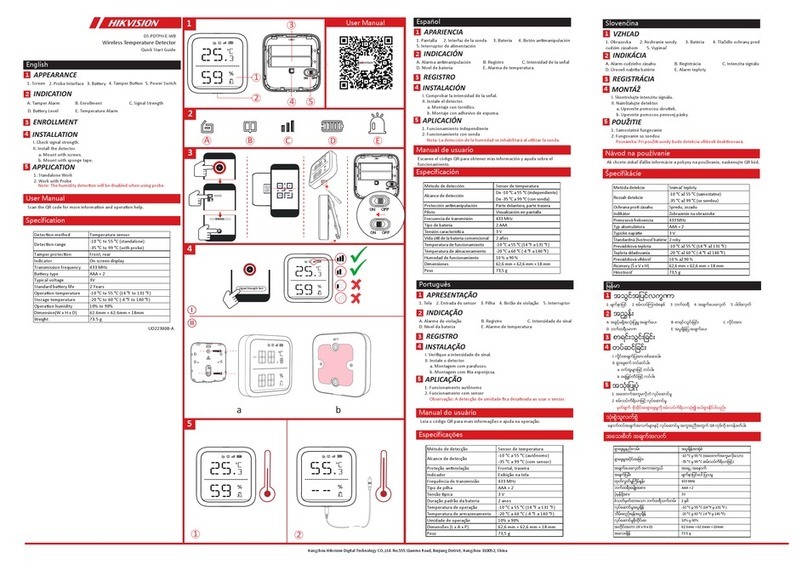
HIK VISION
HIK VISION DS-PDTPH-E-WB User manual
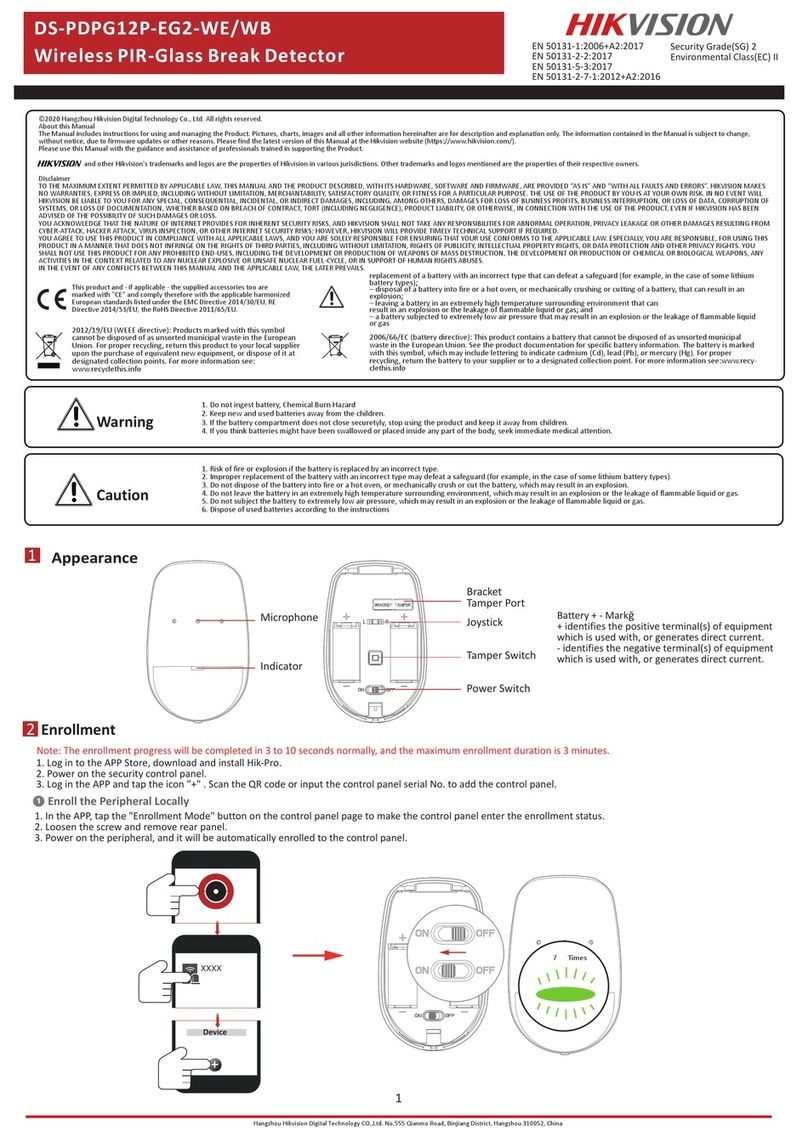
HIK VISION
HIK VISION DS-PDPG12P-EG2-WE User manual

HIK VISION
HIK VISION DS-PDSMK-S-WB User manual

























