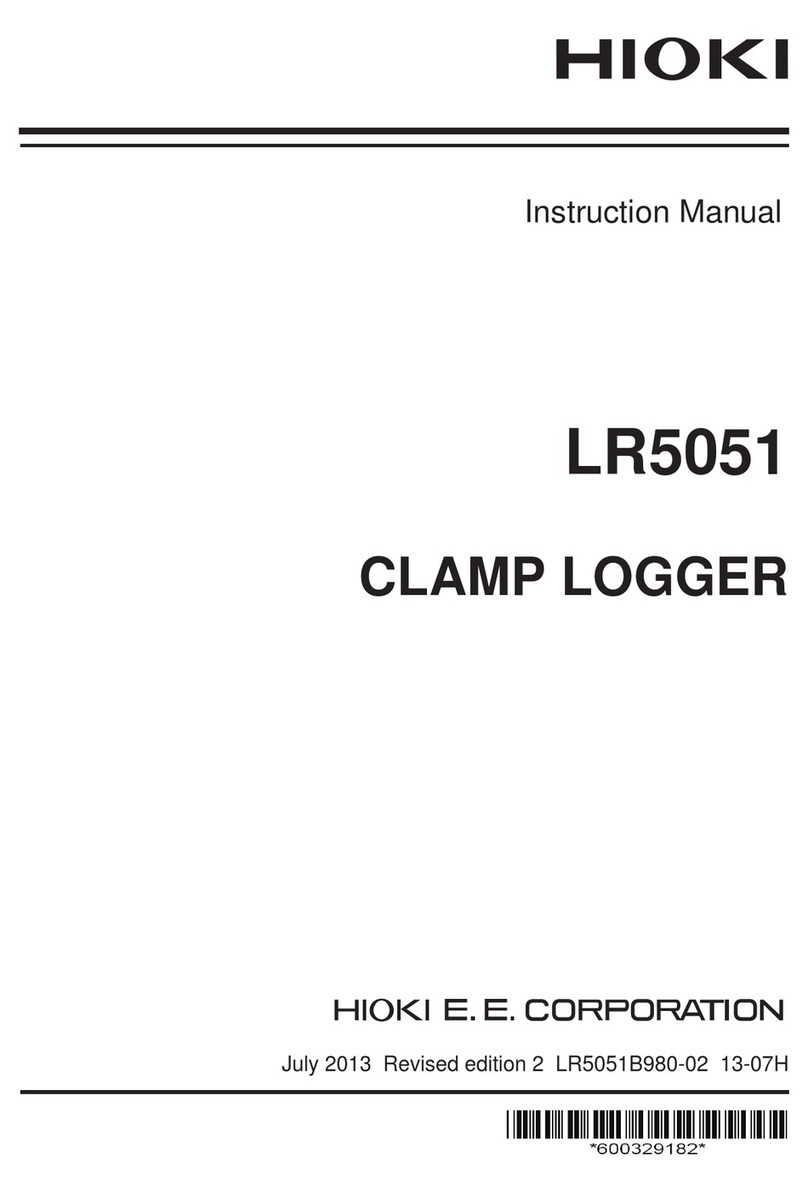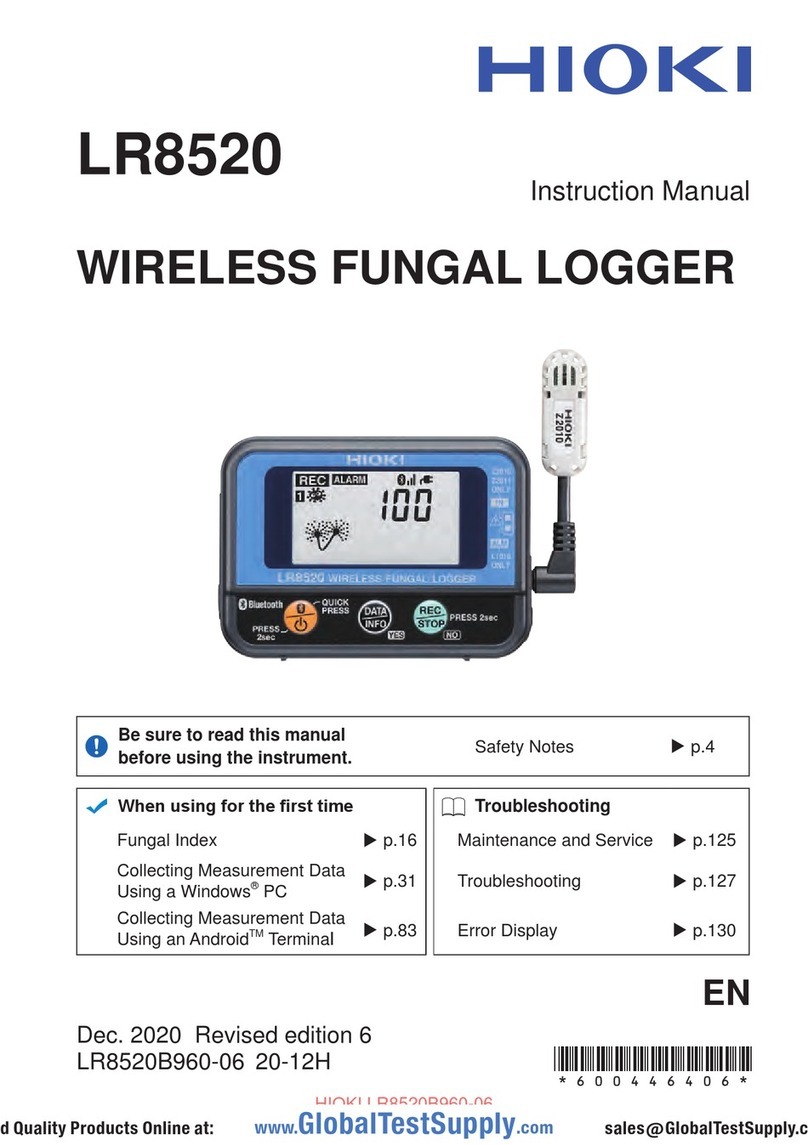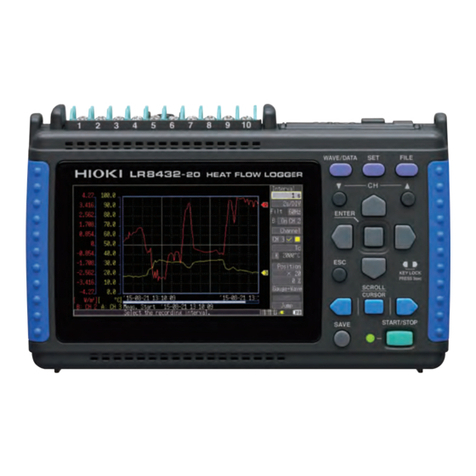i
3 Settings and Operation 69
3.1 CongurationProcess .........................70
3.2 BasicOperation ....................................71
Switchingamongthemaintabs.................71
Switchingamongthesubtabs...................71
Changingandacceptingsettings...............72
Startingandstoppingmeasurement ..........73
Savingdata ..............................................73
Resettingthesystem(initialization)............74
Keylock(disablingkeys)...........................74
4 Specications 75
4.1 MemoryHiLoggerBasic
Specications........................................75
4.2 Plug-inModuleSpecications ............76
U8550Voltage/TempUnit..........................76
U8551UniversalUnit ................................76
U8552Voltage/TempUnit..........................77
U8553HighSpeedVoltageUnit ................77
U8554StrainUnit .....................................78
5 Maintenance and
Service 79
5.1 Repairs,Inspections,and
Cleaning.................................................79
5.2 Troubleshooting ....................................81
Beforesendingtheinstrumenttobe
repaired....................................................81
Errormessages ........................................83
5.3 DisposingoftheInstrument ................90
5.4 FAQ
(FrequentlyAskedQuestions) ............91
5.5 Open-sourcesoftware .........................93
Index 95
Warranty
Contents
Introduction........................................................1
AbouttheNotationsUsedinThisManual.....2
CheckingPackageContents...........................4
Options(soldseparately) ............................5
Safety .................................................................6
OperatingPrecautions .....................................8
HowtoUseThisManual ...............................13
IntroductiontoConvenientFunctionality.....14
1 Overview 21
1.1 InstrumentOverviewand
Features.................................................21
1.2 PartNamesandFunctions;
Screens..................................................23
LR8450/LR8450-01MemoryHiLogger ......23
Plug-inmodules........................................29
Wirelessmodules .....................................30
1.3 Options...................................................32
Plug-inmodules........................................32
Wirelessmodules .....................................32
Otheroptions............................................33
1.4 MeasurementProcess.........................35
2 Making Connections
(Preparing for
Measurement) 37
2.1 ConnectingPlug-inModules...............38
2.2 InstallingaBatteryPack......................40
2.3 ConnectingtheACAdapter.................45
2.4 ConnectingtheCables ........................47
Pre-useinspection ....................................47
Connectingvoltagecablesand
thermocouples..........................................50
Connectingresistancebulbs .....................52
ConnectingtheHumiditySensor ...............53
Connectingaresistor ................................55
Connectingastraingageorstraingage-
typeconverter...........................................56
Connectingpulseinput..............................59
Connectingalarmoutput ...........................60
Connectingvoltageoutput.........................61
Connectingexternalcontrolsignals ...........63
2.5 TurningtheInstrumentOnandO ....64
2.6 SDMemoryCardandUSBDrive ......65
InsertingandremovingSDMemory
Cards .......................................................67
InsertingandremovingUSBDrives ...........68
LR8450A963-00