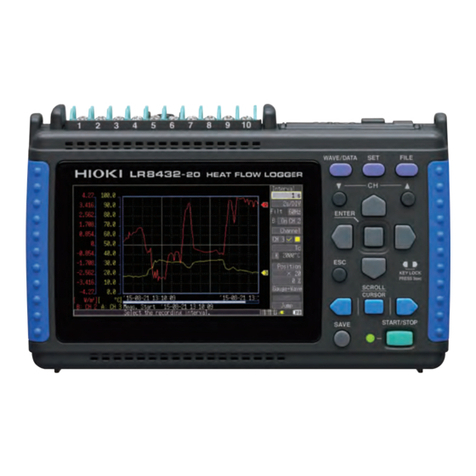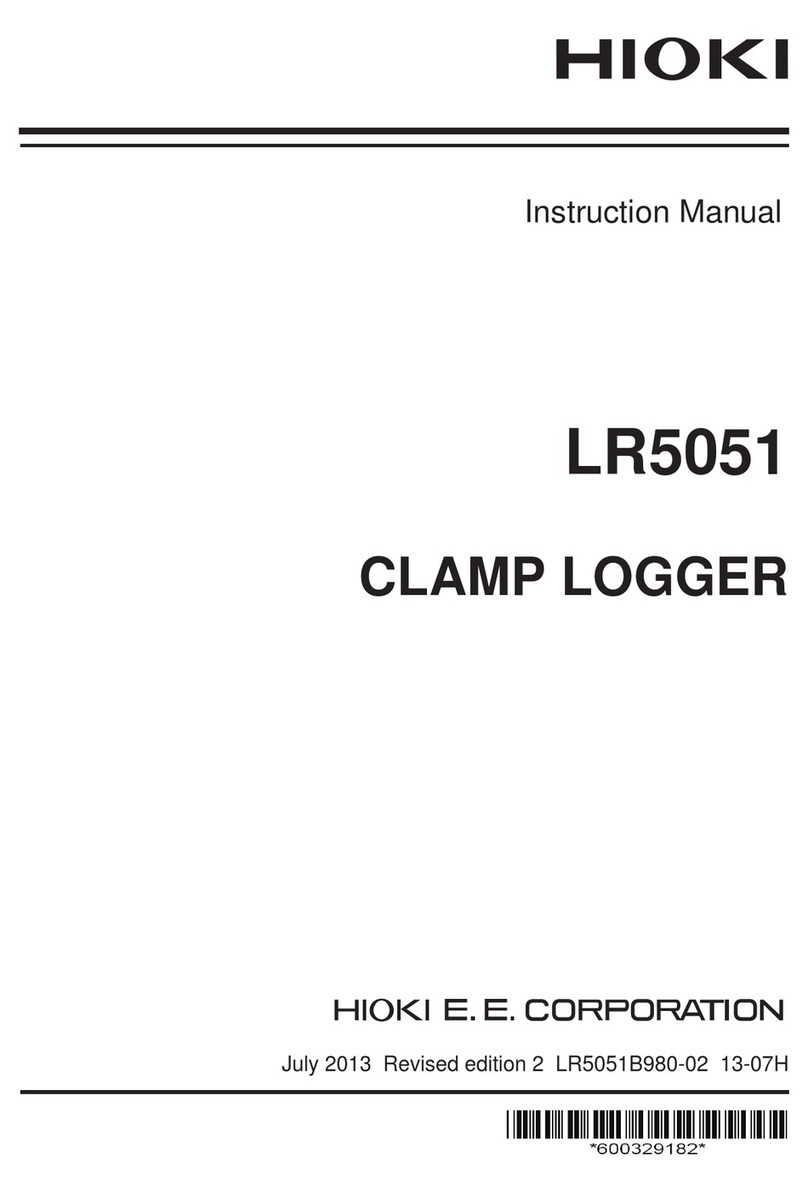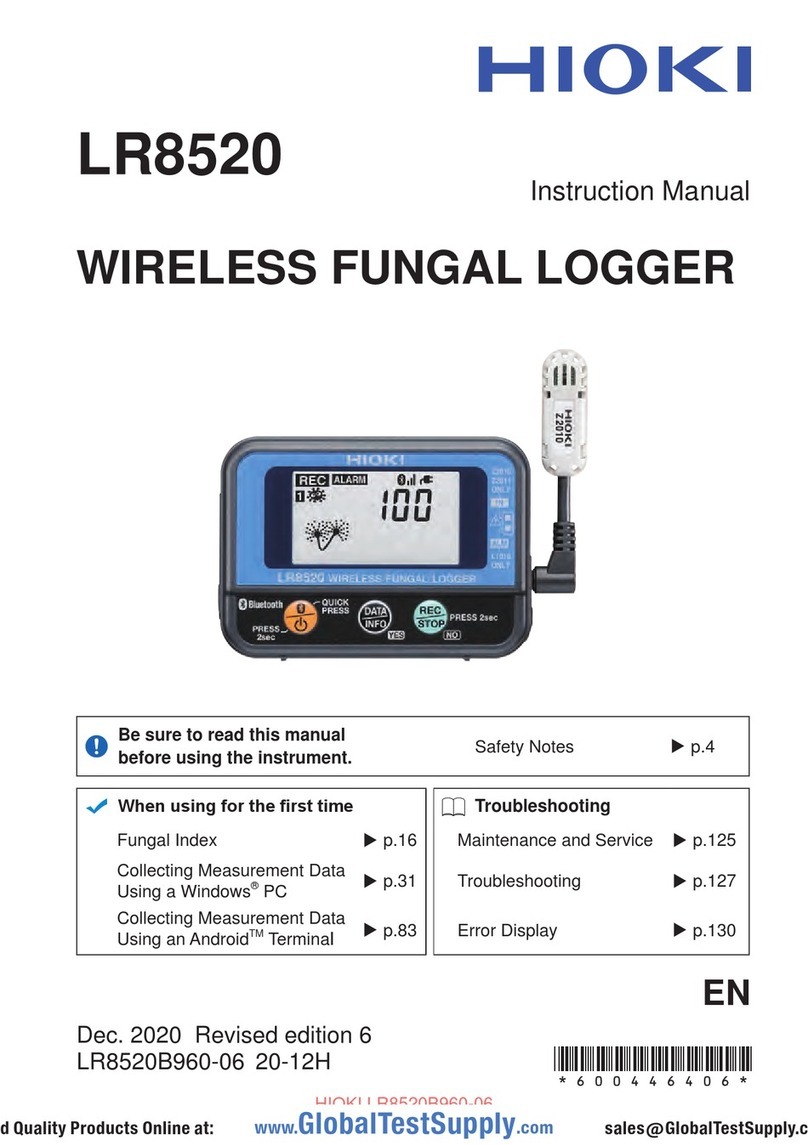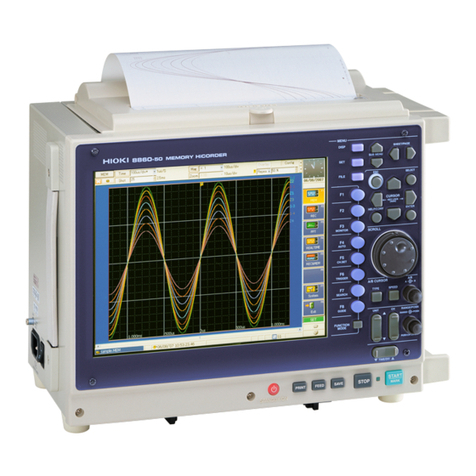i
2.8 Preparing the Wireless Modules ........72
Attaching the Z3230..................................72
Registering the wireless modules ..............73
Mounting the instrument on a wall or
other surface ............................................74
3 Settings and Operation 75
3.1 Basic Operation ....................................76
Switching among the main tabs.................76
Switching among the sub tabs...................76
Conguration Process...............................77
Changing and accepting settings...............78
Starting and stopping measurement ..........79
Formatting storage media .........................80
Saving data ..............................................81
Loading data.............................................81
Initialization (resetting the system).............82
Key lock (disabling keys)...........................82
3.2 Setting Example
(Measuring Temperature Using
Thermocouples)....................................83
4 Specications 87
4.1 Memory HiLogger Basic
Specications........................................87
4.2 Plug-in Module Specications ............88
U8550 Voltage/Temp Unit..........................88
U8551 Universal Unit ................................88
U8552 Voltage/Temp Unit..........................89
U8553 High Speed Voltage Unit ................89
U8554 Strain Unit .....................................89
LR8530 Wireless Voltage/Temp Unit..........90
LR8531 Wireless Universal Unit ................90
LR8532 Wireless Voltage/Temp Unit..........90
LR8533 Wireless High Speed
Voltage Unit ..............................................91
LR8534 Wireless Strain Unit .....................91
4.3 Wireless LAN Adapter
Specications........................................92
Z3230 Wireless LAN Adapter ....................92
5 Maintenance and
Service 93
5.1 Repairs, Calibration, and Cleaning ....93
5.2 Troubleshooting ....................................95
Before sending the instrument to be
repaired....................................................95
Error messages ........................................97
LED indicators (wireless modules)...........105
Contents
Introduction........................................................1
About the Notations Used in This Manual.....2
Checking Package Contents...........................4
Options (sold separately) ............................5
Safety .................................................................6
Operating Precautions .....................................8
Convenient Functionality ...............................13
Old-Versus-New Loggers ..............................20
1 Overview 21
1.1 Instrument Overview and
Features.................................................21
1.2 Part Names and Functions;
Screens..................................................23
LR8450/LR8450-01 Memory HiLogger ......23
Plug-in modules........................................30
Wireless modules .....................................31
1.3 Options...................................................33
Plug-in modules........................................33
Wireless modules .....................................33
Other options............................................34
1.4 Measurement Process.........................36
2 Making Connections
(Preparing for
Measurement) 37
2.1 Connecting Plug-in Modules...............38
2.2 Installing a Battery Pack......................40
2.3 Connecting the AC Adapter.................46
2.4 Connecting the External Power
Supply ....................................................48
2.5 Connecting the Cables ........................49
Pre-use inspection ....................................49
Connecting voltage cables and
thermocouples..........................................52
Connecting resistance temperature
detectors ..................................................54
Connecting the Humidity Sensor ...............55
Connecting a resistor ................................57
Connecting a strain gage or converter .......58
Connecting pulse input..............................61
Connecting alarm output ...........................62
Connecting voltage output.........................63
Connecting external control signals ...........65
2.6 Turning the Instrument On and O ....66
2.7 SD Memory Card and USB Drive ......68
Inserting and removing SD Memory
Cards .......................................................70
Inserting and removing USB Drives ...........71
Index
LR8450A963-02