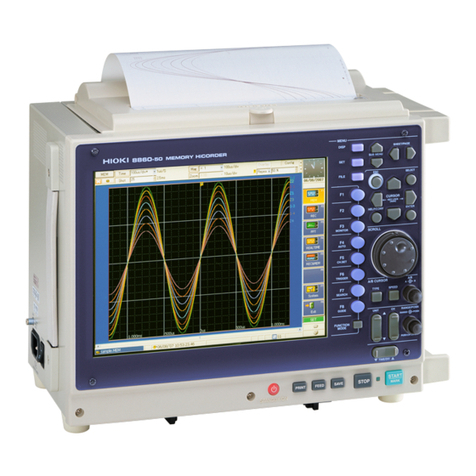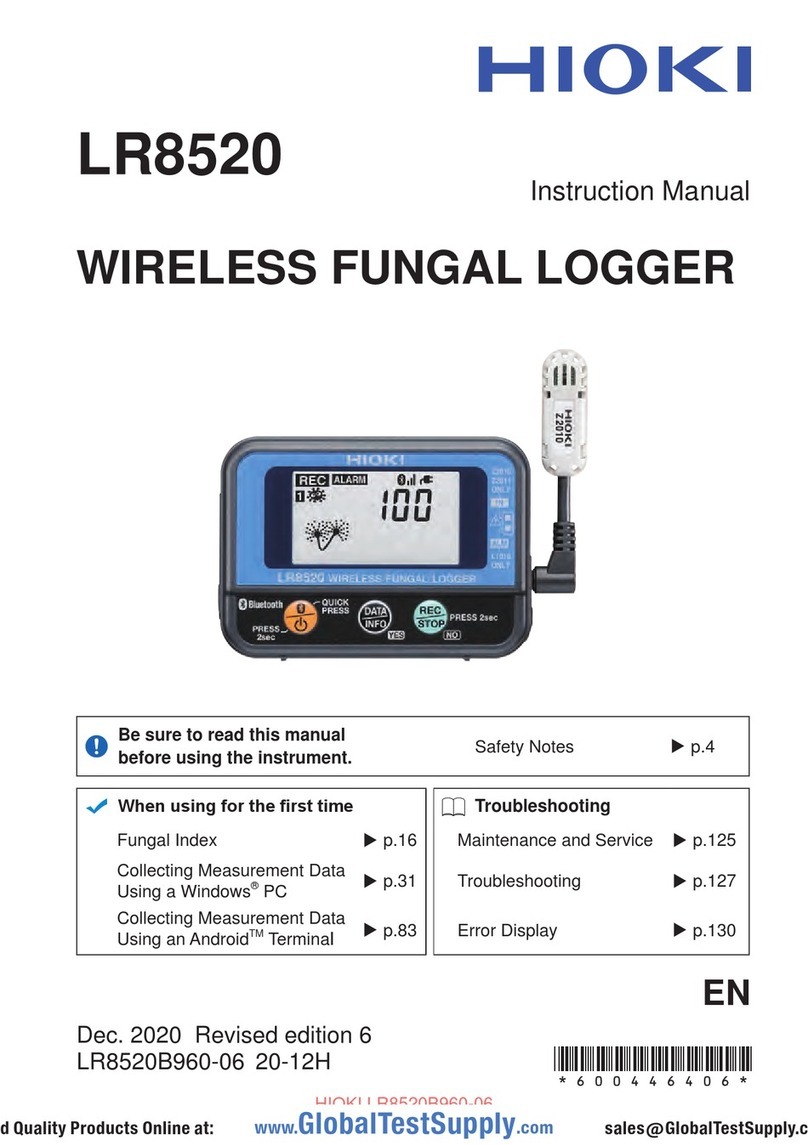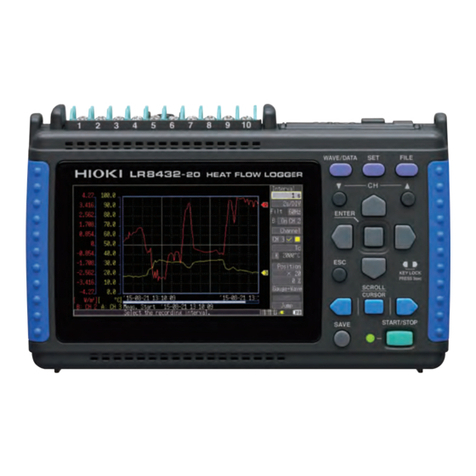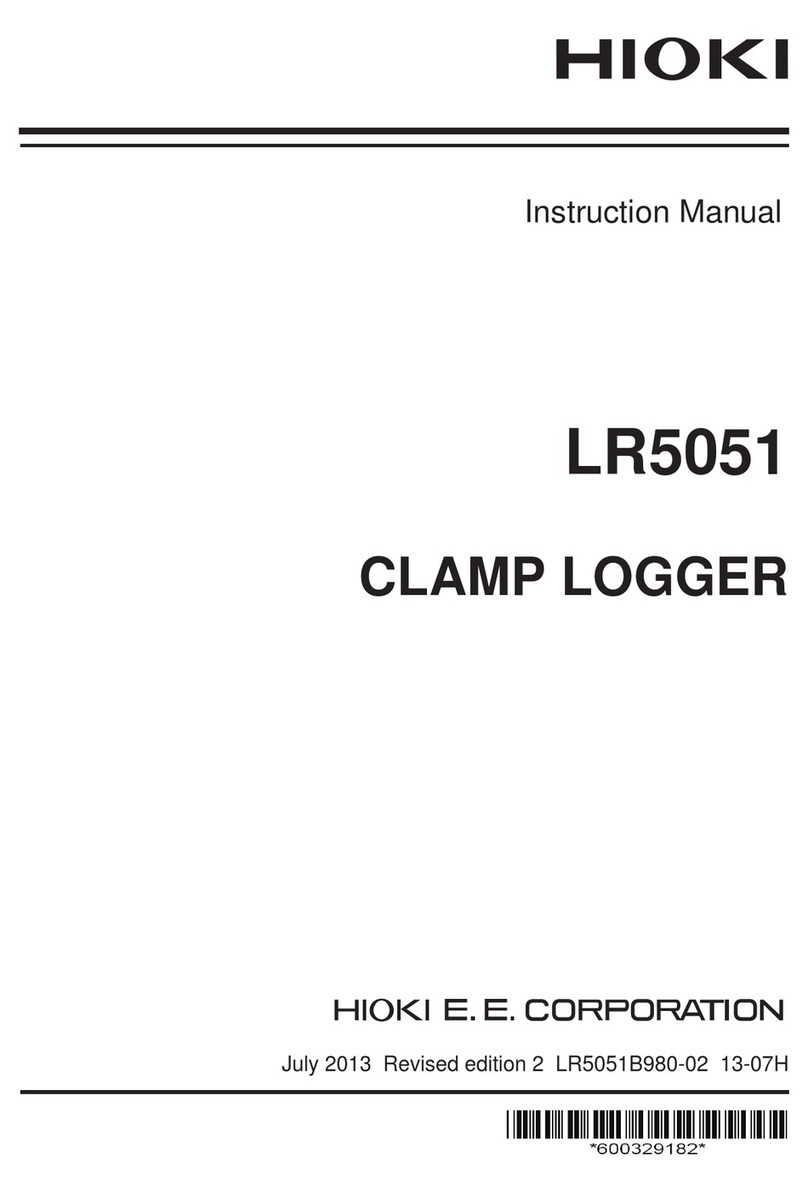Contents
iii
1
2
3
4
5
6
7
8
9
A
Index
Chapter 6 Saving and Reading Data________81
6.1 Saving Data during Measurement ..............................82
6.1.1 Select "3145 Form" .................................................82
6.1.2 Filenames ...............................................................83
6.1.3 Save Mode ..............................................................84
6.1.4 Specify the File Save Target ...................................89
6.2 Planning to Save Text after Measurement .................90
6.3 Saving Data after Measurement ................................91
6.4 Saving Settings Data ..................................................94
6.5 Reading Measurement and Settings Data .................97
6.6 File Operation .............................................................99
6.6.1 Moving between Folders .......................................100
6.6.2 Deleting Files and Folders ....................................101
6.6.3 Creating Folders ...................................................102
6.6.4 Changing File Names and Folder Names .............104
6.6.5 Changing the File Order .......................................105
6.7 Calculation Method for “3145 Form” Files ................106
6.8 Content Format for Text Format Files ......................107
Chapter 7 System Screen_________________ 109
7.1 Env (Environment) Screen .......................................110
7.1.1 Start Key Receive Condition
(Malfunction Prevention) 110
7.1.2 Start Backup After Power Loss .............................111
7.1.3 Grid Type ..............................................................112
7.1.4 Time Format when Saving Text ............................113
7.1.5 External Trigger Input (Event Marker) ..................114
7.1.6 External Trigger Filter ...........................................115
7.1.7 Copy Key Function (Monitor) ................................116
7.1.8 Save Color ............................................................117
7.1.9 Backlight Saver .....................................................118
7.1.10Backlight Brightness .............................................119
7.1.11Screen Color Scheme ...........................................120
7.1.12Display Language .................................................121
7.2 Setting Screen ..........................................................122
7.2.1 Saving Settings .....................................................122
7.2.2 Loading Setting Conditions ...................................124
7.2.3 Deleting Setting Conditions ..................................125
7.2.4 Automatically Loading ...........................................126