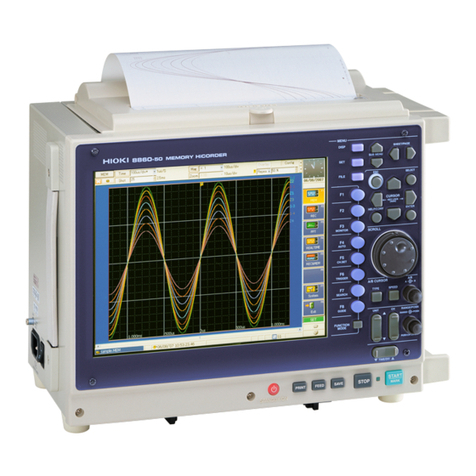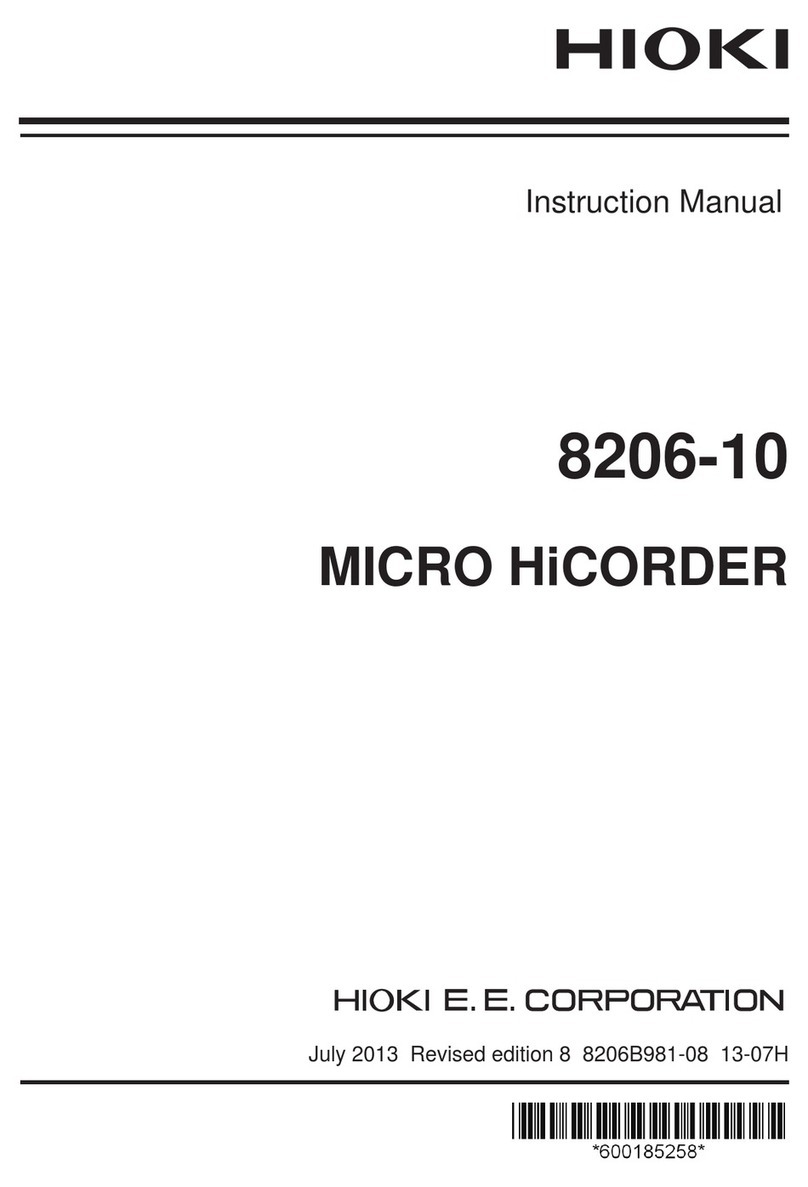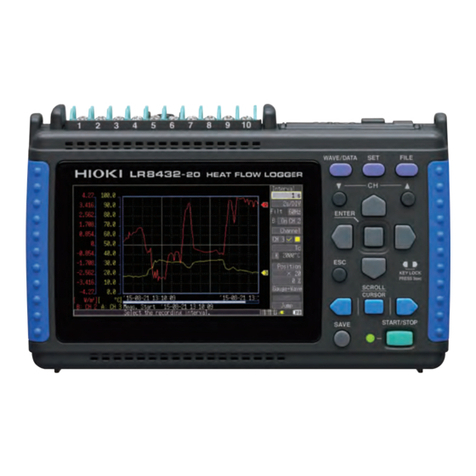Operating Precautions
8
Handling the Cords and Cables
• Avoid stepping on or pinching cables, which could damage the
cable insulation.
• To avoid breaking the cables and probes, do not bend or pull them.
• To avoid damaging the power cord, grasp the plug, not the cord,
when unplugging it from the power outlet.
Before Turning Power On
Using the Battery Pack
• For battery operation, use only the HIOKI Model 9780 Battery
Pack. We do not take any responsibility for accidents or
damage related to the use of any other batteries.
See: For more information about the battery pack, see the instruction manual
(on the included CD).
Using the AC Adapter
• Use only the supplied Model Z1005 AC Adapter. AC adapter
input voltage range is 100 to 240 VAC (with ±10% stability) at
50/60 Hz. To avoid electrical hazards and damage to the
instrument, do not apply voltage outside of this range.
• Turn the instrument off before connecting the AC adapter to
the instrument and to AC power.
• To avoid electrical accidents and to maintain the safety spec-
ifications of this instrument, connect the power cord pro-
vided only to a 3-contact (two-conductor + ground) outlet.
• Use only the designated power cord with this instrument.
Use of other power cords may cause fire.
• Before turning the instrument on, make sure the supply volt-
age matches that indicated on its power connector. Connec-
tion to an improper supply voltage may damage the
instrument and present an electrical hazard.
When the power is turned off, do not apply voltage or current to
the connectors. Doing so may damage the instrument.
• After use, always turn OFF the power.
• Brief power interruptions of 40 ms or less will not cause this
instrument to malfunction. However, Longer interruptions may
cause the Memory HiLogger to shut itself off, so consider local
power conditions before installing, as appropriate.
• To ensure that recording is not interrupted by power outages, you
can use the Z1005 AC Adapter and 9780 Battery Pack together.