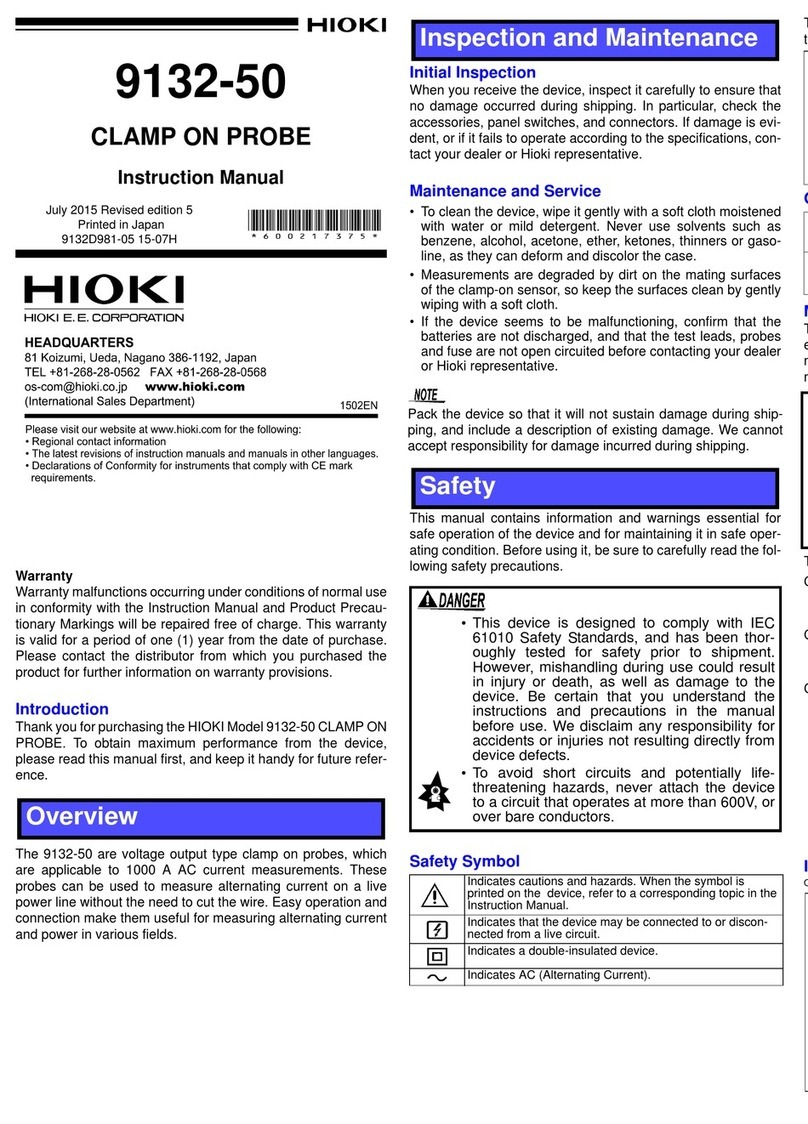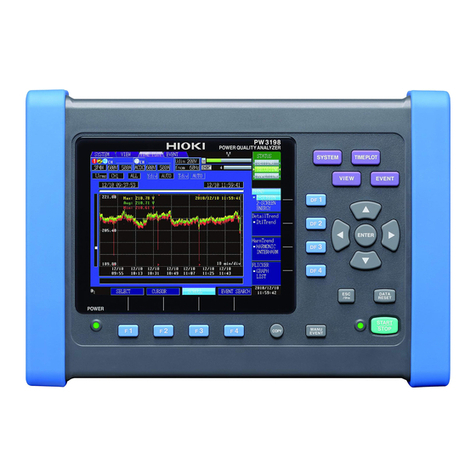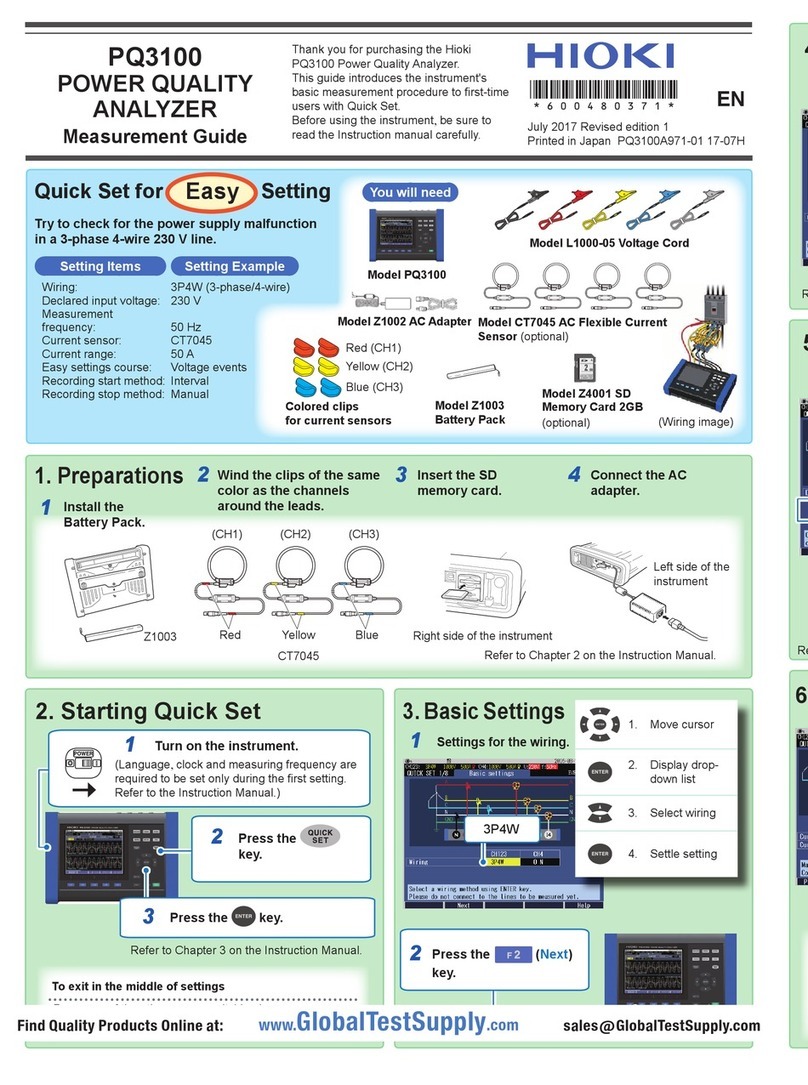i
2.3 Pre-measurement Inspection........ 41
2.4 Inserting the SD Memory Card...... 42
2.5 Power Supply ................................. 43
2.6 Turning On/Off the Instrument...... 44
2.7 Warm-up.......................................... 44
3 Quick Set 45
3.1 CongurableItems......................... 45
3.2 Adding Settings.............................. 46
4 Wiring (WIRING Screen) 47
4.1 Wiring Procedure ........................... 47
4.2 Wiring Method and Declared
Input Voltage Settings.................... 48
Wiring diagram��������������������������������������������50
4.3 Connecting Voltage Cords to
Instrument....................................... 51
4.4 Connecting Current Sensors
andConguringCurrentSensor
Settings ........................................... 52
Connecting the optional current sensor ������52
Connecting current sensors other than
the optional sensors������������������������������������53
4.5 Zero Adjustment............................. 54
4.6 Connecting Voltage Cords to
Objects ............................................ 55
4.7 Attaching Current Sensors to
Objects ............................................ 56
Load current measurement�������������������������56
Leakage current measurement�������������������57
4.8 Attaching Cords on a Wall
(if required) ..................................... 57
4.9 ConguringCurrentRange
Setting ............................................. 58
4.10 Checking Wiring............................. 59
5 Setting Change
(SET UP Screen) 63
5.1 Measurement Settings................... 64
SET UP, Measurement Settings 1 screen 64
SET UP, Measurement Settings 2 screen 66
5.2 Recording Settings ........................ 69
5.3 Event Settings ................................ 72
SET UP, Event Settings 1 screen �������������72
SET UP, Event Settings 2 screen �������������74
5.4 System Settings ............................. 75
System reset (Default) ��������������������������������76
Factory reset (Default) ��������������������������������77
Factory settings ������������������������������������������78
Contents
Introduction................................................ 1
Verifying Package Contents ..................... 2
Safety Information..................................... 4
Operating Precautions.............................. 7
1 Overview 15
1.1 Procedure for Investigating
Power Quality ................................. 15
Step 1: Clarifying the purpose ��������������������15
Step 2: Identifying the malfunctioning
component
(measurement location)������������������15
Step 3: Checking investigation
(measurement) locations
(collecting site data) �����������������������16
Step 4: Making measurements with
the power quality analyzer
(measurement procedure)��������������16
Advice for identifying the cause of
abnormalities ����������������������������������������������18
1.2 Product Overview........................... 19
1.3 Features .......................................... 20
1.4 Names and Functions of Parts ..... 21
1.5 ScreenConguration..................... 24
Displaying and switching screens���������������24
MONITOR screen ���������������������������������������25
TREND screen��������������������������������������������26
EVENT screen ��������������������������������������������27
WIRING screen�������������������������������������������27
SET UP screen �������������������������������������������28
FILE screen ������������������������������������������������29
QUICK SET screen�������������������������������������29
1.6 Basic Key Operations .................... 30
Changing the required items�����������������������30
Entering characters�������������������������������������31
1.7 Screen Display ............................... 32
1.8 Error Screen Display...................... 34
2 Preparing for
Measurement 35
2.1 Preparation Flowchart ................... 35
2.2 Initial Measurement Preparations. 36
Color coding of current sensor
(for channel identication)���������������������������36
Bundling the voltage cords and current
sensors (If required)������������������������������������37
Installing the battery pack ���������������������������38
Attaching the strap (if required) ������������������39
Attaching the Z5020 Magnetic Strap
(if required) �������������������������������������������������39
Setting the language, clock, and
measurement frequency �����������������������������40
PQ3100A961-03
5
4
3
2
1