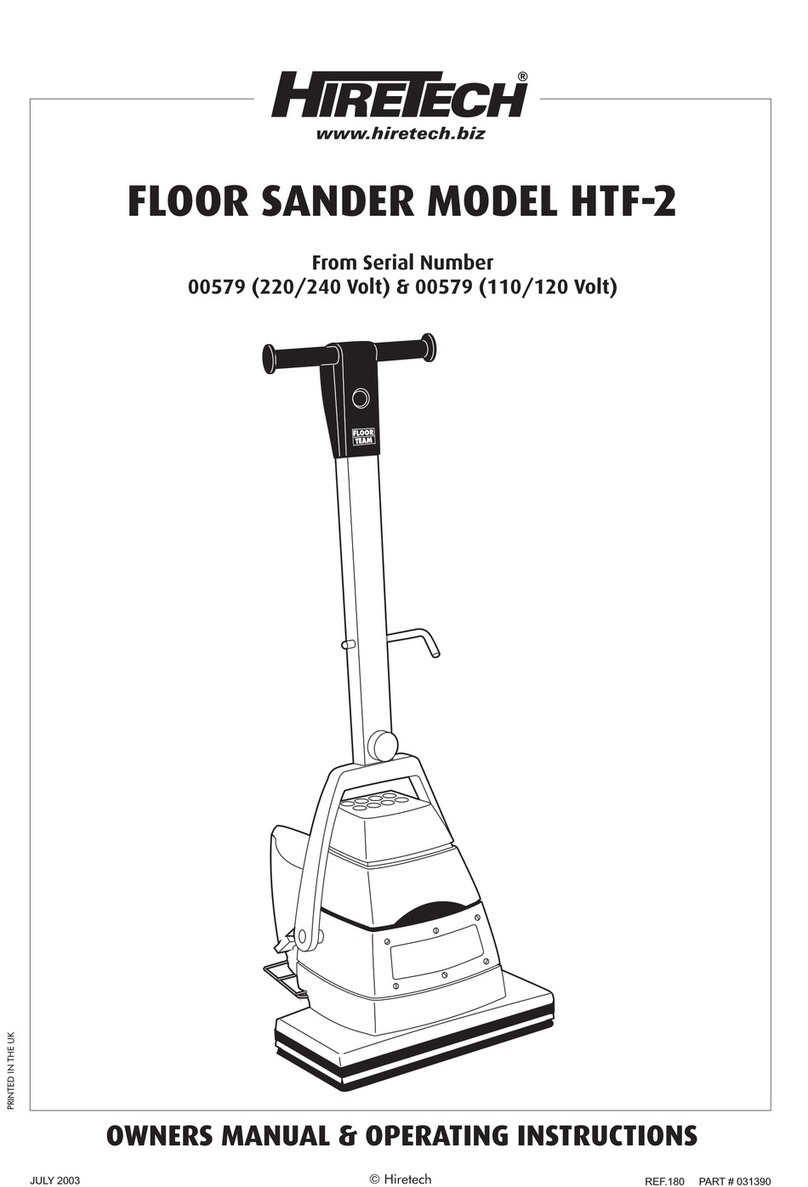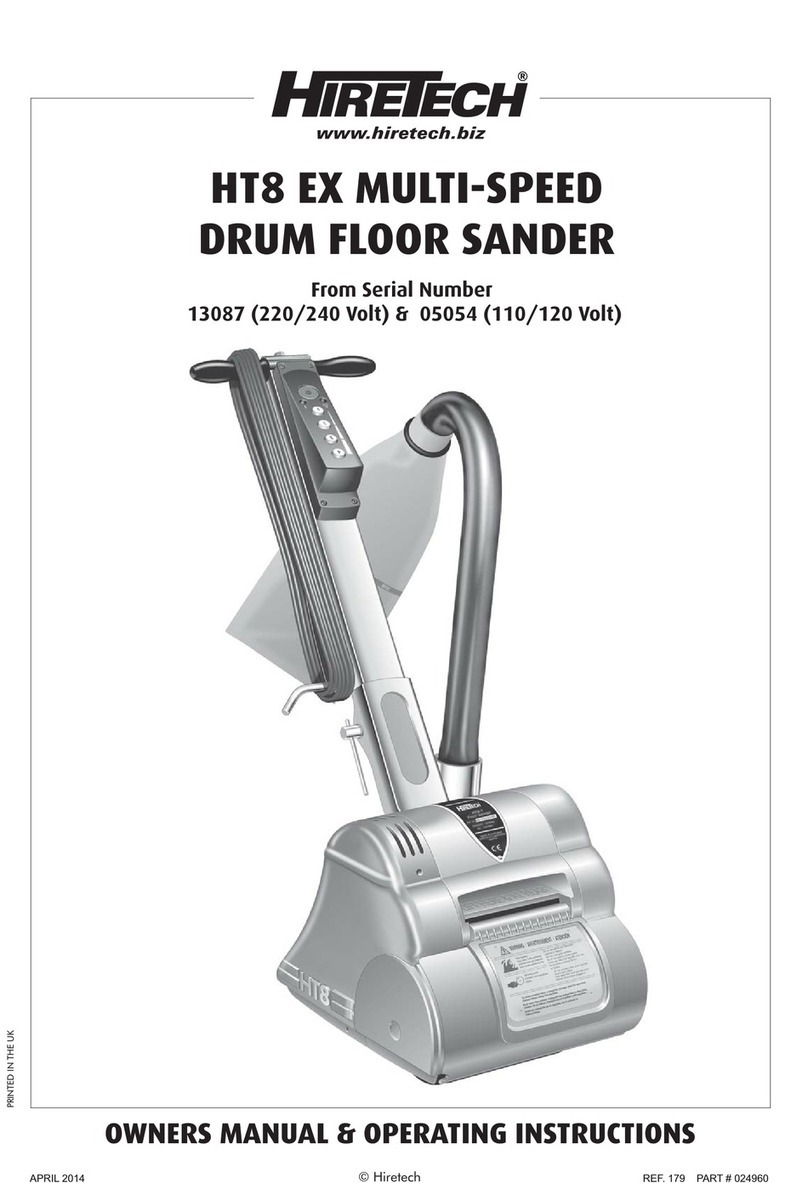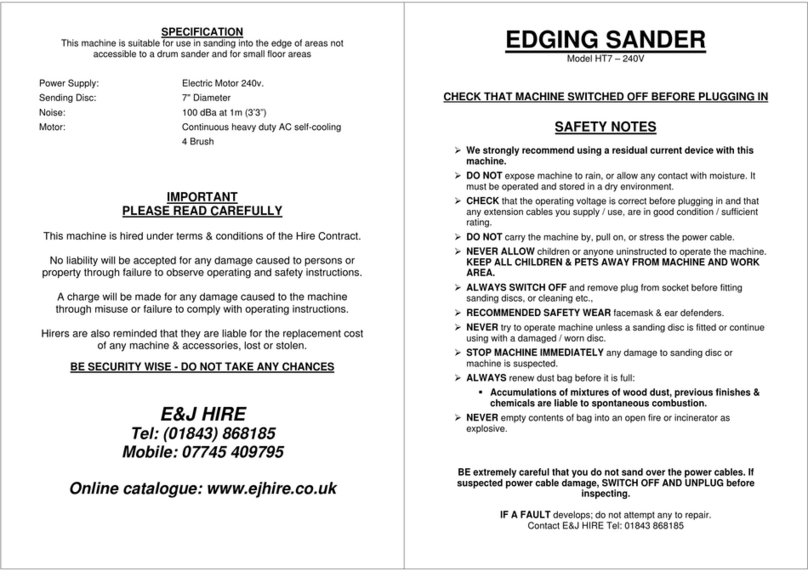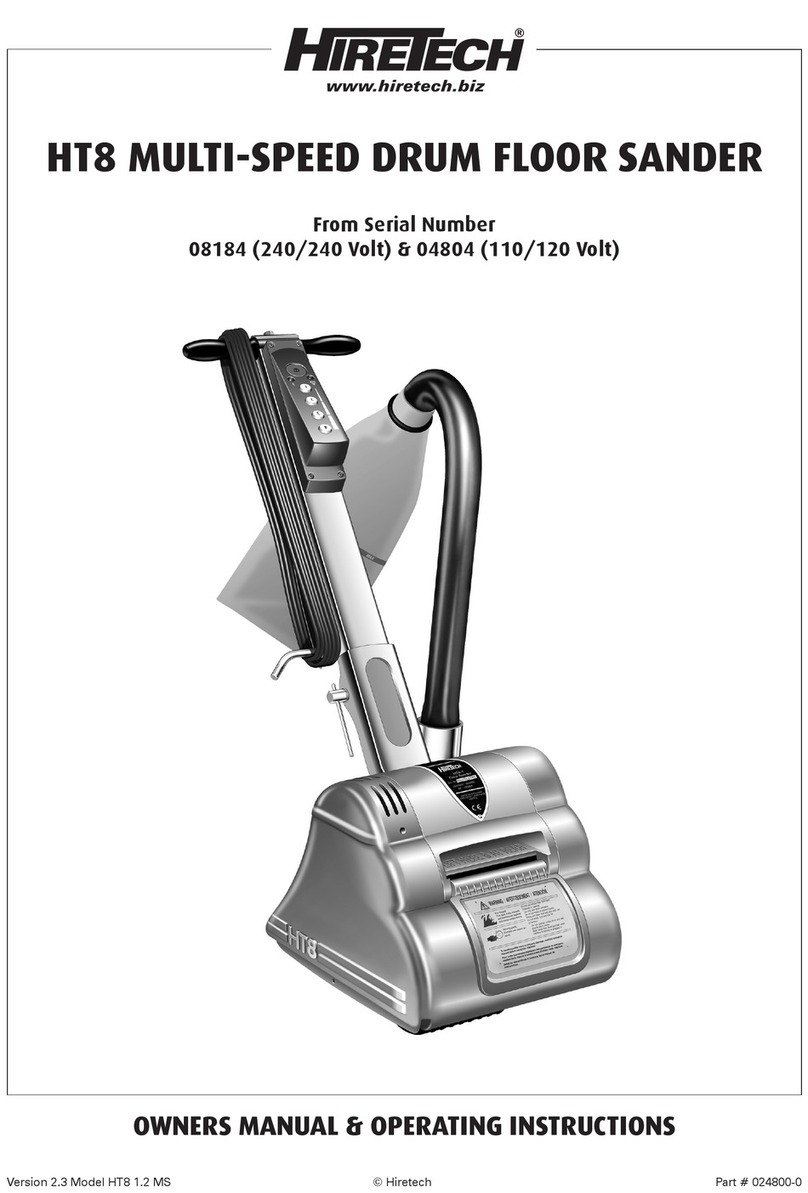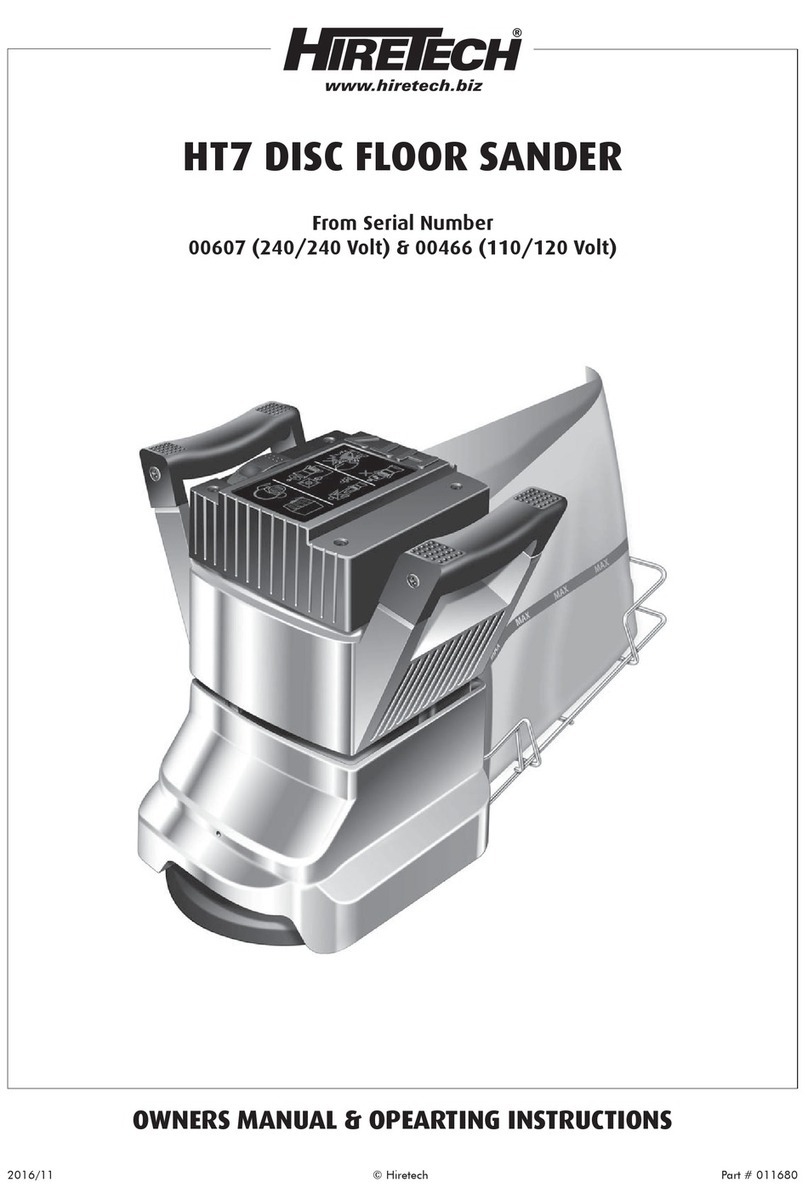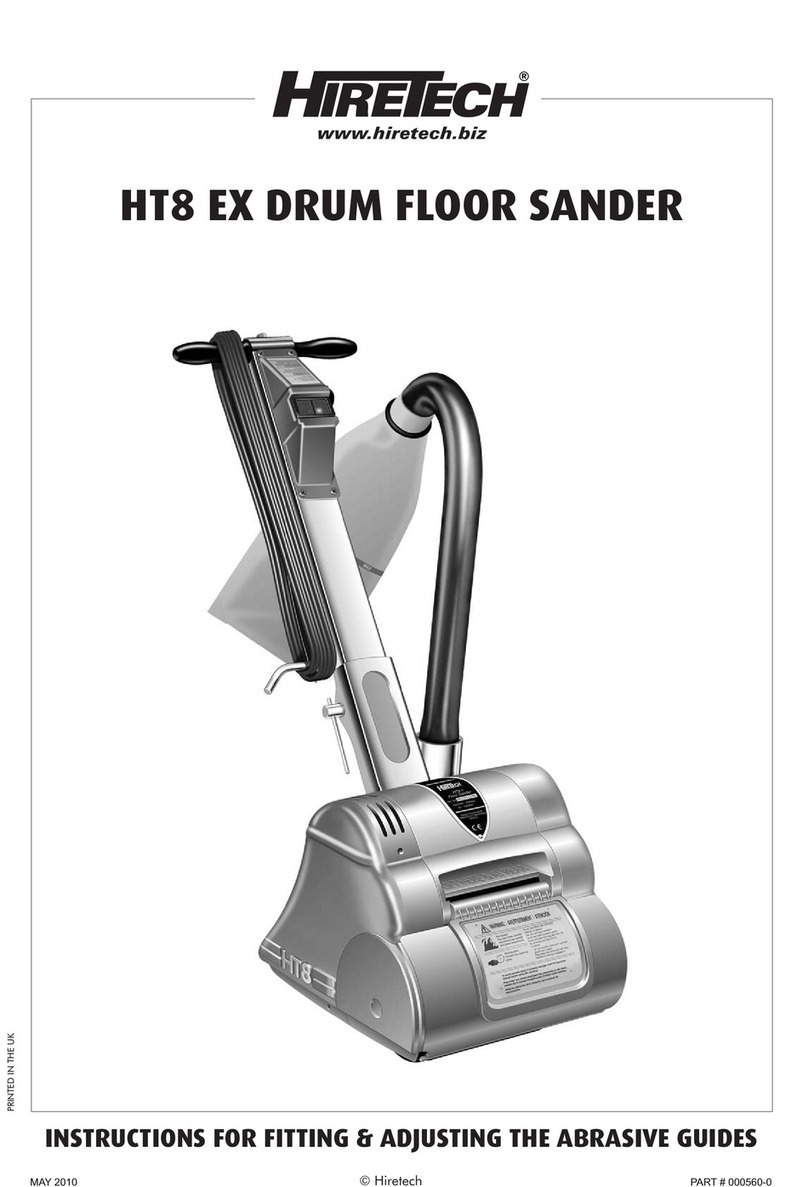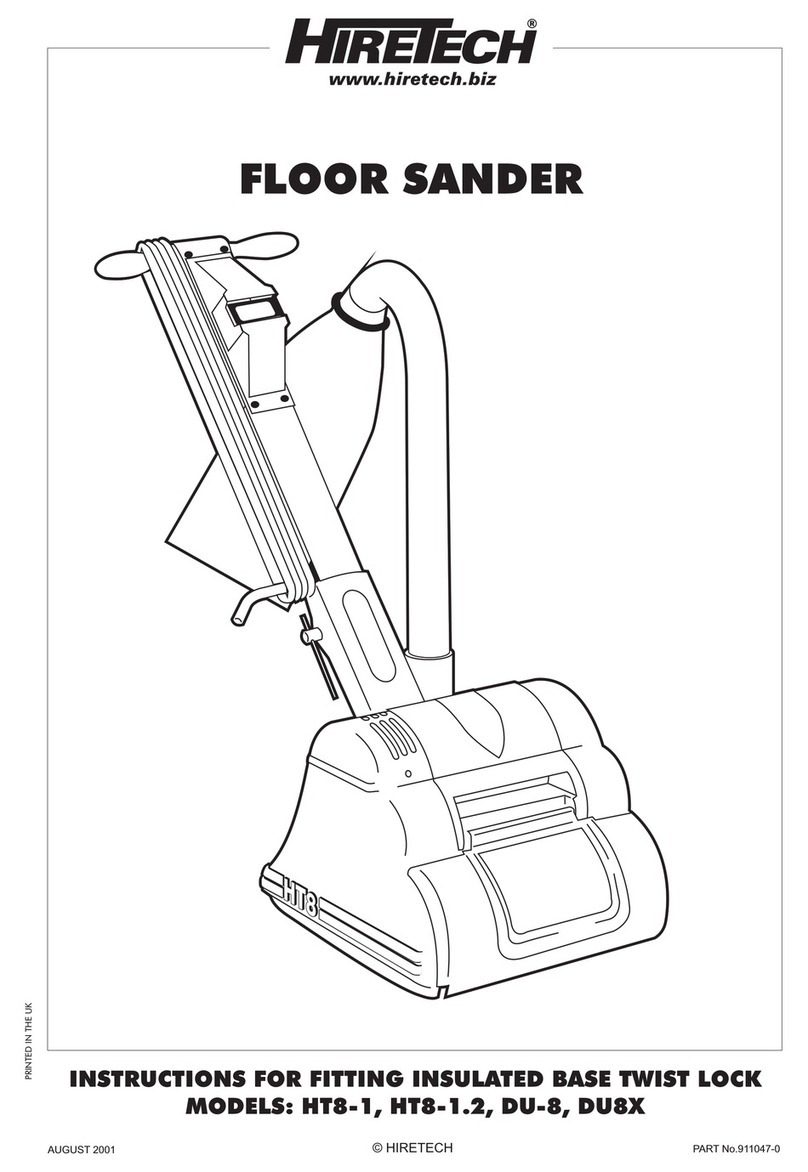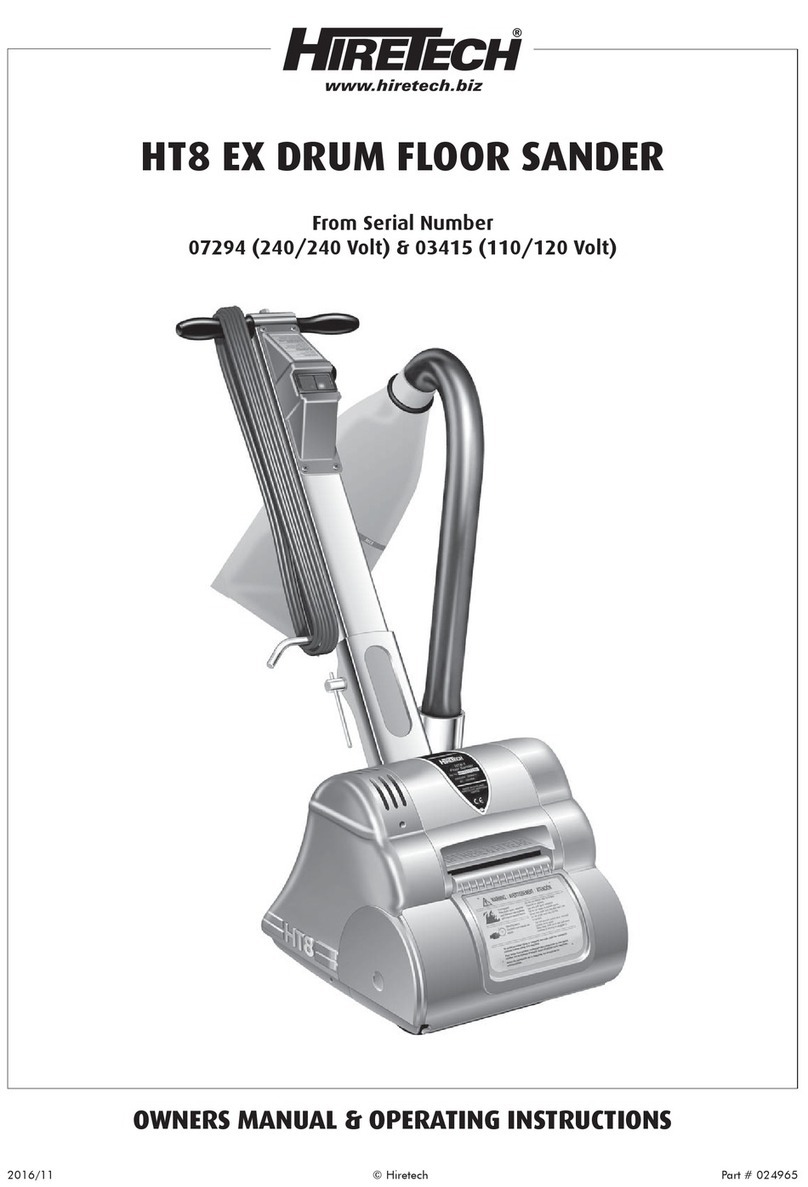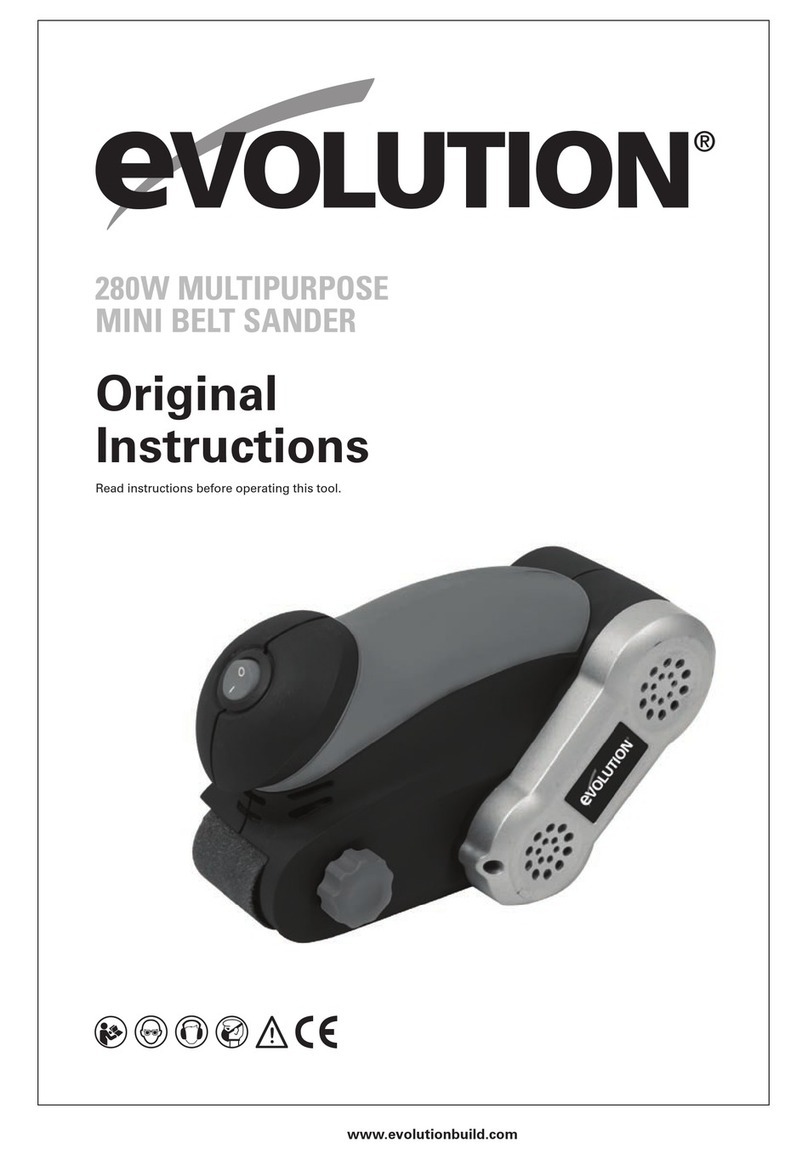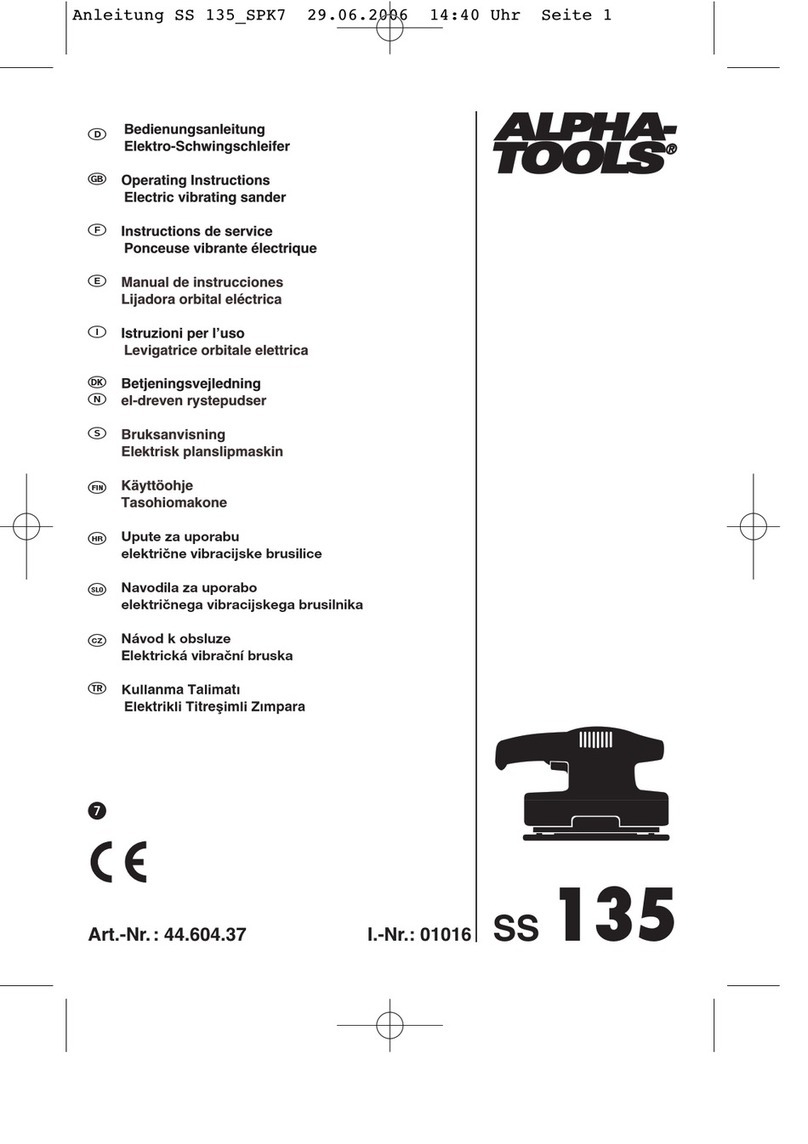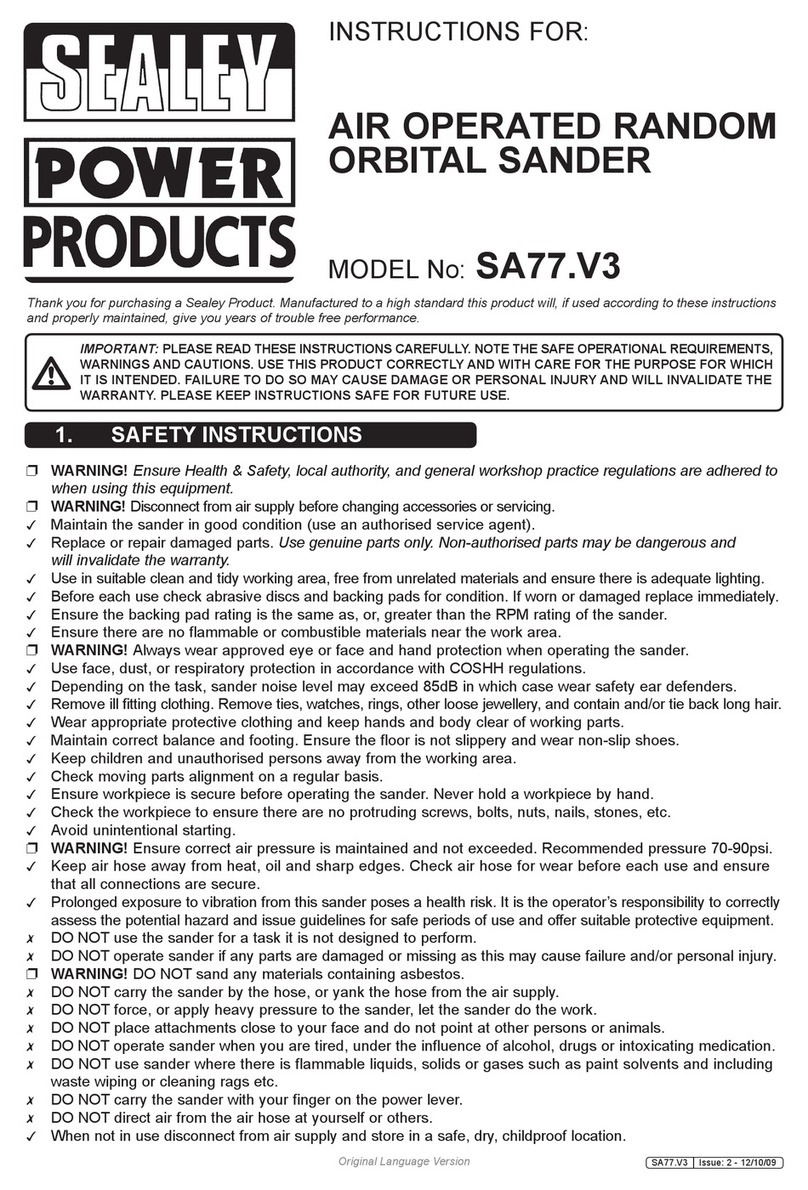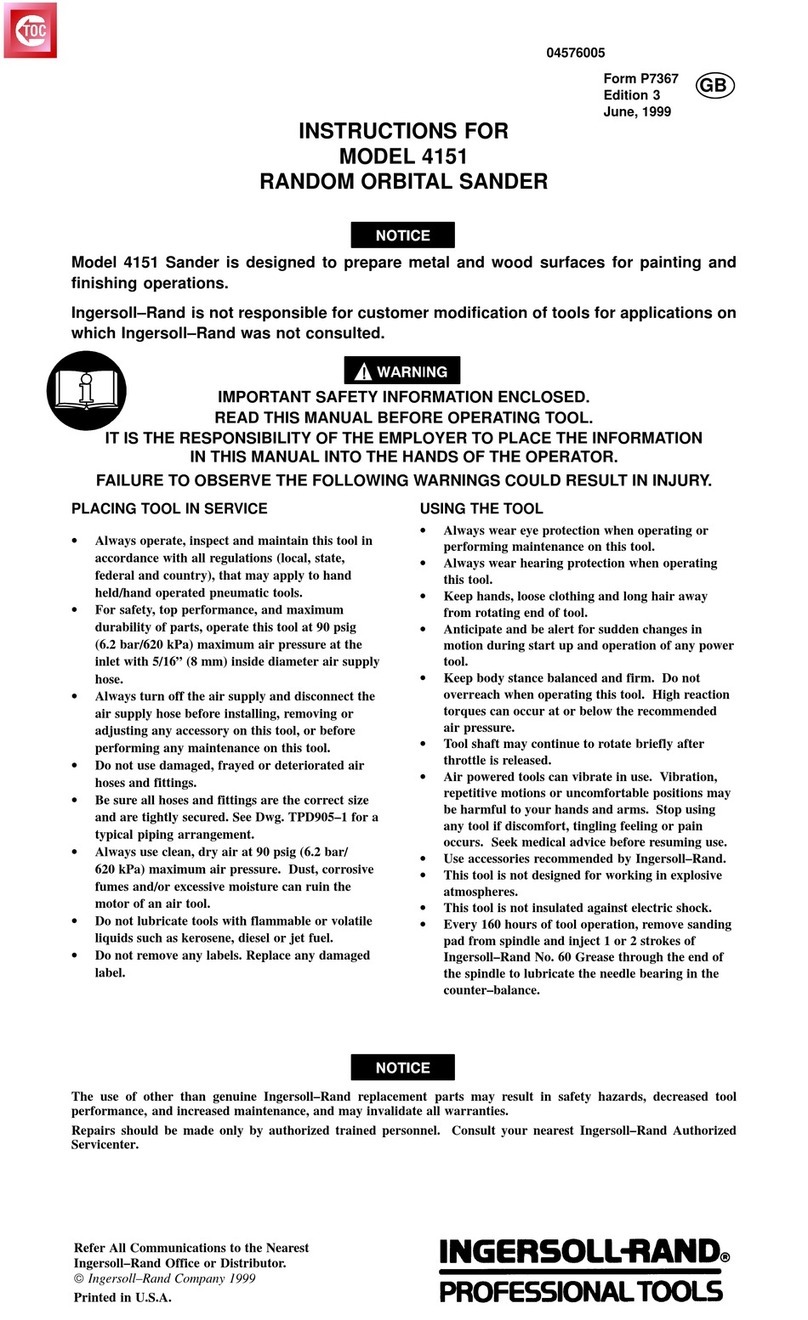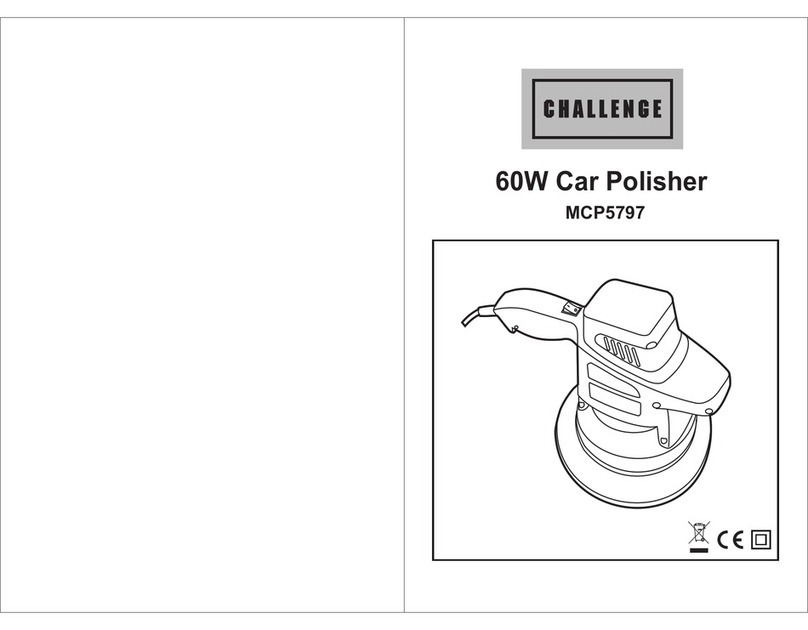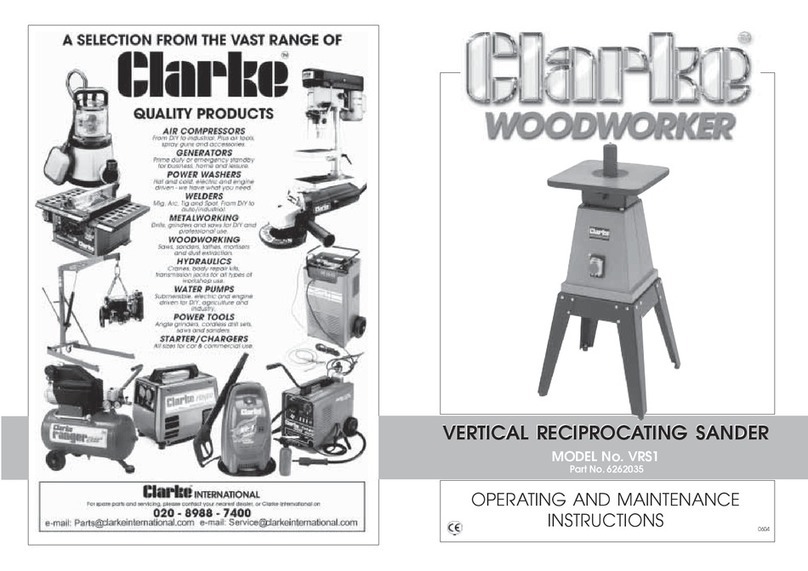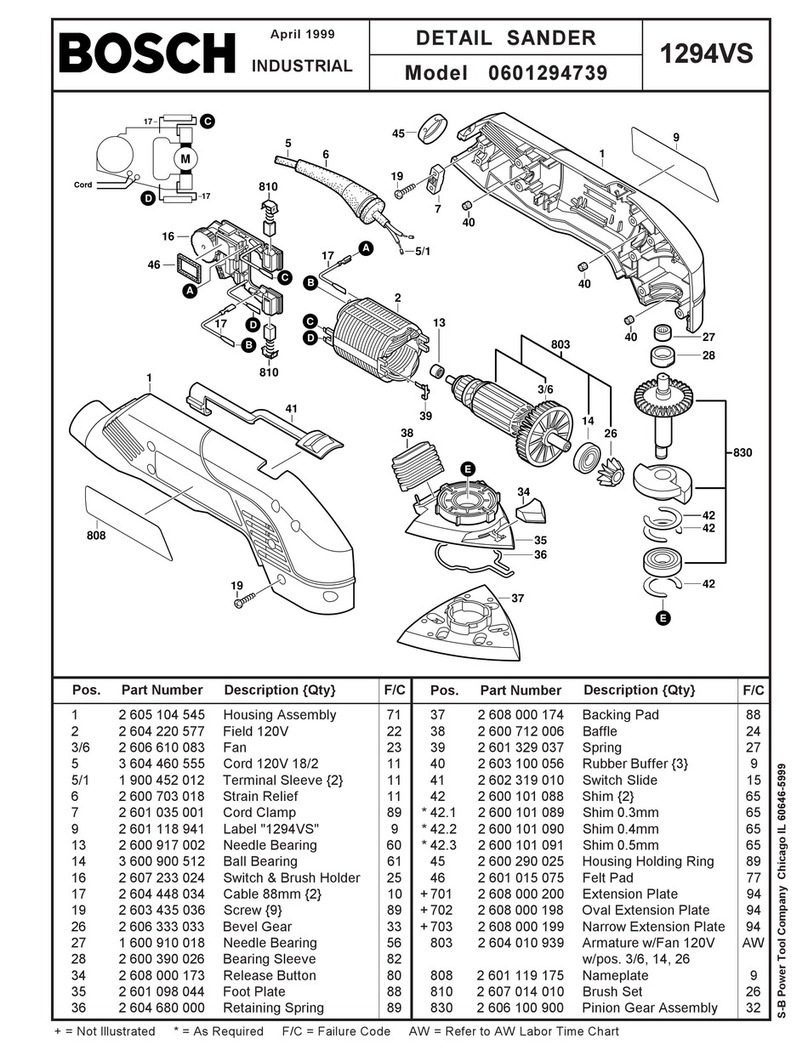1
It is very important to maintain the HT7-2 Edger
sanding pad in perfect condition for score free
sanding and to maximise the life of the abrasive disc.
In normal operation the sanding pad needs little
maintenance apart from periodic trimming, however,
if the pad is worn below its minimum thickness or it is
damaged it must be replaced.
1 The sanding pad is worn below its minimum
tread thickness of 4mm ( / ”)
2 Physical damage that cannot be removed by
trimming.
3 To gain access to maintain/repair the fan, gears,
motor and bearings.
4 To remove an obstruction from the dust pickup.
1 Disconnect the edger from the power supply.
2 Turn the edger upside down and rest it on its
handles.
3 Remove the Bolt Clamp (Ref.59) and Clamp
Washer (Ref.58).
4 Using a 18mm (11/16“) hardwood dowel
approximately 150mm (6") long, lock the Fan
Intake (Ref.31) in position to stop it turning by
inserting the dowel through the underside of the
edger to the rear of the sanding pad.
5 Using service tool Part No.011730 Sanding Pad
Wrench, remove the sanding pad in a counter
clockwise direction (right hand thread). Take care
to support the edger.
Note: The sanding pad can be tight, if needed use a
soft mallet to tap the wrench to help removal.
6 Thoroughly clean the Guard Disc (Ref.54) and
refit all the Shims (Ref. 56) if removed.
7 Fit a new sanding pad and tighten using the
service tool.
Reasons for Removing/Replacing the Sanding Pad
Removal and Replacement of the Sanding Pad
5
32
CAUTION - when the sanding pad
becomes loose carefully remove it by
hand. Take care not to lose the Shims
(Ref.56) which may come away with the
sanding pad. These shims, which may
vary in quantity with a minimum of two,
are used on the Shaft Drive (Ref.47) to
pack out the sanding pad.
Reasons for Trimming the Sanding Pad
Trimming the Sanding Pad
1 As part of routine maintenance.
2 The sanding pad has been damaged.
3 The sanding pad has been replaced.
4 The sanding pad has been removed to gain
access to other components or to remove an
obstruction from the dust pick-up.
1 Disconnect the edger from the electrical supply
and place the edger on a flat, smooth surface
such as a work bench. Visually check to see that
only the front of the sanding pad is in contact
with the surface it is standing on. That is, the
castors are adjusted so that the edger is ‘tipped’
forward.
2 Use a piece of paper or 0.005" feeler gauge to
check under and around the sanding pad to
confirm that only the front part of the sanding
pad is in contact with the surface it is standing
on.
The correct contact area is illustrated in the
diagram below.
If the contact area is wrong or can not be
identified accurately check and adjust the
castors as detailed below in - Adjusting the
Castors.
5 The castors have been replaced and/or
adjusted.
CONTACT AREA
Sanding Pad Static Contact Area