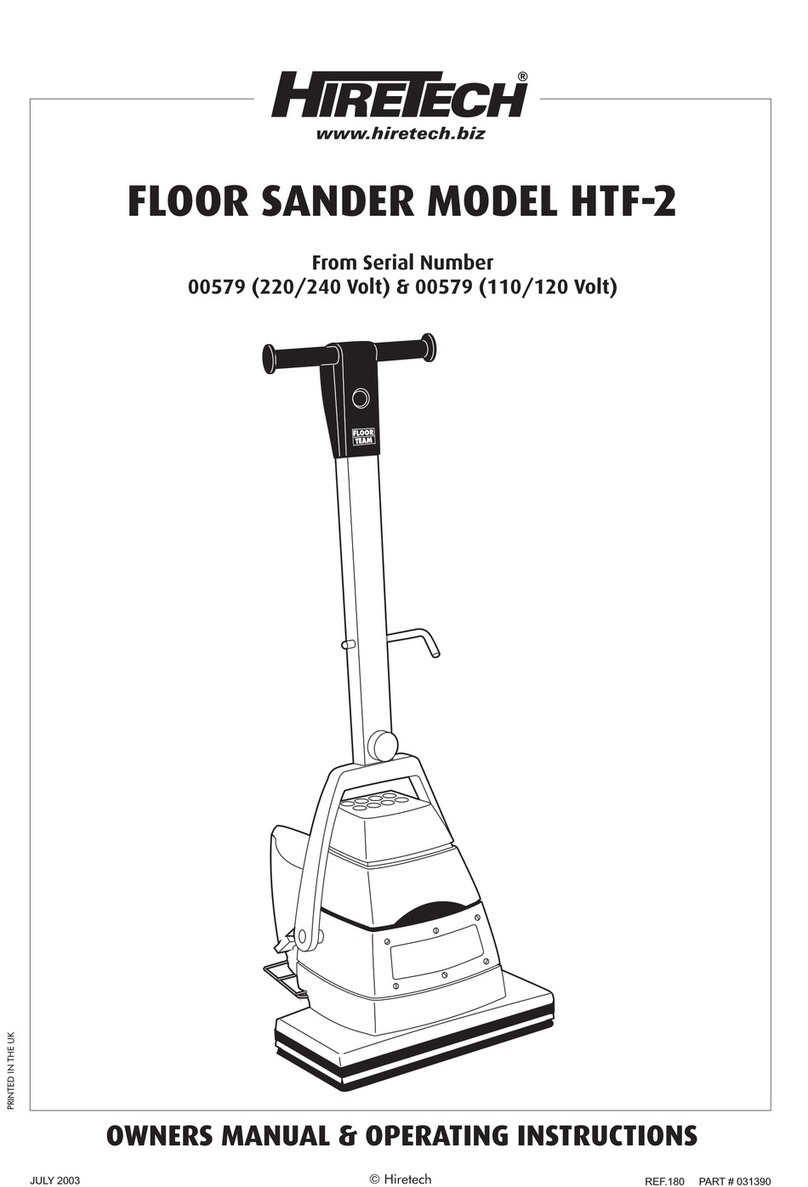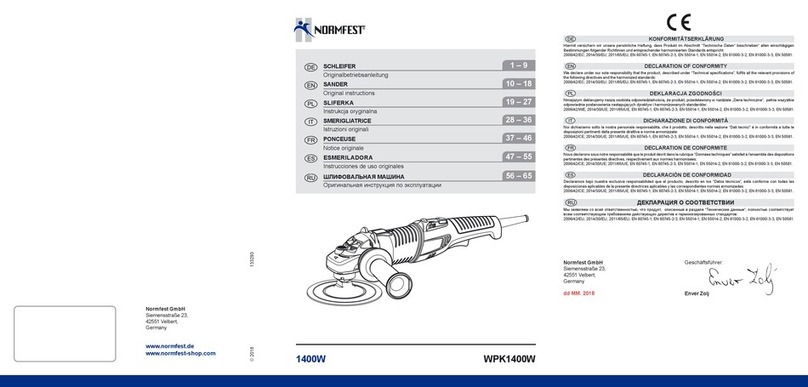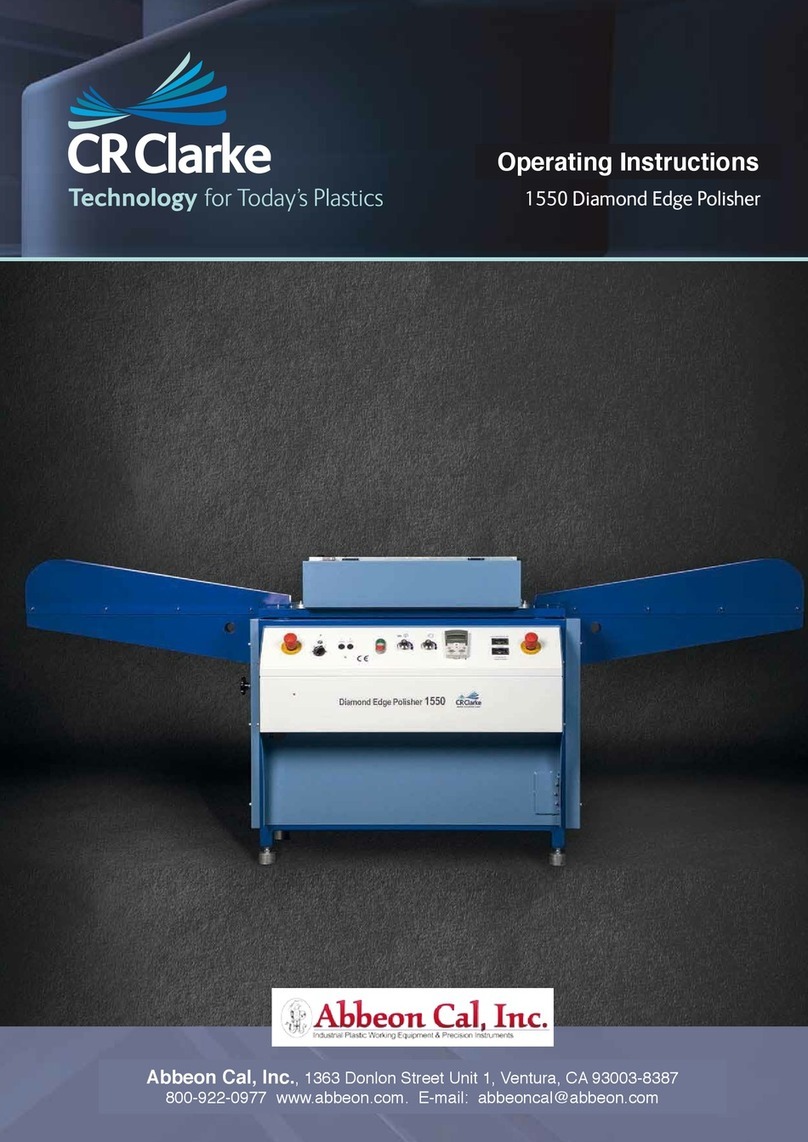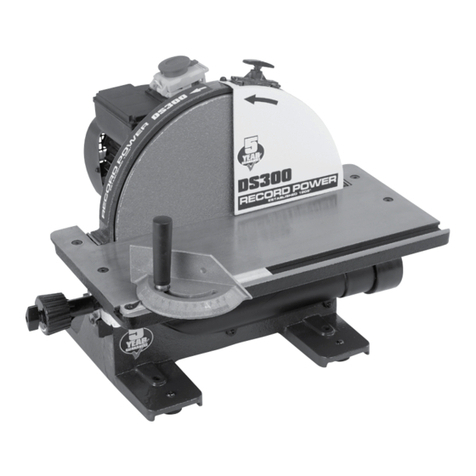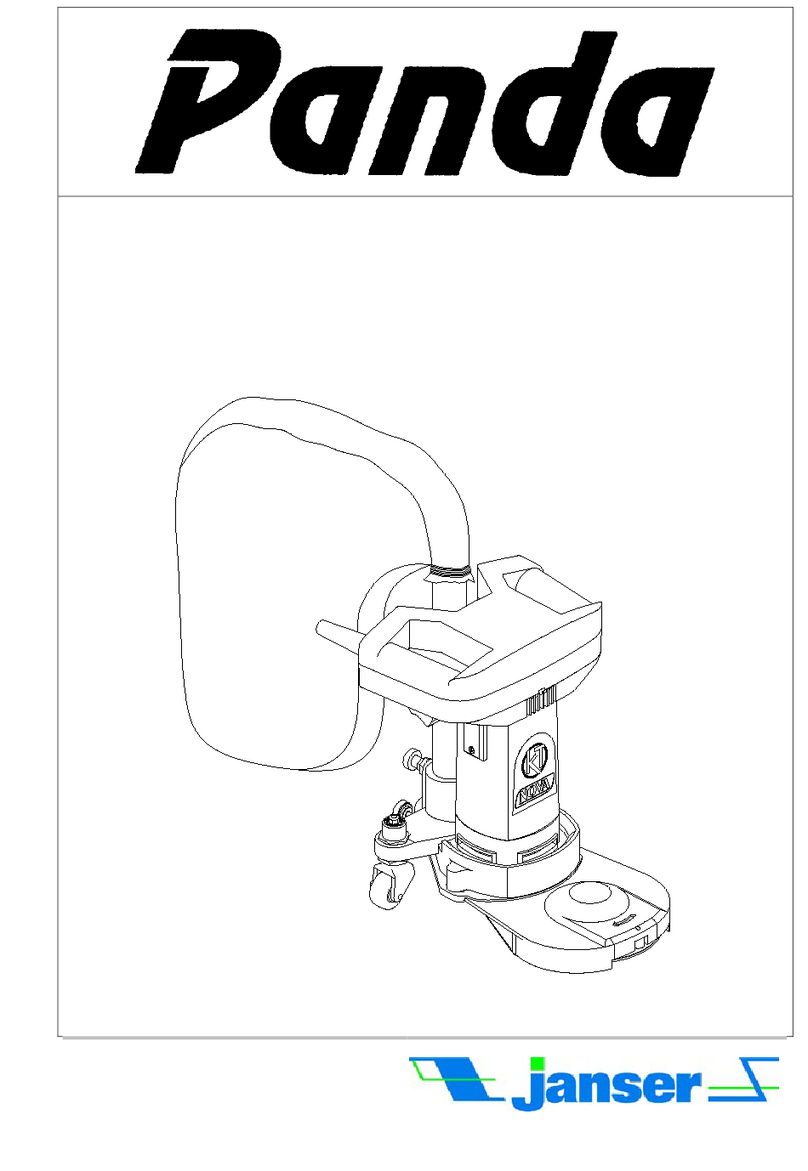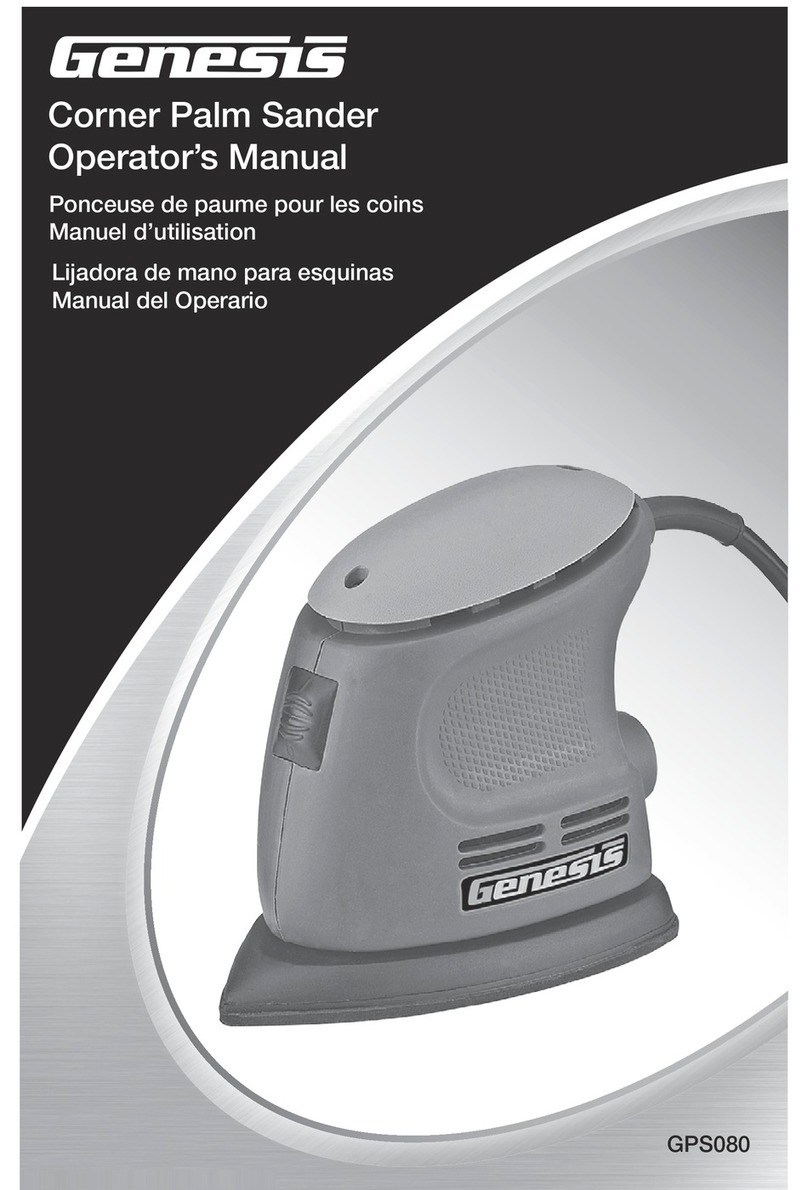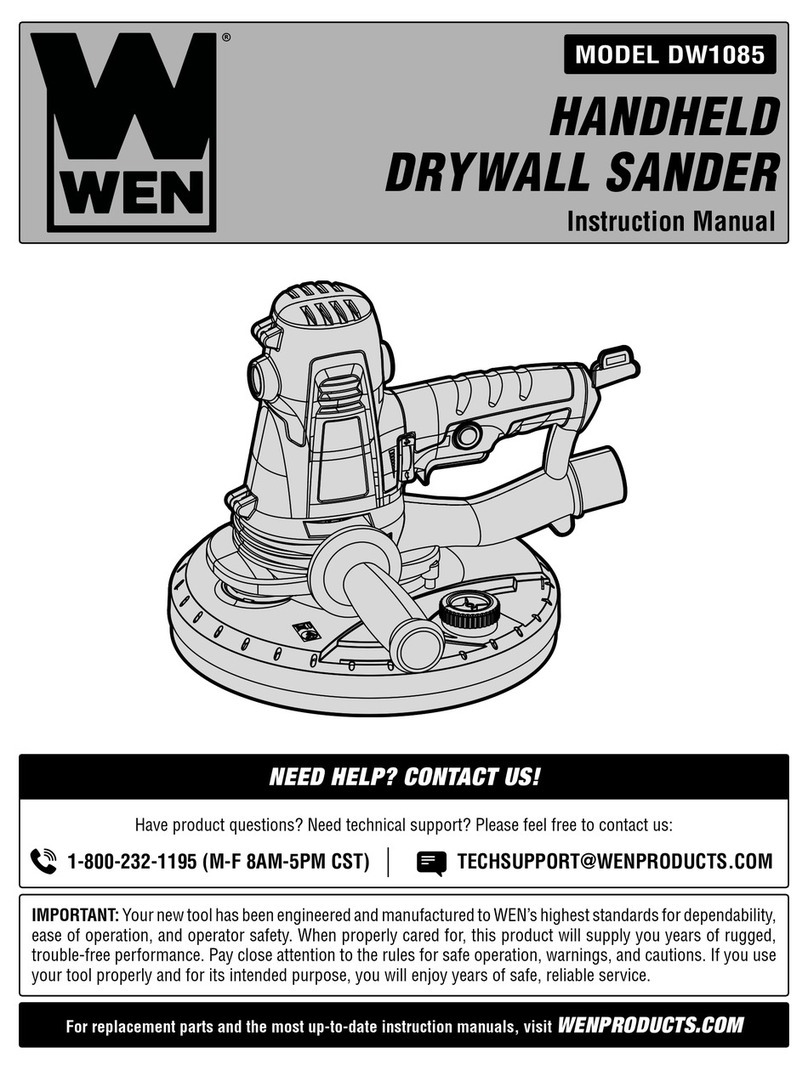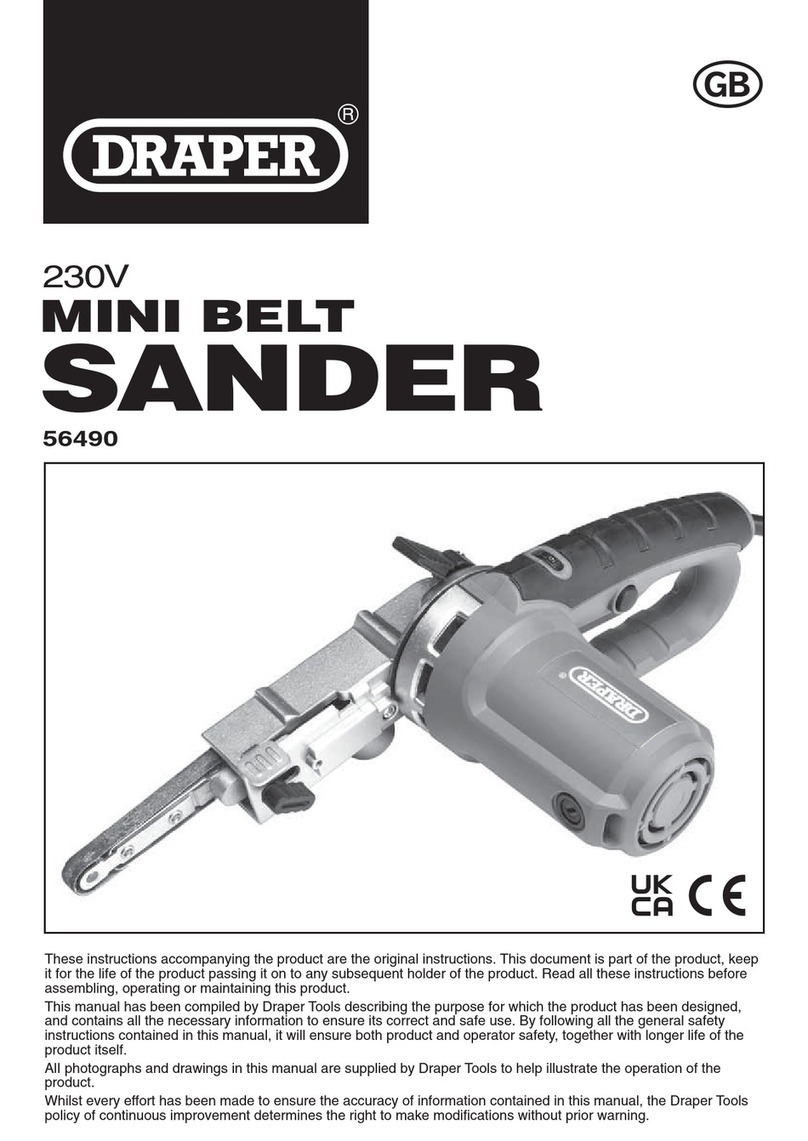HireTech HT8 EX User manual

H MULTI SPEEDTEX8-
DRUM FLOOR SANDER
OWNERS MANUAL OPERATING INSTRUCTIONS&
APRIL 2014 REF PART. 179 # 024960
PRINTED IN THE UK
© Hiretech
ABC
From Serial Number
(220/240 Volt) & (110/120 Volt)13087 05054

NORTH AMERICAN SAFETY INSTRUCTIONS
WARNING: This floor sanding machine must be grounded.
This floor-sanding machine shall be grounded while in use to protect the operator from electric
shock. The machine is provided with a three-conductor cord and a moulded three-contact
grounding type attachment plug to fit the proper grounding type receptacle. The Green (or
Green and Yellow) conductor in the cord is the grounding wire. Never connect this wire to other
than the grounding pin of the attachment plug.
This floor-sanding machine is provided with an attachment plug as shown in sketch A. It is
intended for use on a nominal 120 volt circuit. If a properly grounded receptacle as shown in
sketch A is not available, an adaptor as shown in sketch 'C' should be installed as shown in sketch
B if the outlet box that houses the receptacle is grounded. Be sure to fasten the grounding tab with
a metal faceplate screw.
WARNING: Risk of explosion.
Floor sanding can result in an explosive mixture of fine dust and air. Use floor-sanding machine
only in a well-ventilated area free from any flame or match.
WARNING: Risk of potential injury.
Moving Parts - to reduce the risk of injury, unplug the machine before replacing abrasive sheets
or carrying out any form of adjustment or servicing.
USE AND APPLICATION
This machine is intended for commercial use connected with the laying and maintaining of wooden floors and
decks.
These types of surfaces may be found both in commercial and household environments.
ATTACHMENT PLUG SKETCH ‘C’
METAL
SCREW
COVER OF GROUNDED
‘B’OUTLET BOX SKETCH
ADAPTER
GROUNDING
MEANS
COVER OF GROUNDED
‘A’OUTLET BOX SKETCH
GROUNDING PIN

CONTENTS
WARNING i
MAINS CABLE WIRING PLUG- i
SPARE PARTS i
SPECIFICATION 1
SAFETY 1,2
SET UP
Assembly and Transport 2
Installing Abrasive Belt 2
PREPARATION 2,3
OPERATION 3,4
FLOOR SANDING TECHNIQUE
Drum Floor Sander 4,5
Disc Floor Sander 5
Orbital Floor Sander 5
Hand Sanding 5,6
FLOOR TYPES
Sanding Plank & Strip Floors 6
Veneered, Laminated & Thinner Floors 6
Parquet & Block Floors 6
Between Coats of Finish (Varnish) 6
FLOOR SANDER ABRASIVE GUIDE 7
SERVICE AND ROUTINE MAINTENANCE
8 Multi-Speed Control Unit 8,9HT
General 8
Visual Inspection 8
Drive Belts 8
Dust Control System 8
Lubrication 9
Sanding Drum 10
Care of Motor 10,11,12
Fitting a New Switch Multi-Speed 11,12
Fitting a new Controller Multi-Speed 12
Electrical Testing 12,13
FAULT FINDING 14
HT PARTS DRAWING8-1.2 15,16
HT PARTS LIST8-1.2 17,18
HT CIRCUIT DIAGRAM8-1.2 19
DECLARATION OF CONFORMITY 20
SERVICE REPAIR& 21
LIMITED WARRANTY 22
WARNING
For safe operation of this machine, read and understand all instructions. Look for the ‘warning/caution’ symbol.
This symbol means that if you do not follow the instructions injury can occur to the operator and
damage to the machine and floor may result.
MAINS CABLE WIRING PLUG-
Hiretech reserves the right to make changes or improvements to it's products without prior notice.
i
NORTH AMERICA
BLACK
WHITE
GREEN
BRASS
TERMINAL
SILVER
TERMINAL
EU
BLUE BROWN
GREEN/
YELLOW
UNITED KINGDOM
BLUE
(N - )NEUTRAL BROWN
(L - )LINE
GREEN YELLOW/
(E - )EARTH
SPARE PARTS
Use Hiretech genuine spare parts only for service and repair. Use of non-approved parts will void the product
warranty. See the back cover of this manual for the terms and conditions of the Hiretech Limited Warranty.

SPECIFICATION
The Hiretech 8 Multi-Speed Drum Floor SanderHT EX
will sand hard and soft wood floors, cork and
composition floors that require rapid sanding and
leveling to a fine finish. A powerful motor drives a
finely balanced sanding drum covered in centrifugal
drum rubber which grips a continuous abrasive belt
providing a high quality finish to both hard and soft
woods and other surfaces. Completely self contained
with a high efficiency dust pickup the 8 breaksHT
down into three simple component parts for easy
transport. Multi-Speed control with the choice of four
operating speeds, no volt start and overload
protection. The 8 is a high performance floorHT
sander suitable for professional and homeowner use.
SAFETY
1. For safety it is recommended that a residual
current circuit breaker (ground fault interrupter)
is used with this machine.
2. Check the operating voltage is correct, the
voltage is detailed on the serial plate on the top
of the body of the floor sander.
3. Always completely assemble the floor sander
and connect the handle cable to the body of the
floor sander before connecting to the power
supply.
4. Always disconnect from the power supply when
changing the abrasive belt, servicing the floor
sander, replacing the dust bag or leaving the
machine unattended.
5. Always replace the dust bag (paper type) or
empty the dust bag (cloth type) when the dust in
the bag reaches the ‘ ’ line or when theMAX
machine is left unattended.
6. Never dispose of or empty the contents of the
dust bag into a fire or incinerator.
7. Never reuse the paper dust bag or use a non
standard bag. Cloth bags must be in good
condition with no holes.
8. Never leave the machine unattended with dust in
the dust bag. Dispose of all dust and dust bags
in a safe and proper manor. Dust left in a dust
bag can be subject to combustion. Damp down
all disposable paper dust bags on disposal.
9. Never operate the machine without the drum
guard in place or if the drum guard is damaged.
10. Always store and transport the 8 with aHT EX
sanding belt in place at all times to protect the
drum rubber.
11. Always wear a dust mask when using the floor
sander, handling the dust bag or cleaning the
machine after use.
12. Wear ear protection when using the floor sander.
1 . Ensure adequate ventilation of the work area to3
avoid the formation of a combustible mixture of
flying dust and air.
1 . Never smoke when using or servicing the floor4
sander or when handling the dust bag.
1 . Never expose the machine to rain or damp.5
Always store in a dry place.
1 . Stop the floor sander immediately if damage to6
the machine or abrasive paper is suspected.
1 . Never allow the power cable to come into contact7
with the sanding drum when the floor sander is in
operation. If the power cable becomes damaged
and the inner conductors are exposed switch the
power and remove the plug beforeOFF
attempting to move the machine. The cable
1
Read the following Safety and
Operational notes before using your
Hiretech 8 Drum Floor Sander.HT
Noise: 95 dBa at 1metre (3’ 3")
Vibration: 1.60 m/s² r.m.s.
Switch: Electronic On/Off switch and multi-speed
control with no volt start and overload
protection
Motor RPM: Multi-speed user selected
8,500/7,300/6,900/6,500
Drum RPM: Multi-speed user selected
3,300/2,800/2,650/2,500
Drive: Non-slip toothed timing belts and gear cut
pulleys.
Dust Pickup: Seated oversize vacuum fan with adjustable
dust pan, disposable paper dust or cloth bag.
Moving Parts: Sealed for life ball bearings.
Guards: High impact injection moulded ABS.
Drum: 200mm 8(") wide dynamical balanced high
performance drum with expandable drum
rubber.
Abrasive: 200mm (8") x 493mm (19.5") resin bonded
belt, X-cloth backed wave joint semi open
24grit to 150grit
Power Cable: 7m (23') Non-marking outer insulation.
Dimensions
(w) x (d) x (h)
322mm x 940mm x 855mm
(12.7" x 37" x 33.6")
Weight Net: 41.5kg (91.5lbs)
Shipping Weight: 50.0kg (110.3lbs)
Shipping
Dimensions:
78 x 40 x 44cm
(30.75" x 15.75" x 17.5")
Warranty: 2years
Continuous heavy duty AC/DC self cooling 4
brush.
203mm (8") wide aluminium extrusion with
moulded rubber drum cover.
Sanding Drum:
Motor:
110/120 V 50/60 Hz
220/240 V 50/60 Hz
110/120 V 8A
220/250 V 5A
Average
Load Current:
110/120 V 15A
220/250 V 8A
Power Supply:
Off Load
Current:

must be replaced by an authorised dealer or
qualified electrician using Hiretech genuine
spare parts only.
1 . Keep hands, feet and loose clothing away from8
all moving parts of the machine.
1 . Punch down or remove all nails, screws, tacks9
and other fixings from the floor before sanding to
prevent contact with the sanding drum.
20. Never operate the machine without all the
guards in place.
21. Never operate the machine without an abrasive
belt installed on the drum.
22. Keep children and pets clear at all times.
23. If the machine should fail to operate refer to the
Fault Finding Guide on page 10.
SET UP
Assembly and Transport
To help with the following instructions please refer to
the parts drawing on page 15 and 16 to identify the
component reference (Ref) numbers.
1. The 8 breaks down into three componentHT
parts, the main body, handle assembly and dust
tube for easy handling and transport. To
assemble loosen the Clamp Bracket Ref.21 and
slide the handle assembly into the Handle
Bracket Ref.51. Adjust the height of the handle
so that your arms are slightly bent when standing
upright behind the machine. This will provide
you with maximum control in operation. Tighten
the clamp bracket firmly. Always ensure that the
clamp bracket is tight, check periodically during
use.
2. Connect the Cable Handle Ref.20 to the Body
Twist Lock Ref.24 at the rear right hand side of the
floor sander body. Align the plug with the pins,
push in and twist clockwise to lock.
3. Slide the Exhaust Tube Ref.59 into the Exhaust
Bracket Ref.56 and push fully home.
4. Fit a paper dust bag following the instructions
printed on the bag. If a cloth bag is used ensure
that it is tied securely around the dust tube neck
and that the bag is in good condition with no
holes.
5. To prepare the floor sander for use place the
machine on the floor and remove the main cable
from it's storage position on the handle
assembly. Check that the cable is in good
condition and that all fittings are secure.
6. To dismantle the floor sander reverse procedure
1 to 5 above.
7. Always ensure that the floor sander is secure and
cannot move when being transported in a
vehicle. The floor sander is heavy. Take care
when lifting and carrying the machine.
Installing Abrasive Belt
1. Ensure the power cable is disconnected from the
power supply.
2. Tip the floor sander back so that it rests on the
rubber buffer on the rear of the handle.
3. Lift the Drum Guard Ref.35 to expose the
sanding drum.
4. Select a suitable grade of abrasive belt (see
Abrasive Paper Guide on page 7). Check
direction arrows printed on inside of the abrasive
belt. The arrows must point clockwise in the same
direction as the drum rotates. Look at the arrow
on the side of the drum guard for reference.
5. Ware gloves when fitting the abrasive belt.
Kneeling on the left hand side of the machine
place one end of the abrasive belt on to the
sanding drum at a slight angle then gently rotate
clockwise to locate the end of the belt fully on to
the sanding drum.
Now slide the belt fully onto the sanding drum
while gently rotating in a clockwise direction.
Ensure the sanding belt is centred on the sanding
drum
Take care not to trap fingers around the main
frame and dust shoe.
6. Lower the drum guard and stand the machine
up. The floor sander is now ready for use.
Note: Use Hiretech genuine floor sander abrasives
for the best sanding performance and finish. They
will also reduce the risk of tearing due to poor fit
which is a common problem with generic and non
standard abrasives.
PREPARATION
1. Where possible remove all furniture from the
area or room. The 8 Drum Floor SanderHT
features an efficient dust pickup, however, some
dust will remain on the floor. You can minimise
the amount of uncollected dust by using Hiretech
disposable paper dust bags and replacing when
full.
2. Remove all tacks, staples and other unwanted
fixings from the floor. Failure to do so will result
in damage to the abrasive and sandingbelt
drum.
3. Punch all nails below the surface of the floor
using a suitable nail punch and hammer. Any
2

screws used to fix boards should be counter sunk
below the surface. During sanding any nails or
screws that become exposed must be punched or
counter sunk further.
4. Firmly fix all loose boards or blocks.
5. Remove heavy wax, grease and dirt deposits by
hand.
6. Sweep and vacuum the floor thoroughly to
remove dirt and discarded fixings.
7. Ensure good ventilation by opening windows.
OPERATION
DANGER - never operate the machine
without an abrasive belt installed on the
sanding drum.
1. Move the floor sander to the location of your
work.
2. Connect the power cable to a suitable power
supply ideally located behind or to one side of
the machine and work area.
3. Wear a dust mask and ear protection.
4. Stand close to the back of the floor sander and
hold both handles with the main cable held in a
small loop in the left hand and then pass the
cable over the left shoulder.
5. Apply light downwards pressure on the handles
to tip the floor sander back to raise the sanding
drum off the floor.
6. To switch on lightly press and hold the /ON OFF
button (I/O) until the motor starts (approximately
1.5secs) then release the button.
To switch off lightly press the / buttonON OFF
(I/O) and the 8 will switch .HT OFF
Select one of the four operating speeds by
pressing one of the four buttons marked 1, 2, 3
or 4. 1 is ths slowest speed, 4 is the fastest speed.
See the Multi-Speed Abrasive and Speed
Application Chart on page 5 for recommend
speeds and applications.
The user may pre-select the operating speed
before switching .ON
If the 8 is switched and the motor isHT ON
running always raise the drum off the floor
before selecting or changing the speed.
When the 8 is disconnected from the powerHT
supply the Multi-Speed control will reset to speed
position 1 when it is next connected to the power
supply.
3
- the 8 is a powerfulCAUTION HT
machine. Always ensure that you have a
firm grip before switching on.
6. Now walk slowly forward and at the same time
release the pressure on the handles to gently
lower the 8 so that the sanding drum comesHT
into contact with the floor.
7. Guide the floor sander in a straight line at a slow
walking pace. Do not force or hold the floor
sander back. Allow the machine to do the work
and always move at an even pace.
8. At the end of the pass while still moving forward
tilt the floor sander back so that the sanding
drum comes clear of the floor. Now walking
backwards lower the floor sander again and pull
it backwards over the area just sanded moving at
a steadily even pace. Take care to ensure that
the power cable is kept clear of the sanding drum
at all times. At the end of the sanding pass and
while still moving backwards tilt the floor sander
back so once again the sanding drum comes
clear of the floor.
Move the machine over so that it overlaps the
area just sanded by approximately 50mm (2")
and start to sand the next pass repeating the
above technique.
Keep your body/legs close t handle as this willo
provide better control and make it easier to
smoothly raise and lower the drum. If you
operate the 8 with your arms stretched out inHT
front of you, you will have less control of the floor
sander.
- to prevent damage to theCAUTION
floor surface, work piece or machine
follow these rules.
i. Always ensure that the floor sander is
moving when in operation and the
sanding drum is in contact with the floor.
ii. Never lift the back of the machine when
sanding.
iii. Never apply pressure to try to increase the
rate of sanding. Damage to the floor and
machine will occur.
iv. Never bounce or drop the floor sander on
to the floor. Always lower the machine
gently.
v. Never dwell in one place, move steadily at
all times.
vi. Never allow the power cable to come into
contact with the sanding drum.

9. When the dust in the dust bag reaches the ‘ ’MAX
line stop sanding. Disconnect the power cable
from the power supply and remove the paper
dust bag. Turn the top of the paper dust bag over
to stop the escape of dust and dispose of into a
suitable container. Dampen the dust bag down
with water to reduce the risk of spontaneous
combustion. Never reuse the paper dust bag or
empty it or dispose of it into a fire. If a cloth bag is
used empty into a suitable container being
careful to contain the dust. Do not dispose of the
contents into a fire.
10. Fit a new paper dust bag or refit the cloth bag.
Reconnect the floor sander to the power supply
and continue sanding.
11. When taking a break from work disconnect the
power cable from the supply, remove and
dispose of the paper dust bag, or empty the cloth
bag as detailed in 8. above. Never leave the
floor sander unattended with the dust bag in
place containing dust.
12. On completion disconnect the power cable from
the supply. Remove and dispose of the paper dust
bag, or empty the cloth bag as detailed in 8.
above. Stow the cable on the handle assembly
and if required dismantle for transportation.
Carry out maintenance as recommended in
Maintenance and Servicing.
DANGER - never leave the floor sander
unattended with dust in the dust bag.
Always remove the dust bag and dispose
of into a suitable container.
4
unsanded boards sanded boards
level very uneven
floors by sanding
diagonally in both
directions
unsanded boards
unsanded boards
Level uneven floors.
Sand main floor area.
Sand and blend edges in with main floor area.
FLOOR SANDING TECHNIQUE
Plank and Strip Floors - sand in the
direction the boards are laid, with the
wood grain.
-Parquet and Wood Block Floors
sand in the direction of the main
source of natural light. If there is no
natural source of light, sand in the
direction of the longest side of the
room. If the room is square, sand in
the direction the furniture is laid out
and how people normally use the
room.

5
FLOOR SANDING TECHNIQUE
HT8 Multi-Speed Drum Floor Sander - a powerful
floor sander designed for the rapid leveling and
sanding of all types of wood flooring excluding thin
laminated or veneered floors. Load the sander with
abrasive making sure that it is skin tight around the
drum. Loose sheets will tear. Place the sander on the
right hand wall (unless you are making an angled cut
on uneven floors) with about two thirds of the floor in
front of you.
Start the sander with the drum off the floor. When first
connected to the power supply the 8 Multi-SpeedHT
will default to the slowest speed, button ‘1’. Press and
hold the / (I/O) button for 1.5sec to start theON OFF
HT8 and then select the correct speed depending on
the abrasives grit fitted and the application. See 8HT
Multi-Speed Abrasive and Speed Application Chart
below.
Walk forward at an even pace and ease the drum on
to the floor. Walk at an even pace allowing the 8 toHT
do the work, do not hold the floor sander back.
Simple guide and control the direction.
As you near the end of the pass, gradually raise the
drum off the floor. Practice this technique before
turning on the sander.
Cover the same path you made on the forward cut by
pulling the machine backwards and easing the drum
to the floor as you begin to walk backwards until you
reach the original starting point, then ease the drum
off the floor.
When two thirds of the floor is sanded, turn the floor
sander around and sand the remaining third in the
same way. Overlap the one third area by 0.5 meters
(1½’) with the two thirds area to blend the two areas
together.
WARNING - never bounce the sanding
drum or dwell in one place as this will
sand dips and hollows in the floor.
HT7 Disc Floor Sander (Edger) - a powerful disc
floor sander designed for sanding along the edges of
a floor without damaging the baseboards or
moldings. Also suitable for smaller areas where the
HT8 Multi-Speed Floor Sander will not reach like stair
treads and closets.
Load the abrasive disc making sure the retaining bolt
is tight. Start the edger with the disc off the floor then
lower the disc to the floor as you move the sander.
Work progressively moving the sander in a sweeping
motion from side to side.
HTF Orbital Floor Sander - an orbital action floor
sander designed for re-finishing, sanding between
coats of varnish and re-surfacing floors in good
condition.
Load the abrasive pad and abrasive sheet. Start the
sander, move immediately and sand in the direction
of the grain using the same technique as the drum
floor sander. For difficult to reach areas use the disc
floor sander with a fine grit abrasive, or sand by
hand.
Abrasive
Grit Application Speed Setting
1234
P
P
P
P
P
P
P
P
P
P
P
P
P
Extra Coarse
P16 to P24
Coarse
P30 to P50
Medium
P60 to P80
Fine
P100 to P150
For heavy sanding, stripping and
levelling of floors in poor condition,
fast stock removal, removal of
heavy deposits of wax and dirt.
For general sanding, stripping and
levelling of floors in poor to average
condition, levelling of most floor
types. In progression from extra
coarse grit abrasives.
Light sanding and stripping of floors
in average condition. First sanding
of floors previously sanded in need
of renovation. In progression from
coarse grit abrasives.
Fine sanding for floors in good
condition in need of maintenance.
For progression to final sanding
from medium grit abrasives. For
progression to extra fine sanding
with an orbital floor sander.
HT MULTI SPEED ABRASIVE SPEED APPLICATION CHART8- &EX

Hand Sanding - to sand difficult to reach areas
scrape and sand the floor by hand. Use a scraper to
remove old finishes, always scraping in the direction
of the grain, and then sand by hand using the same
grit abrasive as you finished with when machine
sanding. See Floor Sanding Technique diagrams on
page 4.
FLOOR TYPES
PLANK STRIP FLOORS&
Old floors in good condition - when the floor is in
good condition - no uneven edges, cupping or
crowning of planks and strips - and you want to re-
surface the floor, sanding back to new wood, start
sanding in the direction of the planks or strips - with
the wood grain. Start with a medium grit abrasive.
Complete the first cut with the 8Multi-Speed DrumHT
Floor Sander at speed setting 2 or 3. Then sand up to
the baseboards and door thresholds with the 7HT
Disc Floor Sander, using a medium grit abrasive,
blending the edges in with the main floor area. Sweep
the floor. Using a medium/fine grit abrasive, sand the
main floor area with the 8 Multi-Speed Drum FloorHT
Sander at speed setting 1 or 2 and then complete the
floor with the 7 Disc Floor Sander using a fine gritHT
abrasive. Sweep the floor. Finish sanding the main
floor area with the 8 Multi-Speed Drum FloorHT
Sander using a fine grit abrasive at speed setting 1 or
2. If the floor is in particularly good condition (level
with no deep scratches or blemishes) you may re-
surface the floor using the Orbital Floor Sander,HTF
however, as the sanding action of this machine is less
aggressive than the 8 the job will take more time.HT
Uneven floors - when the floor is uneven sand
diagonally at 45 across the room in both directions
o
using the 8 Multi-Speed Drum Floor Sander with aHT
coarse grit abrasive using speed setting 3 or 4. Only
make one cut on both diagonals, this will achieve a
basic level. Now complete the floor as for a level strip
or plank floor. Use the same grit abrasive as was
used on the 45 cut for the first cut parallel to the
o
planks or strips.
Floors with an existing finish - when re-finishing a
floor remove as little of the existing surface as
possible. If the old finish is worn and the floor is
generally in good condition use the Orbital FloorHTF
Sander with the Hiretech abrasive pad and adhesive
backed abrasives sheets which have been especially
designed for re-finishing floors. These will maintain
the integrity of any stain used to colour the wood and
prepare the surface for a new coat of finish. If the floor
is badly marked and scratched and has to be sanded
back to new wood use the 8 Multi-Speed DrumHT
Floor Sander and 7 Disc Floor Sander. Always tryHT
a medium grit paper first, particularly on a diagonal
cut. If 90% of the old finish is removed and the floor is
generally leveled, you do not need to use a coarse grit
abrasive.
VENEERED LAMINATED THINNER FLOORS,&
Use the -2 Orbital Floor Sander for veneered andHTF
laminated floors or thinner floors that may have been
subjected to repeated sanding. The will removeHTF
old surface finishes and prepare the floor for re-
finishing. Sand the floor using the same method as a
strip, plank, or parquet floor. If the floor has deeper
scratches or marks these should be sanded out by
hand and blended in with the main floor. To check the
wood depth in the floor remove a baseboard or
molding from around the edge of the floor. This
should provide access to the edge of the floor for
inspection.
PARQUET BLOCK FLOORS&
The grain of the wood will run in a number of
directions. Depending on how uneven the floor is
sand the floor diagonally in one direction and then
diagonally in the other direction, like an X. The final
sanding pass should be in the direction of the main
source of natural light in the room. If there is no
source of natural light sand in the direction of the
longest side of the room or, if the room is square, in
the direction the furniture is laid out and how people
normally use and view the room.
This technique will help mask any imperfections in the
floor. Complete the sanding operation as detailed for
plank or strip floors.
BETWEEN COATS OF FINISH VARNISH()
Use the Orbital Floor Sander to sand betweenHTF
coats of floor finish, particularly when using water
based varnishes. These types of finishes tend to swell
and raise the wood grain when first applied to raw
wood. Allow each coat of varnish to dry completely
following the manufactures directions. Use the
Hiretech Abrasive Pad to sand between each coatHTF
of varnish. The fine abrasive pads will remove light
brush/applicator marks and the raised grain while
maintaining the integrity of the coat of varnish
applied.
For a comprehensive Here’s How guide to the
preparation, sanding, finishing and care of all types
of wooden floors go to;
http://www.hiretech.biz/hereshow.html.
6

7
FLOOR SANDER ABRASIVE GUIDE
DO NOT OVER SAND USE ONLY AS HEAVY GRADE ABRASIVE AS IT TAKES TO DO THE-
JOB PROGRESS FROM FIRST GRADE USED THROUGH FOLLOWING GRADES TO.
REMOVE ALL VISIBLE SANDING MARKS DO NOT MISS GRADE.A.
FLOOR SANDER ABRASIVES
Abrasive Grade Floor Type and Condition
Grit P24 Open Coat
(Very Coarse non-glogging)
For removing surface coatings from old floors such as varnish, stains and wax
polishes. For the rapid sanding and removal of scratches and marks. Sanding
level the joints of sub-flooring like particle board and masonite.
Grit P24
(Very Coarse)
For the rapid sanding and removal of scratches and marks. Sanding level the
joints of sub-flooring like particle board and masonite.
Grit P36 to P50
(Coarse/Medium)
For removing surface coatings from old floors such as varnish, stains and wax
polishes. For the rapid sanding and removal of scratches and light marks.
Sanding level the joints of sub-flooring like particle board and masonite.
Grit P60 to P80
(Medium)
For the rapid sanding and removal of scratches and light marks. Sanding level
the joints of sub-flooring like particle board and masonite.
Grit P100 to P120
(Medium/Fine)
Intermediate sanding of all types of wood floor. For final sanding of all types of
wood floor.
Grit P150 - P180
(Fine/Very Fine)
For final sanding of all types of wood floor. First sanding of cork or composition
floors. For sanding between coats of solvent based and 2 pack varnishes.
Hiretech Abrasives
Hiretech recomme nd the
fo llo w in g a b ra s ive ra nge
w hich a re s uita ble fo r a ll
floor types and
a p p lica t io n s .
P16 - - 01025 - - -
P24 Grit Open Coat 01001 - - 01044 - -
P24 Grit 01002 01010 01026 - - -
P36 Grit - 01011 ----
P40 Grit 01003 01012 - 01045 01750 -
P50 Grit - 01013 01027 - - -
P60 Grit - 01014 - - 01751 -
P80 Grit 01004 01015 01028 01046 01752 -
P100 Grit - 01016 ----
P120 Grit 01005 01017 01030 01048 01754 -
P150 Grit - 01018 ----
P180Grit ----01756 -
P280Grit/BackingPad-----01769
HTF FLOOR
SANDER SHEET
ADHESIVE
BACKED
25 & 50/CASE
HTF ABASRIVE
PAD
20/CASE
HT8/DU8
FLOOR SANDER
SHEET
20 & 50/CASE
HT8 EX
FLOOR SANDER
BELTS
5/CASE
HT7/SUPER 7
EDGER DISC
FIBRE BACKED
25/CASE
HT7/SUPER 7
EDGER DISC
PAPER BACKED
25 & 50/CASE

SERVICE ROUTINE MAINTENANCE&
CAUTION - maintenance and repairs
must be carried out by authorised
personnel only. To prevent injury, always
remove the power cable from the power
supply before undertaking any work on
the machine. Do not operate the floor
sander unless it is fully assembled and all
guards are in place. Use Hiretech
genuine spare parts only.
HT8 Multi-Speed Service Indicator Light
1. To help assist in scheduling routine servicing and
maintenance the 8 Multi-Speed has a run timeHT
clock built into the Multi-Speed Control Unit.
The run time clock records the time the 8HT
motor runs and stores the total run time in
memory even when the 8 is disconnectedHT
from the power supply.
Two run time intervals of 100hrs or 300hrs can
be set by the operator. When the run time
interval set is reached the ‘green’ power
connected light flashes 4 times when the 8 isHT
first connected to the power supply. The light will
then remain to indicate that power isON
connected (see illustration below).
The run time can not be reset until the interval set
(100hrs or 300hrs) has been reached. The green
power connected light will only flash when the
power is first connected and the set number of
run time hours has been reached. At all other
times the green power connected light will come
ON without flashing when the power supply is
connected.
From new the run time clock is set to indicate
300hrs of run time. When this pre-set time is
reached the green power connected light will
flash when the power is connected.
On completion of any service work the run time
clock maybe reset to 300hrs or 100hrs at the
owners/operators discretion.
It is recommend that if the 8 is owner operatedHT
that the run time is reset to 100hrs after the initial
300hr run time until new motor brushes are
fitted. When new motor brushes are fitted it is
recommended the run time is reset to 300hrs.
If the 8 is part of a hire or rental fleet it isHT
recommend that the run time is reset to 100hrs at
all times to provide for more regular servicing as
demanded by the hire and rental market.
CAUTION - the run time indicator is
provided as a reminder to the
operator/workshop that the 8 requiresHT
a ‘full’ service paying particular attention
to the service areas detailed on the
fallowing pages. Routine maintenance
should be carried out on a regular basis
with special attention paid to guards,
cables and general mechanical
components.
Note: When a new Multi-Speed Handle Assembly or
new Multi-Speed Control unit is fitted carry out a full
service including replacing all four motor brushes.
This service will then match the initial 300hrs service
interval as set from the factory.
2. To reset the run time clock to 300hrs connect the
HT DO NOT HT8 to the power supply. start the 8.
With the power connected and the green power
connected light , press and hold SpeedON
Buttons 2,3 and 4 together for a minium of 3
seconds. Speed Button 3 light will flash to
indicate that the run time clock has been reset to
300hrs.
Release the Speed Buttons, button 1 will now be
ON (yellow light). Disconnect from the power
supply, then reconnect to check that the green
power connected light does not flash when
connecting to the power supply to confirm the
reset has been successful.
3. To reset the run time clock to 100hrs connect the
HT DO NOT HT8 to the power supply. start the 8.
With the power connected and the green power
connected light , press and hold SpeedON
Buttons 1, 2 and 4 together for a minium of 3
seconds. Speed Button 1 light will flash to
8
Speed Buttons
Green Power
Connected Light
Red
Fault
Light
On/Off Button
HT MULTI SPEED CONTROL UNIT SWITCH8- ( )

indicate that the run time clock has been reset to
100hrs.
Release the Speed Buttons, button 1 will now be
ON (yellow light). Disconnect from the power
supply, then reconnect to check that the green
power connected light does not flash when
connecting to the power supply to confirm the
reset has been successful.
Note: all four Speed Button lights will turn whenOFF
a run time reset is started.
4. The run time clock is built into the Speed Control
unit and will record the time the 8 runs. If theHT
handle assembly is used on another 8 it willHT
record the time that unit runs for. It is
recommended that the handle assembly is kept
with the same 8 at all times to accuratelyHT
record the run time for that 8.HT
General
1. Always make a list when first examining the
machine, to remind you of parts or action
needed on completion of repair/service.
2. The 8 is subject to high speeds. All screwsHT
should be re-fitted using a suitable thread lock
compound.
3. On completion of any work or service on an
electrical tool or appliance statutory safety tests
must be carried out by a competent person and
recorded (see Testing for Electrical Safety page
8).
4. The 8 needs no lubrication during routineHT
servicing.
5. Always ensure that the electrical supply is
disconnected before starting any routine
servicing or repair.
Visual Inspection
1. Check that the drum guard Ref.35 is in good
condition and functioning correctly. Ensure that
the Warning Label Ref.36 is present and legible.
2. Check all other guards and mechanical parts are
in good condition.
3. Examine the power cable Ref.39 and the handle
cable Ref.20. If the outer insulation shows the
slightest of abrasions or the inner conductors are
exposed, then the cable must be replaced. The
cable must not be repaired with tape or
insulation sleeve. Note that the Hiretech genuine
spare part has a non-marking insulation so that
the cable does not mark the floor during use.
4. Examine both the mains plug and the
interconnecting socket, Body Twist Lock Ref.24.
The plugs must be opened and examined (see
Electrical Testing page 8).
5. If a cloth type bag is in service check the
condition, old clogged cloth dust bags make for
an inefficient dust pickup.
6. Ensure that all labels are present and in good
condition.
Drive Belts
1. To examine the condition of the Drive Belts
Ref.164 and Ref.165 remove the four screws
Ref.83 and the Belt Guard Ref.81.
2. Lift the Fan Belt Ref.165 while rotating the pulley
to remove the fan belt. Repeat for the Drum Belt
Ref.164.
- take care to avoid trappingCAUTION
your fingers when removing or replacing
the drive belts.
3. Examine the pulleys for wear, worn or damaged
pulleys should be replaced
4. To reduce the instance of belt breakage, examine
the drive belts, look for cracks or fraying and
replace if necessary with new belts. To replace
reverse the above procedure taking care to avoid
bending the belts tighter than the pulley diameter
as this can result in damaged belts. Refit the belt
guard.
Dust Control System
1. For efficient dust pick up ensure that cloth type
dust bags are clean and unclogged and that the
intake is clear and properly adjusted.
2. Turn the machine on to its side and loosen the
three Screws Ref.71 and remove the Dust Shoe
Ref.72, check for and clear any obstruction. The
grit from the abrasive paper can wear away the
leading edge of the dust shoe, if this has
occurred then file or grind the leading edge
straight before refitting.
Install the dust shoe ensuring that the clearance
between the shoe and the drum is maintained
at10mm ( 3/8“).
Lubrication
1. The 8 is completely lubricated. The bearingsHT
are sealed and do not require lubrication. In the
unlikely event that a bearing requires
replacement use a Hiretech genuine spare part
only as the grease contained in these bearings is
special. A standard bearing is not suitable and
may result in further damage.
9

Sanding Drum
Note: In operation The sanding belt is held in place
on the sanding drum by centrifugal force. It is
important that the drum rubber and abrasive guides
are maintained in good condition at all times.
Store and transport the 8 with a sanding belt inHT EX
place at all times to protect the drum rubber.
1. Check that power supply is disconnected. Tilt the
machine back and rest the handle on the floor.
Open the drum guard and remove the abrasive
belt if fitted. Inspect the condition of the drum
rubber. drum rubberA damaged or worn must
be replaced to maintain machine performance.
A damaged or worn can result indrum rubber
poor sanding performance with subsequent
damage to the floor surface and can be
dangerous in operation.
If the machine moves from side to side when
sanding or you are experiencing inconsistent
sanding performance this can indicate a worn or
damaged drum rubber. This is caused because
the drum rubber is not gripping the sanding belt.
2. To replace the drum rubber contact your local
Hiretech Service Agent. Hiretech operate a
simple exchange program to replace 8HT EX
Sanding Drums. Please contact your local
service agent for information, service levels and
pricing. For further information visit.
http://www.hiretech.biz/products/ht8_ex_drum
_service.html
3. Check the condition of the Abrasive Guides
Ref.142. It is very important that the Abrasive
Guides are maintained in good condition. The
Abrasive Guides ensure that the abrasive belt
runs evenly and centred on the sanding drum.
Worn Abrasive Guides will cause wear to the
drum rubber, result in poor sanding
performance and cause damage to the machine
and floor surface. Worn guides will also
damage the abrasive belt and may cause it to
tear.
The Abrasive Guides should not be worn by more
than 3mm (0.12in).
4. When fitting new Abrasives Guides ensure that
the correct gap is maintained between the edge
of th sanding drum and the Abrasive Guide fitted
to the inside face of sanding drum (frame side).
Remove any abrasive belt fitted, using the Spacer
Guide Abrasive Ref.143 adjust the gap between
the Abrasive Guide and the edger of the sanding
drum as follows;
200mm wide abrasive - gap 1.5 to 2.5mm
8in wide abrasive - gap 3/32 to 5/32in
Note: The Abrasive Guide fitted to the Drum
Guard Ref.35 is fixed and does not require
adjustment.
5. Check the condition of the rear wheels (Rollers
Ref.61). The wheels must be free from dirt and
rotate freely. Check the condition of the Shaft
Roller Ref.60, use a straight edge to make sure
the shaft is not bent.
Care of Motor
1. The motor must be kept free from grease and
dust. use high pressure air to blow theDO NOT
motor clean. Use a vacuum and soft brush to
clean the motor and brush block assembly.
2. The motor brushes must be checked regularly,
inspect the brushes every three months or every
300 hours from new and then every 100 hours of
use thereafter.
The 8 Multi-Speed has a run time clock builtHT
into the Multi-Speed Control Unit to assist in
scheduled servicing. See page 8 for information.
3. Replace motor brushes when any oneALL FOUR
brush has worn to 12mm ( / ”) or less in length.
15
32
Brushes slide freely in the brush holders.MUST
Brush ware is also indicated by the ‘triangular’
ware indicator stamped on genuine Hiretech
motor brushes marked with the symbol. SeeHT
illustration below.
When any one motor brush is worn down to the
ware indicator inspect the brushes ever 100hrs.
Replace all four motor brushes when any ONE
(1) motor brush is worn down to the minimum
brush length as indicated by the bottom of the
triangle stamped on the motor brush.
4. To inspect and replace motor Brushes Ref.104,
with the brush block assembly removed.
i. Remove the three Screws Ref.82 and
remove the Wall End Guard Ref.84 to
expose the motor brush assembly.
ii. Remove the four retaining Screws Ref.31
from the Shield Wall End Ref.30, insert two
of the screws into the ‘jacking holes’
situated adjacent to the countersunk
retaining holes.
iii. Carefully tighten these screws until the
shield wall end is jacked clear of the outer
casting. Withdraw the shield-wall end.
10
HT
HT MOTOR BRUSH8
Minimum Brush Length
12mm ( / ”)
15
32
Ware Indicator

iv. With the brush block assembly complete
and the connecting leads still attached.
You will note that as the brush block
assembly is withdrawn the brushes spring
towards the center and often the brush
springs fall clear as the brushes are no
longer at a height to retain them. Take care
not to lose any springs.
v. To remove a brush spring with a brush in
the operating position push the brush
spring down and towards the brush and lift
out.
vi. Using a cross recess screwdriver remove
the four brush shunt (pigtail) retaining
Screws Ref.105 and lock Washers Ref.100.
vii. Remove the four brushes. Remove the two
‘jacking’ screws.
viii. Thoroughly clean the brush assembly and
housing using a soft brush and a suitable
vacuum cleaner.
ix. Inspect the four brushes for damage or
wear and if any one brush is found to be
damaged or worn to a length of 5/8“
(16mm) or less in length then replace all
four brushes.
x. When replacing brushes ensure free
movement in each brush holder and fit the
brush with the shunt (pigtail) towards the
field coil. Ensure that each brush shunt is
connected securely with the screw, and
lock washer, two spare screws and lock
washers are provided with each pack of
brushes. Do not fit the brush springs at this
stage.
xi. Pull each brush up to the top of the holder
using the shunt wire to retain it in this
position for the next stage.
xii. Enter the assembly into the main frame
taking care to avoid contact between the
brushes and the commutator of the
armature, that the shield wall end is
correctly aligned with the main frame and
that no leads are trapped. There is a
depressed pattern on the shield wall end
and on the main frame to assist alignment.
Both the bearing fit and the main frame fit
are ‘light contact’ and may require lightly
tapping into position using a soft mallet.
DO NOT FORCE.
xiii. Replace and tighten the four countersunk
Screws Ref.31.
xiv. Remove the four brush block retaining
Screws Ref.31 and the single timing Screw
Ref.34 from the Shield-Wall End Ref.30.
The brush block assembly is now free to
rotate. To fit the brush springs rotate the
11
brush block assembly counter clockwise
(over towards the rear of the machine) until
the lower brush holder is accessible, fit the
brush spring by inserting into the holder
with the coil spring over the brush then
push down until the tag comes into contact
with the holder, slide the tag away from the
brush and release. The brush spring will
clip into position. Check the spring and
brush for correct alignment and free
movement.
xv. Rotate the brush block assembly clockwise
and repeat to fit the remaining three
springs. The switch and field cables
restrict the movement of the brush block
assembly, take care not to loosen or
damage these cables.
xvi. Return the brush block assembly to its
original position and align the timing
notch in the block with the timing hole,
screw the timing Screw Ref.34 into
position.
xvii. Secure the brush block assembly using the
remaining four screws Ref.34. DO NOT
OVER TIGHTEN.
xviii. Finally check that all cables are well clear
of moving parts before refitting the guard
wall and securing with the 3 Screws
Ref.82..
Note: To inspect and replace the motor brushes while
retaining the brush block assembly in place repeat
the procedure xiv. to xviii. above.
Multi-Speed Control Unit (Switch)
CAUTION - there are no serviceable
components in the 8 Multi-SpeedHT
Control Unit. Under no circumstances
must any parts be serviced or tampered
with. If the unit fails to operate contact
your local reseller. Replacement parts
must be fitted by a qualified electrician.
Fitting a new Switch Multi-Speed (Ref.7)
1. To replace the Switch Multi-Speed Ref.7 remove
the four Screws Ref.86 from the Switch Housing
Ref.11. Carefully lift the Switch Housing clear of
the Handle Tube Ref16. Take care to avoid
damage to the rubber ‘O’ ring Gasket Switch
Housing Ref.10.
The Switch Multi-Speed Ref.7 is connect to the
Controller Multi Speed Ref.9 via a ribbon cable.
Take care not to stretch or pull this cable.
2. Carefully disconnect the ribbon cable from the
Controller Switch Multi-Speed Ref.9 by pushing

the two end clips outwards.
3. Remove the six Screws Ref.8 from the Switch
Multi-Speed and remove the component from
the Switch Housing.
4. Place the new Switch Multi Speed in the Switch
Housing and secure using the six Screws Ref.8.
Do not over tighten the screws.
5. It is recommended that a new Gasket Switch
Housing Ref.10 is fitted. Carefully place the
Gasket in the rebate on the back of the Switch
Housing.
6. Reconnect the ribbon cable to the Controller
Multi-Speed. Ensure that the connection is free
of dust, carefully align the ribbon cable plug and
push down until the two end clips lock into
position.
7. Place the Switch Housing on the Handle Tube
taking care not to trap the ribbon cable or
dislodge the Gasket Switch Housing.
8. Replace the four Screws Ref.86.
9. Carry out electrical and function tests (see page
13 Electrical Testing).
Fitting a new Controller Multi-Speed (Ref.8)
Note: Refer to the Circuit Diagram on page 19.
1. To replace the Controller Multi-Speed Ref.9
remove the four Screws Ref.86 from the Cover
Switch Ref.11. Carefully lift the Cover Switch
clear of the Tube Handle Ref.16. Take care to
avoid damage to the rubber ‘O’ ring Gasket
Ref.10 The Switch Multi-Speed Ref.7 is connected
to the Controller Multi-Speed via a ribbon cable.
Take care not to stretch or pull on this cable.
2. Carefully disconnect the ribbon cable from the
Controller Ref.9 by pushing outwards on the two
end clips positioned each side of the ribbon
cable socket. Place the Cover Switch Assembly to
one side.
3. Disconnect the Cable Main Ref.39 and remove it
together with the Strain Relief Ref. 5 Release the
Cable Handle Strain Relief Ref.18 and remove
the Earth (Ground) Terminal from the Cable
Handle termination at the top of the Tube Handle
Ref.16).
4. Remove the 6 Screws and Washers Ref.12 from
the back of the Tube Handle to release the
Controller Ref.9 You will note that the controller
appears to be ‘stuck’ into position, this is due to
the ‘Heat Sink Compound used to ensure good
thermal contact between the two components.
Carefully lever the two components apart taking
care not to damage the Tube Handle Ref.16.
5. Disconnect the Cable Handle to Motor Output
Terminals and remove the controller.
6. Thoroughly clean the inside of the Tube Handle
Ref.16 ensuring the all traces of the old Heat Sink
Compound are removed.
7. Carefully apply a thin layer of Heat Sink
Compound Ref.13 to the back of the new
Controller. Take care to ensure only a very thin
layer is applied evenly over the entire rear
surface, do not over apply.
8. Connect the Cable Handle to Motor Output
Terminals and position the two cablesAC
alongside the controller so that they will be
available for connection later. (see diagram on
page 19).
9. Carefully place the new controller into position
taking care to line up the 6 mounting holes with
the holes in the Tube Handle, secure it into
position with the 6 Screws and Washers Ref.12.
10. Carefully following the Diagrams reconnect the
Cable Main and the Earth (Ground) Terminal
from the Cable Handle, taking care to correctly
fit the two Strain Reliefs Refs. 5 and 18 to ensure
that the cables are properly secured.
11. Examine the Cover Switch Assembly, if the ‘O’
ring Gasket Ref.10 is damaged in any way
replace it by carefully placing the new gasket into
position in the groove provided on the underside
of the Cover Switch Ref.11 You may find that
using a little adhesive such as ‘super glue’ will
help hold the gasket into position during re-
assembly.
12. Reconnect the Switch ribbon cable to the
controller by pushing it into position and noting
that the two clips positioned at each side of the
socket lock inwards securing the ribbon cable
plug.
13. Place the Cover Switch Assembly onto the Tube
Handle and line up the four mounting holes,
taking care to avoid trapping any leads or
dislodging the Gasket. Secure it into position with
the 4 screws Ref.86
14. Carry out electrical and function tests (see
Electrical Testing on page 13).
Electrical Testing
CAUTION - testing for electrical safety
should be undertaken by a competent
person and all results recorded. Do not
exceed 1250 volt insulation test duration
of 3 seconds.
1. Examine the power cable and handle cable for
damage, if the outer insulation shows more than
the slightest of abrasions or the inner conductors
12

are exposed then the cable must be replaced.
The cables must not be repaired with tape or
insulation sleeve.
2. Open and check mains plug and
interconnecting socket Ref.24 for condition,
loose connections, damaged wires etc. Ensure
that the strain relief of the power cable plug is
correctly secured to the outer cable insulation.
3. Open and examine the Switch Housing Ref.11
for loose connections, damaged wires, and
general condition. Pay special attention to any
gaskets, 'O' rings and seals intended to exclude
dust from the switch and switch housing area,
these must be maintained in good condition.
Examine the soft key pad that is located in the
switch cover, ensure this is in good condition and
the surface is not punctured or damaged.
4. Ensure that the Strain Relief Ref.5 is correctly
secured to the outer cable insulation.
5. For the 8 fitted with a Multi-Speed ControlHT
and 8’s fitted with a low volt circuit breakerHT
type switch use a trailing test cable (see part
information below) that connects the testing
equipment directly to the machine body Base
Twist Lock Ref.23 This allows the body of the 8HT
to be tested separately from the handle
assembly.
Part No. 024500 Test Lead
(use for all regions excluding North America)
Part No.:024502 Test Lead ( )NA
(use for North America only)
CAUTION HT- the 8 Test Lead does not
have the ( ) conductorLIVE HOT
connected. Only the andNEUTRAL
EARTH are connected at the plug end
and the NEUTRAL AND EARTH
connected at the Body Twist Lock end.
There is also a shunt fitted in the body
twist lock to short the andLIVE NEUTRAL
terminals to allow a full dielectric test.
THIS TRAILING TEST LEAD CANNOT BE
USED FOR FUNCTIONAL TESTING.
6. Replace the switch cover taking care to avoid
trapping leads and ensuring that the dust gasket
is correctly positioned.
7. Place the handle assembly on the test bench then
using standard procedure test for electrical
safety ( 1 )CLASS EARTHED APPLIANCE
1250DO NOT EXCEED VOLT FLASH
DURATION SECONDS3.
.RECORD THE TEST RESULTS
8. Now Place the machine body safely on the test
bench and connect the Test Lead to the Base Twist
Lock Ref.23 and connect the other end to the test
equipment. Then using standard procedure test
for electrical safety.( 1CLASS EARTHED
APPLIANCE)
1250DO NOT EXCEED VOLT FLASH
DURATION SECONDS3.
.RECORD THE TEST RESULTS
9. You have now tested both the handle assembly
and the machine body, if both show good test
results then you can carry out a functional or run
test if required by placing the complete machine
in a secure position and switching the machine
on.
- when undertaking aCAUTION
functional test ensure that the machine is
secure, remember the sanding drum will
rotate, ensure that the drum cannot come
into contact with the work bench/service
area.
10. Ensure that the switch trips to ‘ ’ when theOFF
current is interrupted. During complete machine
functional test with the machine switched on and
running. Switch off the electrical supply at the
supply socket then when the machine has
stopped - switch it back on at the socket. Note
that the machine has tripped to and theOFF
speed button one (1) is illuminated. You must
now press and hold the / (I/O) button forON OFF
1.5secs to turn the machine .ON
If this function fails to operate do not use the
machine. Report/repair fault and retest.
13

FAULT FINDING
FAULT CAUSE ACTION
The machine does not run. The power cable is not Connect the power cable to the
connected to the power supply. power supply.
The overload protection has Allow to cool, switch on.
been activated.
The motor brushes are worn. Replace the motor brushes.
The voltage is too low. Check main power supply
complies with the machine
serial plate data.
The overload protection The drum motor is stopped. Contact an authorised repair
activates frequently. agent.
A bearing has failed. Contact an authorised repair
agent.
The voltage is too low. Check the main power supply
complies with the machine's
serial plate data.
The pressure on the Fit a finer grit abrasive paper,
sanding drum is too high. make sure the voltage is
correct.
The sanding drum will not Disconnect from the power and
rotate. check the sanding drum for
obstruction. If overload still
operates contact an authorised
repair agent.
The machine will not pick-up dust. The dust bag is full. Replace the dust bag.
The dust shoe is out of Adjust the dust shoe.
adjustment.
There is an obstruction in Remove the dust shoe and
dust pickup. check for obstruction.
Clear as necessary.
The fan belt has broken. Replace the fan belt.
The machine does not sand The drum is . eplace the drumrubber damaged R .
The abrasive guides are worn. Replace the abrasive guides.evenly.
The Floor Roller assembly Adjust the Floor Roller
(adjustable type) is out of assembly see page 11.4
adjustment.
The Floor Roller assembly is Repair/replace the Floor Roller
worn or damaged. Assembly.
The sanding drum will not rotate. The machine is not being Read ‘Operation’ section of
operated properly. this manual.
The drum belt is broken. Replace the drum belt.
The drum bearing has failed. Contact an authorised repair
agent.
The shear pin Ref.144 has Contact an authorised repair
operated. agent.
There is an obstruction. Disconnect from power supply
and clear the obstruction.
14
MULTI SPEED FAULT INDICATOR-
LIGHT STATUS
Condition Flashes
Overload 1
Over Temperature 2
Under Voltage 3
Ribbon Cable Fault 4
Frequency Fault 5
(110/120V only)
The red fault indicator light will flash
approximately 40 times per minute in
groups of 1 to 5 flashes as detailed above
to provide diagnostic information.

15
FLOOR SANDER MODEL HT EX MULTI SPEED8-1.2 -
39
7
11 10
14
86
19
15
16
26
21
17
17
18
45
20
59
55
24
51
52
53
50
96
53
56
67
60
65
66
64
63
61
62
83
81
75
2
78
86
73
72
36
35
28
144
142
143
145 146
80
79
29
84
82
77
86
74
58
54
23
9
1
23
4
48
46
22
13
65
8
127
85
49
47
25
200
57
201
{
12
32
142
152
86
33
27
100 90
37

16
HT EX MULTI SPEED PARTS DIAGRAM8-
FLOOR SANDER MODEL HT EX MULTI SPEED8-1.2 -
HIRETECH
SERVICE TOOL
HT EX MULTI SPEED8-
DRUM FLOOR SANDER
OWNERS MANUAL OPERATING INSTRUCTIONS&
APRIL2006 REF PART.179 # 024960
PRINTEDIN THE UK
©Hiretech
ABC
From Serial Number
(220/240 Volt) & (110/120 Volt)
174
173 169
149
98
176
250
127
167
124
131
159
101
103
102
168
165
164
31
30
140
109
104 100
117
115
116 119
121 119
123
86 127
125
128
126
130
97
101
103
102
129
110
43
96 113
125
111 114
118
98
34
98
99
92 91
96 95
93
170
62 89 88
87 62
93 96
97 102
103
86
94
179

17
001 962308 1 Screw
002 980652 2 Washer
003 162019 1 Clamp Handle
004 163907 1 Handle Cross
005 101205 1 Strain Relief
005 163691 1 Strain Relief ( )NA
006 101206 1 Nut Lock
007 024520 1 Switch Multi-Speed
008 024615 6 Screw
009 024525 1 Controller Switch Multi-Speed 240 Volt
009 024530 1 Controller Switch Multi-Speed 110 Volt
010 163870 1 Gasket Switch Housing
011 024510 1 Cover Switch Multi-Speed
012 024620 6 Screw and Washer Set
013 007633 1 Heat Sink Compound
014 024515 1 Key Pad Switch
015 020300 1 Multi-Speed Conversion Kit 8/ 8HT DU
220/240 Volt ( )UK
015 020305 1 Multi-Speed Conversion Kit 8/ 8 110HT DU
Volt ( )UK
015 020310 1 Multi-Speed Conversion Kit 8/ 8 220HT DU
Volt ( )EUR
015 020315 1 Multi-Speed Conversion Kit 8/ 8 240HT DU
Volt ( )AUS
015 020320 1 Multi-Speed Conversion Kit 8/ 8 110HT DU
Volt ( )NA
016 169015 1 Tube Handle Multi-Speed
017 980615 2 Washer
018 101220 1 Strain Relief Handle Cable
018 163804 1 Strain Relief Handle Cable ( )NA
019 164508 1 Hook Cable
020 024560 1 Cable Handle Multi-Speed
020 024575 1 Cable Handle Multi-Speed 110 Volt ( )UK
020 024580 1 Cable Handle Multi-Speed ( )NA
021 960180 1 Clamp Handle Bracket
022 960183 1 Bracket Handle Cross
023 911045 1 Base Twist Lock
024 911046 1 Body Twist Lock
025 163867 1 Lead Earth Base Twist Lock
026 163808 1 Grommet
027 024820 1 Guard Drum Side EX
028 165103 1 Label 'Lift Here & At Rear' (Metal)
029 163202 1 Main Frame EX
030 167804 1 Shield Wall End
031 962084 4 Screw
032 024985 1 Abrasive Guide Spacer (200mm wide
abrasive)
032 024990 1 Abrasive Guide Spacer (8in wide abrasive)
033 024995 1 Abrasive Guide Retainer
034 962204 5 Screw
035 024822 1 Guard Drum Front EX
036 121252 1 Label Guard Drum
037 024915 1 Clip Guard Drum
039 024535 1 Cable Main Assembly Multi-Speed 240 Volt
()UK
039 024540 1 Cable Main Assembly Multi-Speed 240 Vol
()AUS
039 024545 1 Cable Main Assembly Multi-Speed 220 Volt
()EEC
039 024550 1 Cable Main Assembly Multi-Speed 110 Volt
()UK
039 024555 1 Cable Main Assembly Multi-Speed 110 Volt
()NA
043 010200 4 Washer
045 920148 1 Nut
046 024600 1 Buffer Rubber
047 980197 1 Washer
048 024605 1 Bolt
049 030850 2 Nut
050 167308 1 Ring Retaining
051 160815 1 Bracket Handle
052 980196 1 Washer
053 962244 5 Bolt
054 163796 1 Bag Dust Cloth
055 163826 6 Retainer Dust Bag Disposable
056 160809 1 Bracket Exhaust
057 163403 1 Gasket Exhaust
058 07037 25 Disposable Paper Dust Bag 8 Pack 2HT
(box 25)
058 07039 50 Disposable Paper Dust Bag 8 (box 50)HT
059 163790 1 Tube Exhaust
060 167708 1 Shaft Floor Roller
061 169704 2 Roller Floor Assembly (with bearing)
062 902567 4 Bearing (Fan & Floor Roller)
063 467308 4 Ring Retaining
064 160504 1 Adjuster Floor Roller
065 962139 2 Bolt
066 980646 2 Washer
067 962103 1 Screw
072 167905 1 Shoe Intake EX
073 163636 1 Cover Inlet
074 167404 1 Rod Drum Guard
075 920256 1 Nut
077 980629 1 Washer
078 169504 1 Weight Balance
079 962409 1 Screw
080 962170 1 Screw
081 163791 1 Guard Belt
082 163814 3 Screw
083 163869 4 Screw Guard Belt
084 024810 1 Guard Wall End EX
085 980623 2 Washer
086 962109 8 Screw
087 167312 1 Ring Retaining
088 164202 1 Housing Fan
089 168203 1 Spacer Fan Bearing
Ref. Pack DescriptionPSTK Qty. Ref. Pack DescriptionPSTK Qty.
FLOOR SANDER MODEL HT EX MULTI SPEED PARTS LIST8-1.2 -
Other manuals for HT8 EX
2
Table of contents
Other HireTech Sander manuals

HireTech
HireTech HT8 System manual
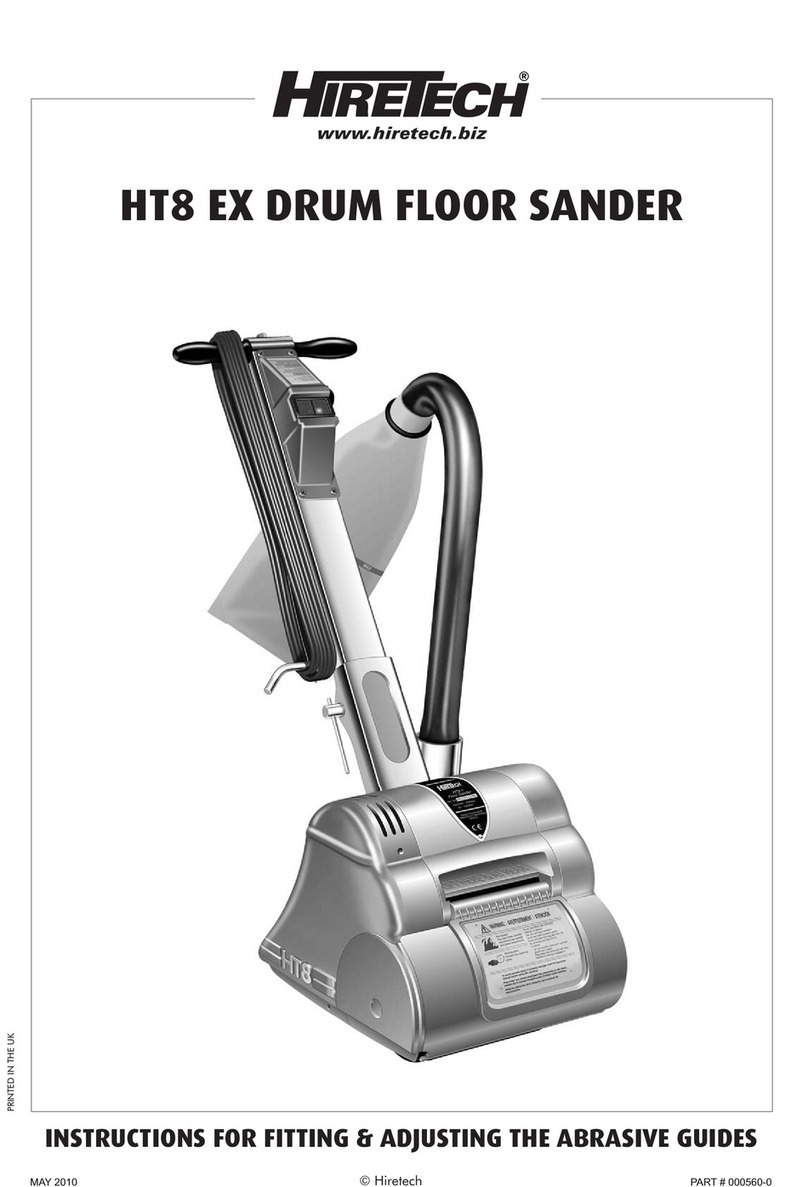
HireTech
HireTech HT8 EX User manual
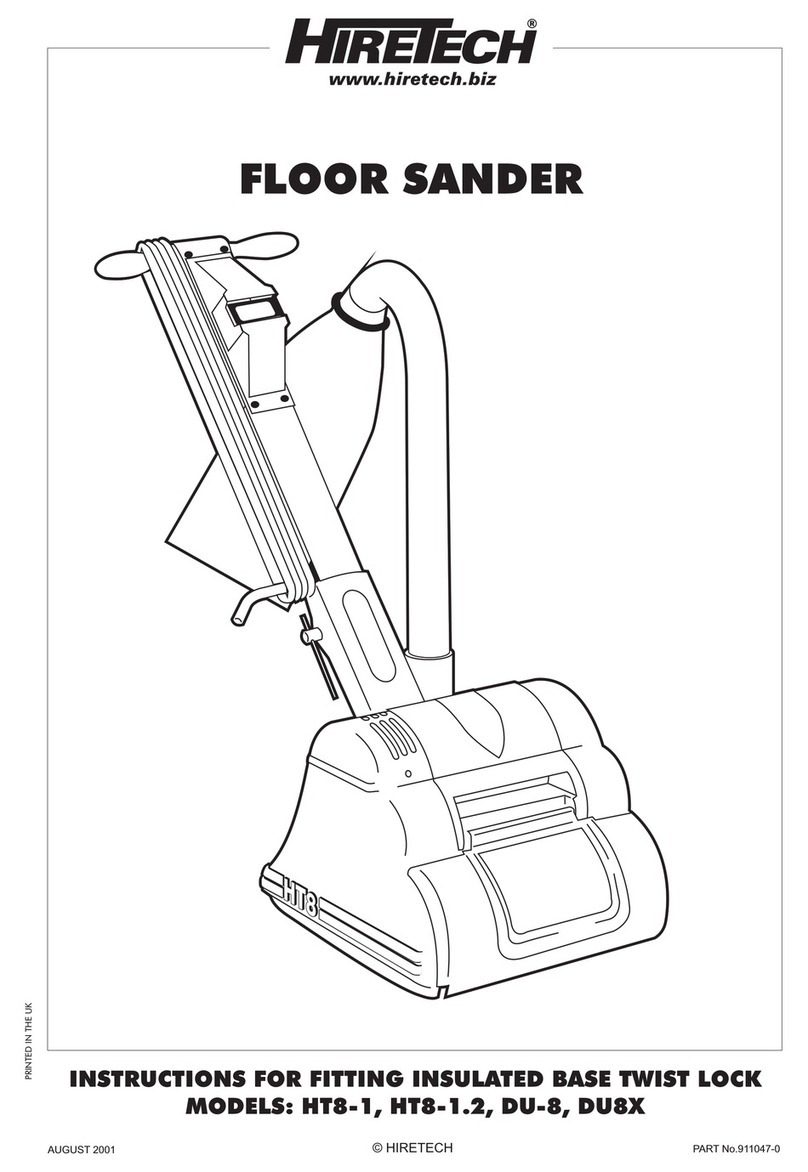
HireTech
HireTech HT8-1.2 User manual
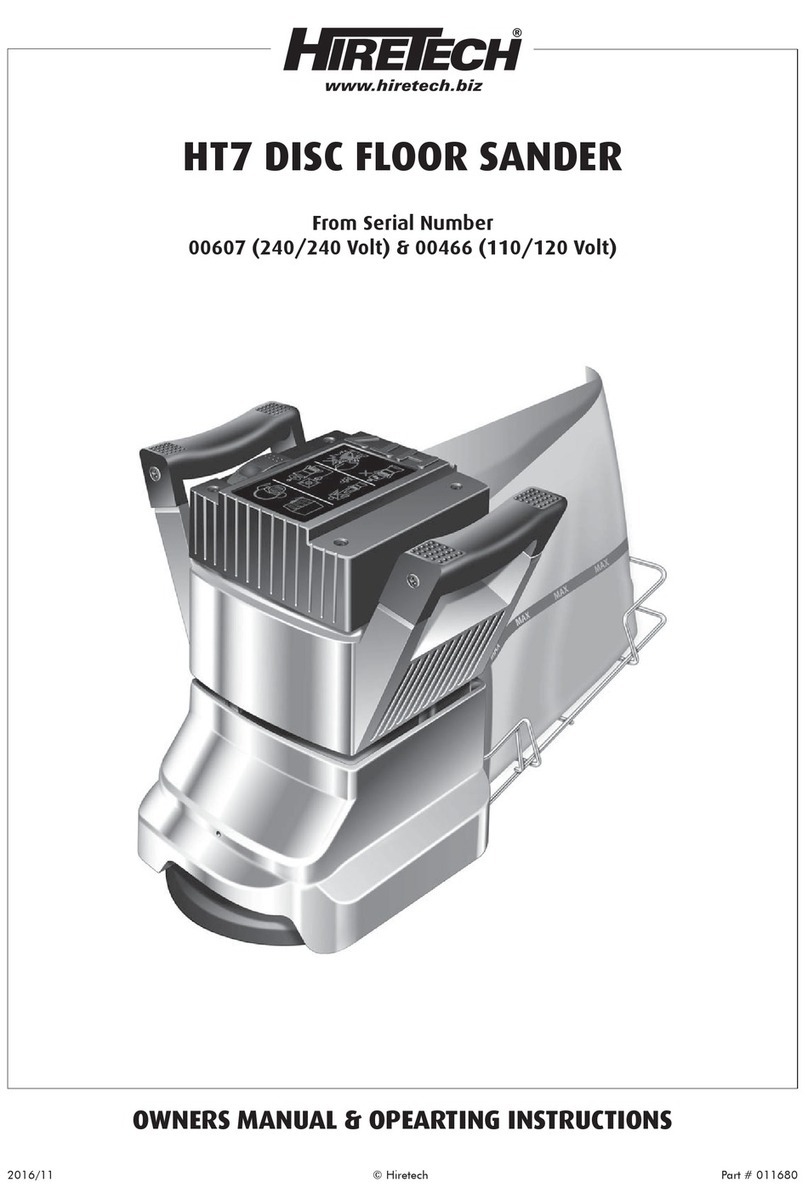
HireTech
HireTech HT7 System manual

HireTech
HireTech HT8-1.2 System manual
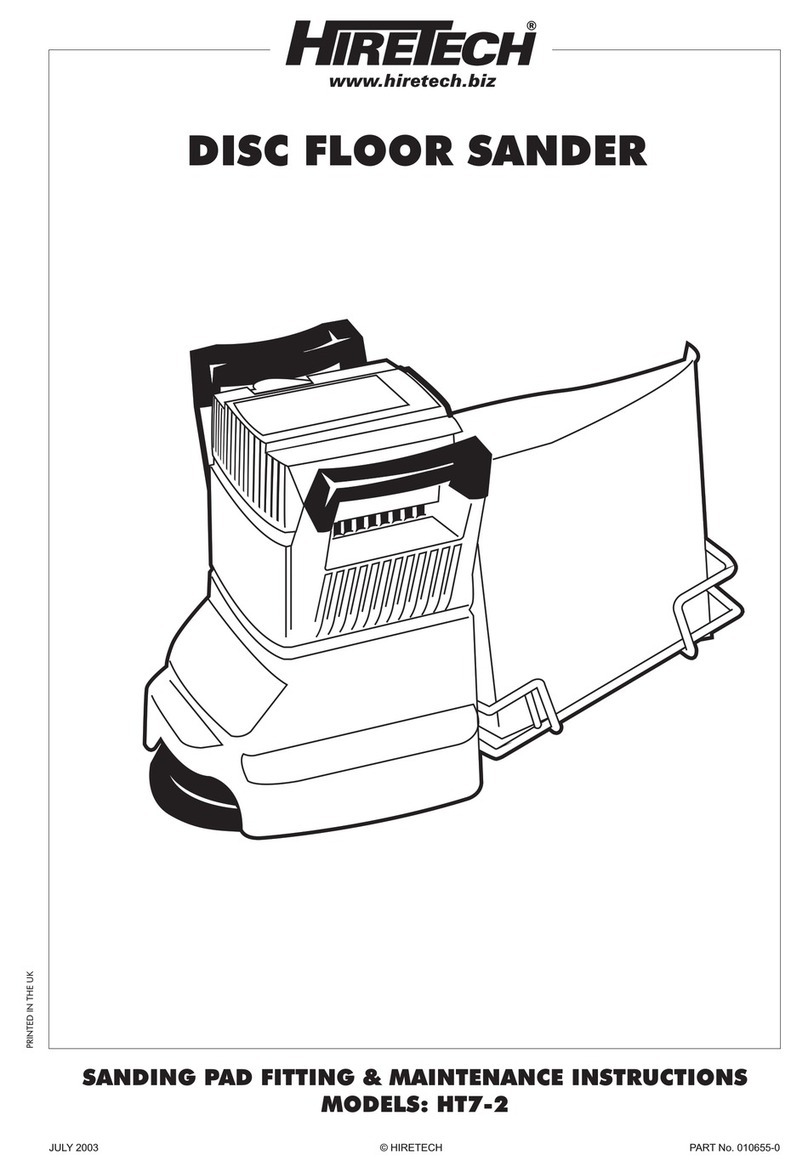
HireTech
HireTech HT7-2 User manual
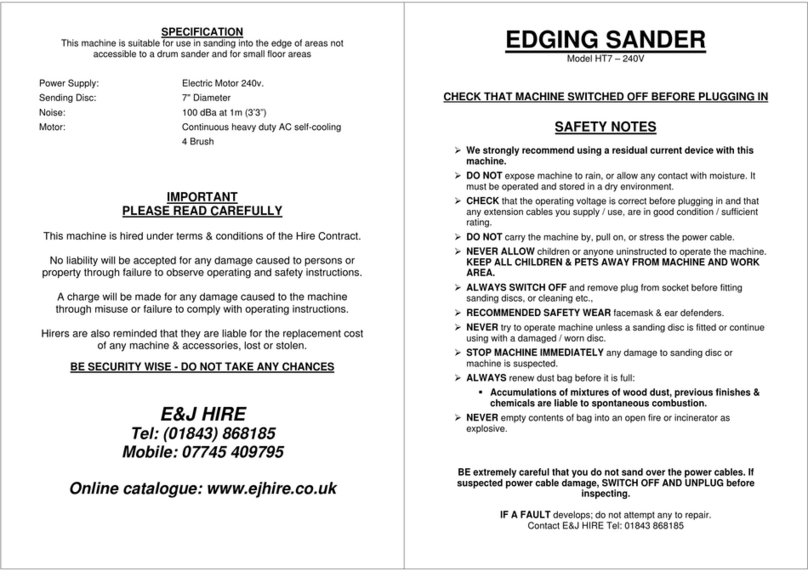
HireTech
HireTech HT7 User manual
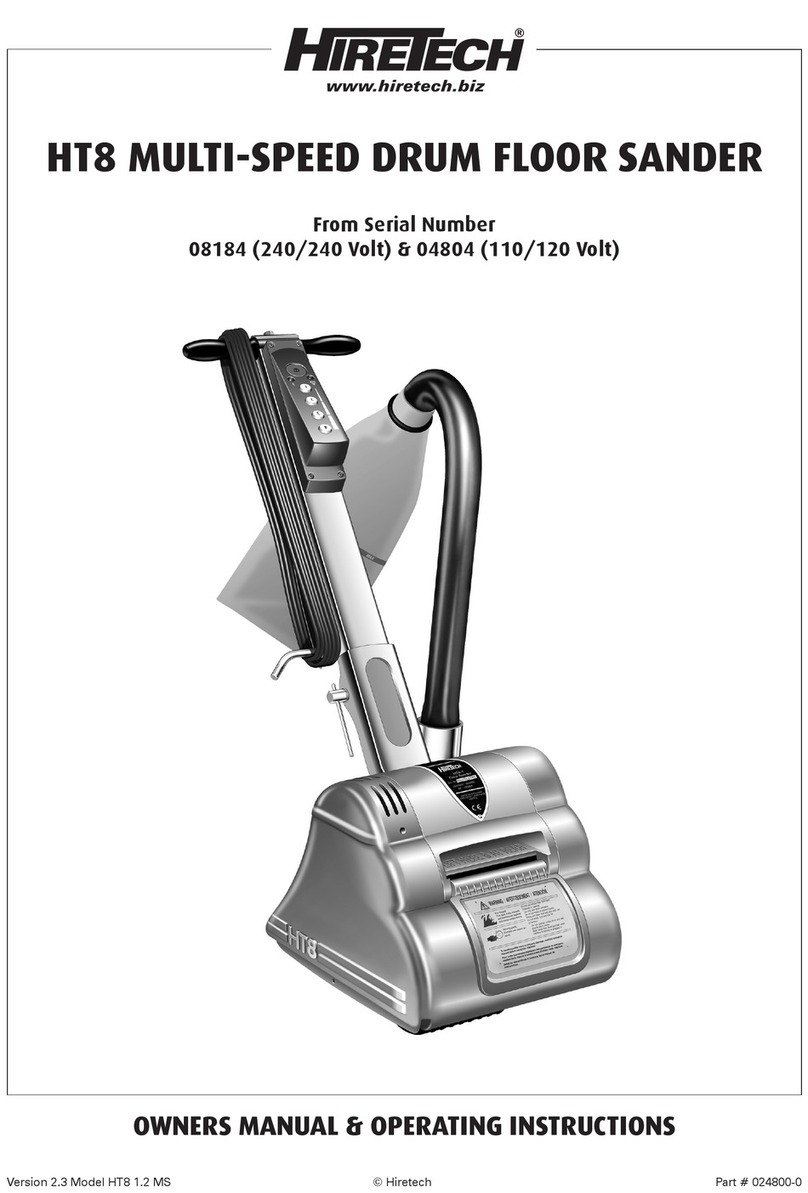
HireTech
HireTech HT8 System manual

HireTech
HireTech HTF System manual
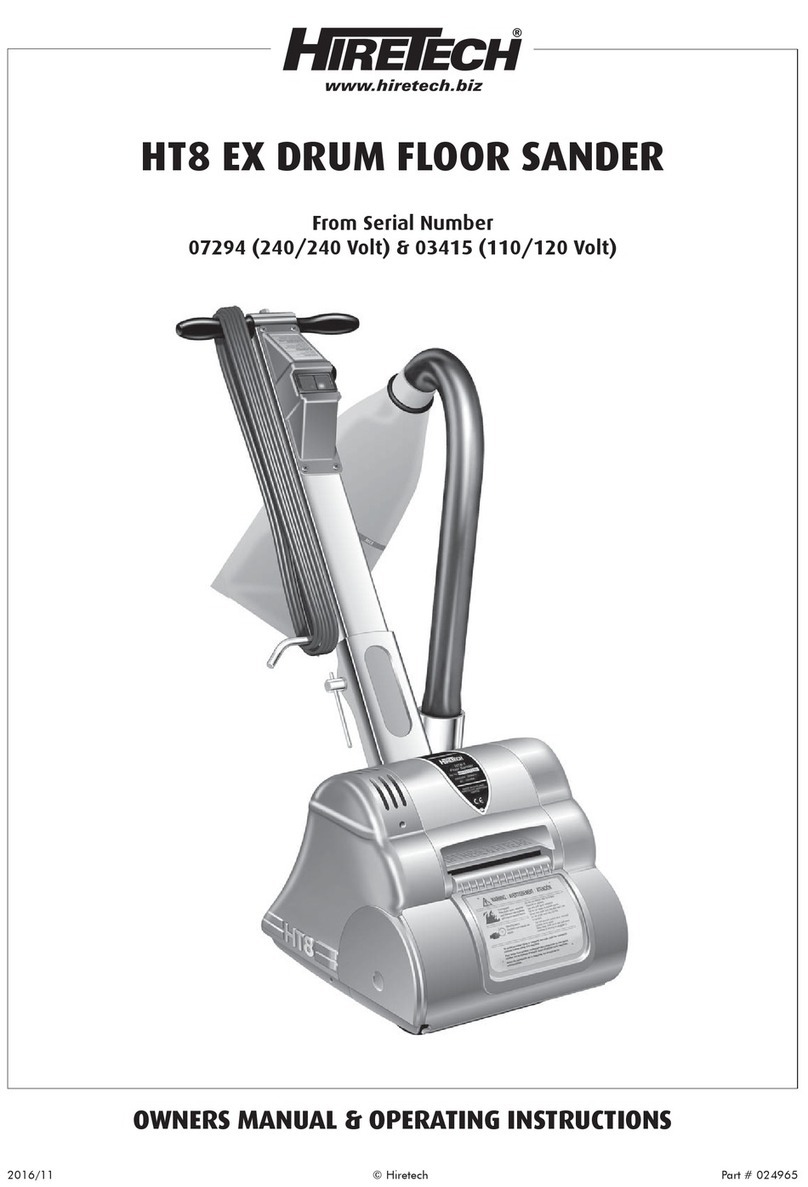
HireTech
HireTech HT8 EX System manual