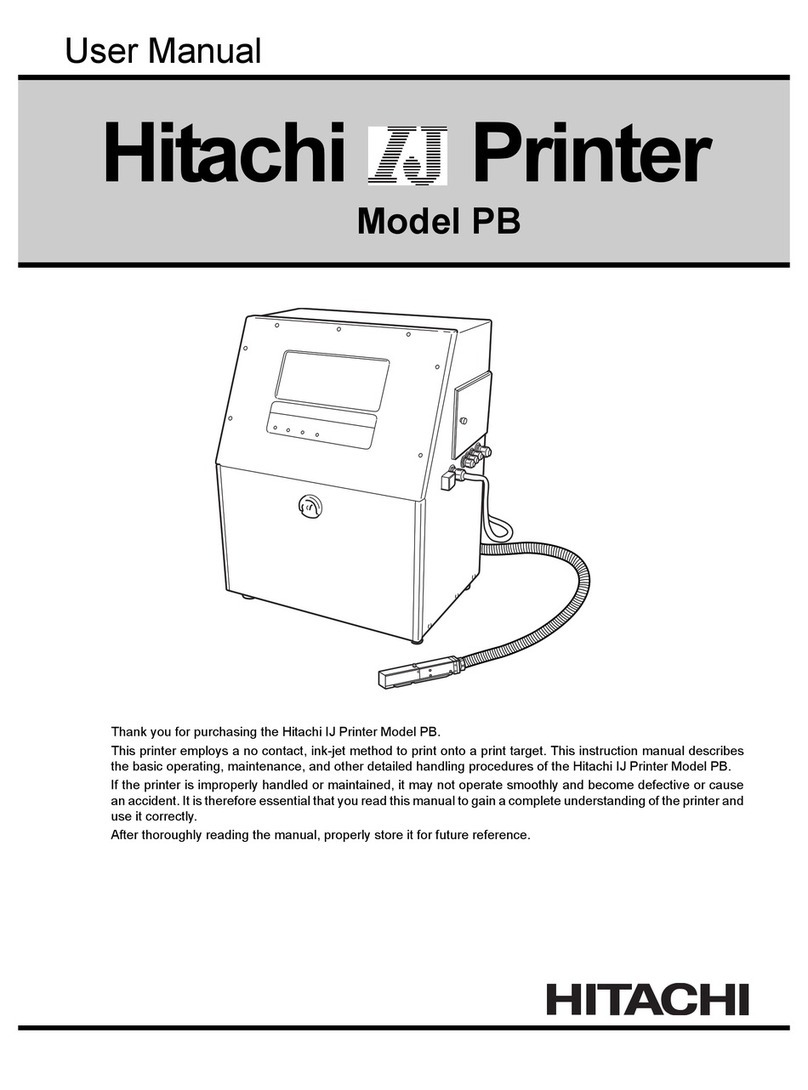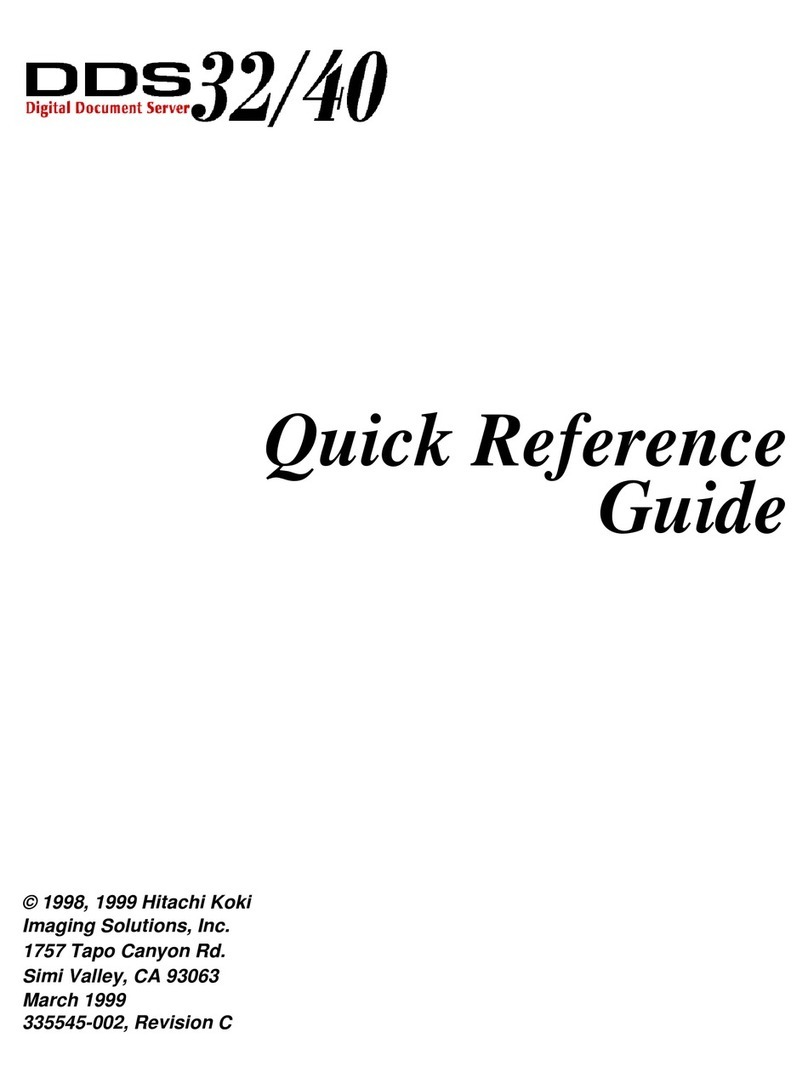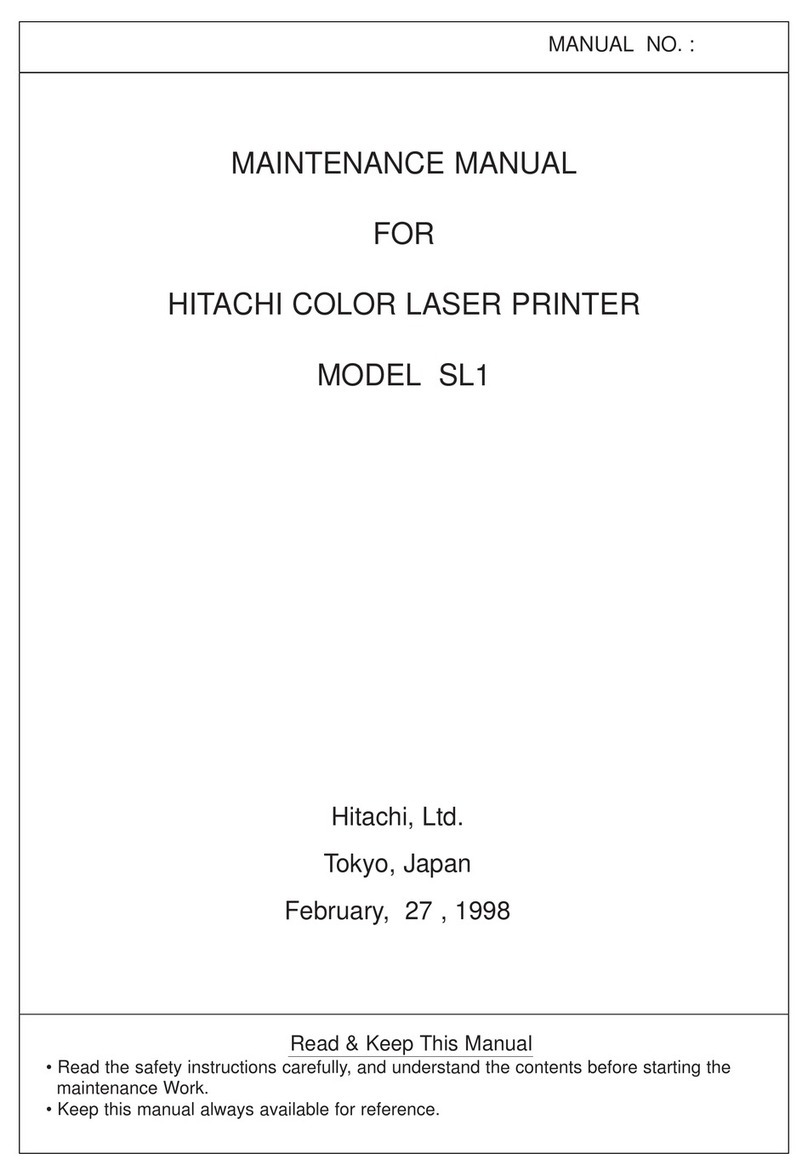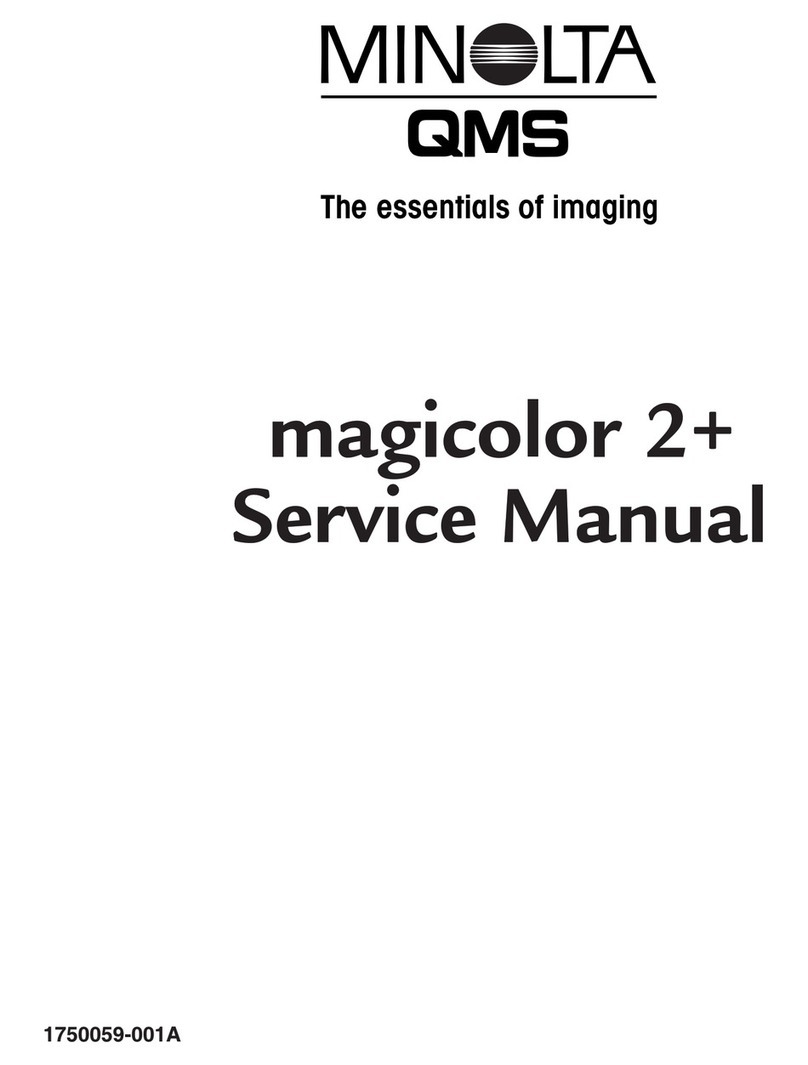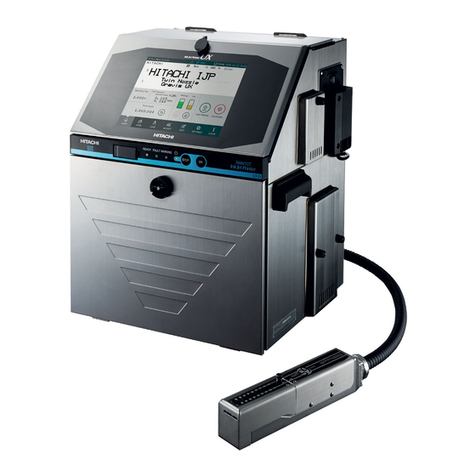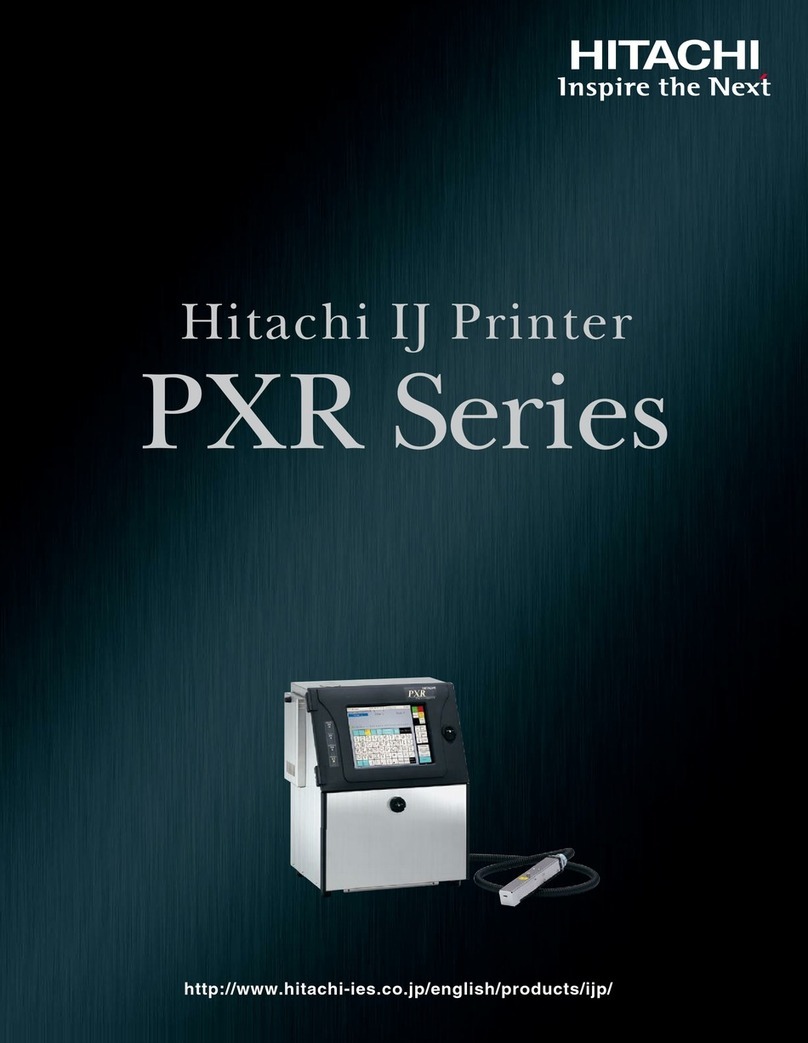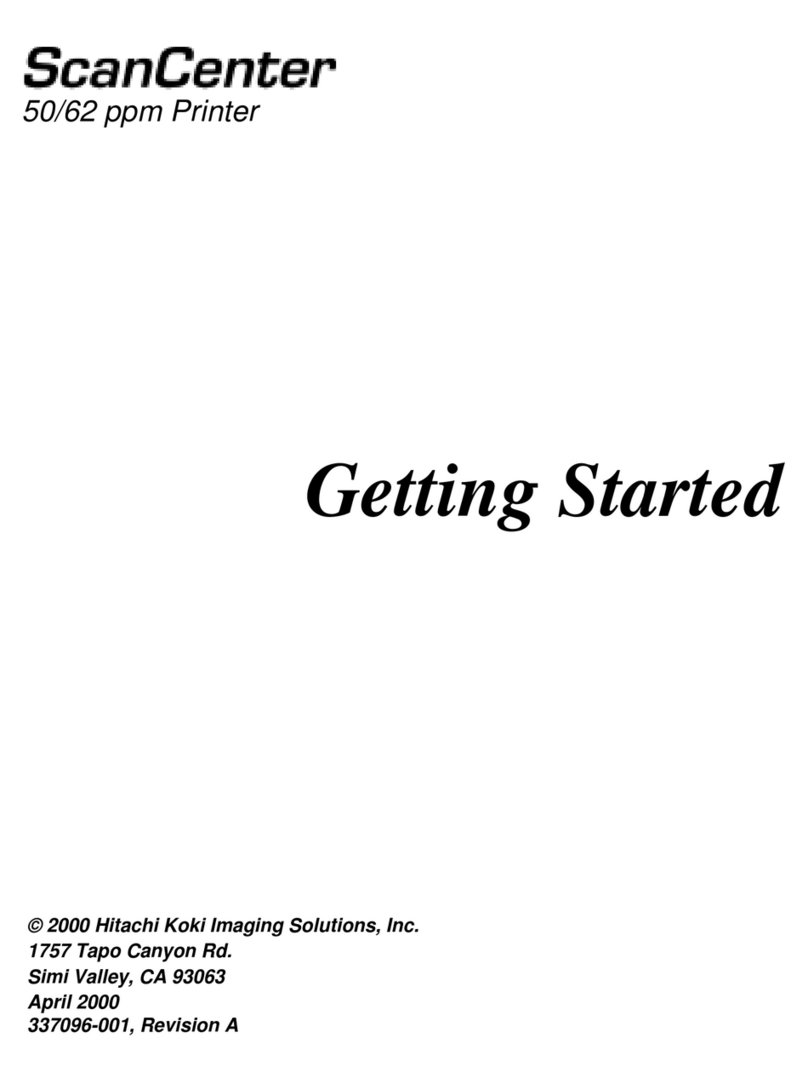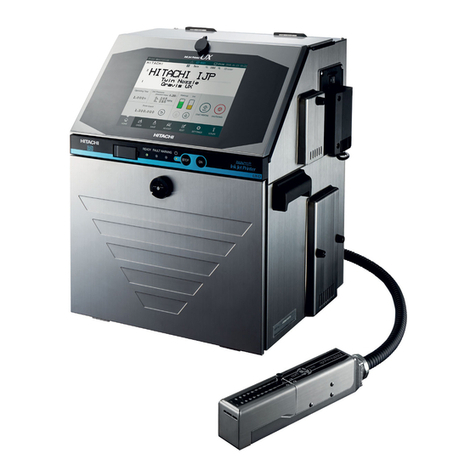ii
Contents
●Important Notes
●Safety Precautions
●Preface
Chapter 1. Delivered Items and Accessories........................................................... 1-1
1.1. Delivered Items and Accessories.................................................................................................. 1-2
Chapter 2. Component Names and Functions........................................................ 2-1
2.1. External Views............................................................................................................................... 2-2
2.2. Unit Internal Parts Arrangement.................................................................................................... 2-5
2.3. Print Head...................................................................................................................................... 2-6
2.4. Head Cleaning Unit (UX2-D160W with option) ............................................................................. 2-7
2.5. Screen Display............................................................................................................................... 2-8
Chapter 3. Basic Operation................................................................................................. 3-1
3.1. Start Operation .............................................................................................................................. 3-2
3.1.1. Procedure for Starting Operation................................................................................................ 3-2
3.1.2. When Error Occurs at Start of Operation................................................................................ 3-8
3.1.3. Ready and Standby State Switching Operation...................................................................... 3-11
3.2. Shutdown Operation...................................................................................................................... 3-13
3.2.1. Automatically Stopping by Pressing STOP Switch Button ..................................................... 3-13
3.2.2. Stopping Ink Ejection by Pressing Screen Button .................................................................. 3-14
3.2.3. Turning Off Main Power Switch .............................................................................................. 3-15
3.3. Print Head Cleaning....................................................................................................................... 3-16
3.3.1. Cleaning with Cleaning Bottle................................................................................................. 3-17
3.3.2. Cleaning with Head Cleaning Unit (UX2-D160W with option)................................................ 3-19
Chapter 4. Ink and Makeup Replenishment.............................................................. 4-1
4.1. Replenishing Ink............................................................................................................................ 4-4
4.2. Replenishing Makeup.................................................................................................................... 4-13
Chapter 5. Emergency Procedures................................................................................ 5-1
Appendix......................................................................................................................................... A-1
- Contact List ..................................................................................................................................... A-2