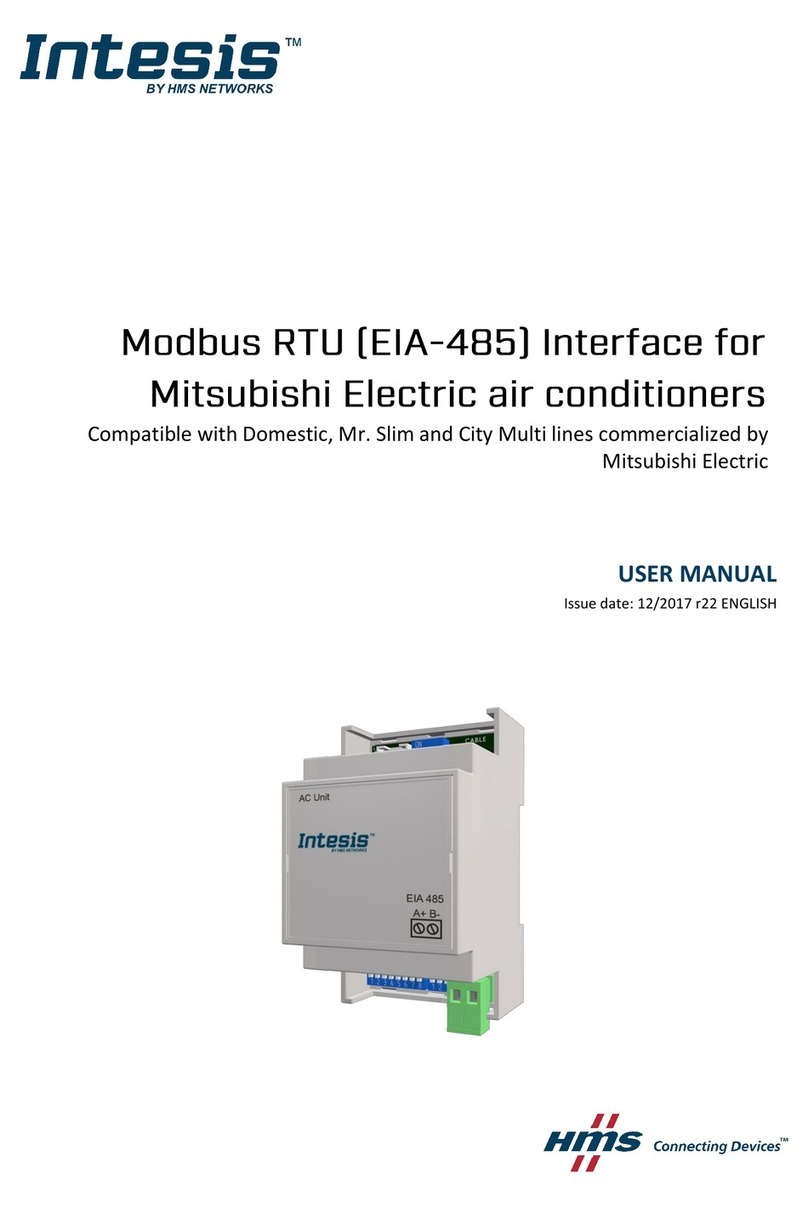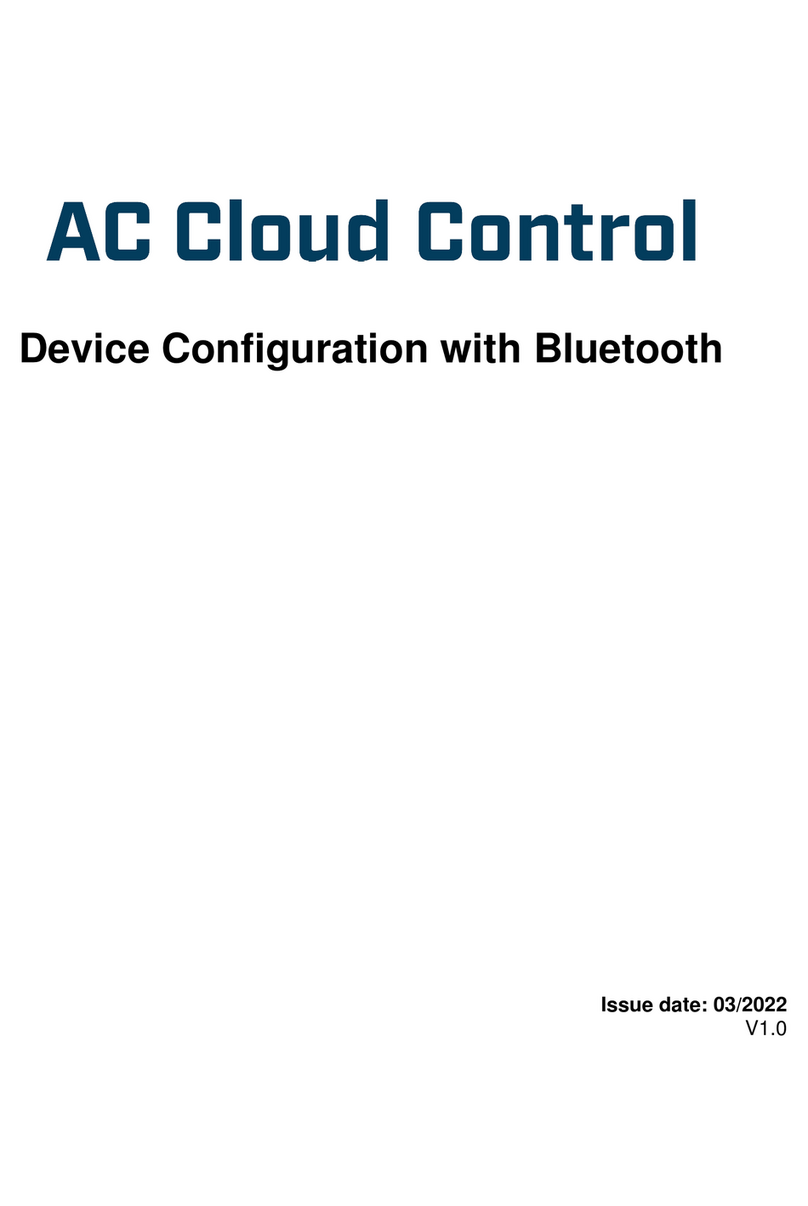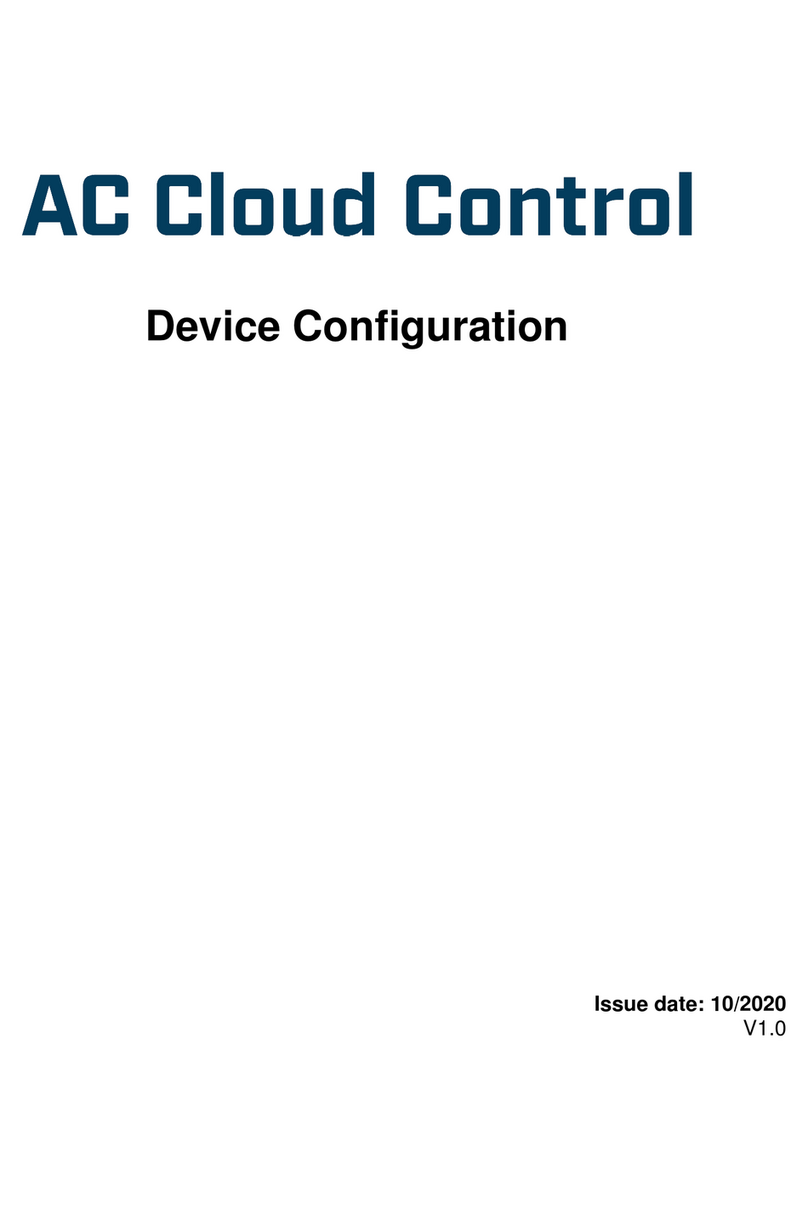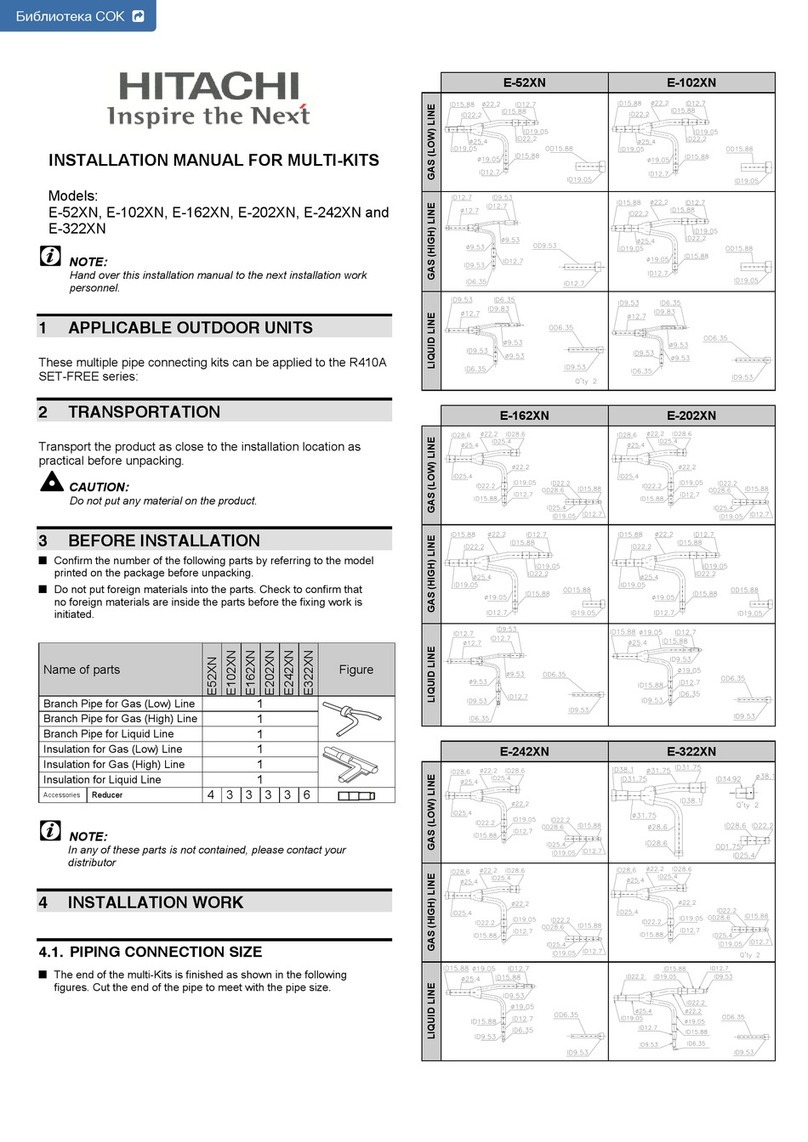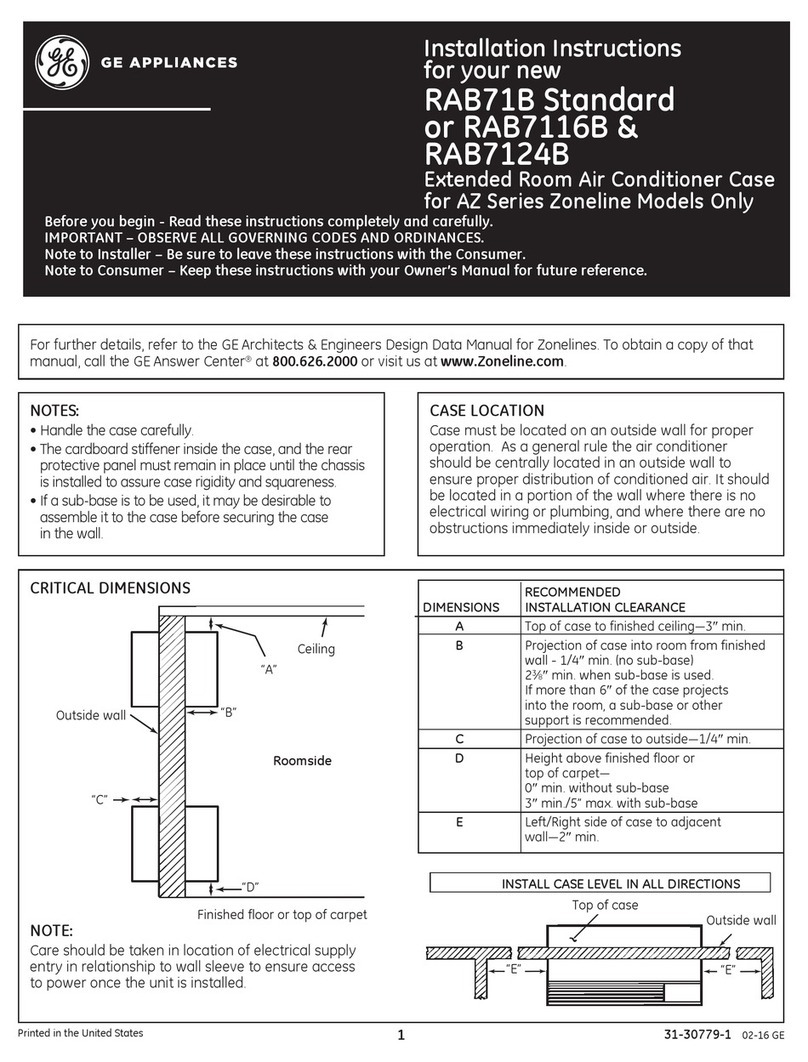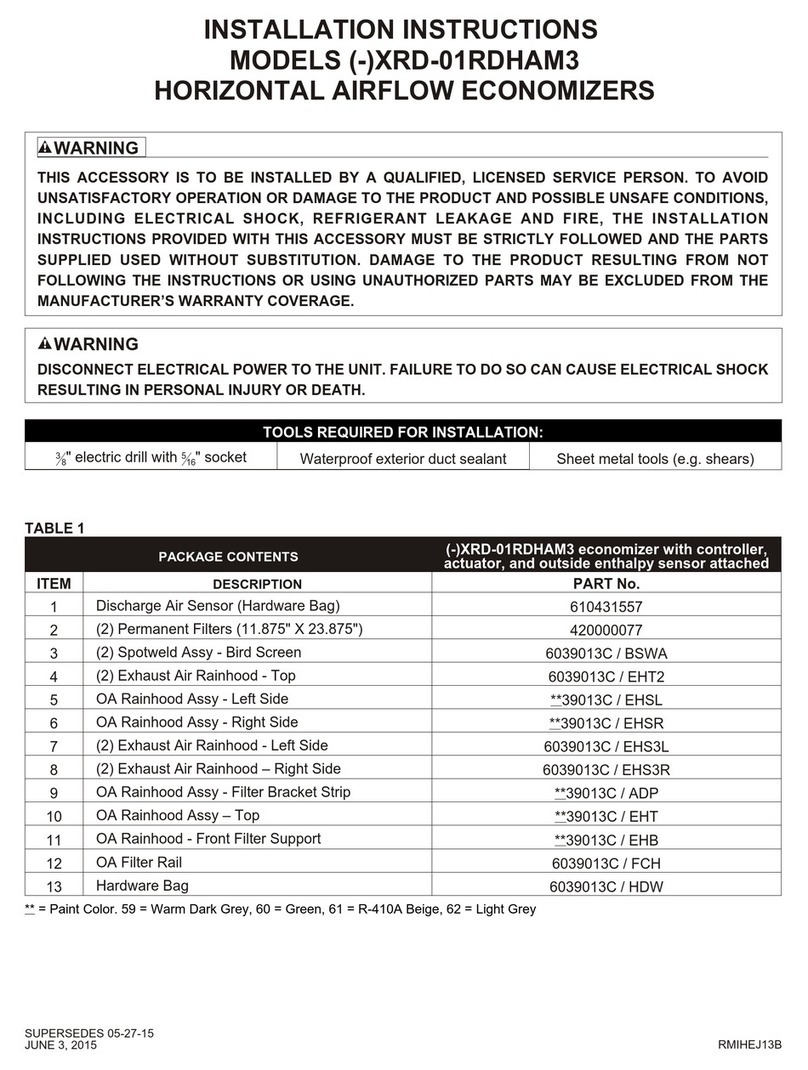HMS Networks Intensis INBACTOS001R000 User manual

© HMS Industrial Networks S.L.U - All rights reserved
This information is subject to change without notice
URL
https://www.intesis.com
Interfaz INBACTOS001R000
Interface INBACTOS001R000
1 / 2
Doc. r1.4
•Esta interfaz debe ser instalado por personal técnico
acreditado (electricista, instalador, o personal técnico
cualificado) y siguiendo todas las instrucciones de seguridad.
•Antes de manipular en el interior del aire acondicionado,
asegúrese de que está completamente desconectado de la
red eléctrica.
•En caso de instalación mural del interfaz junto a la unidad
interior del aire acondicionado, fije la interfaz de forma
segura siguiendo las instrucciones del diagrama de abajo.
•La interfaz debe ser instalada en una ubicación con acceso
restringido.
Instrucciones de seguridad
Safety instructions
•This interface must be installed by accredited technical
personnel (electrician, installer, or technical personnel) and
following all the safety instructions.
•Before manipulate the AC indoor unit be sure it is completely
disconnected from Mains power.
•In case of wall mounting of the interface beside the AC indoor
unit, fix the interface safely following the instructions of the
diagram below.
•This interface must be installed in an access restricted
location.
•Desconecte el sistema Toshiba de la red eléctrica.
•Fije el interfaz a la pared junto a la unidad interior del aire
acondicionado siguiendo las instrucciones del diagrama de
abajo (respete las instrucciones de seguridad anteriores).
•Conecte la interfaz al bus A B en cualquier punto del mismo.
El bus A B es el bus que conecta la unidad interior de aire
acondicionado y el mando por cable, es un par de hilos que se
conectan los terminales A B, este bus no tiene polaridad.
•Conecte el bus EIA485 al conector EIA485 de la interfaz (para
conexión MS/TP) o el cable RJ45 al conector ETH (para
conexión IP).
•Tape la unidad interior del aire acondicionado y vuelva a
conectarlo a la red eléctrica.
•Siga las instrucciones del manual de usuario para la
configuración y puesta en servicio del interfaz.
•Siga las instrucciones de la página siguiente para configurar
la interfaz a través de los Micro Interruptores.
Instrucciones de instalación
Installation instructions
•Disconnect the Toshiba system from Mains Power.
•Fix the interface beside the AC indoor unit (wall mounting)
following the instructions in the diagram below (respect the
safety instructions given above).
•Connect the interface to A B bus in any point of the bus. The
A B bus is the bus that connects the AC indoor unit and the
wired remote controller, is a two-wire bus connecting
terminals A B of both, this A B connection has no specific
polarity.
•Connect the EIA485 bus to the connector EIA485 of the
interface (for MS/TP connection) or the RJ45 cable to the ETH
connector (for IP connection).
•Close the AC indoor unit and reconnect it to Mains Power.
•Follow the instructions on the user manual for configuring
and commissioning the interface.
•Follow the instructions of the next page to configure the
interface through on-board DIP-switches.
WARNING
ATENCIÓN
Siga atentamente estas instrucciones de seguridad e
instalación. Un manejo inadecuado puede ocasionar daños
graves para su salud y daños irreparables en el interfaz y/o en
la unidad interna del aire acondicionado.
Follow carefully this safety and installation instructions.
Improper work may lead to serious harmful for your health and
also may damage seriously the interface and/or the AC indoor
unit.
NOTA: En algunas unidades interiores no existe el conector A-B y en su
lugar existen dos cables para la conexión del control remoto. Utilice dichos
cables para conectar el bus A-B. Consulte el manual de usuario de su
unidad interior para más información.
NOTE: In some indoor unit models the A-B is not available. In its place
there is a pair of cables to connect the Control Panel. Use tese cables to
connect the A-B bus. Check your indoor unit user or service manual for
more information.
Nota: El cable para la conexión de INBACTOS001R000 al bus A B puede ser
cualquiera de dos hilos, la distanccia máxima para el bus A B es de 500
metros, consulte el manual del aire acondicionado para más detalles.
IMPORTANTE: Si se conecta el mando del fabricante al mismo bus, la
comunicación puede perderse. Si esto ocurre, utilice el puerto USB para
alimentar el dispositivo.
IMPORTANTE: En caso de tener un control remoto de Toshiba instalación (no
es obligatorio), el micro interruptor del control remoto debe estar siempre en la
posición contraria a la de micro interruptor SW4-1 de la interfaz
INBACTOS001R000.
Note: The cable used for connection of INBACTOS001R000 to A B bus can be
any two-wire cable, the maximum distance for bus A B is 500 meters, consult
the manual of the AC indoor unit for more details.
IMPORTANT: If a wired remote controller is connected in the same bus,
communication may shut down. In case this happens, please use the USB
connector to power the device to overcome this situation.
IMPORTANT: In case of having a Toshiba’s Control Panel (not mandatory),
DIP switch of the Toshiba Control Panel should be always set into the
contrary setting of the DIP switch SW4-1 of the INBACTOS001R000 interface.
*Default static IP address: 192.168.100.246
*Dirección IP estática por defecto: 192.168.100.246
FCC: This device complies with part 15 of the FCC Rules. Operation is
subject to the following two conditions:
1) This device may not cause harmful interference
2) This device must accept any interference received, including
interference that may cause undesired operation.

© HMS Industrial Networks S.L.U - All rights reserved
This information is subject to change without notice
URL
https://www.intesis.com
Interfaz INBACTOS001R000
Interface INBACTOS001R000
2 / 2
Doc. r1.4
SW1 –Polarización y terminación –Polarization and termination
Valor binario
Binary value
B0…b2
Valor decimal
Decimal value
Interruptores
Switches
1 2 3
Descripción
Description
0xx
0
x x
Bus EIA485 sin resistencia de terminación. La pasarela no está en un extremo del bus EIA485 (valor por defecto)
EIA485 bus without termination resistor. The gateway is not at one end of the EIA485 bus (default value)
1xx
1
x x
Resistencia de terminación de 120 Ωactiva. La pasarela está en un extremo del bus EIA485.
120 Ωtermination resistor active. The gateway is at one end of the EIA485 bus
x00
0
x
Sin polarización en el bus
No bus polarization
x11
3
x
Con polarización en el bus
Bus polarization active
SW2 - Dirección MAC en BACnet MS/TP –BACnet MS/TP MAC address
Valor binario
Binary value
b0…b7
Valor decimal
Decimal value
Interruptores
Switches
1 2 3 4 5 6 7 8
Dirección MAC
MAC address
0000000x
0
x
0
1000000x
1
x
1
0100000x
2
x
2
1100000x
3
x
3
….
….
…..
…..
1011111x
125
x
125
0111111x
126
x
126
1111111x
127
x
127
* NOTA: La dirección MAC seleccionada puede afectar el Device Instance. Consulte el manual para más información. –* NOTE: The MAC address selected my affect on the Device Instance. Check the
manual for more information.
SW3 –Configuración BACnet –BACnet settings SW4 –Configuración del AA –AC settings
Valor binario
Binary value
b0…b7
Valor decimal
Decimal value
Interruptores
Switches
1 2 3 4 5 6 7 8
Descripción
Description
Valor binario
Binary value
b0…b1
Valor decimal
Decimal value
Interruptores
Switches
1 2
Descripción
Description
0xxxxxxx
0
x x x x x x x
BACnet MS/TP active
BACnet MS/TP activo
(valor por defecto - default value)
0x
0
x
INBACTOS001R000 as Follower *
INBACTOS001R000 como Follower *
(default value - valor por defecto)
1xxxxxxx
1
x x x x x x x
BACnet IP active
BACnet IP activo
1x
1
x
INBACTOS001R000 as Header *
INBACTOS001R000como Header *
x000xxxx
0
x x x x x
Autobaudrate
(valor por defecto - default value)
x0
0
x
Reserved –Reservado
(default value - valor por defecto)
x100xxxx
1
x x x x x
9600 bps
x1
1
x
Reserved –Reservado
x010xxxx
2
x x x x x
19200 bps
x110xxxx
3
x x x x x
38400 bps
x001xxxx
4
x x x x x
57600 bps
x101xxxx
5
x x x x x
76800 bps
x011xxxx
6
x xx x x
115200 bps
x111xxxx
7
x x x x x
Reserved - Reservado
xxxx0xxx
0
x x x x x x x
Grados Celsius
Celsius Degrees
xxxx1xxx
1
x x x x x x x
Grados Farenheit
Farenheit Degrees
LED –Información porporcionada por los LEDs –LED information
LED
Comportamien
to
Behaviour
Descripción
Description
LED
Comportamien
to
Behaviour
Descripción
Description
LED
Comportamien
to
Behaviour
Descripción
Description
L1
(red)
ON steady
Error de comunicación con el AA
AC communication error
L5
(green)
ON steady
Link con BACnet MS/TP
BACnet MS/TP Link
L6
(green)
ON steady
Link con BACnet IP
BACnet IP Link
Blinking
Error en el AA
AC error
Blinking
Actividad en el bus MS/TP
Activity on the MS/TP bus
Blinking
Actividad en el bus BACnet IP
Activity ont he BACnet IP bus
Off
Funcionamiento normal
No errors present
NOTA: Para más información acerca de otros modos de operación de los leds consulte el manual –NOTE: Check the manual for more information about other LED operation modes
Configuración por Micro Interruptores
Configuration through DIP - switches
Dirección MAC en BACnet MS/TP *
BACnet MS/TP MAC address *
SW2
Configuración BACnet
BACnet settings
SW3
Configuración del AA
AC settings
SW4
L1
L2
L3
L5
Polarización y resistencia de terminación
Polarization and termination resistor
SW1
L4
L6
ETH
A B SG
EIA485
* Set to Follower if Toshiba’s remote controller is present and set as
Header or set to Header if Toshiba’s remote controller is present and
set as Follower.
* Poner como Follower si existe un panel de control Toshiba como
Header o poner como Header si existe un panel de control Toshiba
como Follower.
This marking on the product, accessories, packaging or literature (manual) indicates that the product contains electronic
parts and they must be properly disposed of by following the instructions at https://intesis.com/weee-regulation
RC Bus
A B
El manual de usuario está disponible en - The user manual is available at:
https://intesis.com/products/ac-interfaces/toshiba-gateways/toshiba-bacnet-vrf-to-rc-bac-1
Other HMS Networks Air Conditioner Accessories manuals
Popular Air Conditioner Accessories manuals by other brands
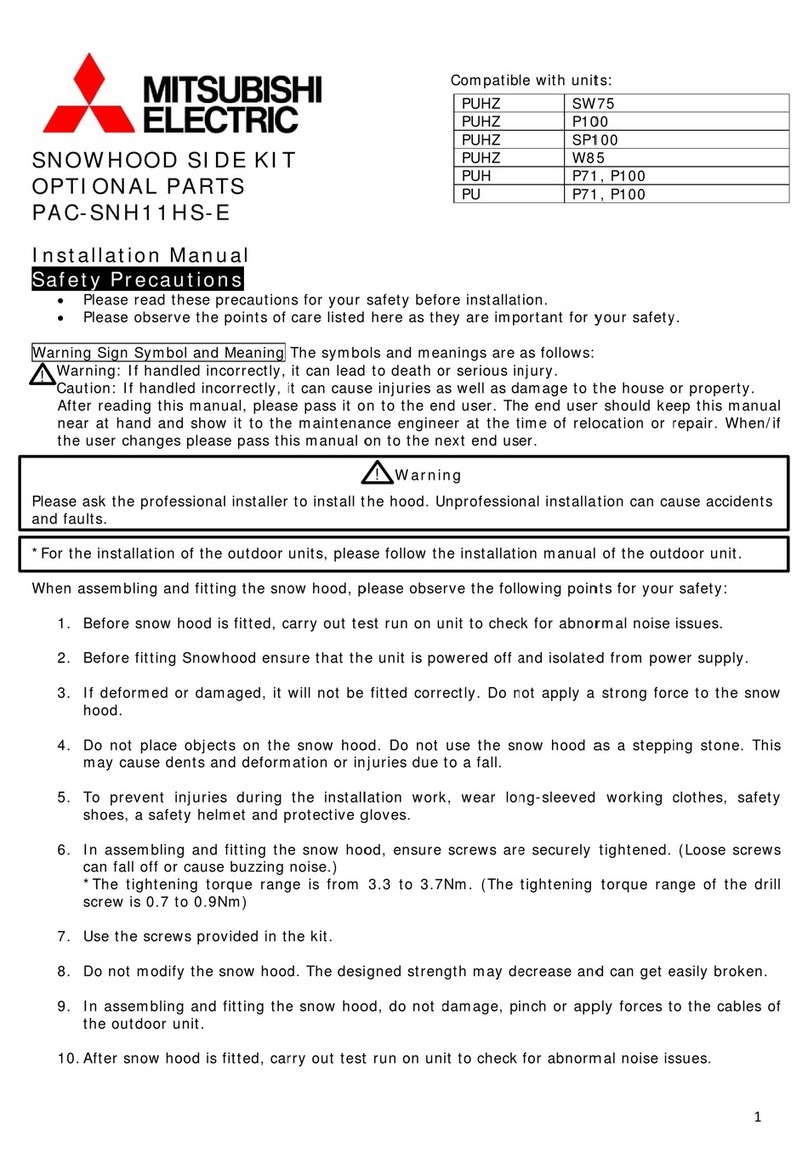
Mitsubishi Electric
Mitsubishi Electric PAC-SNH11HS-E installation manual
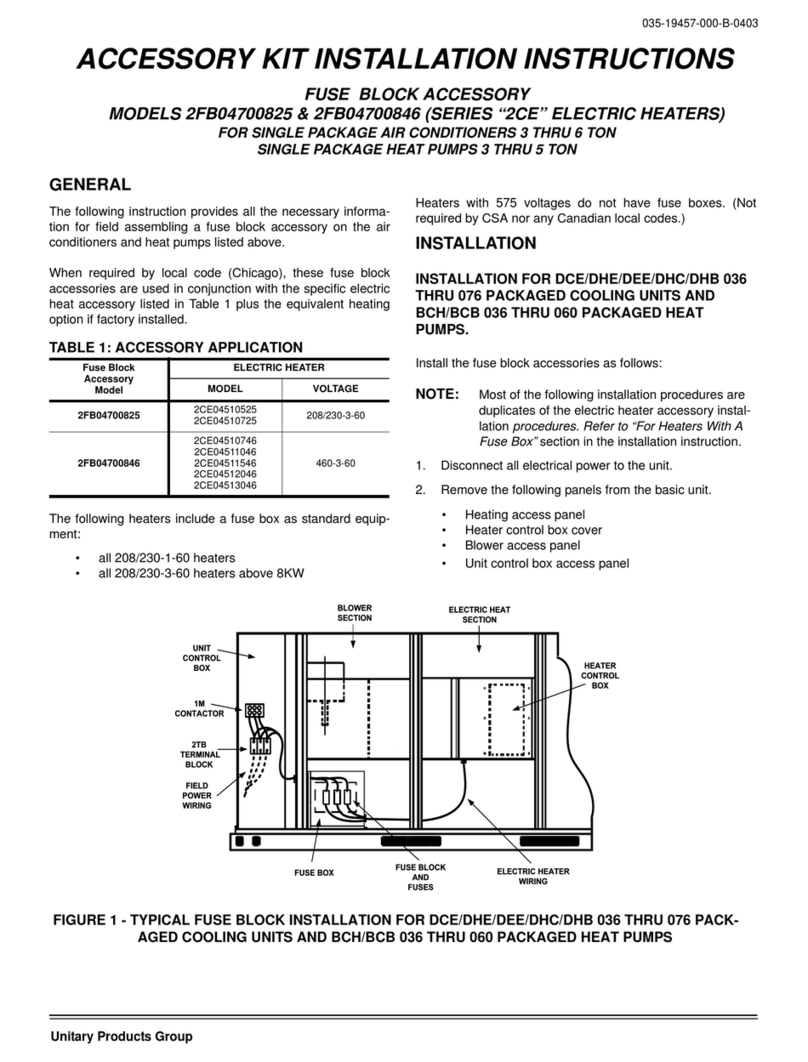
Unitary products group
Unitary products group 2CE Series installation instructions
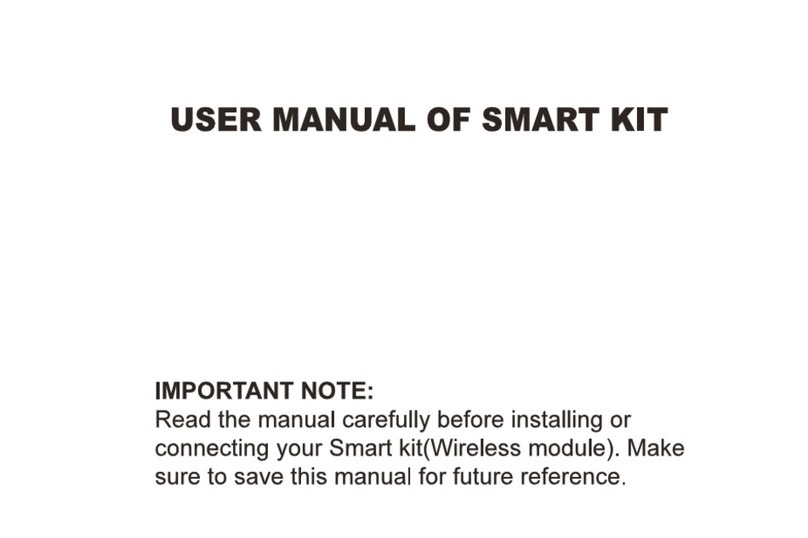
Qlima
Qlima EU-ODZ104 user manual

Tecnosystemi
Tecnosystemi smart clima SCD500163 user manual

Waeco
Waeco AirCon Service Center ASC 5300 G operating manual
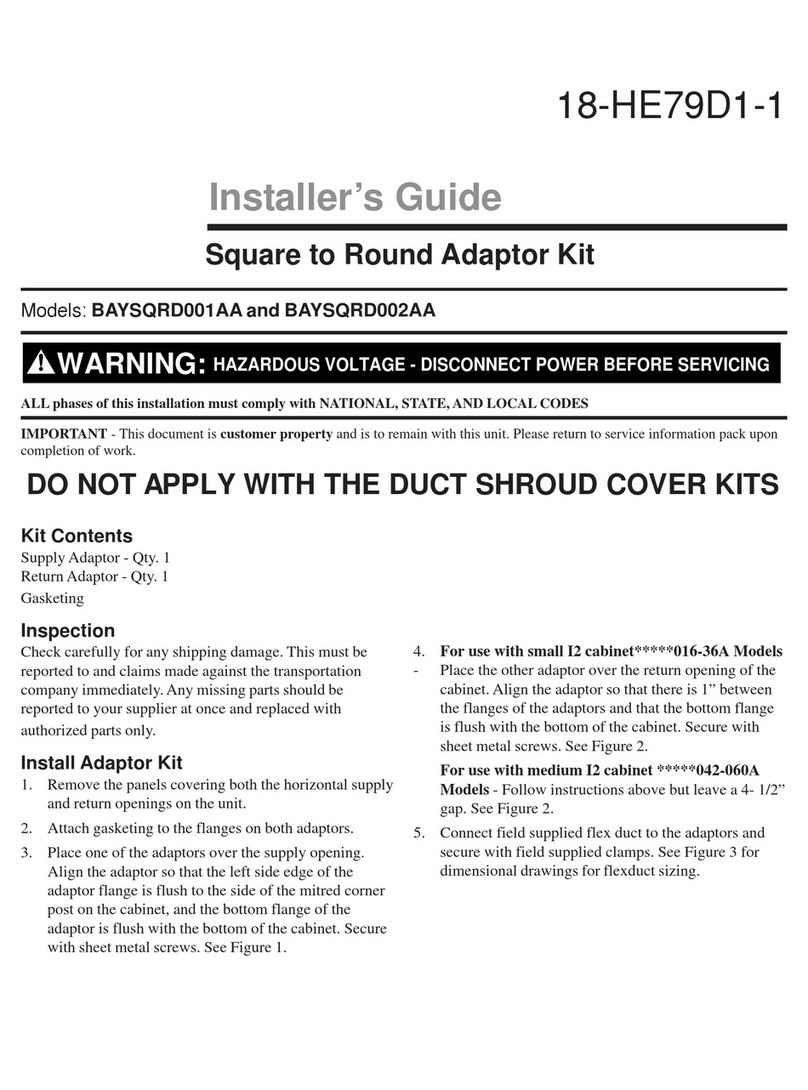
American Standard
American Standard BAYSQRD001AA Installer's guide

Bimar
Bimar AP11 Instruction booklet
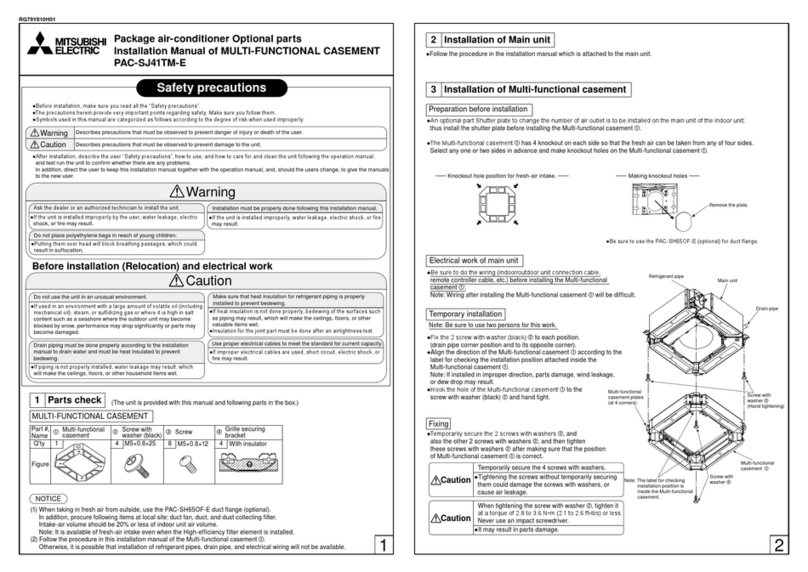
Mitsubishi
Mitsubishi PAC-SJ41TM-E installation manual
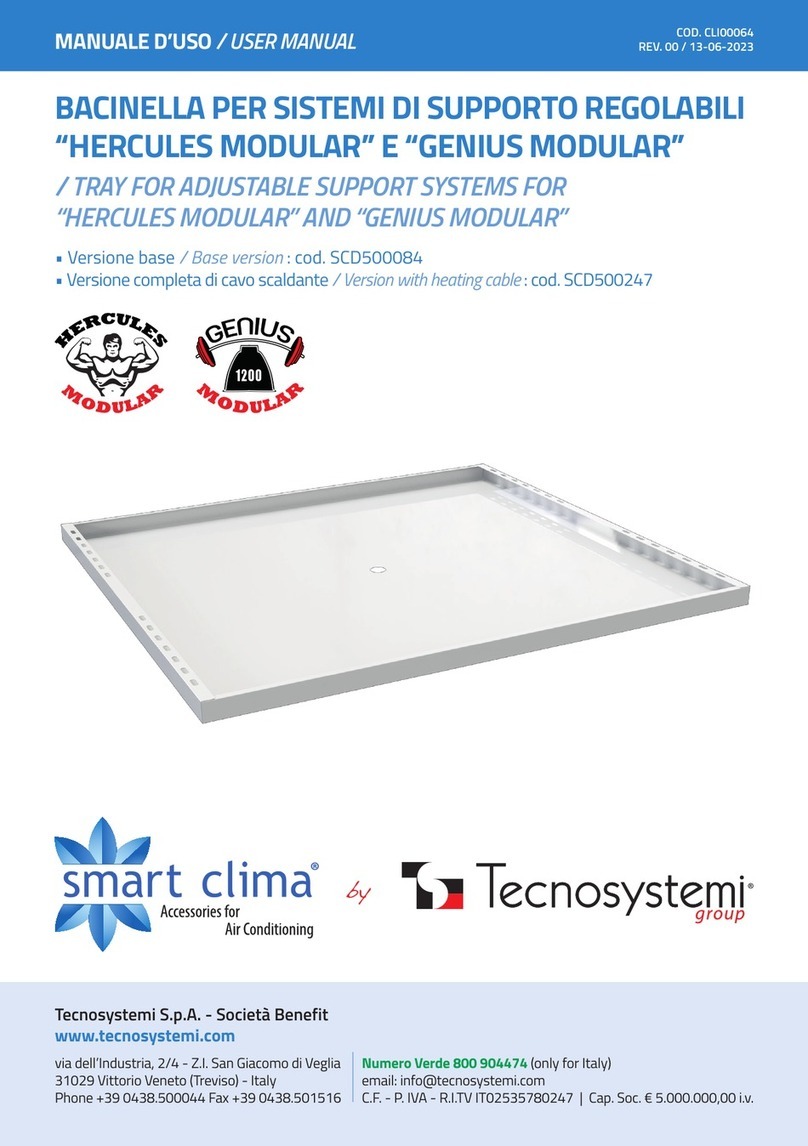
Tecnosystemi
Tecnosystemi Smart Clima SCD500084 user manual

Samsung
Samsung MIM-H04U User & installation manual

Waeco
Waeco AirConServiceCenter ASC 3500 G LE operating manual
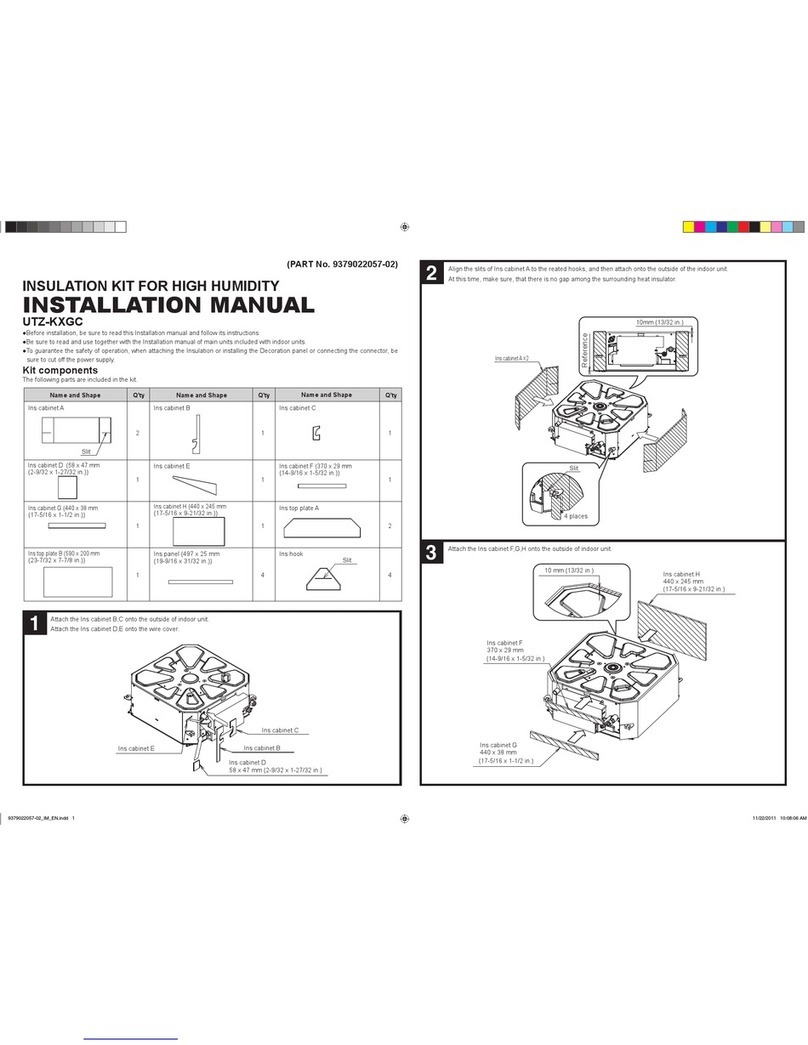
Fujitsu
Fujitsu UTZ-KXGC installation manual