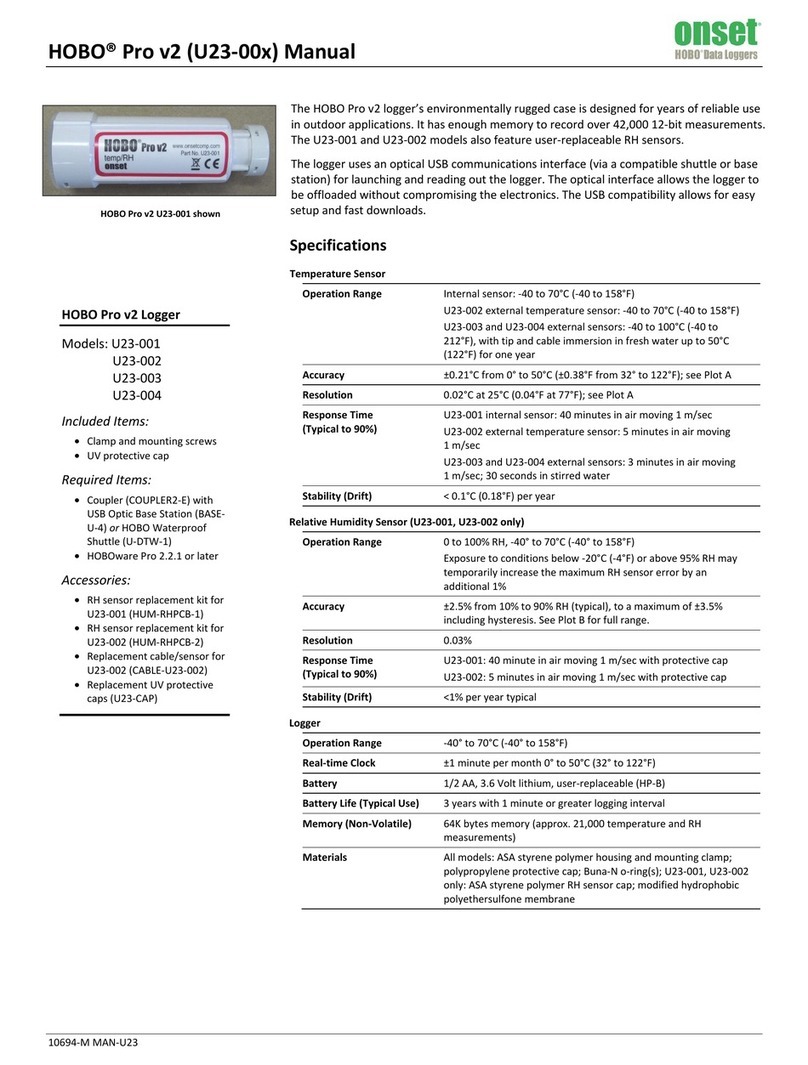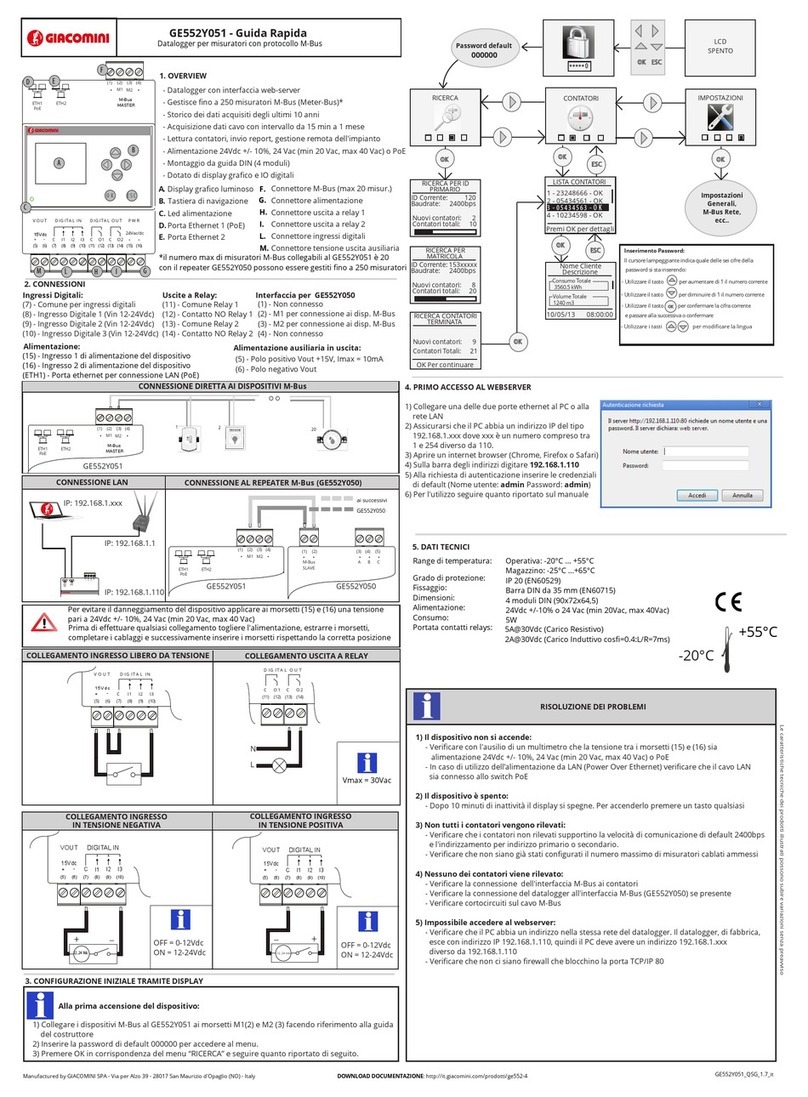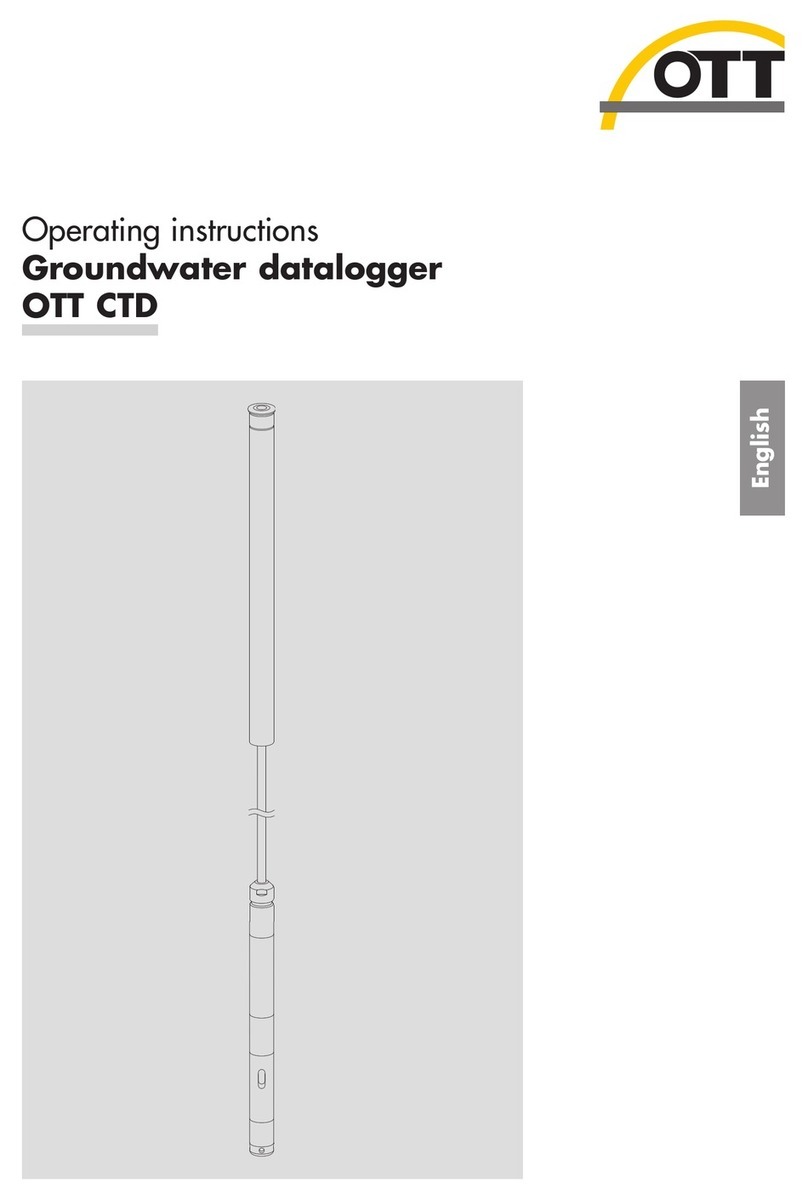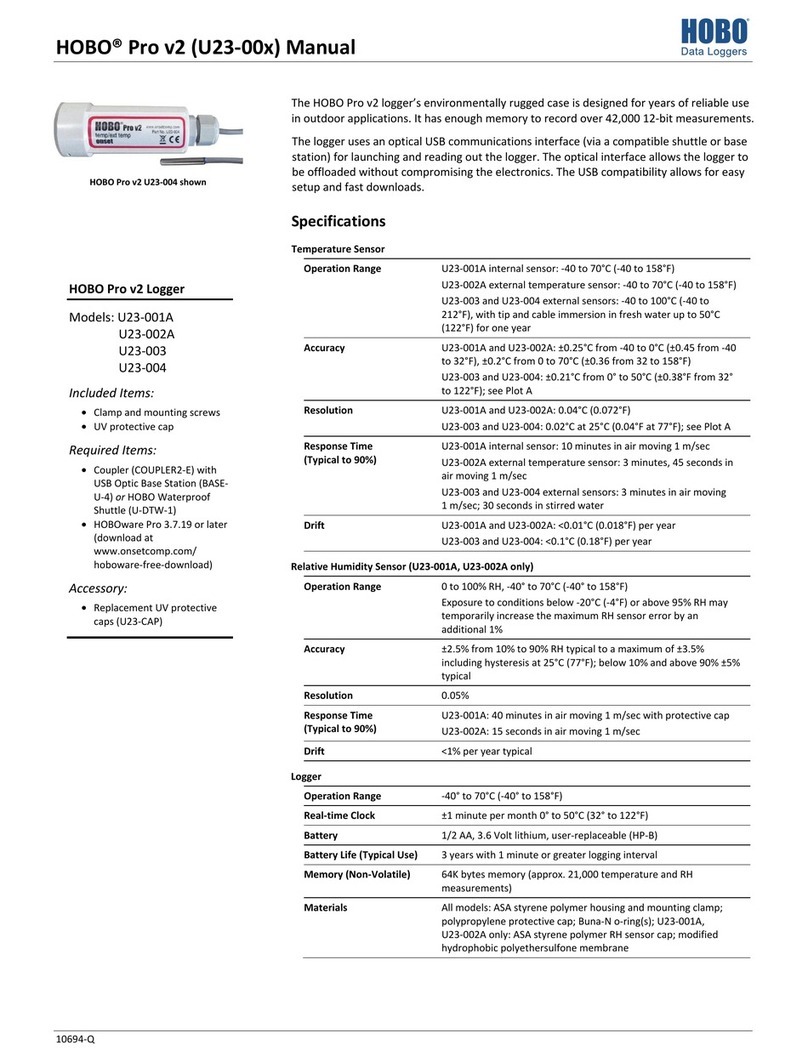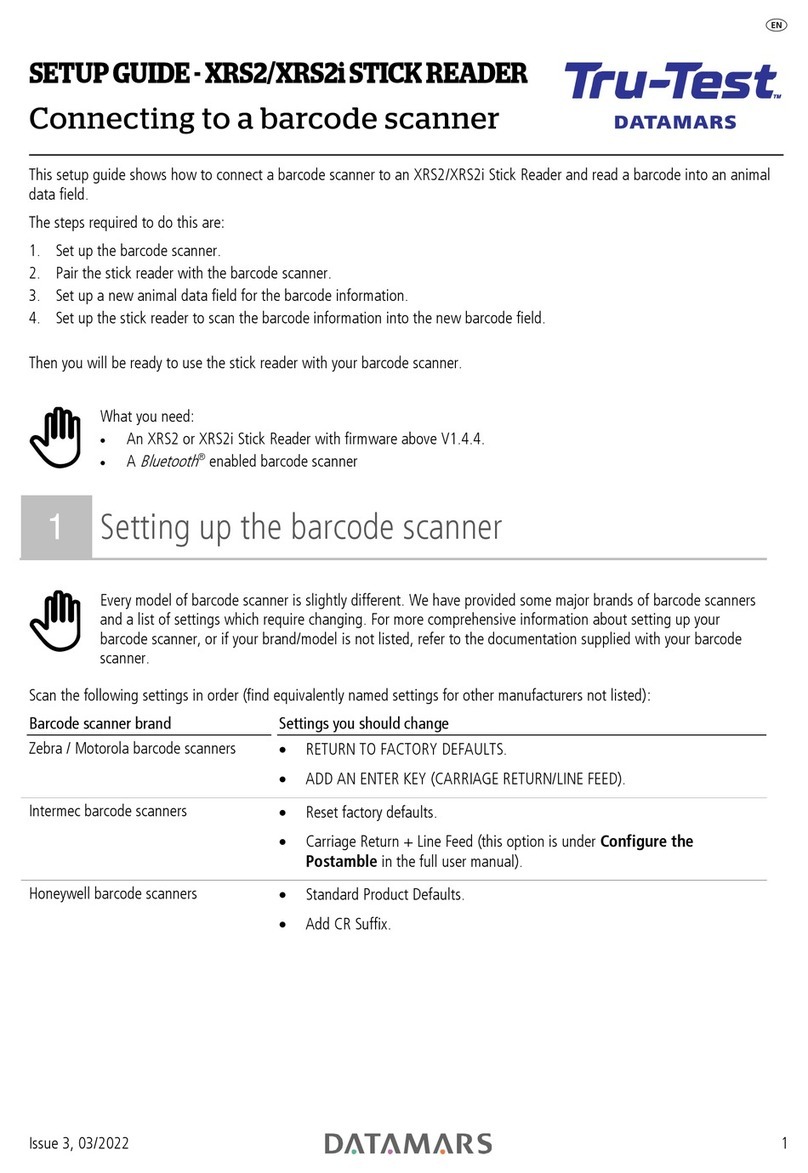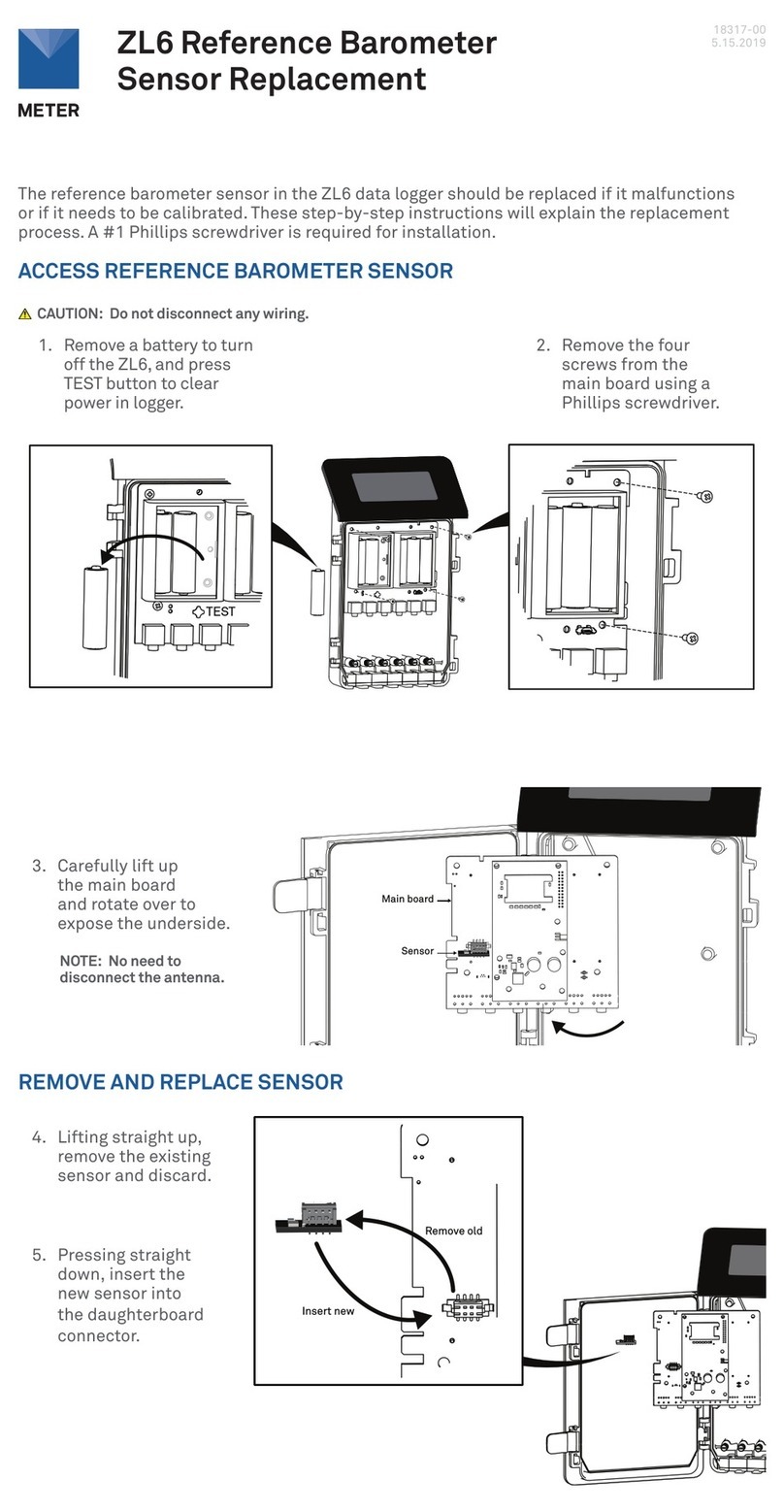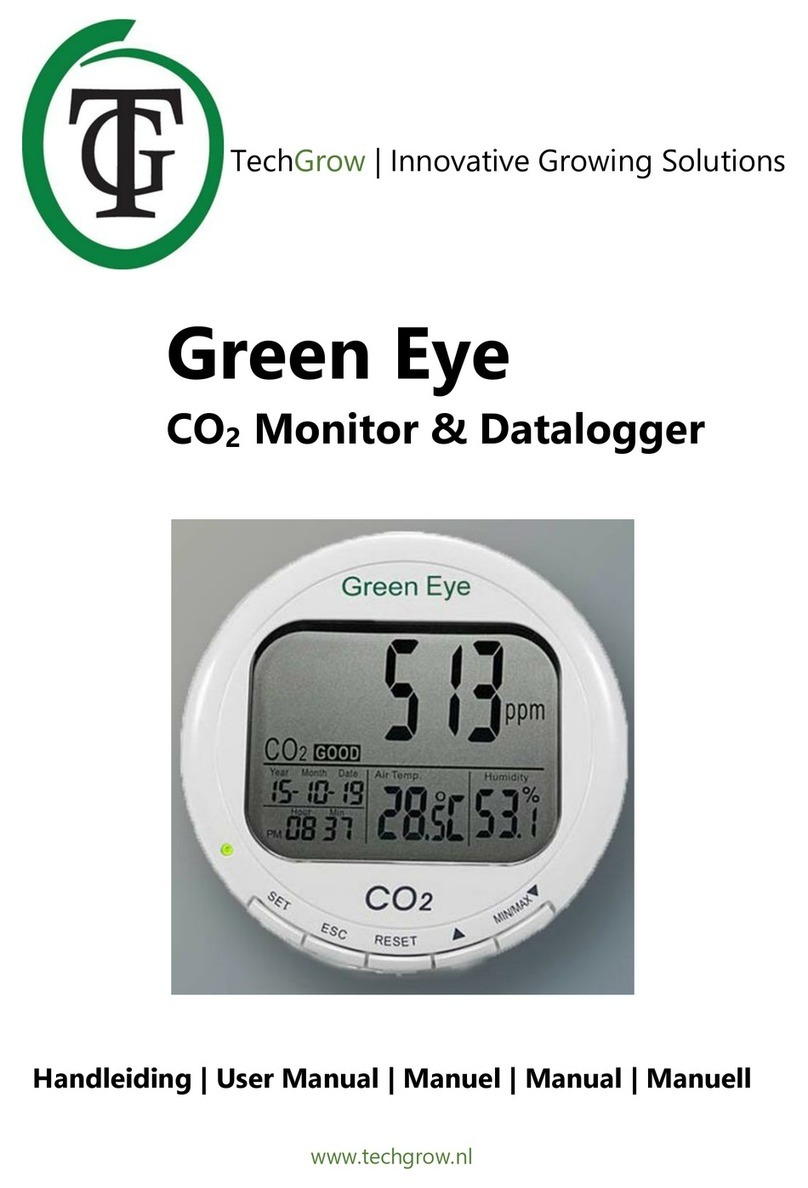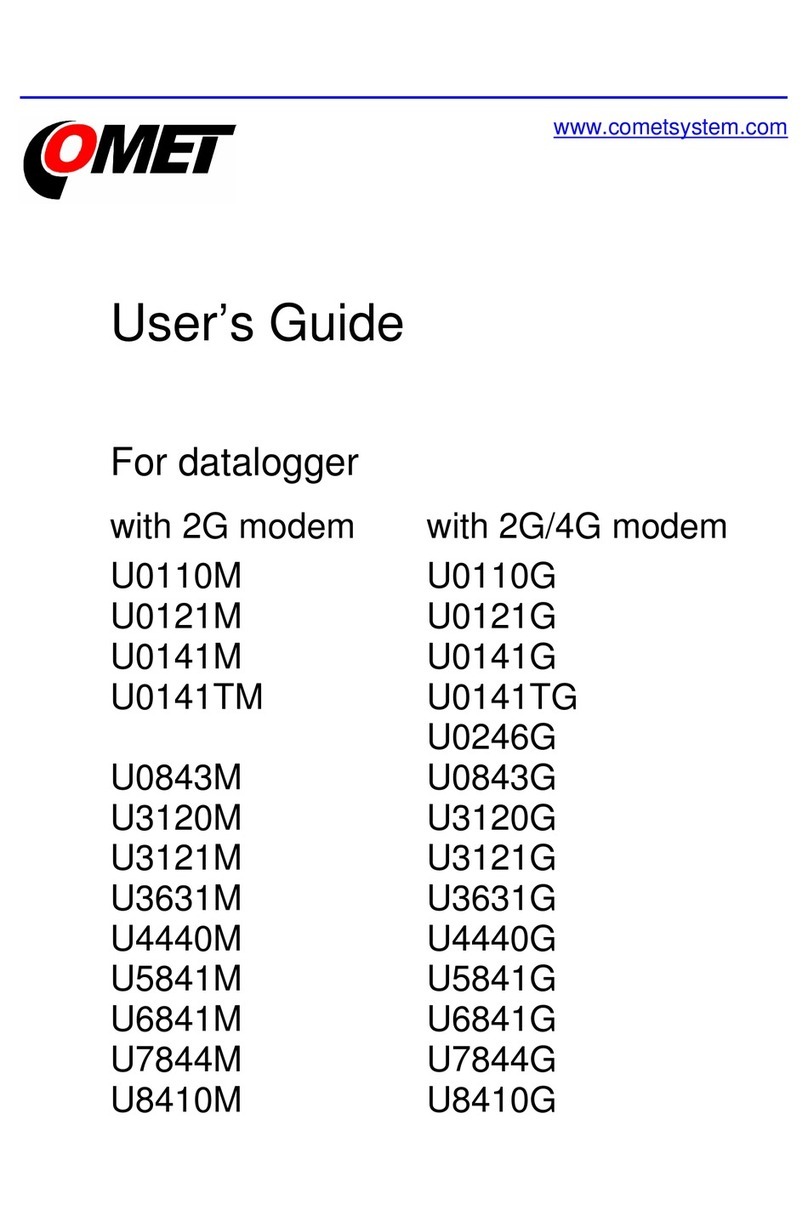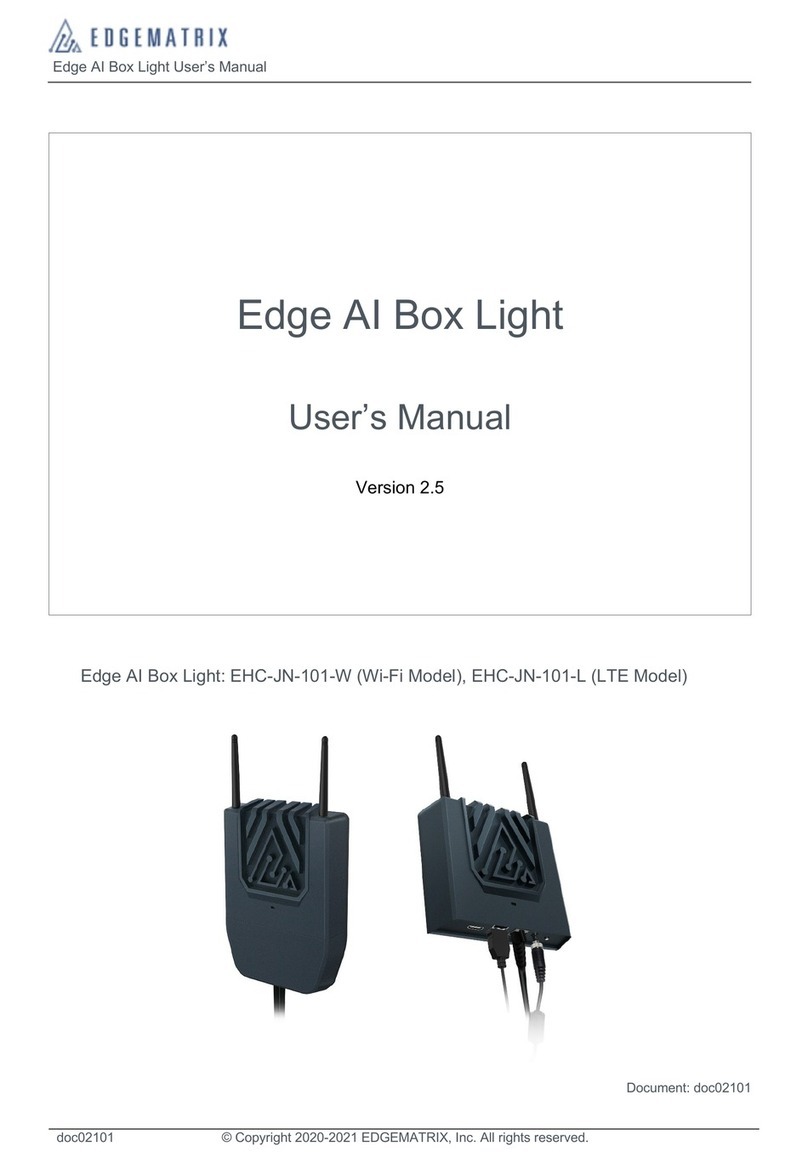1-800-LOGGERS (564-4377) • 508-759-9500
www.onsetcomp.com/support/contact
© 2019 Onset Computer Corporation. All rights reserved. Onset, HOBO, and HOBOlink are trademarks or registered
trademarks of Onset Computer Corporation. All other trademarks are the property of their respective companies.
23631-A
Leaf Wetness Sensor
• Mount the leaf wetness sensor on the mast about 1 m
(3.28 ft) above the ground. Make sure the leaf wetness
sensor is facing north and angled 45 degrees from
horizontal.
After the station setup is complete:
a. Make sure the wired smart sensors and solar panel are
plugged into the station.
b. Deploy any wireless sensor motes and add repeaters if
necessary (see the RX3000 station manual at
www.onsetcomp.com/support/manuals/18255-rx3000-
manual for details).
c. Install the weatherproof rubber cable channel and covers
(see www.onsetcomp.com/support/manuals/18255-
rx3000-manual for details).
d. If the number or type of sensors deployed is different
than what you initially set up in step 1, press Select and
Search on the station to make sure the sensor count is up
to date (for both smart sensors and wireless motes as
needed).
e. For additional NEWA weather station deployment
guidelines, refer to: http://newa.cornell.edu/
index.php?page=placement-guidelines.
3 Configure the station, start logging, and set
up the NEWA data feed in HOBOlink.
To configure the station in HOBOlink and start logging:
a. In HOBOlink, click Devices, then RX Devices, and then
click the icon next to your station.
b. Click Readout from the Configuration menu and set the
connection interval to 10 minutes or the maximum rate
supported by your cellular data plan. Click Save.
c. Click Smart Sensors Logging from the Configuration menu
and set the logging interval to 5 minutes. Click Save.
d. If you are using wireless motes, then click Module <1 or
2>: Wireless Sensors Logging in the Configuration menu
and set the logging interval to 5 minutes. Click Save.
e. Click individual sensors to add labels as needed to help
identify the placement of sensors (for example, 2 inch
sensor depth, SE corner). Click Save.
f. Click Alarms from the Configuration menu and set up any
sensor alarms as needed.
g. Press the Start button on the station to start logging (or
click Start/Stop from the Configuration menu in HOBOlink
and click Start).
To set up the NEWA data feed:
a. From the main HOBOlink left menu, click Data and then
select Data Feeds.
b. Click Create New Data Feed.
c. For Destination, select NEWA.
d. For Device, select the station you just configured.
e. Assign the sensors by selecting the sensors that will feed
into each NEWA measurement type. For Soil
Temperature and Soil Moisture, select the depth for the
sensor.
f. Click Save.
4 Contact the NEWA Help Desk to link your
RX3000 station location.
‘RX3000 onboard request.’ You will receive a response within
1 business day that contains a web form URL link. Please
have the following information in-hand when you are ready
to complete this final step:
• Your RX3000 station serial number (found inside the
door).
• Exact latitude/longitude of your station (in decimal
degrees).
• Station owner contact information.
• Maintenance contact information.
Once your onboarding request is submitted to
days for processing. You will receive a confirmation email
when your station is active at http://newa.cornell.edu.
For additional information:
See the HOBO
RX3000 Remote Monitoring Station Manual for
specifications and detailed operation, including
deployment guidelines, mounting instructions, and
steps for installing the weatherproof rubber cable
channels. Go to www.onsetcomp.com/support/manuals/18255-
rx3000-manual or scan the code at left.