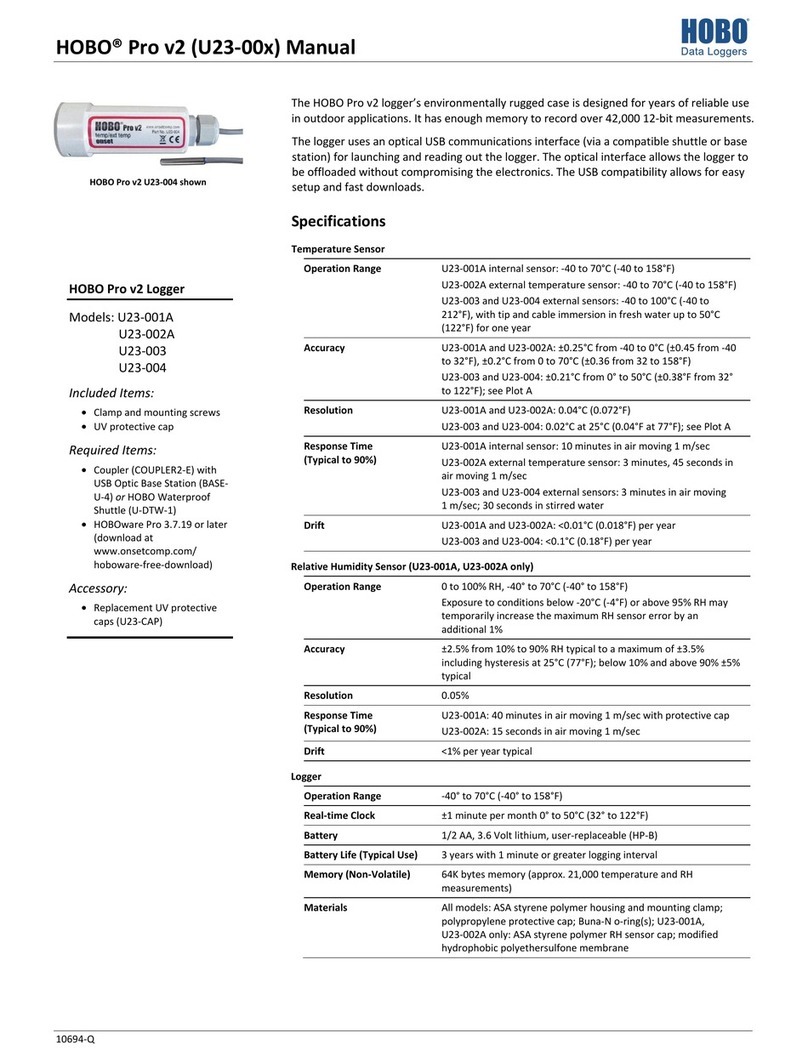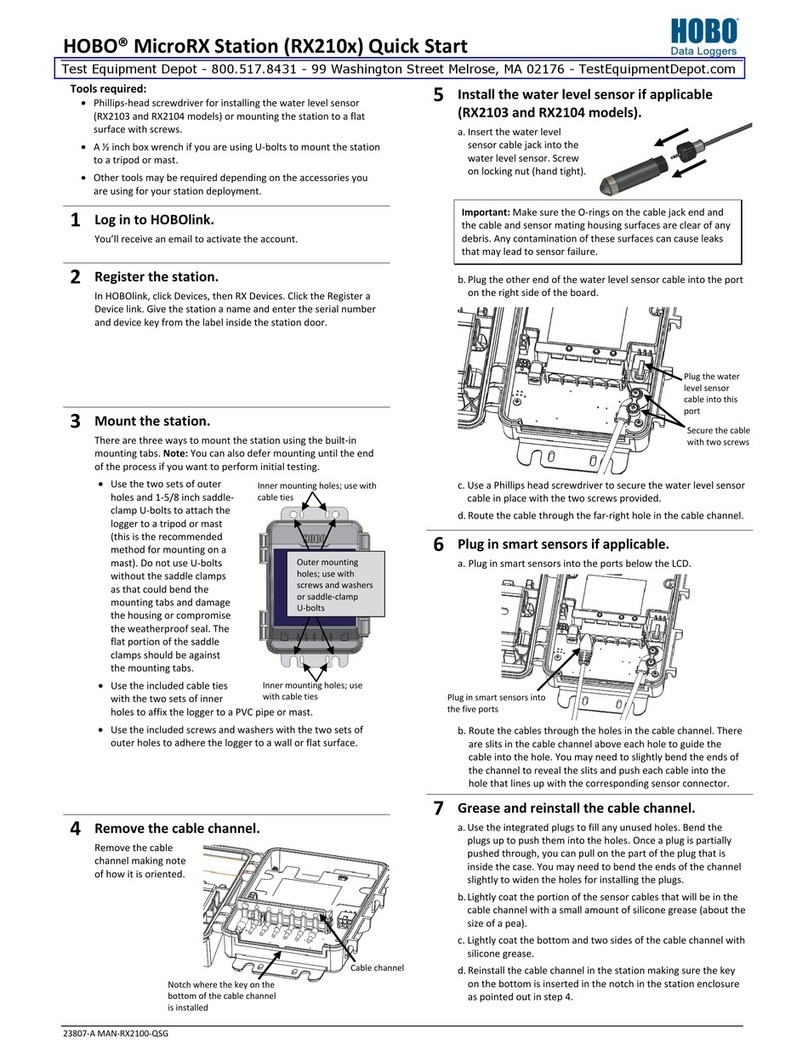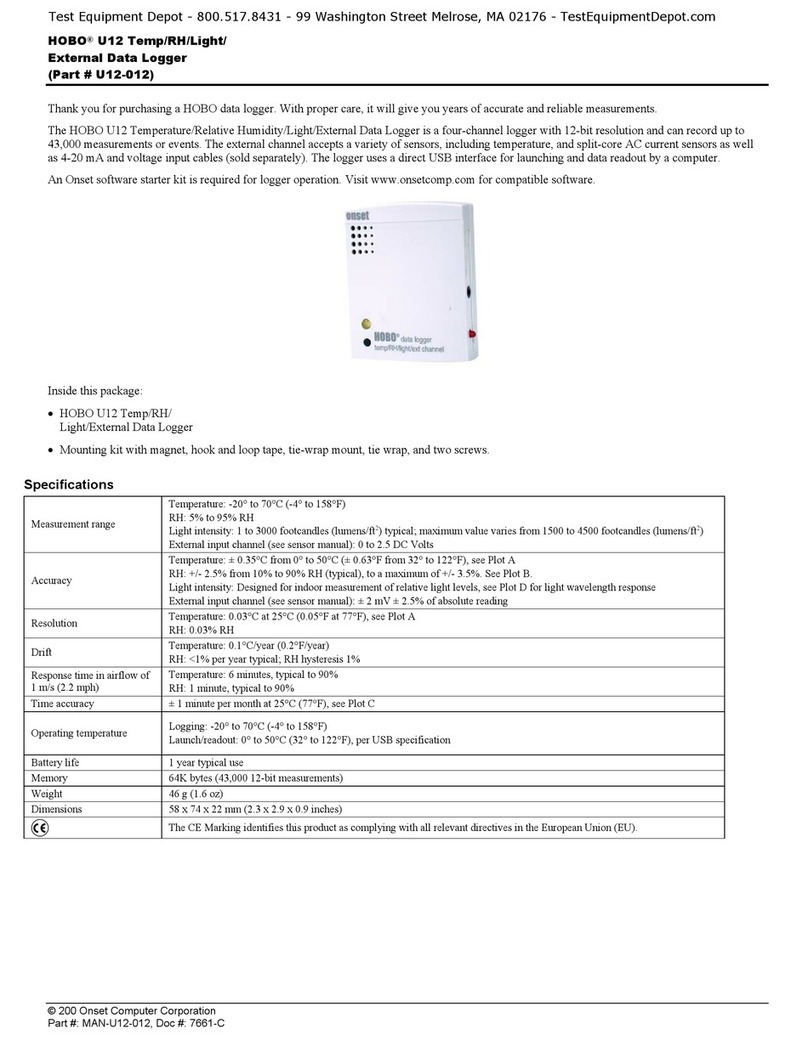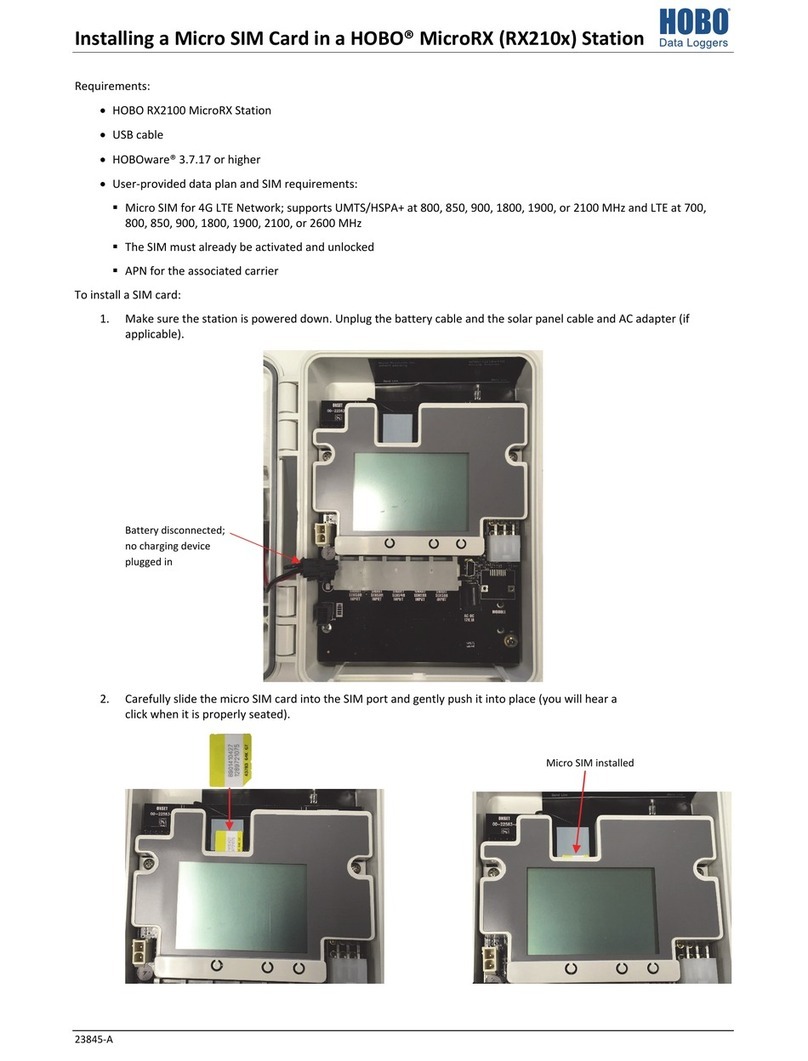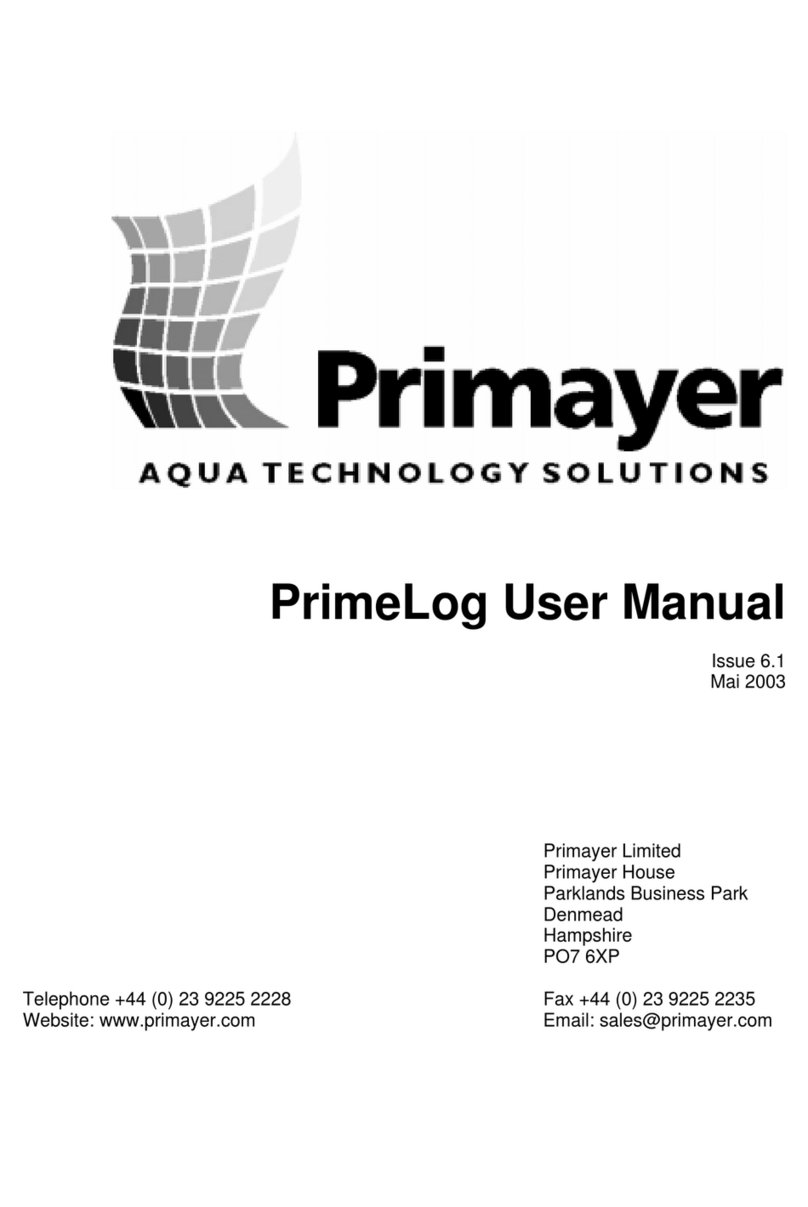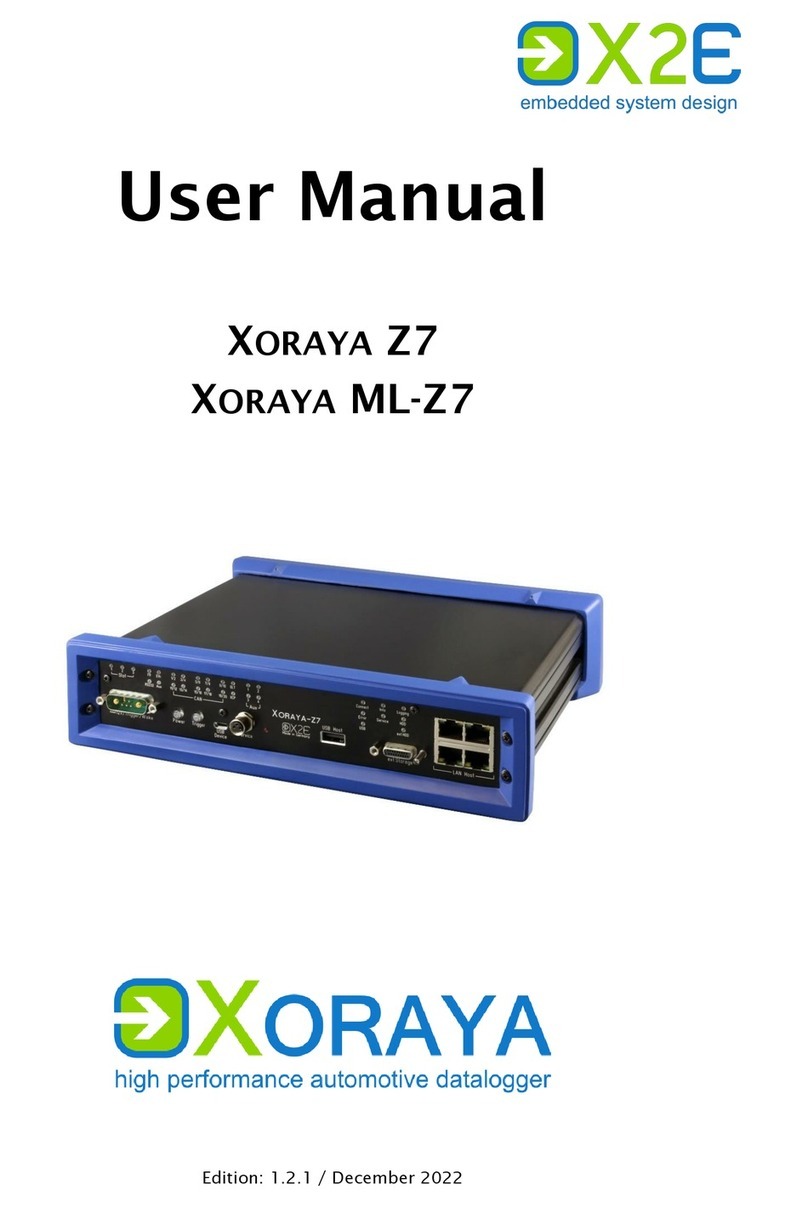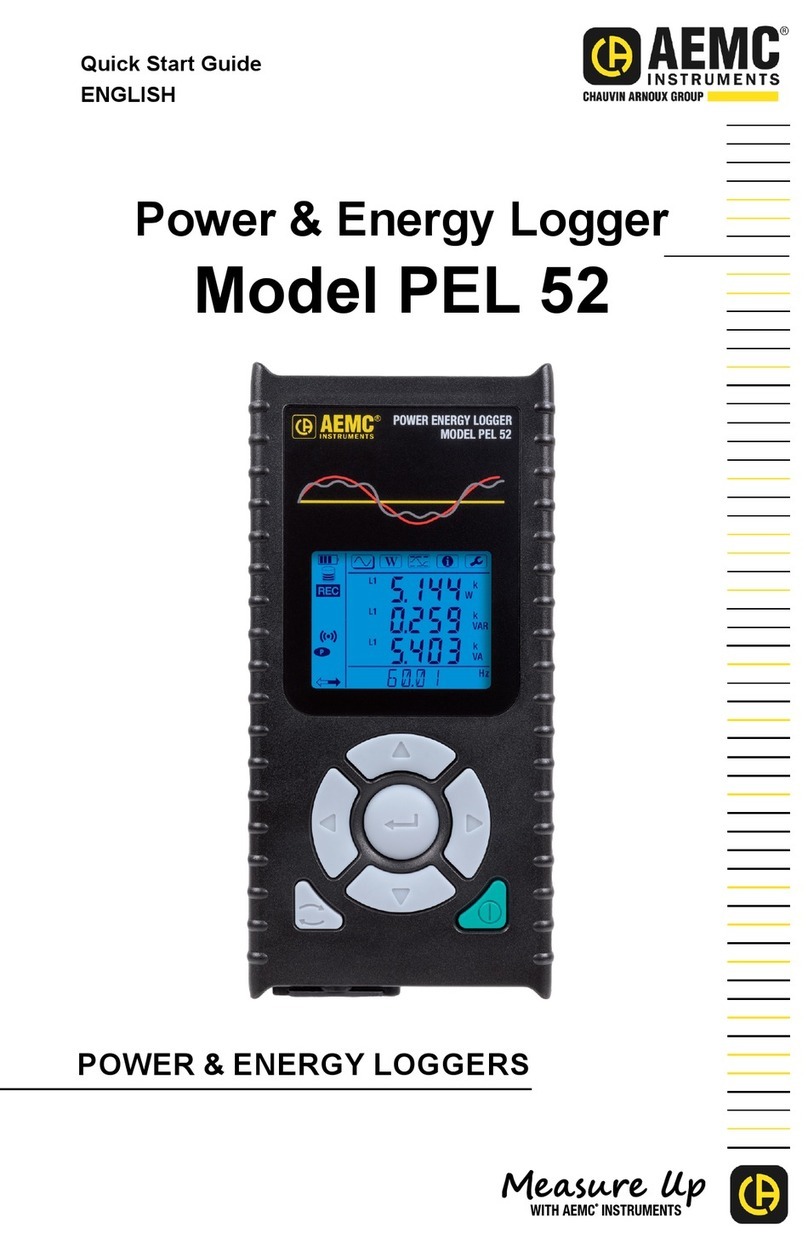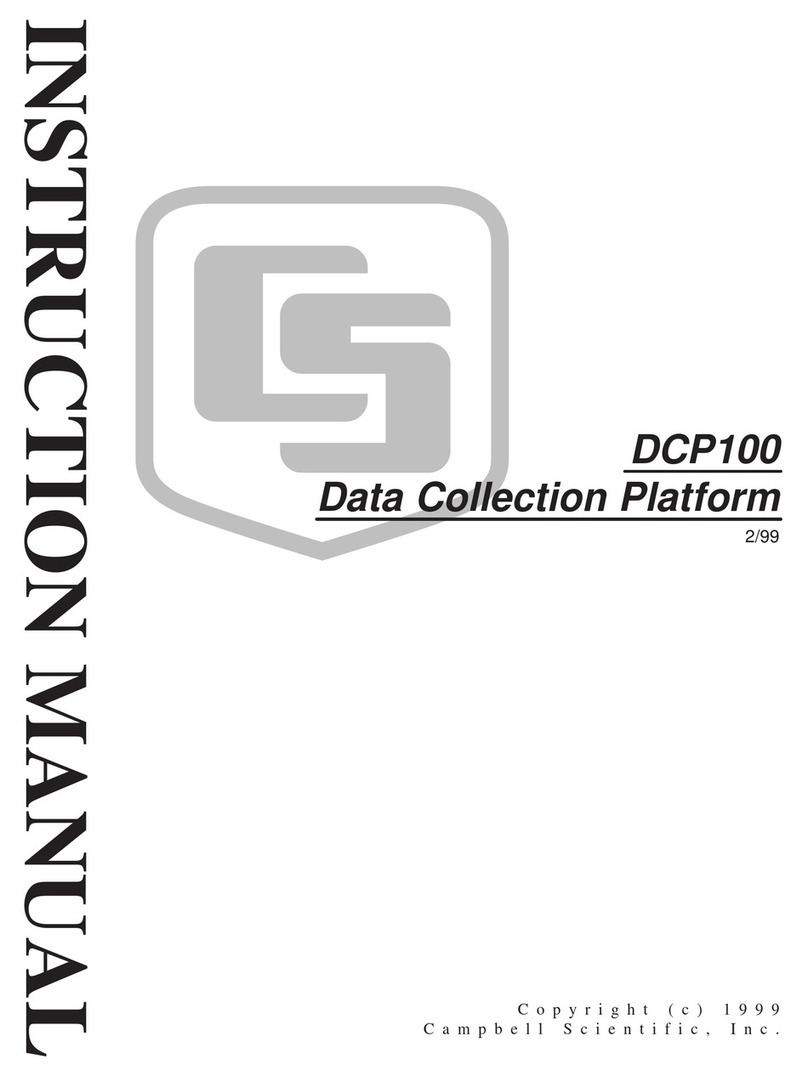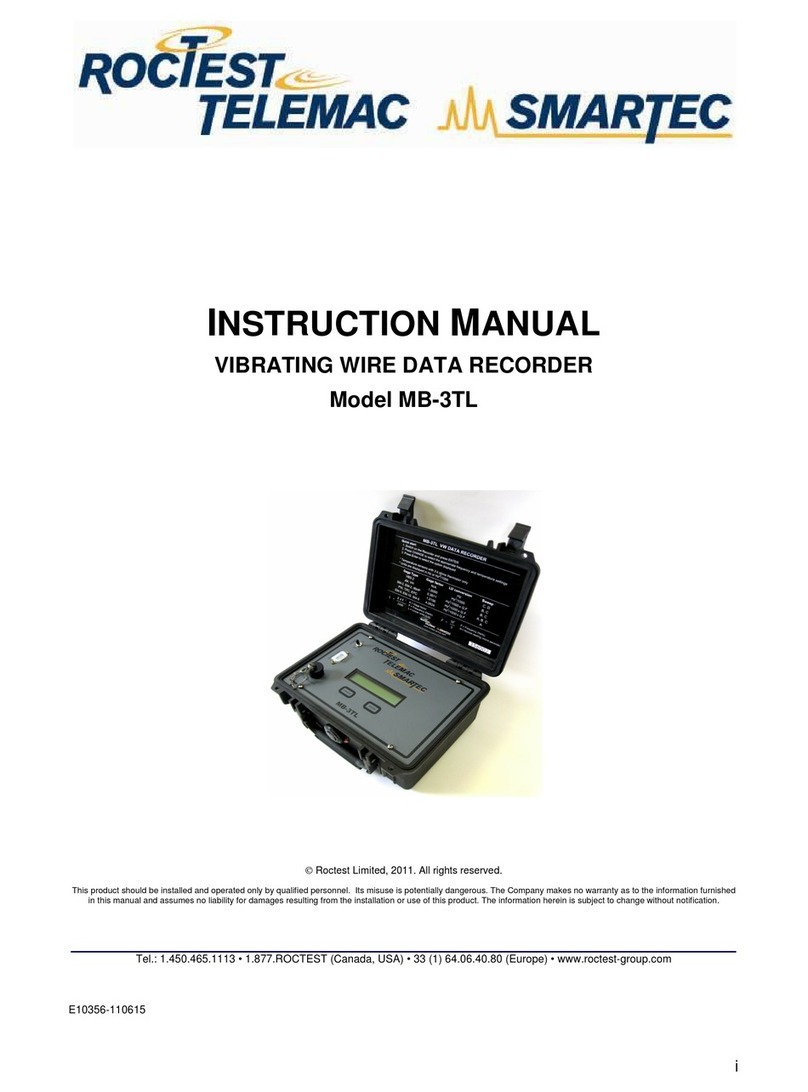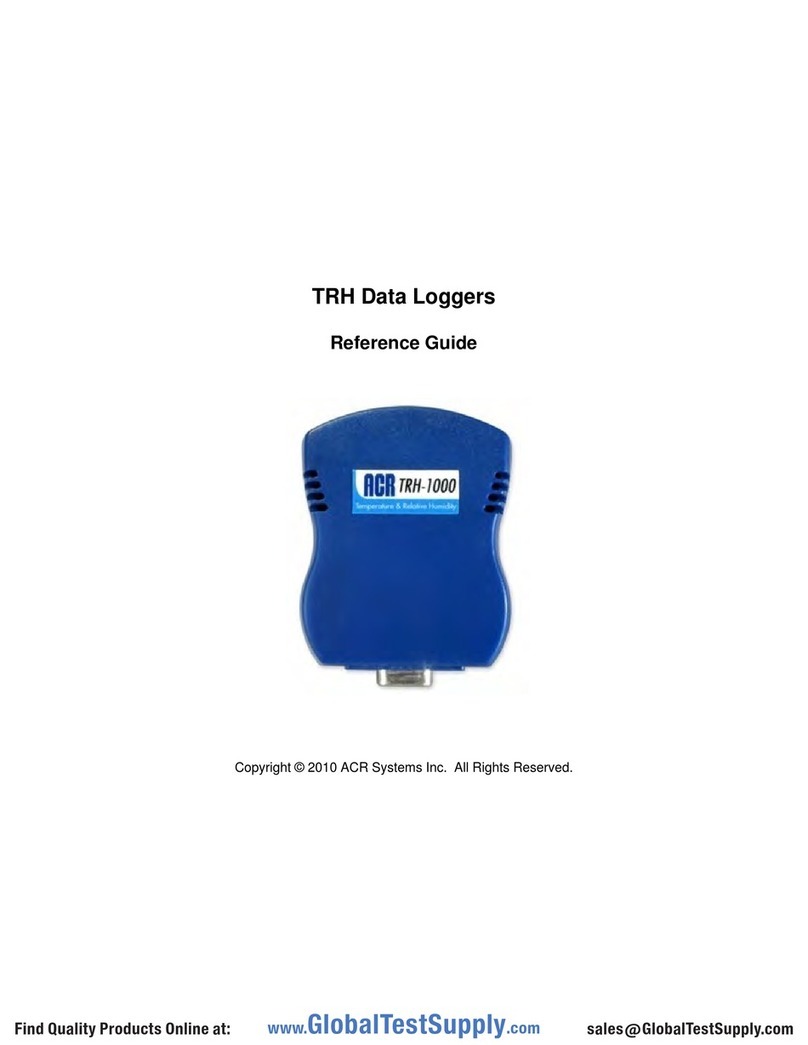© 2011–2015 Onset Computer Corporation. All rights reserved. Onset, HOBO, and HOBOware are registered trademarks of Onset
Computer Corporation.
15407-C MAN-U30-NRC-SYS-B
HOBO®U30 Station/NRC Starter System (U30-NRC-SYS-B)
The HOBO U30 Station NRC (No Remote Communication) Starter System comes with everything you
need to get started for basic weather measurement, including a HOBO U30 and common weather sensors.
Up to eight additional smart sensors can be added.
Inside this Package
•U30-NRC with 10 sensor inputs (U30-NRC-000-10-S100-000)
•1.2W Solar Panel (SOLAR-1.2W)
•Temperature/RH Sensor (S-THB-M002)
•Wind Direction Sensor and Wind Speed Sensor (S-WSET-B)
•Full Cross Arm Kit (M-CAA)
•Radiation Shield (RS3)
•USB cable (CABLE-USBMB)
Also Required (Ordered Separately)
•HOBOware®software (will also work with HOBOware Pro)
•Tripod (M-TPA or M-TPB) or Mounting Mast (M-MPA, M-MPB)
Documentation
For details on setting up and configuring the HOBO U30, see the HOBO U30 Station No Remote
Communication (NRC) User’s Guide, available from the Onset Web site:
http://www.onsetcomp.com/support/manuals
IMPORTANT: Check Battery Level
Before connecting sensors and launching the HOBO U30, make sure the battery level is at least at 40%. If
it is not, you will need to charge the battery before proceeding.
To check the battery level:
1. Connect the U30 to a computer running HOBOware.
2. From the Main Menu select Device > Status.
If the battery level is below 40%, you must charge the battery.