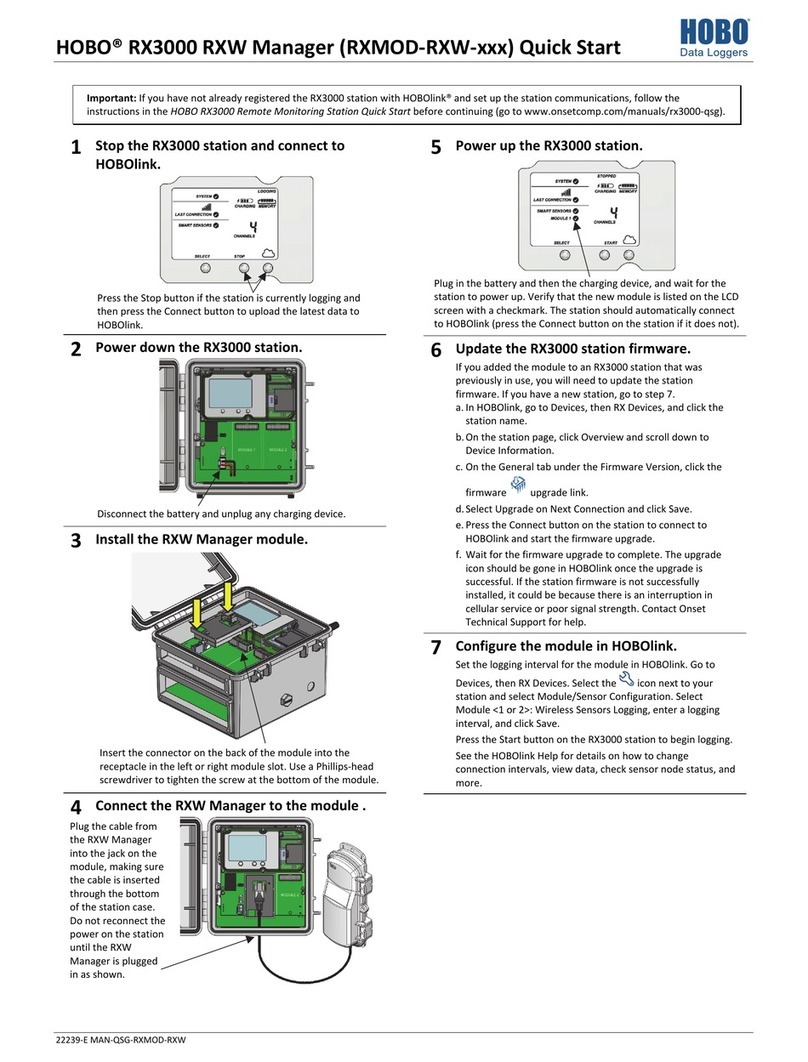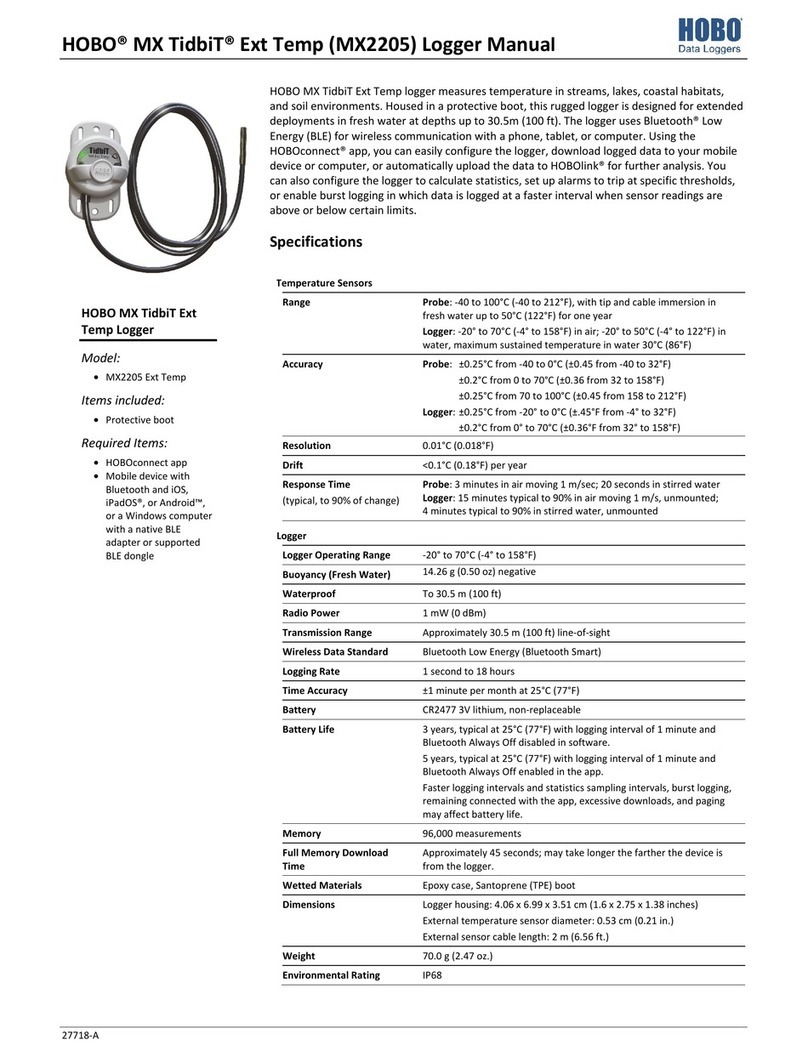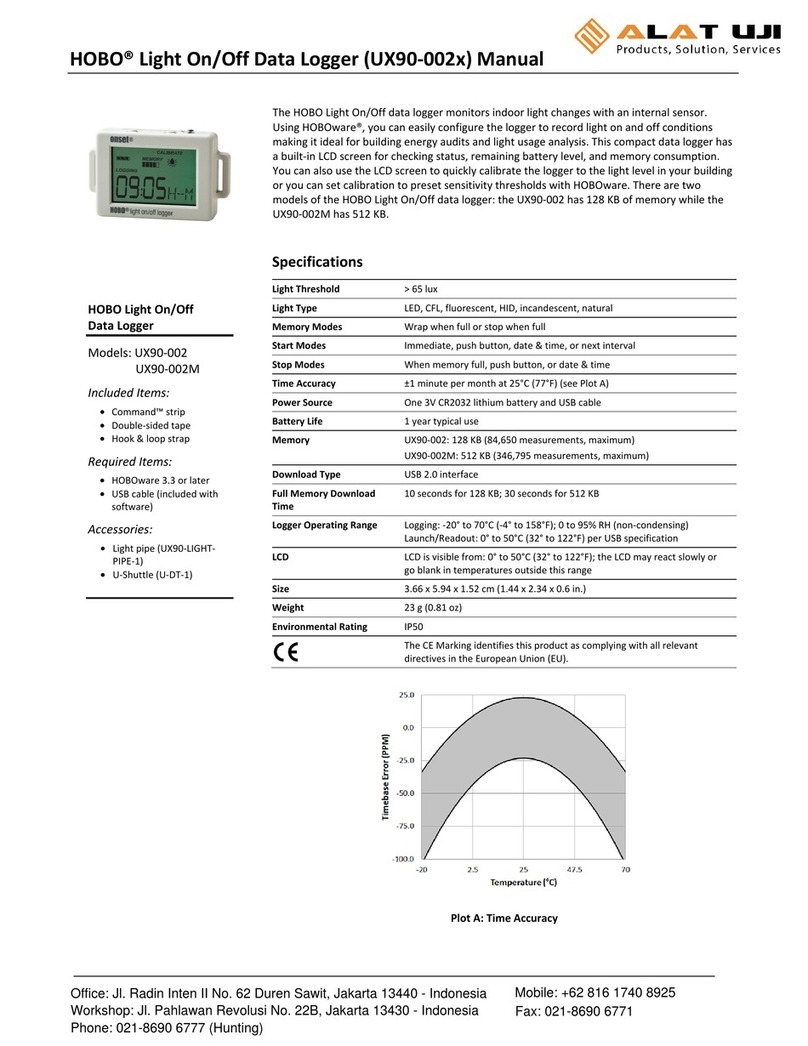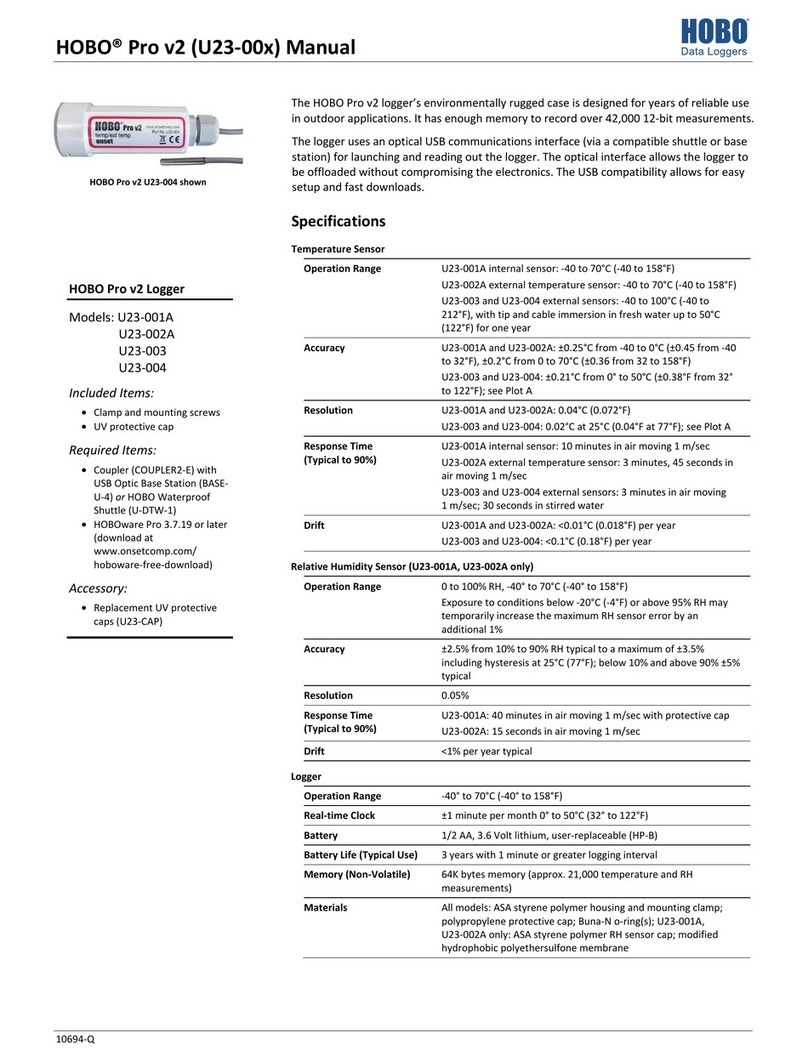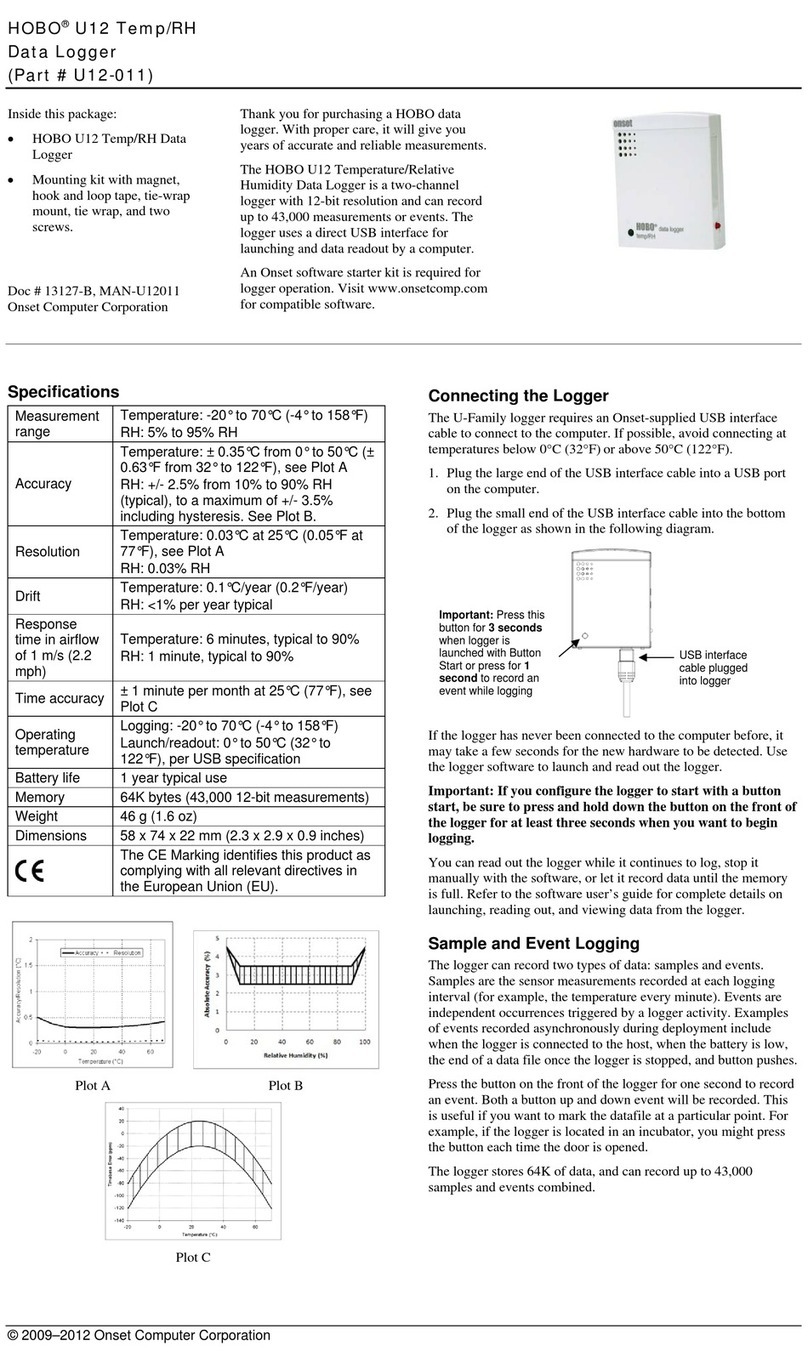HOBOMX100TempLoggerManual
1‐800‐LOGGERS3www.onsetcomp.com
Important:Beforeupdatingthefirmwareonthe
logger,checktheremainingbatterylevelbyselecting
FullStatusDetailsandmakesureitisnolessthan30%.
Makesureyouhavethetimetocompletetheentire
updateprocess,whichrequiresthattheloggerremains
connectedtothedeviceduringtheupgrade.
ForceOffload(HOBOmobileonly).Thismayappearifan
errorwasencounteredwhenloadingconfiguresettings.
Selectthistooffloadallthedataontheloggerbefore
reconfiguringit.
ConfiguringtheLogger
Usetheapptosetupthelogger,includingselectingthelogging
interval,startandstoploggingoptions,configuringalarms,and
othersettings.
1. Pressthebuttonontheloggertowakeitup.
2. Intheapp,taptheDevicesicon(inHOBOmobile,tap
Loggersatthetopofthescreen).Ifyouareworkingwith
multipleloggers,youcanpressthebuttonontheloggera
secondtimetobringittothetopofthelist.Tapthelogger
intheapptoconnecttoit.
3. TapConfigureinHOBOmobileortapinHOBOconnect.
4. TapNameandtypeanameforthelogger(optional).In
HOBOmobile,tapDone.Ifnonameisselected,thelogger
serialnumberisusedasthename.
5. TapGrouptoaddtheloggertoagroup(optional).TapDone
orSave.
6. TapLoggingIntervalandchoosehowfrequentlythelogger
willrecorddata.
7. TapStartLoggingandselectwhenloggingwillbegin:
Now.Loggingwillbeginimmediatelyafterthe
configurationsettingsareloadedonthelogger.
OnNextLoggingInterval.Loggingwillbeginatthenext
evenintervalasdeterminedbytheselectedlogging
interval.
OnButtonPush.Loggingwillbeginonceyoupressthe
buttonontheloggerfor4secondsorstartloggingwith
theapp.
OnDate/Time.Loggingwillbeginatadateandtimeyou
specify.SelecttheDateandtime.InHOBOmobile,tap
Done.
TapDoneorSave.
8. TapStopLoggingandselecttheoptionsforwhenlogging
willend.
a. Chooseoneoftwomemoryoptions:
WhenMemoryFills.Theloggerwillcontinuerecording
datauntilthememoryisfull.
Never(WrapWhenFull).Theloggerwillcontinue
recordingdataindefinitely,withnewestdata
overwritingtheoldest.
b. SelectOnButtonPushifyouwanttobeabletostop
loggingbypushingthebuttonontheloggerfor4
seconds.ForHOBOmobile:IfyoualsochooseOnButton
PushfortheStartLoggingoption,thenyouwillnotbe
abletostoplogginguntil30secondsafterloggingbegins.
c. Selectoneofthefollowingtimeoptionsforwhentostop
logging:
Never.Selectthisifyoudonotwanttheloggertostop
atanypredeterminedtimeframe.
OnDate/Time.Selectthisifyouwanttheloggerto
stoploggingonaspecificdateandtime.Selectthe
dateandtime.InHOBOmobile,tapDone.
After.Selectthisifyouwanttocontrolhowlongthe
loggershouldcontinueloggingonceitstarts.Choose
theamountoftimeyouwanttheloggertologdata
andthentapDone.Forexample,select30daysifyou
wanttheloggertologdatafor30daysafterlogging
begins.
d. TapDoneorSave.
9. EnableordisableShowLED.IfShowLEDisdisabled,the
alarmandstatusLEDsontheloggerwillnotbeilluminated
whilelogging(thealarmLEDwillnotblinkifanalarmtrips).
YoucantemporarilyturnonLEDswhenShowLEDis
disabledbypressingthebuttonontheloggerfor1second.
10. EnableordisableBluetoothAlwaysOn.IfBluetoothAlways
Onisenabled,theloggerwill“advertise”orregularlysend
outaBluetoothsignalforthephoneortablettofindviathe
appwhileitislogging,whichusesbatterypower.When
BluetoothAlwaysOnisdisabled,theloggerwillonly
advertiseduringloggingwhenyoupressthebuttononthe
loggertowakeitup,therebypreservingasmuchbattery
poweraspossible.
11. Setuptemperaturealarms(optional).
a. EnabletheHighAlarminHOBOmobileorselectHighin
HOBOconnectifyouwantanalarmtotripwhenthe
sensorreadingrisesabovethehighalarmvalue.Dragthe
sliderortypeavaluetosetthehighalarmvalue.
b. EnabletheLowAlarminHOBOmobileorselectLowin
HOBOconnectifyouwantanalarmtotripwhenthe
sensorreadingfallsbelowthelowalarmvalue.Dragthe
sliderortypeavaluetosetthelowalarmvalue.The
actualvaluesforthehighandlowalarmlimitsaresetto
theclosestvaluesupportedbythelogger.
c. FortheDuration,selecthowmuchtimeshouldelapse
beforethealarmtripsandselectoneofthefollowing:
Cumulative.Thealarmwilltriponcethesensorreading
isoutoftheacceptablerangefortheselectedduration
anytimeduringlogging.Forexample,ifthehighalarm
issetto85°Fandthedurationissetto30minutes,
thenthealarmwilltriponcethesensorreadingshave
beenabove85°Fforatotalof30minutessincethe
loggerwasconfigured.
Consecutive.Thealarmwilltriponcethesensor
readingisoutoftheacceptablerangecontinuouslyfor
theselectedduration.Forexample,thehighalarmis
setto85°Fandthedurationissetto30minutes,then
thealarmwillonlytripifallsensorreadingsare85°For
aboveforacontinuous30‐minuteperiod.
d. TapDoneorSave.
12. TapStartintheupperrightcorneroftheConfigurescreen
inHOBOmobileortapinHOBOconnect
Loggingwillbeginbasedonthesettingsyouselected.Pressthe
startbuttonontheloggerifyousetituptostartloggingwitha