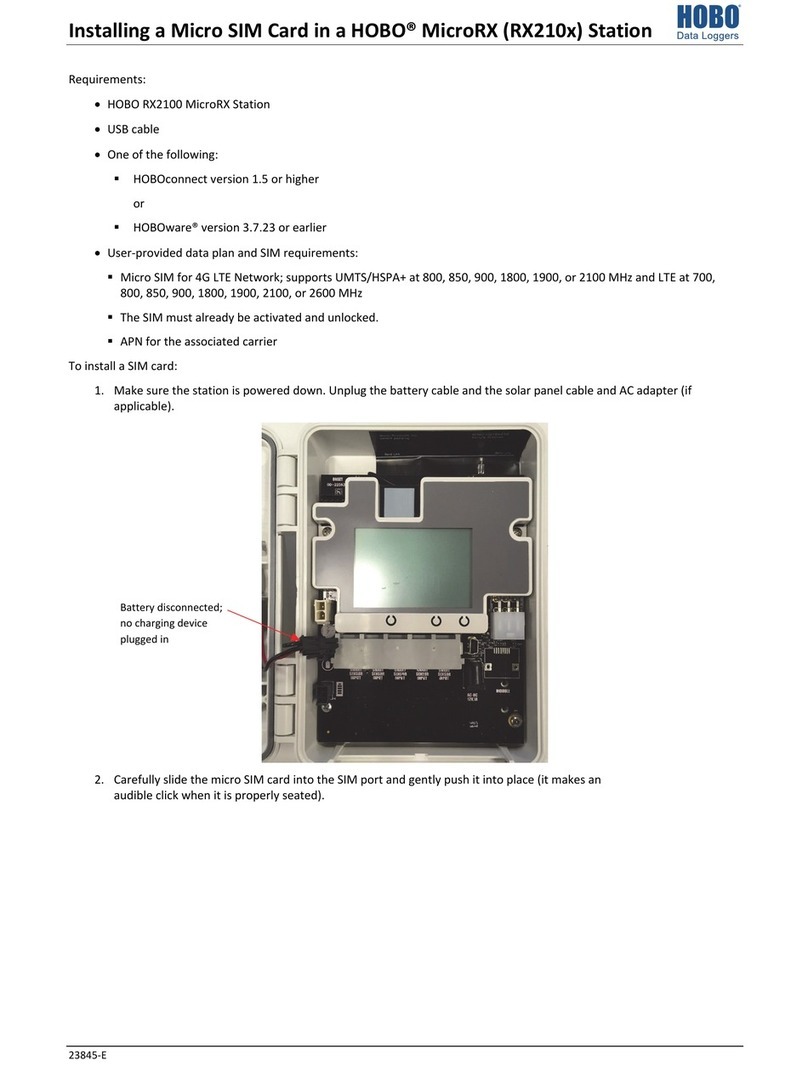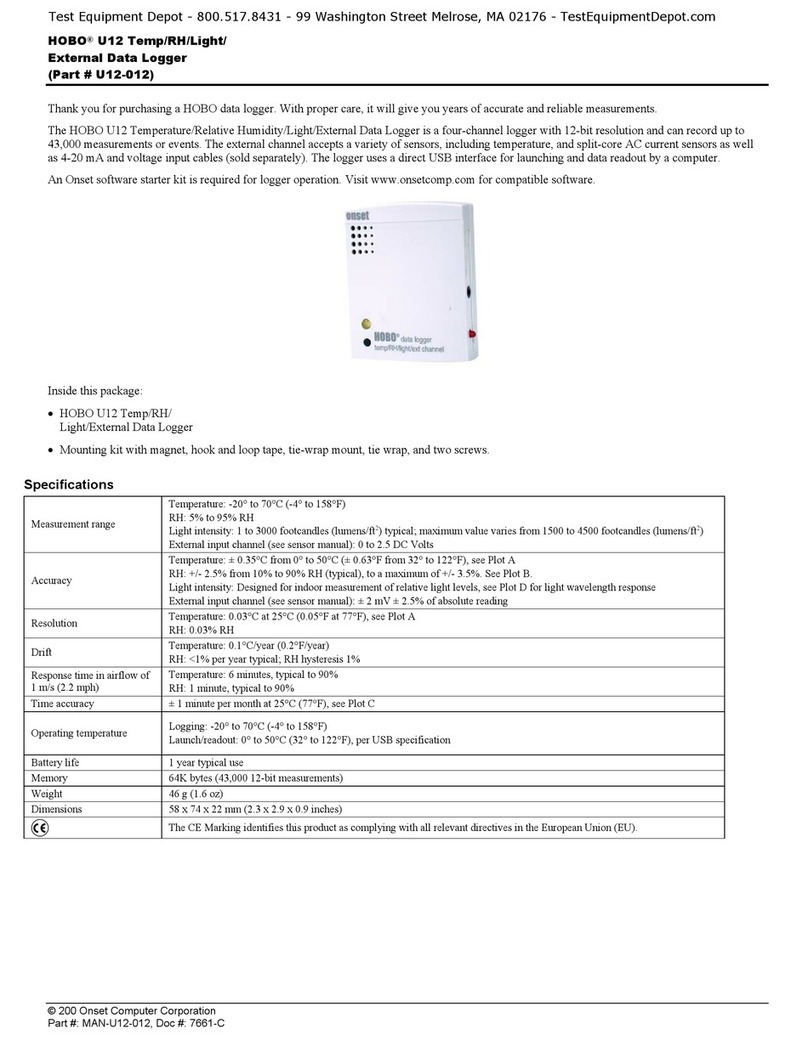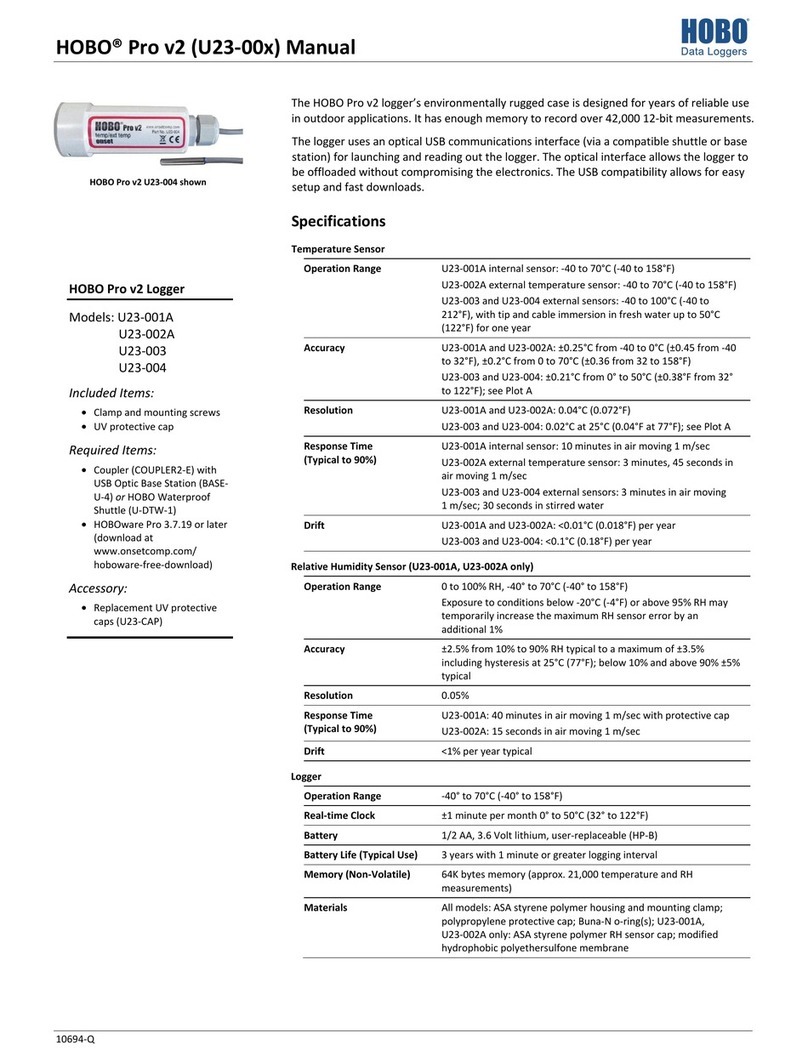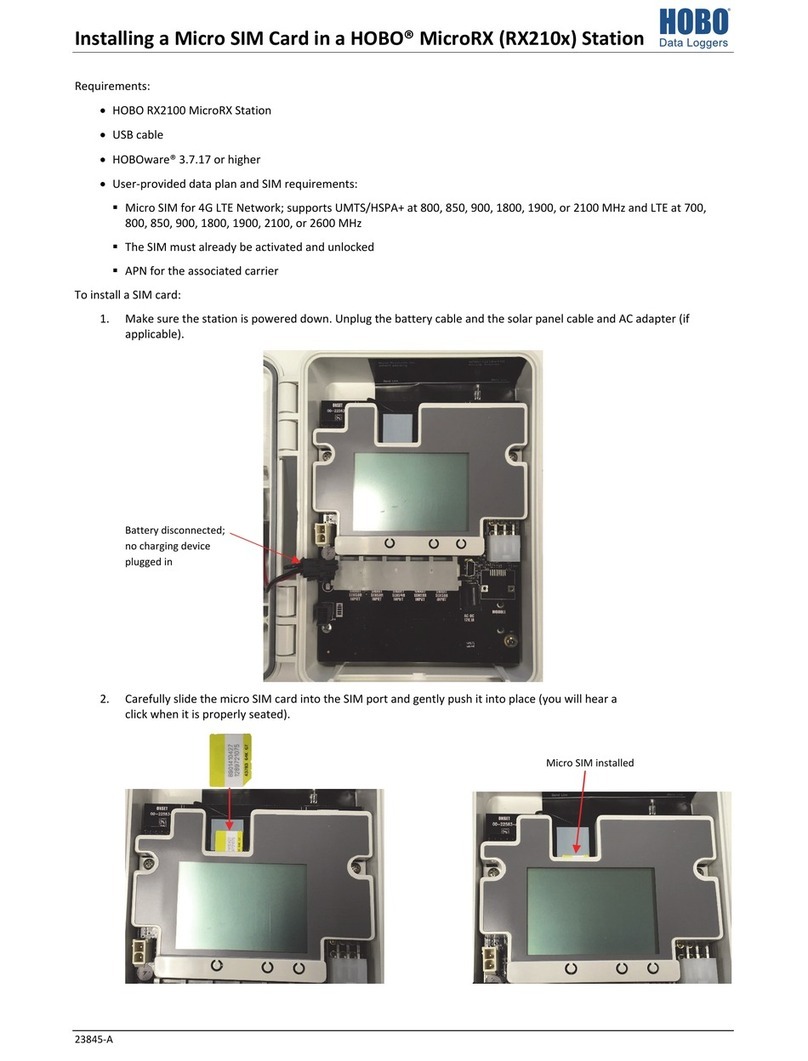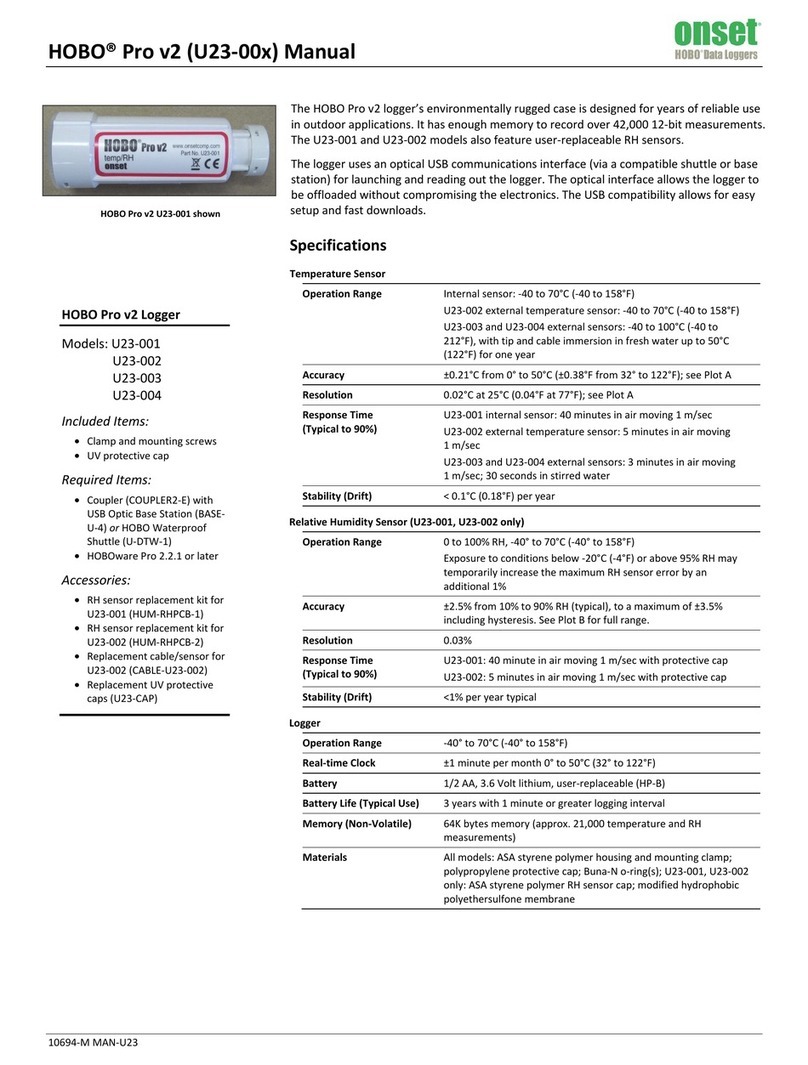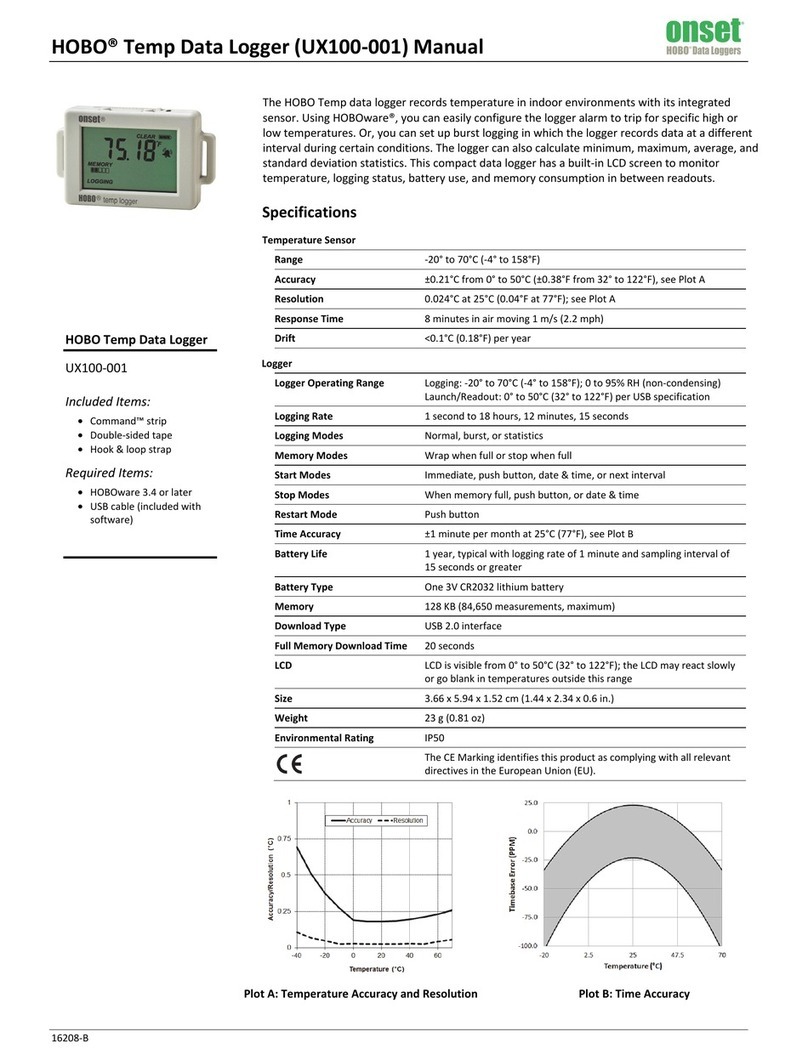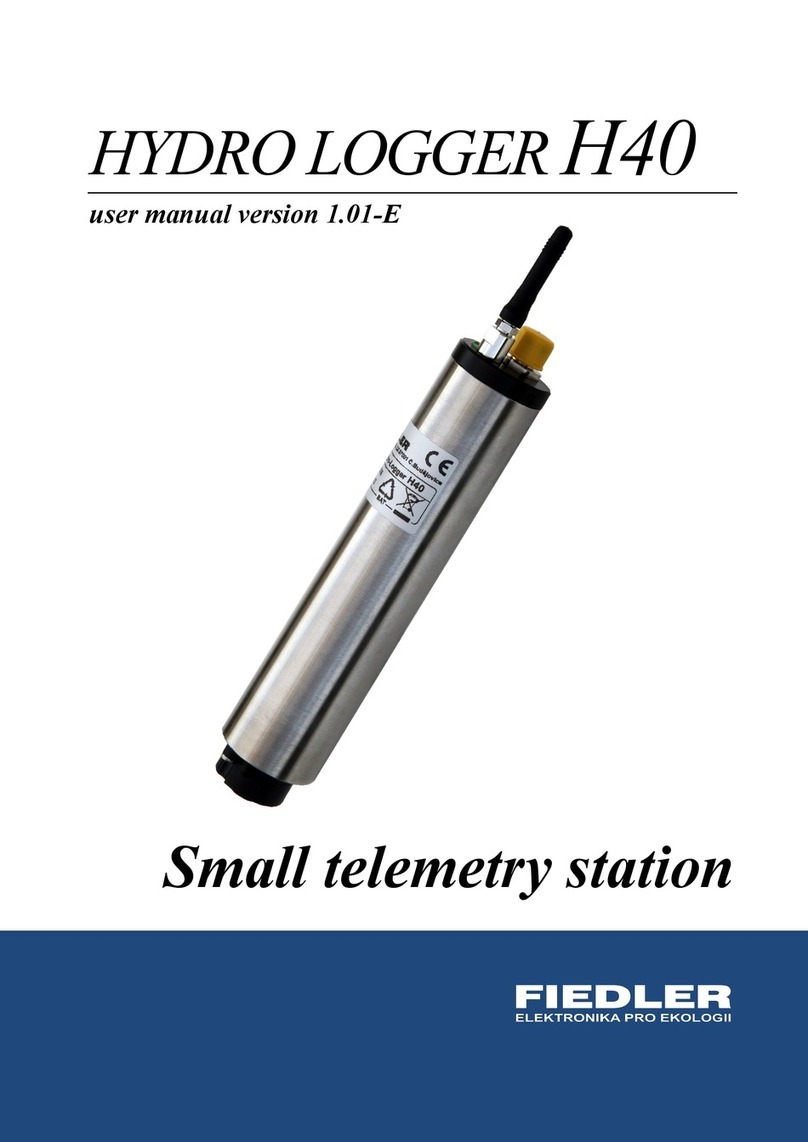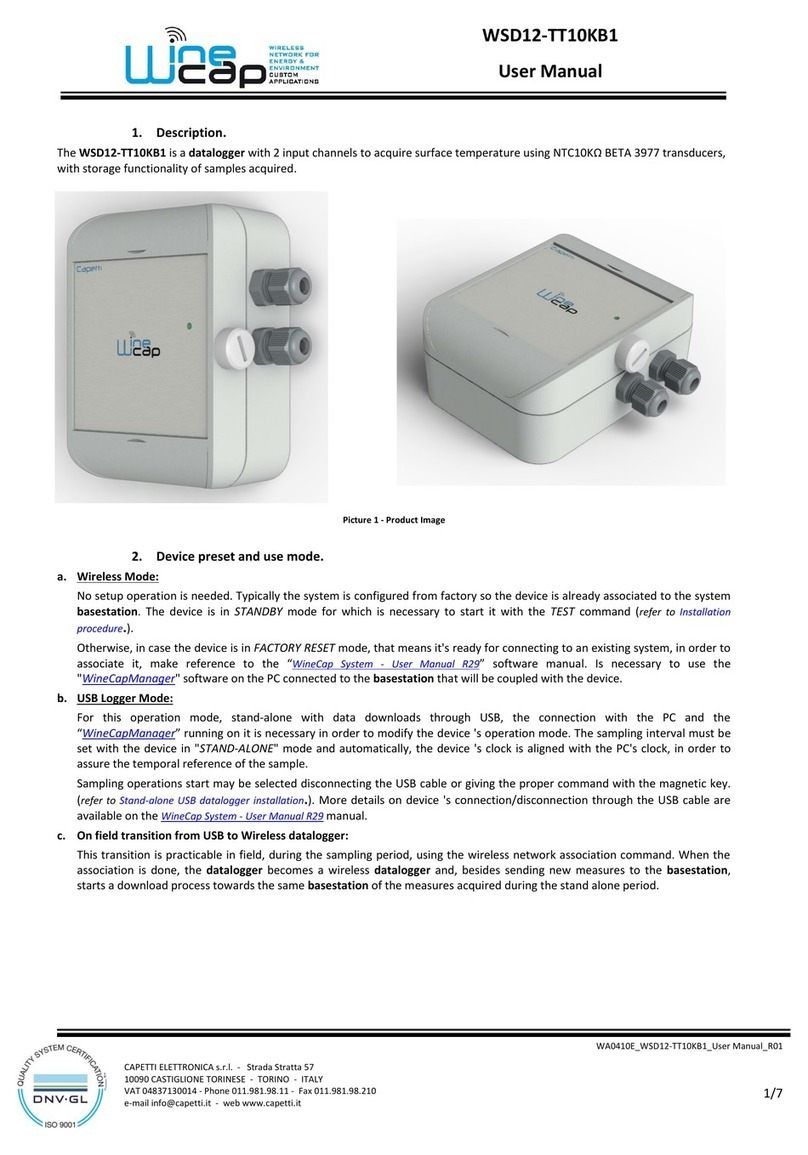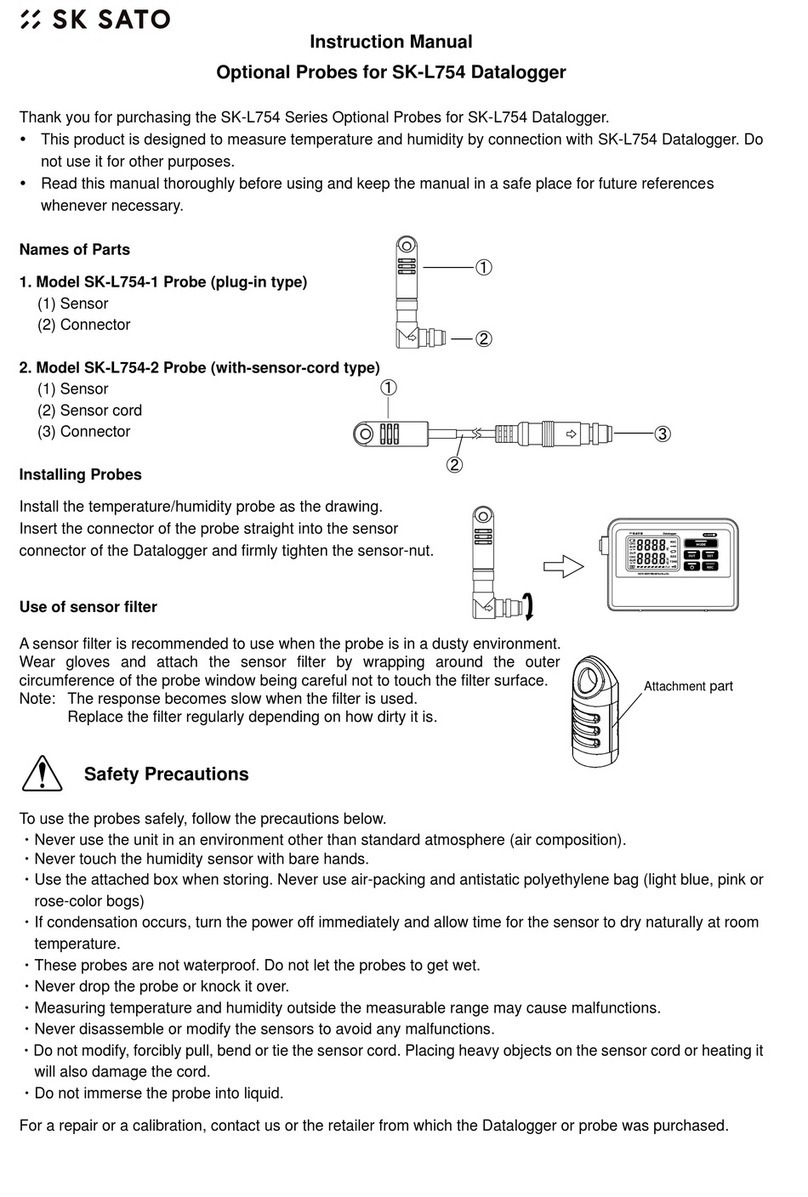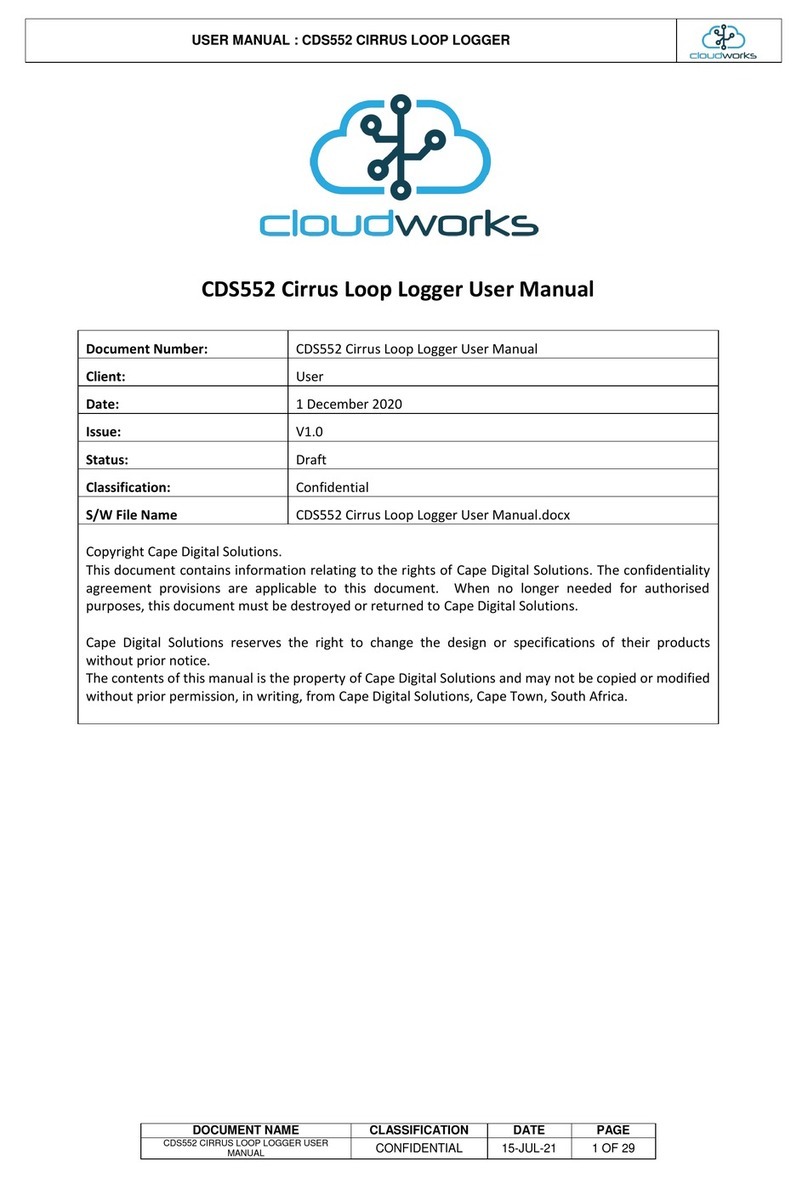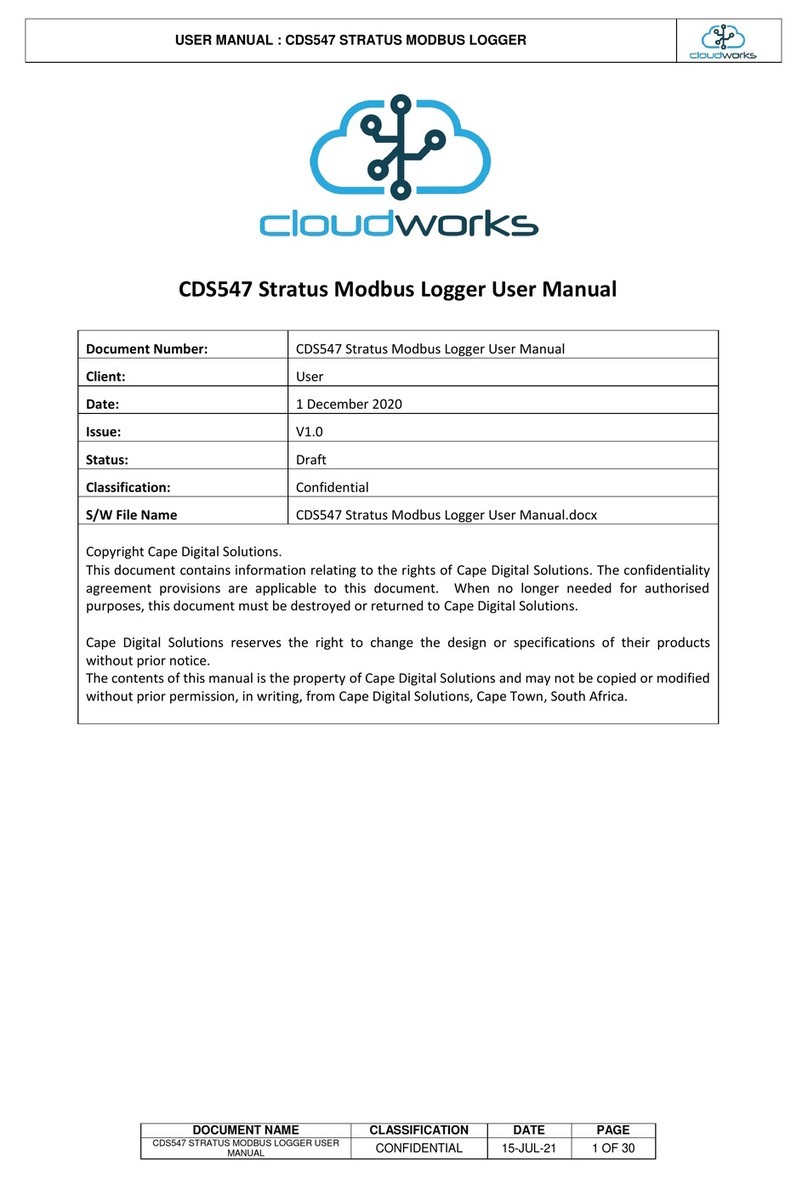Service and Support
HOBO®products are easy to use and reliable. In the
unlikely event that you have a problem with the hardware,
please read the following.
Whom do I contact?
Contact the company that you bought the loggers from:
Onset Computer Corporation or an Onset Authorized
Dealer.
Before calling, you can evaluate and often solve your
problem if you try the following:
1. Read this manual and the ReadMe file on the software
disk. It may only take a few moments to get the answers
you need.
2. Write down the events that led to the problem. Have you
changed anything in your computer recently? Are you
doing anything differently?
When contacting Onset Computer Corporation,
please indicate that you need Technical Support for
HOBO®products. Be prepared to:
1. Provide the product number and serial numbers for the
HOBO®Event Logger (which are found inside the case)
and software version in question.
2. Provide details on the hardware and software configuration
of your computer including: manufacturer, model
number, peripherals, and version of operating system.
3. Completely describe the problem or question. The more
information you provide, the faster and more accurately
we will be able to respond.
NOTE: Onset allows one technical support contact for each
software license.
Onset Technical Support
Onset Computer Corporation
470 MacArthur Blvd., Bourne, MA 02532
Mailing: PO Box 3450, Pocasset, MA 02559-3450
1-800-LOGGERS (1-800-564-4377)
Phone: (508) 759-9500
Fax: (508) 759-9100
www.onsetcomp.com
HOBO®Warranty
The HOBO®products are warranted to be free from defects
in material and workmanship for a period of one
year from the date of original purchase. During the warranty
period Onset will, at its option, either repair or
replace products that prove to be defective. This warranty
is void if the Onset products have been damaged by
customer error or negligence or if there has been an
unauthorized
modification.
Returning Products to Onset
Direct all warranty claims to place of purchase.
Before returning a failed unit, you must obtain a Return
Merchandise Authorization (RMA) number from Onset.
You must provide proof that you purchased the Onset
product(s) directly from Onset (purchase order number or
Onset invoice number). Onset will issue an RMA number
that is valid for 30 days. You must ship the product(s),
properly packaged to protect against further damage, to
Onset (at your expense) with the RMA number marked
clearly on the outside of the package. Onset is not responsible
for any package that is returned without a
valid RMA number or for the loss of the package by any
shipping company. Loggers must be clean and free of any
toxins before they are sent back to Onset or they may be
returned to you.
Repair Policy
Products that are returned after the warranty period or
that are damaged by the customer as specified in the
warranty provisions can be returned to Onset with a
valid RMA number for evaluation.
ASAP Repair Policy
For an additional charge, Onset will expedite the repair
of a returned product.
Optional Services
Please contact Onset for more information and prices on:
Data-back™Service
HOBO®data loggers store data in nonvolatile EEPROM
memory. Onset will, if possible, recover your data to a
disk.
Tune Up™Service
Onset will examine and retest any HOBO® data logger.