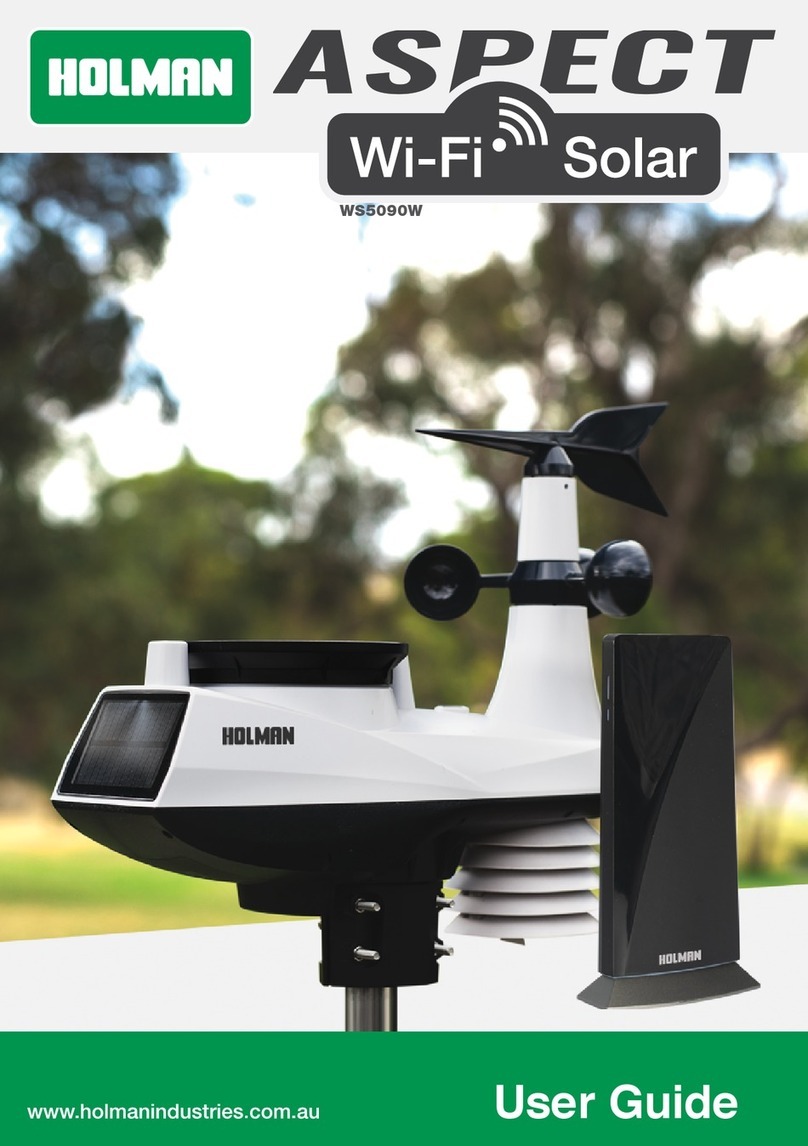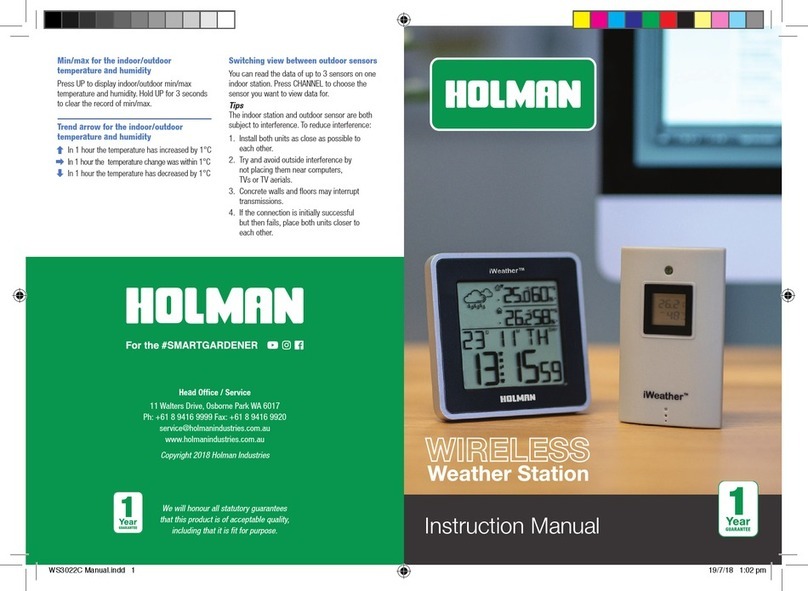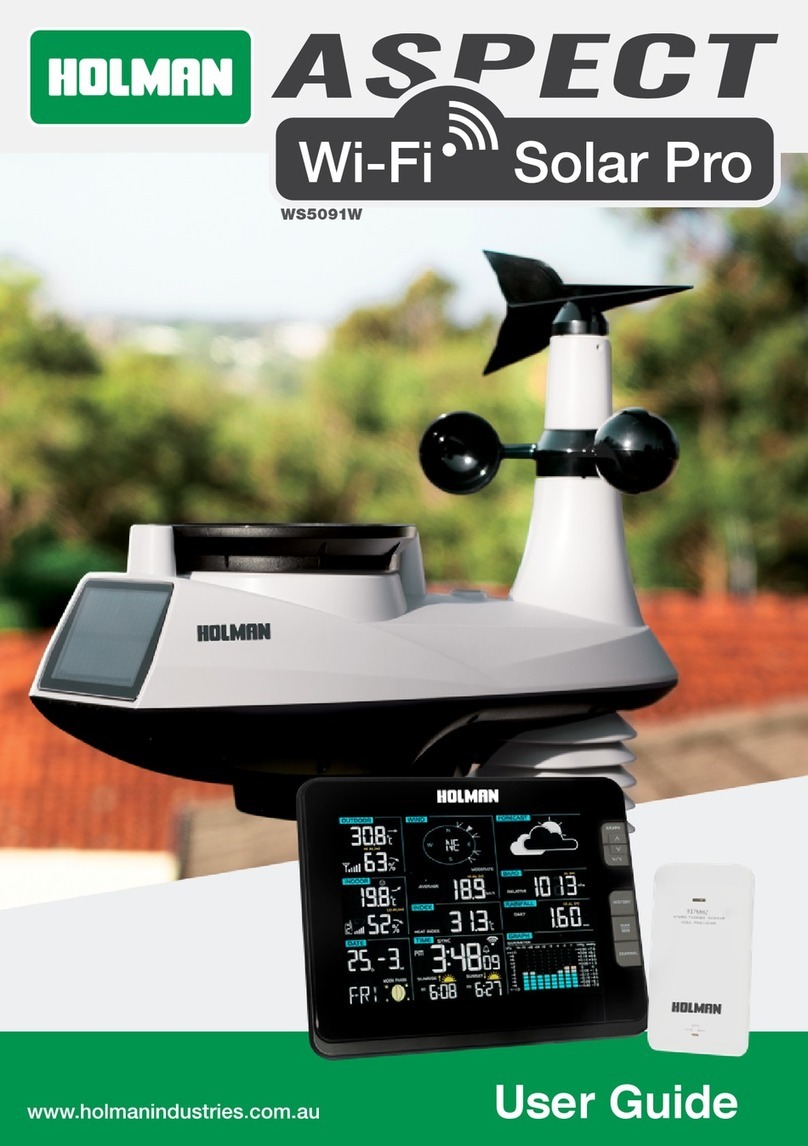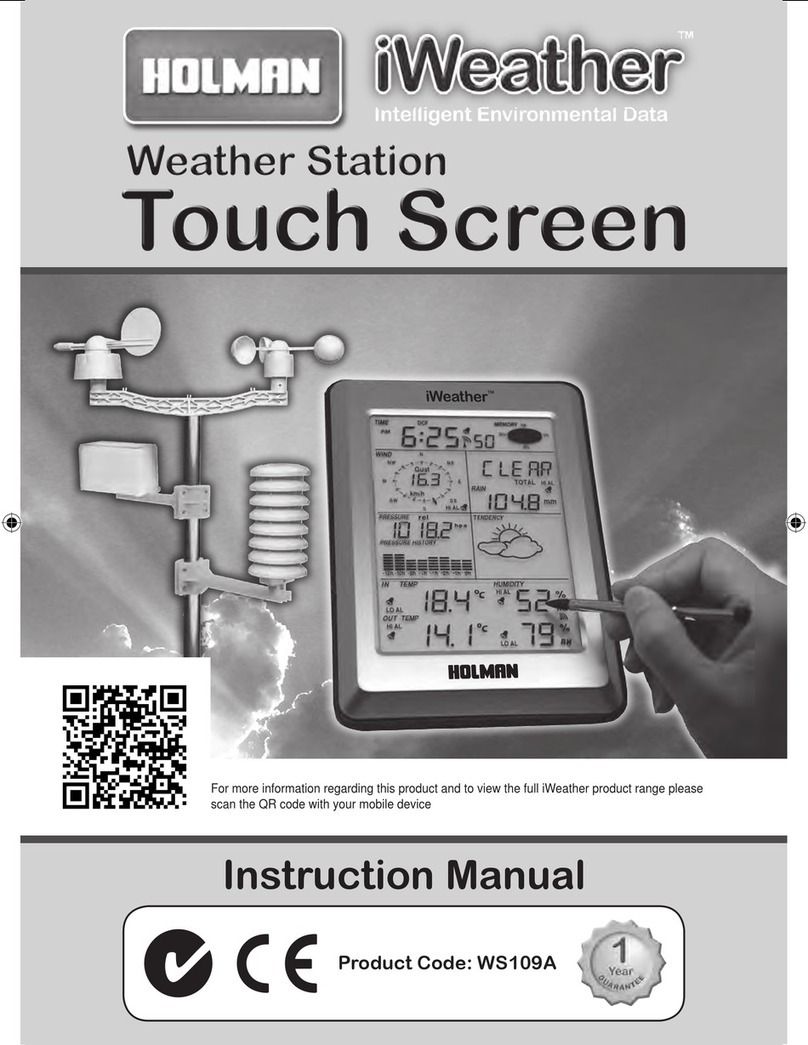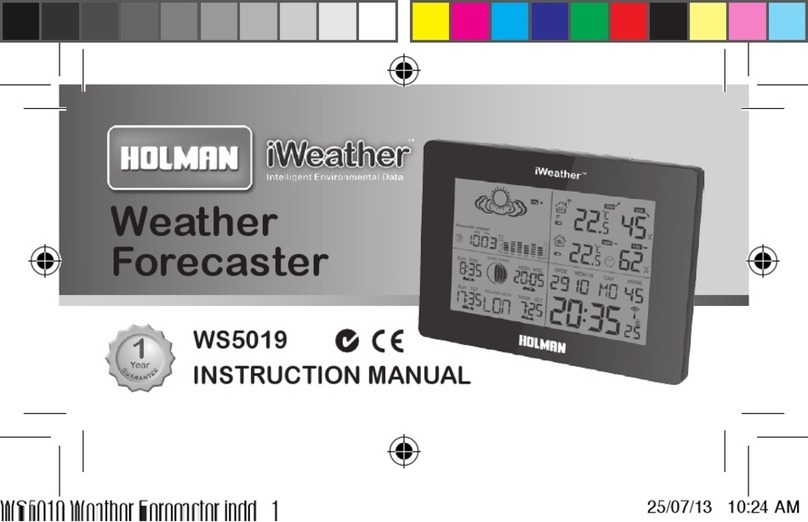5 of 8
Mounting the Outdoor Sensor
We suggest the outdoor
sensor to be hung as
shown. It is best not to
stand it loose outdoors.
Avoid direct sun shine or
rain as much as possible.
Setup
Initial Operation
1. Open the battery compartment located on the
rear side of the devices. Place the batteries in the
battery compartment. Observe the shown polarity.
2. Altitude will be ashing. Use +and – to set the
altitude of your position. Press HISTORY to conrm
3. The weather symbol will now be ashing. Use +and
– to choose the weather. Press HISTORY to conrm
4. Now hPa ashing. Use +and – to
choose between hPa and inHg
5. The Indoor Display Console is now connecting
to the Outdoor Sensor. This process takes
about 3 minutes, then the display shows the
outdoor temperature and humidity. In case
of failure of reception, press CHANNEL for
more than 3 seconds to receive again
Manual Time Setup
1. Press and MODE for 3 seconds
2. The display for Year is ashing. Use +and – to
select the current year. Press MODE to conrm
3. The display for Month is ashing. Use +and – to
select the current month. Press MODE to conrm
4. The display for Date is ashing. Use +and – to
select the current date. Press MODE to conrm
5. The display for 12/24hr time is ashing.
Use +and – to choose between 12 and
24hr time. Press MODE to conrm
6. The display for Hour is ashing. Use +and – to
select the current hour. Press MODE to conrm
7. The display for Minutes is ashing. Use +and – to
select the current minute. Press MODE to conrm
8. COUNTRY/CITY ashing. Use +and – to
select our location. Press MODE to conrm
The clock automatically changes from setup mode
to time display if nothing is pressed for 20 seconds
Daily Alarm Setup
1. Press MODE to switch from time
display to A1 display
2. Press and hold MODE for 3 seconds. The
ashing alarm time will be shown
3. The hour display of the alarm time is
ashing. Use +and – to select the hour
needed. Press MODE to conrm
4. Follow on with the minutes. Use +and – to select
the minuted needed. Press MODE to conrm
5. Press MODE again to switch from A1 to A2 display,
then repeat steps 2-4 to set the A2 alarm time
Daily Alarm ON/OFF
1. When showing A1 alarm time, press – to
activate alarm A1 with alarm symbol showing
2. Press – again to cancel the alarm
3. When showing A2 alarm time, press – to
activate alarm A2 with alarm symbol showing
4. Press – again to cancel the alarm
Alarm A1 is for Monday to Friday
Alarm A2 is for Saturday to Sunday
The alarm sounds for 2 minutes if
no key is pressed to stop it.