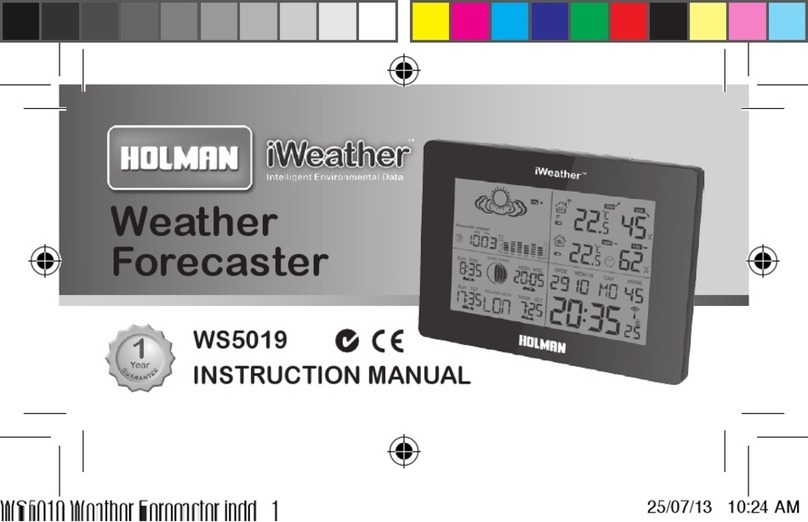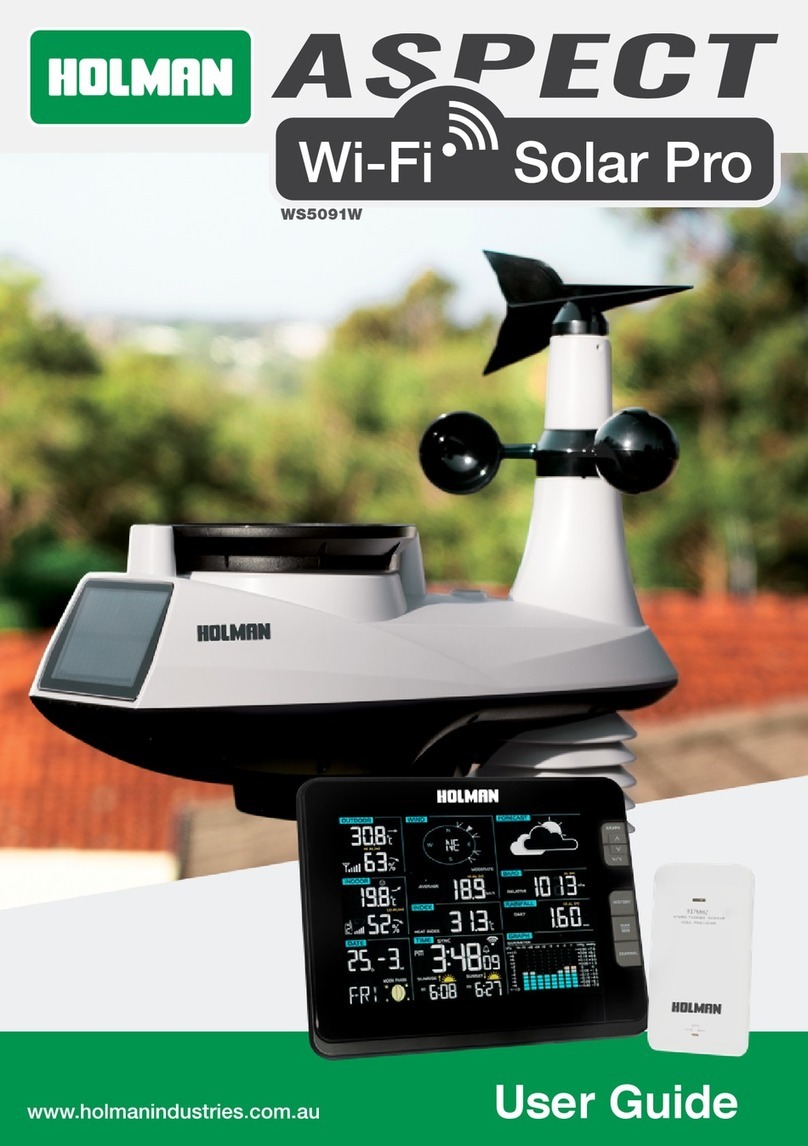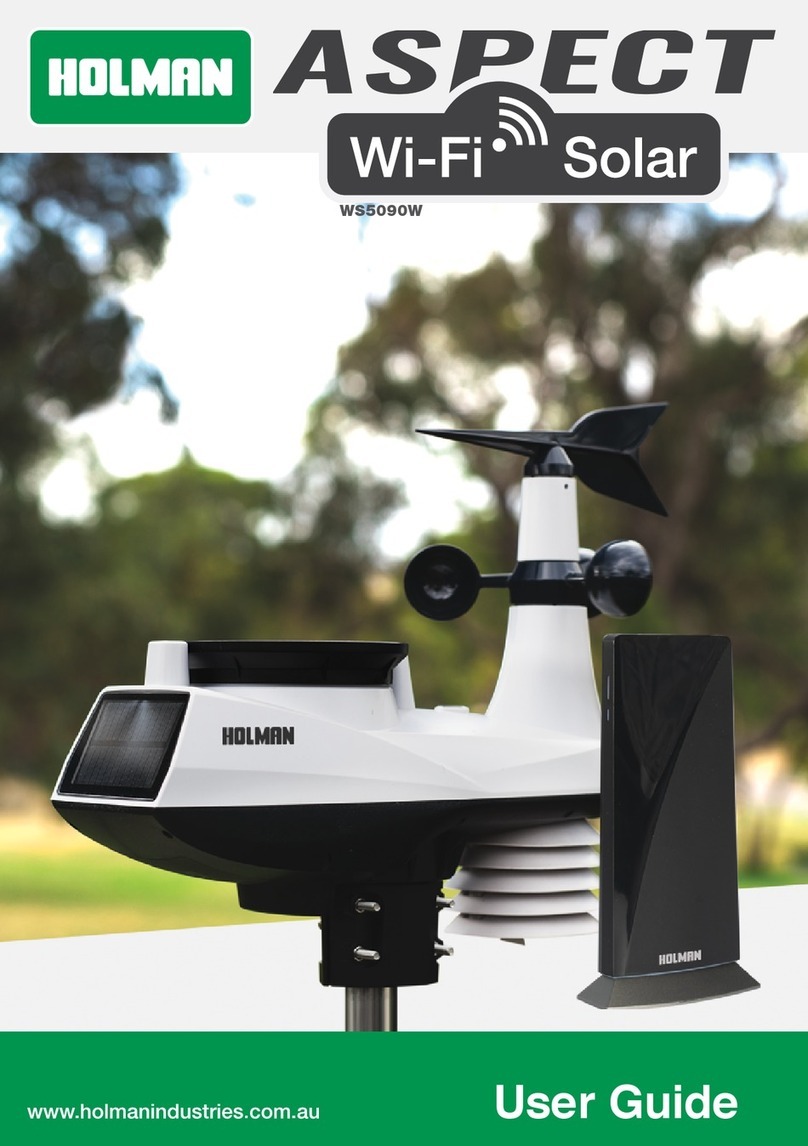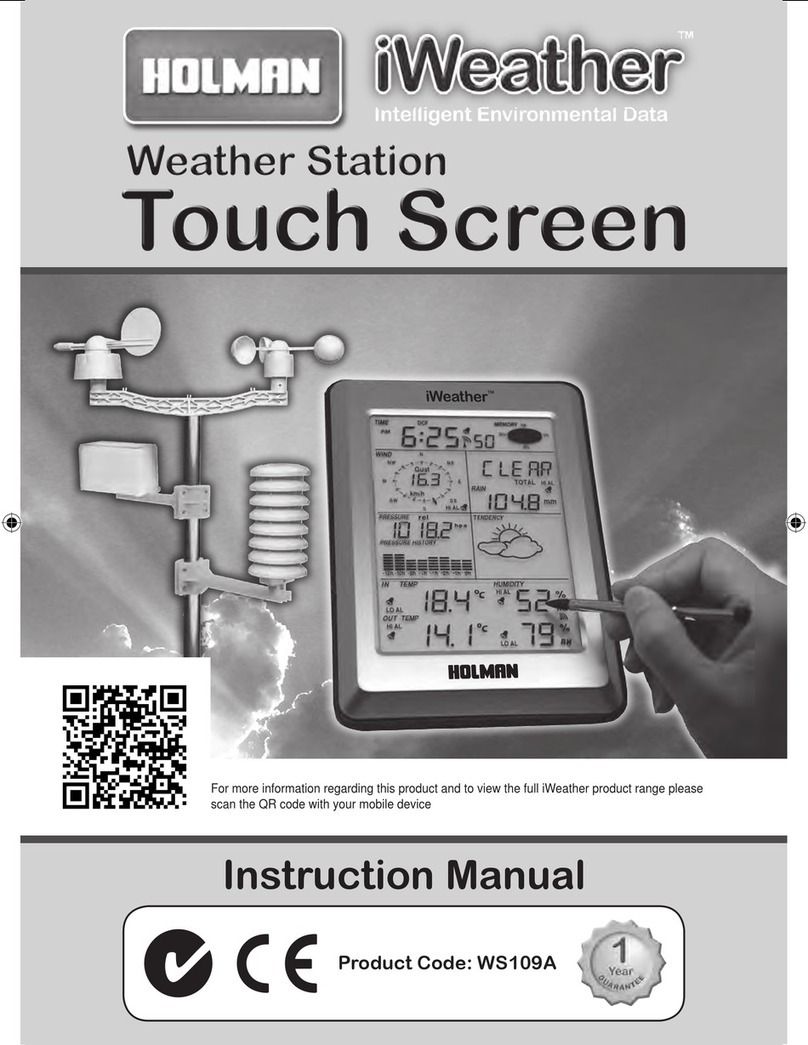WS3022C Weather Station
Weather affects everyone’s daily life, from what we wear, how we travel, when we do things and what
we eat. The smart and modern way of keeping tabs on the weather is to use a Holman Weather Station.
Please read the operating instructions carefully to familarise yourself with the features and modes of
operation before using this Weather Station.
Correct way for mounting the outdoor sensor
It is recommended that the outdoor sensor is fixed
by being hung on a wall, as per the diagram below.
Tips
• Insert the batteries first
• Obstructions can substantially
constrain the coverage of
the sensor
• Protect the sensor from direct
sunlight and rain
Initial operation
Open the battery compartment located on the
rear side of the devices. Place the batteries in the
battery compartment. Observe the shown polarity.
Close the battery compartment. Start with the
outdoor sensor, then the indoor station.
The station will now connect to the outdoor
sensor. This process takes approximately 3 minutes.
To manually establish the connection with the
outdoor sensor, press and hold CHANNEL for
3 seconds.
Setting the time and date
• Press and hold MODE for 3 seconds.
• To set 24hr or 12hr time:
Press UP and DOWN then MODE to confirm.
• To set the order of displaying date and month:
Press UP and DOWN then MODE to confirm.
• To set the current year:
Press UP and DOWN then MODE to confirm.
• To set the current month:
Press UP and DOWN then MODE to confirm.
• To set the current date:
Press UP and DOWN then MODE to confirm.
• To set the current hour:
Press UP and DOWN then MODE to confirm.
• To set the current minutes:
Press UP and DOWN then MODE to confirm.
Tip
The clock automatically changes from set-up
mode to time mode if no keys are pressed for
30 seconds.
Setting the daily alarm(s)
• Press ALARM to view the first alarm (A1). Press
ALARM again to view the second alarm (A2).
• Press and hold ALARM for 3 seconds to
change the alarm times.
• To set the hour:
Press UP and DOWN then ALARM to confirm.
• To set the minutes:
Press UP and DOWN then ALARM to confirm.
• To set the time for the second alarm (A2),
press ALARM again. Set the second alarm
time in the same way.
Activating the daily alarm
After you have set the alarm times, press ALARM
once more. Press UP and DOWN to activate and
deactivate the alarms. When the alarm bell icon is
showing, the alarm is on.
Tip
The clock automatically changes from set-up
mode to time mode if no keys are pressed for
30 seconds. The alarm sounds for 2 minutes
if no key is pressed to stop it.
°C/°F temperature display
Toggle between °C or °F temperature display by
pressing DOWN.
Weather forecast icons
1. Sunny 2. Cloudy 3. Overcast 4. Rainy
The weather is forecasted by temperature and
humidity. The display accuracy may sometimes
differ to the actual weather.
Low battery condition display
The indoor station displays the low battery symbol
to remind you when the batteries of the indoor
station or the outdoor sensor need to be replaced.
• Indoor station low battery icon is displayed in
the indoor area of the display (bottom display).
• Outdoor sensor low battery icon is displayed in
the outdoor area of the display (top display).
Technical Details
5 buttons: Mode, Alarm, Up, Down, Channel
4 weather forecast icons: Sunny, Cloudy, Overcast, Rainy
Time display in 12hr or 24hr format
Date, month, year calendar up to 2099
Day of the week in English
Dual alarm
Temperature for indoor and outdoor
Thermometer measuring range inside:
0°C to +50 °C
Thermometer measuring range outside:
-20°C to +60°C
Temperature display in °C or °F
Humidity for indoors and outdoors
Min/max for indoor and outdoor temperature and humidity
Ability to monitor up to 3 outdoor sensors
Battery: 2 x AA, LR06, 1.5V
Low battery indication for indoor and outdoor units
Transmitter
Transmitter frequency: 433 MHz
Batteries: 2 x AAA, LR03, 1.5V
Sitting at least one meter above the ground
Transmitting distance: 50m in open area
A) Mode. B) Alarm. C) Up. D) Down. E) Channel. F) Stand.
1) Weather forecast icon. 2) Indoor temperature and humidity. 3) Channel loop display on.
4) Outdoor temperature and humidity. 5) RF symbol. 6) Temperature trend. 7)°C/°F. 8) Humidity trend.
9) Outdoor low battery 10. Min/max for outdoor temperature and humidity 11) Outdoor humidity.
12) Indoor low battery. 13) Min/max for indoor temperature and humidity. 14) Day of week.
15) Month. 16) Time (can be displayed in 12 or 24hr format). 17) Alarm on icon. 18) Date.
F
A CB ED
1 2 53 6 84 7 9
10
11
12
13
14
15
16
17
18
Indoor Station Display
WS3022C Manual.indd 2 19/7/18 1:02 pm