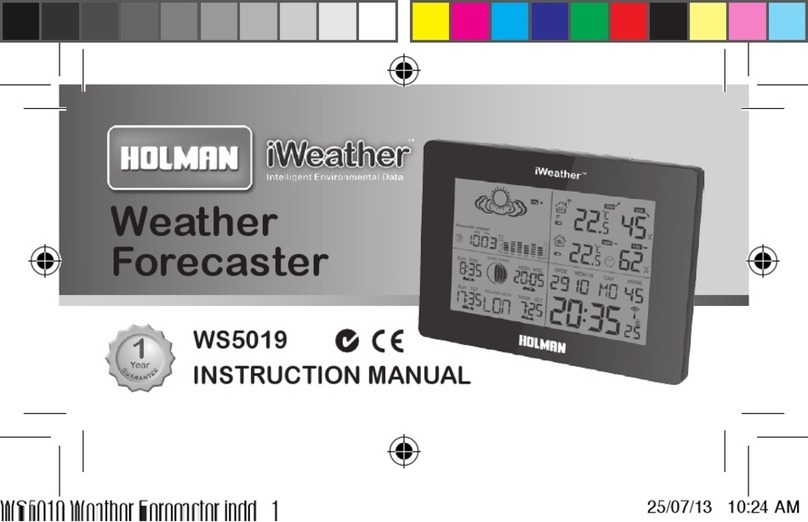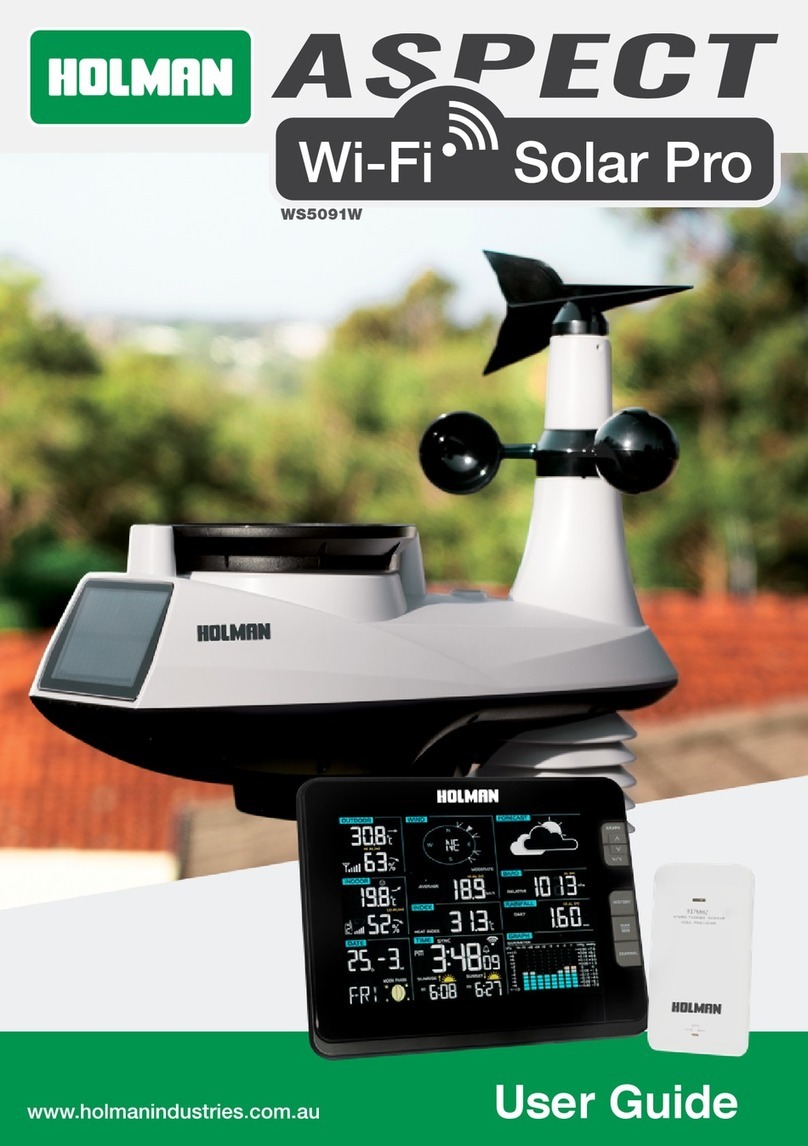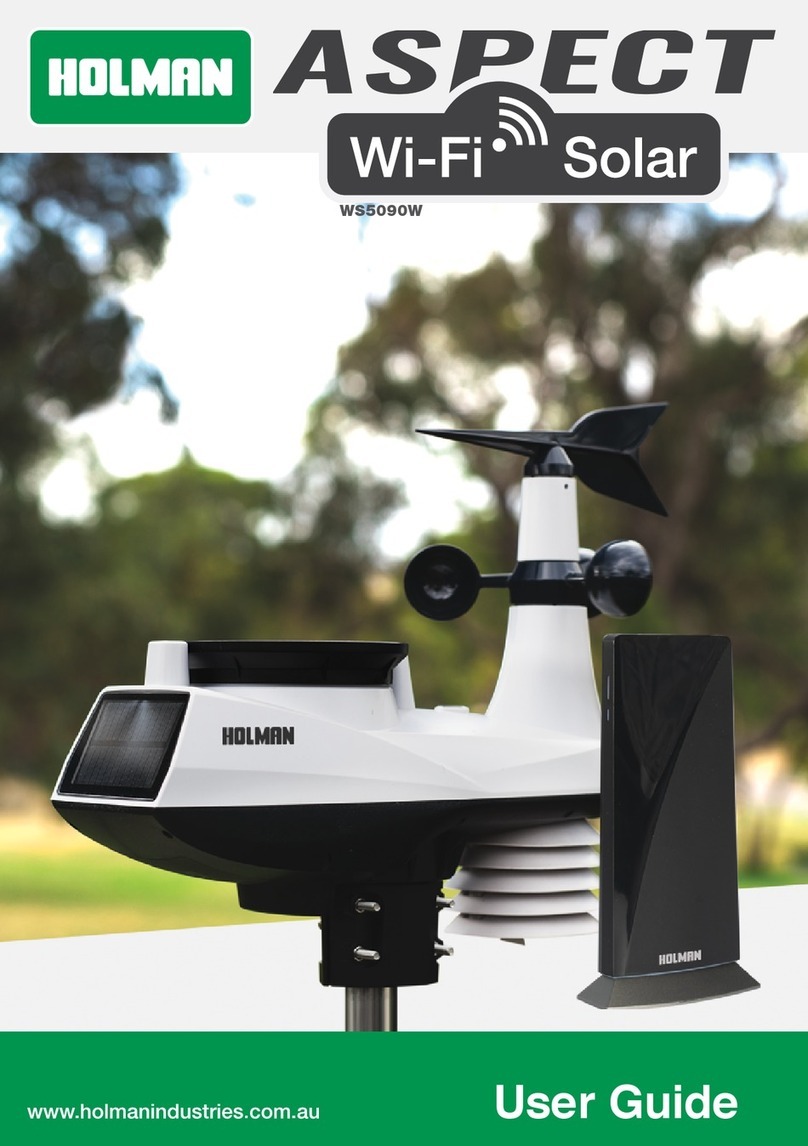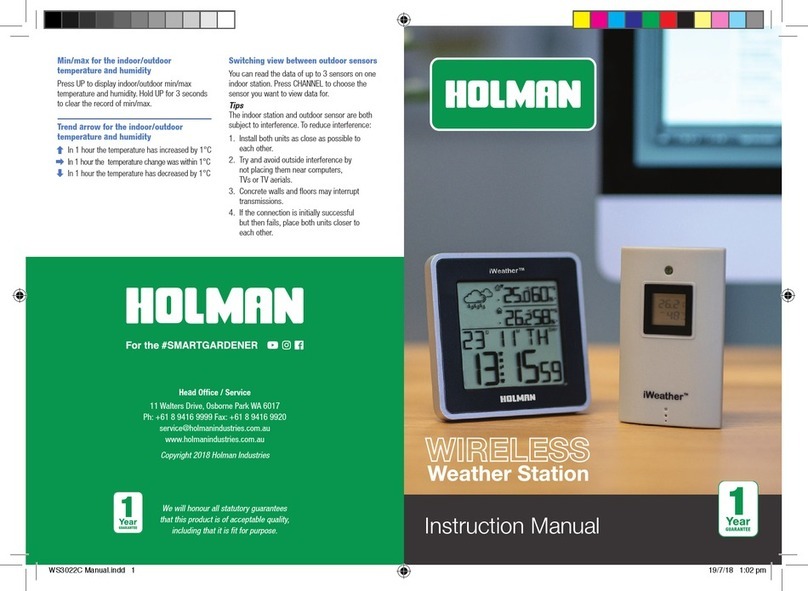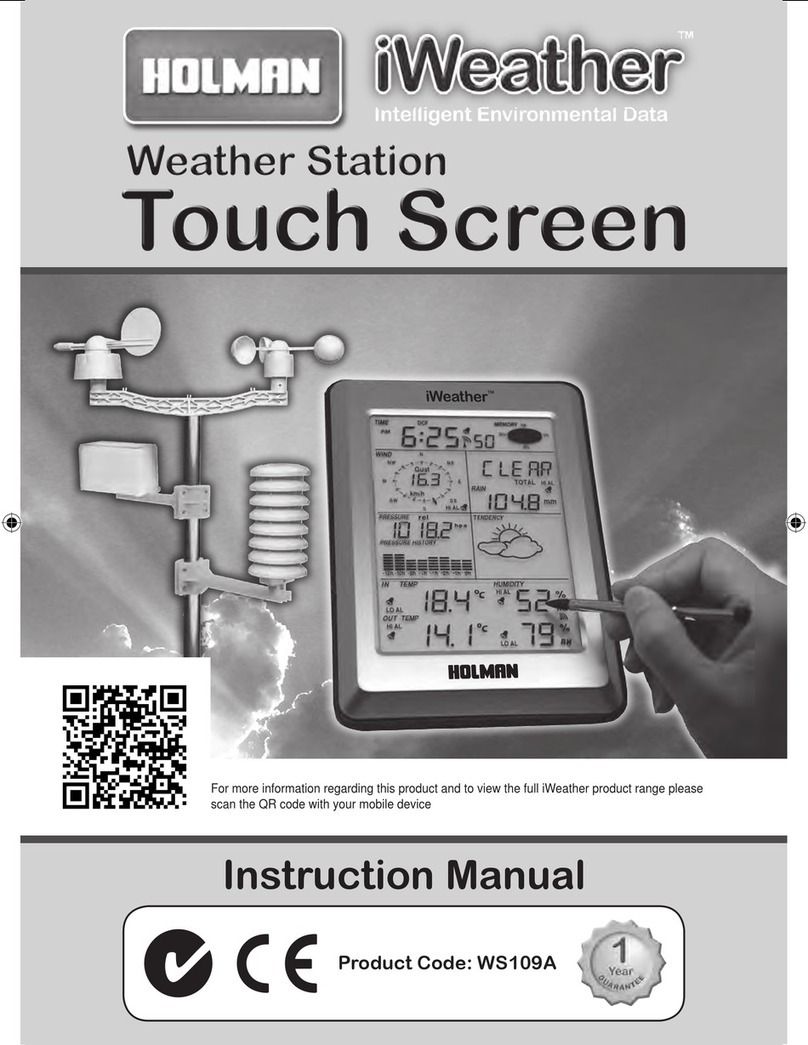7 of 12
Setup
Time and Measurement Format Setup
1. Press and hold MODE for 3 sec
2. 12/24 hour time format will flash. Use
+ /− to select. Press MODE to confirm
3. DM/MD date format will flash. Use + /−
to select. Press MODE to confirm
4. Display for the year will flash. Use + /−
to set. Press MODE to confirm
5. Display for the month will flash. Use
+ /− to set. Press MODE to confirm
6. Display for the date will flash. Use + /−
to set. Press MODE to confirm
7. Display for the hour will flash. Use + /−
to set. Press MODE to confirm
8. Display for the minutes will flash. Use
+ /− to set. Press MODE to confirm
9. °C/°F temperature format will flash. Use
+ /− to select. Press MODE to confirm
10. hPa/inHg air pressure format will flash. Use
+ /− to select. Press MODE to confirm
11. mm/in for rainfall and km/h/mph for
wind speed flashing. Use + /− to
select. Press MODE to confirm
The clock automatically changes from setup mode to
time display mode if no keys are pressed for 20sec
Daily alarm set-up
1. Press MODE to switch from time
display to A1 display
2. Press and hold MODE for 3 seconds until
flashing alarm times are shown
3. Display for alarm hour will flash. Use
+ /− to set. Press MODE to confirm
4. Display for alarm minutes will flash. Use
+ /− to set. Press MODE to confirm
5. Repeat these steps for A2
Daily Alarm On/Off
1. Press ALARM once to activate A1
2. Press ALARM twice to cancel A1 and activate
the A2 with the alarm symbol showing
3. Press ALARM three times to activate both
A1 and A2 with alarm symbol showing
4. Press ALARM four times to cancel all alarms
The clock automatically changes from setup mode
to time mode if no keys are pressed for 20 sec
Alarm sounds for 2 min if no key is pressed to stop it
Snooze Function
1. Press SNOOZE/LIGHT, while alarm
sounds to activate snooze
2. If the snooze is activated, alarm symbol will flashing
3. The alarm will repeat after 5 min
4. Snooze can be stopped by pressing any key
Temperature and Humidity
1. Press +to display indoor/outdoor
max/min of temperature and humidity
2. Hold +for more than 3 sec to clear max/min
Follow the flat, up/down arrows for the
trend of the temperature and humidity
Weather Forecast
As weather is forecast by barometer
only, display may have discrepancy with
the actual weather on occasion
Air pressure can be in hPa and
inHg with 12 hour history
SUNNY PARTLY
CLOUDY
CLOUDY RAINY STORMY