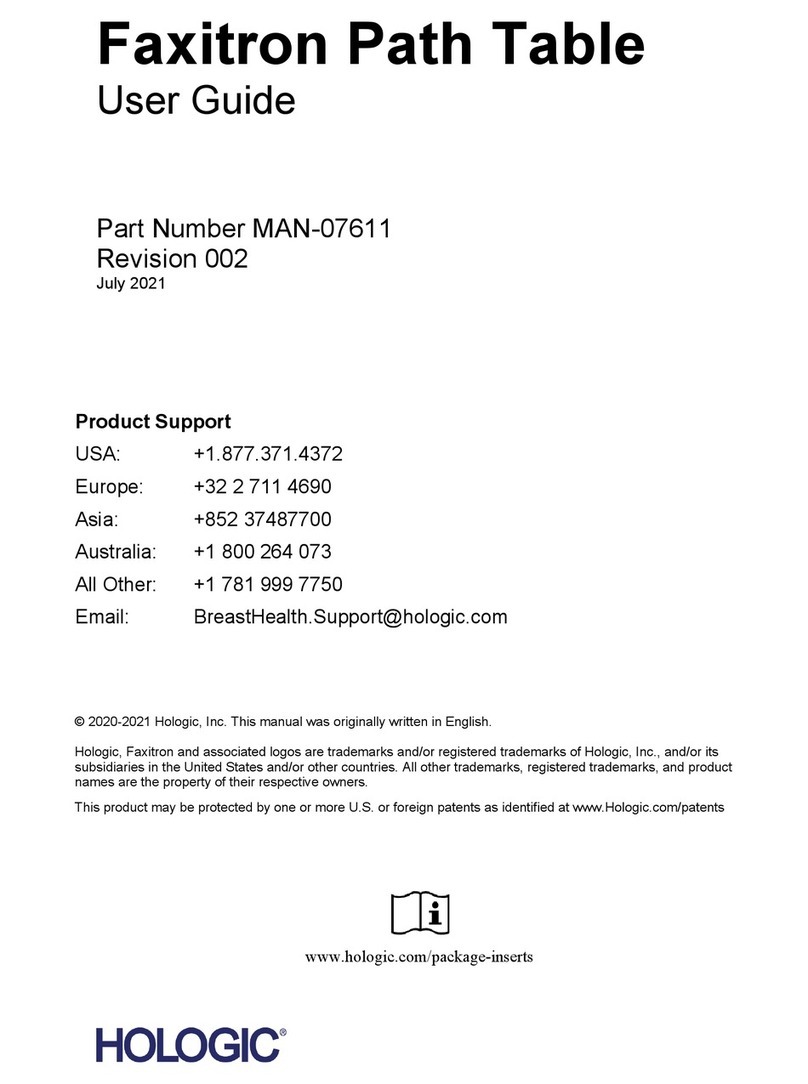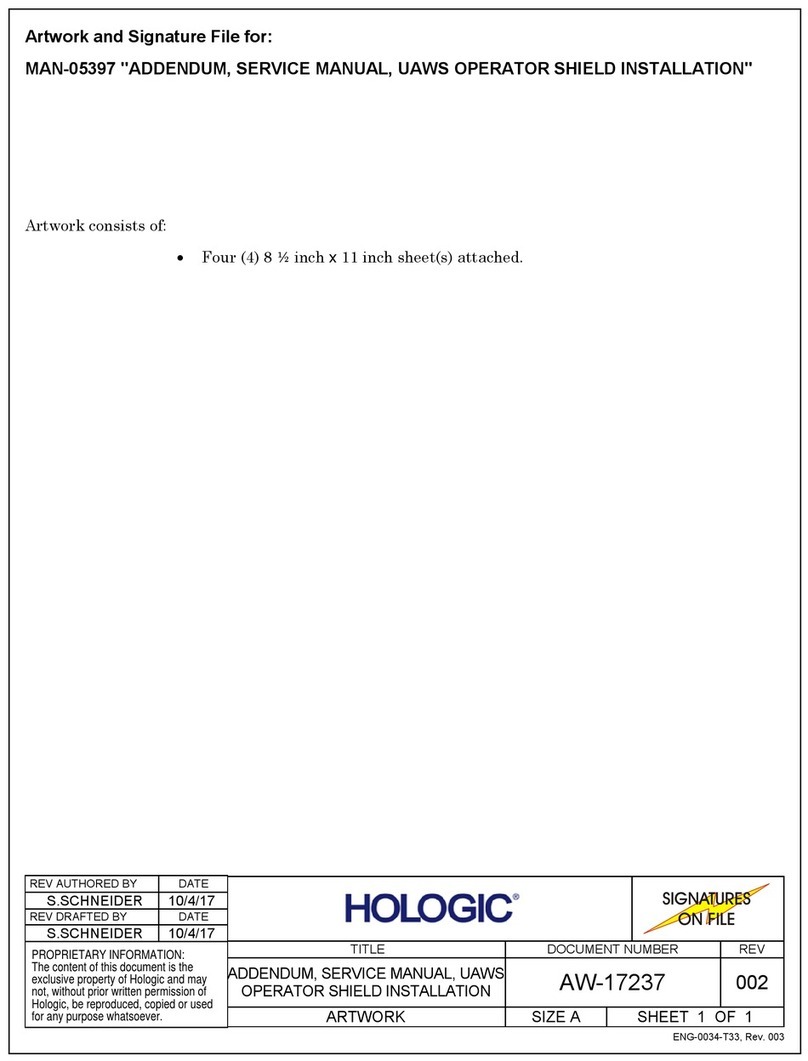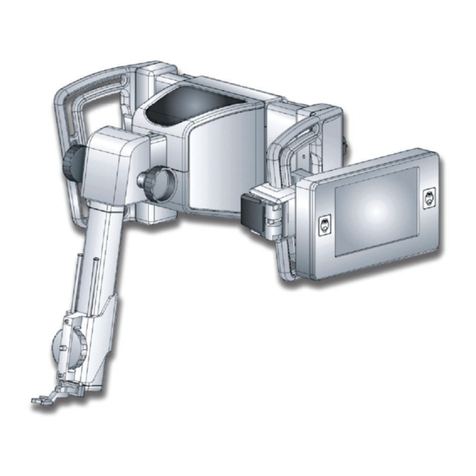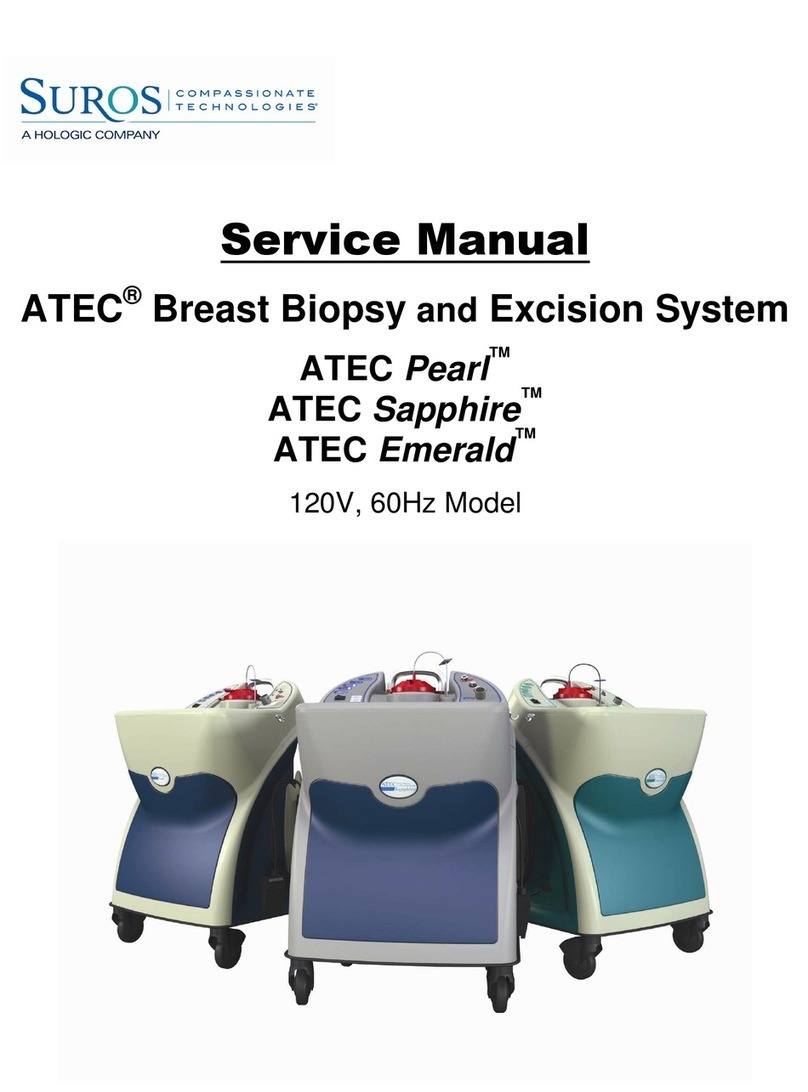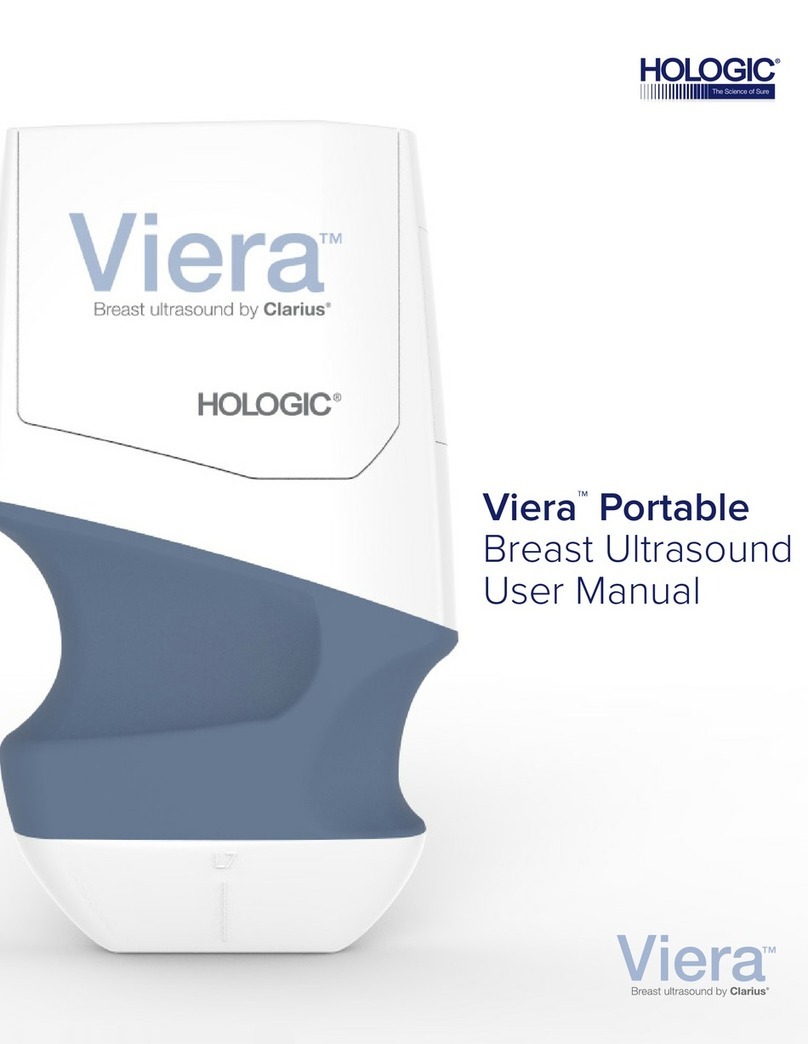Trident HD Specimen Radiography System User Guide
Table of Contents
MAN-05478-002 Revision 003 ix
List of Figures
Figure 1: Trident HD System ...........................................................................................................................................5
Figure 2: Label Locations................................................................................................................................................13
Figure 3: System Components .......................................................................................................................................15
Figure 4: Specimen Tray Positions ................................................................................................................................16
Figure 5: Specimen Tray Markings for the Full-Field Detector.................................................................................17
Figure 6: Power and Network Connections.................................................................................................................18
Figure 7: System Power Switch......................................................................................................................................19
Figure 8: Computer Power Switch ................................................................................................................................20
Figure 9: Login Screen.....................................................................................................................................................20
Figure 10: Startup Screen................................................................................................................................................21
Figure 11: The Taskbar....................................................................................................................................................23
Figure 12: Select Patient Screen......................................................................................................................................25
Figure 13: Add Patient Screens ......................................................................................................................................26
Figure 14: Edit Patient Information Screens.................................................................................................................27
Figure 15: Split Patient Records Screen ........................................................................................................................28
Figure 16: Select the Correct Procedure to Split Patient Records..............................................................................29
Figure 17: Select the Correct Patient to Split Patient Records....................................................................................30
Figure 18: Filter Tab in the Patient Filter Screen..........................................................................................................31
Figure 19: Procedure Screen...........................................................................................................................................34
Figure 20: Add Procedure Dialog Box ..........................................................................................................................35
Figure 21: Tools Tab, Simple ..........................................................................................................................................36
Figure 22: Tools Tab, Advanced ....................................................................................................................................36
Figure 23: Print Screen ....................................................................................................................................................40
Figure 24: Image Display Screen....................................................................................................................................41
Figure 25: Imaging Enabled ...........................................................................................................................................42
Figure 26: X-RAY Button ................................................................................................................................................43
Figure 27: X-RAY Button while the Exposure Is in Progress.....................................................................................43
Figure 28: Tools Tab in the Procedure Screen..............................................................................................................45
Figure 29: The Image Review Tools ..............................................................................................................................46
Figure 30: The Comments Tab .......................................................................................................................................47
Figure 31: Priors Tab .......................................................................................................................................................48
Figure 32: Display Modes...............................................................................................................................................48
Figure 33: Admin Screen.................................................................................................................................................65
Figure 34: System Tab of the About Screen..................................................................................................................67
Figure 35: System Tools Button .....................................................................................................................................69
Figure 36: System Tools Screen......................................................................................................................................69
Figure 37: Archive Button...............................................................................................................................................70
Figure 38: Multi Patient On Demand Archive Screen ................................................................................................71
Figure 39: Export Screen .................................................................................................................................................72
Figure 40: Console Measurements.................................................................................................................................73