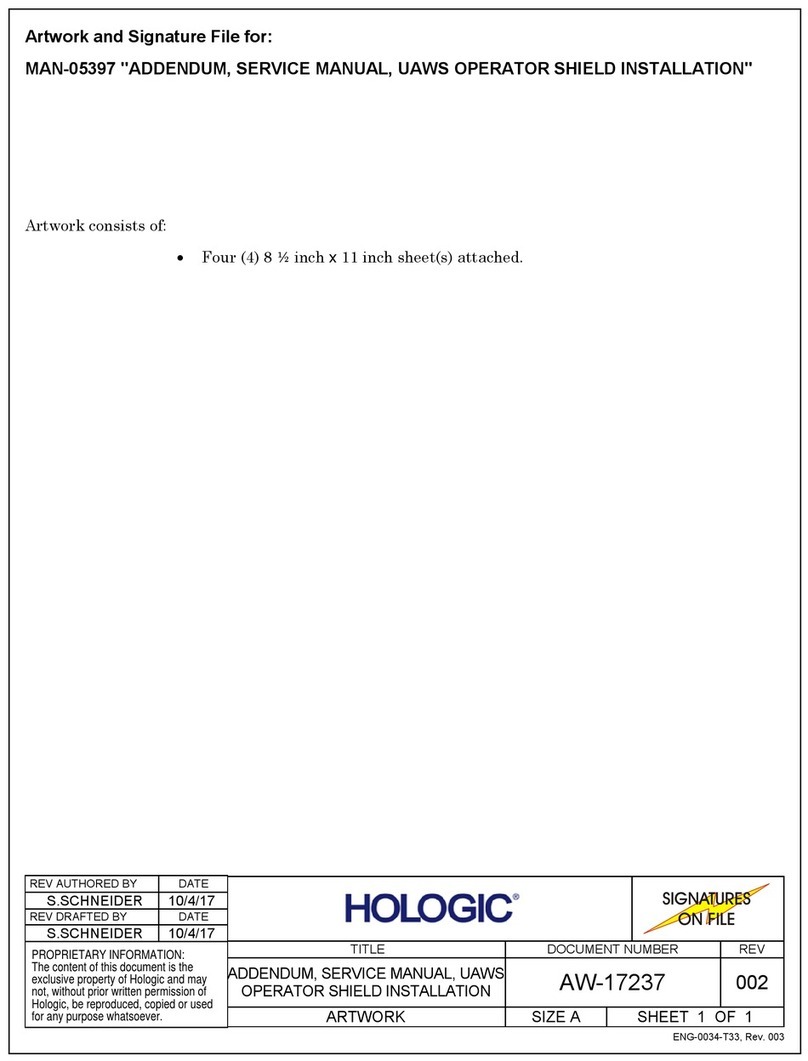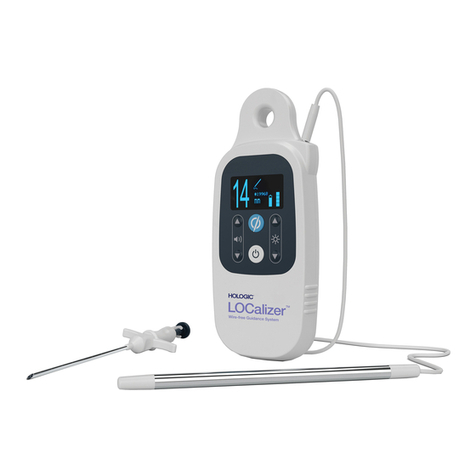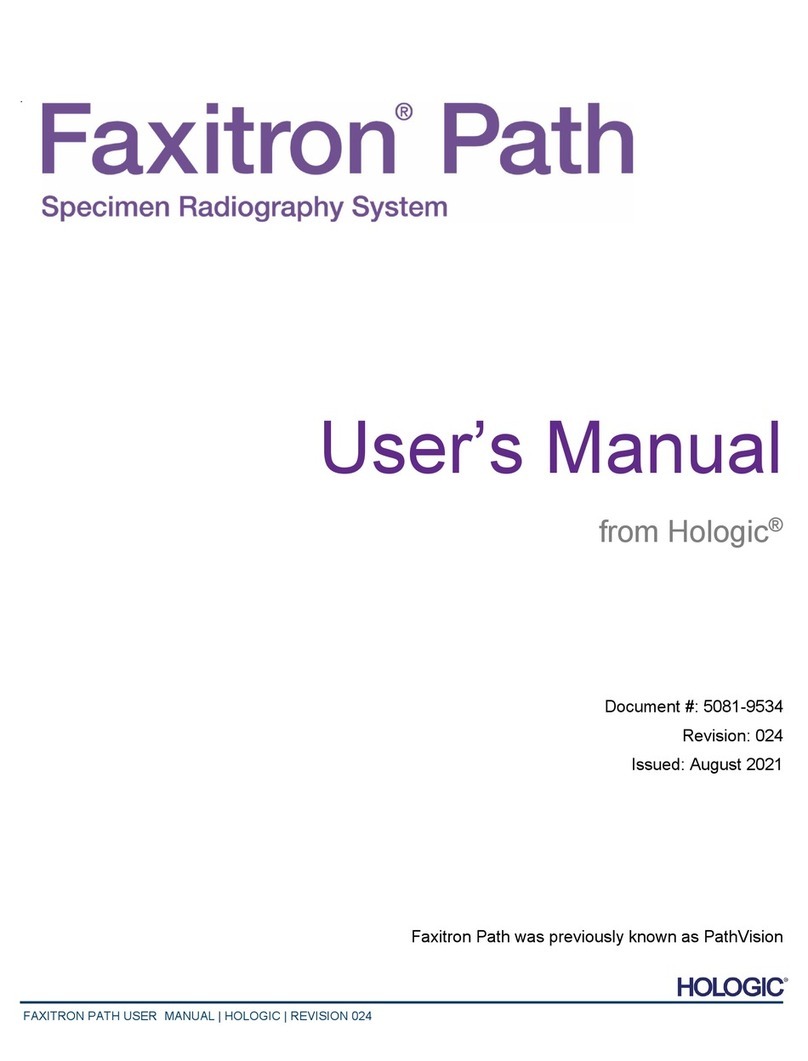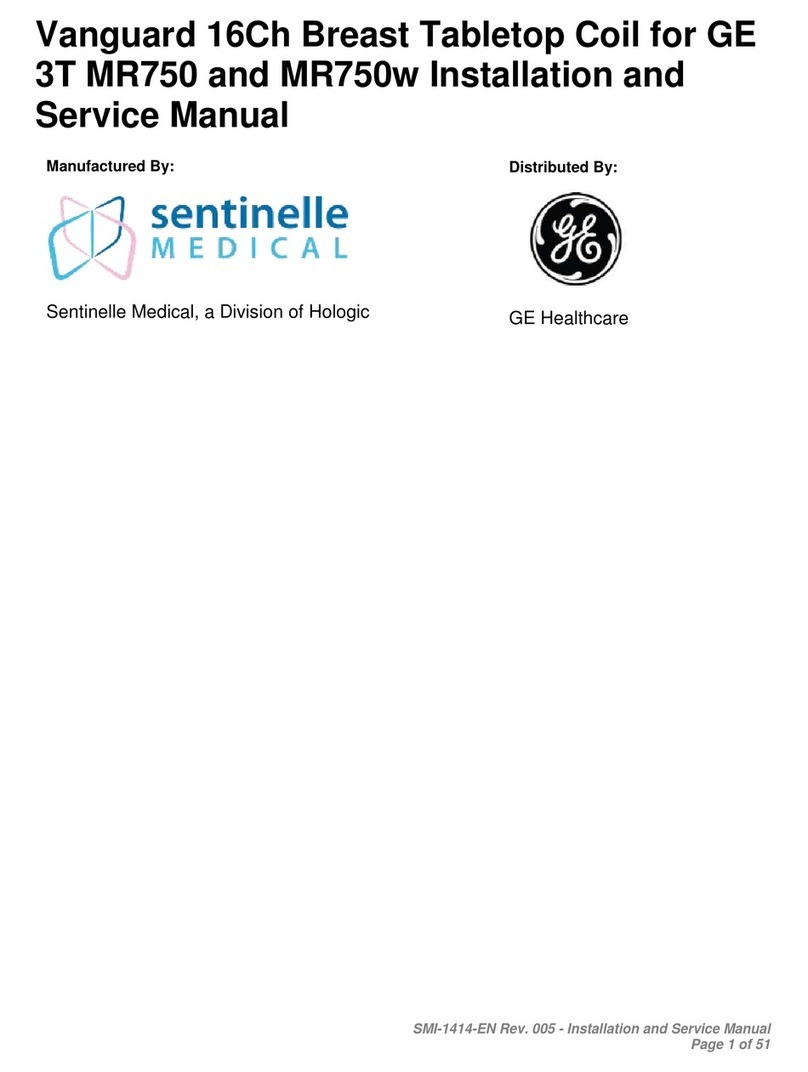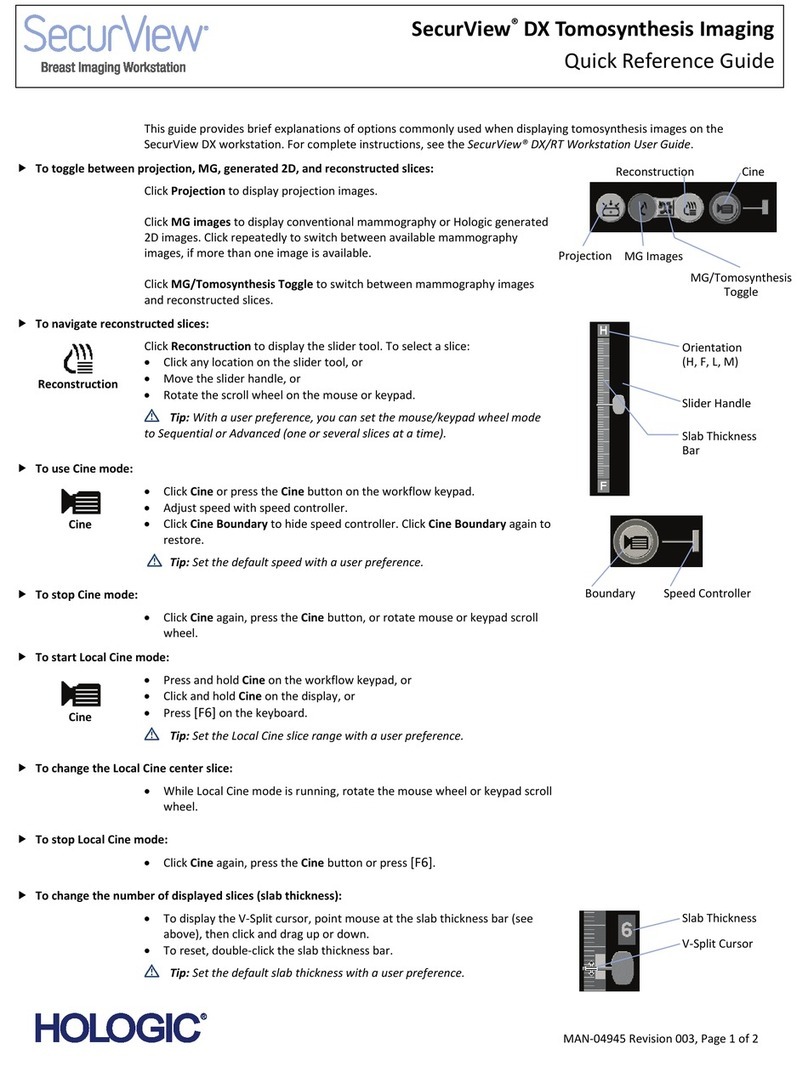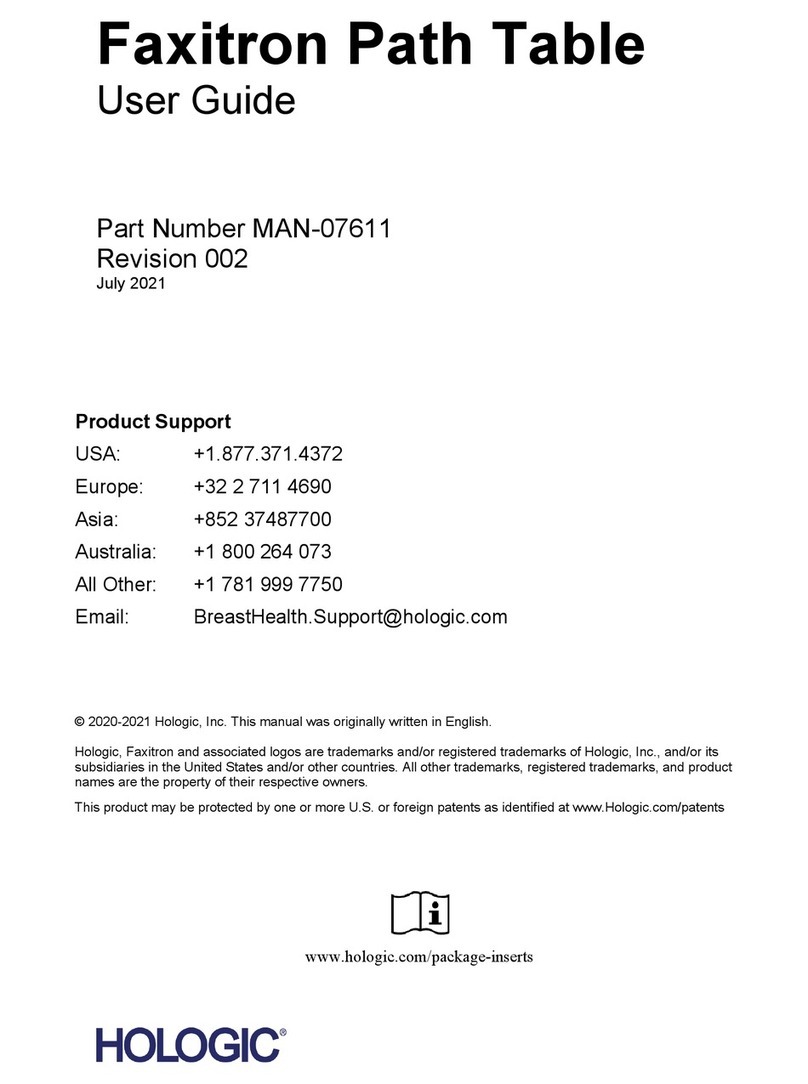Viera™ Portable Breast Ultrasound
User Manual version 4.2.0 iii
Resuming a Paused Exam.............................................................................................46
Managing Patient Information...............................................................................46
Entering Patient Information.......................................................................................46
Populating Indications..................................................................................................47
Selecting Scanning Modes......................................................................................47
B-Mode .............................................................................................................................47
Color Doppler..................................................................................................................48
Power Doppler................................................................................................................51
M-Mode ............................................................................................................................51
Imaging .......................................................................................................................52
Adjusting Gain.................................................................................................................53
Using the Center Line....................................................................................................55
Using Needle Enhance ..................................................................................................56
Using Automated Heart Rate.......................................................................................57
Freezing/Unfreezing Cineloops..................................................................................58
Capturing Cineloops & Images ...................................................................................60
Zooming in & out ...........................................................................................................62
Changing Depth..............................................................................................................63
Flipping Images ..............................................................................................................63
Using Annotations..........................................................................................................64
Using the Measuring Tools...........................................................................................67
Using the View-Sharing Mode.....................................................................................68
Using Chromecast™.......................................................................................................70
Review Findings........................................................................................................70
Reviewing Cineloops & Images ..................................................................................70
Deleting Items ................................................................................................................70
Populating Impressions...........................................................................................71
Exporting Exams .......................................................................................................71
Maintenance ..............................................................................................................71
Hardware Maintenance.................................................................................................71
System Maintenance .....................................................................................................73
Chapter 4: Accessories .............................................................................75
Clarius Dock ...............................................................................................................75
Parts ..................................................................................................................................76
Setting up.........................................................................................................................78
Using the Clarius Dock..................................................................................................78
Maintenance....................................................................................................................79
Troubleshooting .............................................................................................................80