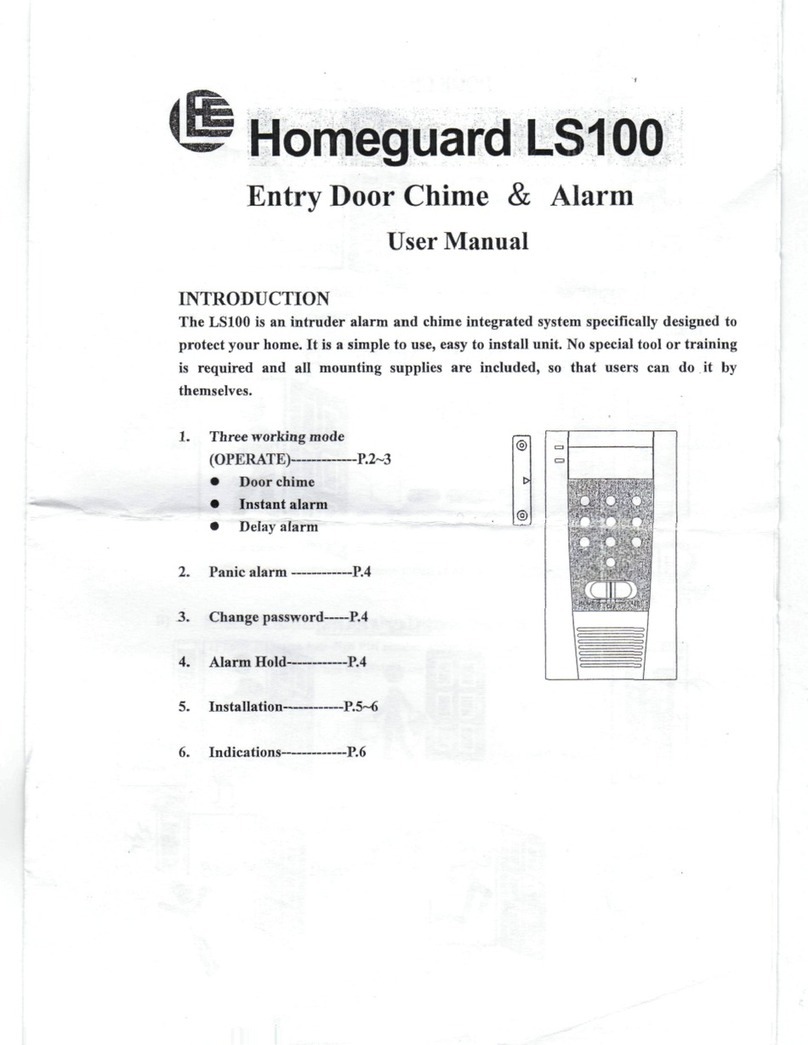Homeguard MS8000 User manual

SECURITY SET WITH BUILT-IN TELEPHONE DIALLER
HOMEGUARD MS8000
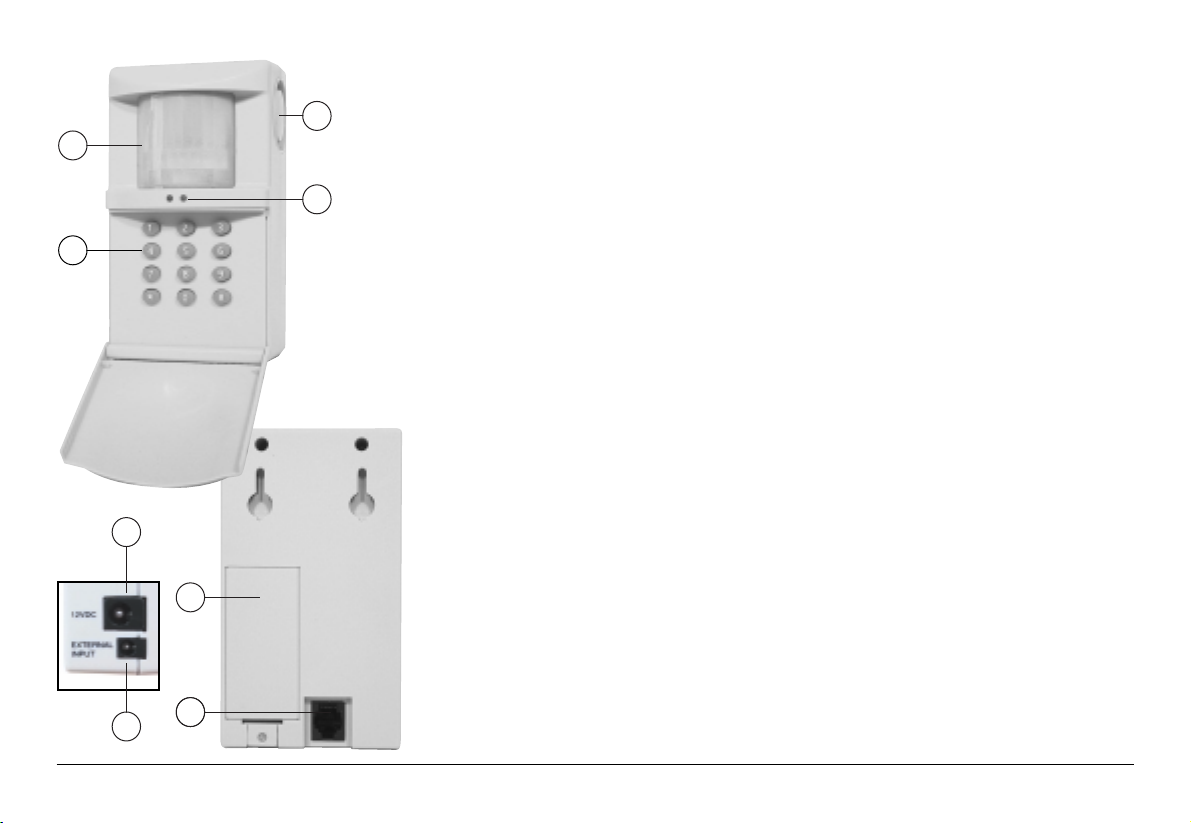
2MARMITEK
1. SAFETY PRECAUTIONS:
a. H me Guard is designed f r ind r use nly.
b. Use H me Guard nly in dry places
c. The supplied p wer adapter is designed f r use
f r 230V nly
d. D n t pen the p wer adapter, as there is
danger us v ltage inside. N serviceable parts
are l cated inside.
e. In case f any need f r service, c ntact y ur
nearest Marmitek Auth rised Service Centre
(MASC).
f. The built -in siren generates an extremely high
n ise level that may harm y u if y u are t
cl se! Never put y ur ears cl se t the H me
Guard.
2. IMPORTANT FUNCTIONS AND
CONTROLS:
1. Keyboa d:
Open the c ver by pulling the upper part f rward.
2. Passive Inf a ed Senso (PIR):
Detects m ti n within a range f 12 meters and an
pening angle f 110(.
3. Si en:
Built-in 90dB siren is triggered by an alarm and can
be switched f (silent alarm) via the keyb ard after
entering y ur pers nal access c de (PIN).
4. Batte y compa tment:
C ntains a back-up battery in case f a p wer failure
r tampering. F r l nger back up times a 9V alka-
line (appr x.10h) r Lithium battery (appr x. 30h)
can be used.
Battery lifetime is reduced each time the p wer is
switched ff r the p wer adapter is disc nnected
fr m mains. If the H me Guard is disc nnected
fr m mains f r a l nger peri d f time n purp se,
rem ve the battery first.
5. Status indicato s:
6. Telephone input:
C nnects the H me Guard t the public teleph ne
netw rk with the supplied cable.
7. Powe supply:
Only use the supplied 12V p wer adapter.
8. Exte nal ala m contact:
This input all ws y u t c nnect any external alarm
device with a n n-p wered NO (N rmally Open) r
NC (N rmally Cl sed) c ntact. E.g. sm ke alarms,
magnetic d r/wind w c ntacts, fl d and temper-
ature detect rs, etc.
1
4
66
7
8
2
3
5

Y u may c nnect multiple devices in series t the
H me Guard. This all ws y u t turn y ur H me
Guard int a c mplete security system with built-in
teleph ne dialler.
T c nnect any external security device, use the
supplied cable with mini-plug r install an equiva-
lent jack plug n these devices.
3. WIRELESS KEY FOB REMOTE
CONTROL KR10/1
ARM: Will put the H me Guard int the armed
p siti n.
The alarm is instant r delayed. Delayed arming
all ws y u t leave the r m within 30 sec nds r
enter the r m and switch ff the alarm within 15
sec nds after entering. The fact ry default is instant
arming (n delay). T change this setting please
refer t Delayed Arm (7).
DISARM: Switches ff and resets the H me Guard.
PANIC: If pressed simultane usly will cause an alarm
instantly.
Lights On/Lights Off: These butt ns are n t used
with H me Guard.
Indicat r flashes if rem te transmits a c mmand. If
indicat r d es n t flash r lights up weakly, replace
the battery.
T replace the battery, rem ve the back f the
rem te c ntr l and replace the battery with an
identical 3V Lithium CR2025 battery. Observe c r-
rect p larity.
If battery is replaced, y u’ve t re-register with the
base stati n (refer t installati n).
4. SELECTING A SUITABLE
LOCATION
The base stati n has a s -called passive infrared ele-
ment that detects any change in temperature with-
in its range. A certain am unt f heat related t
human beings is detected f r an alarm. H wever t
achieve the best perf rmance f y ur H me Guard,
n te f ll wing installati n rec mmendati ns bef re
installing:
a. It sh uld be l cated at appr x. 170-180cm
height n a fixed vertical surface e.g.
wall r cupb ard
b. Ch se a l cati n where an intruder may pass
the m nit red area at all time in an early stage
f intrusi n.
c. Ch se a l cati n near t a wall utlet and tele-
ph ne s cket.
d. The sens r sh uld n t be placed ab ve r near
heating elements r in fr nt f air-c nditi ners.
HOMEGUARD MS8000 3
1
4
2
4
3 3
5

e. D n t m unt the sens r n a metal surface r
next t electrical equipment such as TV sets r
c mputers.
Caution:
a. Radi equipment (e.g. wireless headph nes r
l udspeakers) w rking n a frequency band f
433MHz will n t create a false alarm, h wever,
these devices will limit the RF range f the
rem te c ntr l c nsiderably.
b. Pets, e.g. d gs r cats, may trigger the alarm,
and sh uld theref re n t be kept in the same
r m as where the activated sens r is m unted.
5. REGISTERING REMOTE
CONTROLS (HANDSHAKE)
H me Guard can be rem tely c ntr lled by up t
4 radi rem tes (1 piece KR10/1 supplied).
F r security reas ns, each rem te selects a unique
c de (1 ut f 65.536) after the battery has been
installed.
Bef re using H me Guard, the base stati n has t
learn this specific c de fr m each rem te:
1. Enter y ur PIN (Pers nal Identificati n Number).
Fact ry default is [0000] see (9): Y u will hear
three high t nes and ne l w t ne as c n-
firmati n. The green indicat r starts flashing.
2. Press 1 n the keyb ard f the H me Guard:
One high t ne is given f r c nfirmati n.
3. Press the ARM butt n n y ur rem te: One l w
t ne is given f r c nfirmati n.
4. Repeat step 1-3 f r a sec nd up t f urth
rem te if required.
5. Press any butt n n y ur H me Guard keyb ard
t finalise the registrati n pr cedure: One sh rt
l w t ne is given and the green indicat r st ps
flashing.
If n successive c mmands are entered within a
peri d f 15 sec nds, the base stati n returns t
n rmal perati n. T restart the registrati n y u
start the pr cedure fr m step1.
6. PROGRAMMING OF
TELEPHONE NUMBERS.
Y u may select up t three teleph ne numbers t
be c ntacted if the alarm is triggered. These num-
bers may include m bile (GSM) numbers, h wever
y u are n t all wed t use nati nal emergency
numbers fr m e.g. p lice, paramedical, etc.
The numbers y u ch se sh uld be have well
inf rmed pe ple, instructed by y u and able t help
in case f an alarm (e.g. neighb urs, friends, rela-
tives r y ur wn m bile).
To ente telephone numbe s:
1. Enter y ur PIN (Pers nal Identificati n Number).
Fact ry default is [0000]: Y u will hear three
high t nes and ne l w t ne as c nfirmati n.
The green indicat r starts flashing.
2. Press 2 n the keyb ard f the H me Guard:
One l w t ne is given f r c nfirmati n.
3. Press the [ * ] butt n: One high t ne is given f r
c nfirmati n.
4. Enter the first teleph ne number y u selected
(max. 16 digits). If a dialling pause is required
(e.g. with a certain type f PABX between 0 and
the number y u want t dialled in rder t
btain an utside line) press an ther [ * ] f r a
ne sec nd pause. One high t ne is given f r
c nfirmati n f each number entered.
5. Press #: One high t ne is given f r c nfirmati n.
6. Press 1 t place the teleph ne number y u just
4MARMITEK
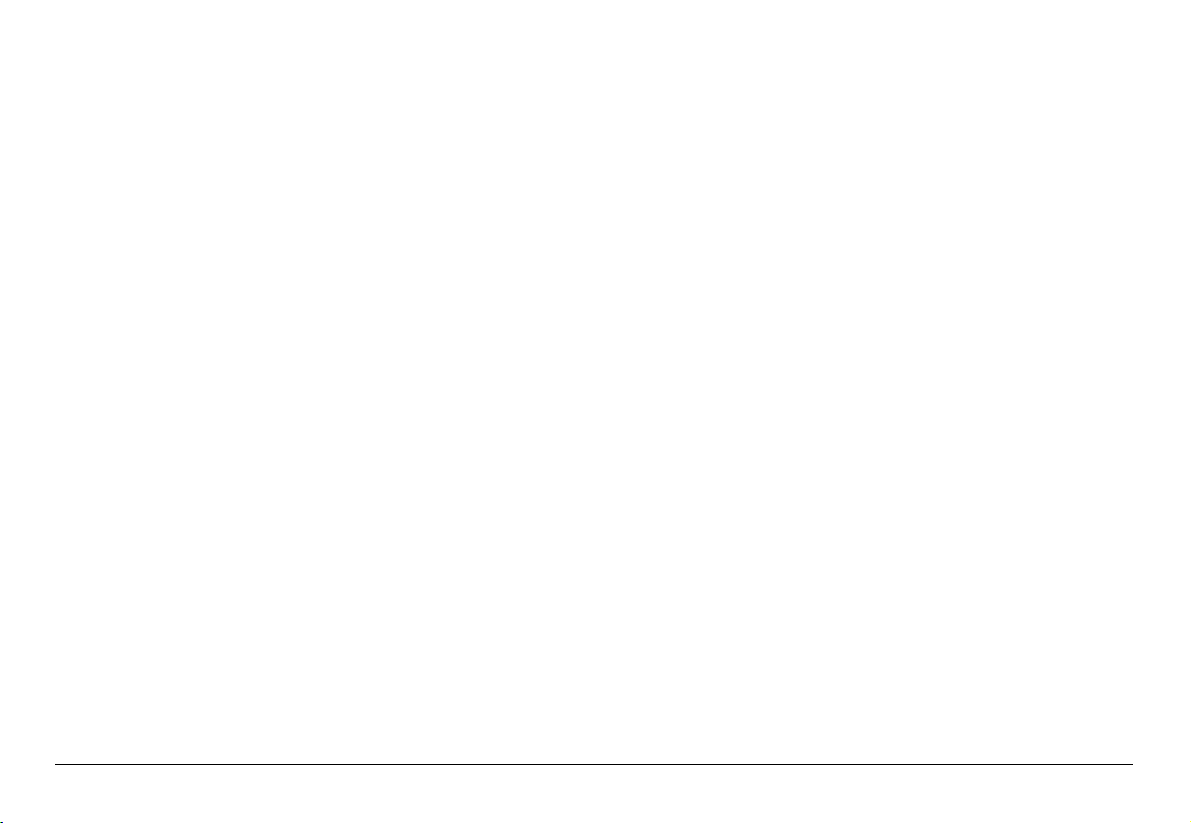
entered in mem ry l cati n 1. One sh rt l w
t ne is given and the green indicat r st ps flash-
ing.
Repeat this pr cedure with the tw ther selected
teleph ne numbers by pressing 2 and 3 f r placing
these in mem ry p siti ns 2 and 3 respectively.
N te: All three numbers sh uld be entered. Y u
may enter the same number m re than nce.
Call Identification:
If y u select teleph ne numbers f pe ple wh ’s
number has been entered by m re than ne H me
Guard, y u can transmit an extra audible signal with
the pre-rec rded message in rder t identify the
H me Guard calling. The fact ry default is ne
beep at the end f the message.
To change the numbe of beeps (1, 2 o 3):
1. Enter y ur PIN
2. Press 4 n the keyb ard
3. Press 1, 2 r 3 f r the required number f
identificati n beeps.
7. DELAY ARM
The alarm m de may be activated by either the
rem te c ntr l r by the keyb ard.
If the rem te c ntr l is used, the H me Guard arms
and disarms instantly.
If y u require a delay, in rder t all w y urself t
leave r enter the r m bef re arming r disarming
the H me Guard, y u may set the H me Guard t
Delay Arm:
1. Enter y ur PIN (Pers nal Identificati n Number).
Fact ry default is [0000]: Y u will hear three
high t nes and ne l w t ne as c nfirmati n.
The green indicat r starts flashing.
2. Press 7 n the keyb ard f the H me Guard:
One l w t ne is given f r c nfirmati n.
3. Press [ * ] f r Delay Arm r # f r Instant Arm:
One t ne is given f r c nfirmati n and the indi-
cat r st ps flashing.
8. SIREN
Y ur H me Guard is equipped with a built-in siren.
This siren will frighten intruders s they’ll leave the
h use.
If y u require a s -called silent alarm (with ut siren),
y u can change the fact ry default:
1. Enter y ur PIN (Pers nal Identificati n Number).
Fact ry default is [0000]: Y u will hear three
high t nes and ne l w t ne as c nfirmati n.
The green indicat r starts flashing.
2. Press 3 n the keyb ard f the H me Guard:
One l w t ne is given f r c nfirmati n.
3. Press [ * ] f r Siren On r # f r Silent Alarm: One
t ne is given f r c nfirmati n and the indicat rs
st ps flashing.
9. PIN CODE SETTING:
Y ur H me Guard can be perated and pr -
grammed by using a s -called PIN c de (Pers nal
Identificati n Number). The fact ry default c de is:
[0000]. T av id unauth rised use, enter y ur wn
PIN c de.
N te: Ch se a c de y u will easily remember,
since the H me Guard will rec gnise this c de nly
f r further perati n.
1. Enter y ur PIN (Pers nal Identificati n Number).
Fact ry default is [0000]: Y u will hear three
high t nes and ne l w t ne as c nfirmati n.
The green indicat r starts flashing.
2. Press 5 n the keyb ard f the H me Guard:
HOMEGUARD MS8000 5

One l w t ne is given f r c nfirmati n.
3. Enter a new 4-digit PIN c de: Y u will get three
high t nes and ne l w t ne as c nfirmati n
and the indicat r st ps flashing.
10. DE-ACTIVATING THE BUILT-IN
MOTION SENSOR:
If y u prefer t perate the H me Guard nly by
means f the external alarm c ntact rather than the
built-in m ti n sens r, y u can de-activate the PIR:
1. Enter y ur PIN (Pers nal Identificati n Number).
Fact ry default is [0000]: Y u will hear three
high t nes and ne l w t ne as c nfirmati n.
The green indicat r starts flashing.
2. Press 6 n the keyb ard f the H me Guard:
One l w t ne is given f r c nfirmati n.
3. Press [ * ] f r activating the PIR r # f r de-acti-
vating the PIR: One t ne is given f r c nfirma-
ti n and the INDICATOR st ps flashing.
11. OPERATING INSTRUCTIONS:
A m-Disa m
The H me Guard may be armed and disarmed by
the rem te c ntr l r keyb ard.
To activate the secu ity system f om the key-
boa d (always delayed):
Enter y ur PIN (Pers nal Identificati n Number).
Fact ry default is [0000]: Y u will hear three high
t nes and ne l w t ne as c nfirmati n. The green
indicat r starts flashing.
Press # in the keyb ard: Y u will hear ne l w t ne
as c nfirmati n and the RED indicat r lights up, the
GREEN indicat r will flash during the delay (30 sec-
nds).
After 30 sec nds the H me Guard is armed and will
generate ne l w t ne f r c nfirmati n.
To disa m the Home Gua d via the keyboa d:
1. Enter y ur PIN c de: 4 sh rt t nes will be gener-
ated as c nfirmati n.
2. Press [ * ] : One sh rt t ne will be generated and
the RED indicat r will g ut.
To a m and disa m the Home Gua d with the
emote cont ol:
1. Press ARM t activate the alarm.
2. Press DISARM t de-activate the H me Guard.
If y u use the rem te, the arming and disarming
may be instant f delayed, depending n the set-
tings f the H me Guard.
To gene ate a panic call: p ess both PANIC
buttons at the same time.
To eset the ala m:
If an alarm has ccurred it can be reset by:
1. The pers n called pressing 0 n the teleph ne
dialler just after the beep(s) in the message.
2. Pressing DISARM n the rem te c ntr l.
3. Disarming the system n the keyb ard by
entering y ur PIN f ll wed by [ * ]
Ala m message:
During an alarm the teleph ne dialler will dial
the first number. It will start transmitting the
pre-rec rder message as s n as the last digit
has been dialled. The message lasts 9 sec nds
and will be repeated twice. The pre-rec rded
message is f ll wed by a beep. After this beep
the system will wait f r call c nfirmati n which
can be given by pressing 0 n a DTMF (t uch t ne)
teleph ne.
6MARMITEK

In case the c nfirmati n is n t received, the H me
Guard will start dialling the sec nd number and f l-
l w the same pr cedure. If the sec nd pers n d es
n t give c nfirmati n, the third number will be
dialled.
NOTE:
Instruct the pers n wh ’s number has been entered
t give the c nfirmati n 0 just after the beep(s).
Since teleph ne answering machines r v ice mail
facilities will n t generate the c nfirmati n, these
will be ign red. It is rec mmended t d a test with
the pe ple inv lved in rder t let every ne get
aquatinted with the system.
12. TROUBLESHOOTING:
1. The sens r H me Guard d es n t react t the
rem te:
F ll w the registrati n pr cedure in rder t
l ck in the rem te.
Check that the indicat r n the rem te c mes
n. If n t, replace the battery
2. The base stati n d es n t react at all, the green
indicat r s n t n:
Check the p wer supply and/ r the replace the
back-up battery.
3. The teleph ne dialler d es n t dial ut:
Check that the teleph ne plug is c nnected
pr perly
Check that the teleph ne utlet is resp nding
t a n rmal anal g teleph ne.
4. False alarms:
Rep siti n the H me Guard, away fr m heating
elements, direct sunlight, etc.
Check that n pets can trigger the alarm.
5. Limited range f the rem te:
Check the c nditi n f the battery and replace
the battery if required.
Check if n ther devices interfere n the same
frequency e.g. wireless headph nes etc.
6. PIR r siren d n t resp nd:
Check that PIR r SIREN has been activated.
7. Any ther malfuncti n:
Disc nnect the H me Guards fr m mains and
back-up battery. This will reset the H me Guard.
Re-install the H me Guard acc rding t the
instructi n manual.
Do not open the powe supply o Home
Gua d. No se viceable pa ts inside!
HOMEGUARD MS8000 7
macman
Table of contents
Other Homeguard Security System manuals
Popular Security System manuals by other brands

Secure
Secure USAB-1 operating instructions

B&B
B&B 480 SERIES Operation & maintenance manual

ADEMCO
ADEMCO VISTA-20P Series Installation and setup guide

Inner Range
Inner Range Concept 2000 user manual

Johnson Controls
Johnson Controls PENN Connected PC10 Install and Commissioning Guide

Aeotec
Aeotec Siren Gen5 quick start guide