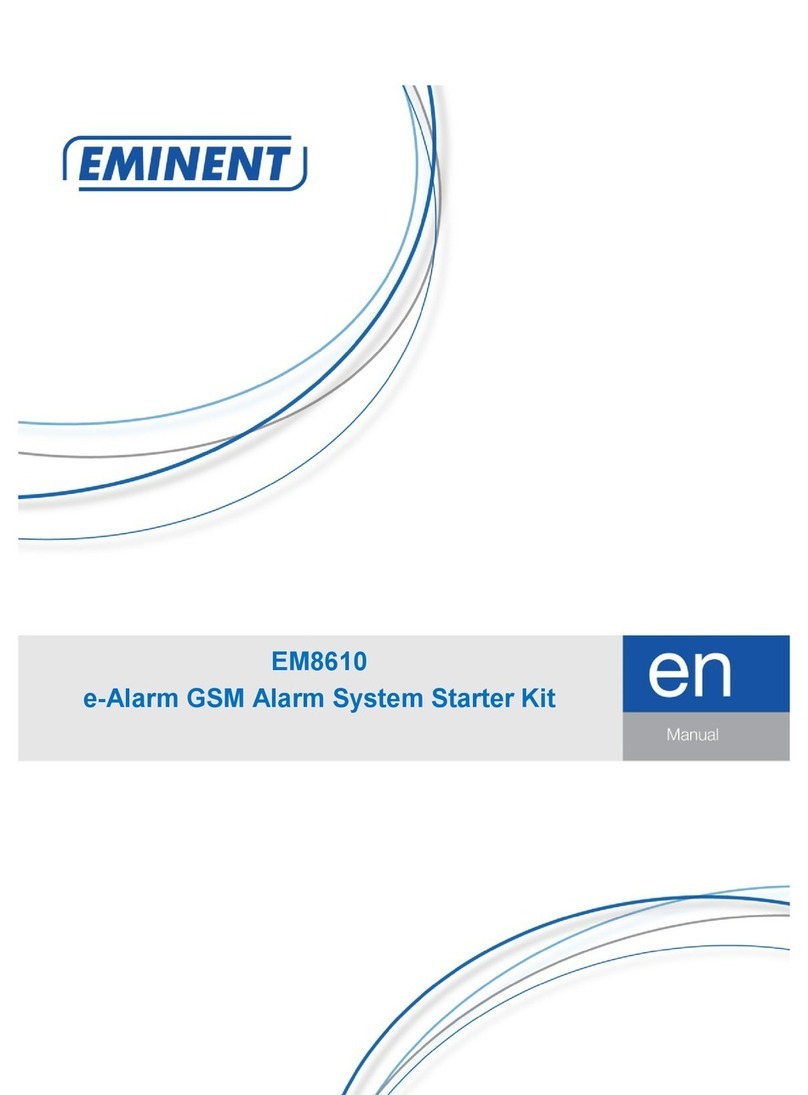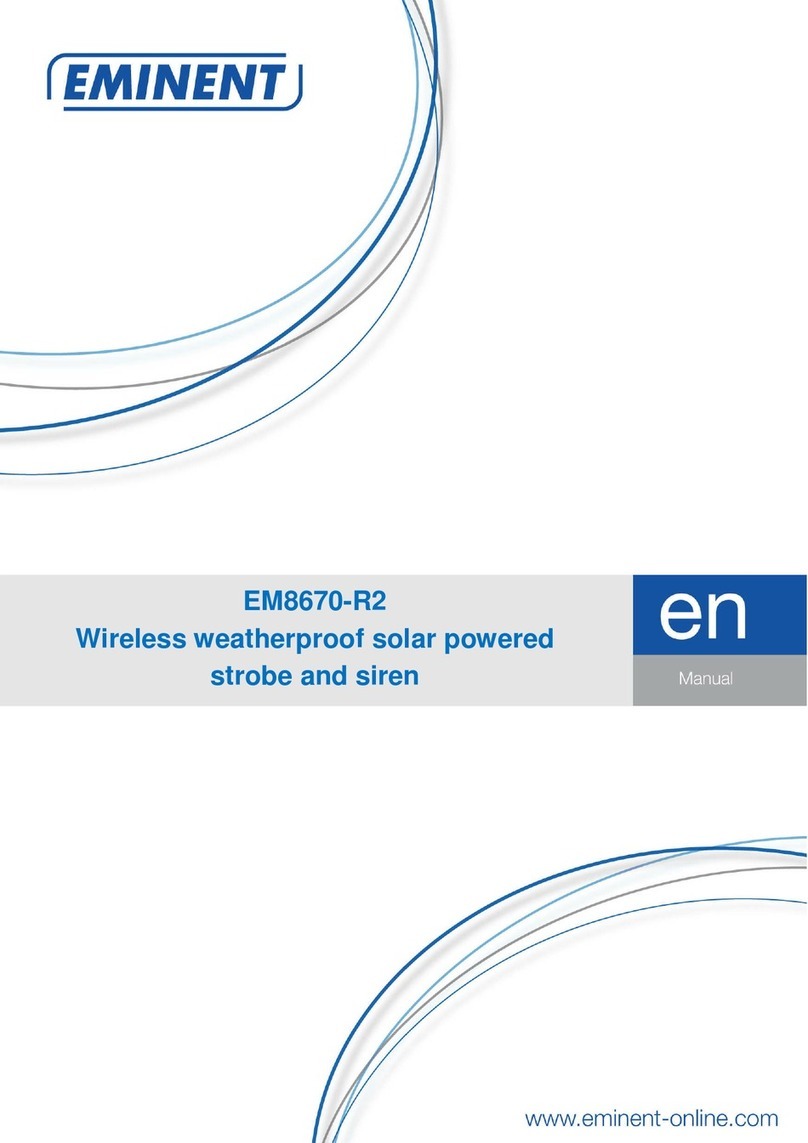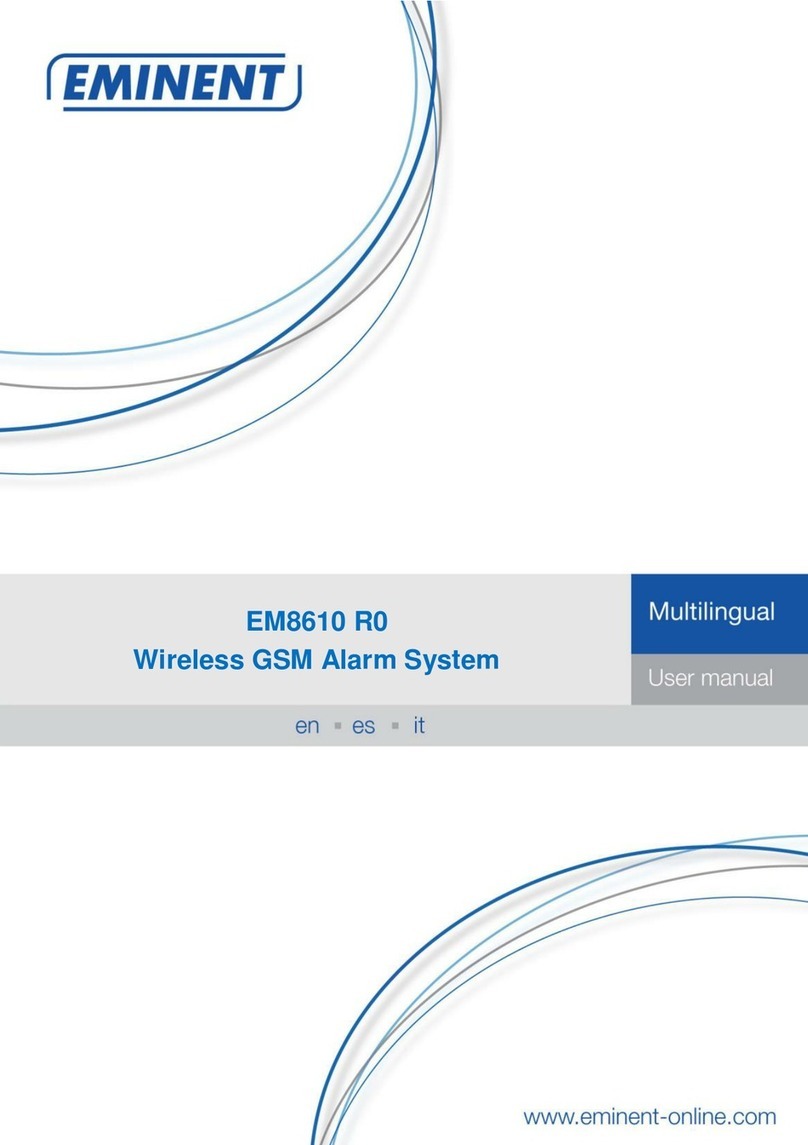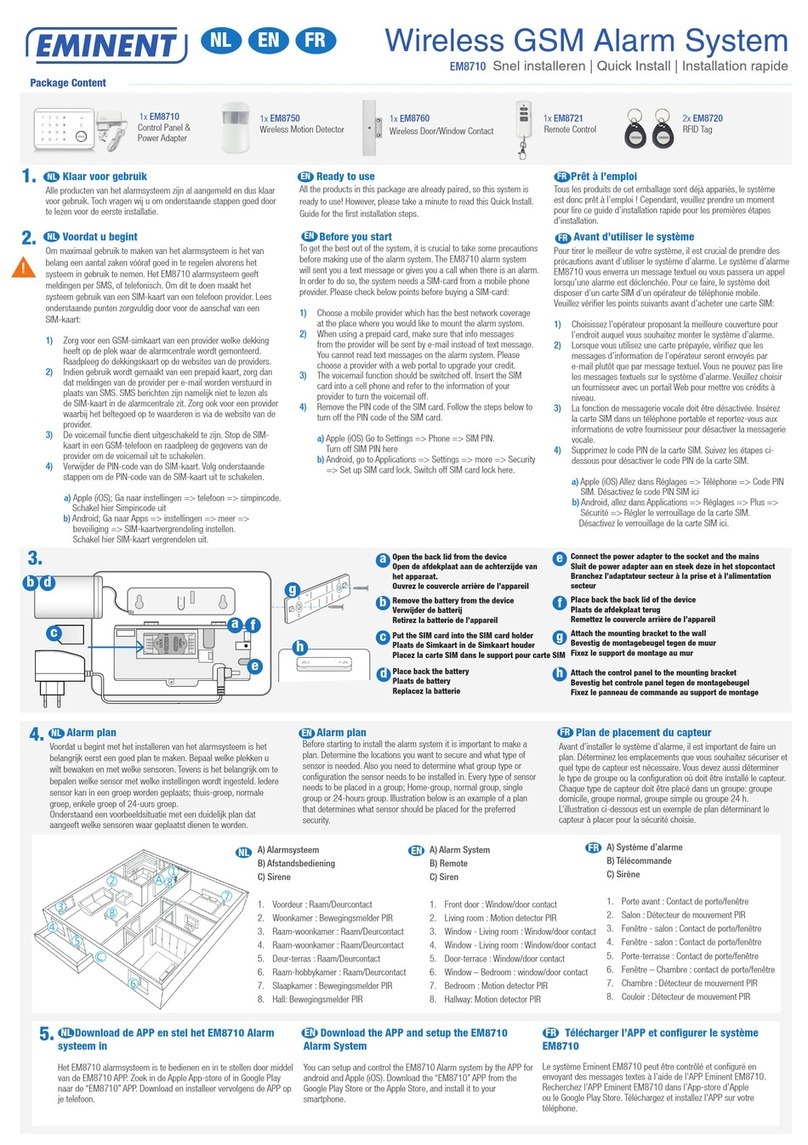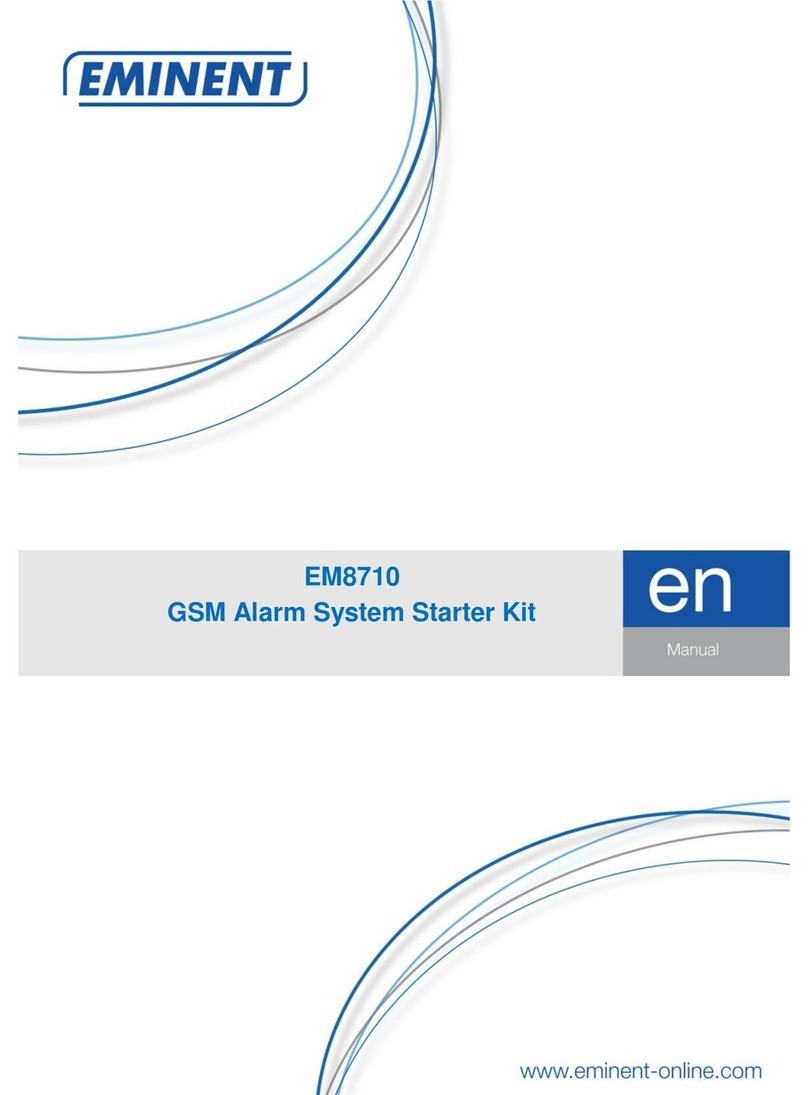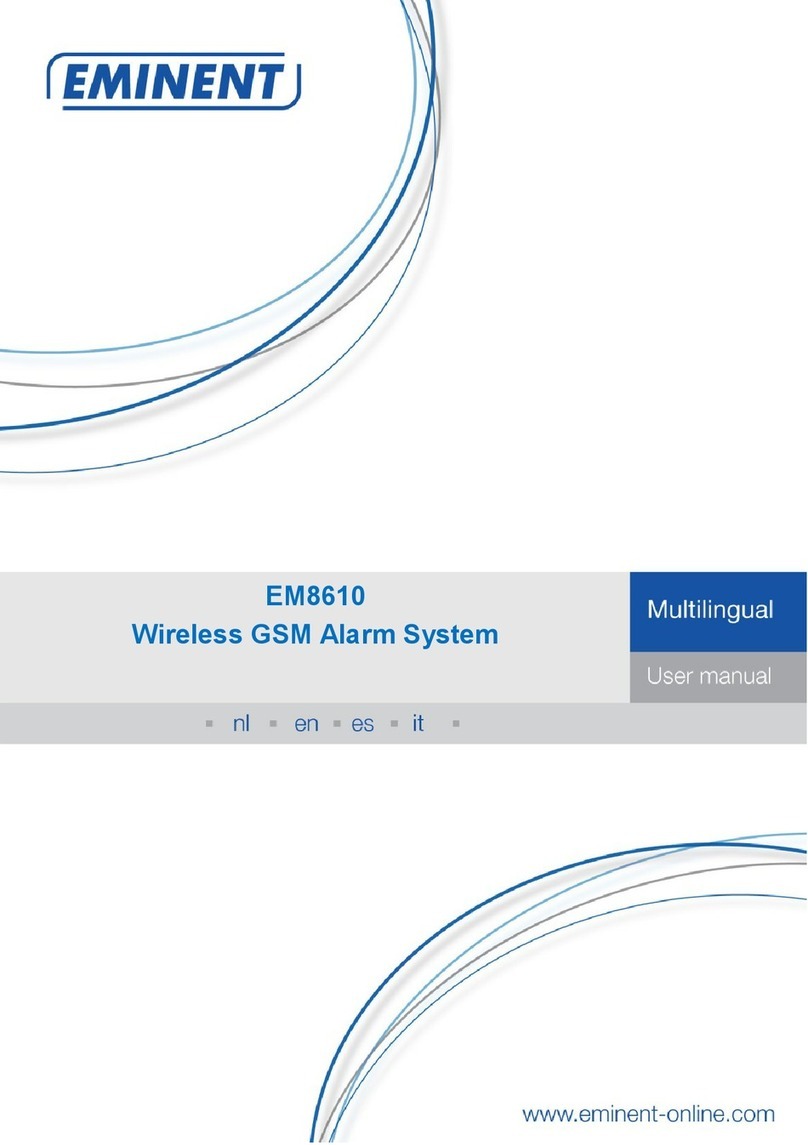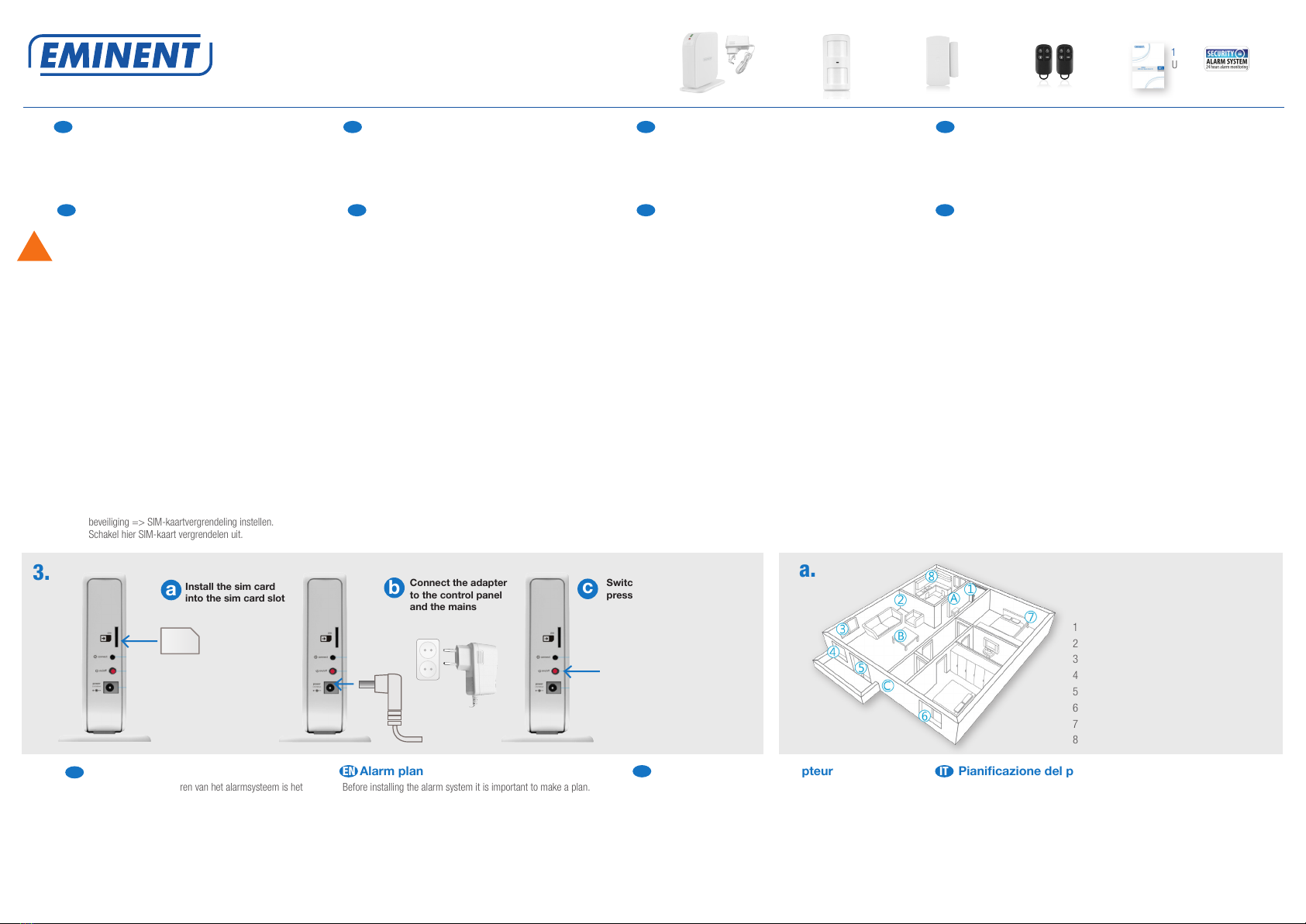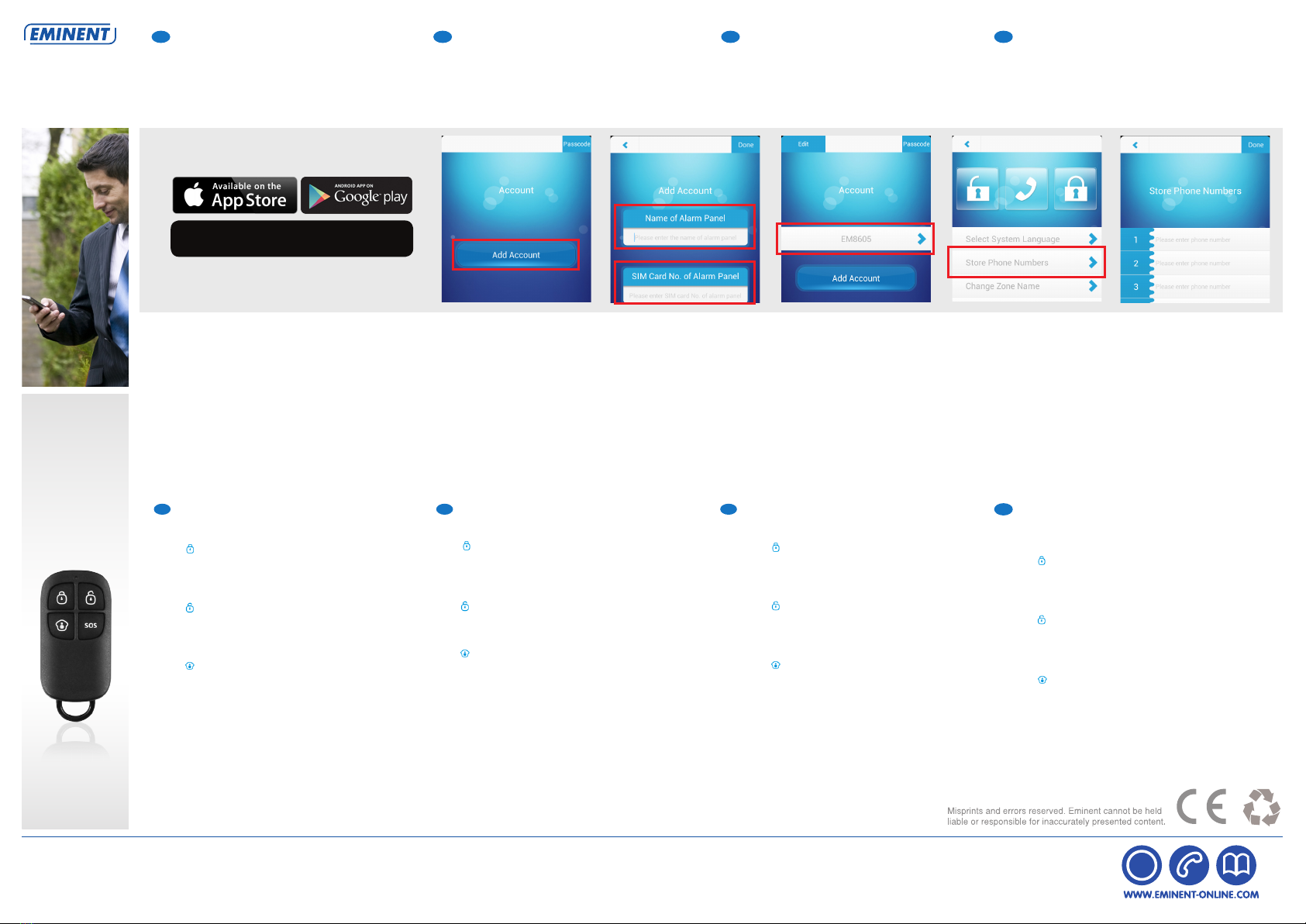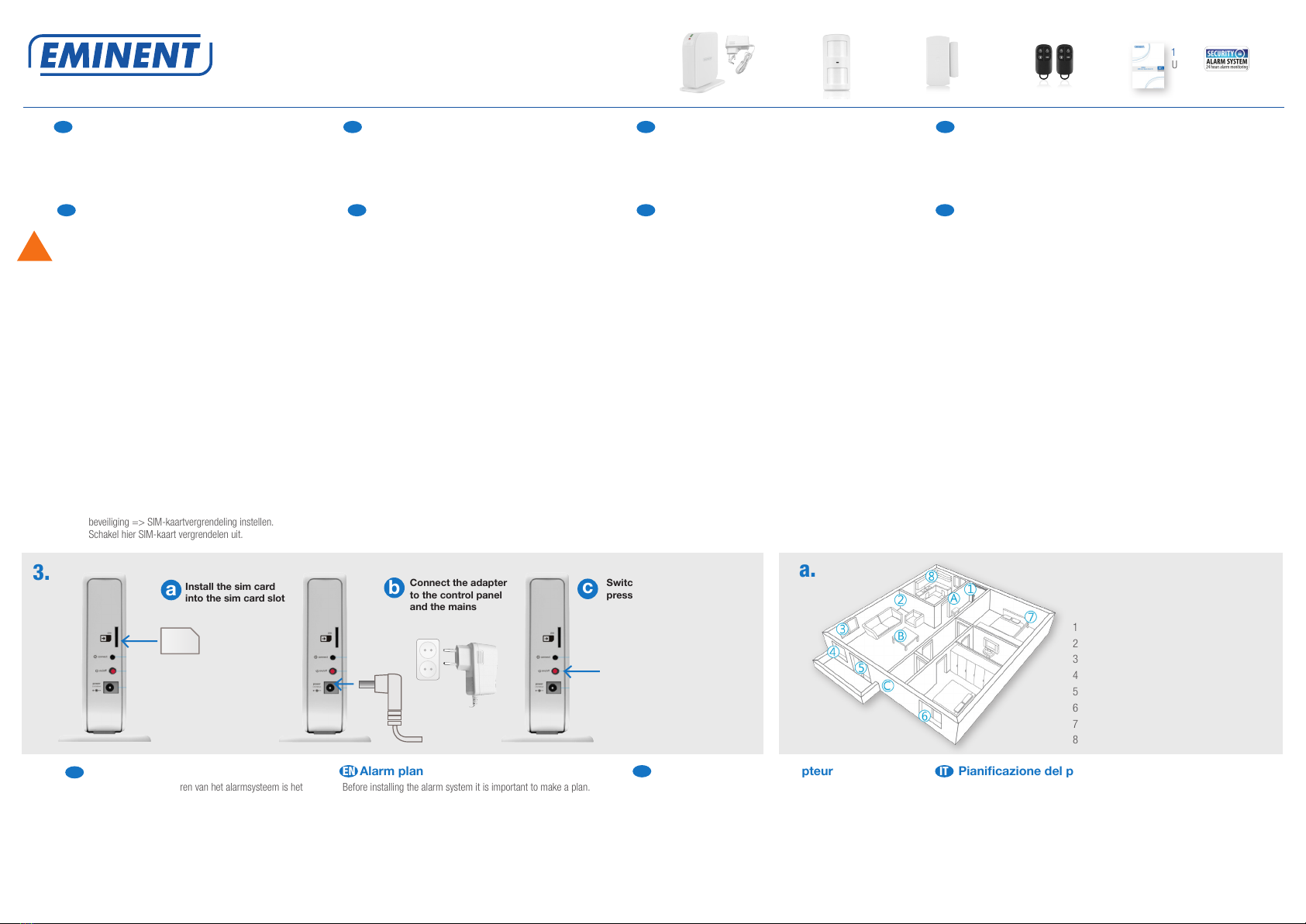
Basic Wireless GSM Alarm
Snel installeren | Quick Install | Installation rapide | Installazione rapida
Before you start
To get the best out of the system, it is crucial to take some precautions
before making use of the alarm system.
The EM8605 alarm system will sent you a text message or gives you a
call when there is an alarm. In order to do so, the system needs a SIM-
card from a mobile phone provider. Please check below points before
buying a SIM-card:
1) Choose a mobile provider which has the best network coverage
at the place where you would like to mount the alarm system.
2) When using a prepaid card, make sure that info messages
from the provider will be sent by e-mail instead of text message.
You cannot read text messages on the alarm system. Please
choose a provider with a web portal to upgrade your credit.
3) The voicemail function should be switched off. Insert the SIM
card into a cell phone and refer to the information of your
provider to turn the voicemail off.
4) Remove the PIN code of the SIM card. Follow the steps below to
turn off the PIN code of the SIM card.
a) Apple (iOS) Go to Settings => Phone => SIM PIN.
Turn off SIM PIN here
b) Android, go to Applications => Settings => more => Security
=> Set up SIM card lock. Switch off SIM card lock here.
Klaar voor gebruik
Alle producten van het alarmsysteem zijn al aangemeld
en dus klaar voor gebruik. Toch vragen wij u om
onderstaande stappen goed door te lezen voor de eerste
installatie.
Ready to use
All the products in this package are already paired, so this system is
ready to use! However, please take a minute to read this Quick Install
Guide for the first installation steps.
Prêt à l’emploi
Tous les produits de cet emballage sont déjà appariés, le système
est donc prêt à l’emploi ! Cependant, veuillez prendre un moment
pour lire ce guide d’installation rapide pour les premières étapes
d’installation.
Pronto all’uso
I prodotti inclusi in questa confezione sono tutti sincronizzati e il
sistema è già pronto all’uso. Per i primi passaggi di installazione si
consiglia comunque di spendere pochi minuti nella lettura della Guida
di installazione rapida.
NL
NL
EN
EN
FR IT
FR
Alarm plan
Voordat u begint met het installeren van het alarmsysteem is het
belangrijk eerst een goed plan te maken. Bepaal welke plekken u
wilt bewaken en met welke sensoren. Tevens is het belangrijk om te
bepalen welke sensor met welke instellingen wordt ingesteld. Iedere
sensor kan in een groep worden geplaats; thuis-groep, normale groep
of 24-uurs groep.
De illustratie (4a) is een voorbeeldsituatie met een duidelijk plan dat
aangeeft welke sensoren waar geplaatst dienen te worden.
Alarm plan
Before installing the alarm system it is important to make a plan.
Determine the locations you want to secure and what type of sensor
is needed. Every sensor needs to be placed in a group: Home-group,
normal group or 24-hours group. You need to determine in which
group the sensor needs to be installed.
The illustration (4a) is an example of an alarm plan.
With this plan you can determine which sensor needs to be placed to
secure your home.
NL EN FR
A) Alarm System
B) Remote
C) Siren
1. Front door : Window/door contact
2. Living room : Motion detector PIR
3. Window - Living room : Window/door contact
4. Window - Living room : Window/door contact
5. Door-terrace : Window/door contact
6. Window – Bedroom : window/door contact
7. Bedroom : Motion detector PIR
8. Kitchen : Gas detector
!
1.
2.
3. 4a.
4b.
Avant d’utiliser le système
Pour tirer le meilleur de votre système, il est crucial de prendre des
précautions avant d’utiliser le système d’alarme. Le système d’alarme
EM8605 vous enverra un message textuel ou vous passera un appel
lorsqu’une alarme est déclenchée. Pour ce faire, le système doit
disposer d’un carte SIM d’un opérateur de téléphonie mobile.
Veuillez vérifier les points suivants avant d’acheter une carte SIM:
1) Choisissez l’opérateur proposant la meilleure couverture pour
l’endroit auquel vous souhaitez monter le système d’alarme.
2) Lorsque vous utilisez une carte prépayée, vérifiez que les
messages d’information de l’opérateur seront envoyés par
e-mail plutôt que par message textuel. Vous ne pouvez pas lire
les messages textuels sur le système d’alarme. Veuillez choisir
un fournisseur avec un portail Web pour mettre vos crédits à
niveau.
3) La fonction de messagerie vocale doit être désactivée. Insérez
la carte SIM dans un téléphone portable et reportez-vous aux
informations de votre fournisseur pour désactiver la messagerie
vocale.
4) Supprimez le code PIN de la carte SIM. Suivez les étapes ci-
dessous pour désactiver le code PIN de la carte SIM.
a) Apple (iOS) Allez dans Réglages => Téléphone => Code PIN
SIM. Désactivez le code PIN SIM ici
b) Android, allez dans Applications => Réglages => Plus =>
Sécurité => Régler le verrouillage de la carte SIM.
Désactivez le verrouillage de la carte SIM ici.
IT
Operazioni preliminari
Per ottenere il massimo dal sistema è cruciale prendere delle
precauzioni prima di utilizzare il sistema di allarme
Il sistema di allarme EM8605 vi invierà un messaggio di testo o
vi chiamerà quando si attiverà un allarme. Per fare ciò l’allarme
necessita di una SIM card di un operatore telefonico. Si prega di
controllare i punti di seguito prima di acquistare la SIM card:
1) Scegliere il migliore operatore telefonico con la maggiore
copertura dove si andrà ad installare il sistema di allarme
2) Se si utilizza una carta prepagata, assicurarsi che i messaggi
inviati dal provider vengano inviati via e-mail invece che
via SMS. Non è possibile leggere i messaggi di testo dal
sistema di allarme. Scegliere un provider con un portale Web
per rinnovare il proprio credito.
3) La funzione segreteria telefonica deve essere disattivata.
Inserire la SIM card nel proprio cellulare per disattivare questa
funzione.
4) Rimuovere il codice PIN dalla SIM. Seguire i seguenti passi per
disattivare il codice PIN
a) Apple (iOS) impostazioni -> Telefono -> PIN SIM. Disattivare
il PIN qui.
b) Andoid: applicazioni -> Impostazioni -> altro -> Sicurezza
-> Impostazioni SIM card. Disattivare il PIN qui.
Voordat u begint
Om maximaal gebruik te maken van het alarmsysteem is het van
belang een aantal zaken vóóraf goed in te regelen alvorens het
systeem in gebruik te nemen.
Het EM8605 alarmsysteem geeft meldingen per SMS, of telefonisch.
Om dit te doen maakt het systeem gebruik van een SIM-kaart van een
telefoon provider. Lees onderstaande punten zorgvuldig door voor de
aanschaf van een SIM-kaart:
1) Zorg voor een GSM-simkaart van een provider welke dekking
heeft op de plek waar de alarmcentrale wordt gemonteerd.
Raadpleeg de dekkingskaart op de websites van de providers.
2) Indien gebruik wordt gemaakt van een prepaid kaart, zorg dan
dat meldingen van de provider per e-mail worden verstuurd in
plaats van SMS. SMS berichten zijn namelijk niet te lezen als
de SIM-kaart in de alarmcentrale zit. Zorg ook voor een provider
waarbij het beltegoed op te waarderen is via de website van de
provider.
3) De voicemail functie dient uitgeschakeld te zijn. Stop de SIM-
kaart in een GSM-telefoon en raadpleeg de gegevens van de
provider om de voicemail uit te schakelen.
4) Verwijder de PIN-code van de SIM-kaart. Volg onderstaande
stappen om de PIN-code van de SIM-kaart uit te schakelen.
a) Apple (iOS); Ga naar instellingen => telefoon => simpincode.
Schakel hier Simpincode uit
b) Android; Ga naar Apps => instellingen => meer =>
beveiliging => SIM-kaartvergrendeling instellen.
Schakel hier SIM-kaart vergrendelen uit.
Plan de placement du capteur
Avant d’installer le système d’alarme, il est important de faire
un plan (4a) Déterminez les emplacements que vous souhaitez
sécuriser et quel type de capteur est nécessaire. Vous devez aussi
déterminer le type de groupe ou la configuration où doit être installé
le capteur. Chaque type de capteur doit être placé dans un groupe:
groupe domicile, groupe normal ou groupe 24 h.
L’illustration (4a) est un exemple de plan déterminant le capteur à
placer pour la sécurité choisie.
IT
Pianicazione del posizionamento del sensore
Prima di iniziare l’installazione del sistema di allarme, è importante pianificare.
Determinare le posizioni da proteggere e il tipo di sensore necessario. Inoltre,
è necessario determinare il tipo di gruppo la configurazione in cui installare il
sensore. Ogni tipo di sensore deve essere situato in un gruppo: gruppo casa,
gruppo normale o gruppo 24 ore.
La illustrazione (4a) è un esempio di impianto di allarme
Con questo esempio è possibile determinare quale sensore deve essere
posizionato per garantire la sicurezza della sua casa
Wireless Dual
Motion Detector
1x EM8650
Wireless Door/
Window Contact
1x EM8660
Remote
Control
2x EM8621
User
Manual
1x
Window
Sticker
2x
Control Panel &
Power Adapter
1x EM8605
Package Content
Alarm Plan
EM8605
aInstall the sim card
into the sim card slot
Connect the adapter
to the control panel
and the mains
Switch on the control panel by
pressing the ‘On/O’ button.
bc
SIM