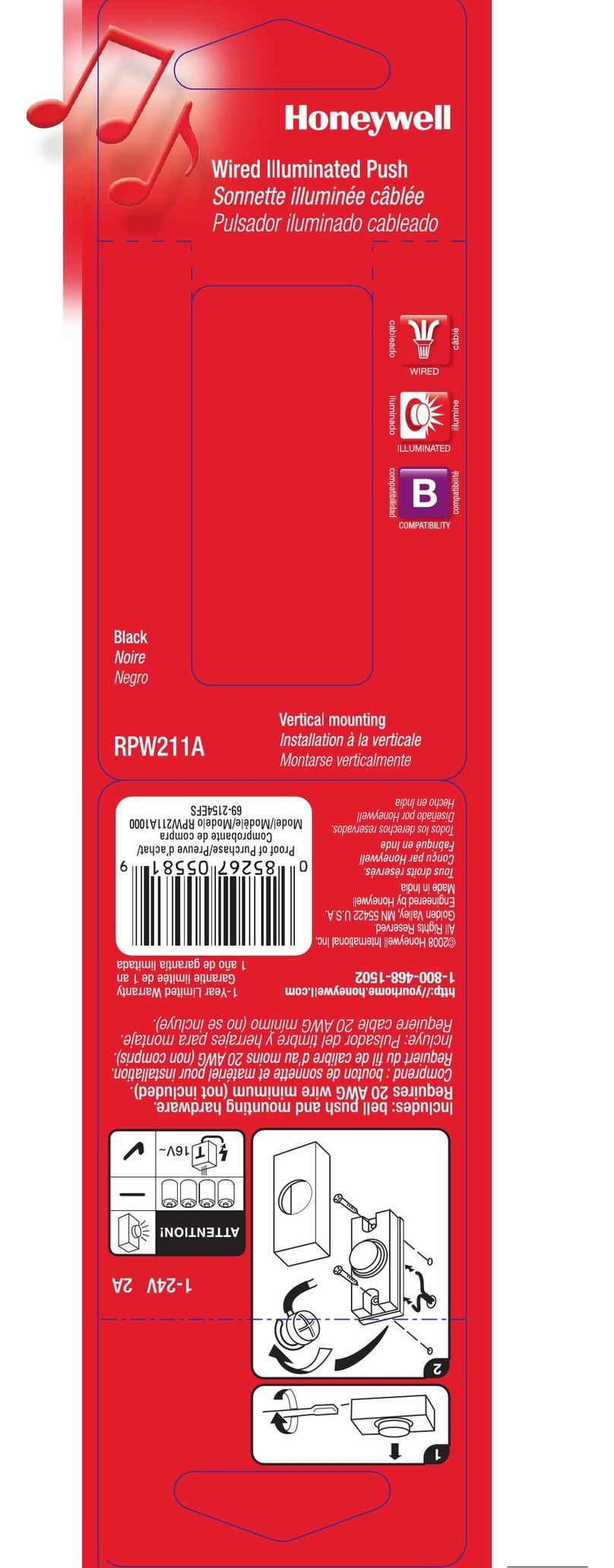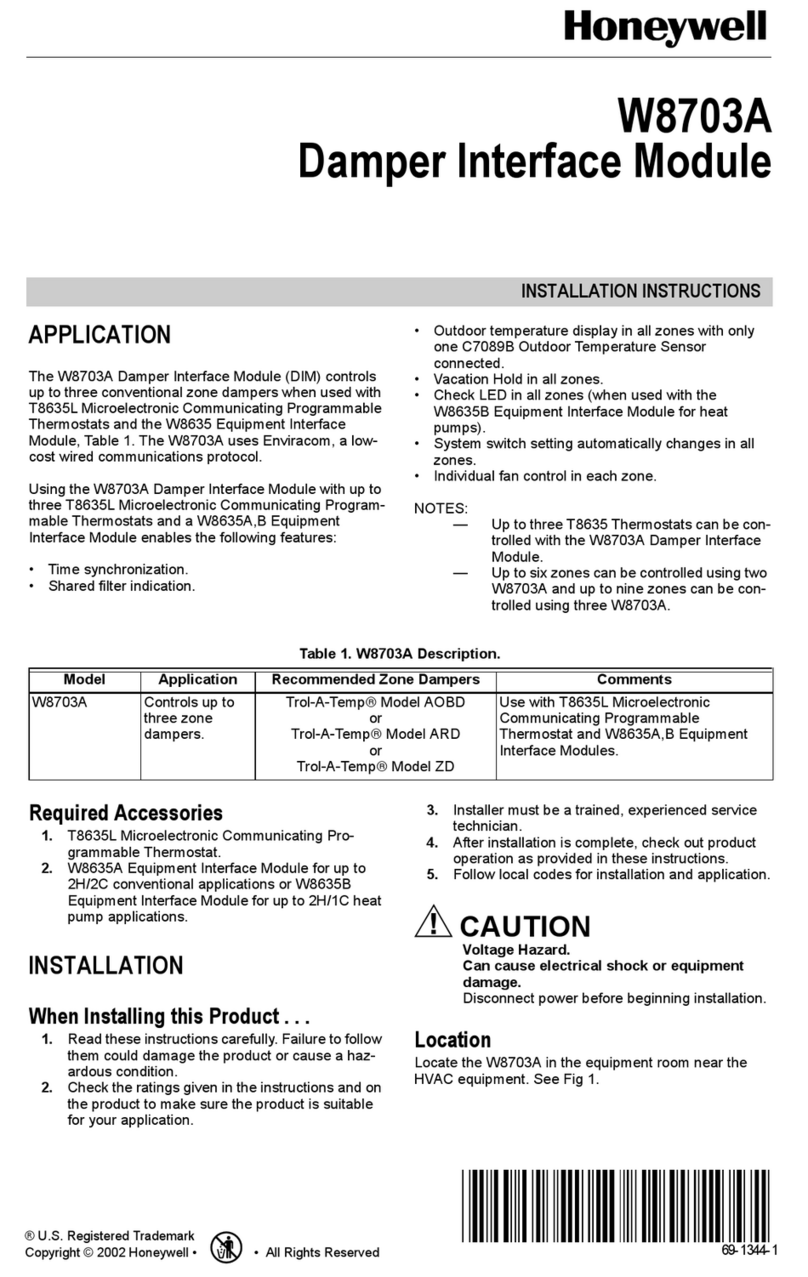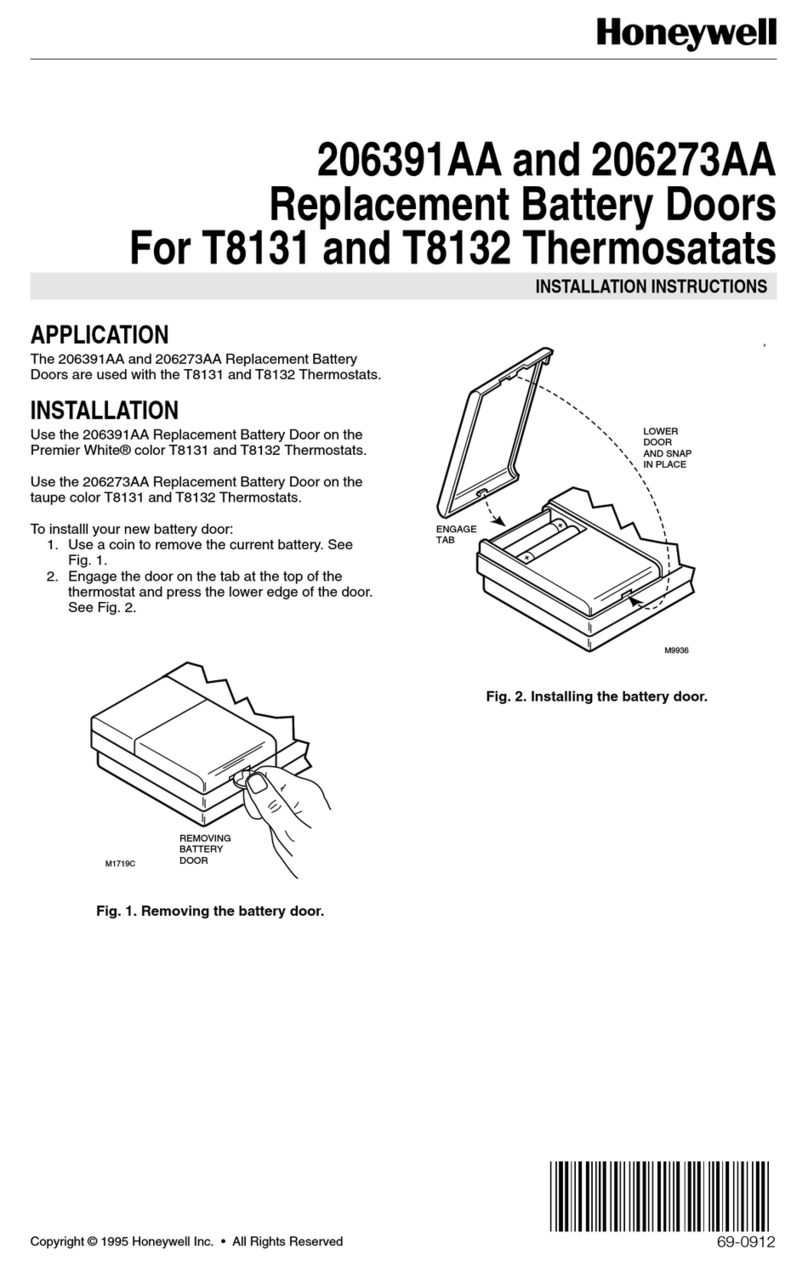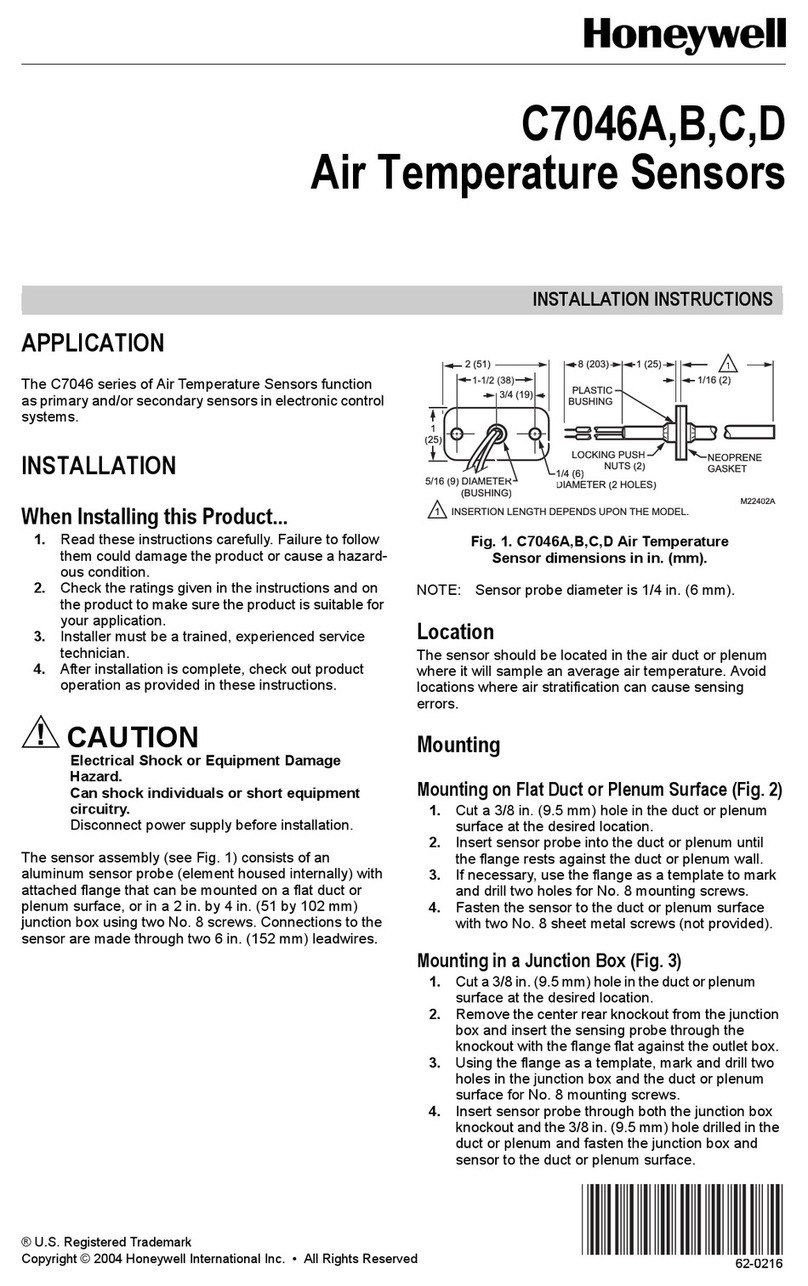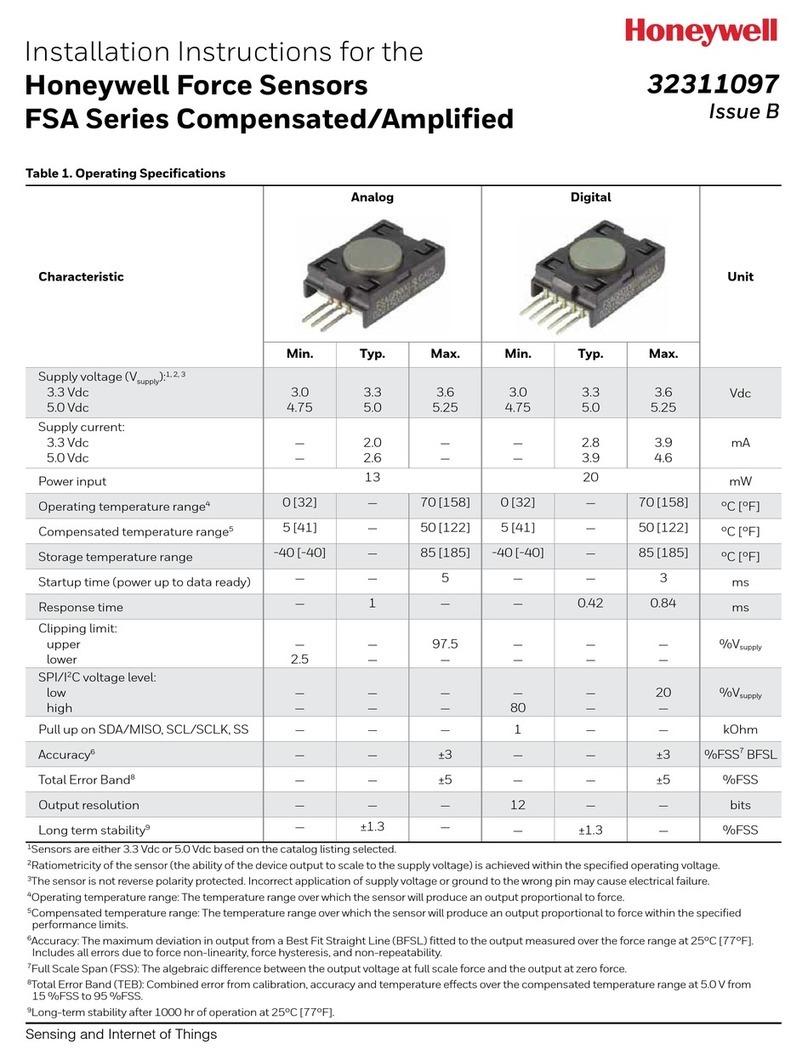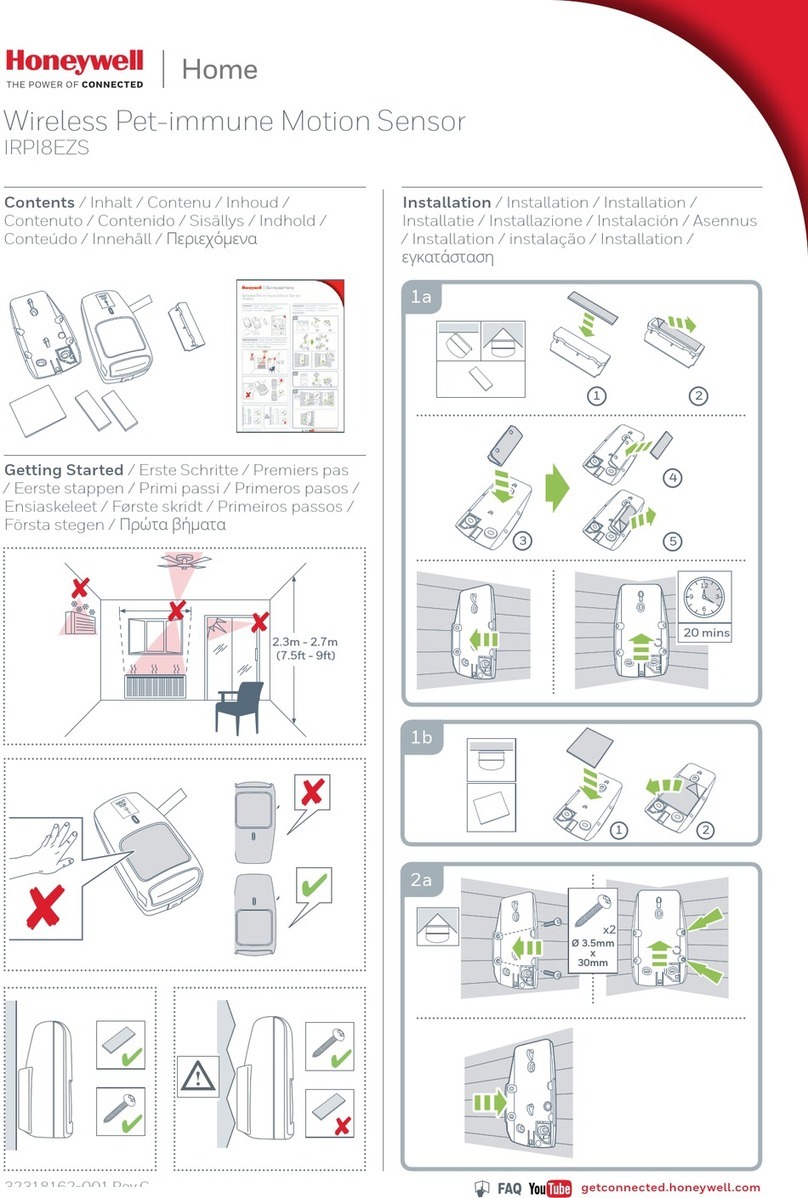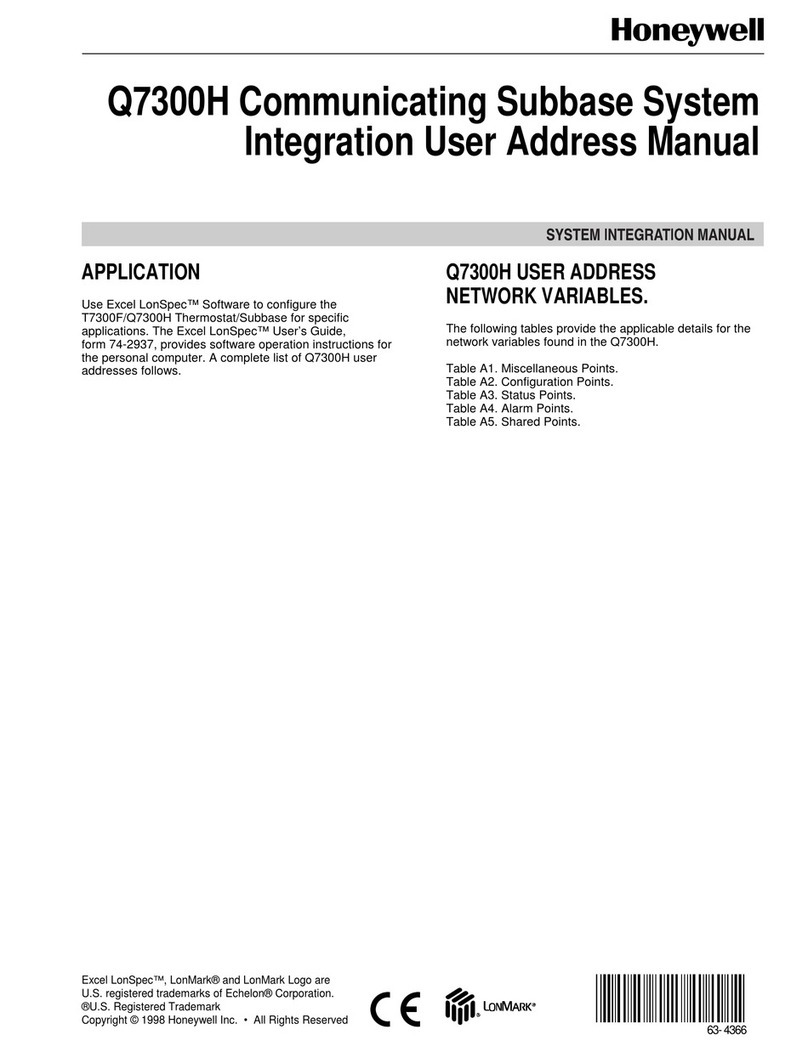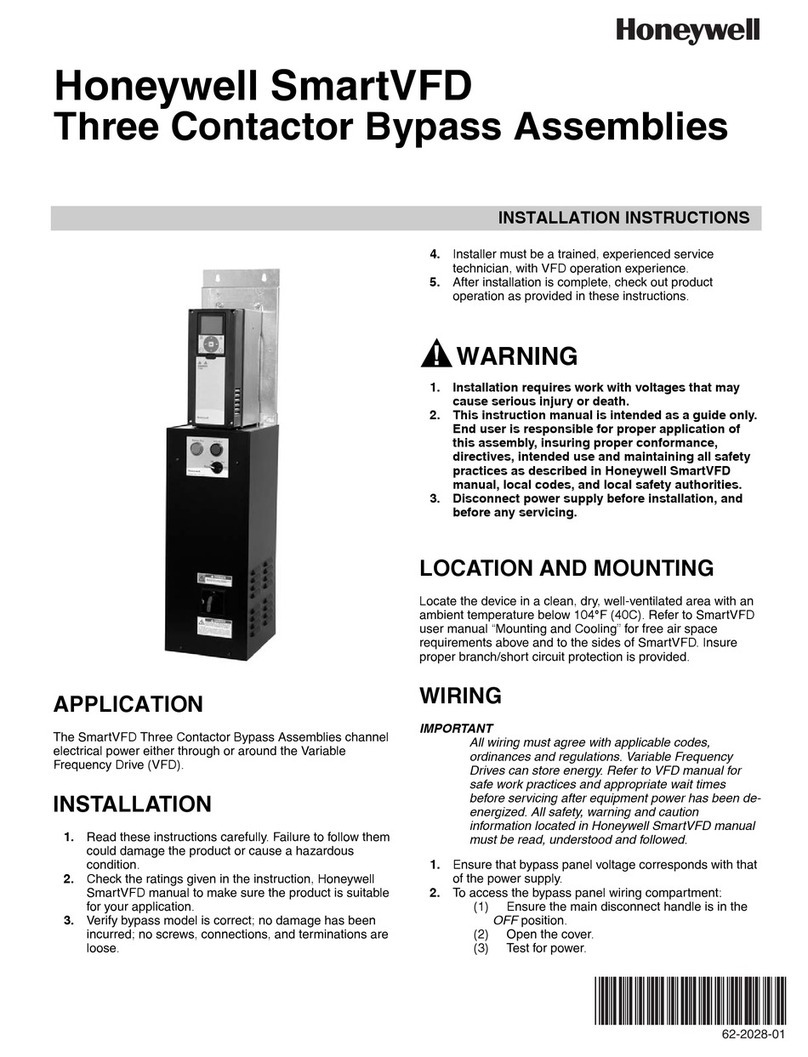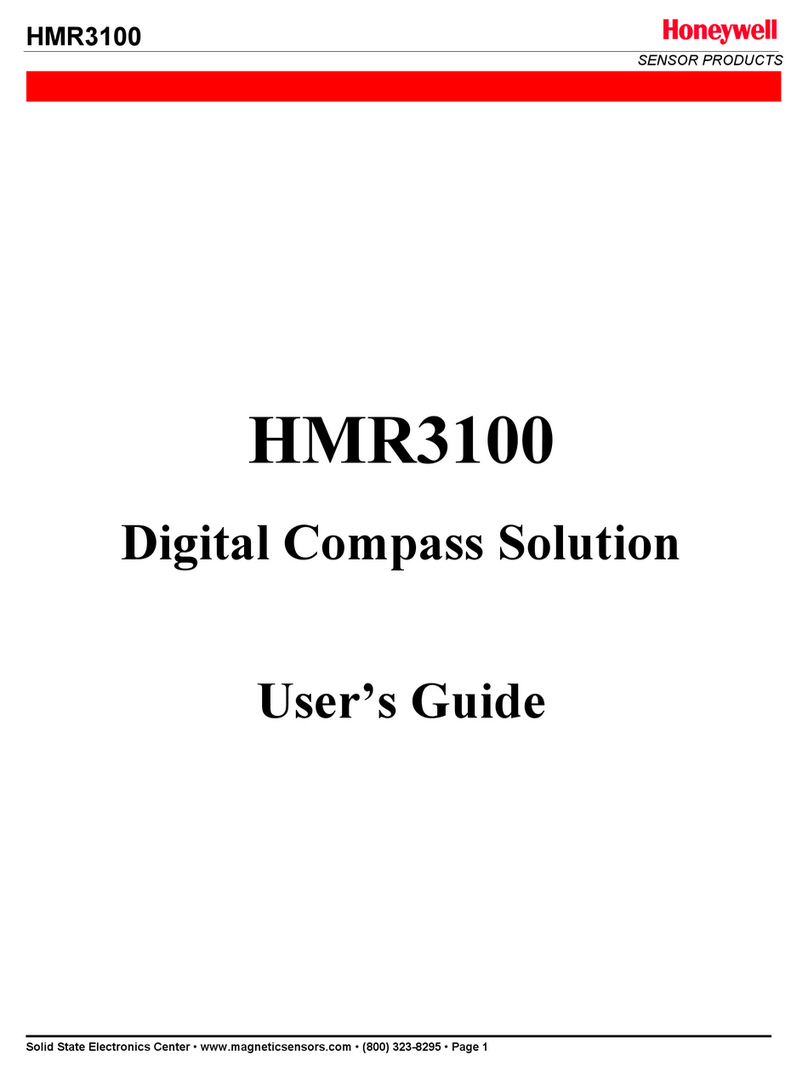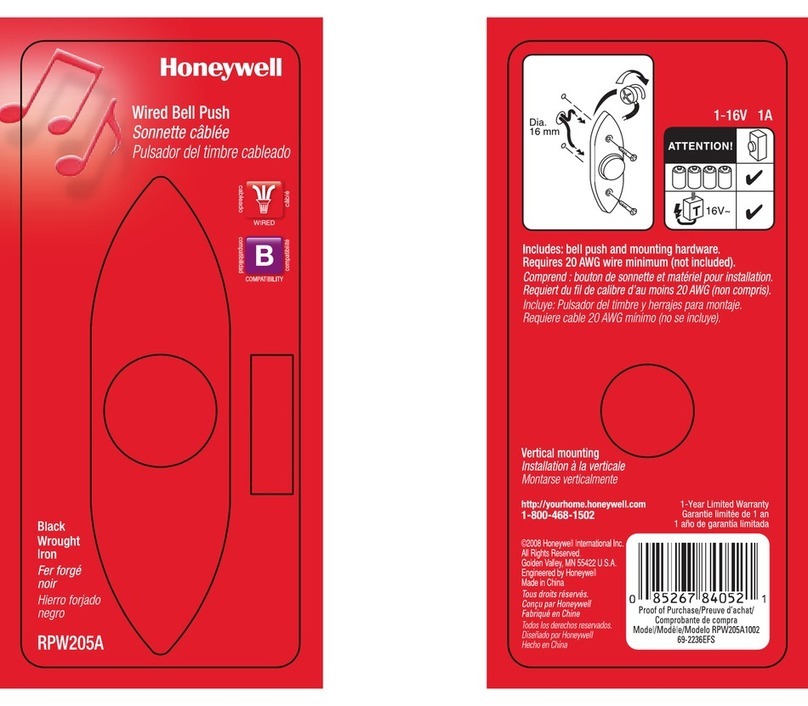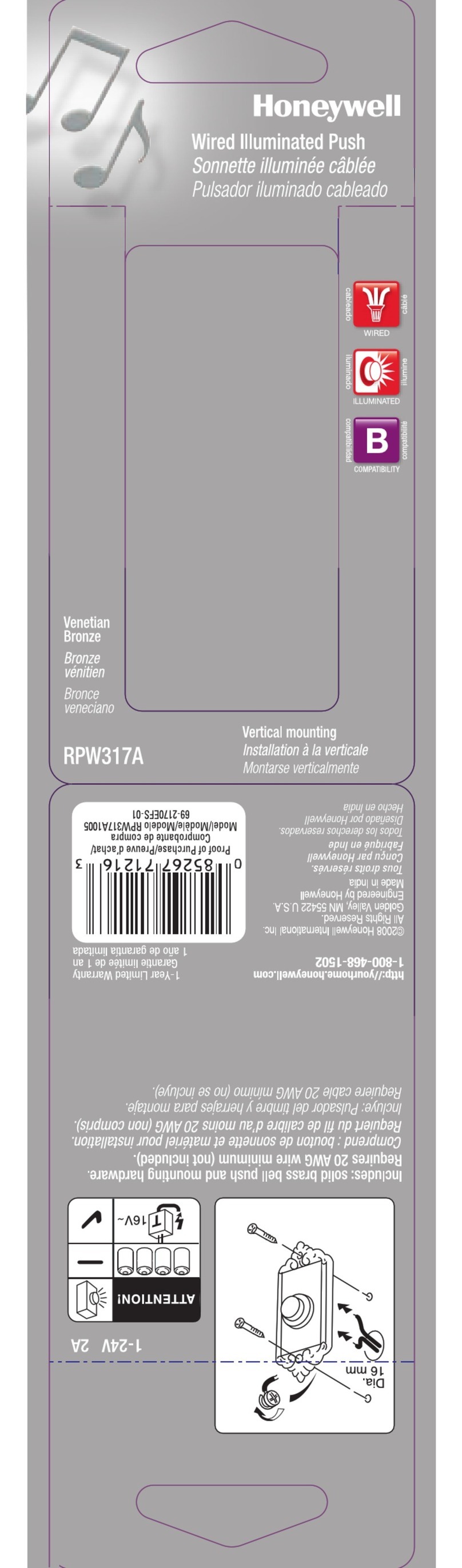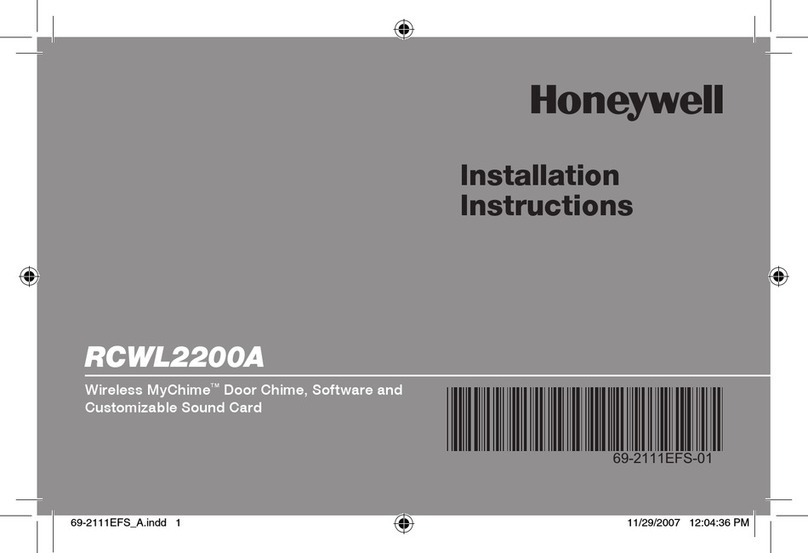Honeywell
C7089
OutdoorSensor
(USEWITHTH8000ANDTH7000THERMOSTATS)
APPLICATION
This C7089 Outdoor Sensor is used with theTH8000 and
TH7000 Thermostat families.
SPECIFICATIONS
Operating Ambient Temperature Range:
-40 to 120°F (-40 to 49°C).
Display Range:
-40 to 127°F (-40 to 53°C).
Sensor Accuracy:
+/-1.5°F at 70°F (+/-.84 at 21°C)
Operating Relative Humidity:
5% to 95% non-condensing.
Dimensions in in. (mm):
2-1/4 (57) x 3/8 (10) with 60 (1524) leadwires.
INSTALLATION
When Installing this Product...
1. Read these instructions carefully. Failure to follow
them could damage the product or cause a hazard-
ous condition.
2. Check the ratings given in the instructions end on
the product to make sure the product is suitable for
your application.
3. [ustaller must be a trained, experienced service
technician.
4. After installation is complete, check out product
operation as provided in these instructions.
CAUTION
Electrical Shock Hazard.
Dan cause electrical shock or equipment
damage.
Disconnect power supply before connecting
wiring.
Locationand Mounting(Fig.1)
Mount the sensor where:
• cannot tamper with settings.
• there is good air circulation.
• it can measure true outdoor ambient temperature.
• surface is flat.
• wire distance between C7089 and thermostat is less
than 200 feet.
Do not mount the sensor:
• in direct sunlight.
• where hot or cold air blows on the sensor. Discharge
line from an outdoor compressor unit, vent or fan
causes inaccurate temperature readings.
• where snow, ice or debris can cover it.
Use the following steps to mount the sensor:
1. Remove the sensor from the mounting clip.
2. Mark the area on the location selected for
mounting the sensor mounting clip.
3. Mount the clip.
MTS14
Fig. 1. Typical locations for outdoor sensor.
@U.S. Registered Trademark
Copyright © 2004 Honeywell International Inc. ° _ • All Rights Reserved 69-I709EFS