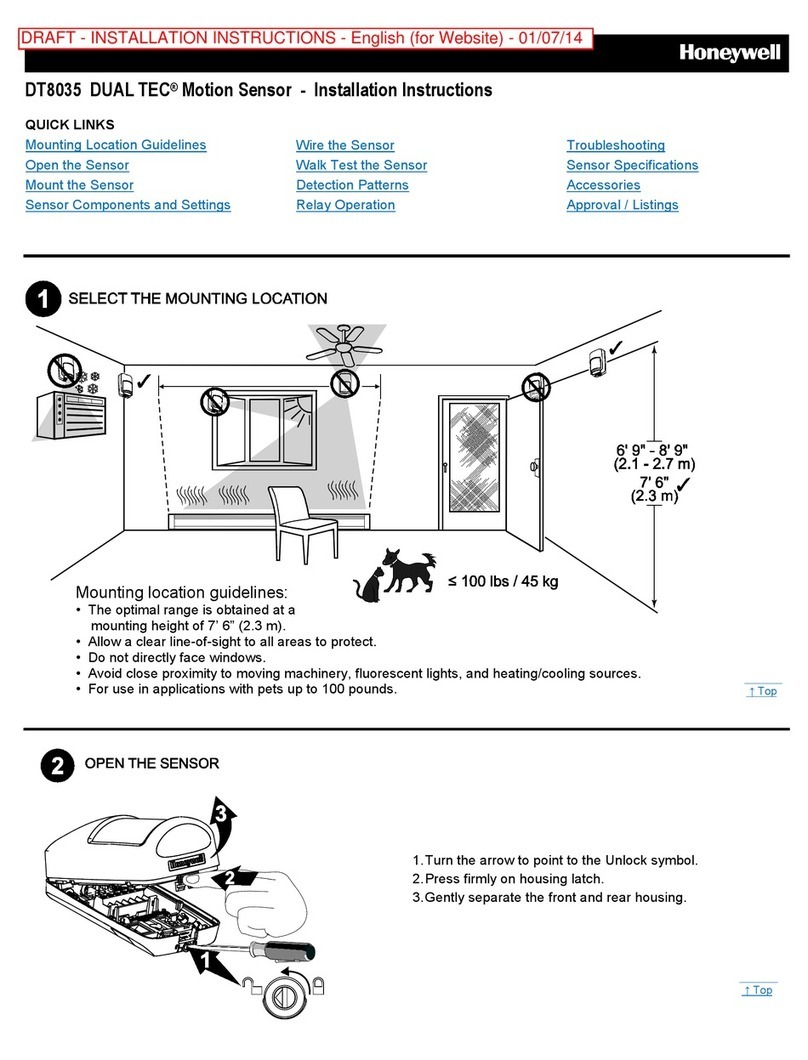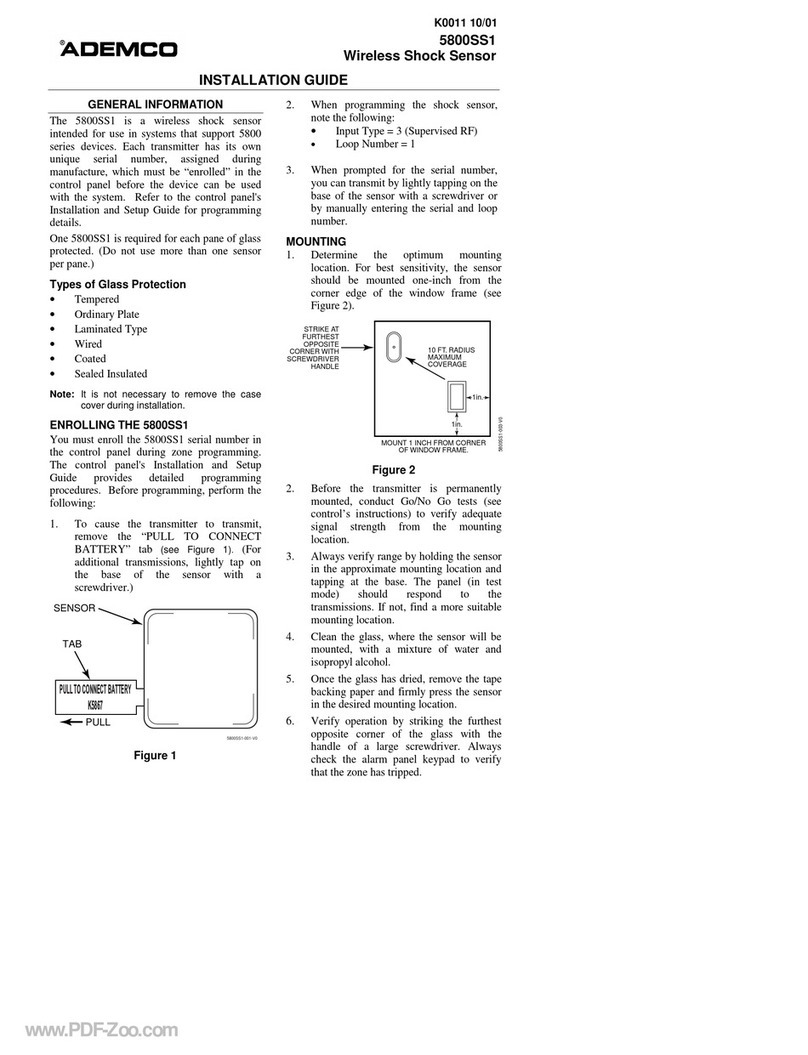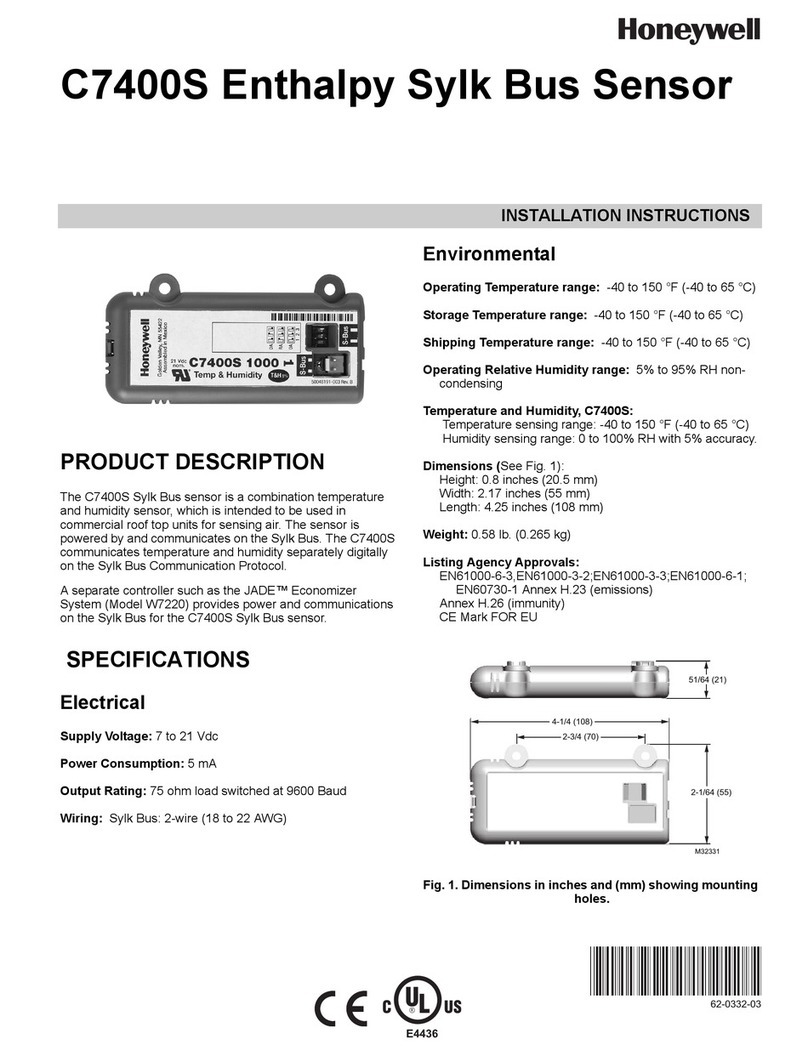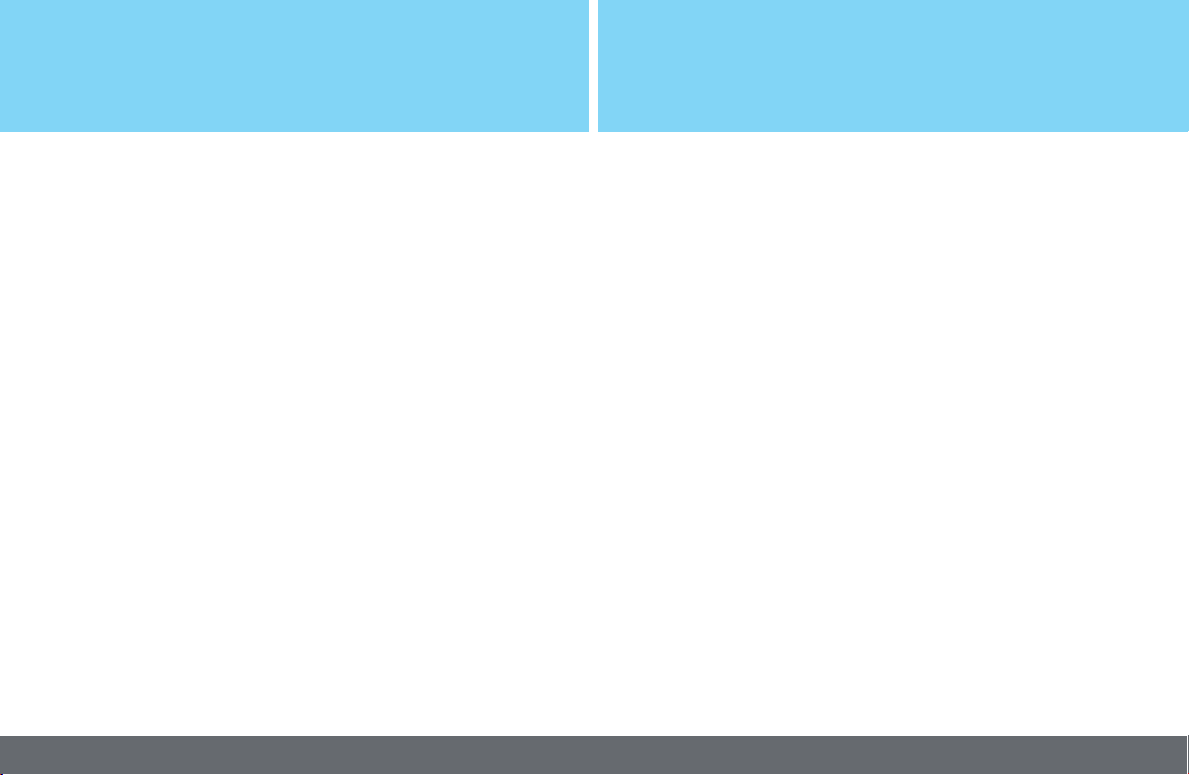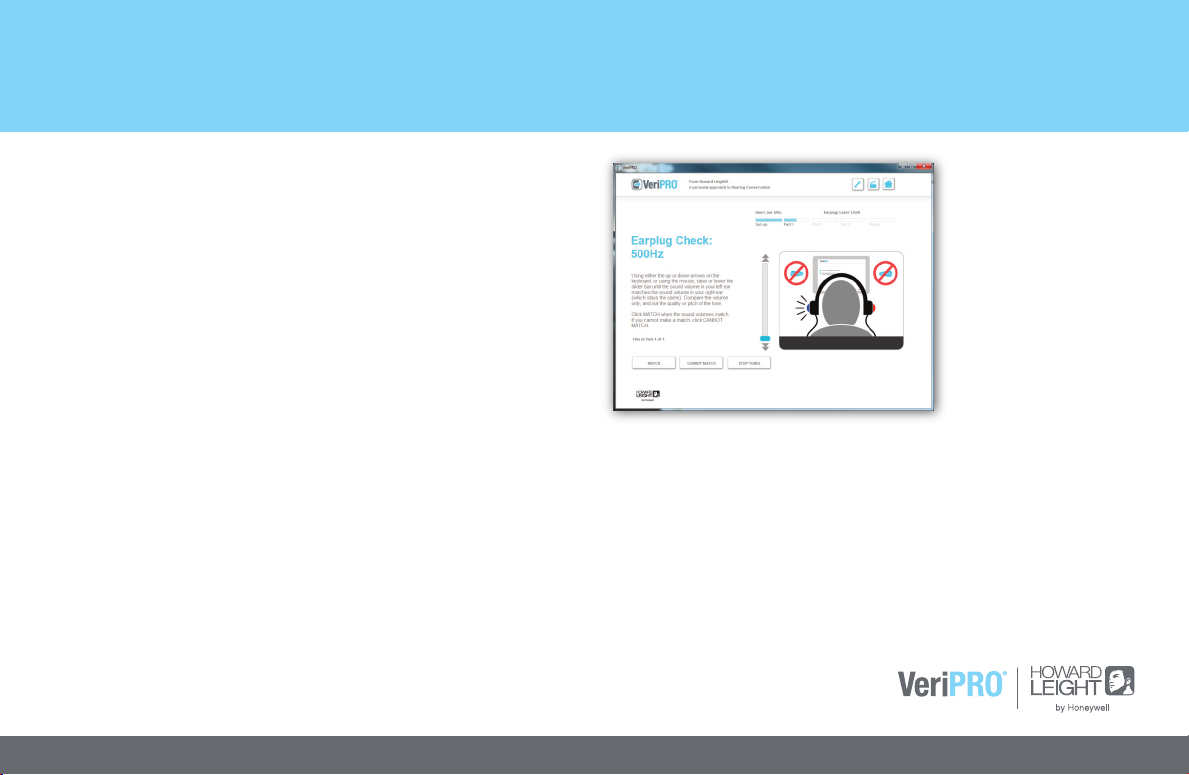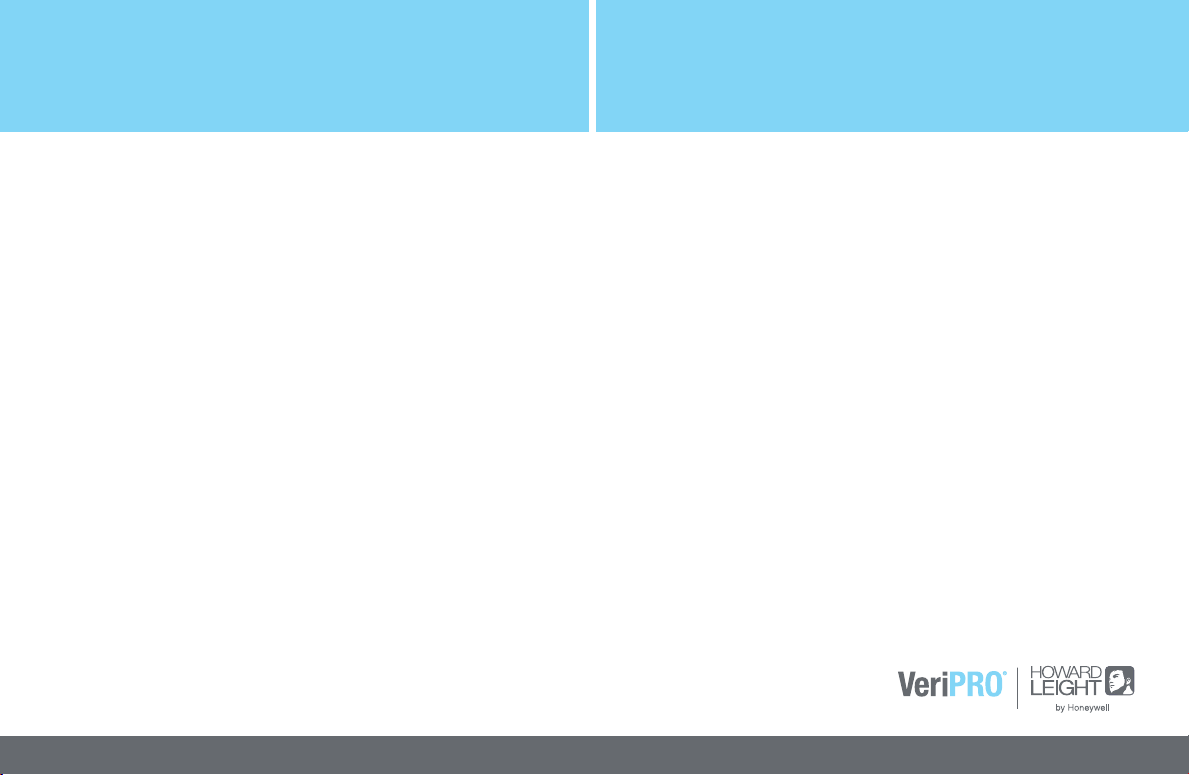Honeywell Howard Leight VeriPRO User manual
Other Honeywell Accessories manuals

Honeywell
Honeywell DC515 Series User manual

Honeywell
Honeywell Ex-Or LightSpot Silver Series Installation and operation manual

Honeywell
Honeywell Ex-Or MSB1000DT Installation and operation manual

Honeywell
Honeywell T9 User manual

Honeywell
Honeywell FireLite SD355, FireLite SD355T User manual
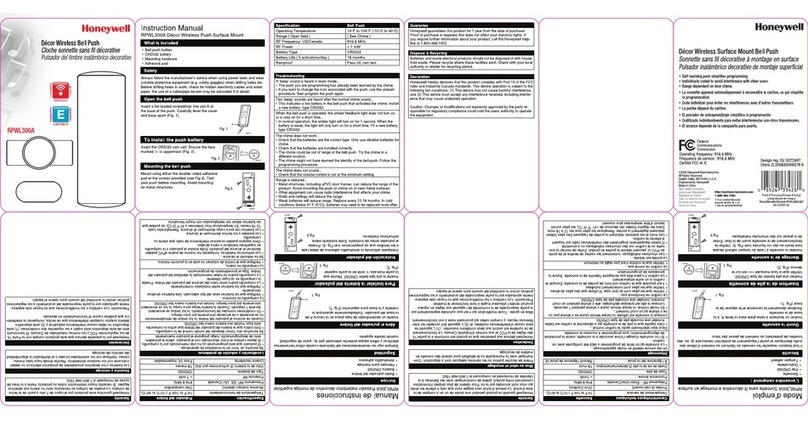
Honeywell
Honeywell RPWL300A User manual

Honeywell
Honeywell One Wireless WCX Series User manual

Honeywell
Honeywell DT906AM Setup guide

Honeywell
Honeywell C7189R01 User manual

Honeywell
Honeywell IS3050A User manual
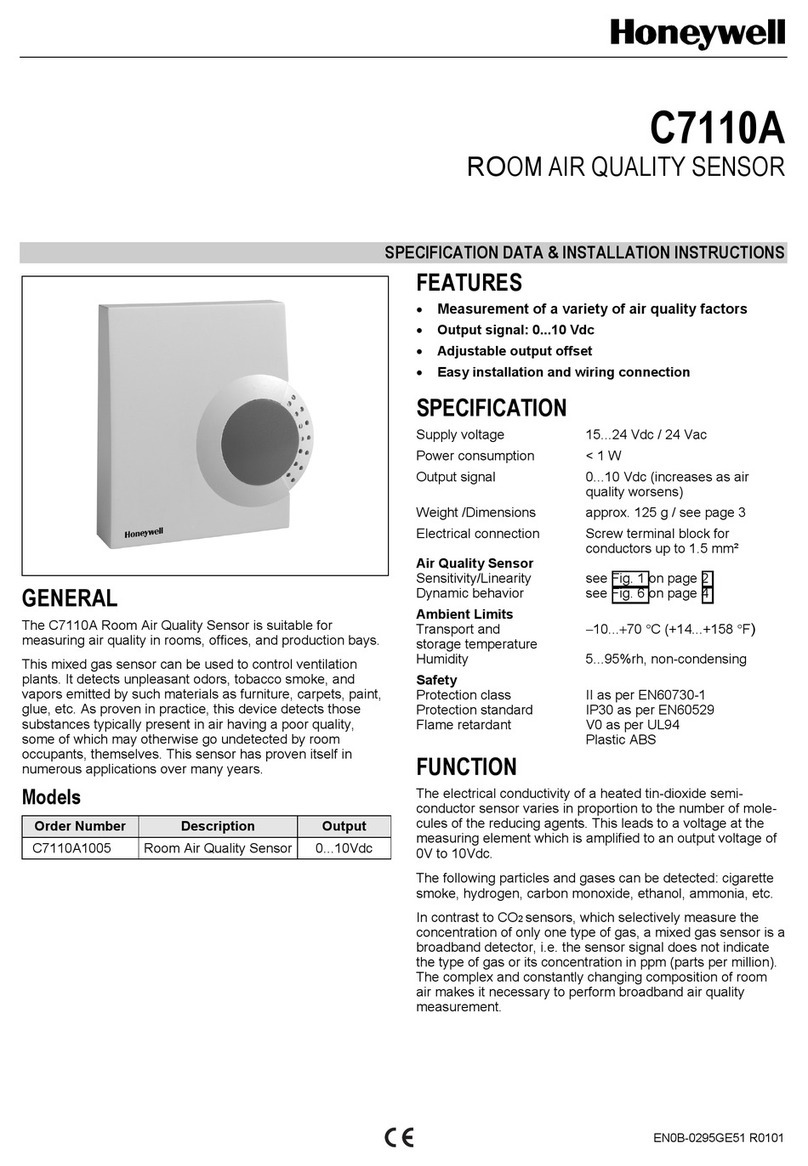
Honeywell
Honeywell C7110A User manual

Honeywell
Honeywell DT8016MF4 DUAL TEC User manual
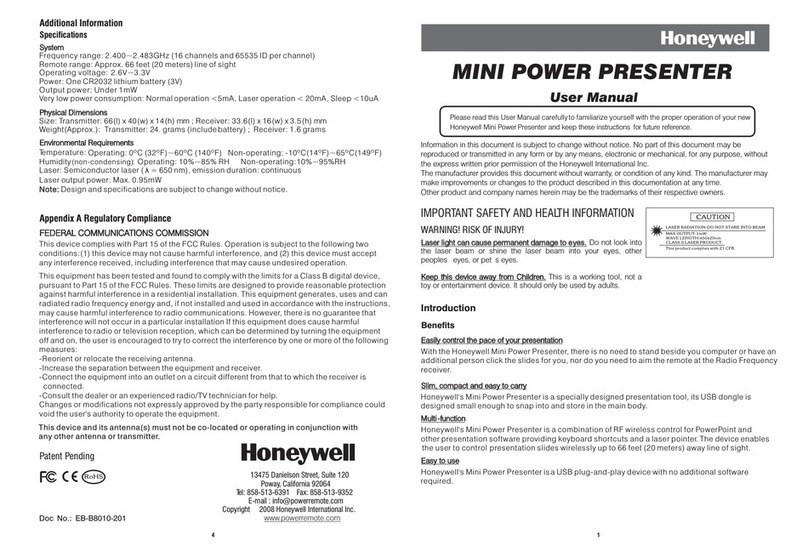
Honeywell
Honeywell PPMINI User manual

Honeywell
Honeywell RCW101N User manual

Honeywell
Honeywell DC515 P2/BS Series User manual

Honeywell
Honeywell RPW113A User guide

Honeywell
Honeywell Fire-Lite Alarms AD365A User manual

Honeywell
Honeywell DC915 series User manual

Honeywell
Honeywell RPW203A User guide
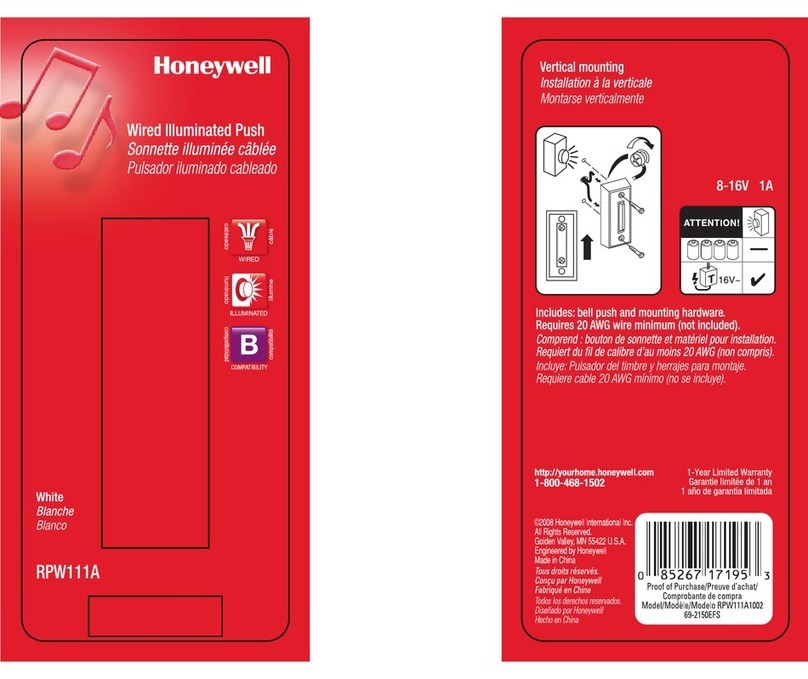
Honeywell
Honeywell RPW111A User guide