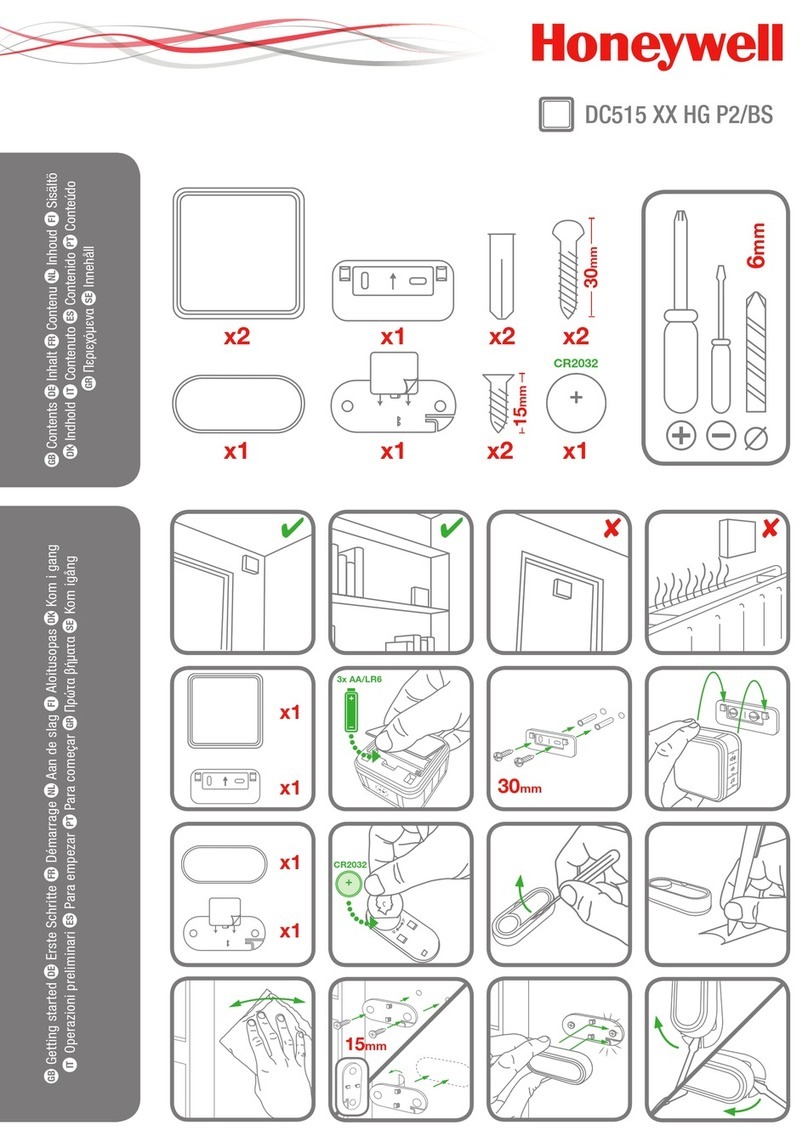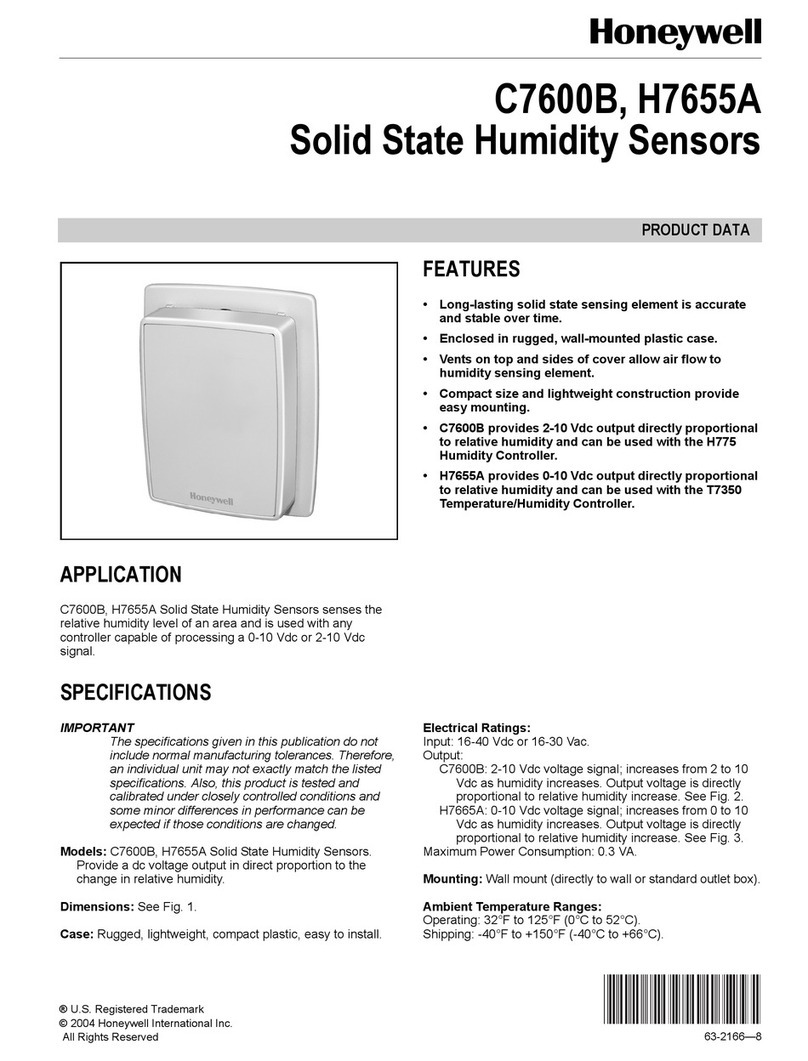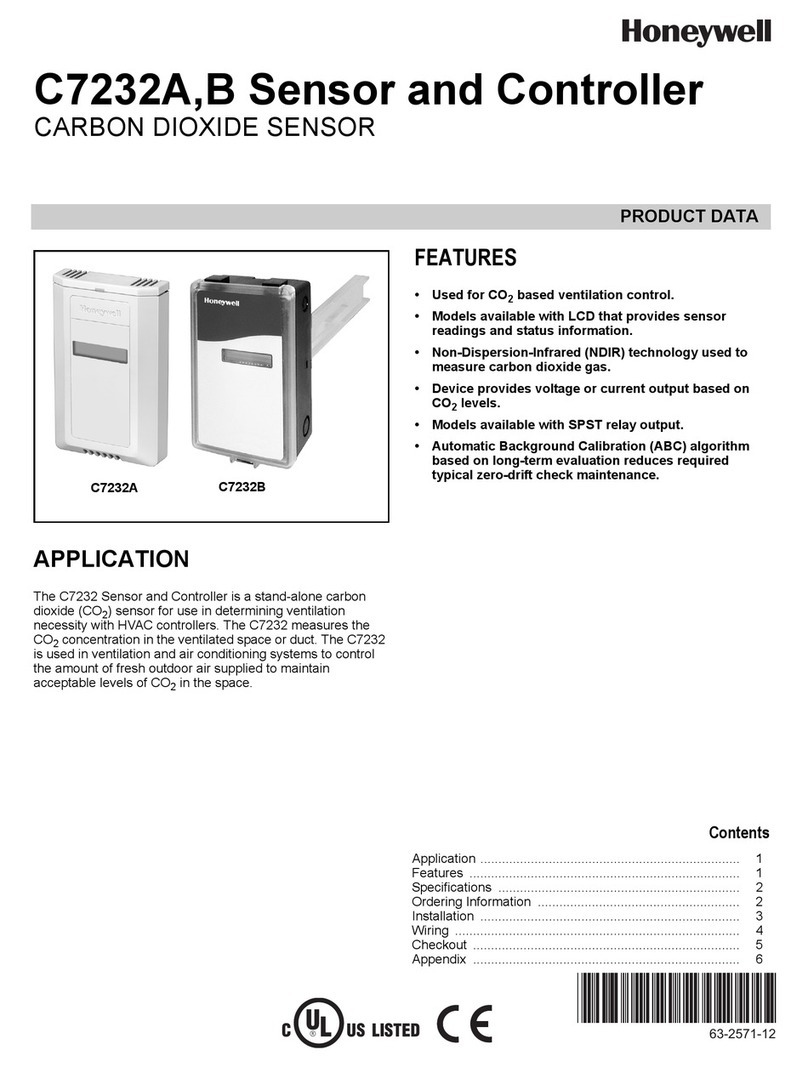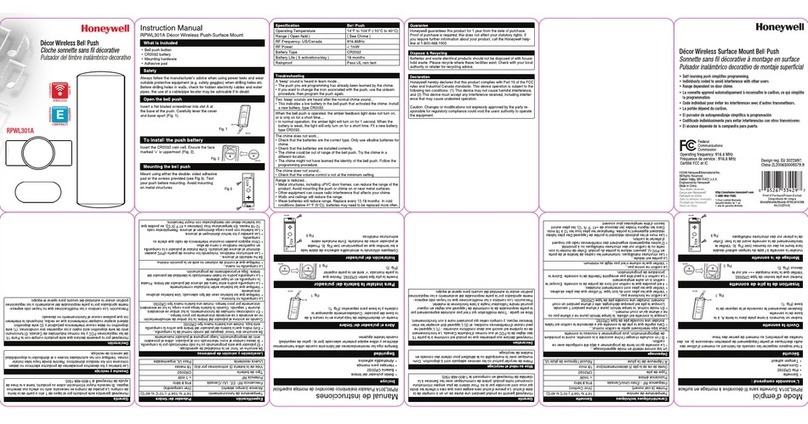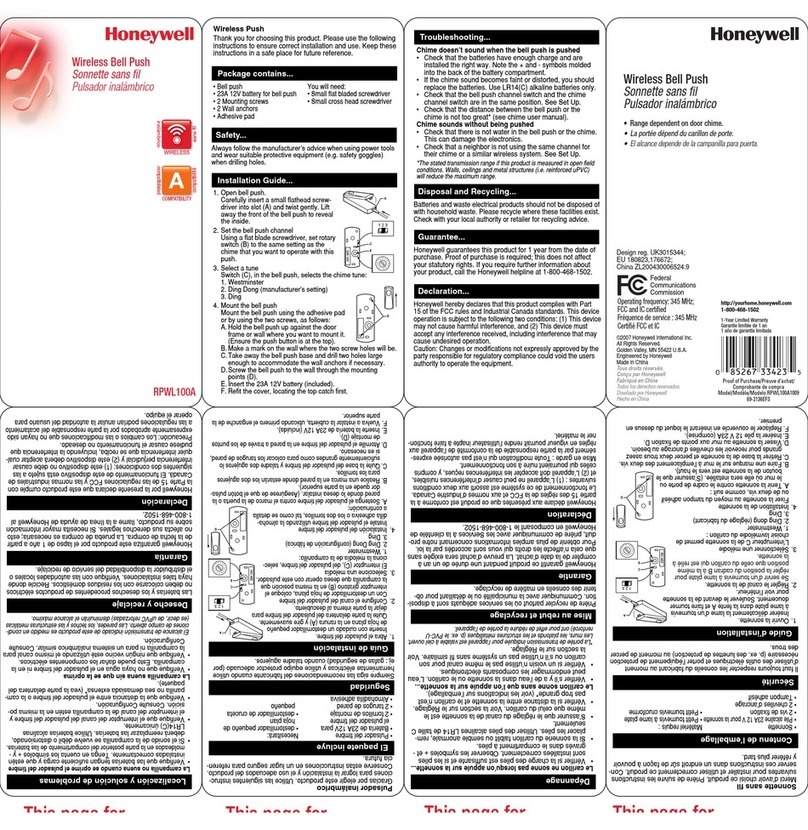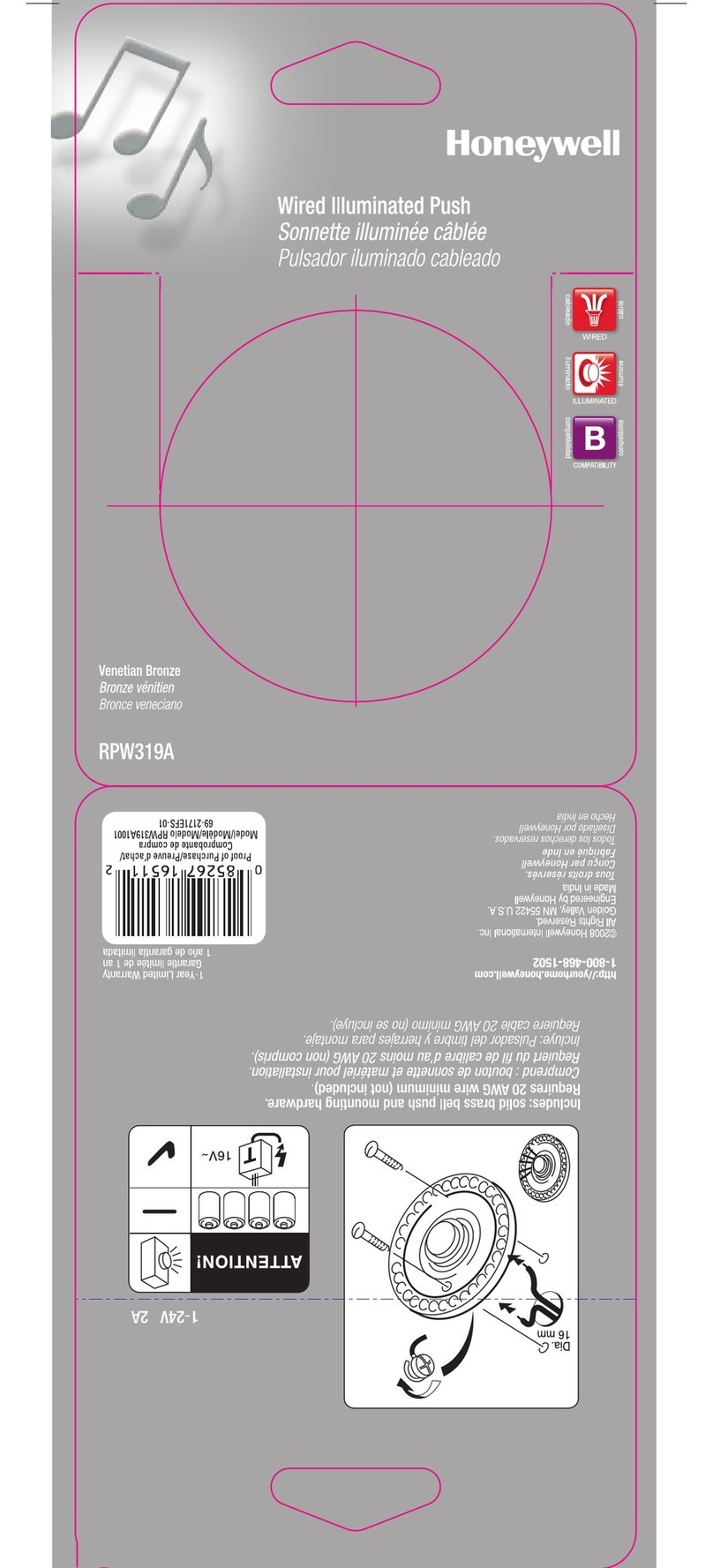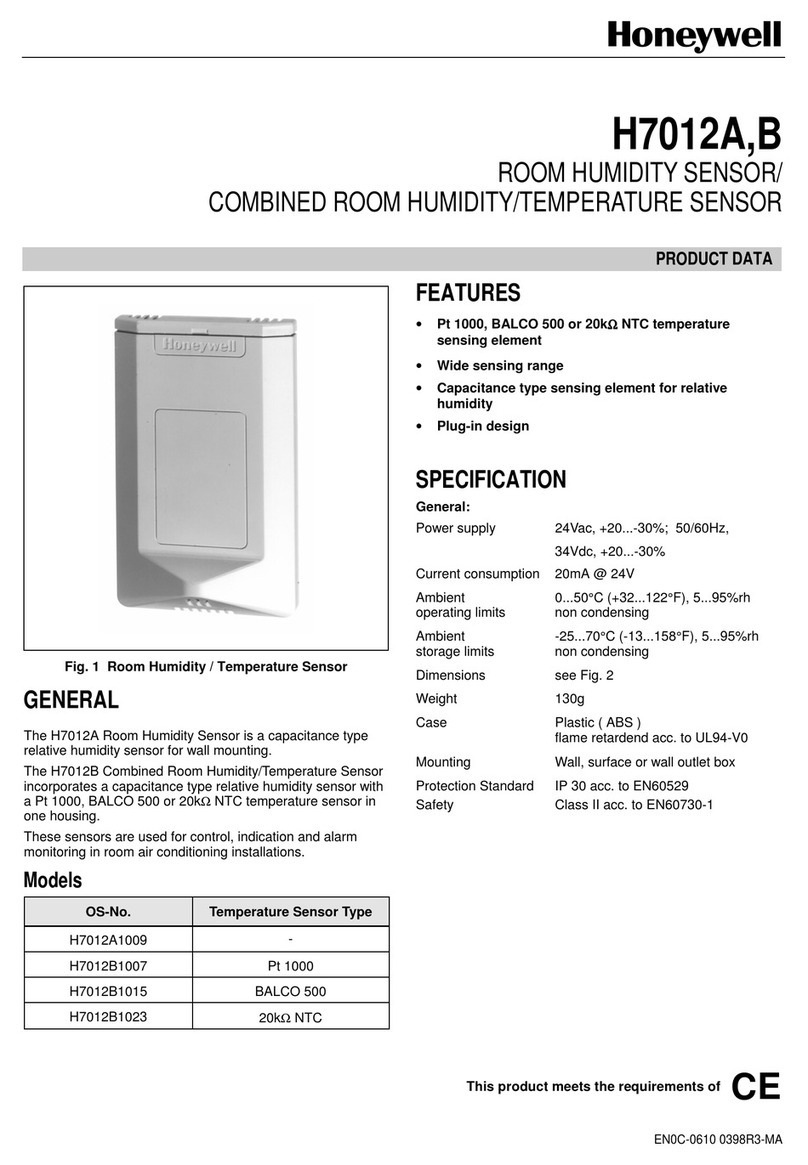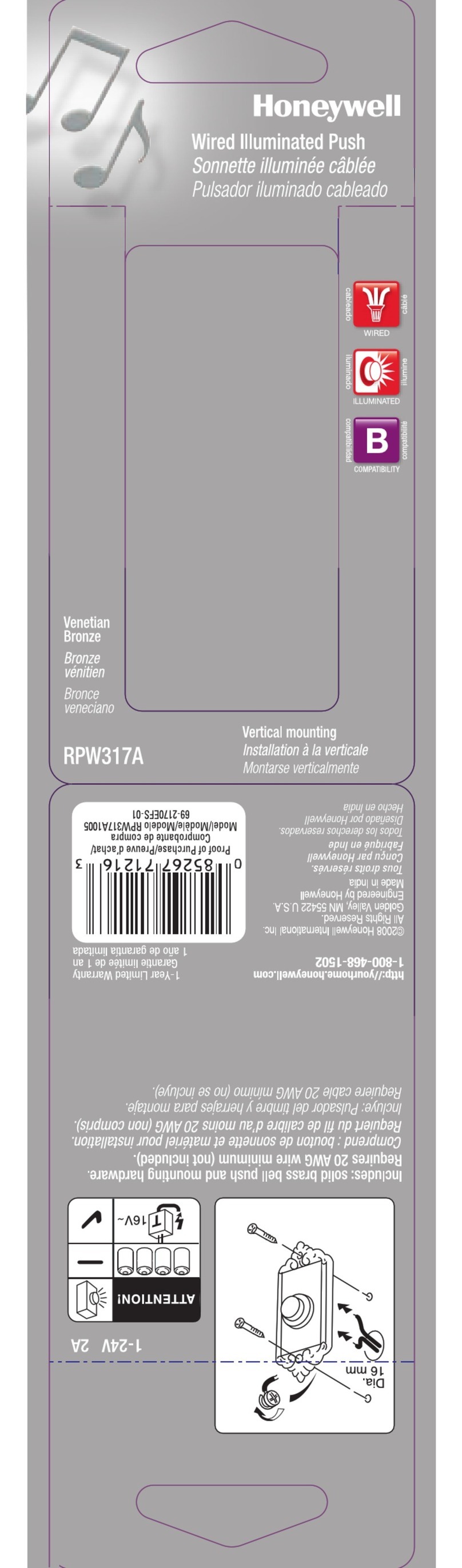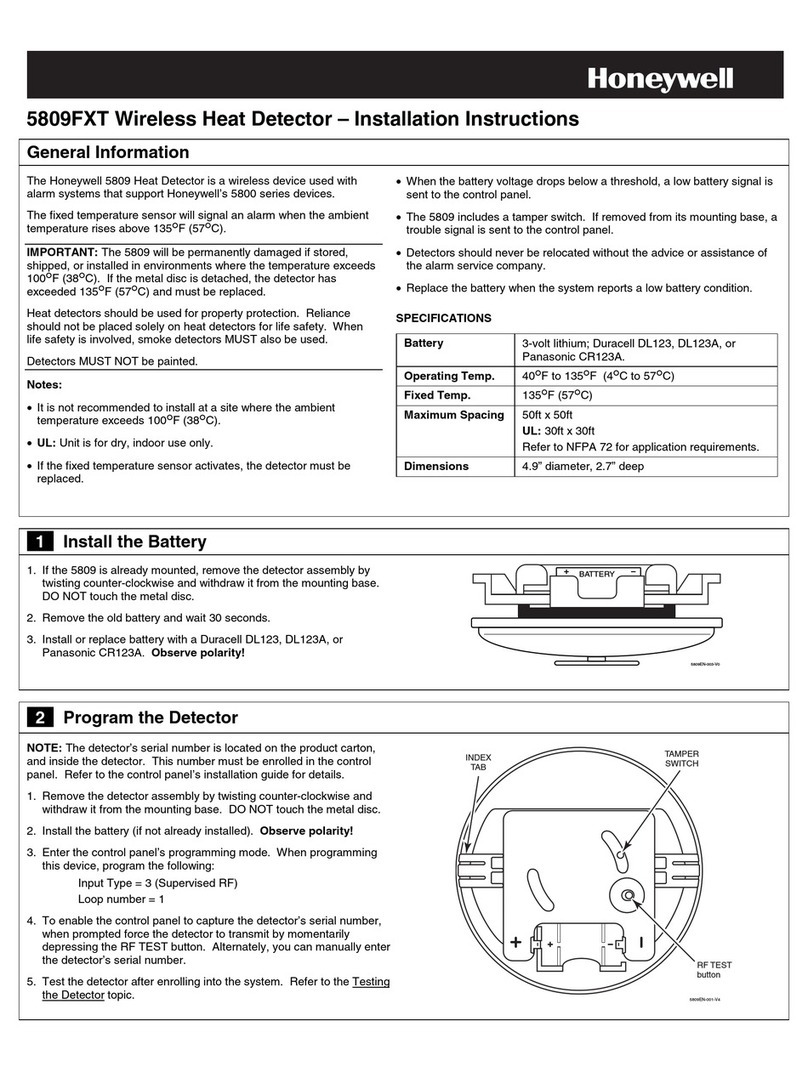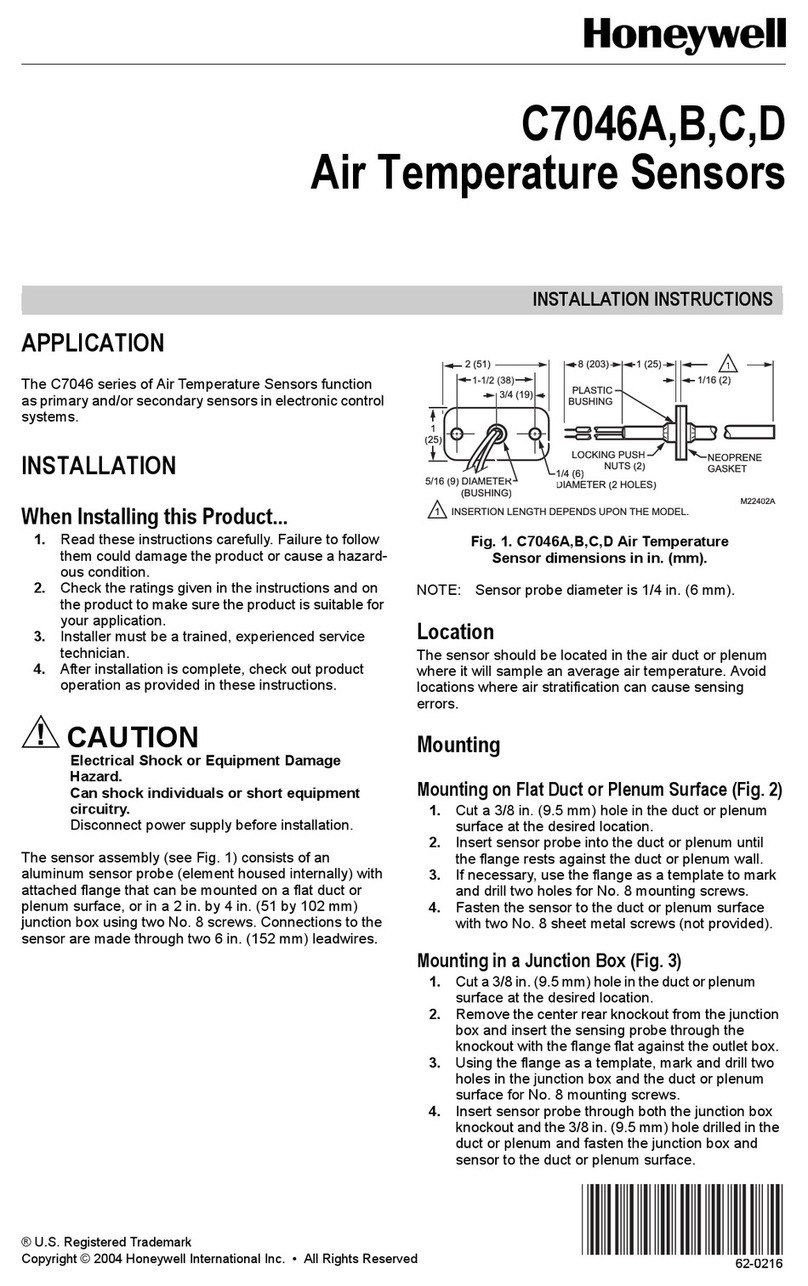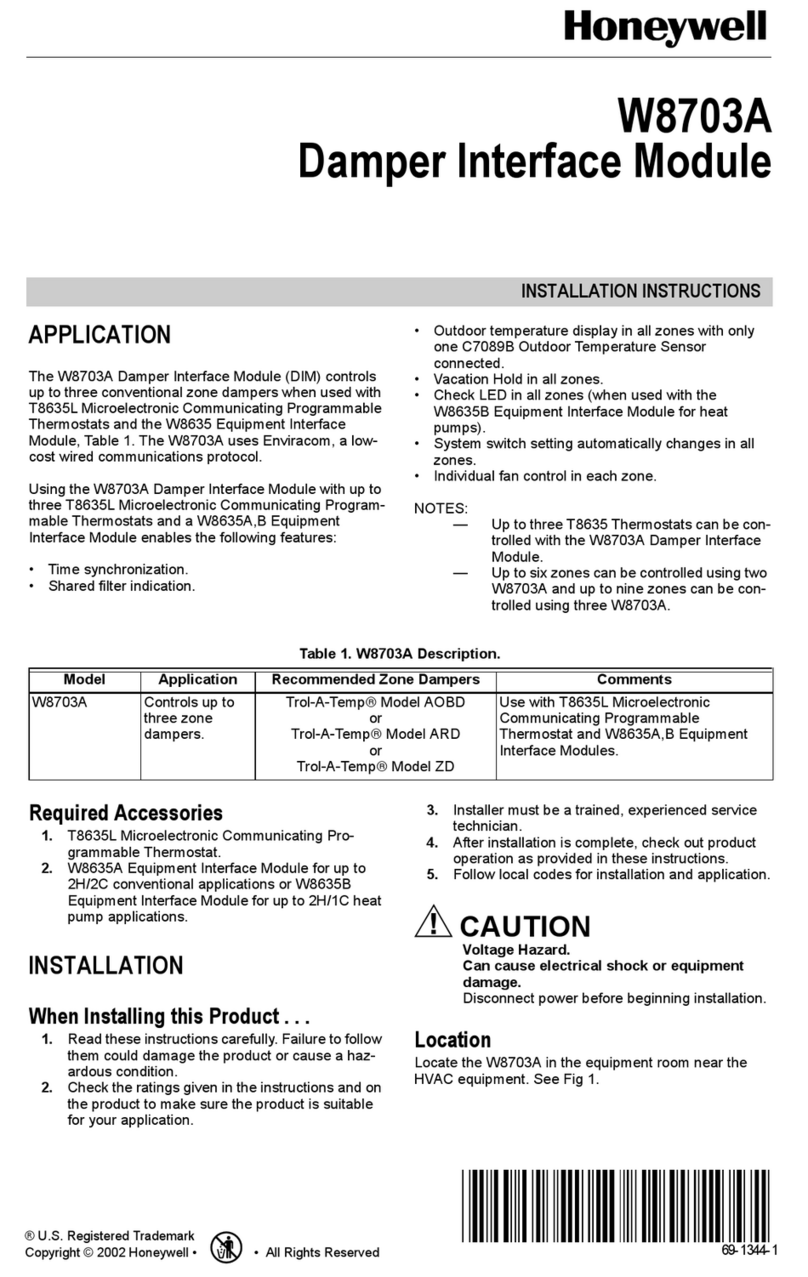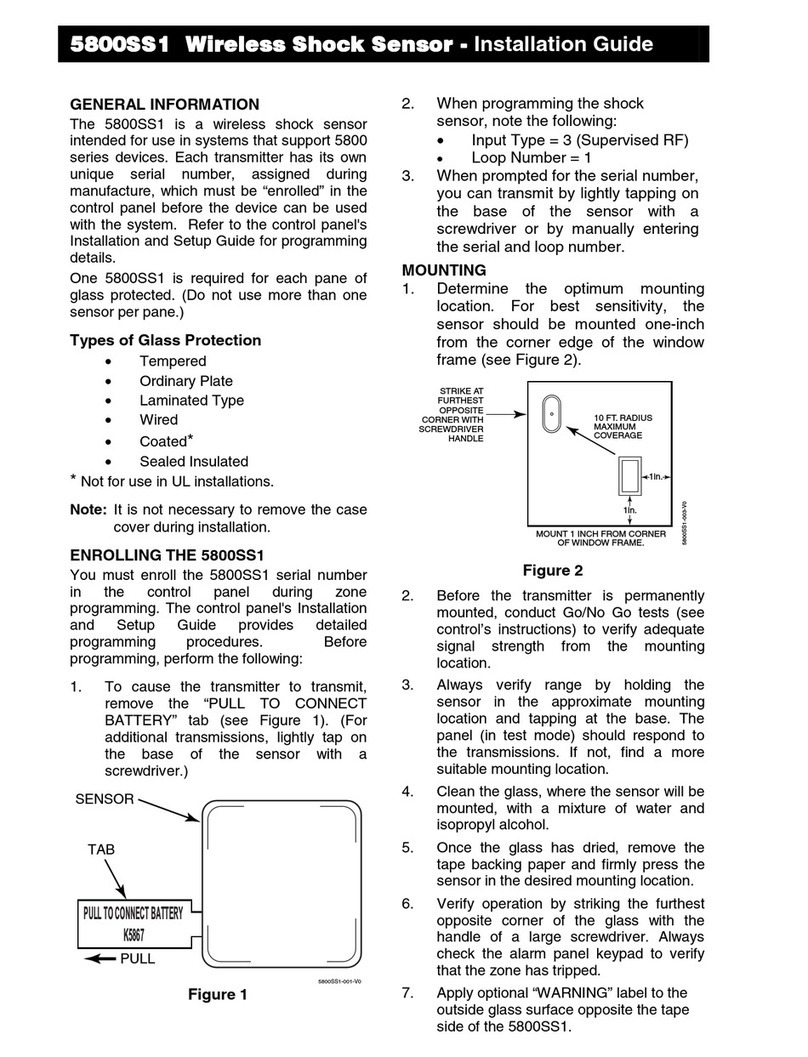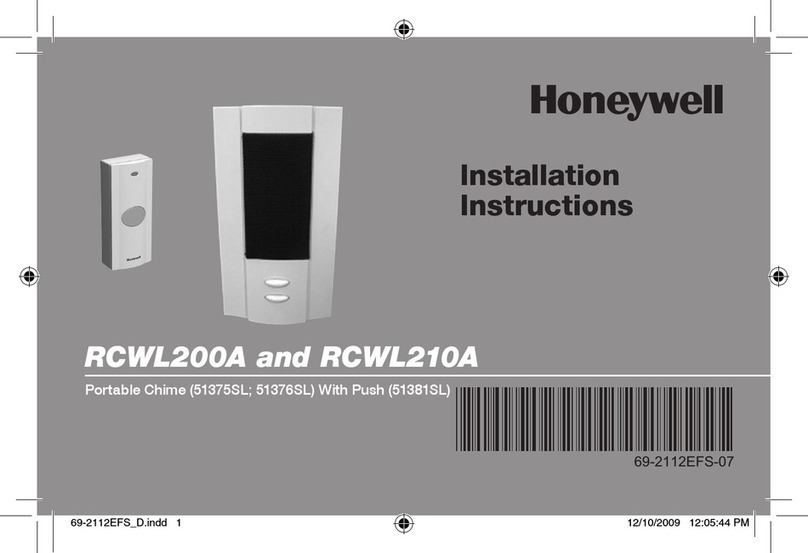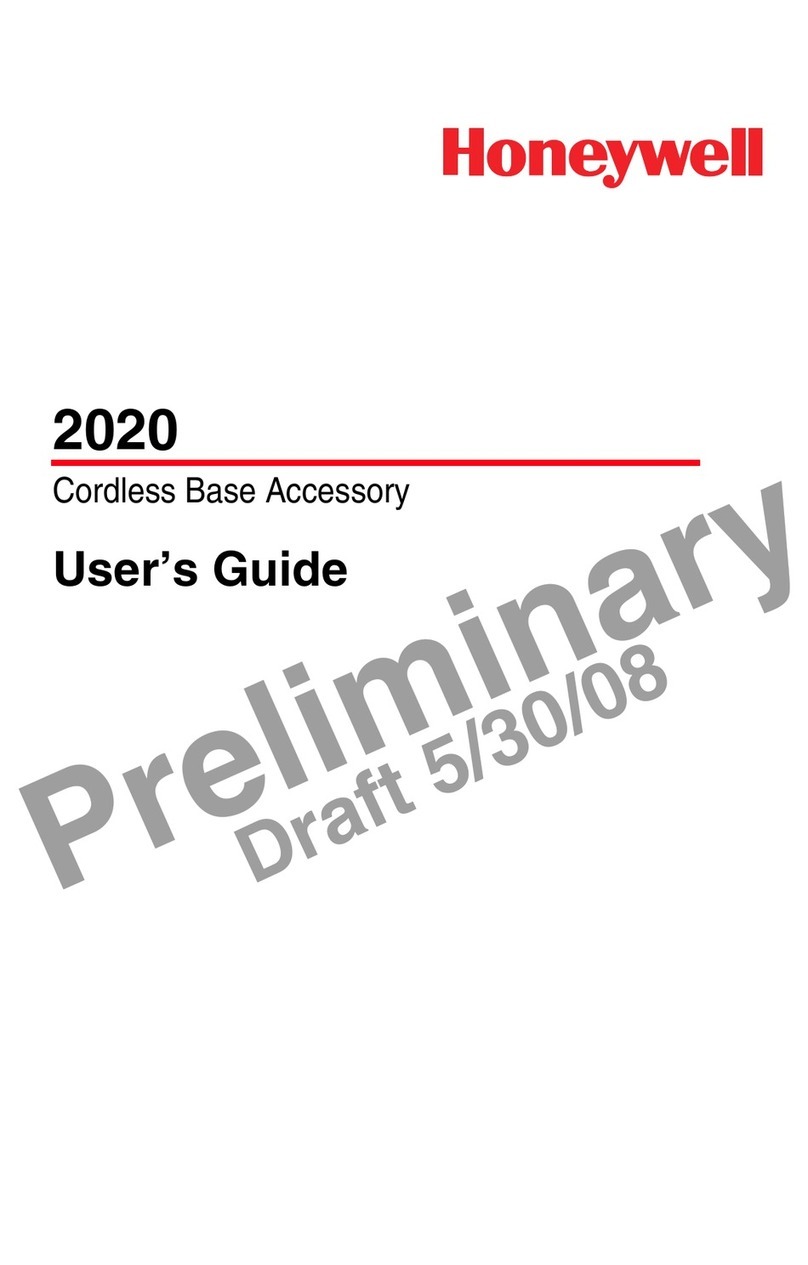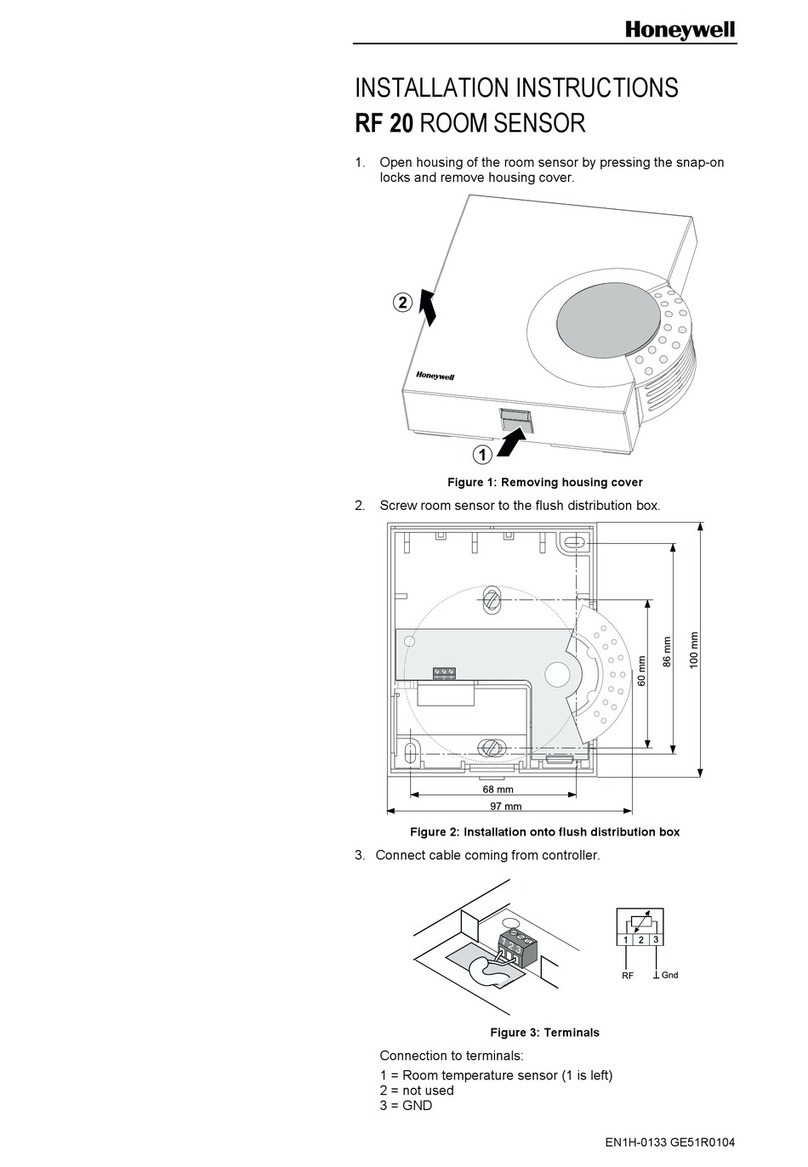For use with MyChime
™
door chime.
À utiliser avec carillon de porte MyChime
MC
Para uso con MyChime
™
campanilla de puerta
©2007 Honeywell International Inc.
All Rights Reserved.
1985 Douglas Drive North
Golden Valley, MN 55422 U.S.A.
Engineered by Honeywell
Made in China
Tous droits réservés.
Conçu par Honeywell
Fabriqué en Chine
Todos los derechos reservados.
Diseñado por Honeywell
Hecho en China
http://yourhome.honeywell.com
1-800-468-1502
1-Year Limited Warranty
Garantie limitée de 1 an
1 año de garantía limitada
Proof of Purchase/Preuve d’achat/
Comprobante de compra
Model/Modèle/Modelo RCA2200N1005
69-2138EFS
• Includes: CD with MyChime
™
downloadable software and customizable soundcard.
• MyChime
™
converts .MIDI, .WAV, and .MP3 sound files to a chime tune.
Supports Windows® 2000 or XP.
• Comprend : CD comportant le logiciel téléchargeable MyChime
MC
et carte de
son personnalisable.
• L
e logiciel MyChime
MC
convertit les fichiers .MIDI, .WAV, et .MP3
à un air
de carillon
.
Fonctionne sous Windows® 2000 and XP.
• Incluye: CD con software descarg-
able MyChime
™
y tarjeta de
sonido personalizable.
• MyChime
™
convierte los archivos
de sonido .MIDI, .WAV o .MP3 a
una melodía de la campanilla.
Compatible con Windows® 2000 y XP.
MyChime
™
Software / Logiciel
RCA2200N
• MyChime™ Software
• Blank customizable USB soundcard
Included
Place the uploaded USB soundcard into the chime
Insert the CD and USB sound card into your computer.
Click once on the Help for instructions on how to down-
load tunes to your USB Soundcard.
• The sound properties of this door chime work best
with acoustic music clips.
• You can convert / download MP3 sound files (for
advanced music users also: Midi – type 0 and 1
only & Wav – PCM only).
• Soundcard Size: 4 MB Memory.
• There are many types of Wav files available on the
Web – the most basic being a
Wav PCM. If you have a Wav
that does not work in the
Chimes editing program it
may be a non PCM Wav file.
• More advice can be found at:
http://yourhome.honeywell.com
How to convert files to chime tunes and download them
to the USB soundcard.
• Logiciel MyChime
MC
• Carte de son vierge personnalisable
Inclus :
Placer la carte de son USB préchargée dans le carillon
Insérer le CD et la carte USB dans l’ordinateur. Cliquer
sur le menu déroulant Help pour obtenir les explications
sur le téléchargement des mélodies sur une carte de
son USB.
• Les propriétés sonores de ce carillon seront mieux
en valeur avec des extraits de musique acoustique.
• Il est possible de télécharger des fichiers son MP3,
(pour les utilisateurs qui connaissent bien les
logiciels de musique : Midi – type 0 et 1 seulement
et Wav – PCM seulement).
• Capacité de la carte de son : 4 MB de mémoire.
• Il existe plusieurs types de
fichiers WAV sur le Web et le
fichier le plus simple est de
type Wav PCM. Si le pro-
gramme d’édition du carillon
ne reconnaît pas un fichier
Wav, ce n’est peut-être pas un
fichier Wav PCM.
• On trouvera d’autres renseignements à l’adresse suivante :
http://yourhome.honeywell.com
Comment convertir des fichiers en mélodies pour carillon et les
télécharger sur la carte de son USB.
• Software MyChime™
• Tarjeta de sonido USB virgen personalizable
Incluye:
Coloque la tarjeta de sonido cargada en la campanilla
Inserte el CD y la tarjeta de sonido USB en la computadora. Pulse una vez en el
menú de posibilidades Help (ayuda) para las instruc-
ciones sobre cómo descargar melodías a su tarjeta de
sonido USB.
• Las propiedades de sonido de esta campanilla
para puerta funcionan mejor con cortos musicales
acústicos.
• Puede convertir / descargar: Archivos de sonido
MP3, (– para usuarios avanzados de música
también: Midi – tipos 0 y 1 únicamente y Wav –
PCM solamente).
• STamaño de la tarjeta de
sonido: Memoria de 4 MB.
• Hay muchos tipos de archivos
Wav disponibles en Internet -
los básicos son Wav PCM.
Si tiene un Wav que no funciona
con el programa de edición de las campanillas puede ser un programa que no
es PCM Wav.
• Puede encontrar más información en: http://yourhome.honeywell.com
Cómo convertir archivos a melodías de campanilla y
descargarlos a la tarjeta de sonido USB.