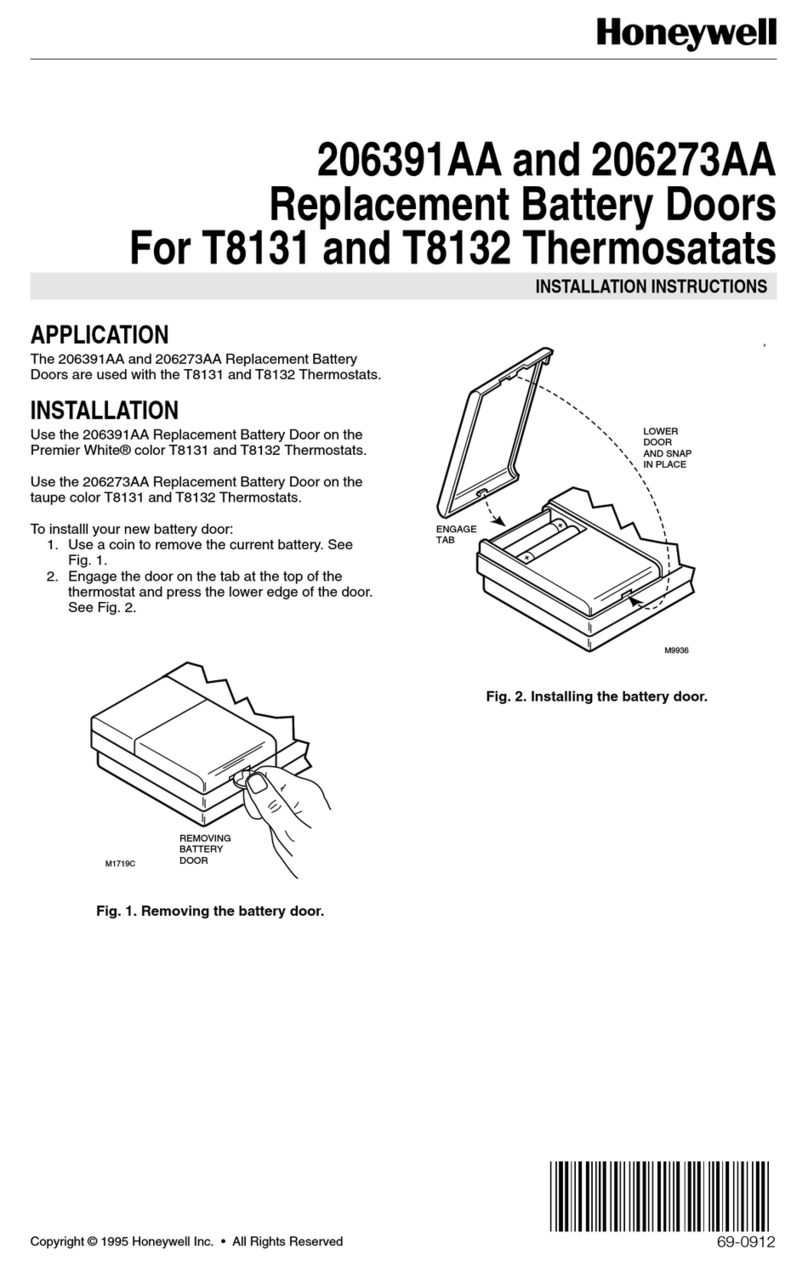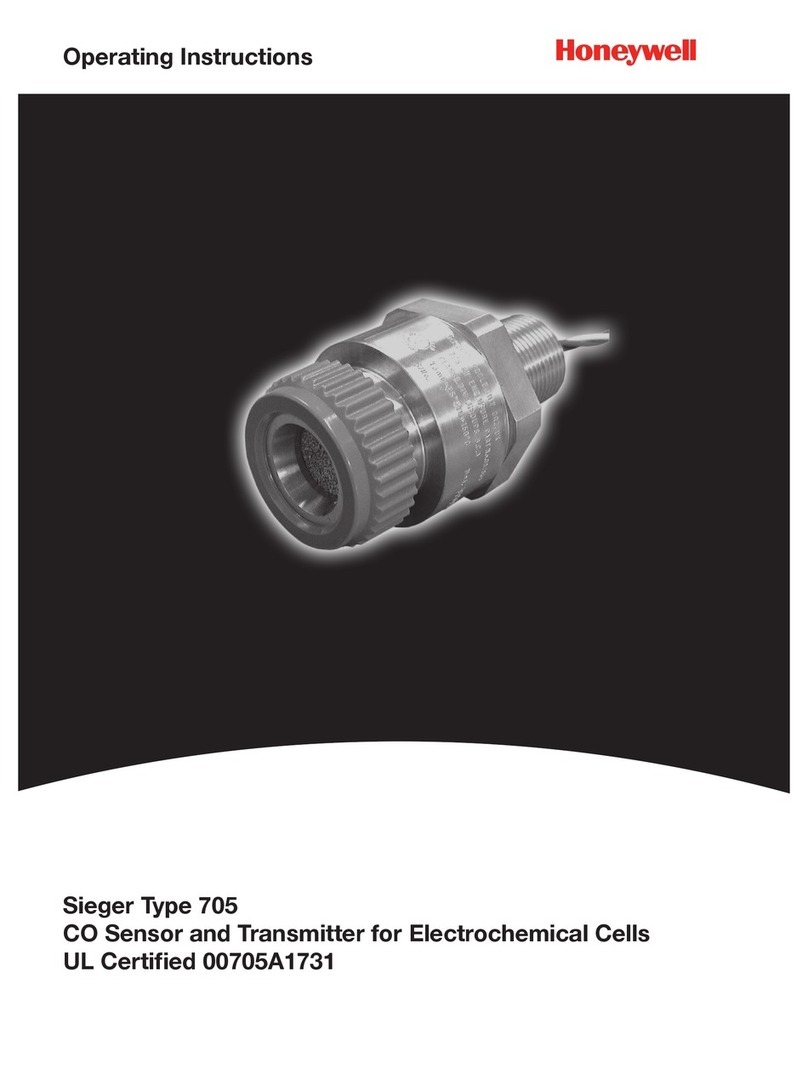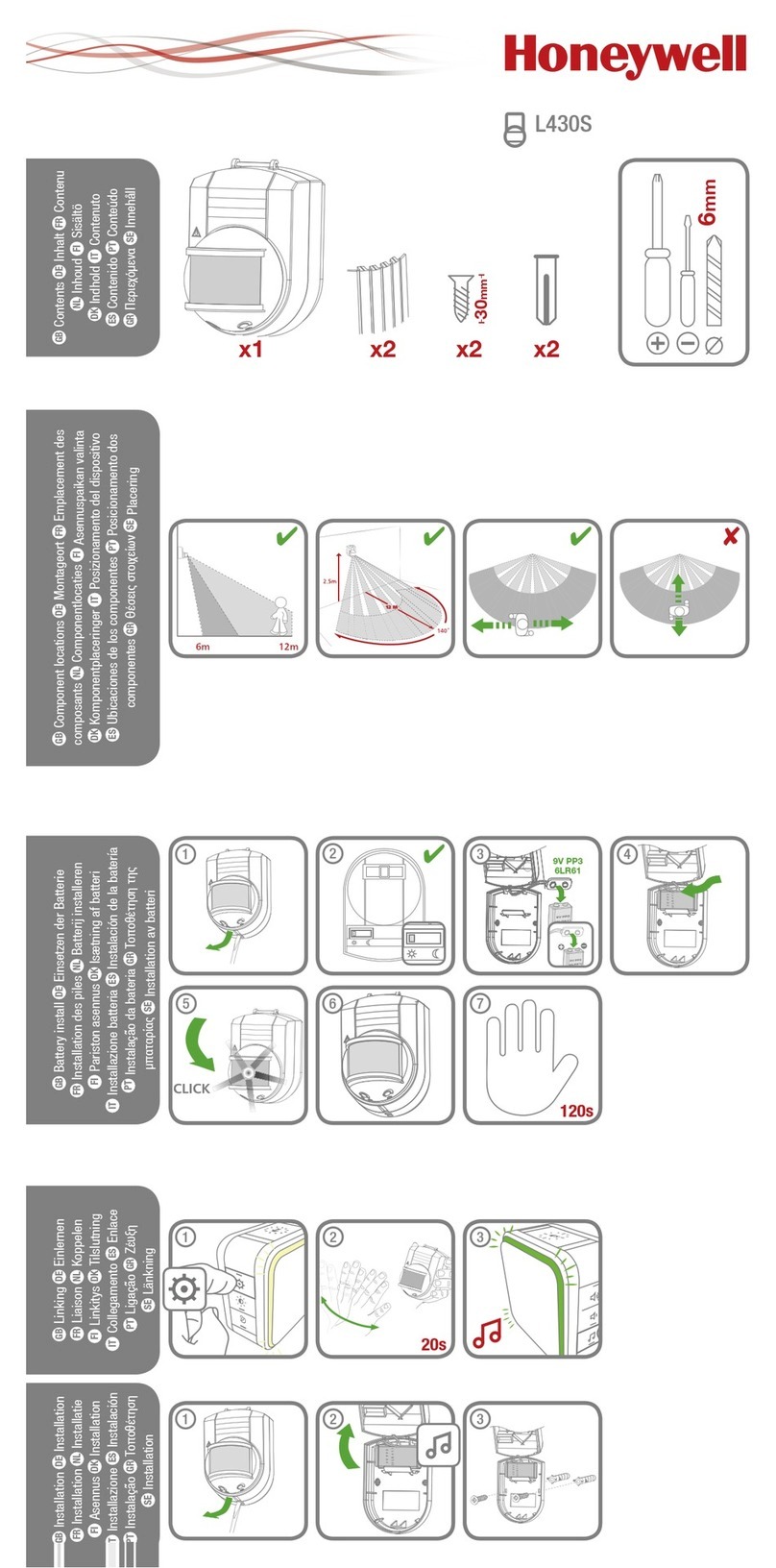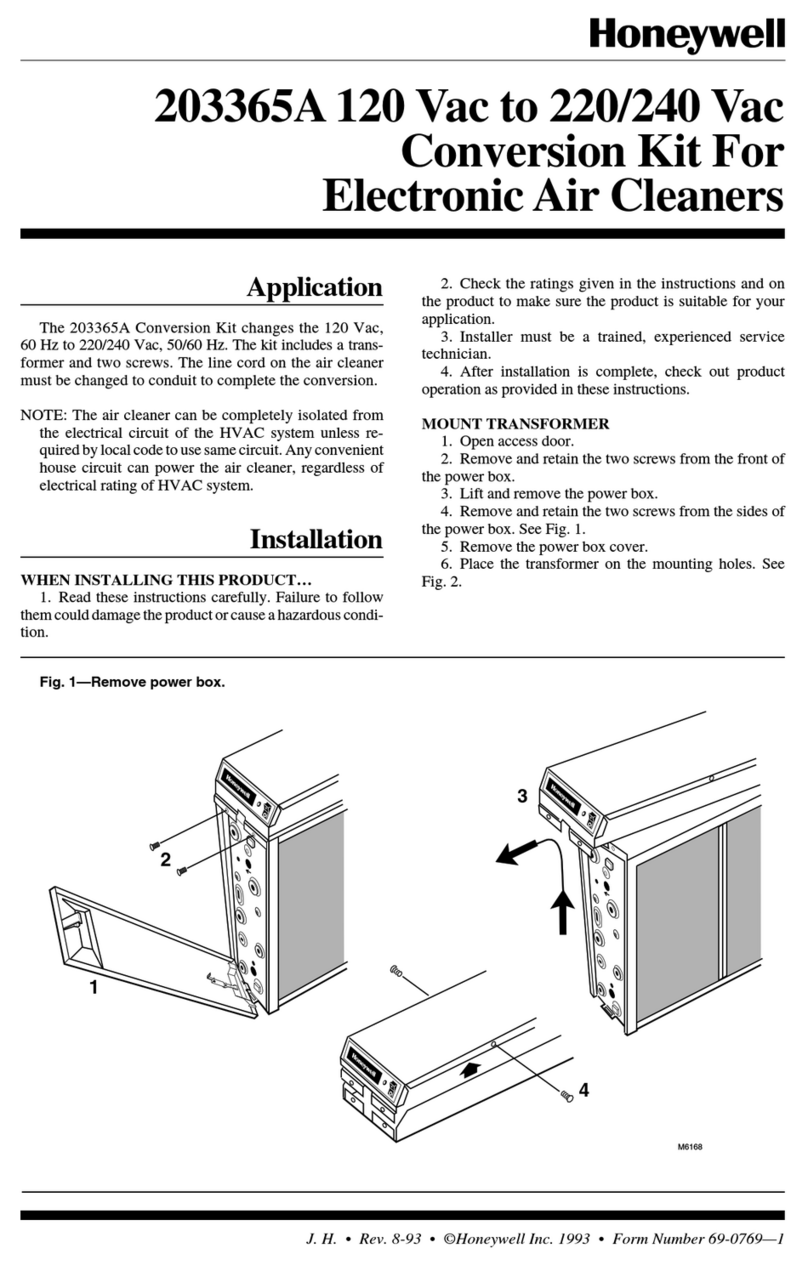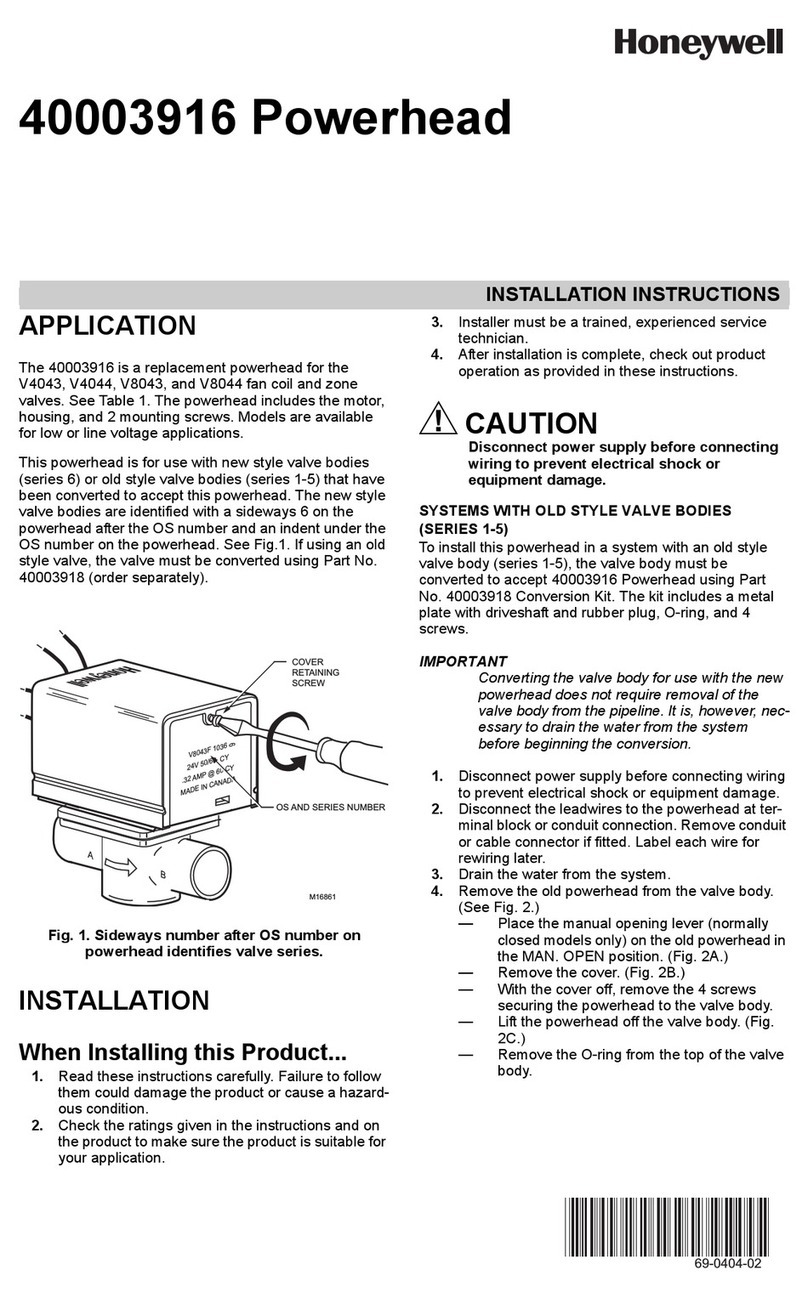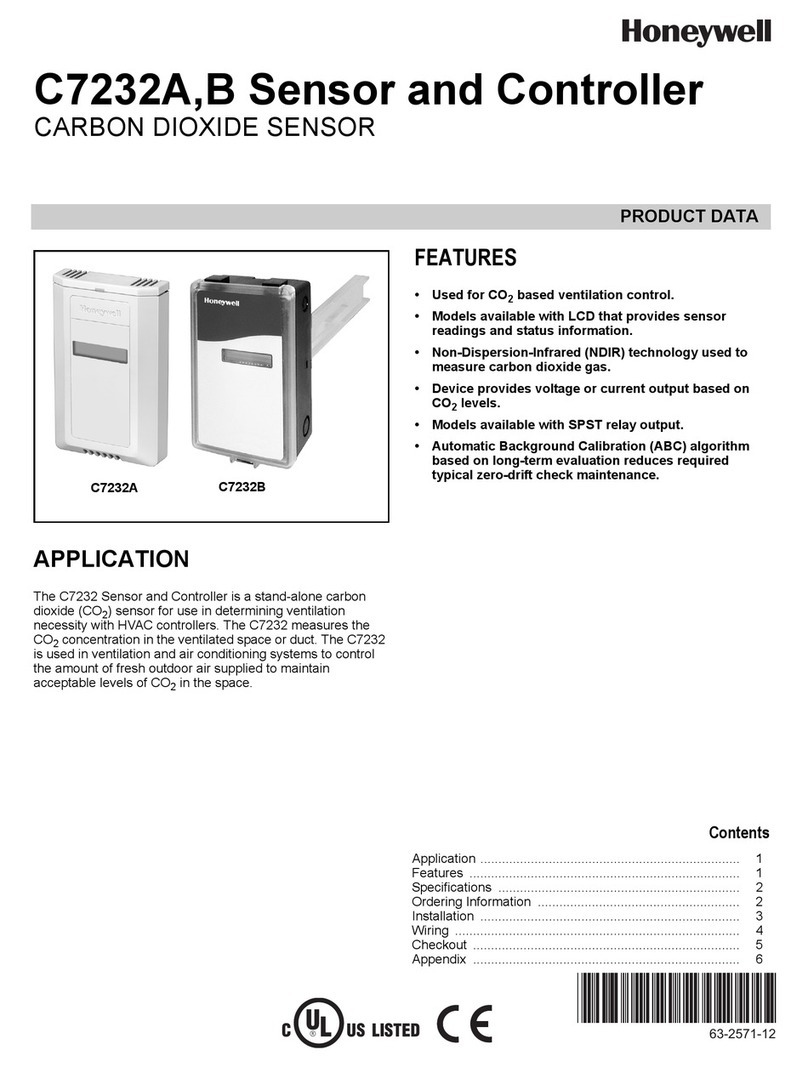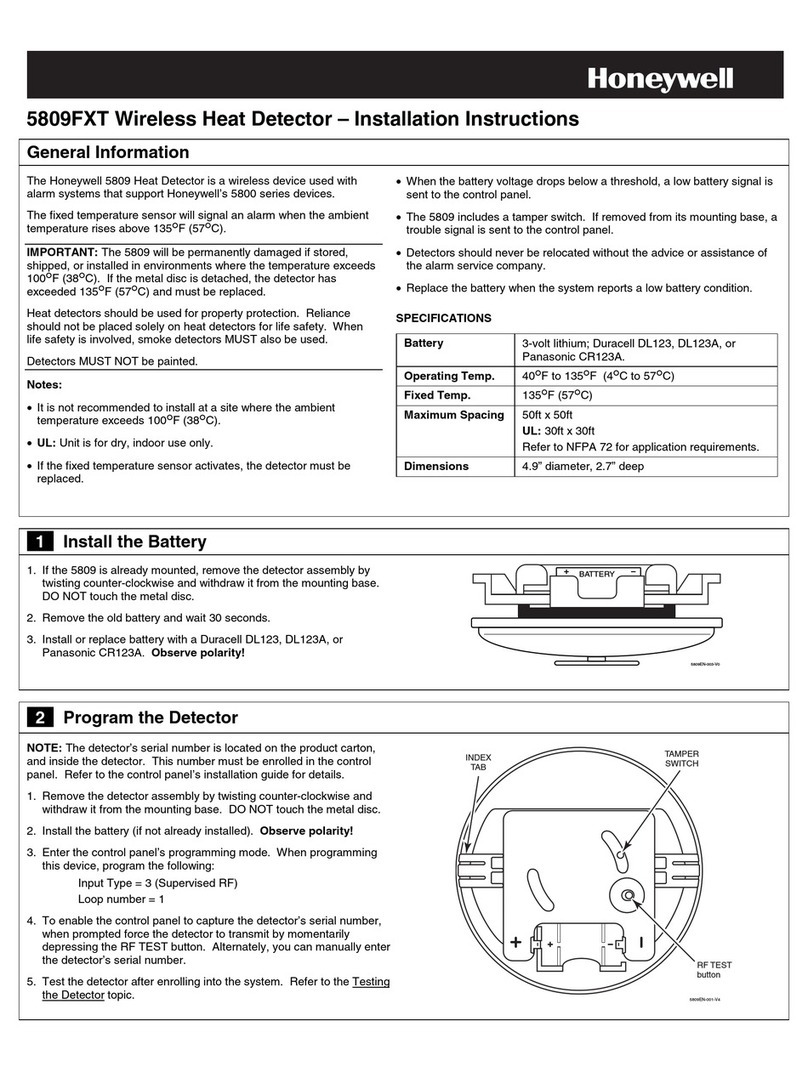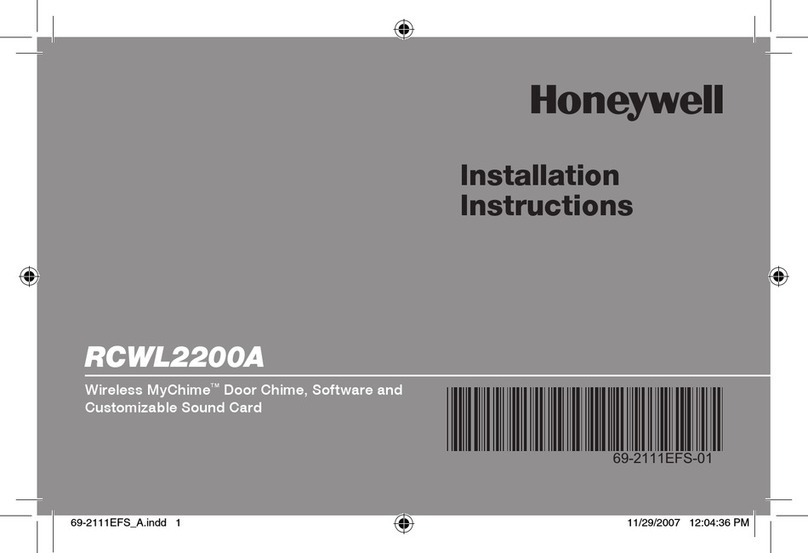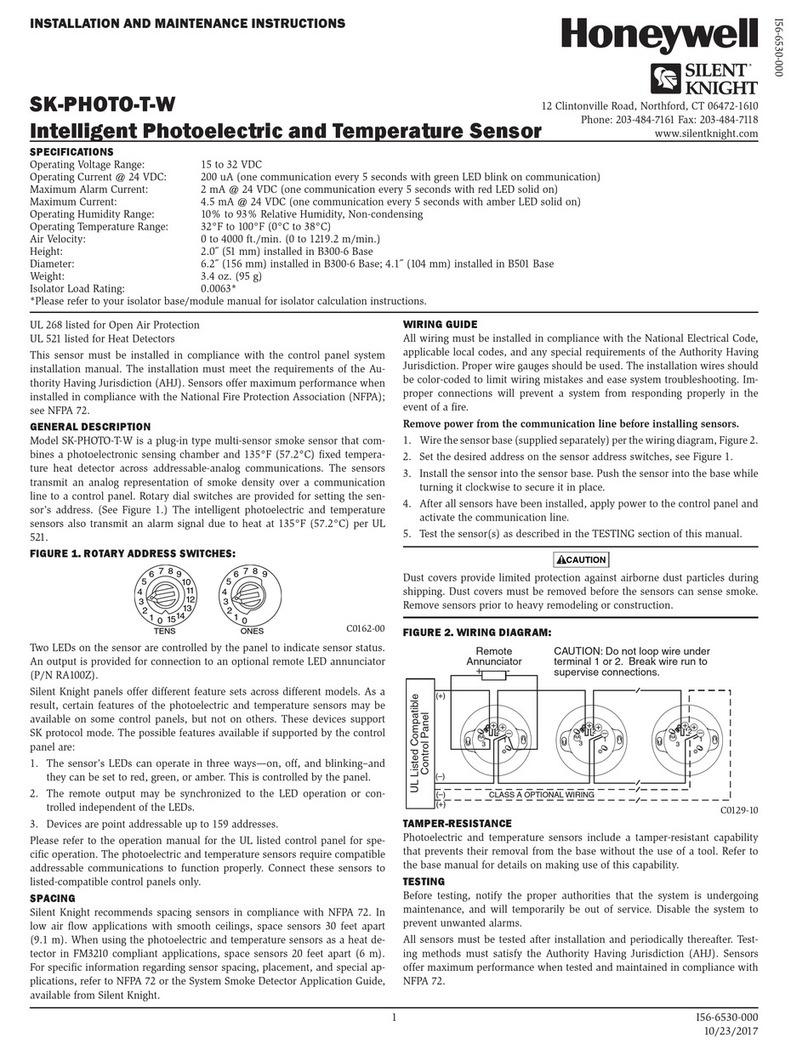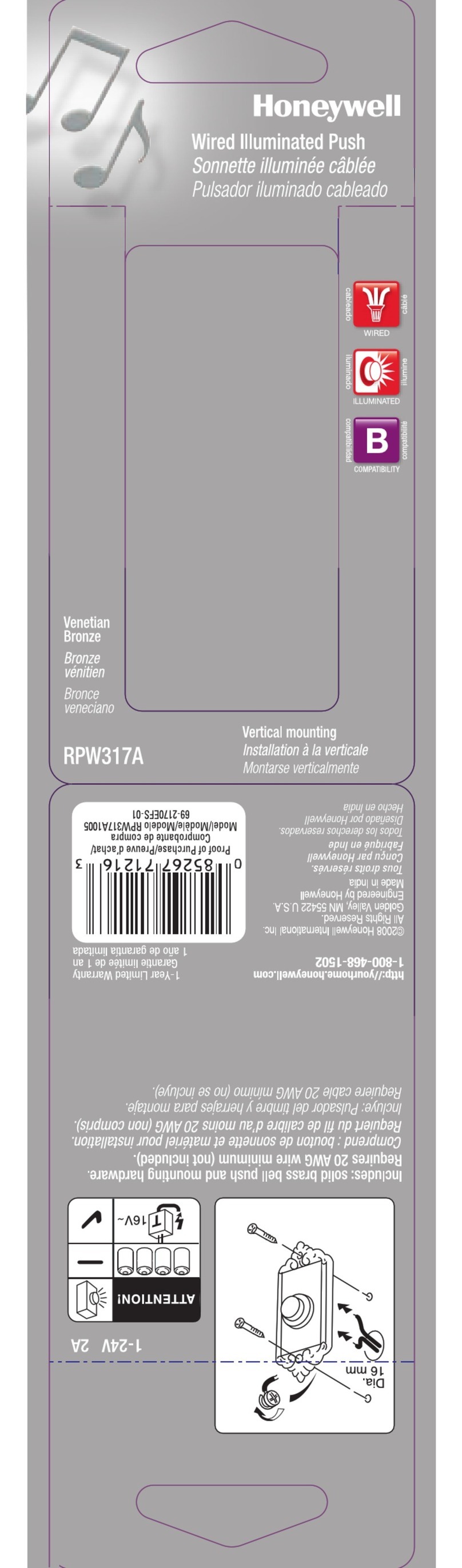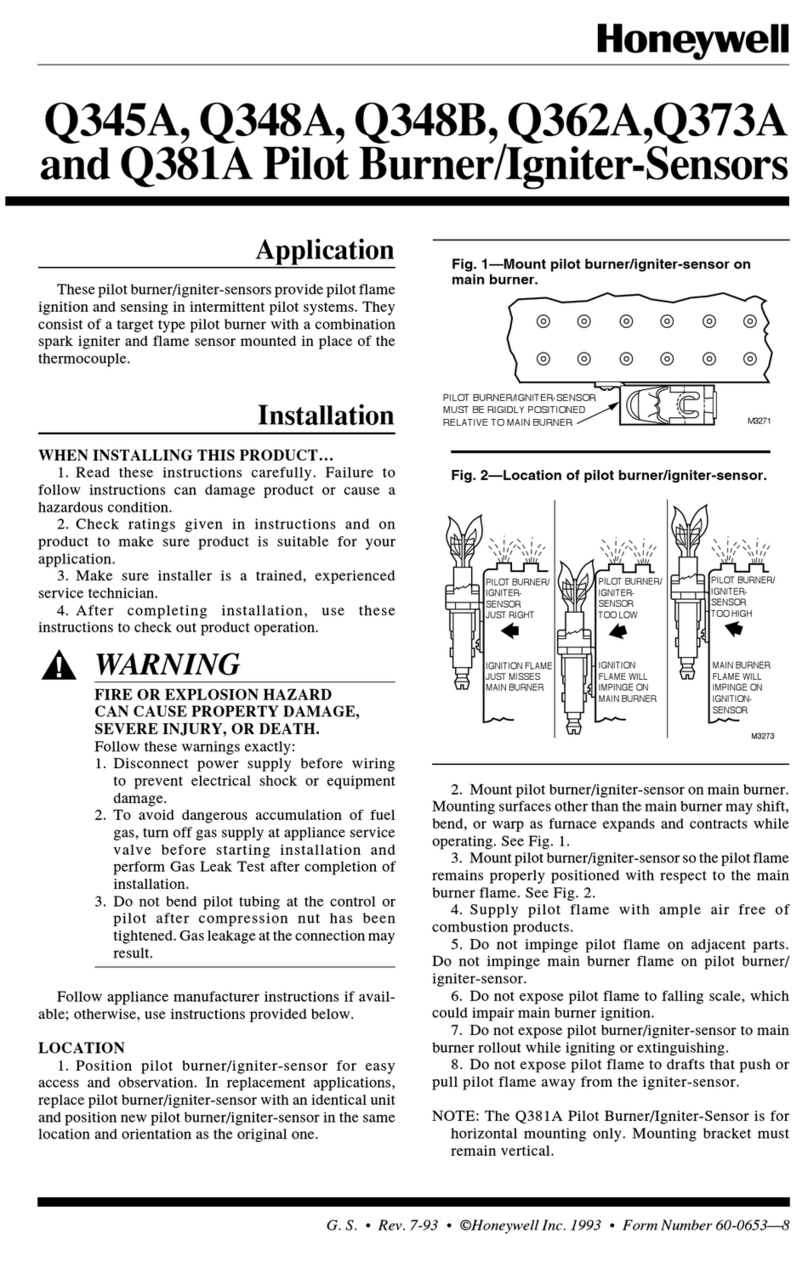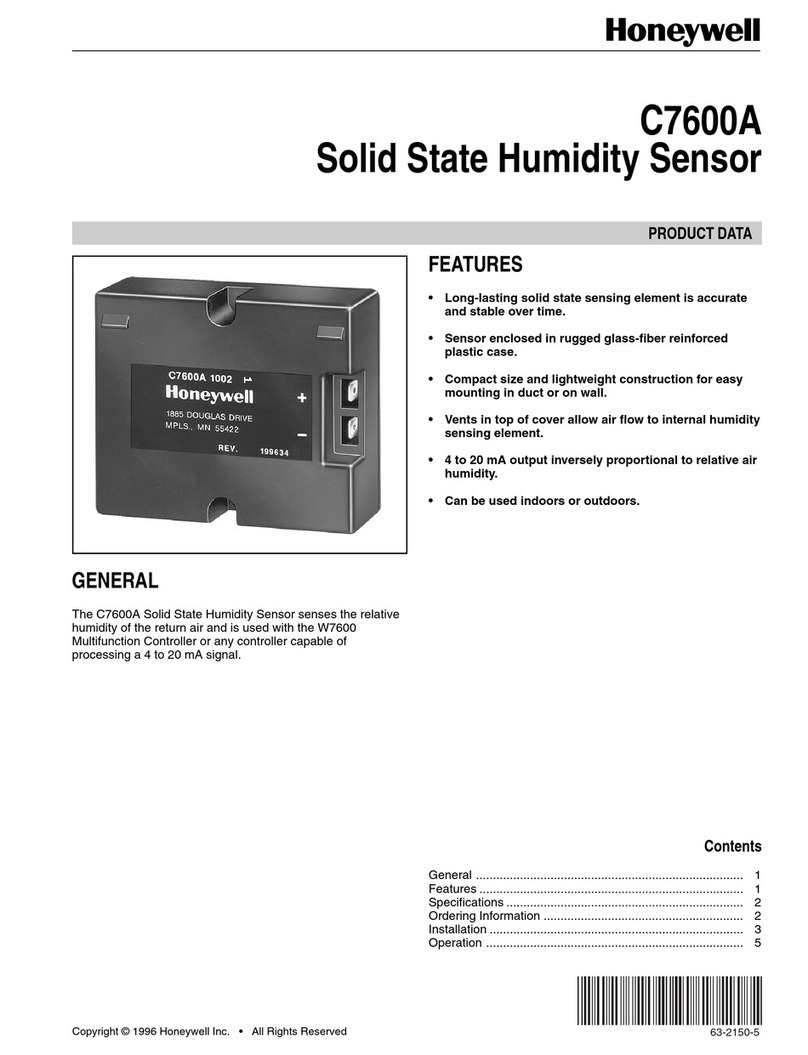IS2500SN V-PlexTM PIR Motion Sensor - Installation Instructions
- Page 4 -
ENGLISH NEDERLANDS FRANÇAIS ITALIANO ESPAÑOL PORTUGUÊS
SPECIFICATIONS SPECIFICATIES CARACTERISTIQUES SPECIFICHE TECNICHE ESPECIFICACIONES ESPECIFICAÇÕES
Range: 15 m x 18 m [installed];
11 m x 12 m [included]; Optimum
mounting height for both lenses is
2.3 m
Bereik: 15 m x 18 m [geïnstalleerd];
11 m x 12 m [meegeleverd]; De
optimale montagehoogte voor
beide lenzen is 2,3 m
Couverture: 15 m x 18 m [installé];
11 m x 12 m [inclus]; La hauteur de
montage optimale pour les deux
objectifs est de 2,30 m
Portata: 15 m x 18 m [installato];
11 m x 12 m [incluso]; L'altezza di
montaggio ottimale per entrambi gli
obiettivi è pari a 2,3 m
Covertura: 15 m x 18 m [instalada];
11 m x 12 m [incluida]; Altura óptima
de montaje para ambas lentes 2,3 m
Alcance: 15 m x 18 m
[instalado]; 11 m x 12 m
[incluído]; Altura ideal de
montagem de ambas as lentes é
2.3 m
Tamper Switches: (NC)
10 mA, 24 VDC
Sabotage Schakelaar: (NC) 10
mA, 24 VDC
Autoprotection: (NC) 10 mA,
24 VDC
Interruttori antimanomissione:
(NC) 10 mA, 24 VDC
Salida de tamper: (NC) 10 mA,
24 VDC
Interruptor de Tamper: (NF)
10 mA, 24 VDC
Power Requirements: 8 - 11 V
PK - PK at polling loop terminals,
with reverse polarity protection
Voeding: 8 - 11 V PK - PK bij
uiteinden pollinglus, met
bescherming tegen omgekeerde
polariteit
Alimentation: 8 - 11 V PK - PK sur
les bornes du bus V-Plex, avec
protection contre l’inversion des
polarités
Alimentazione : 8 - 11 V PK - PK ai
terminali dei circuiti di polling, con
protezione dall'inversione di polarità
Requerimientos de alimentación:
8 - 11 V PK - PK en los terminales
polling loop, con protección contra la
polaridad invertida
Requisitos de Alimentação:
8 - 11 V PK - PK nos terminais de
pesquisa de ciclos, com protecção
contra polaridade inversa
Current:
LED ON (In Alarm) = 4.7 mA typical
LED OFF (Quiescent) = 1.6 mA
typical
Huidig:
LED AAN (In Alarm) = 4.7 mA normaal
LED UIT (Slapend) = 1.6 mA normaal
Consommation : LED ON (alarme en
cours) = 4,7 mA typique
LED OFF (repos) = 1,6 mA typique
Corrente: LED acceso (condizione di
allarme) = 4,7 mA nominale
LED spento (condizione di quiescenza)
= 1,6 mA nominale
Consumo: LED ENCENDIDO (En
alarma) = 4,7 mA típico
LED APAGADO (Inactivo) = 1,6 mA
típico
Corrente: LED ON (Em alarme) =
4.7 mA típico; LED OFF
(Repouso) = 1.6 mA típico
PIR White Light Immunity: 6,500
Lux typical
PIR Wit Licht Immuniteit: 6,500
Lux typisch
Immunité à la lumière blanche:
6,500 Lux Typique
Immunita PIR alla luce bianca:
6,500 Lux tipica
Immunidad contra luces blancas:
6,500 Lux típica
Imunidade PIR a Luz Branca:
6,500 Lux típico
Operating Temperature: -20° to
55° C, 5% - 95% relative humidity
(non-condensing)
Werkingstemperatuur: -20° tot
55° C, Relatieve Vochtigheid: 5%
- 95%, niet-condenserend
Température de fonctionnement:
-20° à 55° C; Humidité relative: 5%
à 95% sans condensation
Temperatura di esercizio: da -20°
a 55° C; 5% - 95% umidità relative
(non-condensansante)
Temperatura de funcionamiento:
-20° to 55° C; Humedad relativa: 5%
to 95% sin condensación
Temperatura de Funcionamento:
-20° a 55° C, 5% - 95% humidade
relativa (sem condensação)
Self-Tests:
End-to-End PIR self-test;
Temperature Compensation
Zelftests:
Volledige zelftest PIR;
Temperatuurcompensatie
Auto-Tests: Auto-test IRP (la totalité
du circuit); Compensation en
température
Auto-Tests: Supervisione
Microonda; Auto-test PIR end-to-
end; Comp. Temperatura
Auto-Test:
Autoprueba integral del PIR; Comp.
Temp.
Auto-Testes: Auto-teste End-to-
End (de todo) PIR; Compensação
de Temperatura
Temperature Compensation:
Advanced Dual Slope
Temperatuur Compensatie:
Intelligent (“Dual Slope”)
Compensation en température: A
double pente
Compensazione Temperatura:
Avanzata a doppio gradiente
Compensación de temperatura:
Doble pendiente avanzada
Compensação de
Temperatura: Declive Duplo
Avançado
PIR Fields of View:
Wide Angle Lens
(P/N 5-532-439-00)
44 long range zones
12 intermediate zones
6 lower zones
4 look-down zones
Animal Immune Lens
(P/N 5-532-489-00)
44 long range zones
36 intermediate zones
18 lower zones
4 look-down zones
PIR Velden:
Groothoeklens
(P/N 5-532-439-00)
44 lang bereik zones
12 midden
6 laag
4 kruipzones
Lens voor negeren van dieren
(P/N 5-532-489-00)
44 lang bereik zones
36 midden
18 laag
4 kruipzones
Champ de détection IRP:
Lentille grand angle
(P/N 5-532-439-00)
44 faisceaux longs
12 intermediaires
6 courts
4 verticaux
Lentille immunité aux petits animaux
(P/N 5-532-489-00)
44 faisceaux longs
36 intermediaires
18 courts
4 verticaux
Zone PIR:
Lente grandangolare
(P/N 5-532-439-00)
44 lunga portata
12 intermedie
6 inferiori
4 antistrisciamento
Lente di immunità agli animali
(P/N 5-532-489-00)
44 lunga portata
36 intermedie
18 inferiori
4 antistrisciamento
Zonas de detección:
Lente de abanico
(P/N 5-532-439-00)
44 zonas de largo alcance
12 zonas intermedias
6 zonas de corto alcance
4 zonas de ángulo 0º
Lente inmune a animales
(P/N 5-532-489-00)
44 zonas de largo alcance
36 zonas intermedias
18 zonas de corto alcance
4 zonas de ángulo 0º
Campos de Vista PIR:
Lentes Grande Angular
(P/N 5-532-439-00)
44 zonas de longo alcance
12 zonas intermédias
6 zonas mais baixas
4 zonas de vigilância inferior
Lentes Imunidade a Animais
(P/N 5-532-489-00)
44 zonas de longo alcance
36 zonas intermédias
18 zonas mais baixas
4 zonas de vigilância inferior
Dimensions:
12.5cm x 7.5cm x 4.3cm
Afmetingen:
12.5cm x 7.5cm x 4.3cm
Dimensions:
12.5cm x 7.5cm x 4.3cm
Dimensioni:
12.5cm x 7.5cm x 4.3cm
Dimensiones:
12.5cm x 7.5cm x 4.3cm
Dimensões:
12.5cm x 7.5cm x 4.3cm
Weight: 117.0 g (4.13 oz)
Packaged: 174.0 g (6.14 oz)
Gewicht: 117.0 g
Verpakt produkt: 174.0 g
Masse: 117.0 g
Emballé: 174.0 g
Peso: 117.0 g
Impachettato: 174.0 g
Peso: 117.0 g
Embalaje del producto: 174.0 g
Peso: 117.0 g
Embalado: 174.0 g
APPROVAL LISTINGS / KEURINGEN / AGREMENT / OMOLOGAZIONI / HOMOLOGACIONES / LISTA DE APROVAÇÕES
•CE
•EN 50131-1 and EN 50131-2-2 Security Grade 2, Environmental Class II.
•EN 50131-1 en EN 50131-2-2 Security Grade 2; Environmental Class II.
•EN 50131-1 et EN 50131-2-2, grade 2, classe enironnementale II.
•EN 50131-1 e EN 50131-2-2 Grado di Sicurezza 2; Classe Ambientale II.
•EN50131-1 y EN 50131-2-2 Grado de Seguridad 2, Clase Ambiental II.
•EN 50131-1 e EN 50131-2-2 Categoria de Segurança 2, Classe Ambiental II.
COMPLIANCE NOTES
•For EN 50131-2-2 compliant installations: set pulse count to 1, set
sensitivity to High, and install cover screw. Mount the sensor from 2.0 –
2.3m with Wide Angle Lens [P/N 5-532-439-00] or at 2.3m with Animal
Immune Lens [P/N 5-532-489-00]. See section 6b for animal immunity
requirements.
•Suitable for connection to an EN60950 Class II Limited Power Source in
European installations.
•Sensor must have a clear line-of-site to the protected area.
CERTIFICATIE RICHTLIJNEN
•Voor installaties die voldoen aan EN 50131-2-2: stel de pulstelling in op 1,
stel de gevoeligheid in op Hoog en plaats de schroef op de afdekkap.
Plaats de sensor op een hoogte van 2,0 - 2,3 m. met een groothoeklens
[P/N 5-532-439-00] of op 2,3 m. met een lens voor het negeren van dieren
[P/N 5-532-489-00]. Zie sectie 6b voor de vereisten met betrekking tot het
negeren van dieren.
•Geschikt voor aansluiting op een EN 60950 Class II Voeding in Europese
installaties.
•Zicht van de melder op het te bewaken gebied moet vrij van obstakels zijn.
NOTES DE CONFORMITÉ
•Pour les installations conformes à la norme EN 50131-2-2 : Fixez le
comptage d’impulsions à 1, la sensibilité sur la valeur « High » (élevée) et
installez la vis de capot. Montez le détecteur à une hauteur comprise entre
2,00 m et 2,30 m avec la lentille grand-angle [Réf 5-532-439-00] ou à
2,30 m pour la lentille immunité aux petits animaux [Réf 5-532-489-00].
Consultez la section 6b pour les critères d’immunité à la présence
d’animaux.
•Compatible pour un raccordement à une alimentation régulée EN 60950
Classe II.
•Le détecteur doit avoir une vue sans obstacle de la zone à protéger.
NOTE DI CONFORMITA’
•Per le installazioni conformi a EN 50131-2-2: impostare il
conteggio degli impulsi su 1, impostare la sensibilità su Alta e
installare la vite del coperchio. Montare il sensore a un'altezza
compresa tra 2,0 - 2,3 m con obiettivo grandangolare [N/P 5-
532-439-00] a 2,3 m con obiettivo di immunità agli animali [N/P
5-532-489-00]. Per i requisiti sull'immunità agli animali, vedere
la sezione 6b.
•Per connessioni con alimentatori compatibili EN 60950 Classe II in
contesto EU.
•Tra il sensore e l’area che si desidera proteggere non devono esserci
ostacoli.
NOTAS DE CONFORMIDAD
•Para instalaciones que cumplen EN 50131-2-2: programar el
contador de pulsos en 1, establecer la sensibilidad en Alta y
colocar tornillos en la cubierta. Monte el sensor a una altura de
2,0 a 2,3 m con la lente de abanico [N/P 5-532-439-00] o a una
altura de 2,3 m con la lente inmune a animales [N/P 5-532-489-00].
Consultar requisitos para inmunidad a animales en la sección 6b.
•Adecuado para conectarlo con una fuente de alimentación
EN60950 Clase II en instalaciones Europeas.
•El detector debe tener una visión clara del área que protege.
NOTAS DE CONFORMIDADE
•Para instalações em conformidade com a norma EN 50131-2-2:
defina a contagem de pulsos para 1, defina a sensibilidade
para Alta e instale o parafuso da tampa. Monte o sensor a 2,0
– 2,3m com Lentes de Grande Angular [P/N 5-532-439-00] ou a
2,3m com Lentes Imunes a Animais [P/N 5-532-489-00].
Consulte a secção 6b para informações sobre requisitos de
imunidade a animais.
•Adequado para conexão a uma Fonte de Alimentação Limitada
EN60950 Classe II em instalações europeias.
•O sensor tem de ter uma linha de visão desobstruída para a
área protegida.
To obtain applicable EU compliance Declaration of Conformities for this product, please refer to our Website,
http://www.security.honeywell.com/hsce/international/index.html. For any additional information regarding
the compliance of this product to any EU specific requirements, please contact:
De EU conformiteitsverklaring voor dit product kunt u vinden op
http://www.security.honeywell.com/hsce/international/index.html. Voor elke andere informatie betreffende de
conformiteit van dit product betreffende specifieke EU eisen dient u contact op te nemen met:
Les déclarations de conformité aux normes Européennes de ce produit sont disponibles sur notre site Internet
à l’adresse http://www.security.honeywell.com/hsce/international/index.html. Toutes informations
complémentaires relatives à la conformité de ce produit à des normes Européennes particulières peuvent être
obtenues auprès de notre département «Assurance Qualité»:
Per ottenere una copia della Dichiarazione di conformità CE applicabile di questo prodotto, si prega di fare
riferimento al nostro sito Web, http://www.security.honeywell.com/hsce/international/index.html. Per ogni
ulteriore informazione relativa alla conformità di questo prodotto alle normative specifiche CE, siete pregati di
contattare:
Para obtener la conformidad con la normativa EU y declaración de conformidad de este producto, por favor
visite nuestra Website, http://www.security.honeywell.com/hsce/international/index.html. Para cualquier
información adicional sobre este producto u otras especificaciones EU, por favor contacte con:
Para obter a Declaração de Conformidade aplicável para este produto, consulte o nosso Website,
http://www.security.honeywell.com/hsce/international/index.html. Para qualquer informação adicional em
relação à conformidade deste produto no que diz respeito a requisitos específicos da EU, contacte:
Quality Assurance Department,
Honeywell Security & Custom Electronics,
Newhouse Industrial Estate
Motherwell,
Lanarkshire ML1 5SB,
Scotland, United Kingdom.
Tel: +44(0)1698 738200
2007 Honeywell International Inc. Honeywell, IntelliSense and DUAL TEC are registered trademarks of Honeywell International Inc.
All other trademarks are the properties of their respective owners. All rights reserved. Made in China.
Please contact your local authorised Honeywell representative for product warranty information.
Contacter un revendeur Honeywell autorisé pour obtenir des informations sur la garantie de ce produit.
Contatti il suo rappresentante Honeywell per ulteriori informazioni su prodotti e garanzia.
Por favor contacte con su distribuidor Honeywell Security para información sobre la garantía del producto.
Contacte o representante autorizado Honeywell local para obter informações relativas a garantia.
P/N 800-02430 Rev B
ACCESSORIES / ACCESSOIRES / ACCESSOIRES / ACCESSORI /
ACCESORIOS / ACESSÓRIOS
SMB-10
(P/N 0-000-110-01)
Swivel Mount Bracket
Muurbeugel
Rotule de montage
Snodo da parete
Rotula de montaje a pared
Rótula para montagem em parede
SMB-10C
(P/N 0-000-111-01)
Swivel Mount Ceiling Bracket
Plafondbeugel
Rotule de plafond
Snodo da soffitto
Rotula de montaje a techno
Rótula para montagem de tecto
SMB-10T
(P/N 0-000-155-01)
EN 50131-1 &
EN 50131-2-4
NCompliant
Swivel Mount Bracket w/Tamper
Muurbeugel met sabotage schakelaars
Rotule de montage avec autoprotection
Snodo da parete con tamper
Rotula de montaje a pared con tamper
Rótula com Tamper
DT7000-LRLK1
27 m x 5 m
Long Range Lens Kit
Lenzenset groot bereik
Kit lentille longue portée
Kit lenti a lunga portata
Kit de lentes de largo alcance
Kit de Lentes de Longo Alcance
DT7000-HSLK1
11 m x 12 m
High Security Lens Kit
Lenzenset high security
Kit lentille haute sécurité
Kit lente alta sicurezza
Kit de lentes de alta seguridad
Kit de Lentes de Alta Segurança
DT7000-PALK2
11 m x 12 m
Pet Alley Lens Kit
Lenzenset huisdieren
Kit lentille immunité aux petits animaux
Kit lente animali domestici liberi
Kit de lentes inmunes a las mascotas
(Pet Alley)
Kit de Lentes Imunidade a Animais
EN 50131-1 & EN 50131-2-4
Compliant when mounted at:
Geschikt indien gemonteerd op:
Conforme si le montage est effectué à une hauteur de:
Conforme quando montato a:
Se adecua cuando está montado en:
Em conformidade quando montado a:
11.8 – 2.7m
21.2m