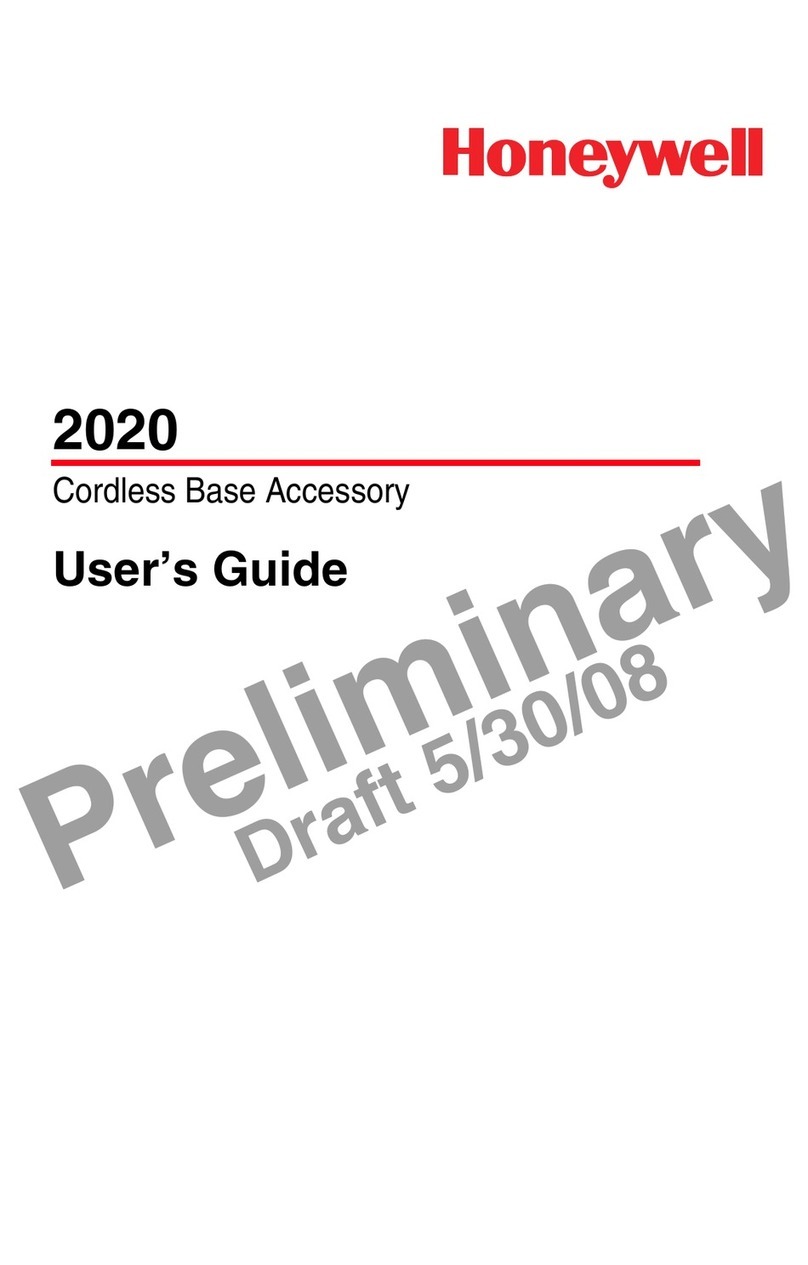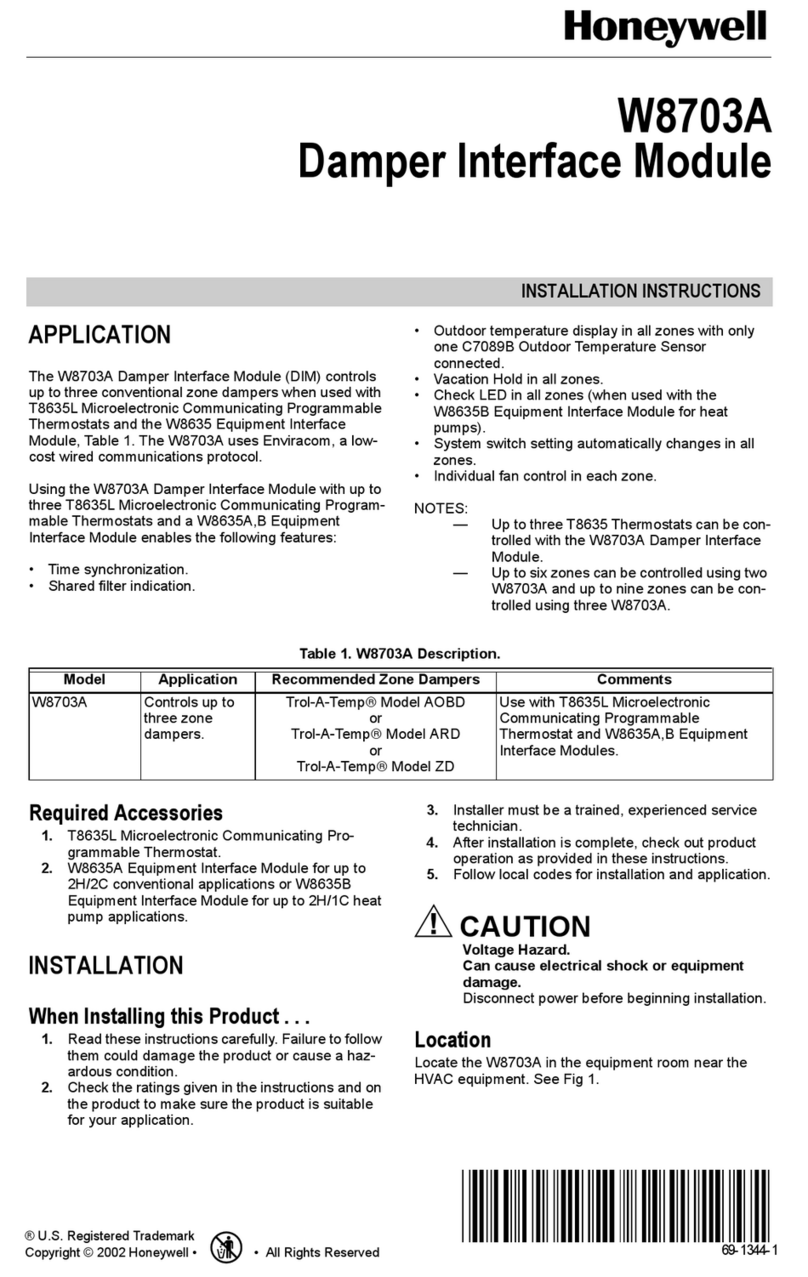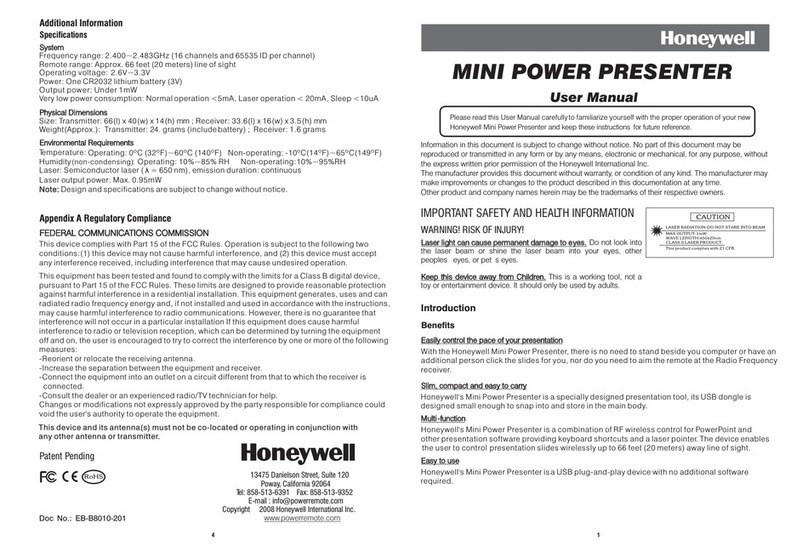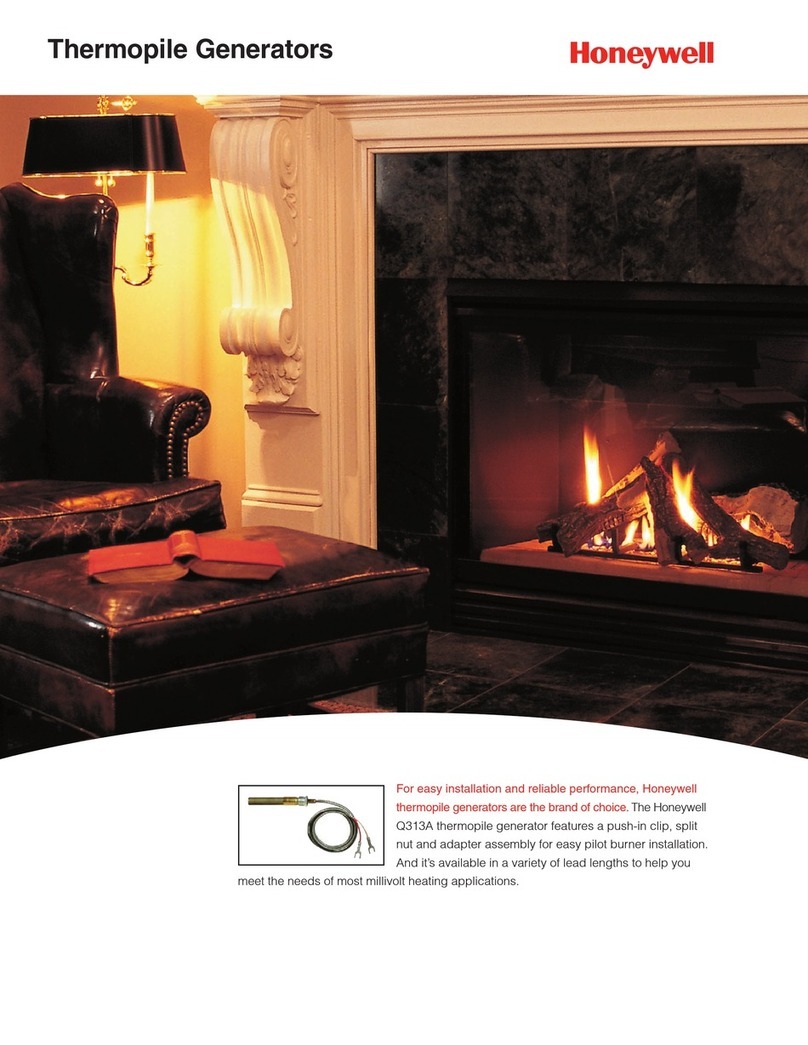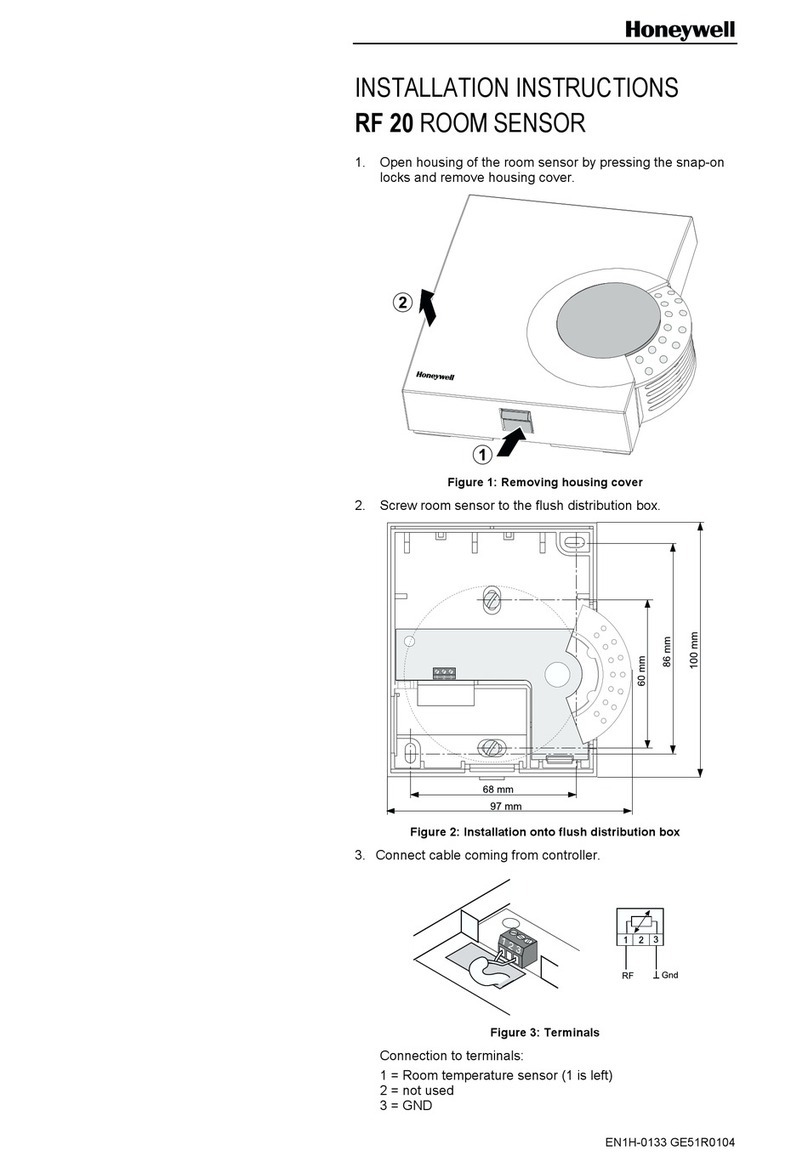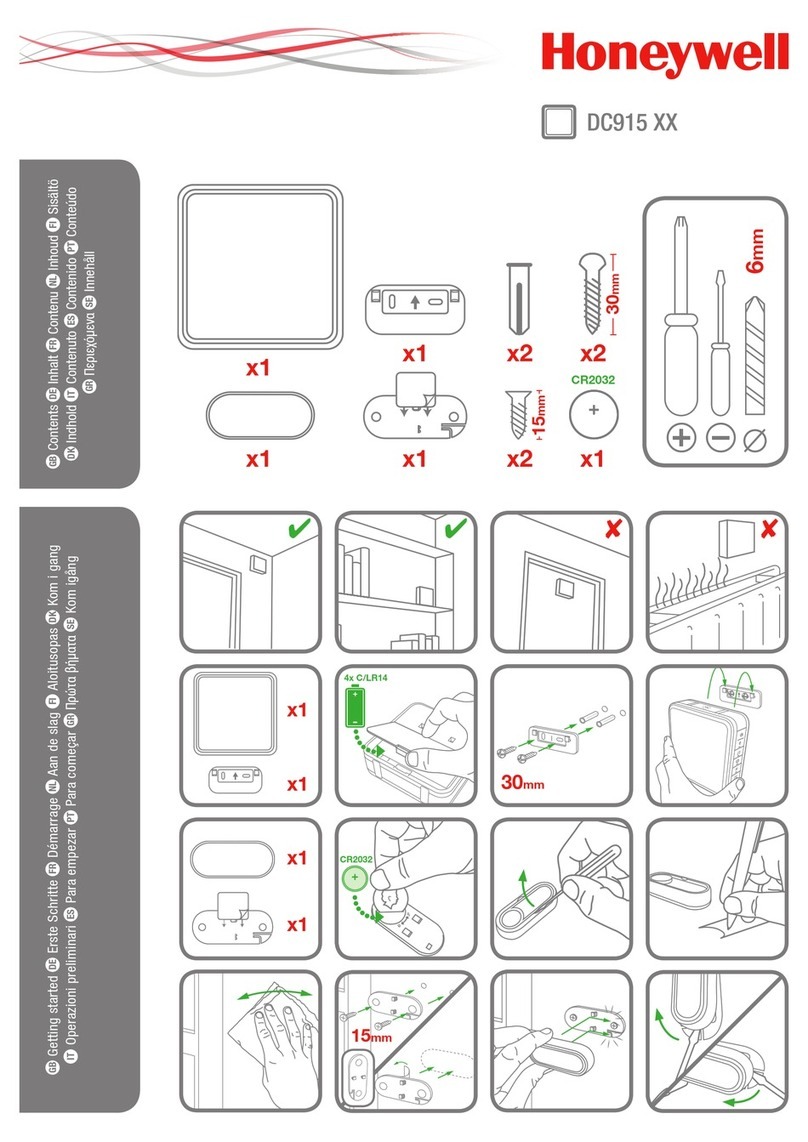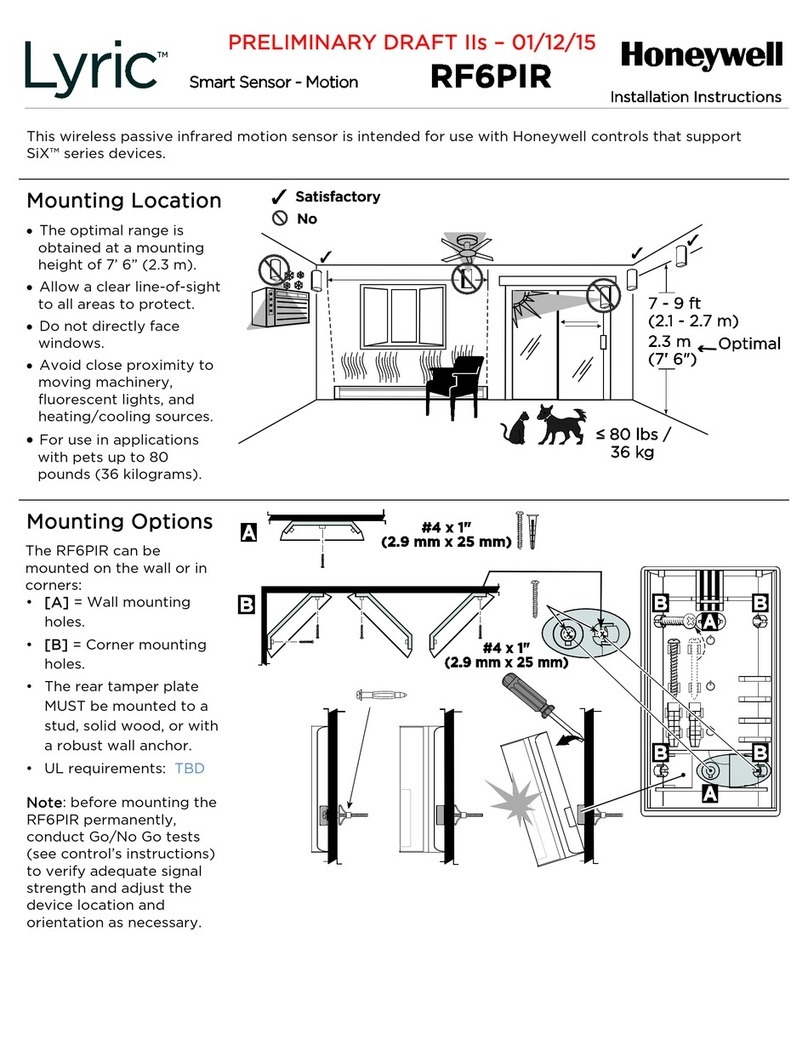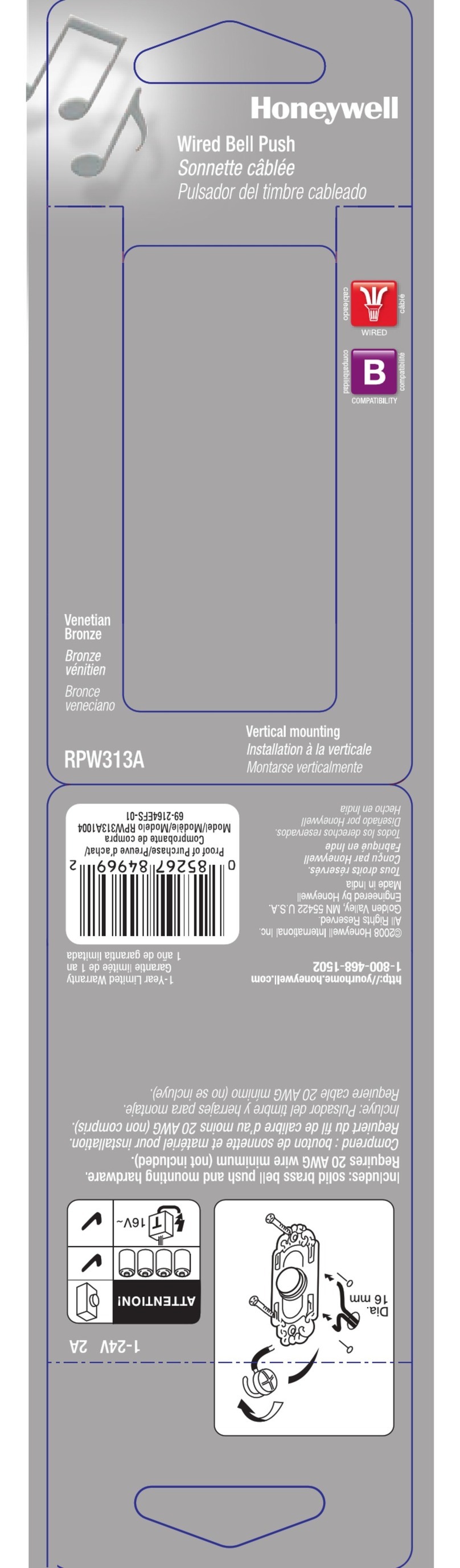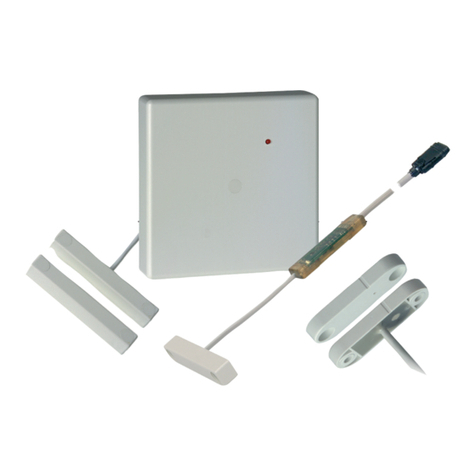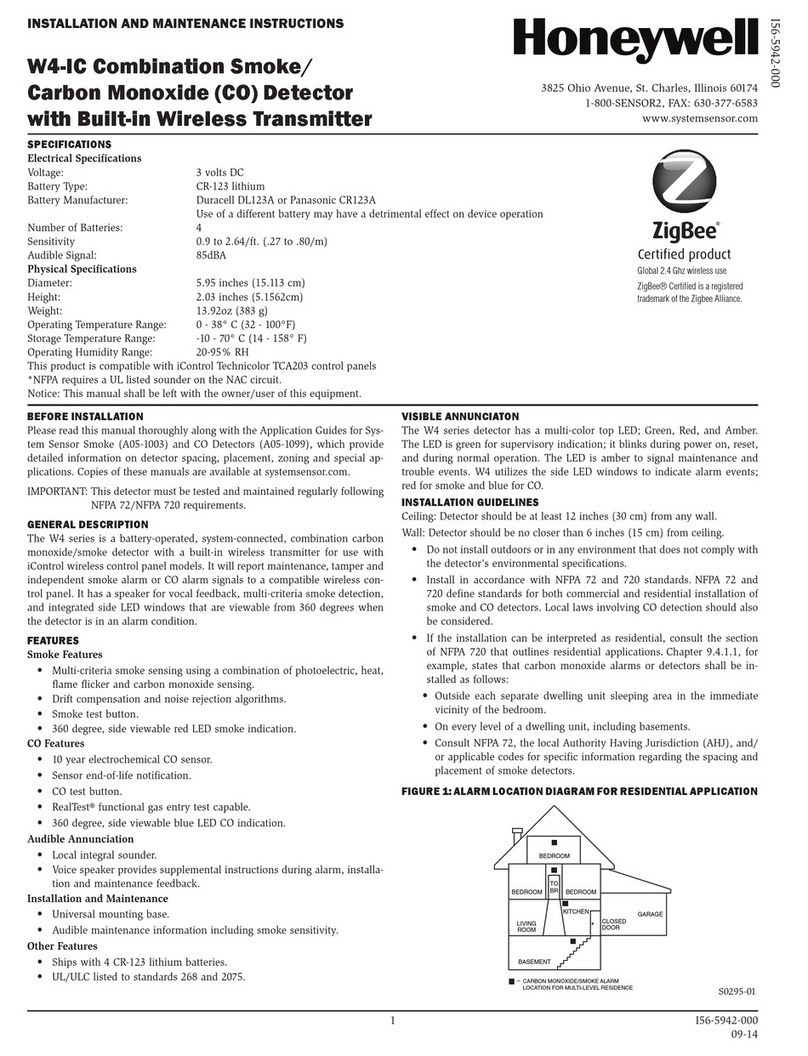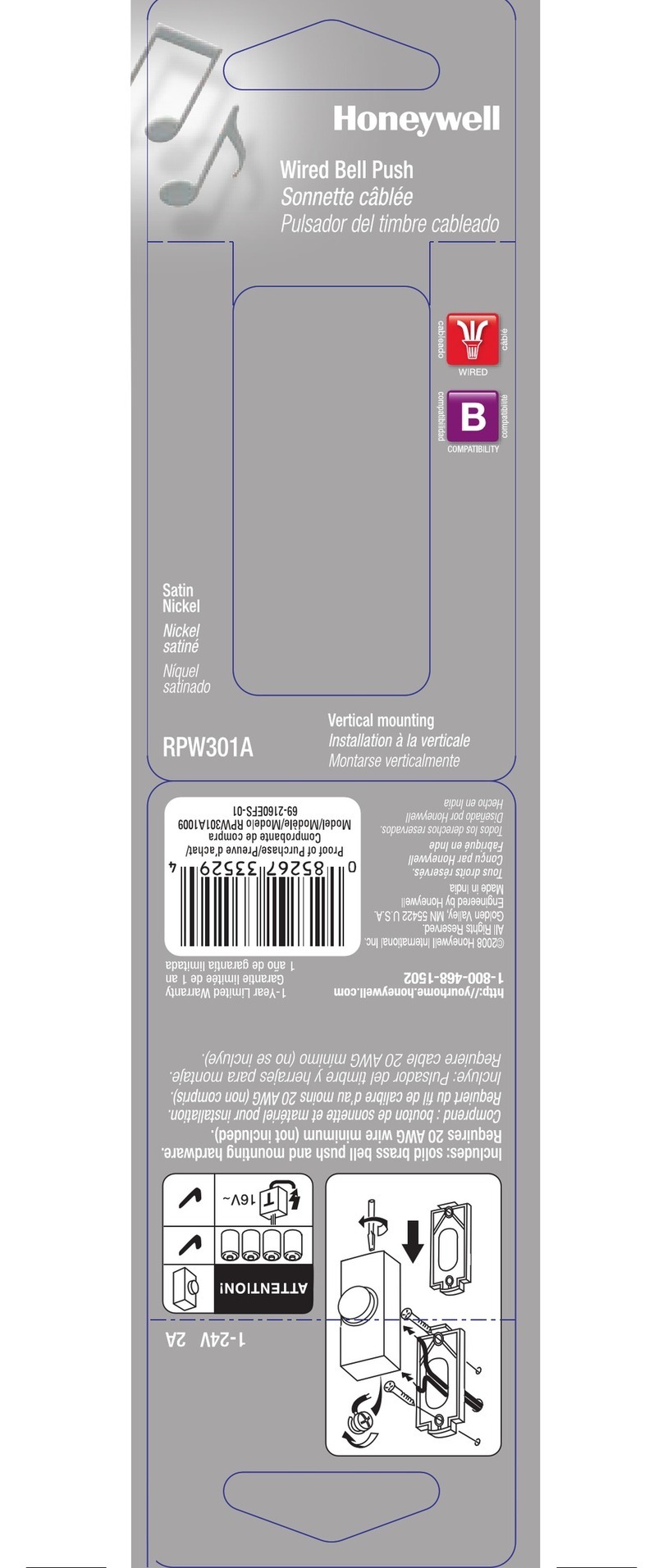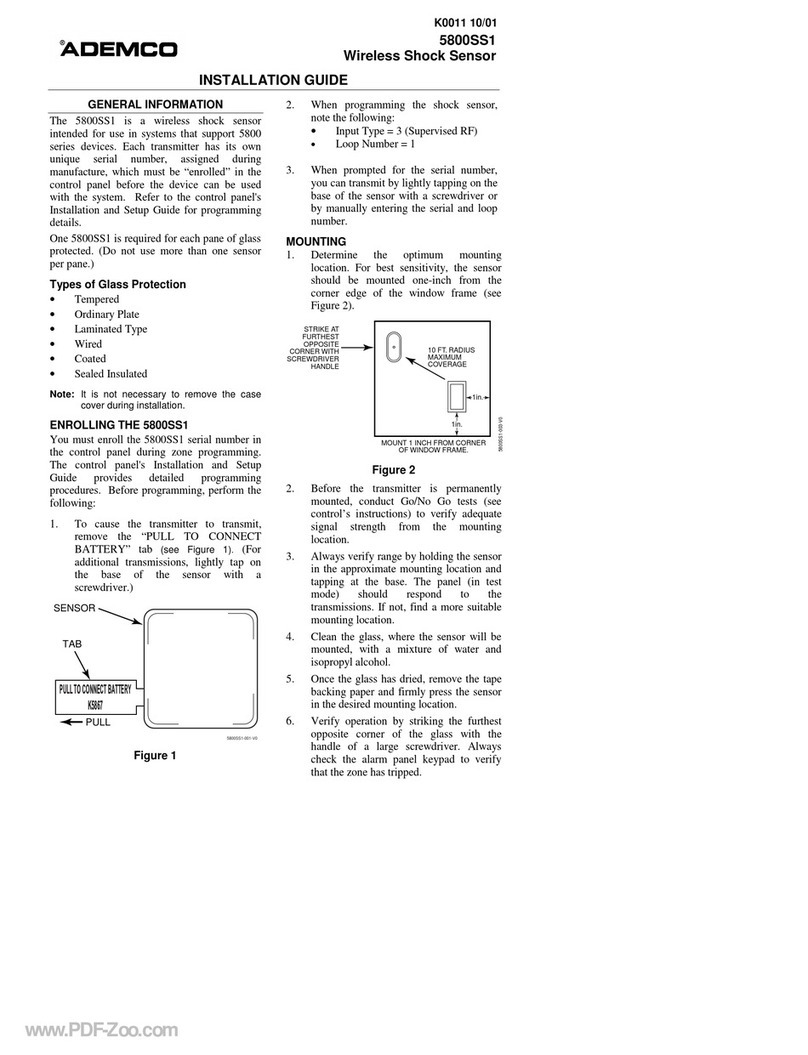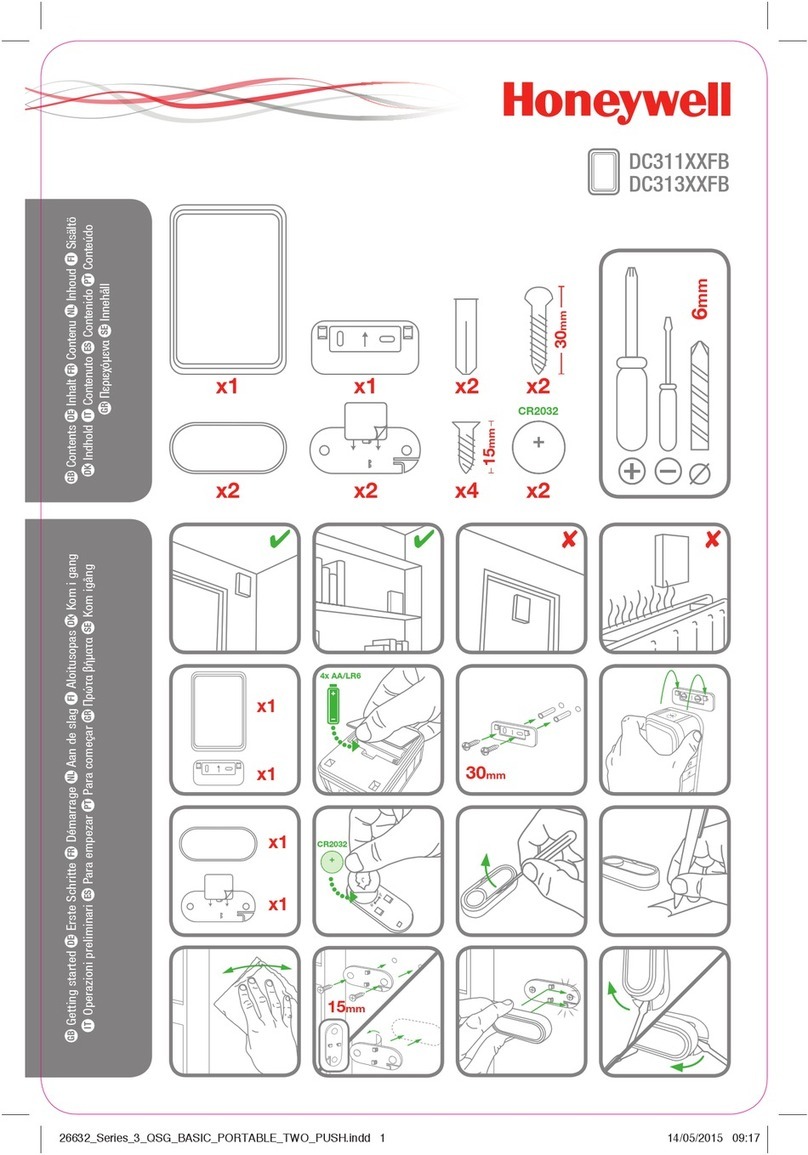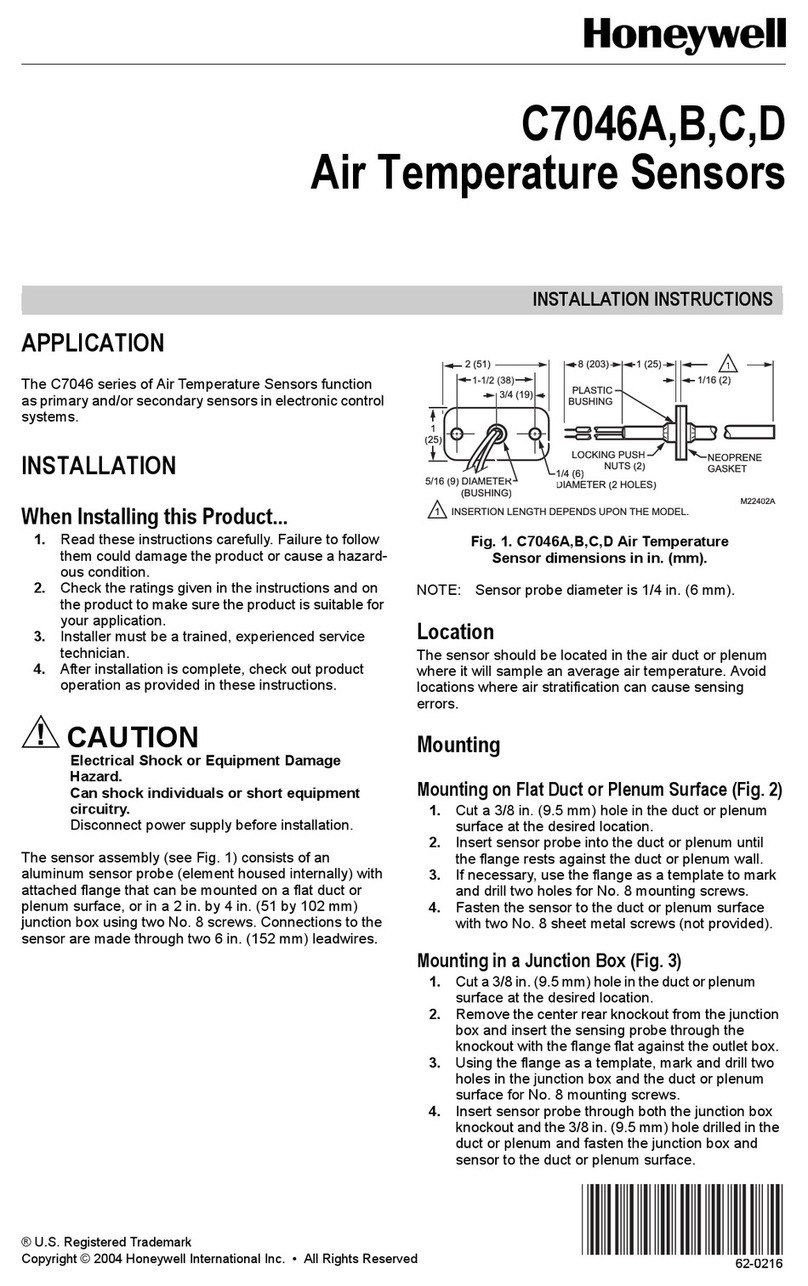INSTALLATION INSTRUCTIONS
62-0282-02
P7640U Differential Pressure Sensors
APPLICATION
The P7640U Universal Differential Pressure Sensors
provide reliable, accurate measurement and control.
Proper applications include measurement of extremely
low pressure applications such as: building/room
pressure, air flow, variable air volume, filter status, and
duct pressure. They are ideal for clean rooms, hospitals,
fume hoods, and computer rooms.
The P7640 Pressure Sensors are designed with field-
selectable 4-20 mA, 0-5 Vdc, or 0-10 Vdc output. The
pressure ranges fall between 0–10 in. w.c./0–2500 Pa.
See Table 2.
Accessory
32003169-001 Duct Pressure Pick-up Probe, 4 in.
INSTALLATION
When Installing this Product...
1. Read these instructions carefully. Failure to follow
them could damage the product or cause a hazard-
ous condition.
2. Check ratings given in instructions and on the
product to ensure the product is suitable for your
application.
3. Installer must be a trained, experienced service
technician.
4. After installation is complete, check out product
operation as provided in these instructions.
IMPORTANT
All wiring must agree with applicable codes,
ordinances and regulations.
Mounting
Screw holes are accessed inside the enclosure (with the
cover removed) and are located in the upper left and
lower right corners.
Panel Mount
Run tubing from one (static) or both (differential) barb
fittings, making sure the typically higher pressure source
is connected to the port labeled HI, and the typically
lower pressure source is connected to the port labeled
LO.
Configure the internal tubing as shown in Fig. 1. Use
small diameter tubing for panel mount configuration.
Duct Mount
1. Thread probe into the back of the housing.
2. Configure internal tubing as shown in Fig. 2. Use
large diameter tubing for duct mounting
configuration.
3. Unit is typically mounted at the high pressure loca-
tion when used for differential control.
CONFIGURATION
Select the proper output, mode, and pressure range
using the switches and jumpers:
1. Select output using the output switch:
a. Current: mA (then skip to step 3), or
b. Voltage: Volt.
2. Select 0-10 Vdc or 0-5 Vdc using jumper J4.
3. Select bi- or uni-directional mode using jumper J5.
NOTE: Setting for 0 to 10 in. w.c. and bi-direc-
tional will give output from -10 to 10 in.
w.c.
4. Select inches w.c. or Pascal scale using jumper J7.
5. Select fast or standard response time using jumper
J8.
6. Select appropriate full-scale pressure range using
the rotary switch. Align arrow (not the slot) to the
desired range. See Table 2 for the range selection
guide.
NOTE: The universal model is marked full scale.
When the range is changed, the LCD
models momentarily indicate selected
range.
7. Set output according to Table 1.