Honeywell MS7320 InVista User manual
Other Honeywell Barcode Reader manuals
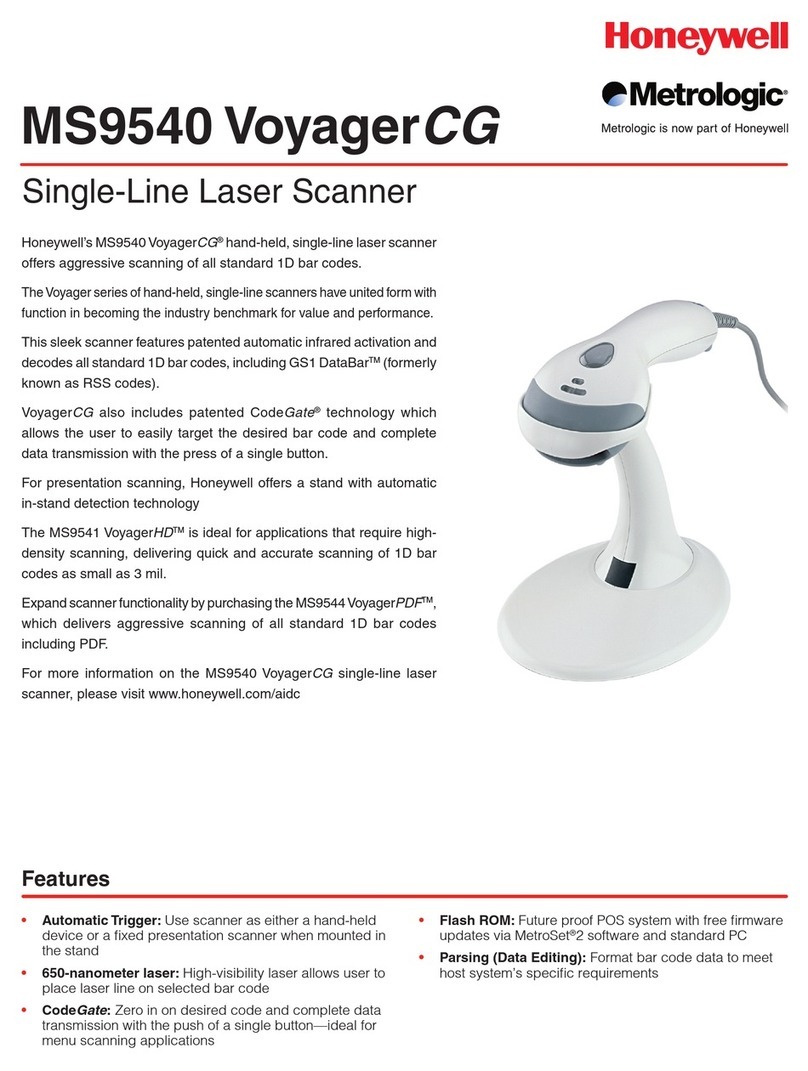
Honeywell
Honeywell VoyagerCG MS9540 User manual
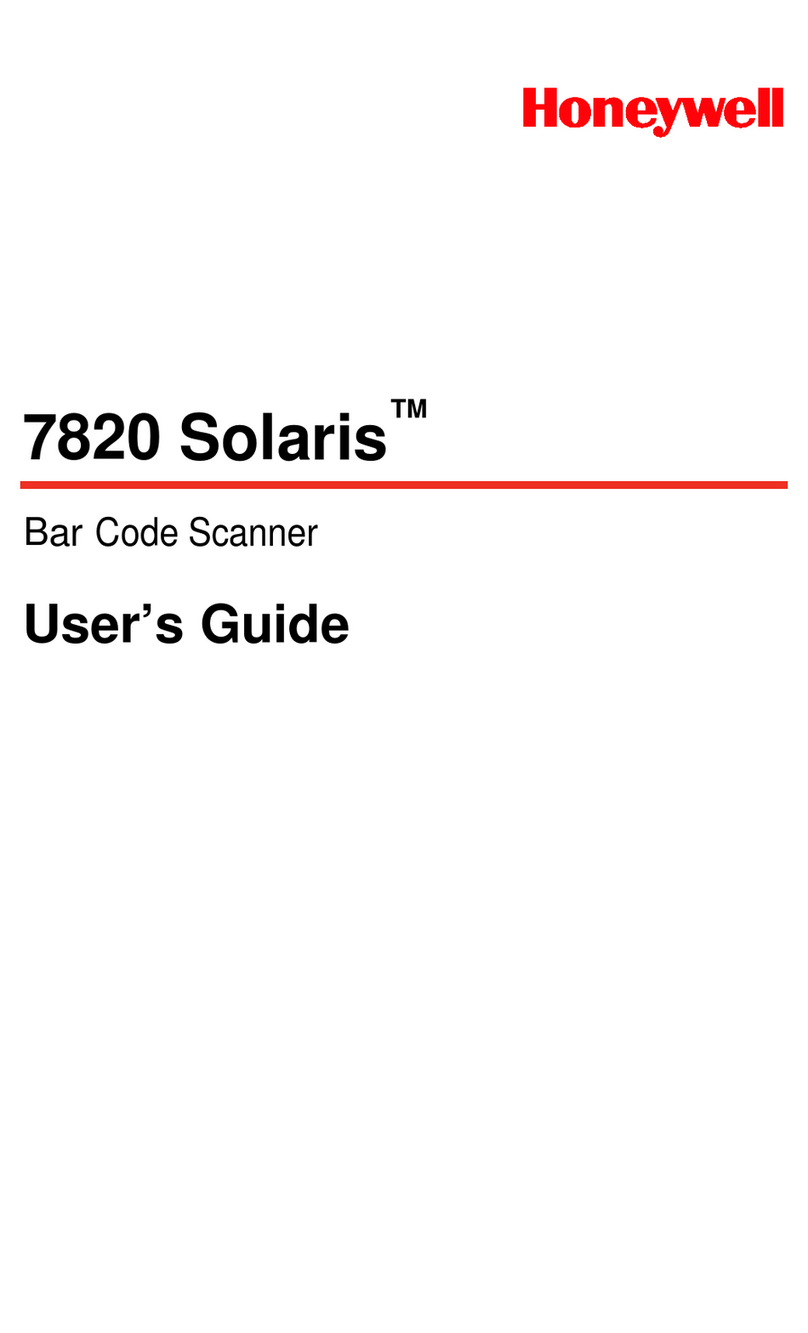
Honeywell
Honeywell 7820 Solaris User manual

Honeywell
Honeywell Captuvo SL22 User manual
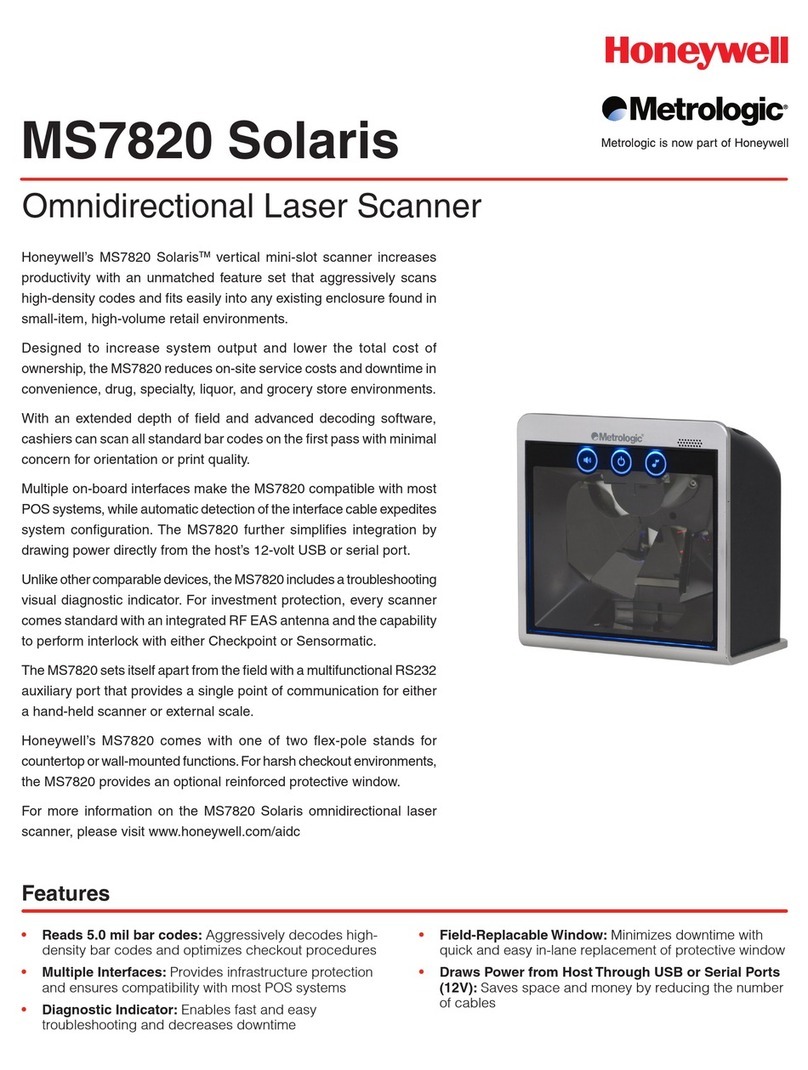
Honeywell
Honeywell Solaris MS7820 User manual

Honeywell
Honeywell Metrologic 3780 User manual

Honeywell
Honeywell HF800 Series User manual
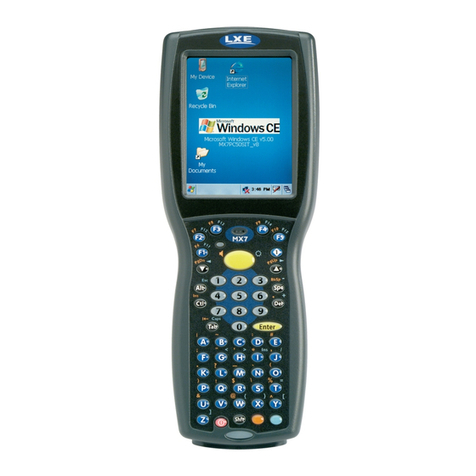
Honeywell
Honeywell MX7 Tecton User manual
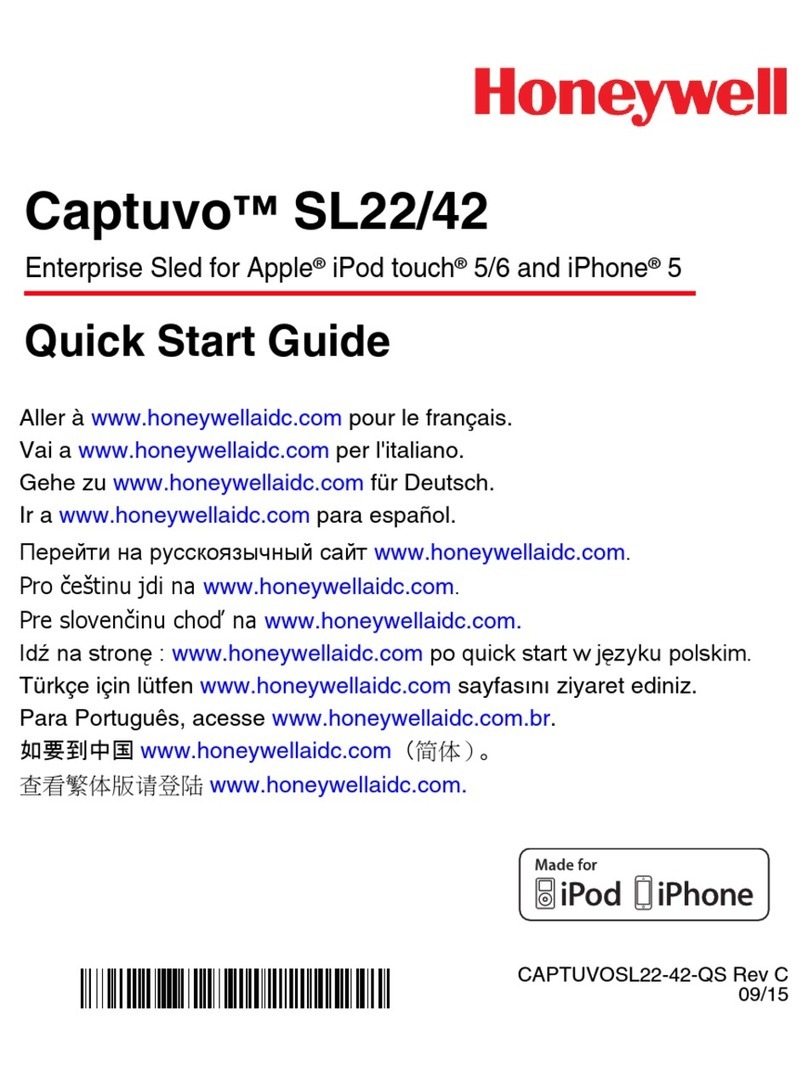
Honeywell
Honeywell Captuvo SL22 User manual
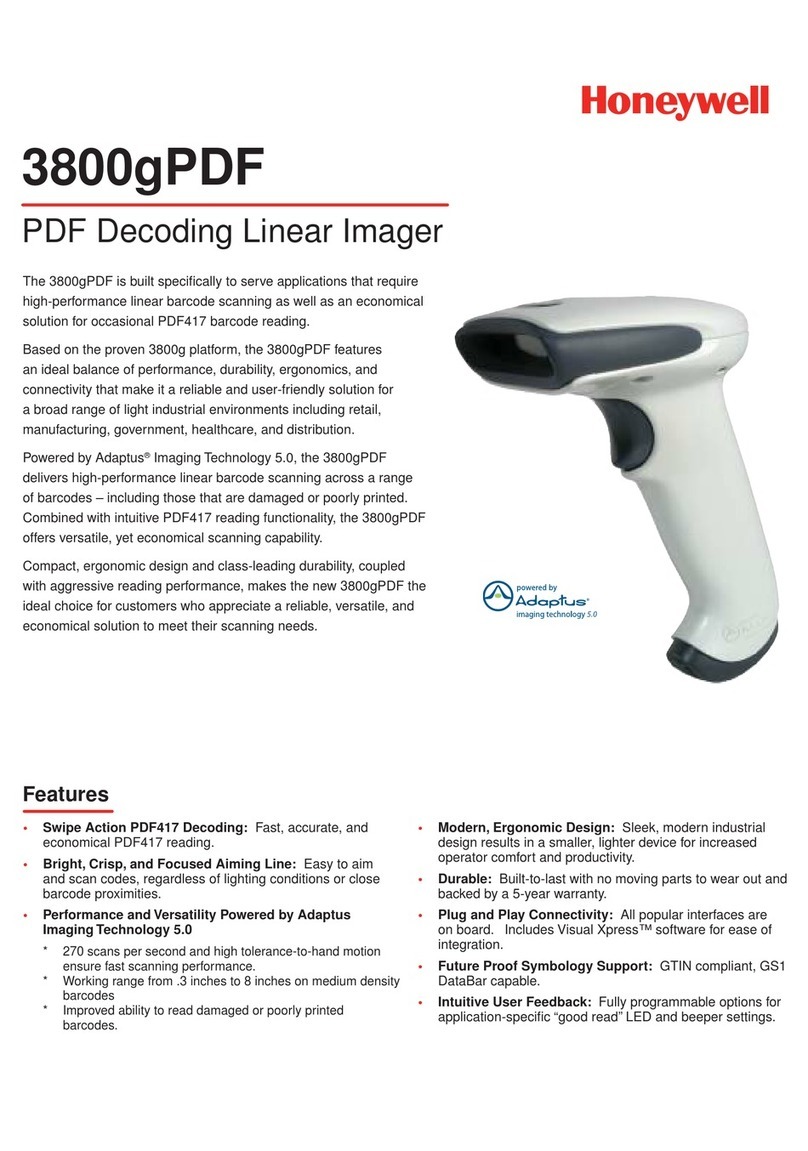
Honeywell
Honeywell 3800gPDF - Hand Held Decoding Linear Imager User manual

Honeywell
Honeywell SF61 User manual

Honeywell
Honeywell 3800r User manual

Honeywell
Honeywell Granit XP 199 i Series User manual

Honeywell
Honeywell Eclipse MS5100 Series User manual

Honeywell
Honeywell Voyager 1452g Series User manual
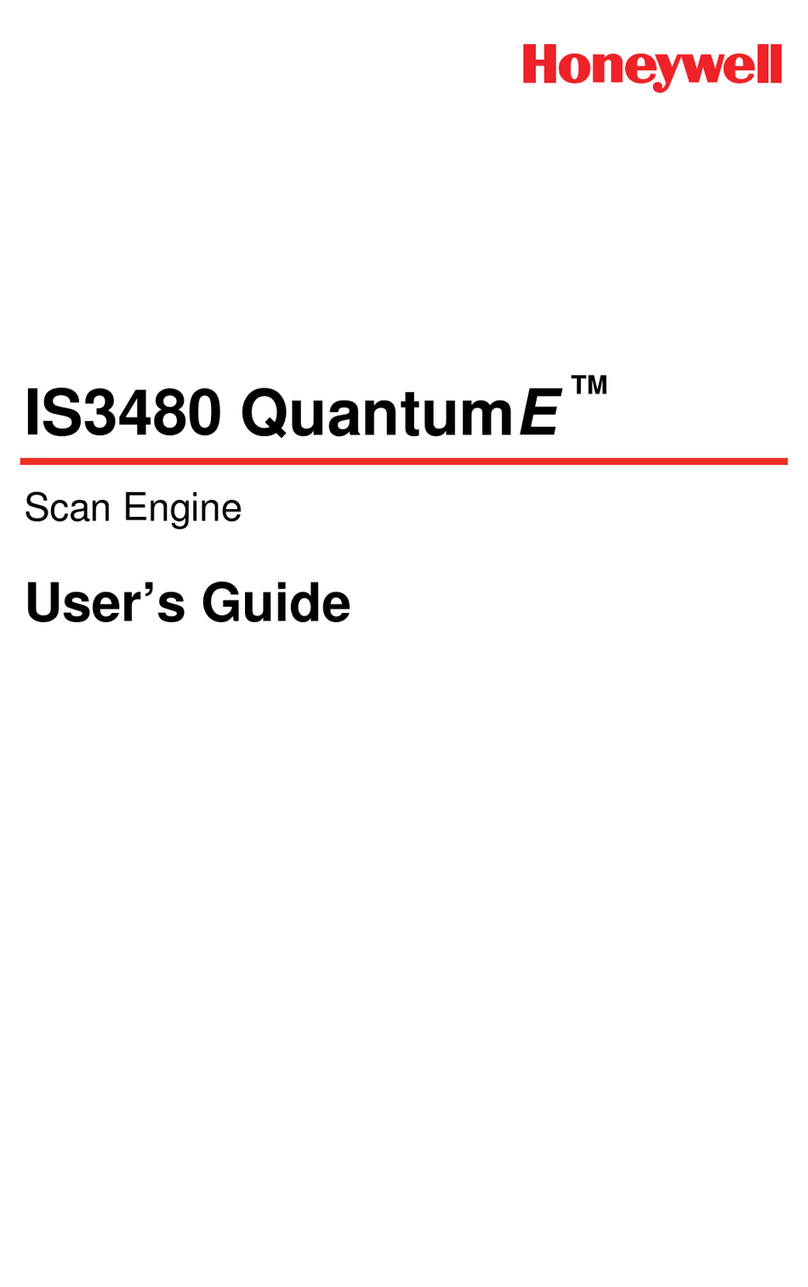
Honeywell
Honeywell MK3480-30B104 - IS3480 QuantumE - Wired Desktop Barcode... User manual
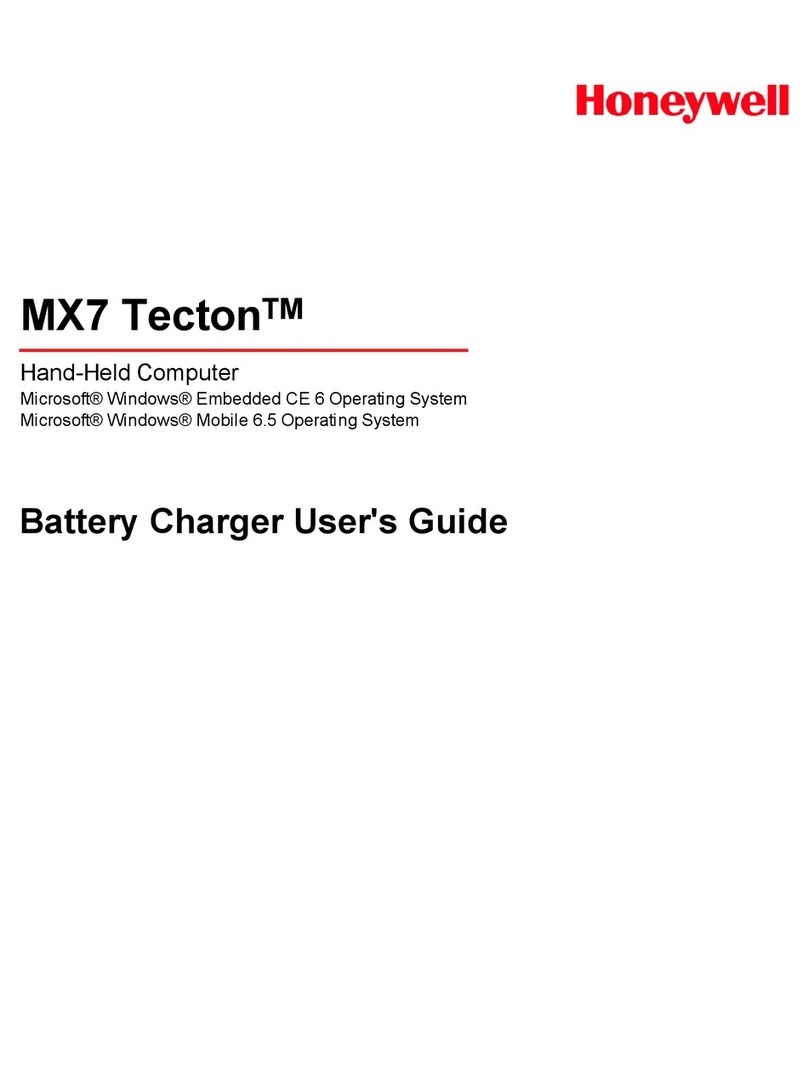
Honeywell
Honeywell MX7 Tecton User manual
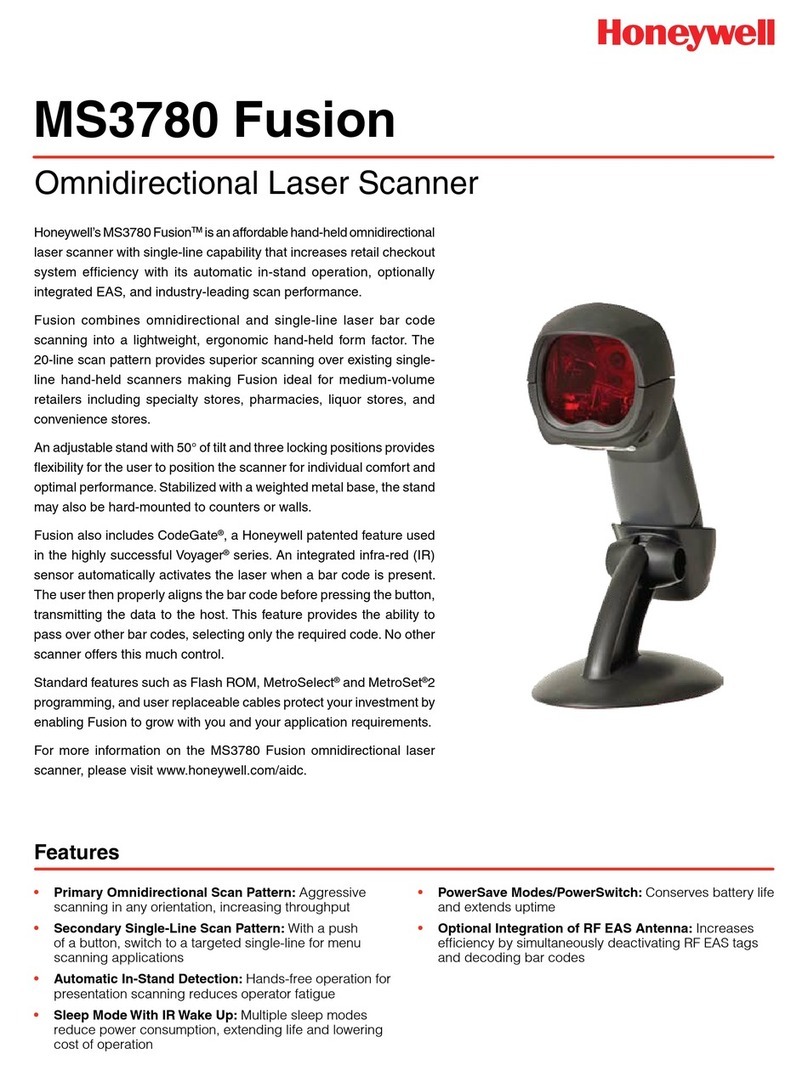
Honeywell
Honeywell Fusion MS3780 User manual

Honeywell
Honeywell MK7580-30B41-00 - Metrologic MS7580 Genesis User manual

Honeywell
Honeywell MS2422 User manual
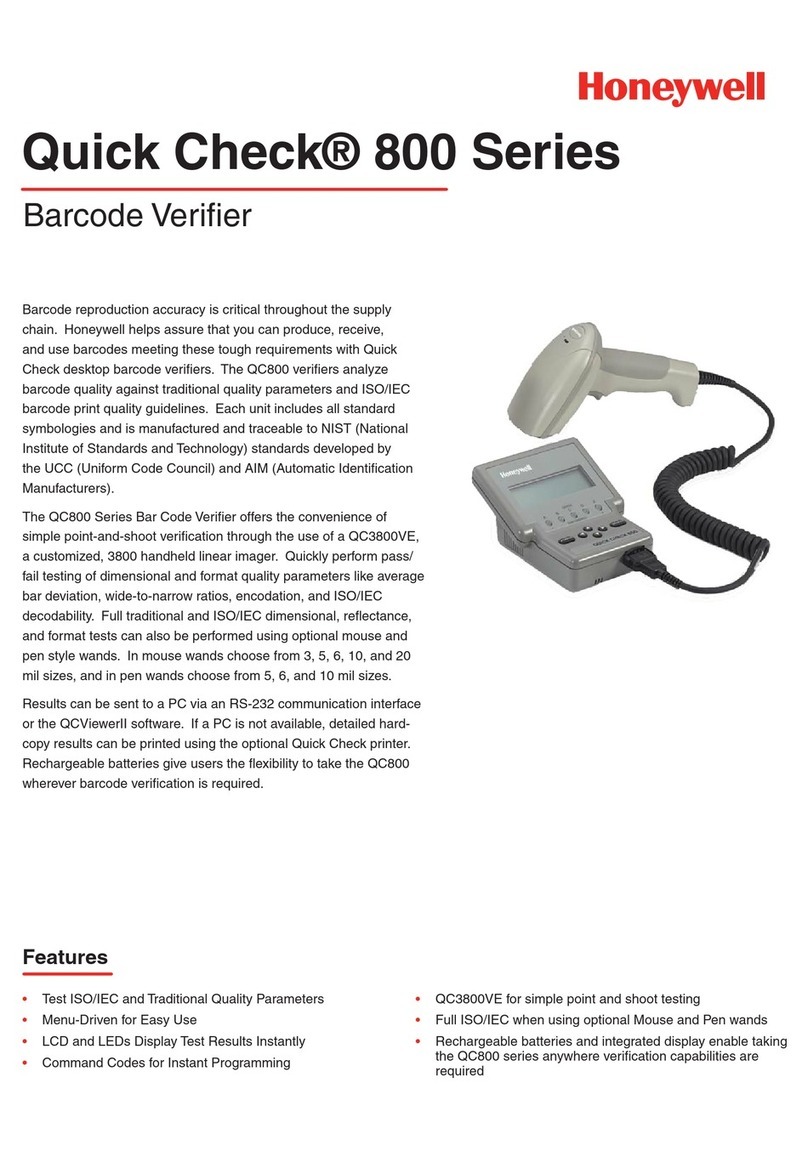
Honeywell
Honeywell XL 800 Series User manual























