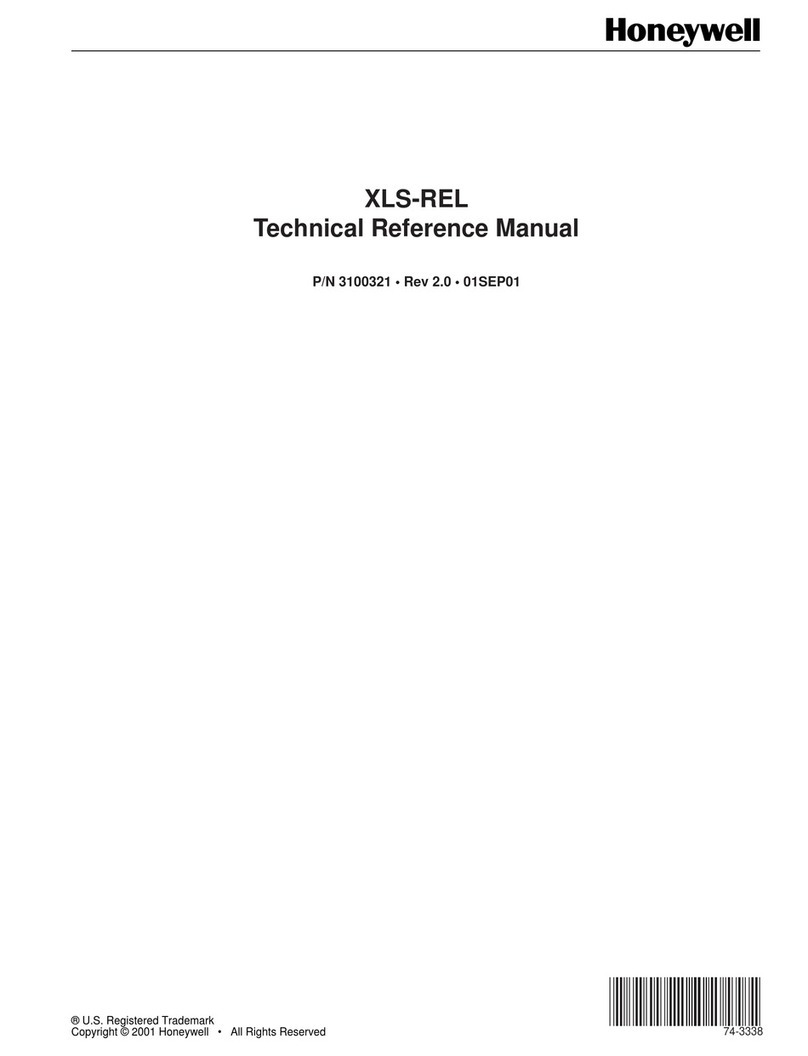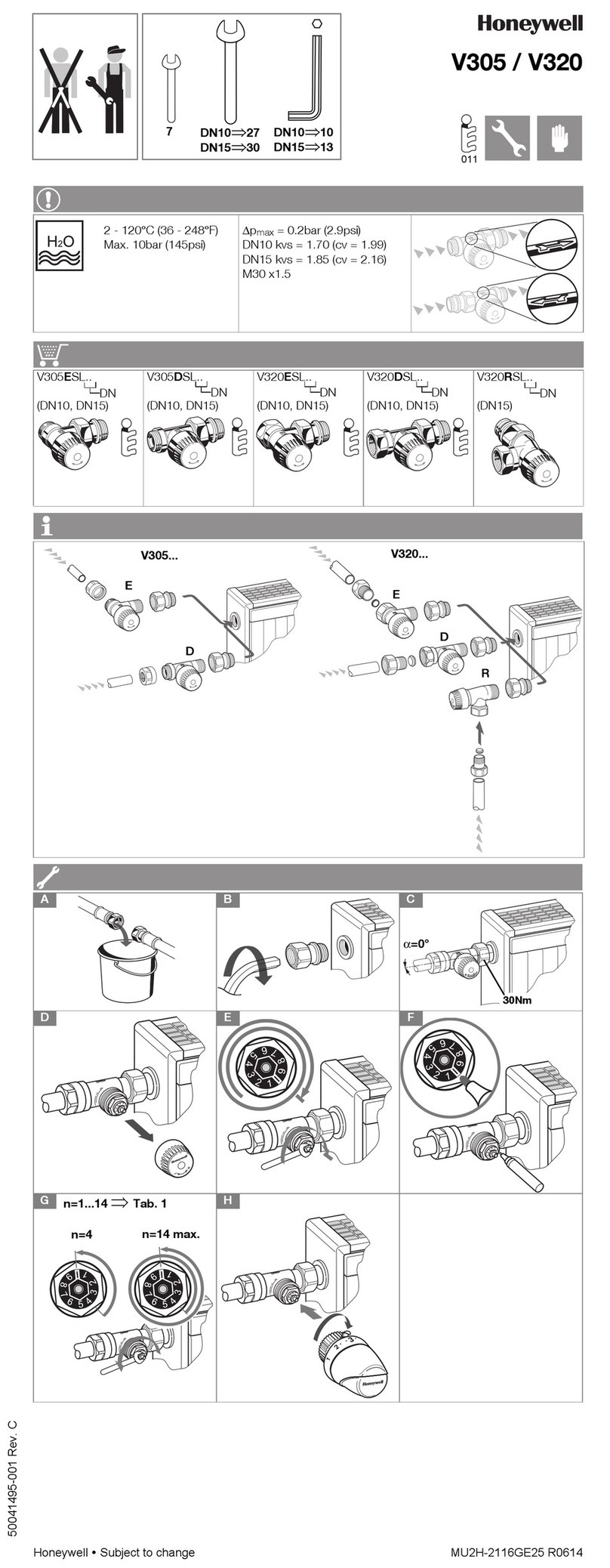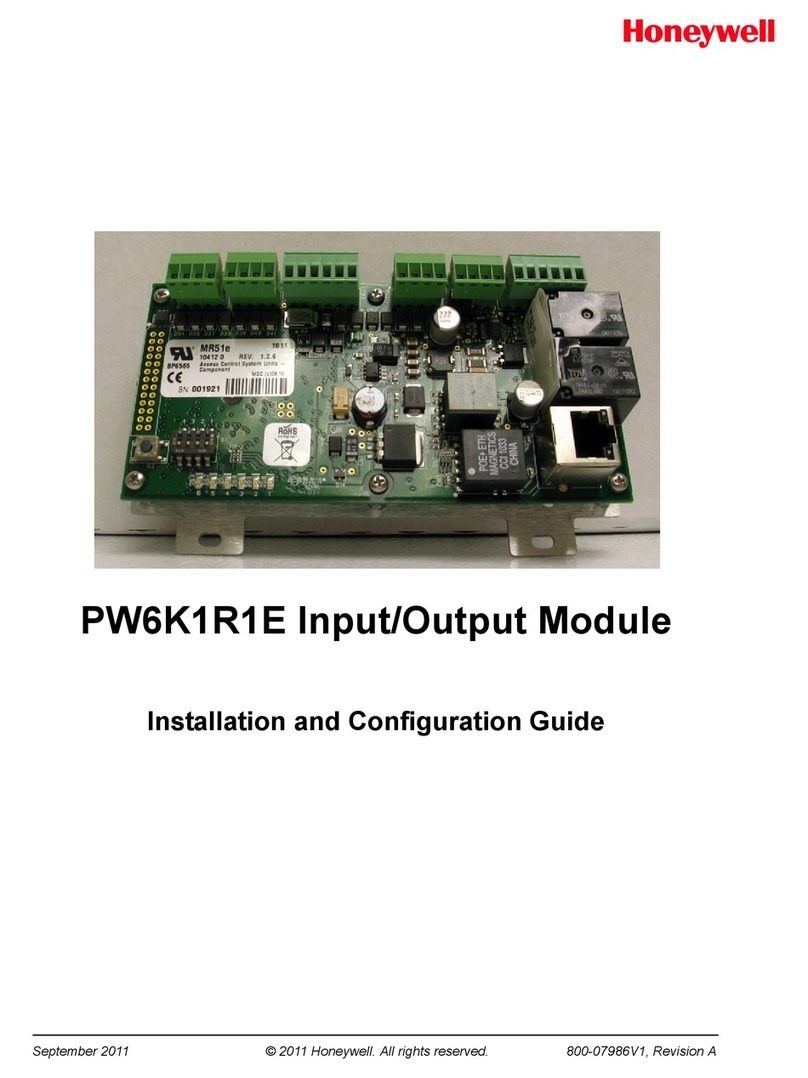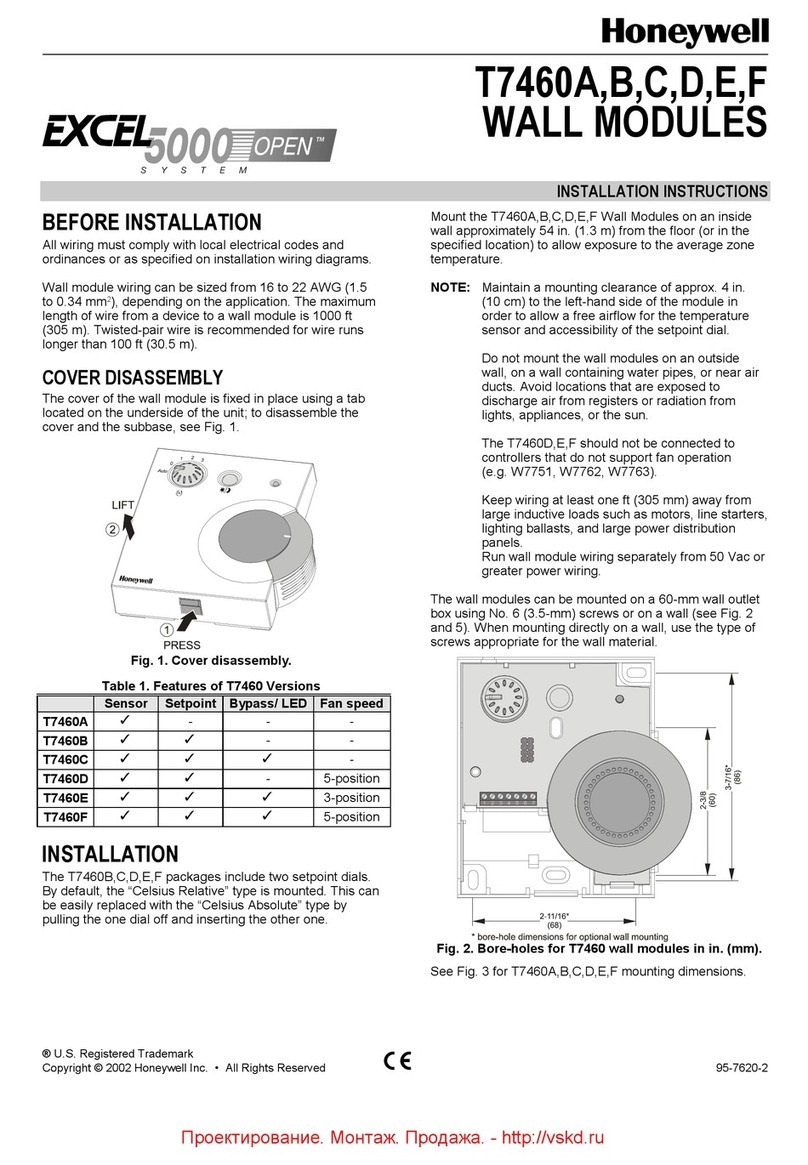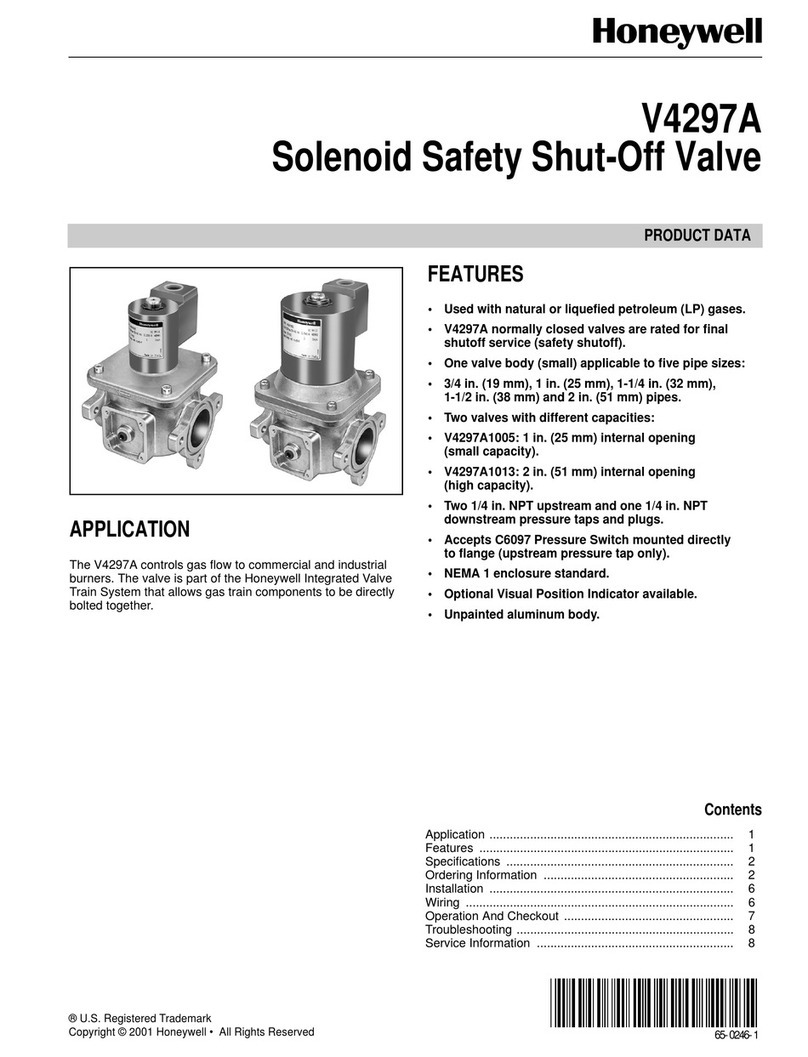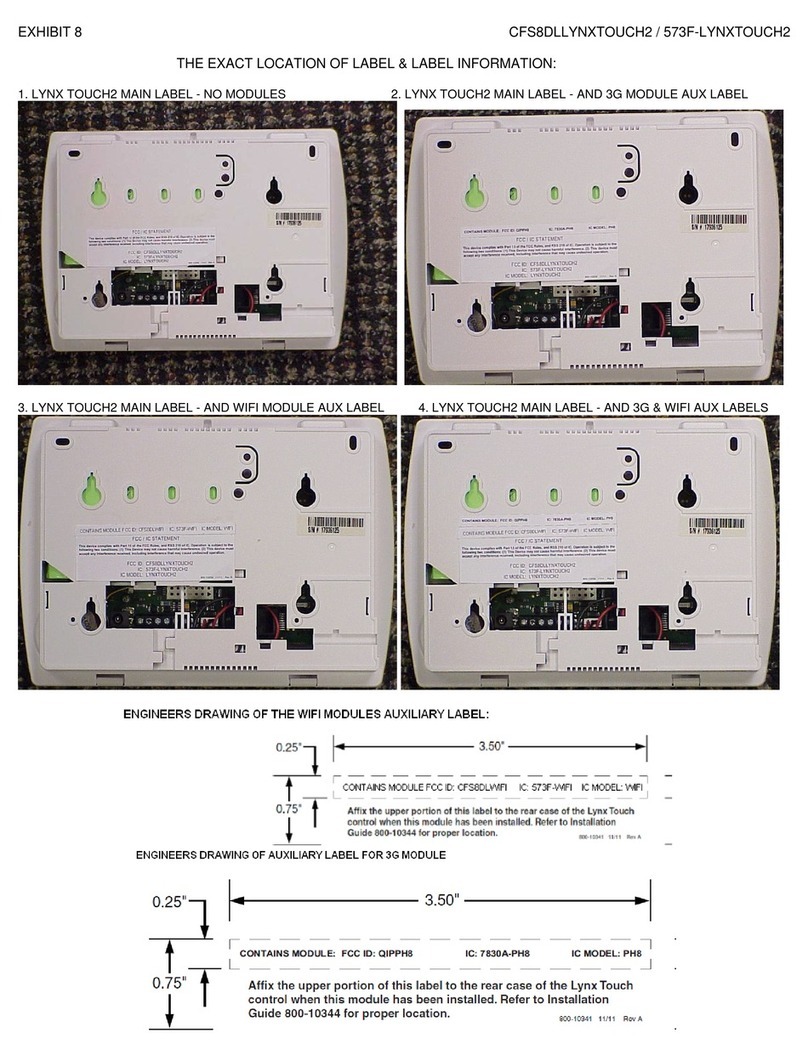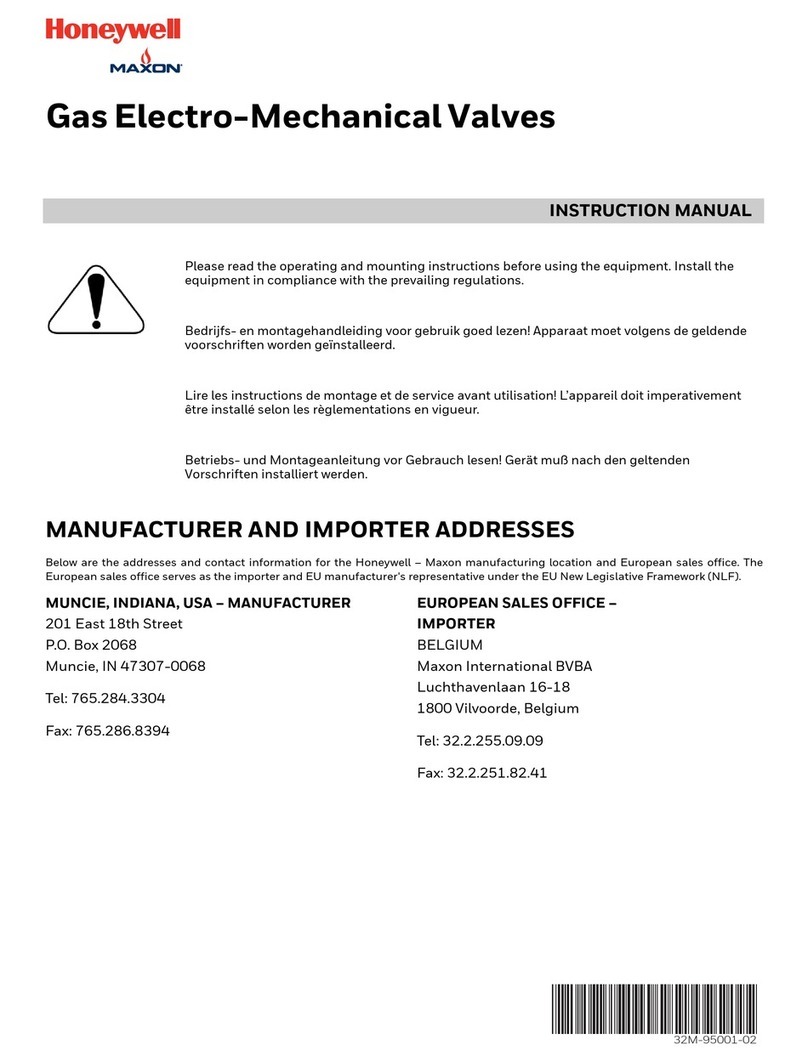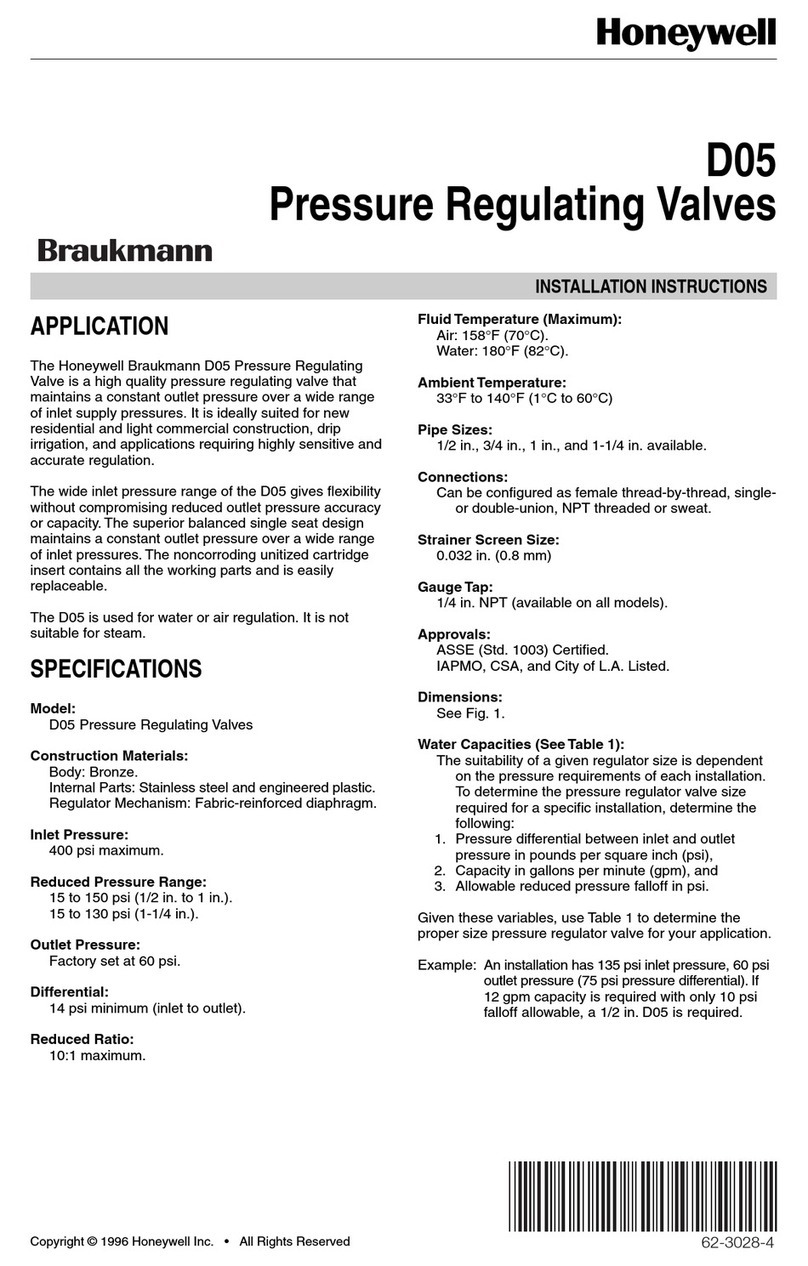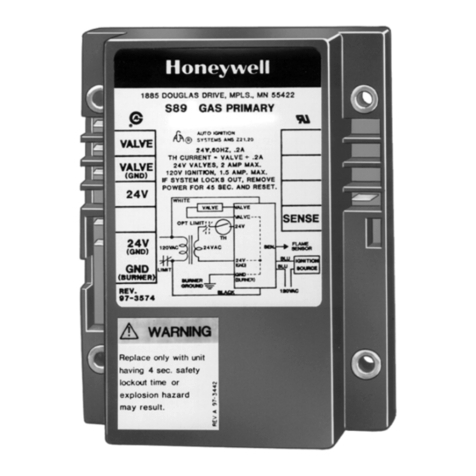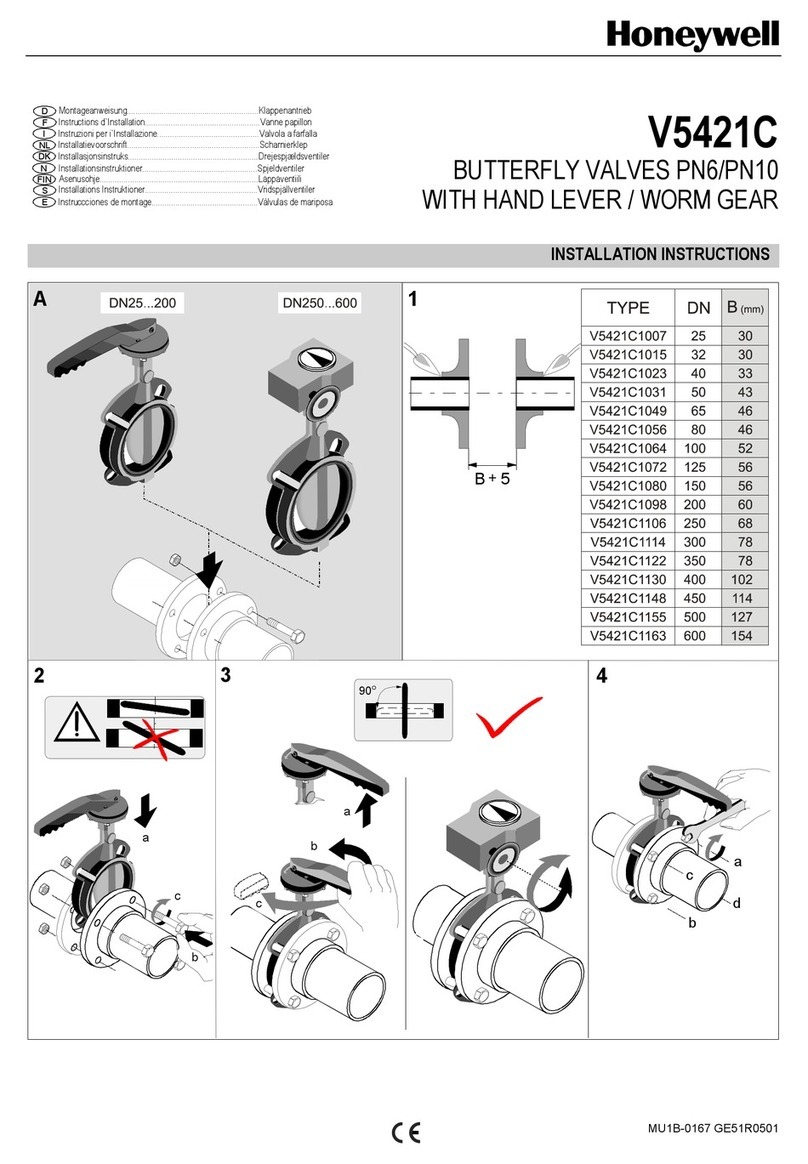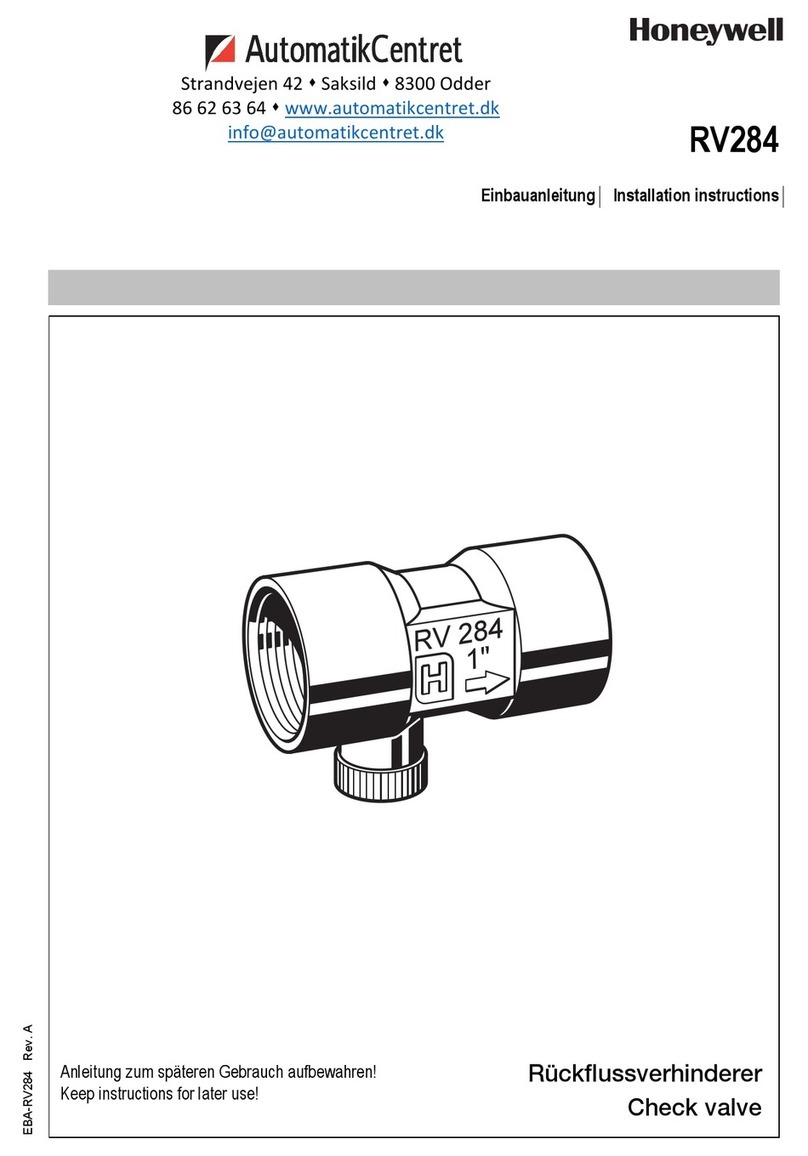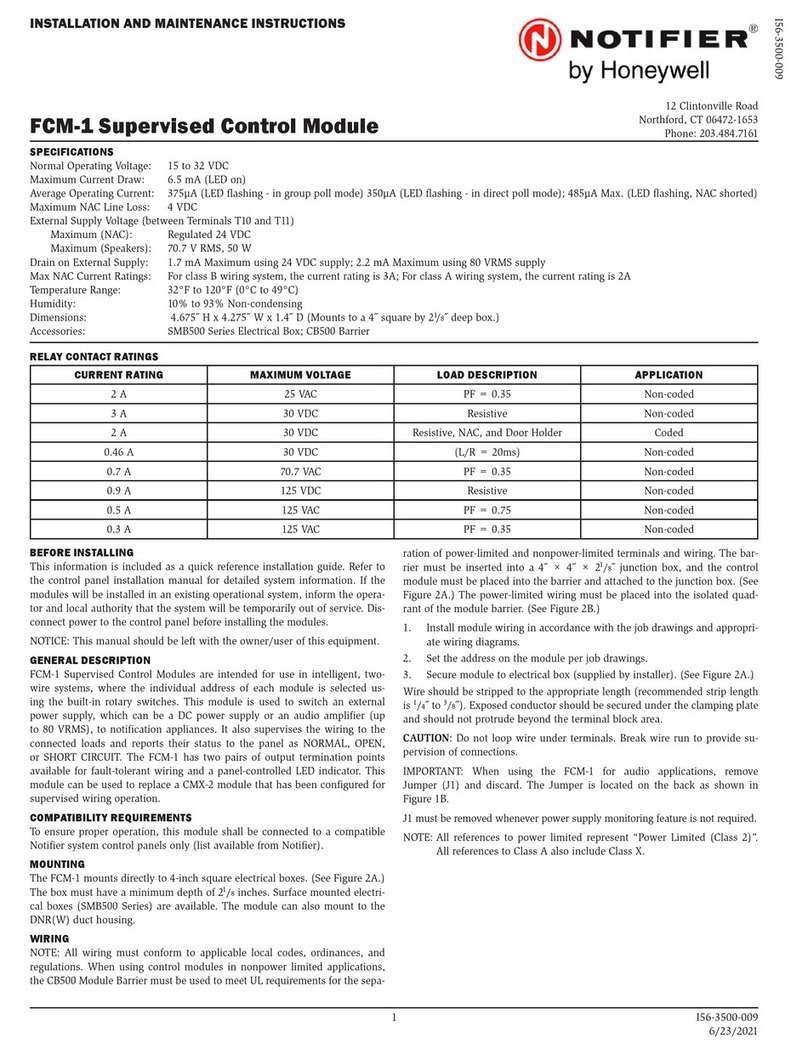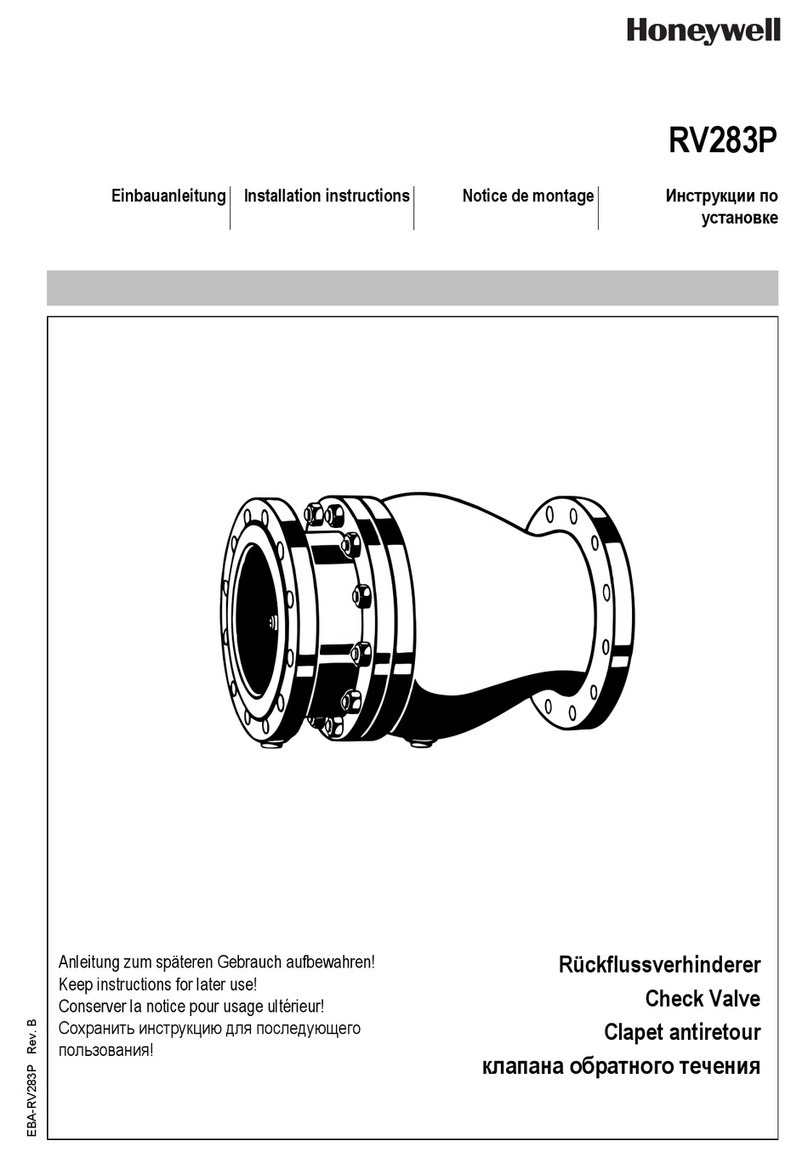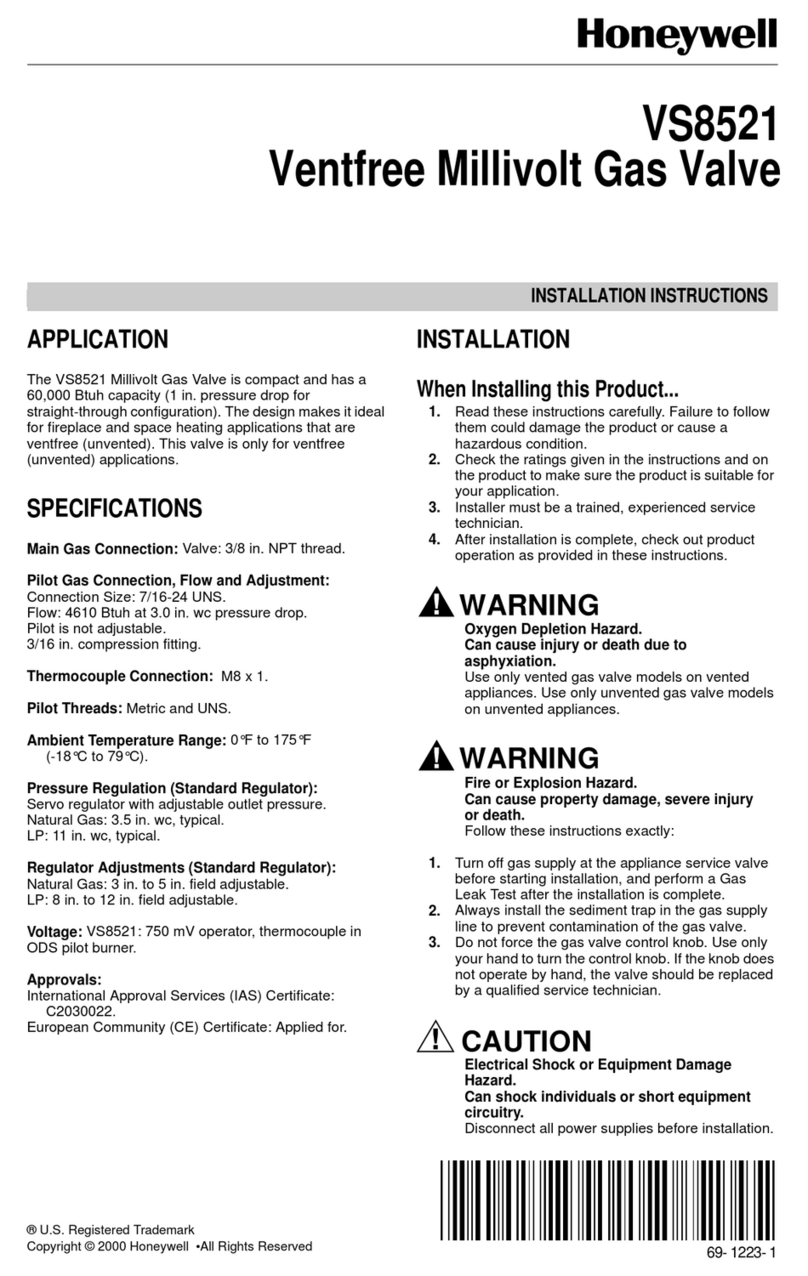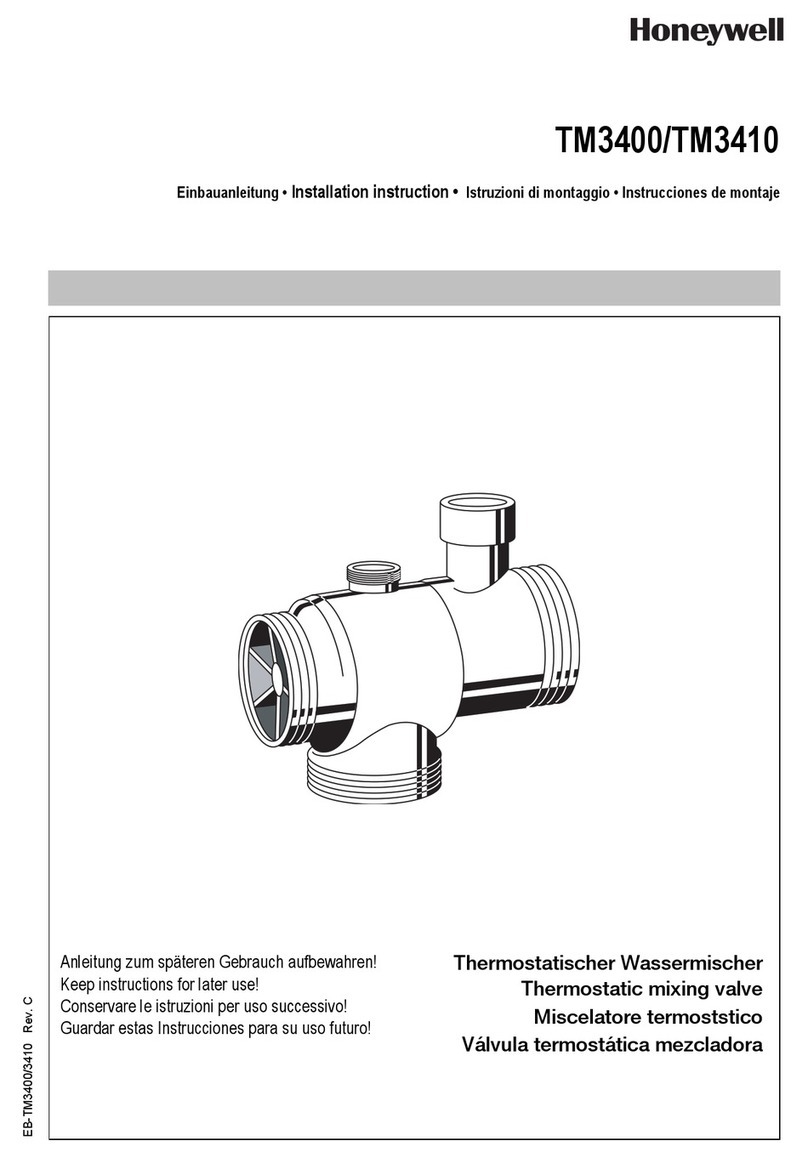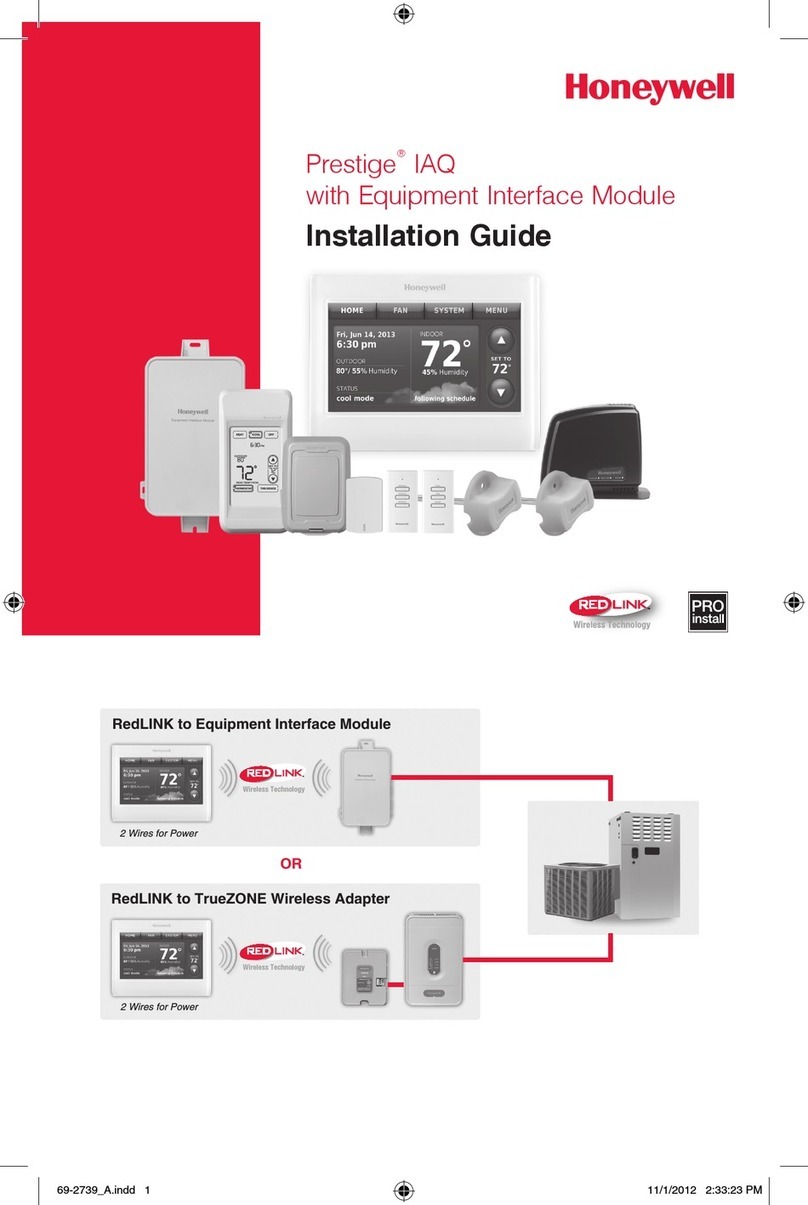– 2 –
Table of Contents
GENERAL INFORMATION.................................................................................................3
System Features.................................................................................................................3
Remote Services Features .................................................................................................3
GSMVLP4G Module Kit ....................................................................................................4
Installing the GSMVLP4G Module ................................................................................4
Opening the Lynx Plus or ReadyGuard Plus Series Control ..........................................4
Mounting the GSMVLP4G ................................................................................................4
Programming the GSMVLP4G Module ........................................................................5
Using the AlarmNet Direct website..................................................................................5
Using the 7720P Programming Tool.................................................................................6
Programming Conventions................................................................................................7
PROGRAMMING ...................................................................................................................7
ECP Mode Programming .................................................................................................7
Setting up the Multi-Mode Feature..................................................................................9
Enabling the Multi-Mode Feature ....................................................................................9
Configuring Multi-Mode ..................................................................................................10
Setting up the Remote Access Feature...........................................................................11
Enabling Remote Access..................................................................................................11
Selecting the User Interface............................................................................................11
ECP Status Codes ............................................................................................................12
Exiting Programming Mode..........................................................................................12
Setting the Factory Defaults.........................................................................................13
REGISTRATION ..................................................................................................................13
Registering the GSMVLP4G..........................................................................................13
Register through the AlarmNet Direct Website ............................................................14
Register Using the Test Message/Registration Switch .................................................14
Register Using the Programming Tool ...........................................................................14
Replacing an existing module using the programming tool..........................................15
Register by Phone ............................................................................................................15
PROGRAMMER KEYBOARD COMMANDS ..................................................................16
Module Identification Displays....................................................................................16
GSMVLP4G Status Displays..........................................................................................17
APPENDIX A ........................................................................................................................20
SUMMARY OF LED OPERATION ...................................................................................20
GSMVLP4G Status Display Operation ..........................................................................20
Minimum Signal Strength LED Operation....................................................................20
CENTRAL STATION MESSAGES....................................................................................21
GSMVLP4G DOWNLOADING...........................................................................................21
GLOSSARY............................................................................................................................22
SPECIFICATIONS...............................................................................................................22