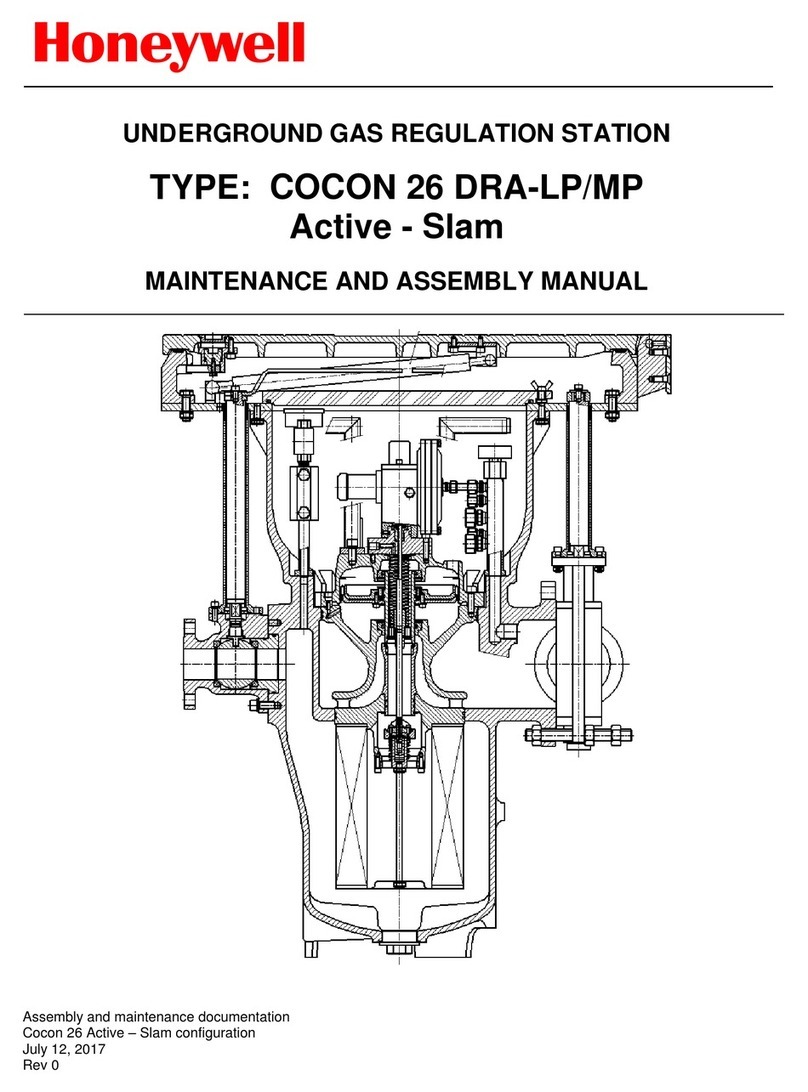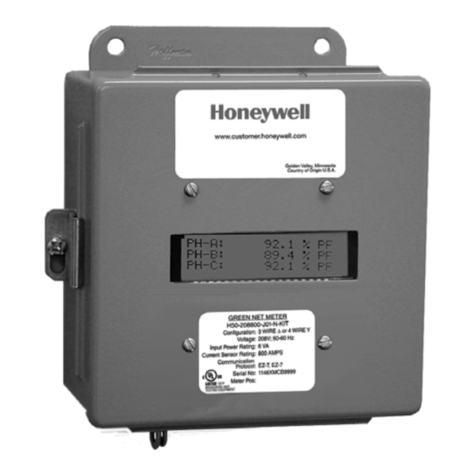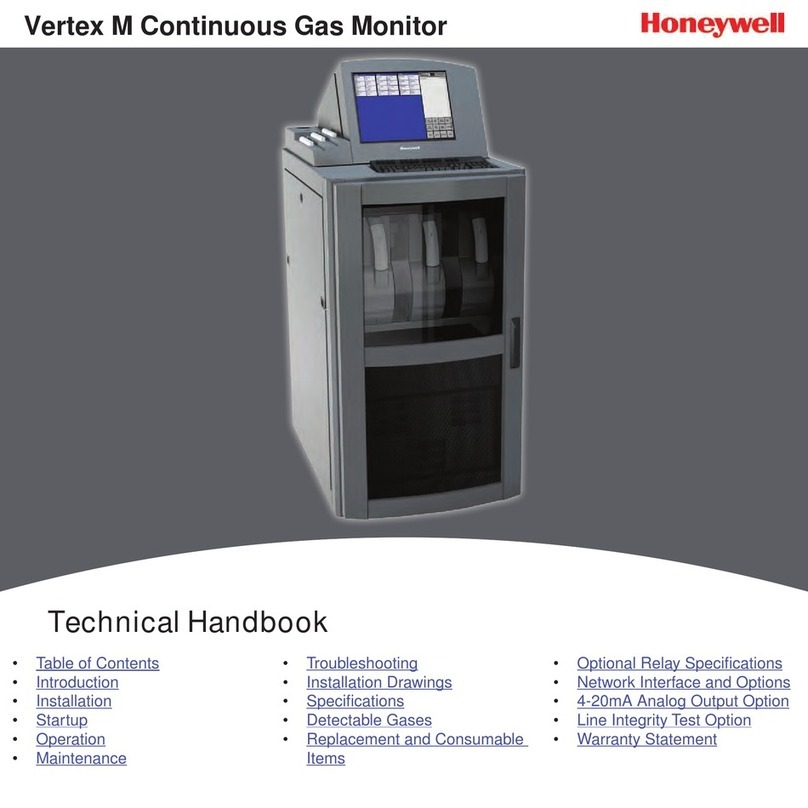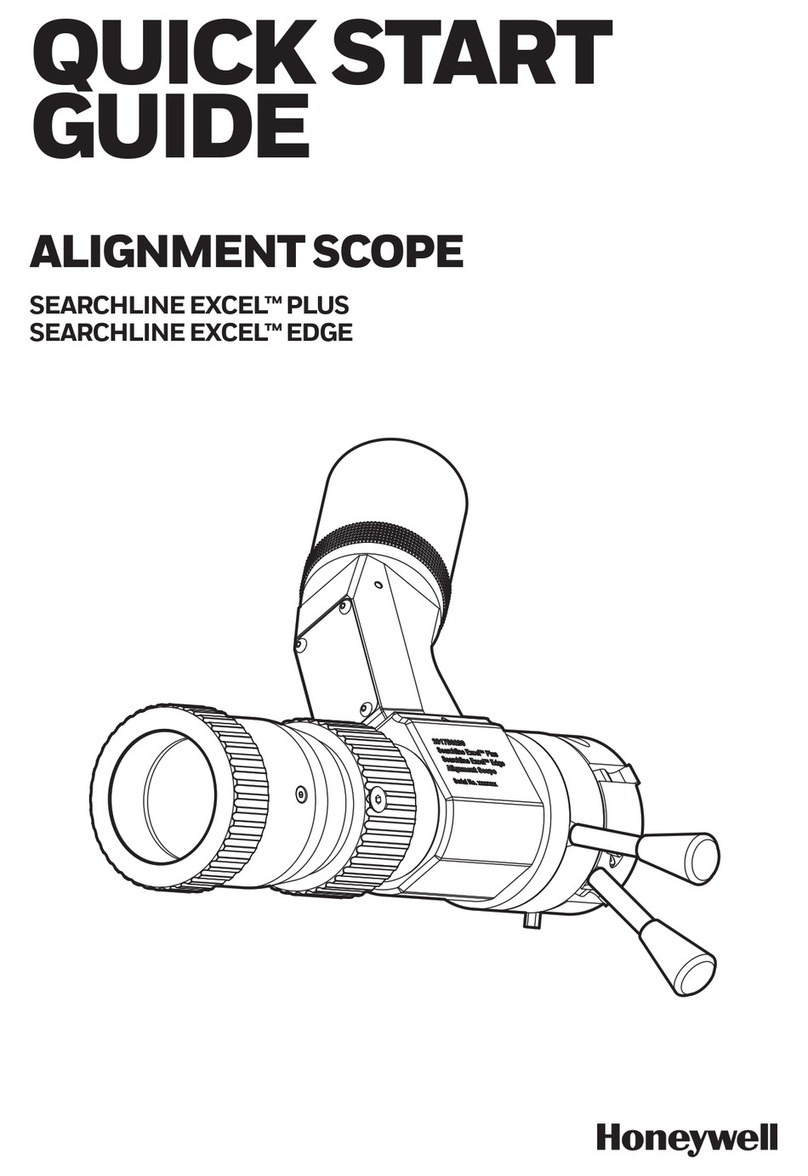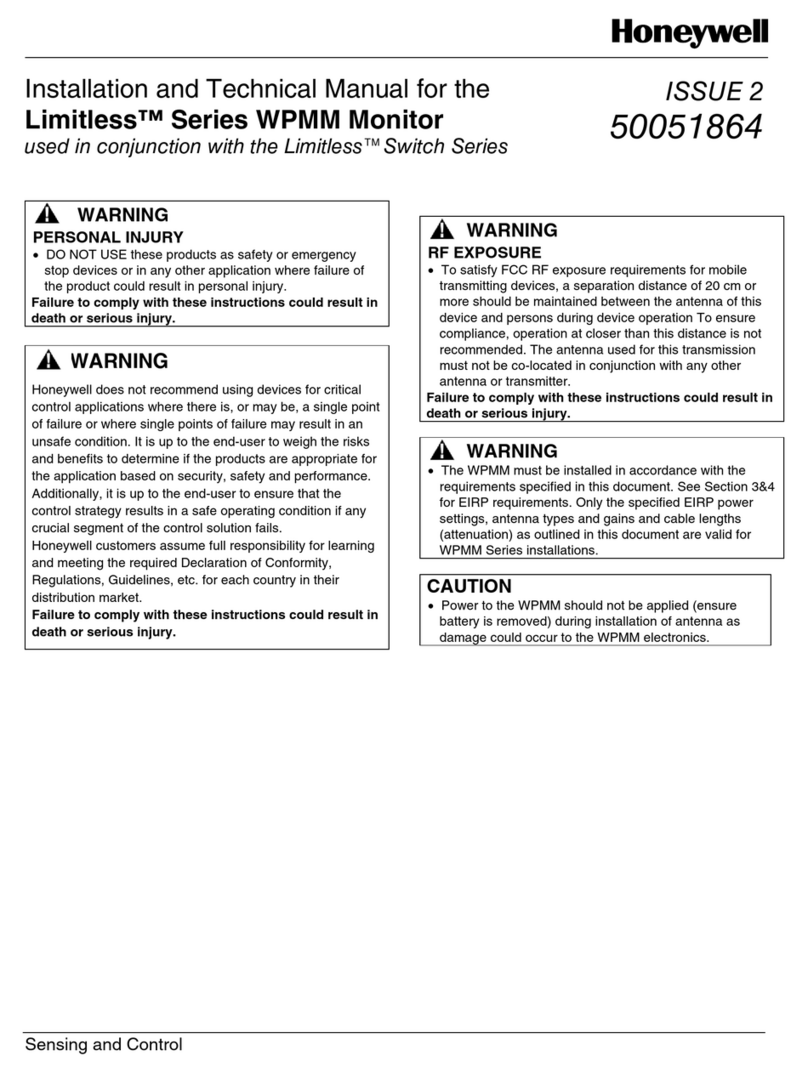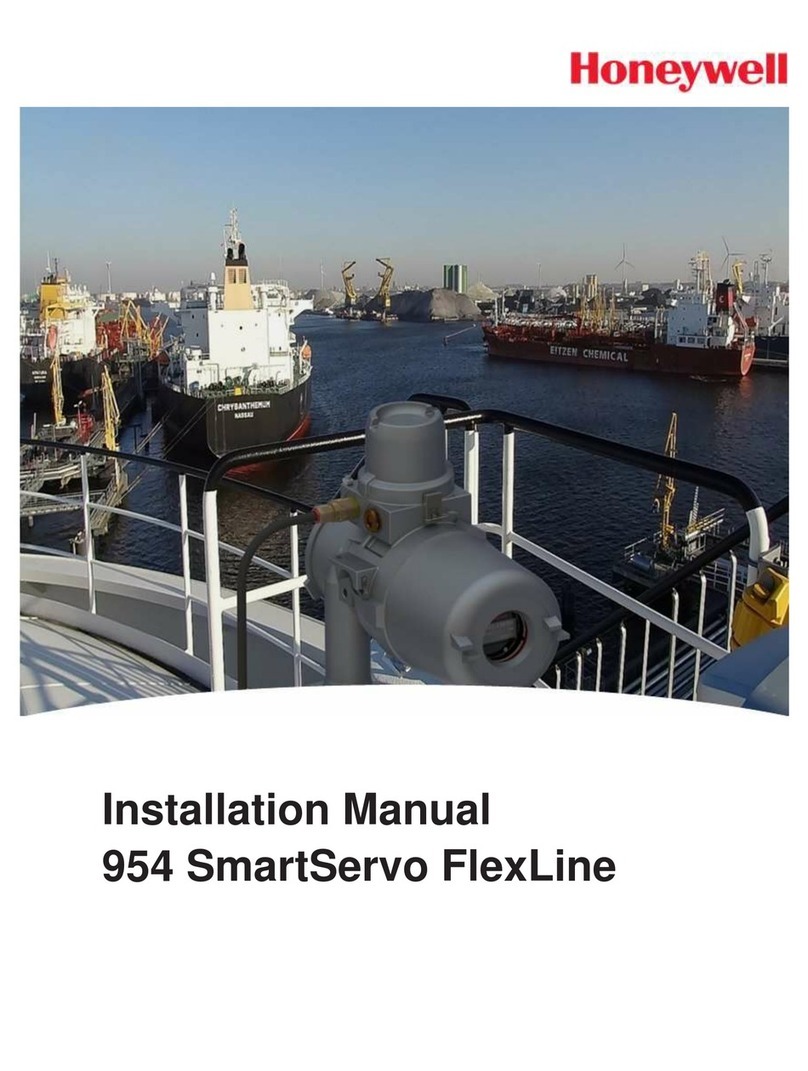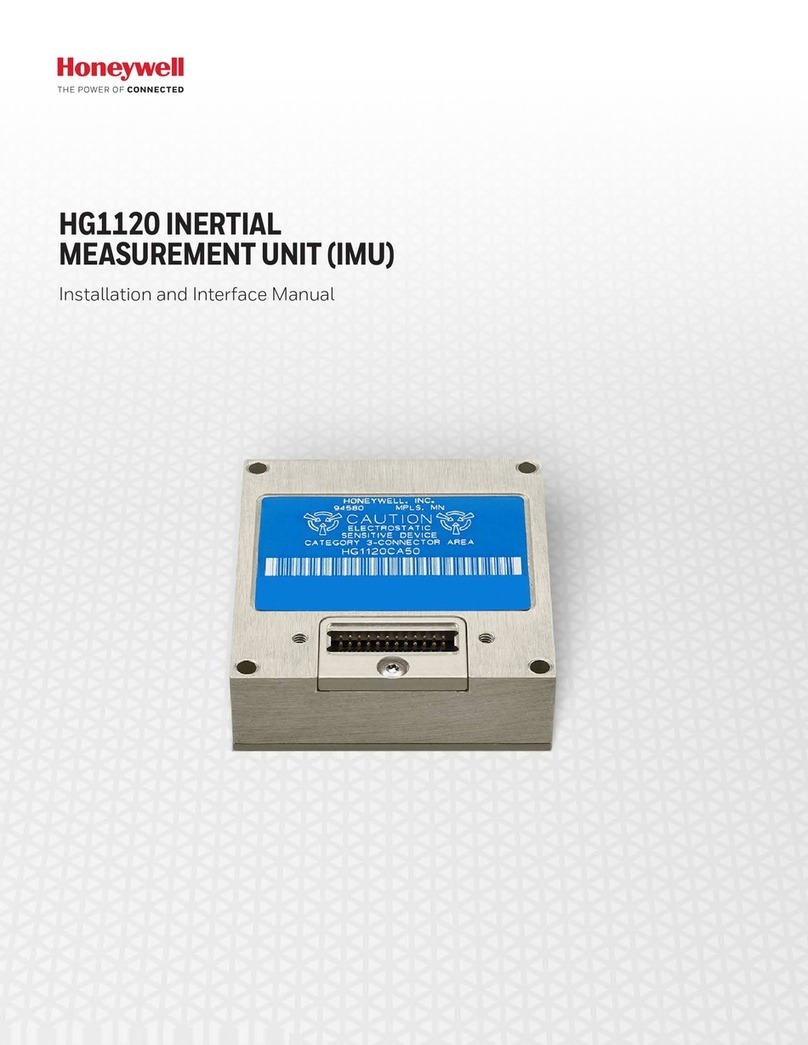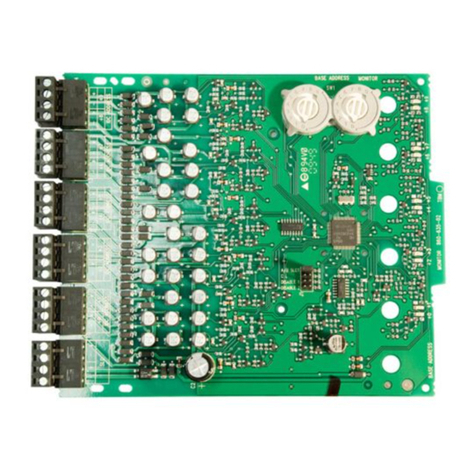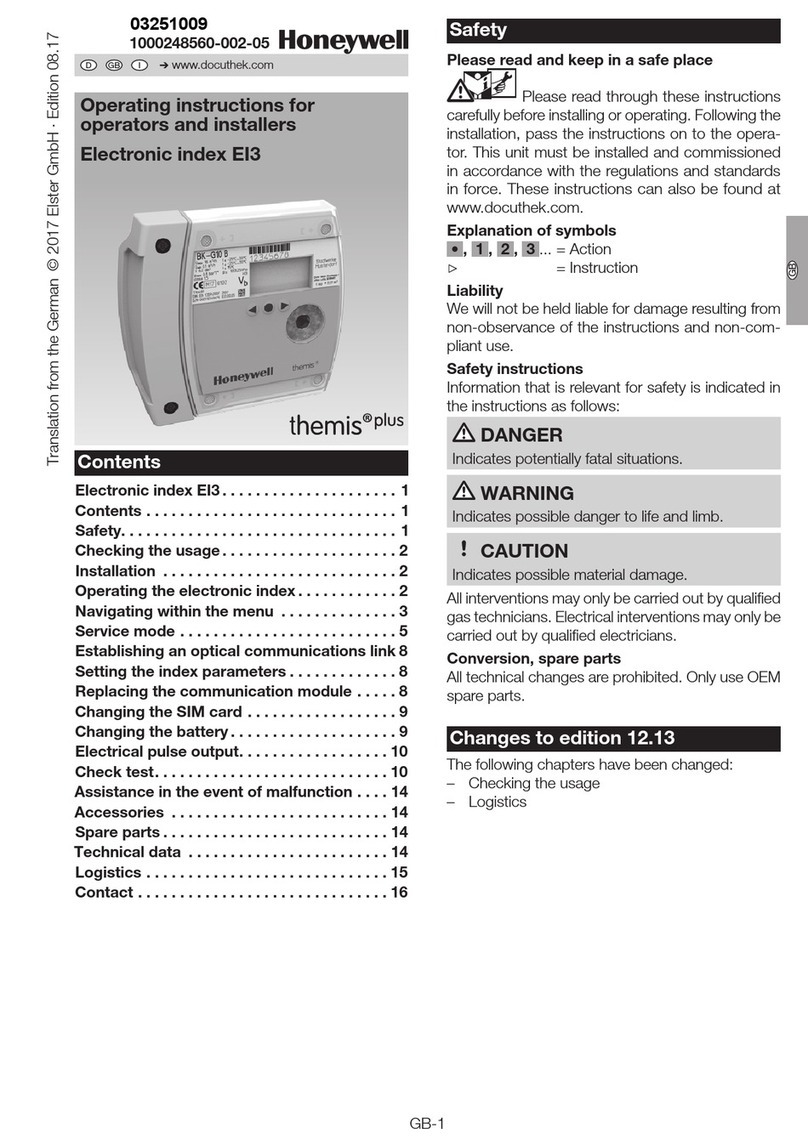PCMCIA Option Manual i
TABLE OF CONTENTS
1. OVERVIEW ...................................................................................................................................................1
1.1 WARNING ......................................................................................................................................................1
1.2 MAIN FUNCTIONS ...........................................................................................................................................2
2. INSTALLATION............................................................................................................................................3
2.1 INSTALLING THE PCMCIA OPTION BOARD .......................................................................................................3
3. OPERATION...............................................................................................................................................13
3.1 OVERVIEW...................................................................................................................................................13
3.1.1 PCMCIA card standard compatibility..................................................................................................13
3.1.2 PCMCIA card handling.......................................................................................................................13
3.1.3 Archives summary ..............................................................................................................................14
3.1.4 DOS compatibility ...............................................................................................................................14
3.2 SETUP.......................................................................................................................................................14
3.2.1 PCMCIA communication interface configuration................................................................................14
3.2.2 PCMCIA card initialization..................................................................................................................15
3.2.3 PCMCIA card test...............................................................................................................................15
3.2.4 Charts selection..................................................................................................................................15
3.3 ARCHIVE MANAGEMENT................................................................................................................................16
3.3.1 Continuous archiving..........................................................................................................................16
3.3.2 Event driven archiving ........................................................................................................................16
3.4 KEYBOARD ARCHIVE MANAGEMENT ...............................................................................................................16
3.4.1 START/STOP actions.........................................................................................................................16
3.4.2 RESET PCMCIA files .........................................................................................................................16
3.4.3 REMOVE PCMCIA function................................................................................................................17
3.5 PCMCIA INFORMATION................................................................................................................................17
3.5.1 PCMCIA status ...................................................................................................................................17
3.5.2 PCMCIA card status display...............................................................................................................18
3.5.3 PCMCIA event....................................................................................................................................18
3.6 PCMCIA FILE DESCRIPTIONS .......................................................................................................................18
3.6.1 File name conventions........................................................................................................................18
3.6.2 Import data to the TrendManager software ........................................................................................19
4. PCMCIA CONFIGURATION.......................................................................................................................23
4.1 PCMCIA SUB-MATRIX PARAMETERS .............................................................................................................23
4.1.1 PCMCIA sub-matrix parameters list...................................................................................................23
4.1.2 Explanation of the classification .........................................................................................................23
4.1.3 PCMCIA sub-matrix parameters description......................................................................................23
4.2 PCMCIA SUB-MATRIX SERVICES ..................................................................................................................25
4.2.1 PCMCIA sub-matrix services list........................................................................................................25
4.2.2 PCMCIA sub-matrix services description...........................................................................................26