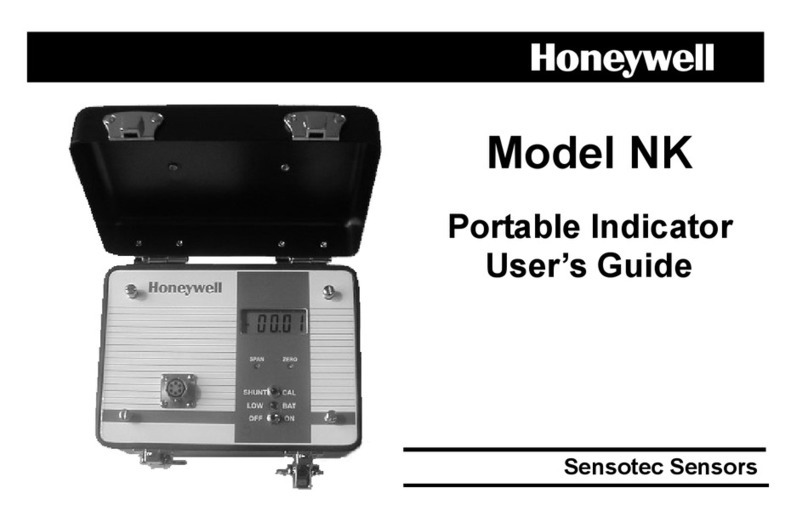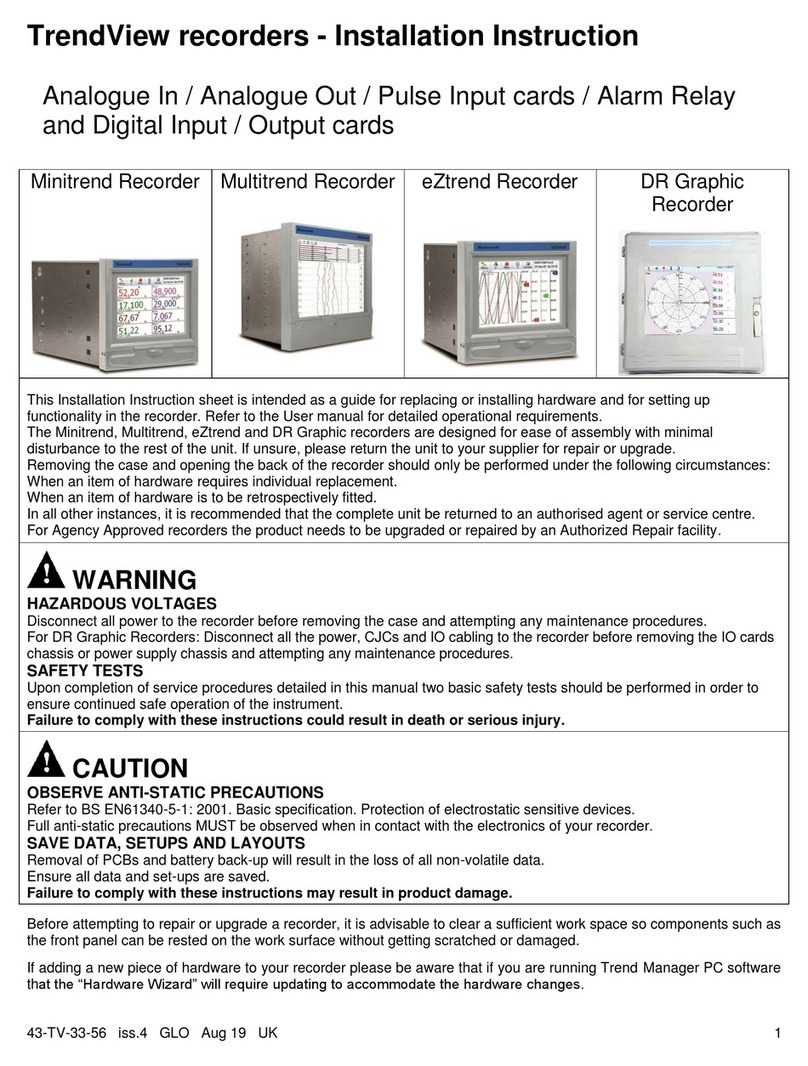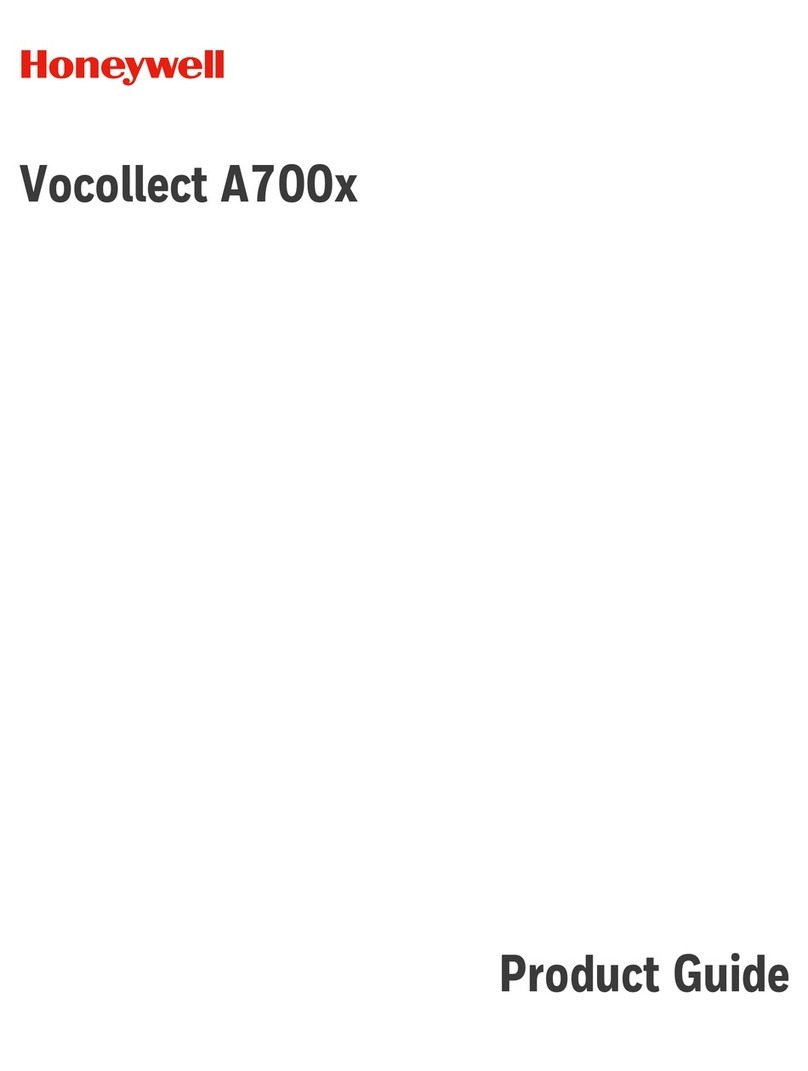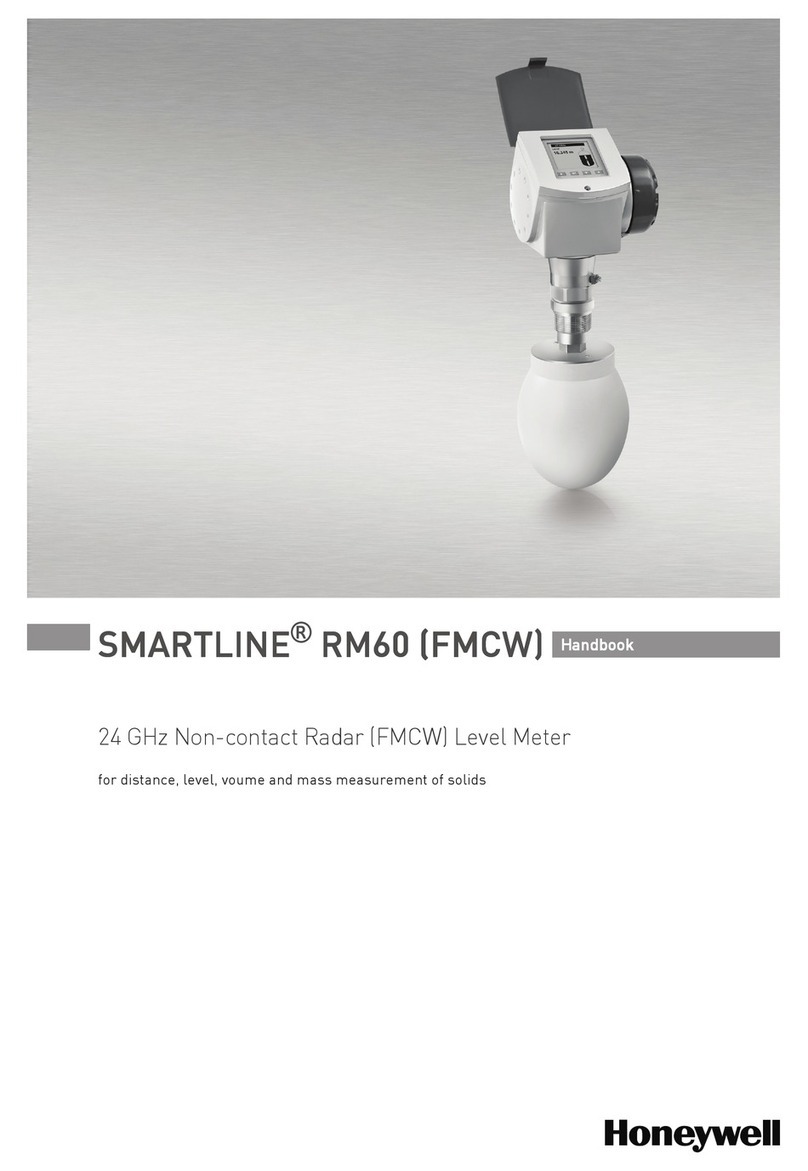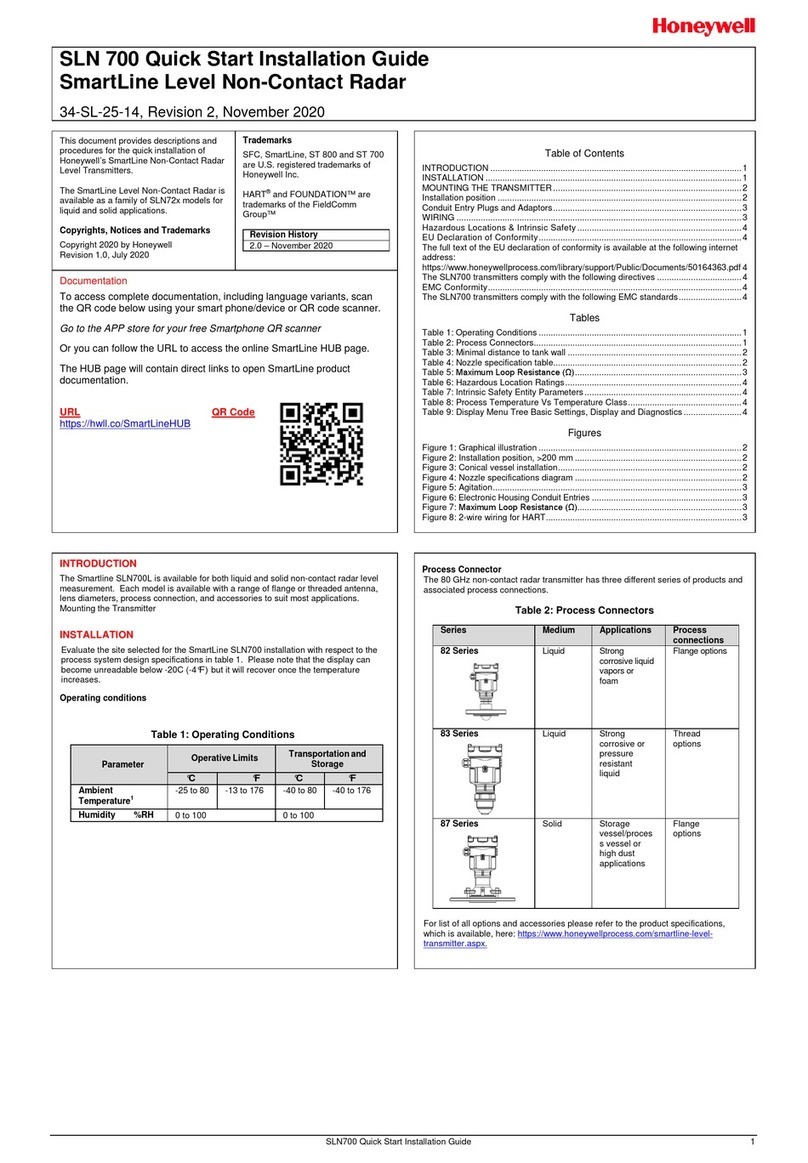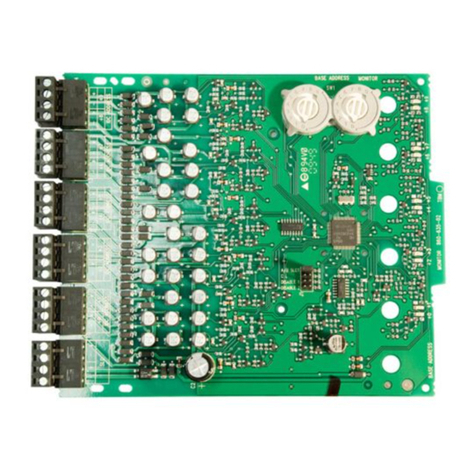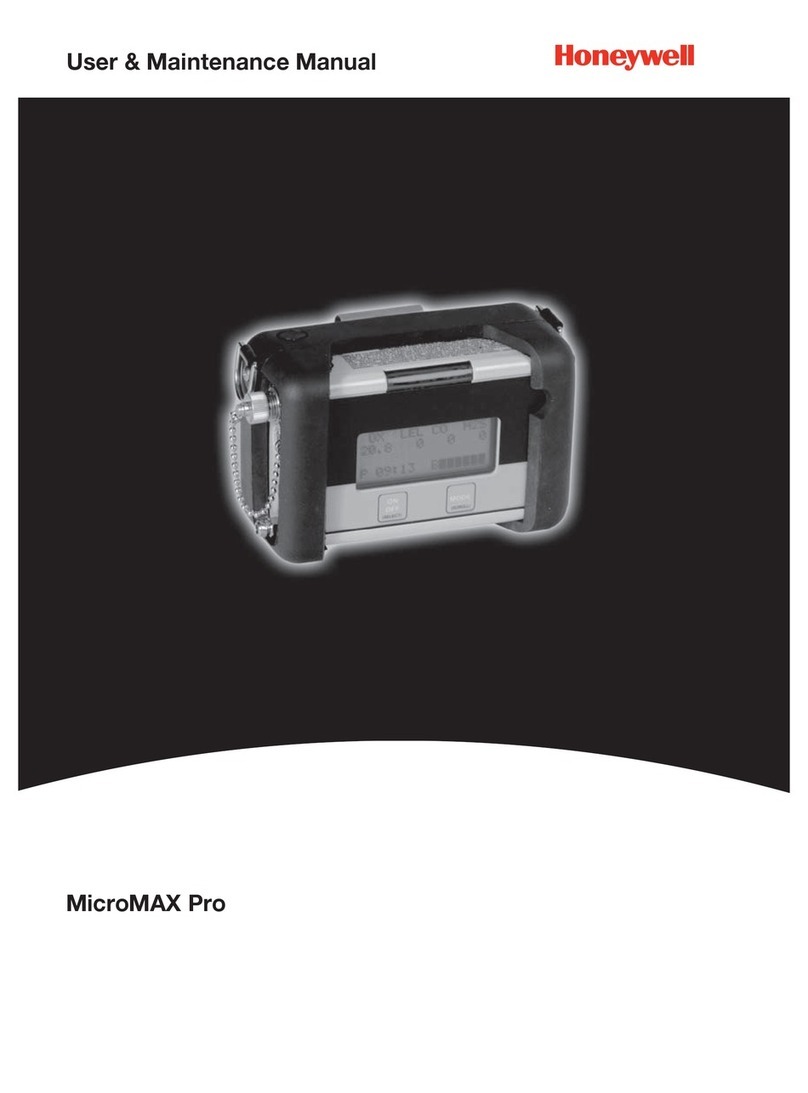Revision 1 RMA805 Enraf FlexLine Remote Indicator User’s manual vii
Contents
COPYRIGHTS, NOTICES AND TRADEMARKS....................................II
INTRODUCTION............................................................................1
1.1 About the RMA805 Enraf FlexLine Remote Indicator..................................1
1.2 Features and Options .....................................................................................1
1.3 Remote Indicator Components......................................................................2
1.4 Specifications..................................................................................................3
1.5 Dimensions......................................................................................................4
1.6 Remote Indicator Nameplate..........................................................................5
1.7 Safety Certification Information.....................................................................5
INSTALLATION AND STARTUP...................................................6
2.1 Installation Site Evaluation ............................................................................6
2.2 Display Installation Precautions....................................................................6
2.3 Mounting the Remote Indicator.....................................................................6
2.3.1 Mounting Dimensions............................................................................................6
2.3.2 Bracket Mounting Procedure.................................................................................6
2.3.3 Wall Mounting Procedure ......................................................................................9
2.4 Wiring a Remote Indicator............................................................................10
2.4.1 Introduction.......................................................................................................... 10
2.4.2 Terminal Block..................................................................................................... 10
2.4.3 Electrical Wiring................................................................................................... 11
2.4.4 Wiring Procedure................................................................................................. 11
OPERATION................................................................................12
3.1 Overview ........................................................................................................12
3.2 Main Menu......................................................................................................12
3.2.1 Menu Navigation.................................................................................................. 12
3.2.2 Selecting a New Setting From a List of Choices.................................................. 13
3.2.3 Main Menu........................................................................................................... 13
3.3 Configuration.................................................................................................13
3.3.1 Display Setup Menu ............................................................................................ 13
3.3.2 Device Setup Menu............................................................................................. 14
3.3.3 Information Menu................................................................................................. 14
3.4 Errors and Diagnostics.................................................................................15
3.4.1 Diagnostics Menu................................................................................................ 15
3.5 Normal operation...........................................................................................15
3.5.1 Startup................................................................................................................. 15
3.5.2 Operational.......................................................................................................... 16
3.5.3 The Online Display.............................................................................................. 18
3.6 Errors and Diagnostics.................................................................................19
3.7 Setting the Jumpers......................................................................................20