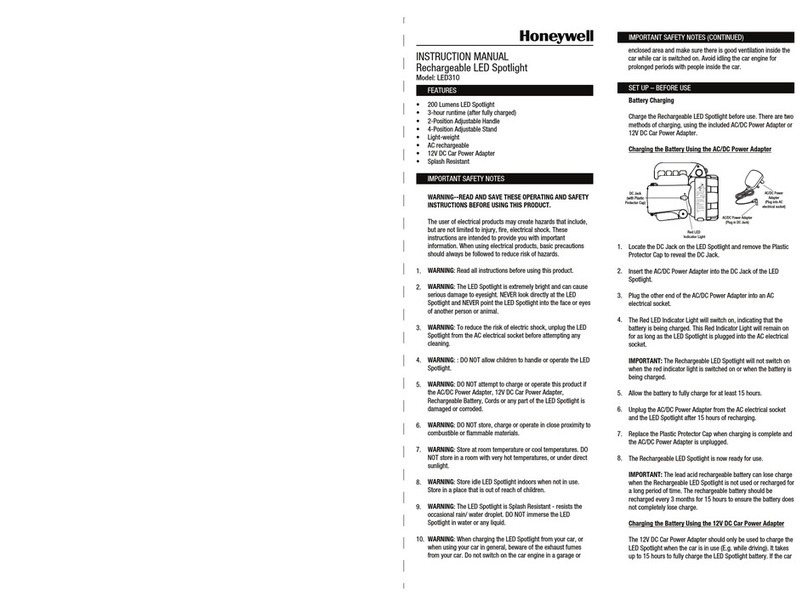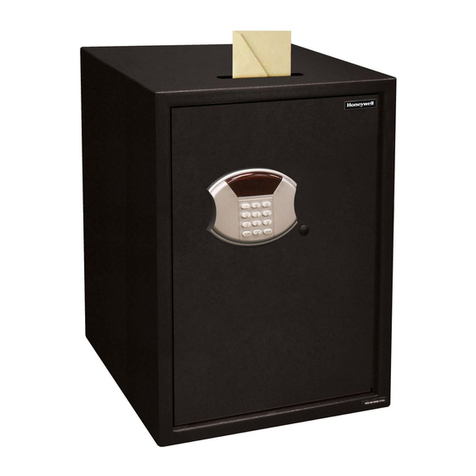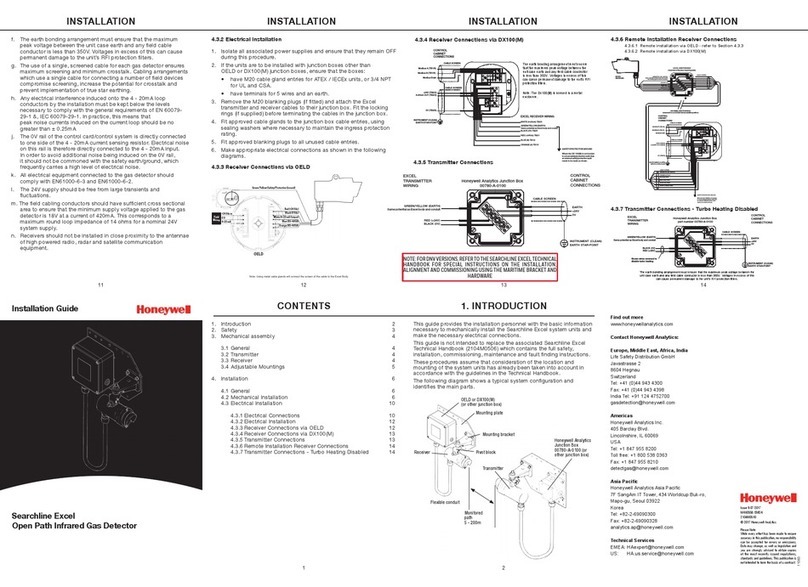Home and Office Security Safes
Package Contents
1 Honeywell Media/Data Safe
1 Operation & Installation Guide
2 Entry Keys
Model 2040W Only
1 Set of Easy Roller™ Wheels
1 Easy Roller™ Wheels Assembly Instructions
Proper Use of Your Safe
• The Media Protector™ prevents damage to film, photographs,
CD-ROMs, DVD-ROMs, computer & video tapes, and other media, which
start to deteriorate at 150°F (65°C). It withstands 1700°F (926°C) for 1 hour
while maintaining an interior temperature below 125°F (52°C).
For the safe to perform properly:
• Store the safe on a flat surface (or, if provided, the wheeled cart).
• Do not store or place the safe upside-down or on its side.
• Store the safe on a ground floor, in a location free of potential hazards
and falling objects.
For Your Protection
• Always store keys away from (AND NEVER INSIDE) safe.
• Save this manual and NEVER keep it inside the safe.
How to Contact Us
Phone: 1-800-223-8566
Monday through Friday, 8:00 am to 4:00 pm Pacific Standard Time
In addition to the required information regarding your safe, you must
include the best time and proper telephone number to reach you during
our normal Customer Service hours. You should receive a reply response via
e-mail or phone within 24 business hours or the following business day.
Mail: Attn: Customer Service Dept.
SISCO
2835 E. Ana Street
Rancho Dominguez, CA 90221
Internet: www.HoneywellSafes.com
Ordering Replacement Keys
If a key becomes misplaced or you would like additional keys for your
safe, you may conveniently purchase them from our Customer Service
department.
Payment and Delivery
In the US, replacement keys are available for $6.95 each and credit card
orders are accepted by telephone and through our website. Checks or
money orders are required for orders received by mail and should be
made payable to “SISCO”. Orders paid via money order or credit card
typically ship within 72 hours. Orders placed with a personal or business
check typically ship within 14 days.
You must supply the following information to assure accurate and
prompt processing:
• Name / Address / Telephone
• Safe model number
• Number of keys requested
• Key number (located on the lock)
• Email (If available)
Terms subject to change without notice
Your Safe’s Unique Identification #’s
When contacting Customer Service, you should be prepared to supply some
important information that specifically identifies your safe. This information
is extremely important to assuring prompt and accurate assistance.
It is strongly recommended that you identify and record the following
information in the “Identification Record” form located on the bottom of this
page.
Model #
The Honeywell Home and Office Security Safes product line consists of
many different models, each identified by a specific Model #. Every model is
manufactured with unique capabilities and features that may require specific
solutions to a variety of difficulties that occasionally occur.
Key #
The Key # is necessary to identify the specific configuration of the key
and lock cylinder components of your safe. If a key becomes damaged
or misplaced, the Key # is absolutely required to provide you with a
replacement key.
Locating Key #
The Key numbers are engraved on the keys and around the lock cylinder.
Your Safe Identification Record
Record all Safe Identification #’s below:
Customer SupportSafe Identification Record
Congratulations!
Your new Honeywell Firesafe will provide years of safe and secure storage for
valuables and important documents. Your safe has been built with the highest
manufacturing standards to ensure maximum user satisfaction under a variety
of conditions.
Model #
Key #
Home and Office Security Safes Home and Office Security Safes
Important: DO NOT RETURN SAFE TO STORE
If you have any questions pertaining to proper use,
DO NOT RETURN safe to the store. Please Contact
Customer Service at 1-800-223-8566 (USA & Canada).
Important: ALWAYS STORE SAFE FLAT
Always store your safe in a flat horizontal
position so that the contents remain
protected during a fire. Storing the unit
on the sides or ends WILL NOT PROTECT
CONTENTS during a fire.
AUSTRALIA
c/o: Customer Service Dept.
Master Distributors
11 Howleys Rd.
Notting Hill VIC 3168
03-9538-9200
EUROPE
c/o: Freightways Distriservices B.V.
P.O. Box 3077
2220 CB Katwij
The Netherlands
+31(0) 71.409.0721