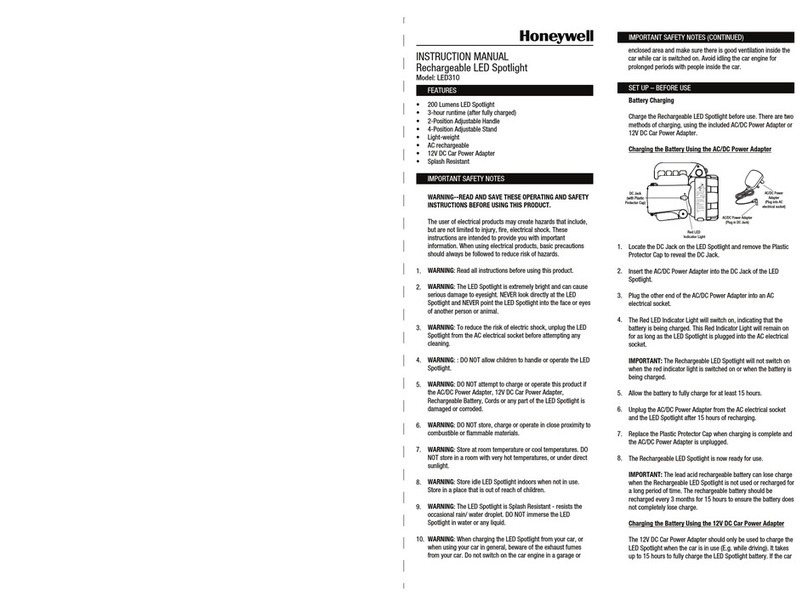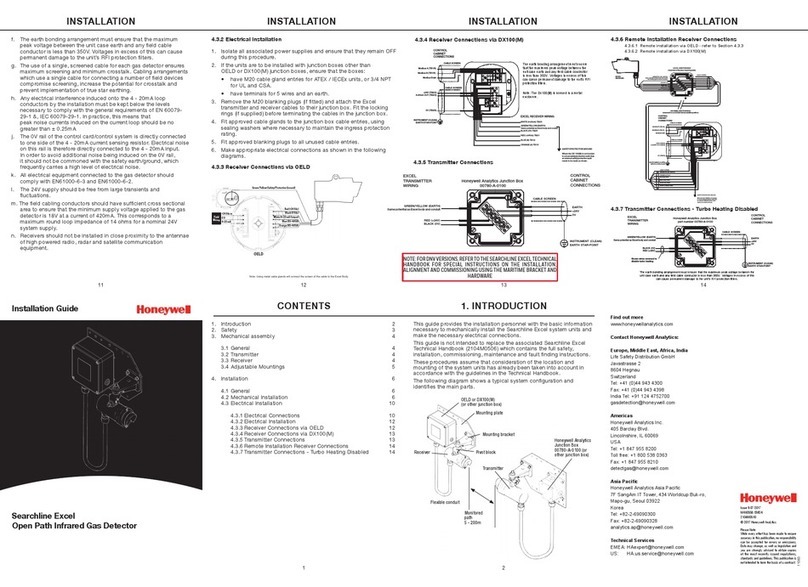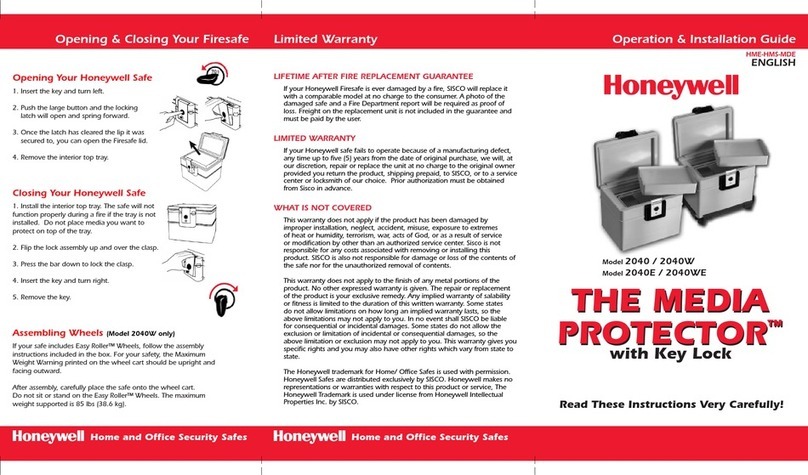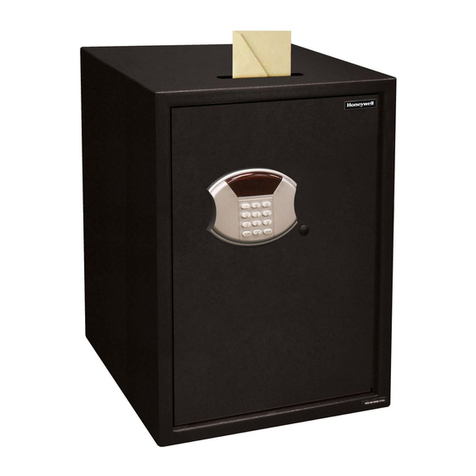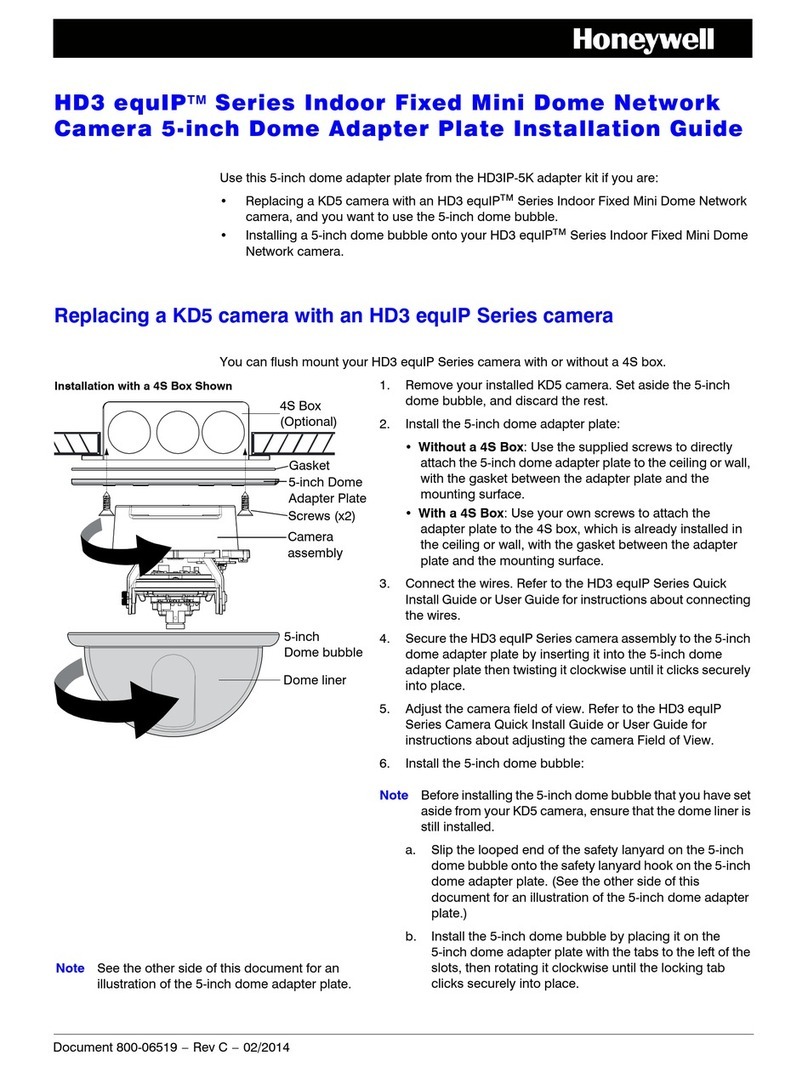OPERATION
Figure 6: Operating devices and indicators
(1) Display
(2) Button for day operation
(3) Button for automatic mode Auto
(4) Button for switch-off mode
(5) Regulator wheel
The T7560H setpoint selector is equipped with 3 operating
modes:
•Automatic mode:
The room temperature is regulated according to the control
program of the heating system controller. By means of the
setting wheel, the desired temperature can be adjusted by
±7 °C.
•Daytime mode:
The room temperature is maintained continuously or for a
limited period only at the desired daytime temperature.
Adjustments of the desired temperature in automatic mode
are effective.
•Switch-off mode:
The heating period is limited or the heating is switched off.
The frost protection remains activated.
Note
The domestic hot water program of the heating system
controller is not affected by the selected operating mode.
For MCR 200, the desired daytime temperature code is
107 and the desired nighttime temperature code is 108.
Adjusting desired temperature
Note
The desired temperature can only be adjusted in auto-
matic mode.
1. If the T7560H is not in automatic mode,
press the Auto button.
The display reads as follows:
2. Turn the setting wheel clockwise to increase the desired
temperature. Turn the setting wheel anti-clockwise to lower
the desired temperature.
Note
The adjusted desired temperature is applied in daytime
mode.
Automatic mode
1. Press the Auto button.
The display reads as follows:
The T7560H is now set to automatic mode.
Limited daytime mode
1. Press the button.
The display reads as follows:
2. Turn the setting wheel to adjust the time period. The time
period can be set to intervals of 1–23 hours or 1– 99 days.
For the selected time period, the room temperature is main-
tained at the desired daytime temperature. After the lapse of the
selected period, the T7560H returns to automatic mode.
Continuous daytime mode
1. Press the button twice.
The display reads as follows:
The room temperature is maintained at the desired daytime
temperature until a different operating mode is selected.
Limited switch-off mode
1. Press the button.
The display reads as follows:
2. Turn the setting wheel to select the time period. The time
period can be set to intervals of 1–23 hours or 1– 99 days.
The heating will be switched off for the selected period of time.
After the lapse of the period, the T7560H returns to automatic
mode.
Continuous switch-off mode
1. Press the button twice.
The display reads as follows:
The heating remains switched off until a different operating
mode is selected. In the event of danger of frost, the heating
pump and the burner are automatically switched on.
Local operation lock
Activating lock mode:
1. Simultaneously press the and the Auto buttons for at
least 2 seconds.
The display reads as follows:
As soon as you release the buttons, the display shows the
previously selected operating mode.
The T7560H is now locked and protected against accidental
operation. As soon as the operating mode button or the setting
wheel are activated, the message is displayed.
Deactivating local operation lock:
1. Simultaneously press the and the Auto button for at least
2 seconds.
The display reads as follows:
As soon as you release the buttons, the display shows the
previously selected operating mode.
The lock is now deactivated.
Note
The local operation lock can be activated/deactivated in
any operating mode.
TECHNICAL DATA
Sensor element: NTC thermistor
Resistance: 20 kOhm at 25 °C
Temperature range: –15...+40 °C
Dimensions (H×W×D): 103 ×98 ×28 mm
Installation: Installation on wall
Max. ambient
temperature / humidity: 0...50 °C / 5...95 %
Max. storage temperature /
humidity: –35...+70 °C / 5...95 %
Electric connection: Terminals for max. 1.0 mm2
wire diameter
Protection class: IP 30, DIN 40 050
or IEC 144
Timer programs: 1 ×daytime mode, limited period
1 ×switch-off mode, limited period
Time range: 1 hour (h) to 99 days (d)
Time intervals: 1...23 hours (h) at intervals of 1 hour
1...99 days (d) at intervals of 1 day
For technical information on NTC thermistor:
see publication GE 3R-1106.
Centra Regelungstechnik
Honeywell AG
Böblinger Strasse 17
D-71101 Schönaich
Telephone: ++49 (0)7031 637 01
Fax: ++49 (0)7031 637 574
http://www.honeywell.de/hga
Subject to change
Company certified
This document replaces all previously issued instructions and is
only applicable to the product with which it is supplied.
.
No. 7157407 EN1H-155 GE51R0100