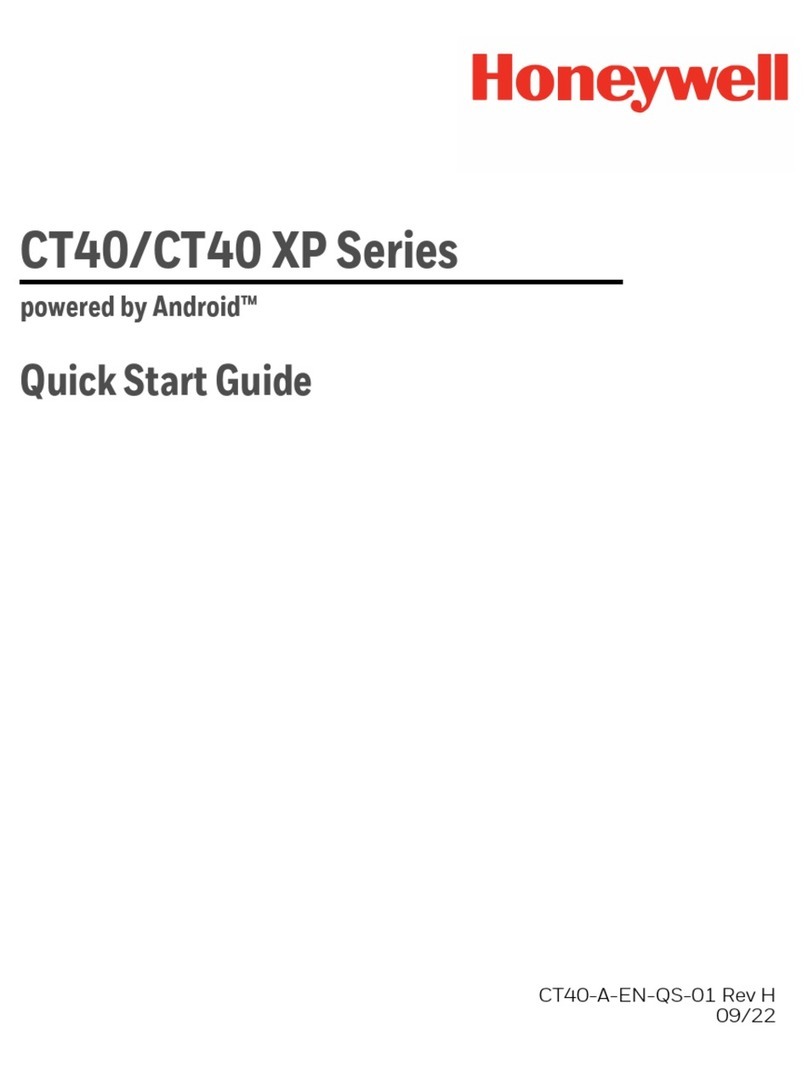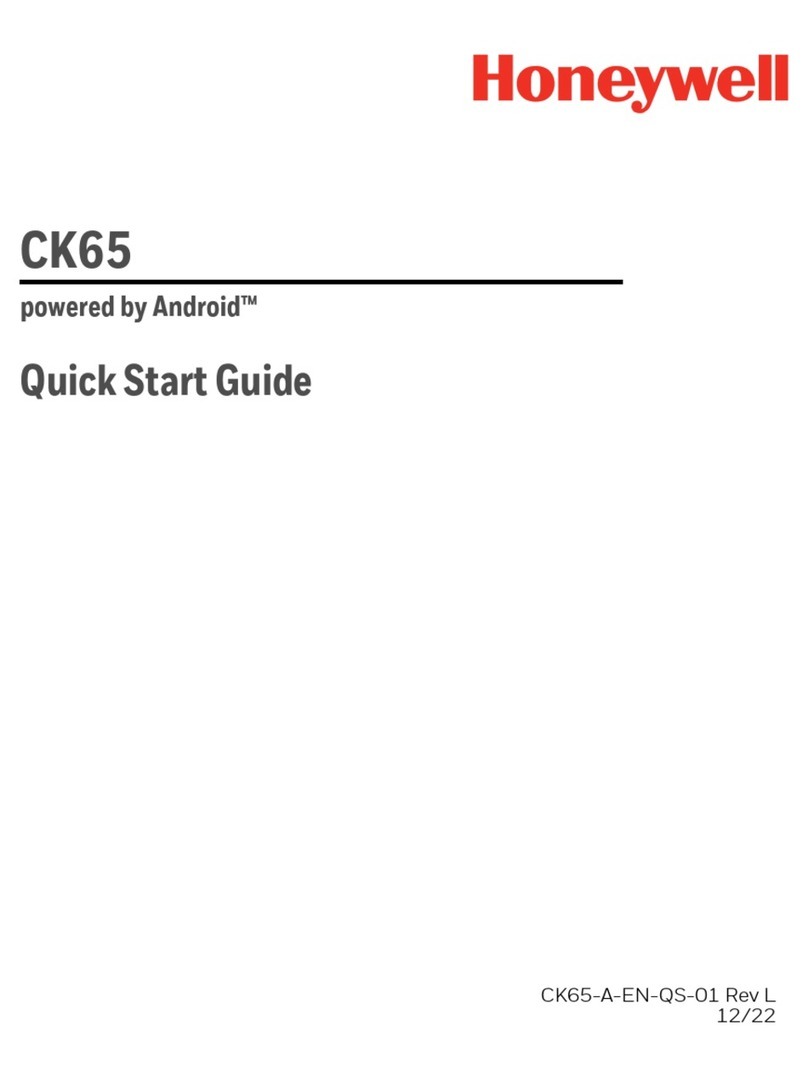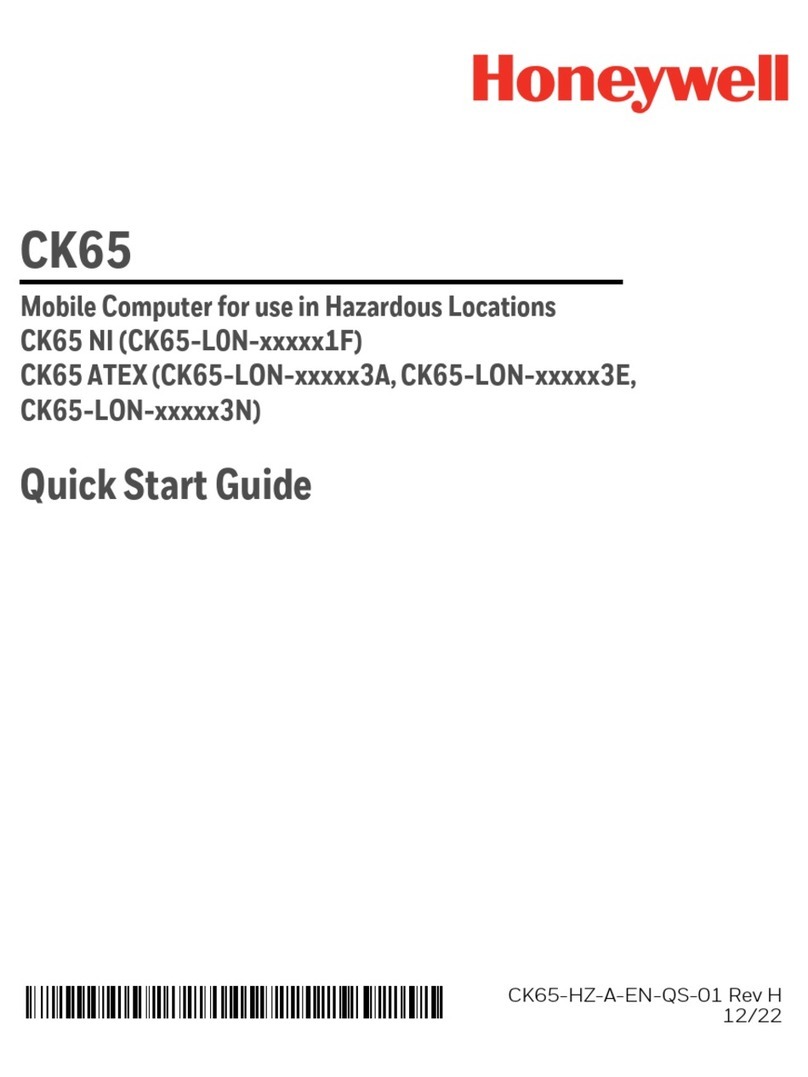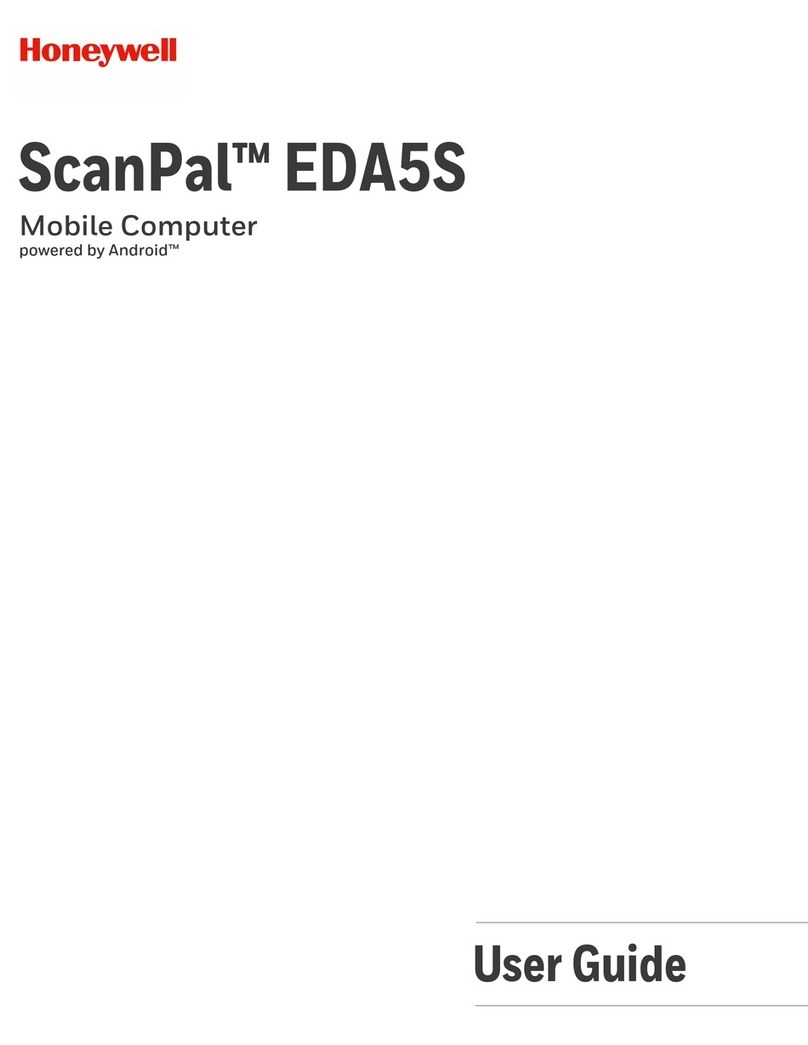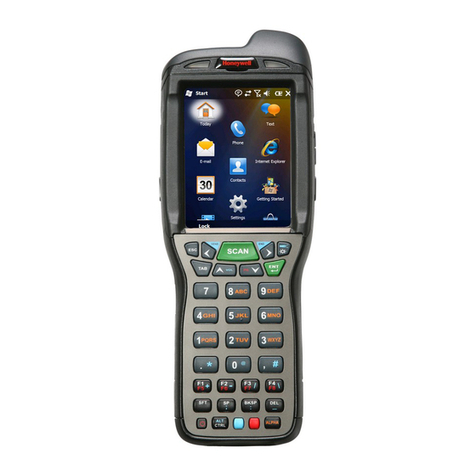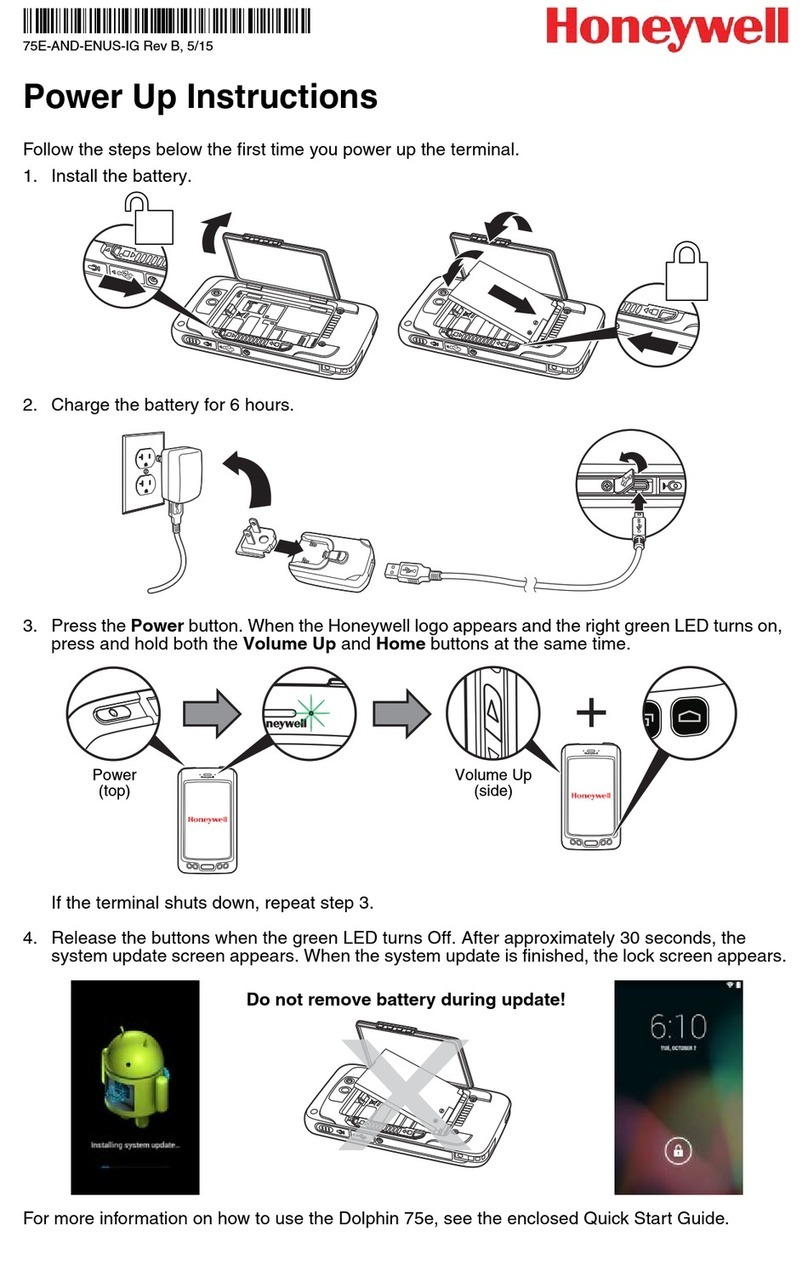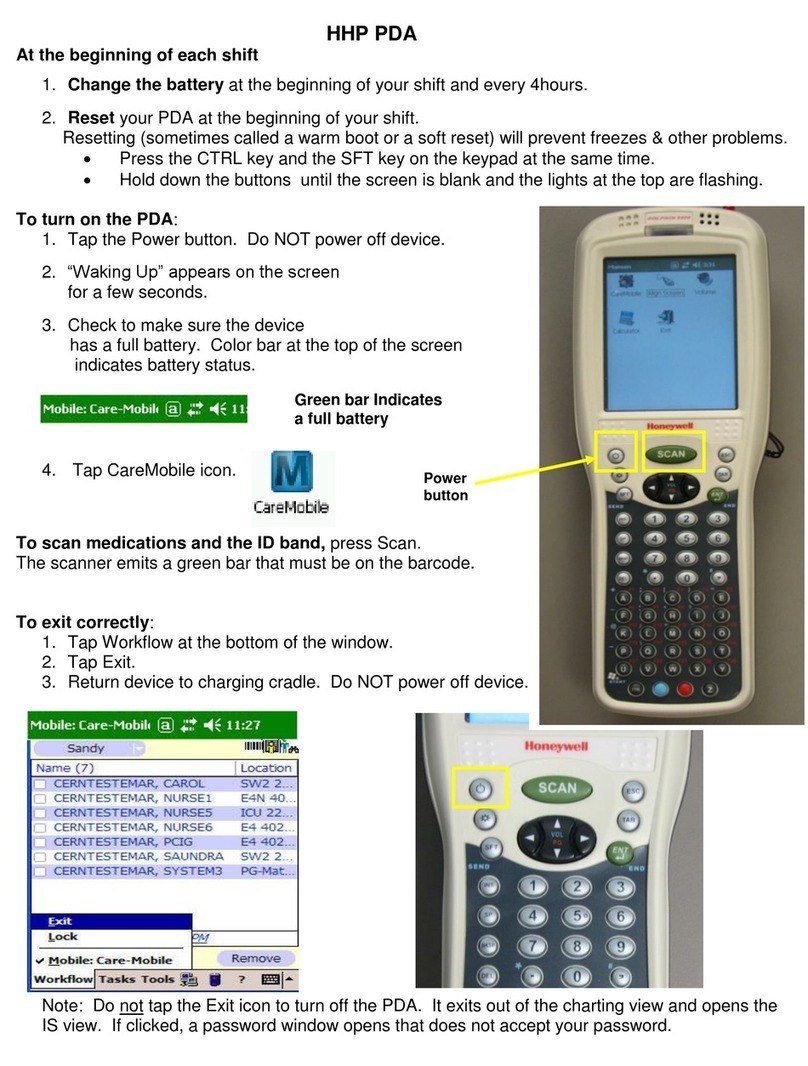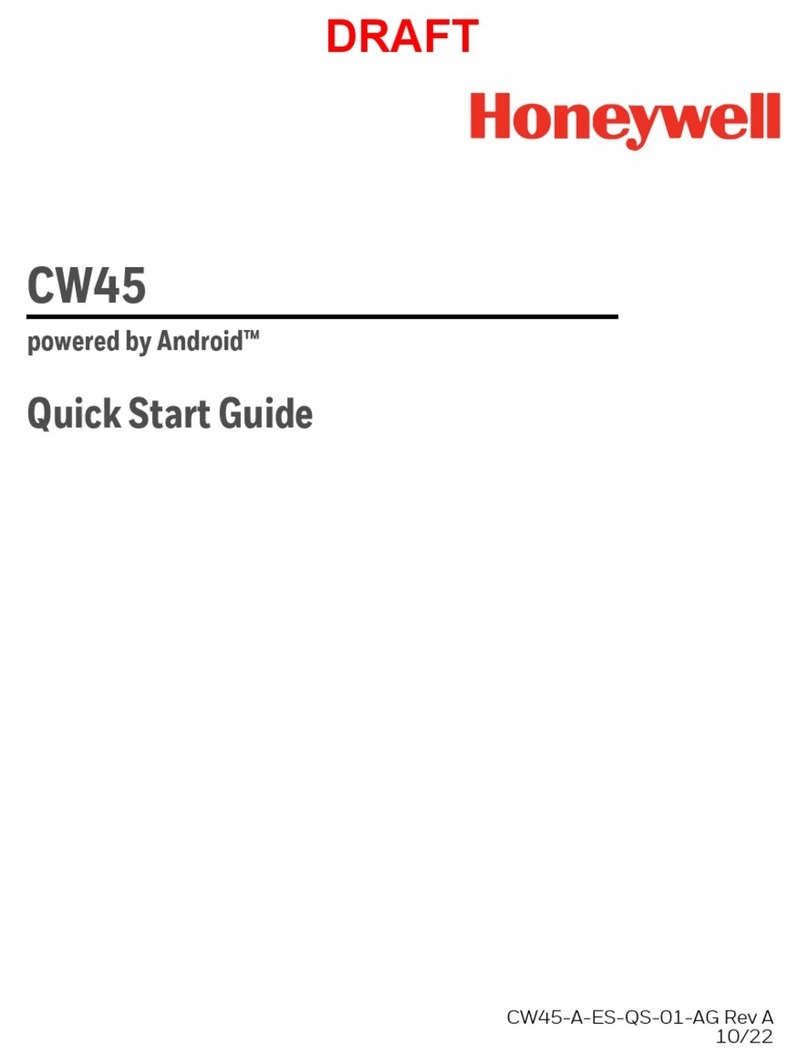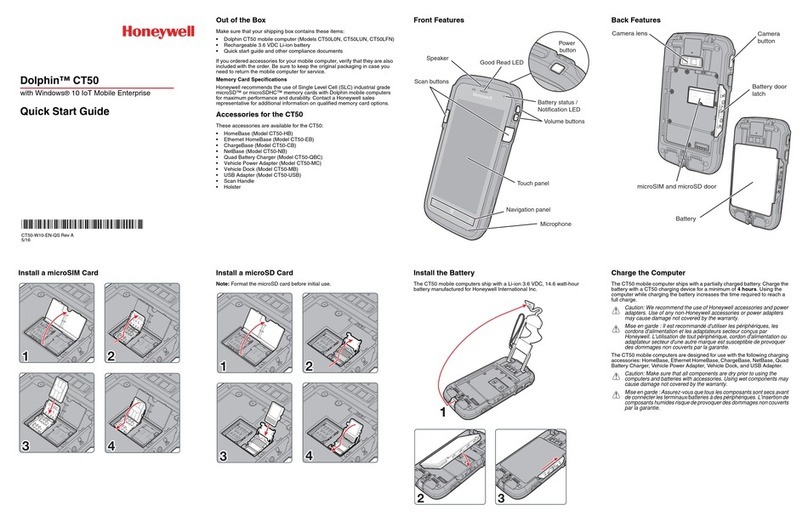v
Personal Menu.. . . . . .. .. . . .. . . . . . . . . . .. .. .. . . . . . . .. . 7-3
UsingFileExplorer.. . .. . .. . . . . . . . . . .. .. .. . . . . . . .. . 7-4
UsingActiveSyncontheWorkstation. .. . . . . . . . .. . . . . . .7-5
SystemMenu. . .. . . . .. .. . . . . . . . . . . . . .. .. . .. . . . . . . .. . 7-6
About. .. . . . . . . .. .. . . . . . .. .. .. . .. . . . . . . . . . . . . . . . . . .7-7
Backlight. .. .. . . . . . .. .. . . . . . .. . . . . . . .. . . . . . . .. . . . ..7-8
Backlight Intensity.. .. .. . .. . . . . . . . . . .. .. .. . . . . . . .. . 7-9
Certificates.. .. . .. .. . .. .. . . . . .. . . . . . . .. . . . . . . .. . . . ..7-9
Encryption. . . . . .. .. . .. .. . . . . .. . . . . . . .. . . . . . . .. . . . . .7-10
ErrorReporting. . . . . . .. .. . .. . . . . . . . . . .. .. .. . . . . . . .. . 7-10
External GPS. . .. .. . .. .. . . . . . .. . . . . . . . . . .. . . . . . . . . . .7-11
Memory. .. .. . .. .. . . . . . . . . . . .. . . . . . . . . . .. . . . . . . . . . .7-12
Main. . . . . . .. . . . . . . . . . . . . . .. . . . . . . . . . .. . . . . . . . . . .7-12
StorageCard.. .. . .. .. . . .. . . . . . . . . . .. .. .. . . . . . . .. . 7-13
Power. . . . . . . . . . . . . .. . .. . . . . . . . . . . . . . . . .. . . . . . . . . . .7-14
Battery. . . . . .. .. . . . . . . . . . . .. . . . . . . . . . .. . . . . . . . . . .7-14
Advanced Tab. .. . .. .. . . .. . . . . . . . . . .. .. .. . . . . . . .. . 7-14
Regional Settings. .. .. . .. . .. . . . . . . . . . .. .. .. . . . . . . .. . 7-15
RemovePrograms. .. . . . . . . . .. . . . . . . . . .. . . . . . . . . . .. . 7-15
Screen. .. . .. .. . .. .. . . .. . . . . . . . . . . . . . . . . . . . . .. . . . . .7-17
General.. . . . . . . . . .. .. . . . . . . . . . . . .. .. . .. . . . . . . .. . 7-17
ClearType. .. .. . ... .. . . .. . . . . . . . . . .. .. .. . . . . . . .. . 7-18
TextSize. .. .. .. . . . . . . . . . . .. . . . . . . . . . .. . . . . . . . . . .7-18
Task Manager. .. . . . .. . .. . .. . . . . . . . . . .. .. .. . . . . . . .. . 7-20
UsingtheTaskManager. . . . . .. . . . . . . . . . . . . . . . . . .. . .7-20
Communication
ConnectionsMenu. ... .. . . .. . . . . . . . . . .. .. .. . . . . . . .. . 8-1
ConnectionsManager. . . . .. . .. . . . .. . . . . . . .. . . . . . .. . . . 8-2
TasksTab. ... .. . .. . . . . .. . . . . . . . . . ... . .. . . . . . . .. . 8-2
Modifyan ExistingConnection. .. . . . . . . . . . . .. .. . .. . . . 8-3
AdvancedTab. .. . .. . . . . .. . . . . . . . . . ... . .. . . . . . . .. . 8-4
OnlineHelp. .. .. .. . .. .. . . . . . .. . . . . . . .. . . . . . . .. . . . ..8-4
WirelessManager. .. .. . . . . .. . . . . . . . . . ... . .. . . . . . . .. . 8-5
ActiveSyncCommunication. . . .. . . . . . . .. . . . .. . . . . . . . . .8-5
Capabilities. .. .. .. . .. .. . . . . . .. . . . . . . .. . . . . . . .. . . . ..8-5
CommunicationTypes.. .. . . . .. . . . . . . . . .. . . . . . . . .. . . . 8-5
HardwareRequirementsforSetup. ... .. . . . . . . . . . . .. . . . 8-6
SoftwareRequirementsforCommunication. .. . .. .. . .. .. 8-6
SettingUptheHostWorkstation. .. . . . . . .. . . . . .. . .. . . . .8-7
CommunicatingwiththeDolphin6000 device. . .. . .. . . . ..8-7
SynchronizingwiththeHostWorkstation. . . .. . . .. . . . . . .8-7
Exploring theDevice fromtheWorkstation. .. . . . .. . . . . . .8-8
InstallingAdditional Software. .. . .. . .. .. . .. . .. . . . .. . . . 8-8
Adding ProgramstotheDeviceUsingActiveSync. .. . . . ..8-9