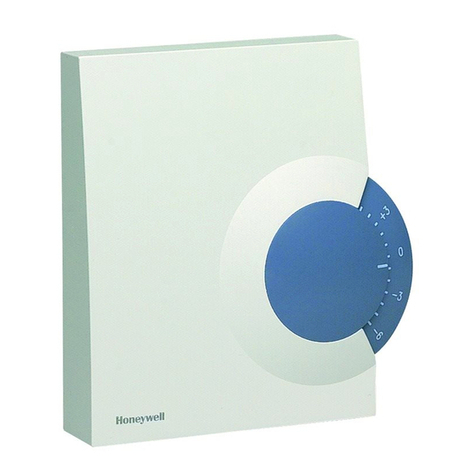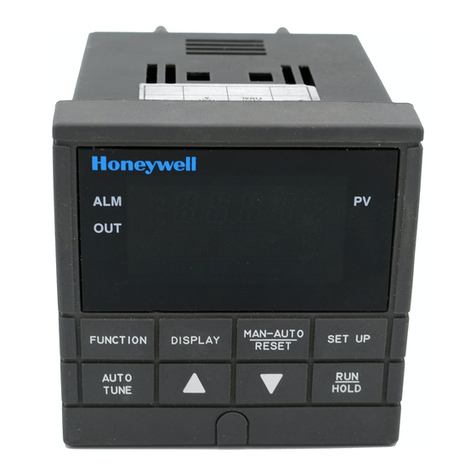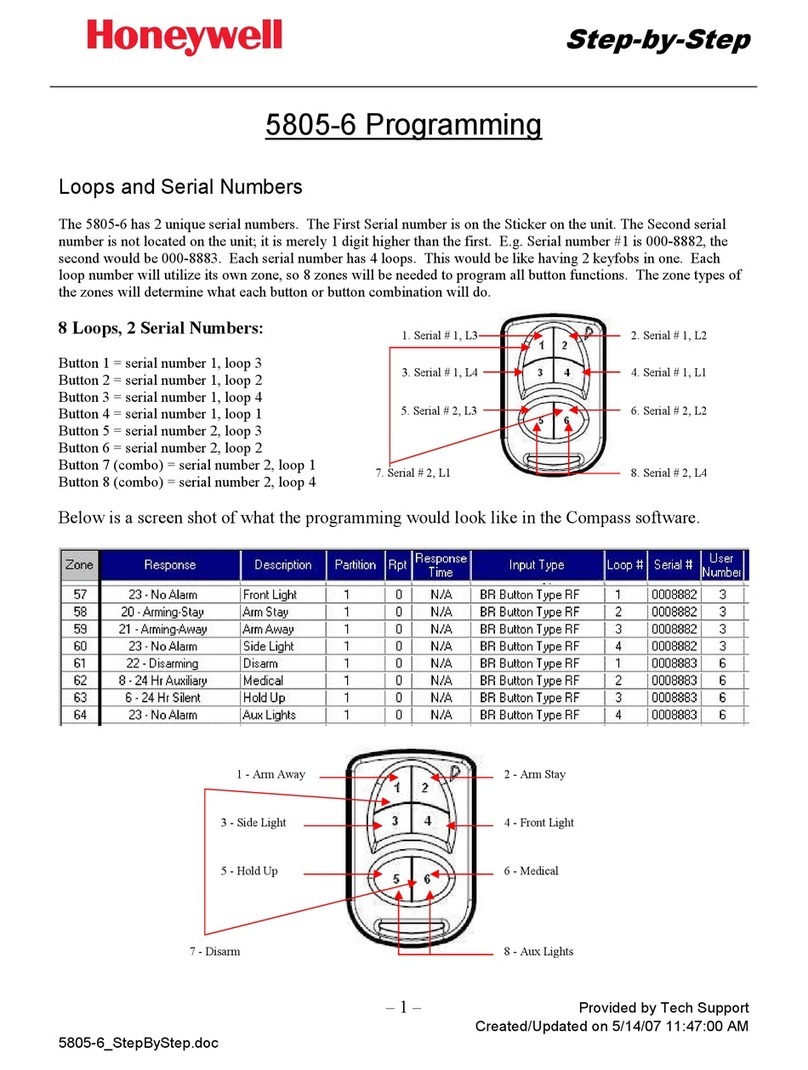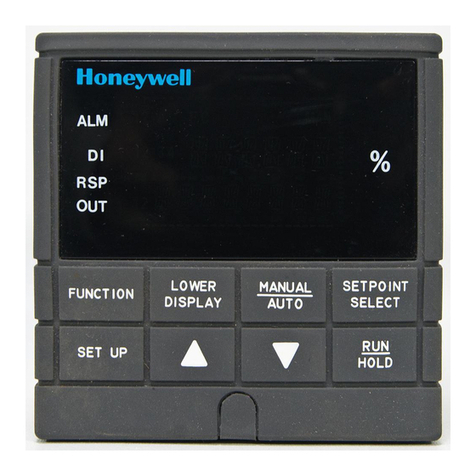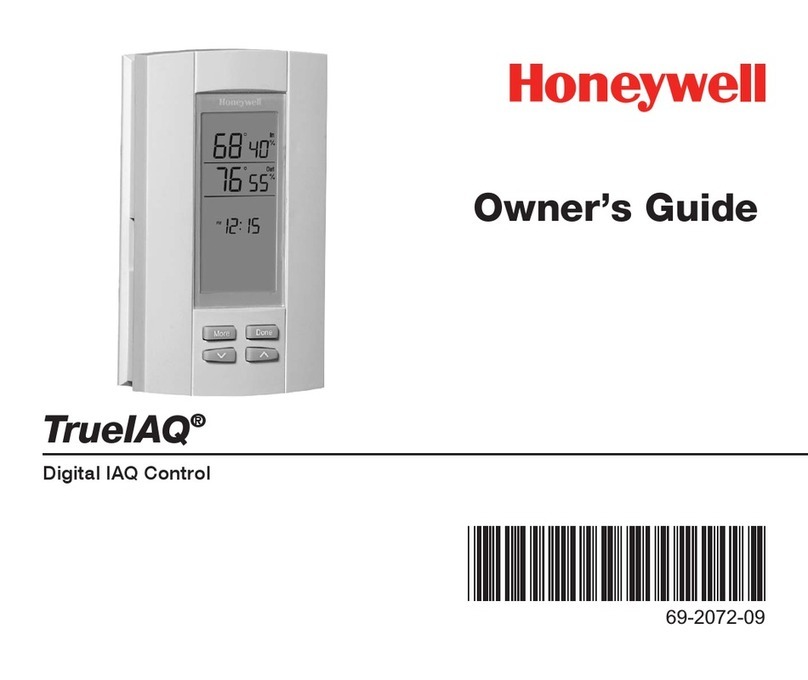2. The default protocol
is Alpha, but
depending on the
you may need to
change this to V2.
3. To change to V2: While inserting the
new battery, press the Disarm and Part
4. To change to Alpha: While inserting
the battery, press the Total Arm and
Disarm buttons.
The LED related to buttons B1 and
B2 pushed will light for 3 seconds then
after they will light off and if
Alpha: LED of B1 and B2 flash for 8s
V2: LED of B1 and B2 flash for 3s.
The new protocol is retained in memory,
and is not affected by the user changing
the battery.
B3
B1 B2
LED
B4 B3
B1 B2
LED
B4 B3
B1 B2
LED
B4
Keyfob TCC800M, TCC8M
This keyfob can be used with all Domonial
panels from version I onwards, radio
modules CO79, CO79-2 and 5882EUHS
supporting the Alpha protocol and on older
panels that support the V2 protocol (HF
keyfob models). In the latter case, the TCC
keyfob simulates a TC805HF keyfob.
Battery Specification
It is recommended that only the following 3V
battery is used: CR2032 by Panasonic or GP.
- Button 1: Arm
Total Set
- Button 2: Disarm
- Button 3: Arm
Partial Set
- Button 4: System
Status
- SOS: Buttons
1 and 3 send an
immediate alert
when depressed
simultaneously for
2 seconds.
TCC Base and Belt Hook
To fix the TCC to a wall, unclip it from its
base and screw the base to the wall, using
the two screw holes (screws not supplied).
To fix it to a belt, slide the belt hook upwards
into the slot provided in the base of the TCC.
Registration and Configuration
1. First, set the panel to registration mode.
Changing the Battery / Protocol
1. To change the battery, remove
the TCC keyfob from its base and
unscrew the battery compartment with
a screwdriver.
2. To register the TCC keyfob, press
buttons 1 and 3. To register the keyfob with
a different panel, remove and replace the
battery before registering as usual.
Configuration is performed with
a programming tool. Total, Annex or
Total + Annex.