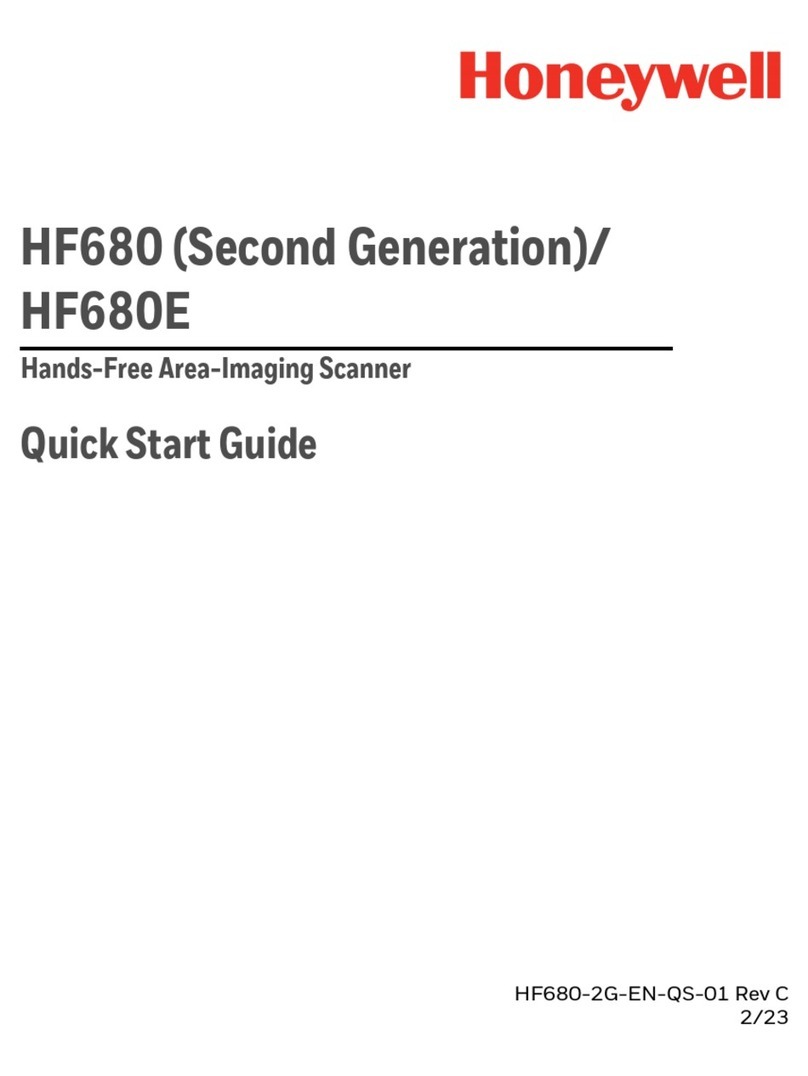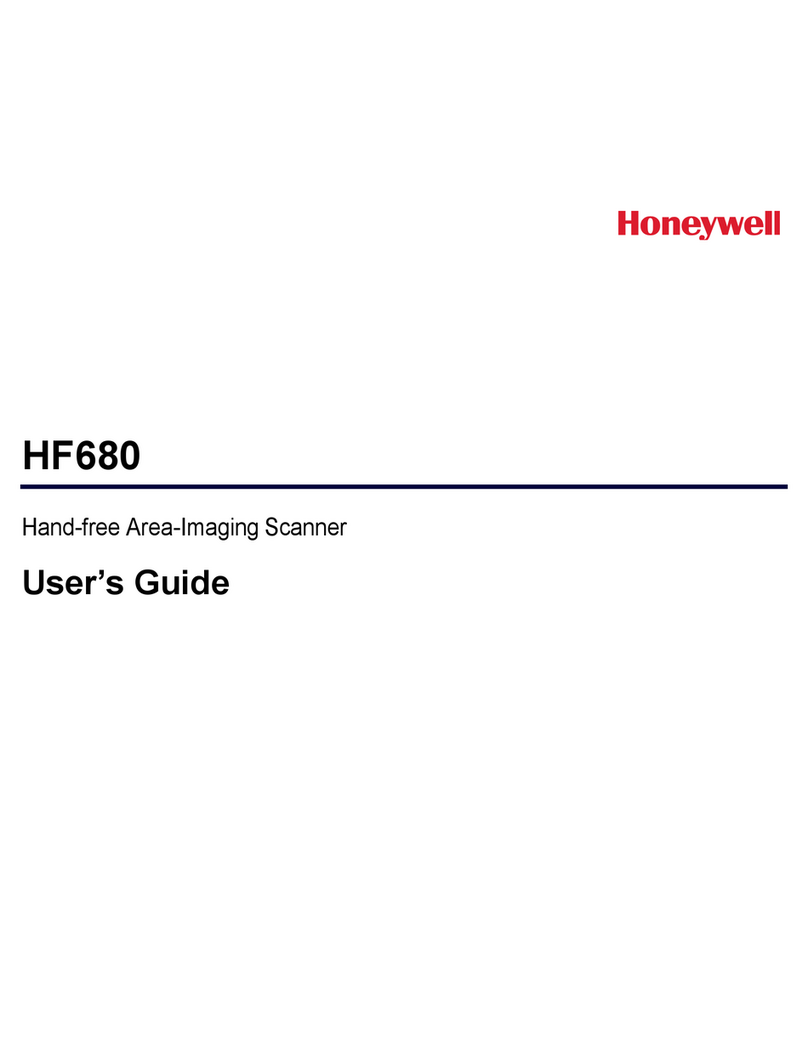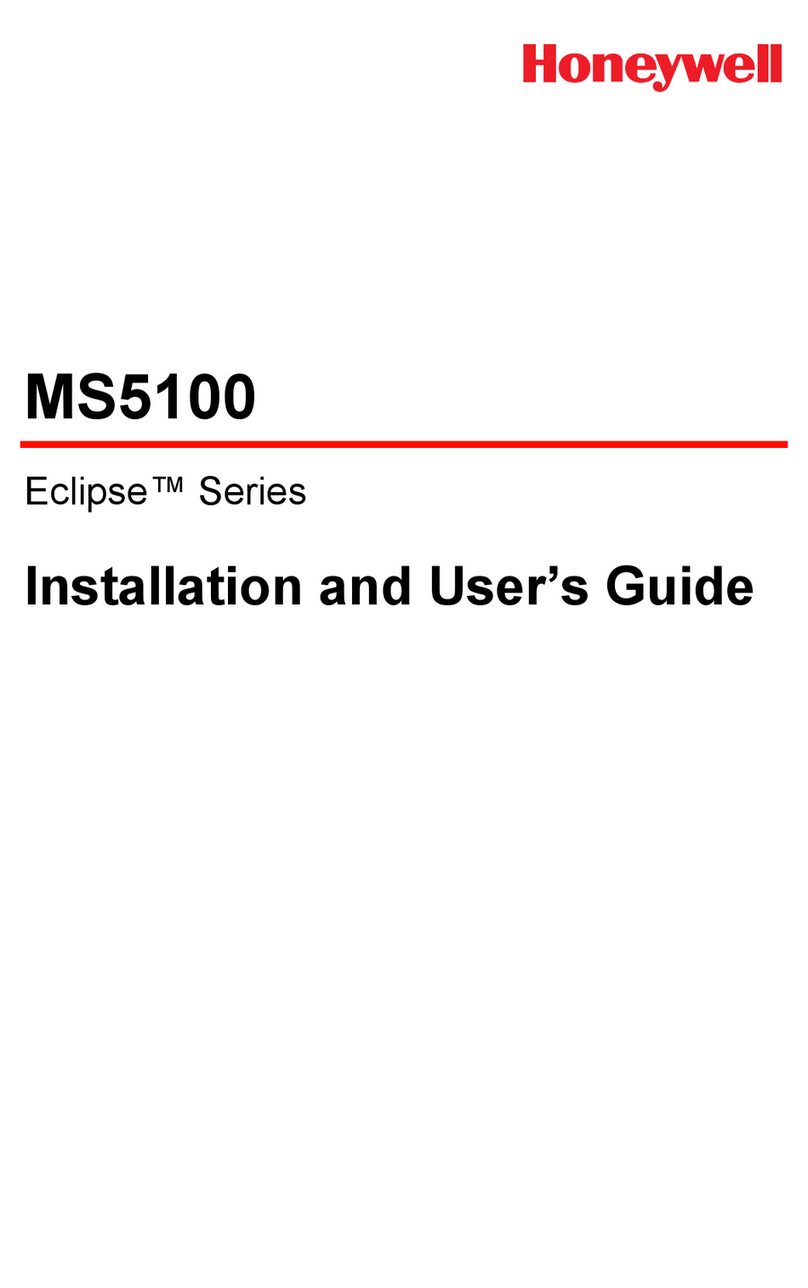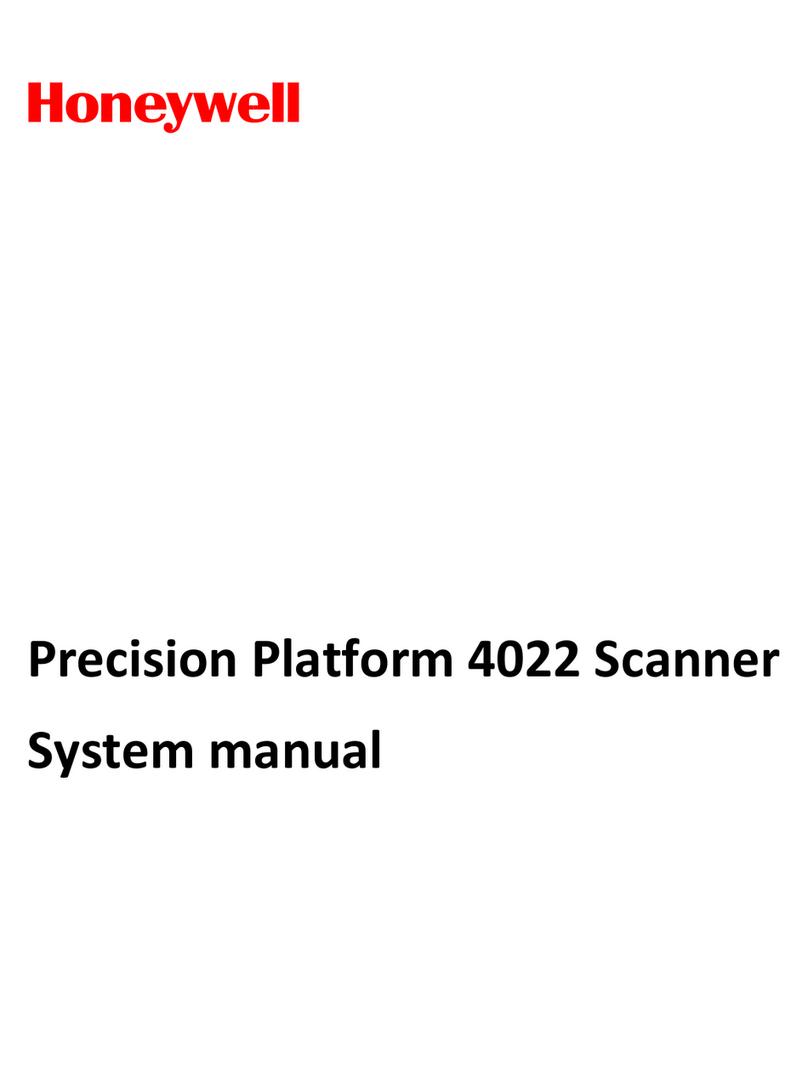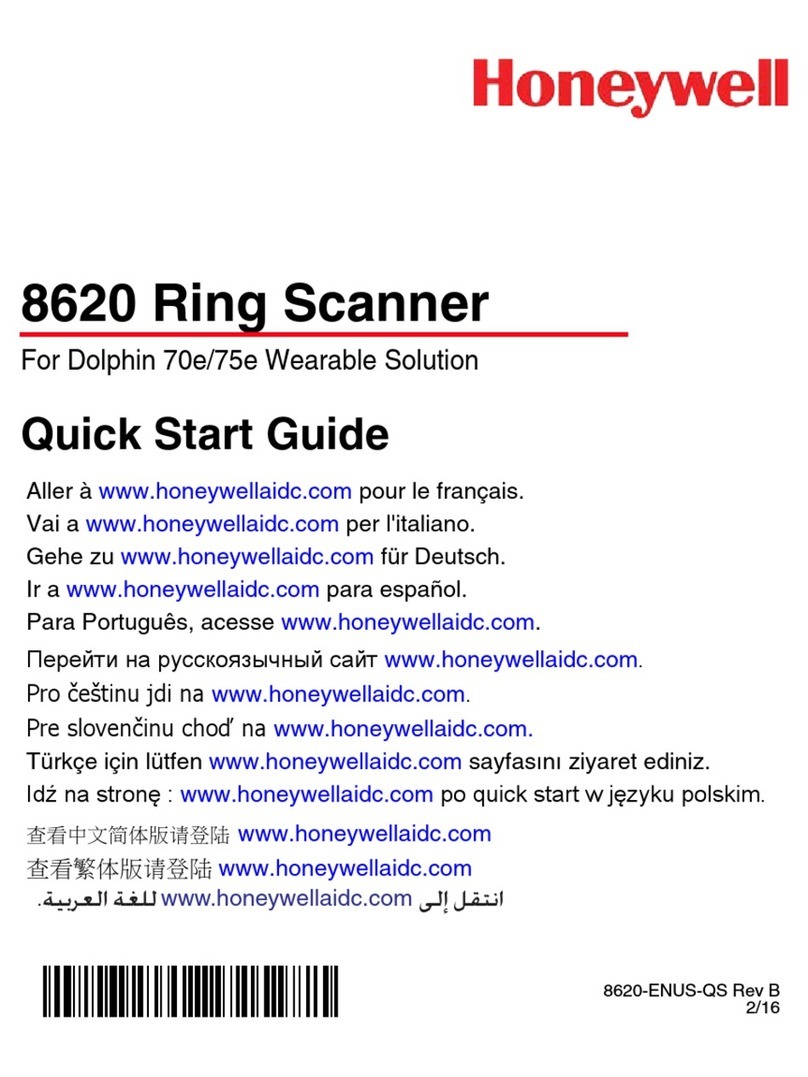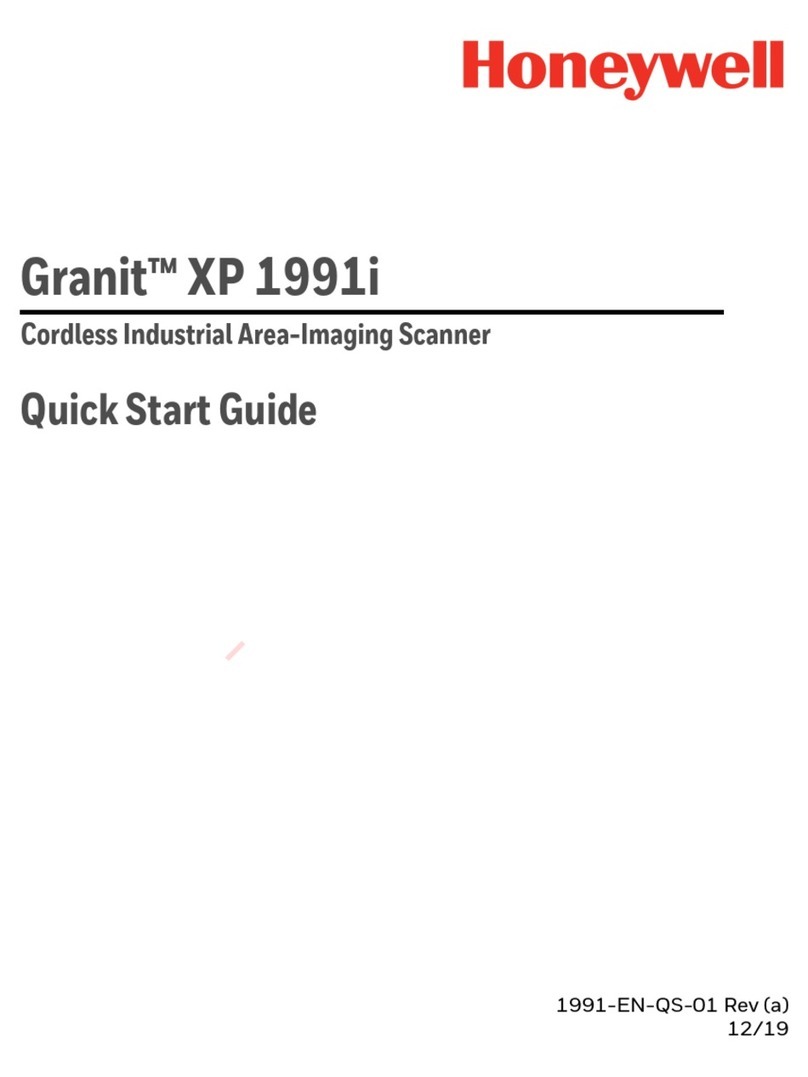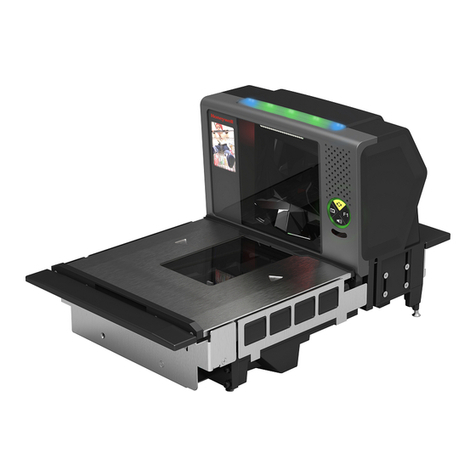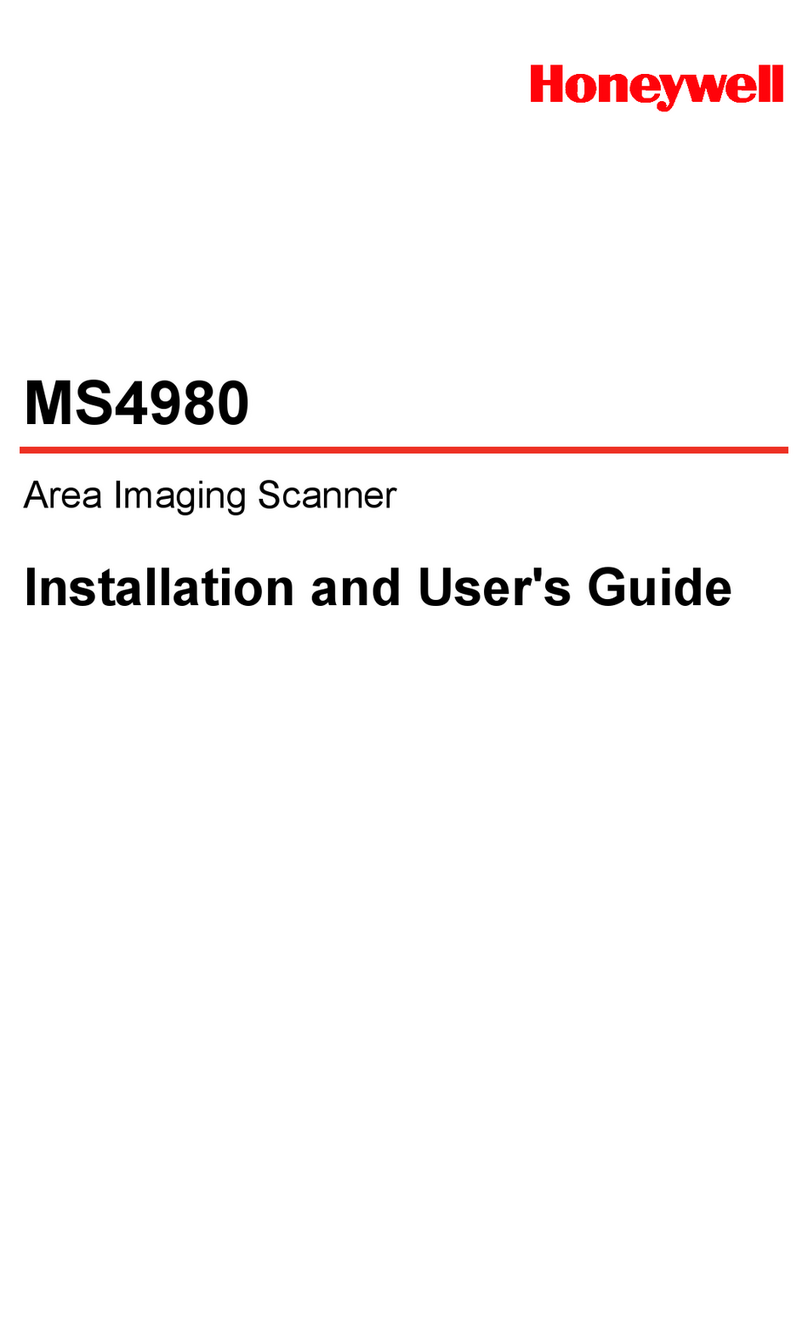Copyright ©2008 Honeywell International Inc.
6300dpm Series Specifications
63X0DPM-SS Rev G 3/08
Lighting/Optics Performance
Illumination: Integrated diffuser; bright- and dark-field LEDs
Aiming: Horizontal green light bar aimed at the center field of view
Reading Direction: Omni-directional, pitch and skew (off-axis) angles up to 34 degrees
Working Range:
Standard 13 mil Linear
(.033cm)
5 mil 2D
(.013cm)
10 mil 2D
(.025cm)
20 mil 2D
(.050cm)
Near 0 in. (0cm) 0 in. (0cm) 0 in. (0cm) 0 in. (0cm)
Far 2.4 in. (6.2cm) 1.4 in. (3.6cm) 2.1 in. (5.5cm) 3.8 in. (9.5cm)
Long 7.5 mil Linear
(.019cm)
10 mil Linear
(.025cm)
15 mil Linear
(.038cm)
7.5 mil 2D
(.019cm)
10 mil 2D
(.025cm)
20 mil 2D
(.050cm)
Near 0.4 in. (1.0cm) 0 in. (0cm) 0 in. (0cm) 0.8 in. (2.0cm) 0.4 in. (1.0cm) 0 in. (0cm)
Far 4.1 in. (10.4cm) 4.9 in. (12.4cm) 6.3 in. (16.0cm) 3.9 in. (9.9cm) 4.5 in. (11.4cm) 5.9 in. (15.0cm)
Minimum Resolution: Standard: 5 mil
Long: 7.5 mil
Mechanical/Electrical
Length: 3.3 in. (8.4cm)
Height: 6.9 in. (17.5cm)
Width: 5.3 in. (13.4cm)
Weight: Model 6300: 9.5 oz. (270 g)
Model 6320 with Battery: 11.6 oz. (330 g) Base Station: 8.8 oz. (250 g)
Power
Electrical Requirements: Model 6300: 5 VDC
Model 6320: 9 VDC
Battery (6320): Eight hours normal use fully charged at 77oF (25oC)
Image
Sensor: 1280 x 960 high-resolution pixel array
Data Input/Output
Trigger: Via trigger switch in the handle or via PC Software (presentation mode)
Additional Outputs: Multifunctional LED and beeper to indicate good read, device status, or errors
Interfaces
Model 6300: USB and/or RS-232 for data communication, set-up, and image review. PS2 keyboard wedge, PS2 or USB keyboard emulation
Model 6320: Reader to base station: Bluetooth 1.2 (Class 2) 33 ft. (10m) range
Base station to PC: USB/RS-232/PS2
Environmental
Operating Temperature: Model 6300: 32oF to +122oF (0oC to +50oC) Model 6320: 32oF to +122oF (0oC to +50oC)
Storage Temperature: Model 6300: -40oF to +158oF (-40oC to +70oC) Model 6320: -40oF to +140oF (-40oC to +60oC)
Humidity: 0 to 95%, non-condensing
Sealing: Reader IP54 Base Station IP41
Mechanical Shock: Model 6300: Operational after 50 drops from 6.5 ft. (2m) to concrete
Model 6320: Operational after 25 drops from 6.5 ft. (2m) to concrete
Agency: CE, FCC, UL, and CSA
Warranty: 18 months
Radio Certification: US, Canada, EU
Symbologies
2 Dimensional: Data Matrix, QR Code
Linear: EAN13, UPC-A, EAN8, UPC-E, Interleaved 2 of 5, Code 39, Code 128, Code 93
The 6320dpm Direct Part Mark Imager has no affiliation with Honeywell branded batteries/chargers, which are exclusively distributed by
Global Technology Systems pursuant to a license agreement.
Honeywell International Inc.
700 Visions Drive
PO Box 208
Skaneateles Falls, NY 13153-0208
www.honeywell.com/aidc