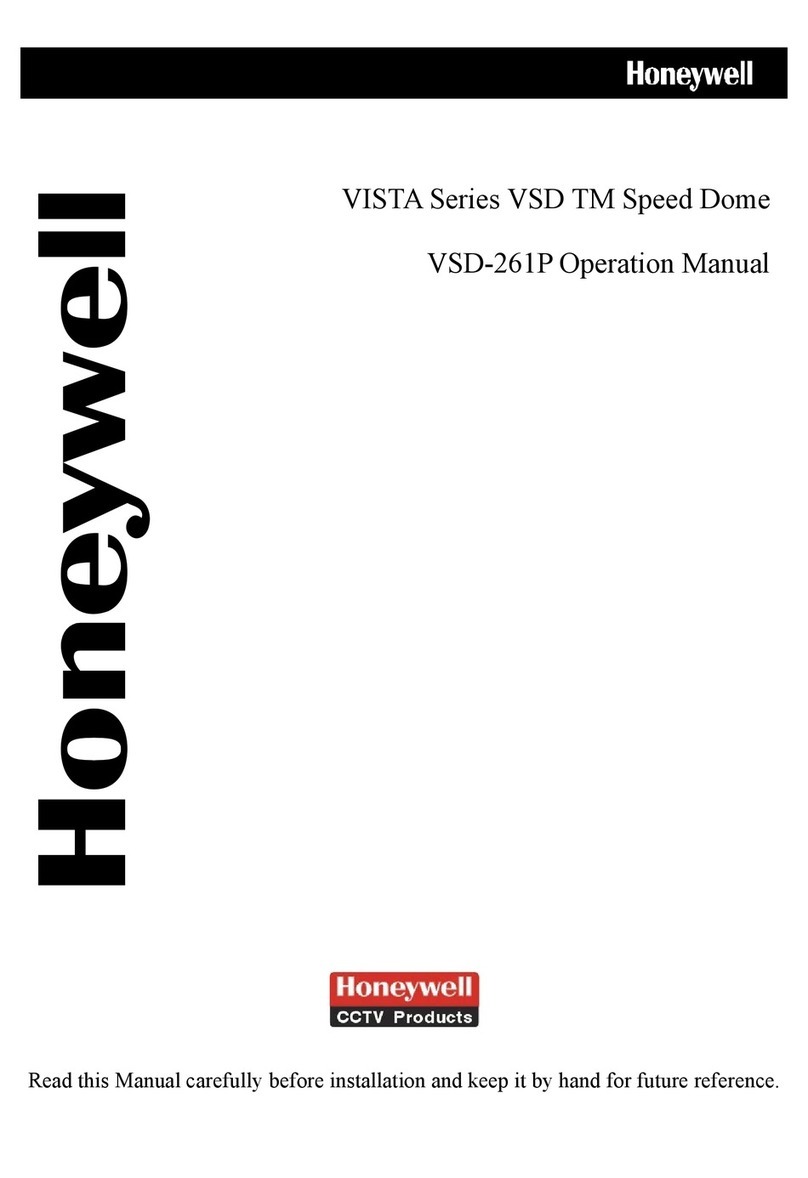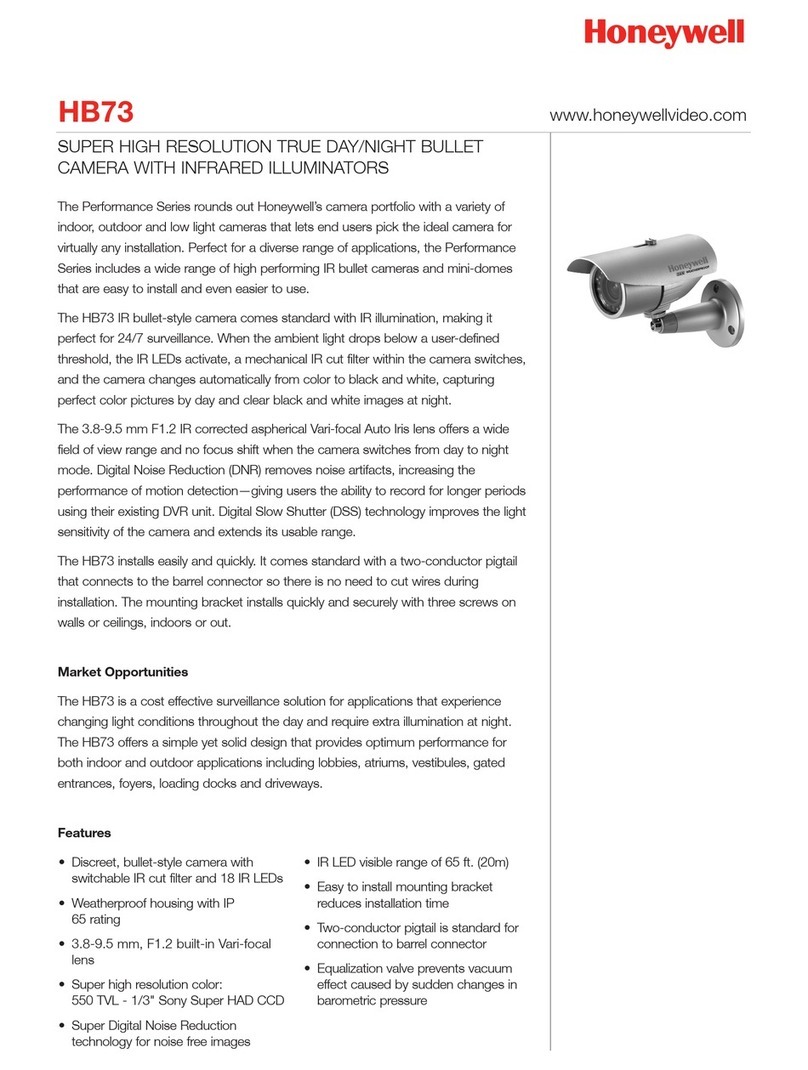Honeywell ACUIX User manual
Other Honeywell Security Camera manuals
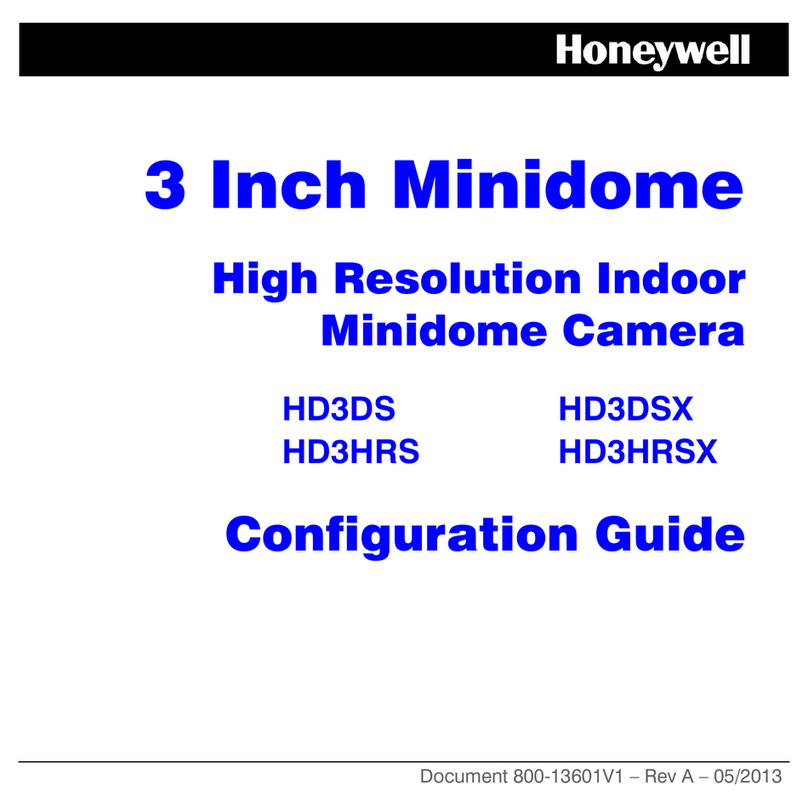
Honeywell
Honeywell HD3DS User manual
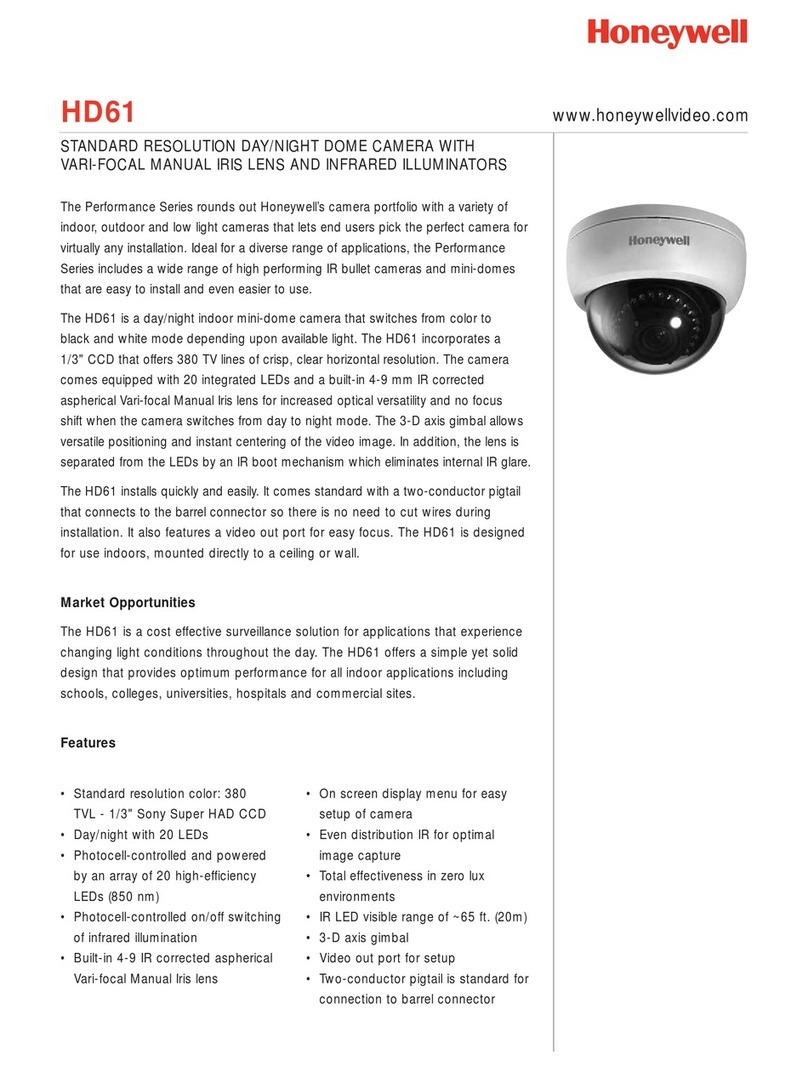
Honeywell
Honeywell HD61 Series User manual

Honeywell
Honeywell Lyric C1 User manual
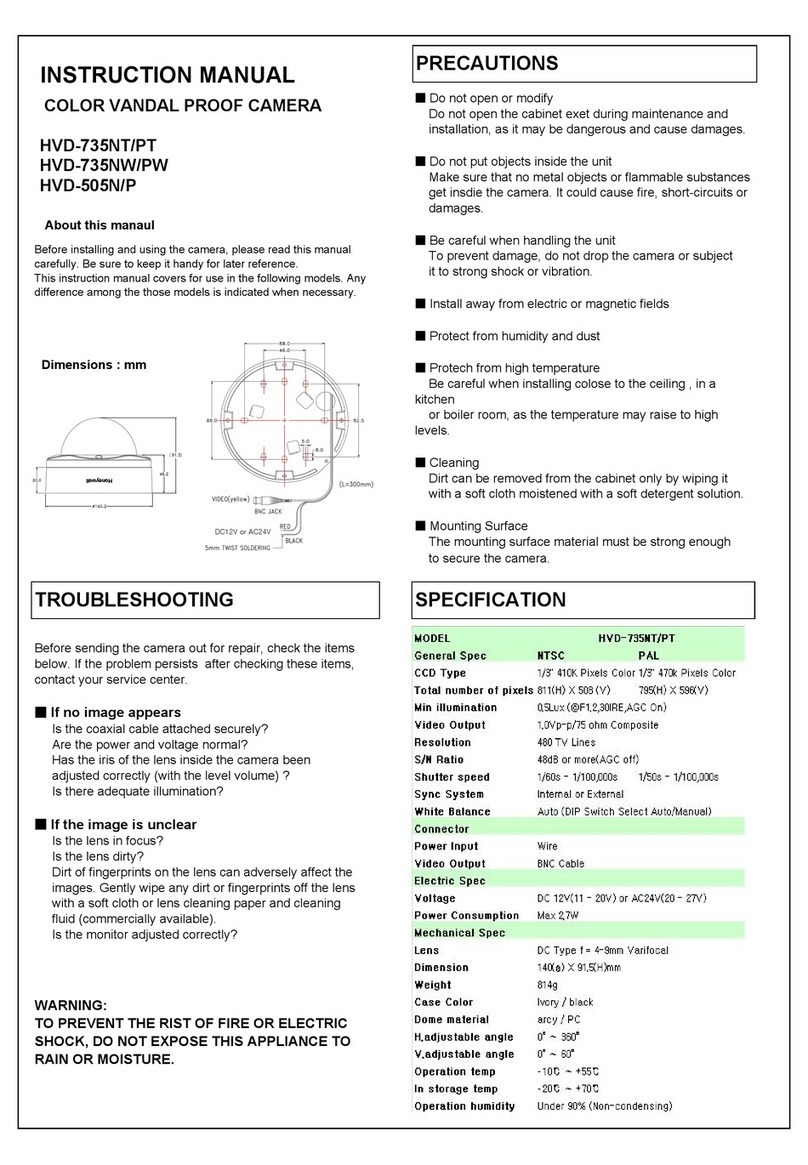
Honeywell
Honeywell HVD-735NT User manual

Honeywell
Honeywell HD4CH User manual

Honeywell
Honeywell HD2FC1X User manual

Honeywell
Honeywell HDZ30A User manual

Honeywell
Honeywell HD3CHS User manual
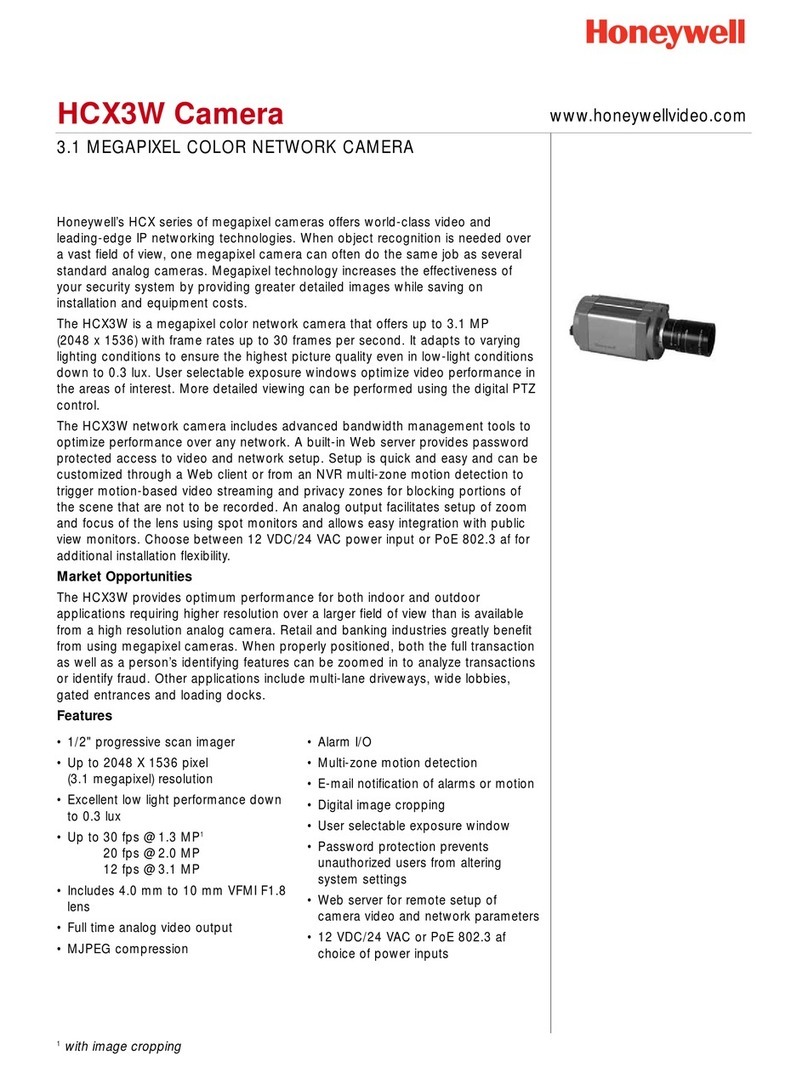
Honeywell
Honeywell HCX3W User manual

Honeywell
Honeywell HCU484 User manual

Honeywell
Honeywell ACUIX ES Operator's manual

Honeywell
Honeywell H4W2PER2 User manual

Honeywell
Honeywell HEIPTZ-2736-WI User manual
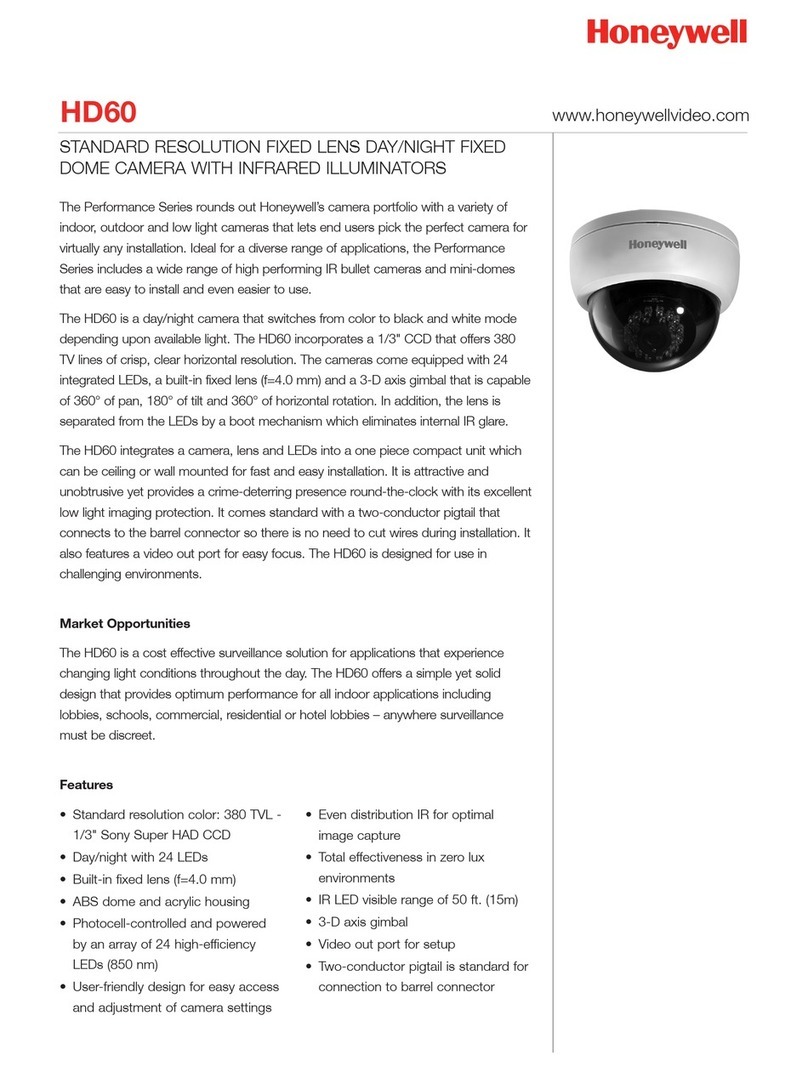
Honeywell
Honeywell HD60 User manual

Honeywell
Honeywell H3W2GR1 User manual

Honeywell
Honeywell H4L6GR2 User manual

Honeywell
Honeywell HWC-D101 User manual

Honeywell
Honeywell 2450Cm Series User manual
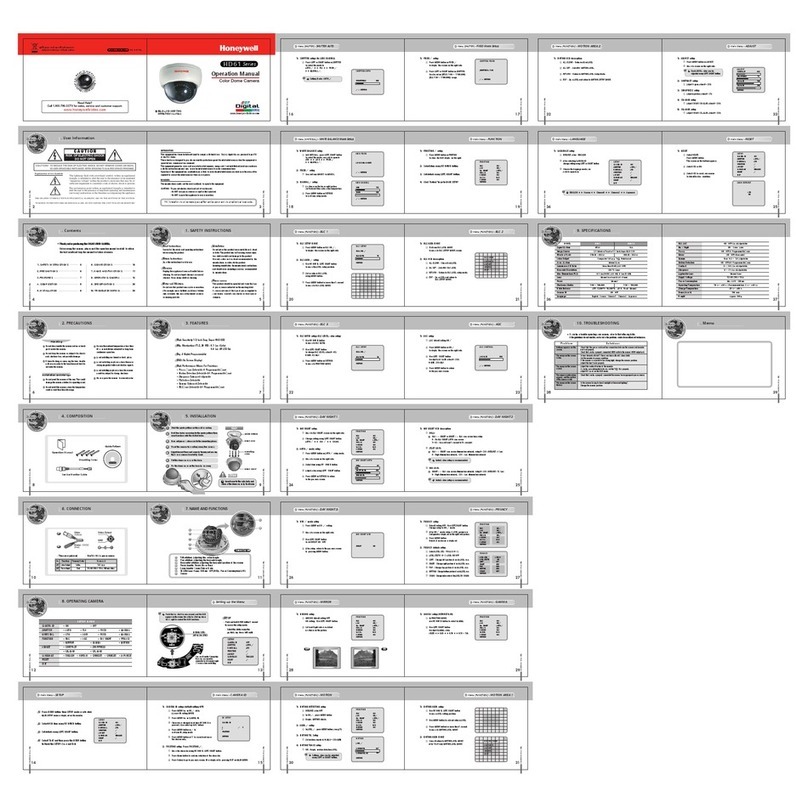
Honeywell
Honeywell HD61 Series User manual
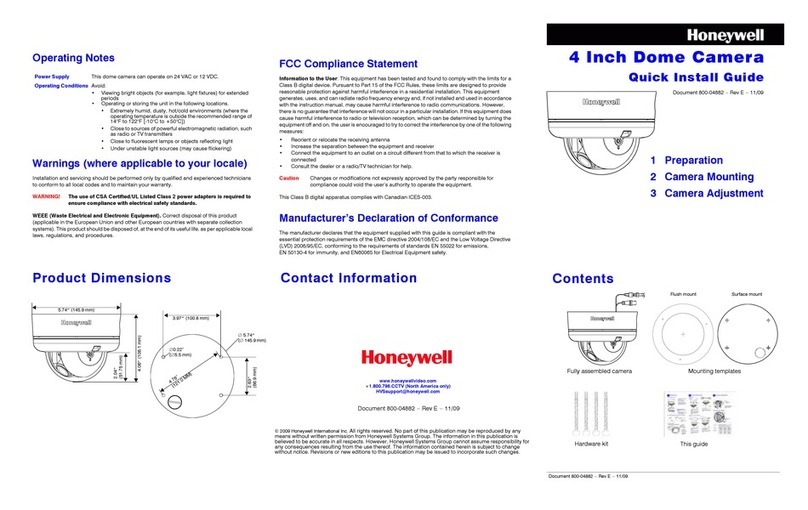
Honeywell
Honeywell 4 Inch Dome Camera User manual