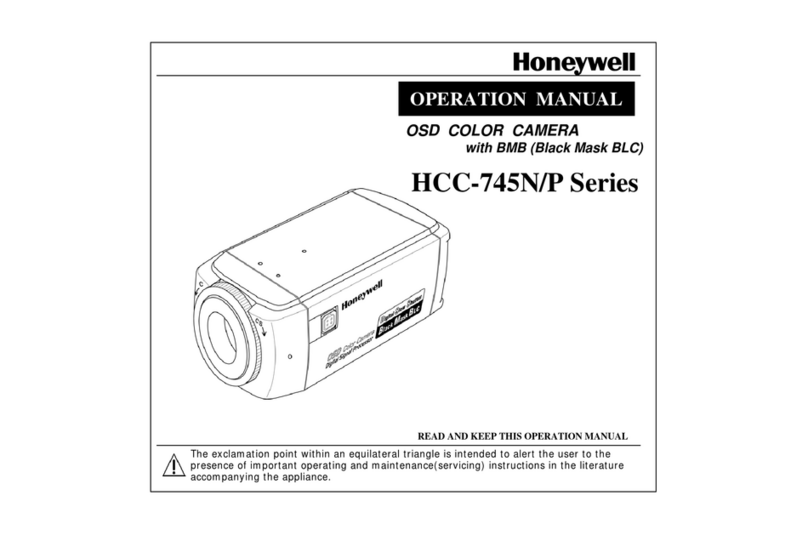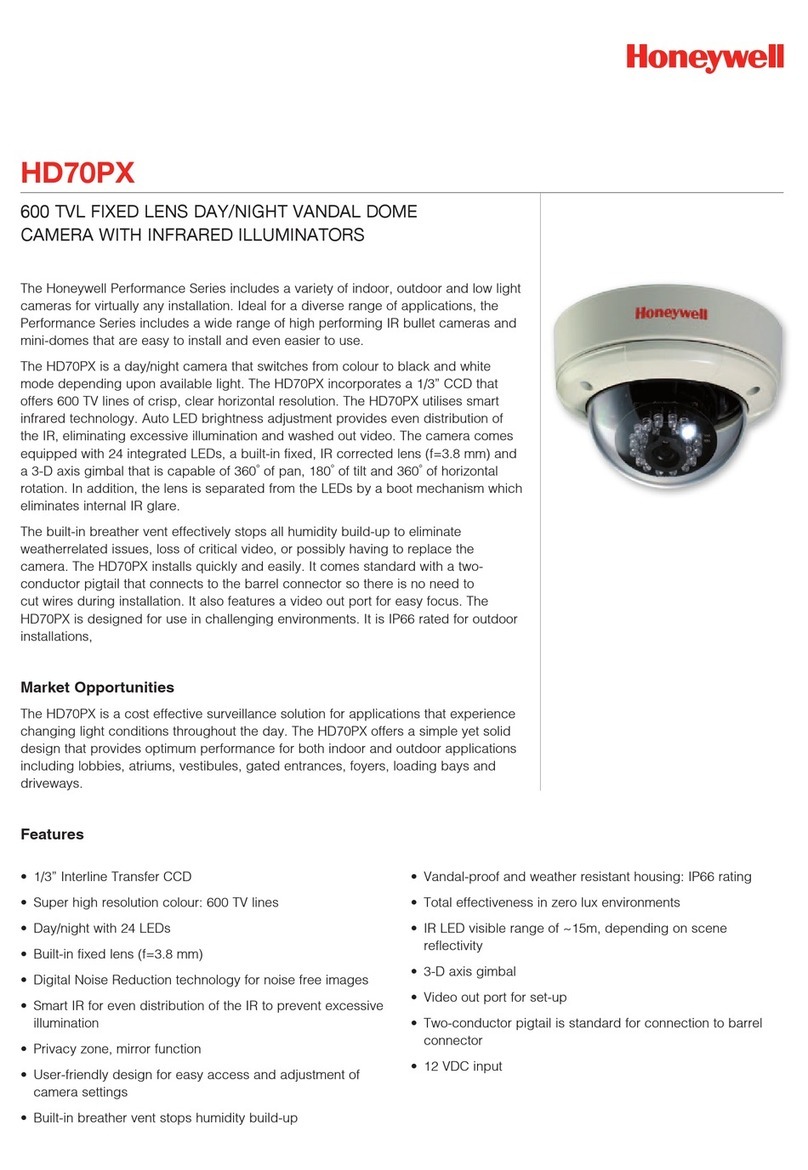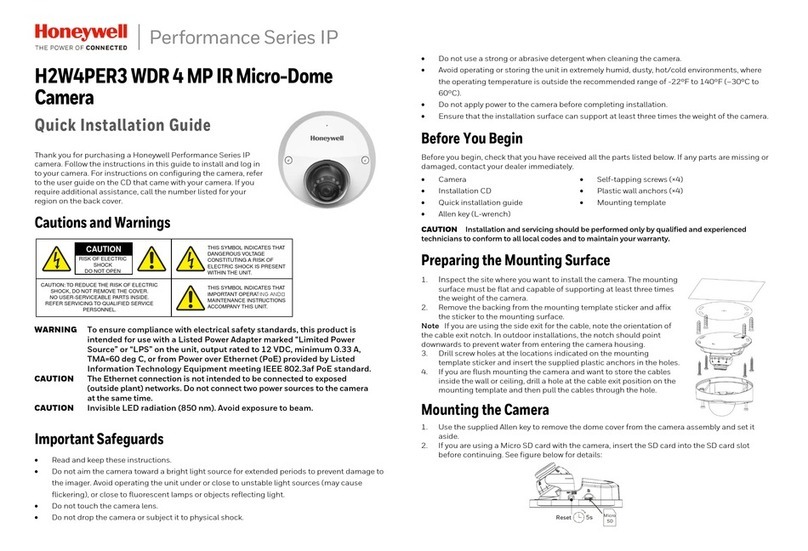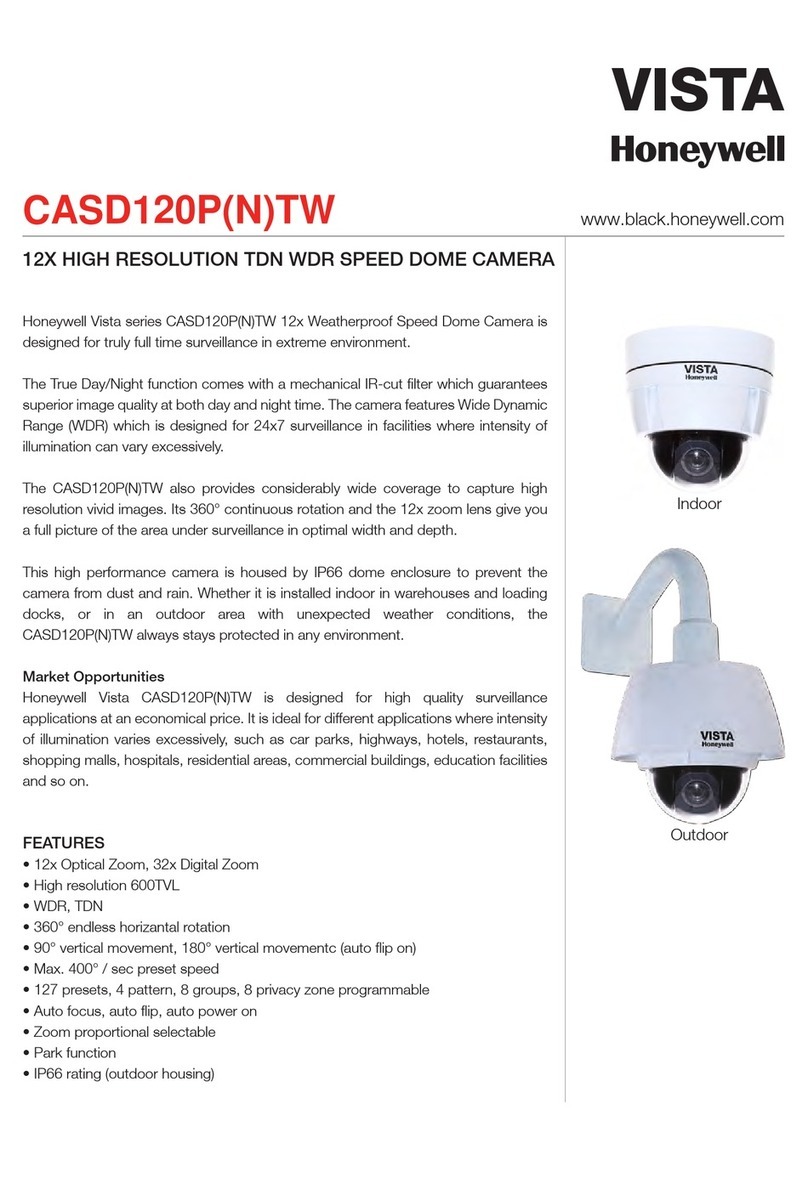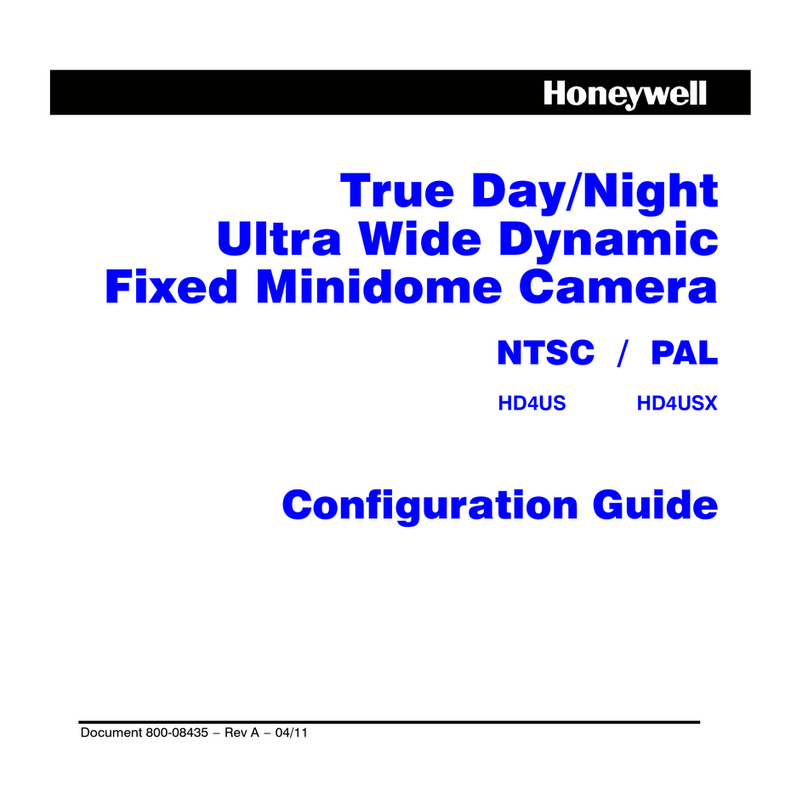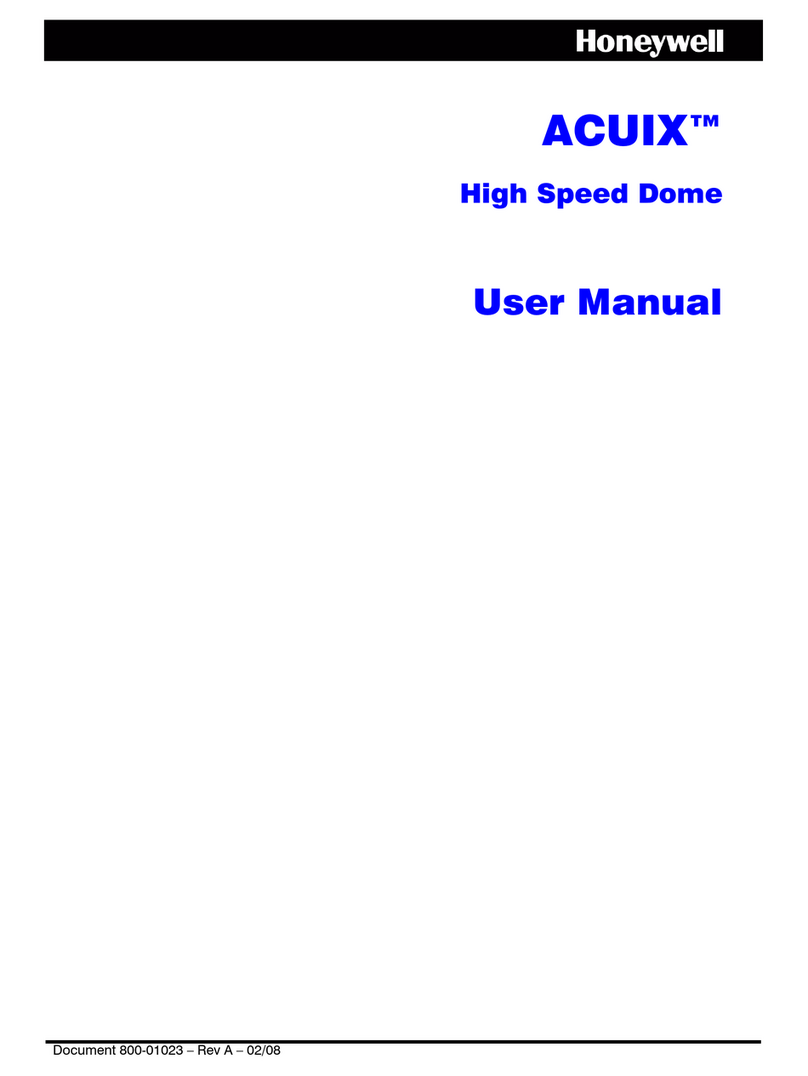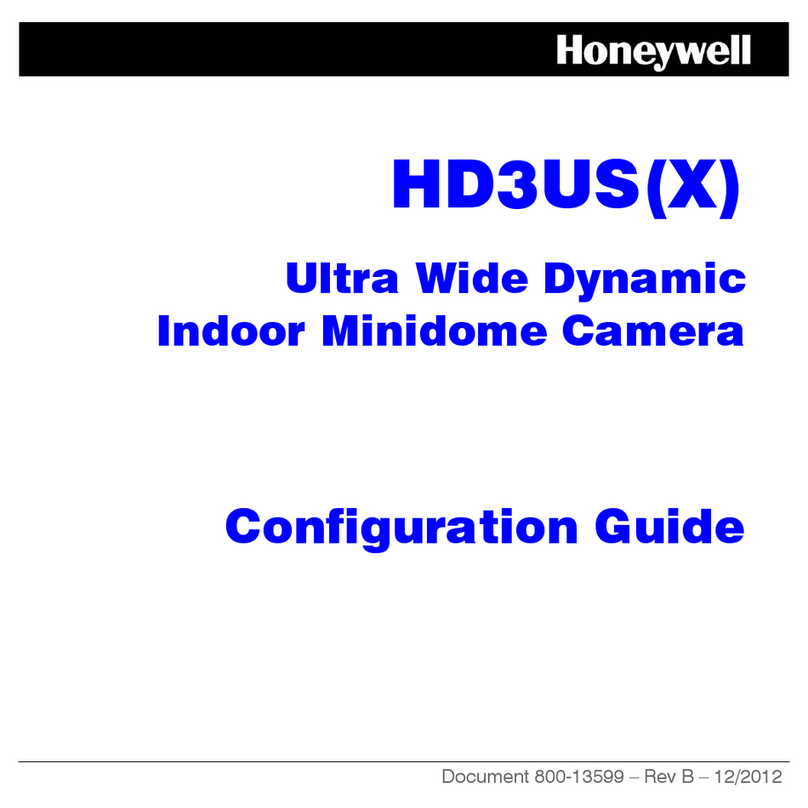Rev. A 2 HDMU000932 Rev. A 3 HDMU000932 Rev A. 4 HDMU000932
PRECAUTIONS
•Do not attempt to disassemble the camera. To prevent
electric shock, do not remove screws or cover. There are
no user-serviceable parts inside. Refer servicing to
qualified service personnel.
•Handle the camera with care. Do not abuse the camera.
Avoid striking or shaking it. Improper handling or storage
could damage the camera.
•Do not exposure the camera to rain or moisture, or try to
operate it in wet areas. Take immediate action should the
camera become wet. Turn power off and refer servicing
to qualified service personnel. Moisture can damage the
camera and also create the danger of electric shock.
•Whether the camera is in use or not, never face it
towards the sun. Use caution when operating the camera
in the vicinity of spotlights or other bright lights and light
reflecting objects.
•Do not operate the camera beyond its temperature,
humidity, or power source ratings. Use the camera under
conditions where temperatures are within 23ºF ~ 113ºF
(–5ºC ~ +45º), and relative humidity is below 80% (non
condensing).
•Do not touch the CCD sensor directly with your fingers. If
necessary, use a soft cloth moistened with alcohol to
wipe off any dust.
•Remove the internal bubble packing foam before use.
INSTALLATION
1. Creating a hole in the ceiling or
wall.
a. Use the supplied template to mark
the appropriate mounting position
on the ceiling or the wall.
b. Make three holes for the screws
affixing the camera body, and an
additional hole for the power cord
and video cables.
c. For hard ceiling mount, remove
the “knock-out” on the base on the
opposite side to the logo.
2. Connecting the cables.
Please refer to the diagrams above:
1. If required, use the supplied flying lead 3.
2. The center pin of the power connector is +12 VDC and
the sheath is 0 VDC 1. Connect +12 VDC to the red
wire and 0 VDC to the black wire 3.
3. Connect the video cable to the dome at connector 2.
ATTENTION
1. Check that power is off before handling power cable.
2. Check 12 VDC polarity before connecting to the PSU.
Wrong polarity will damage the camera.
3. Mounting the camera
Remove the bubble from the body and remove transit packing
foam. Align the housing to the holes you have made and use
three screws to mount the camera body to the ceiling or wall.
Choose screws suitable for the type of ceiling or wall material.
Screws with a diameter of 4 to 5 mm are recommended.
ADJUSTMENT
1. Adjusting the camera direction
Camera body moves in three ways: Pan, Tilt, and
Rotate. Adjust the direction so that the lens is aiming at
the target.
2. Fitting optional lenses (EIA/NTSC only)
a. Carefully unscrew the attached lens assembly.
b. Taking care not to touch the optic of the lens or the
camera CCD, carefully screw the optional lens
assembly in place.
c. Take care not to cross-thread or over-tighten the
lens.
3. Adjusting the view angle and focus
Turn the front of the lens assembly clockwise or
counterclockwise for optimum focus.
4. Completing the adjustment and installation
a. Carefully attach the dome cover.
b. Check connections are secure and the field of view
and focus are correct.
PACKING LIST
•Dome camera with fixed lens x 1
•Instruction manual x 1
•Drilling template x 1
•Optional lens (EIA/NTSC only) x 1
•Flying lead x 1