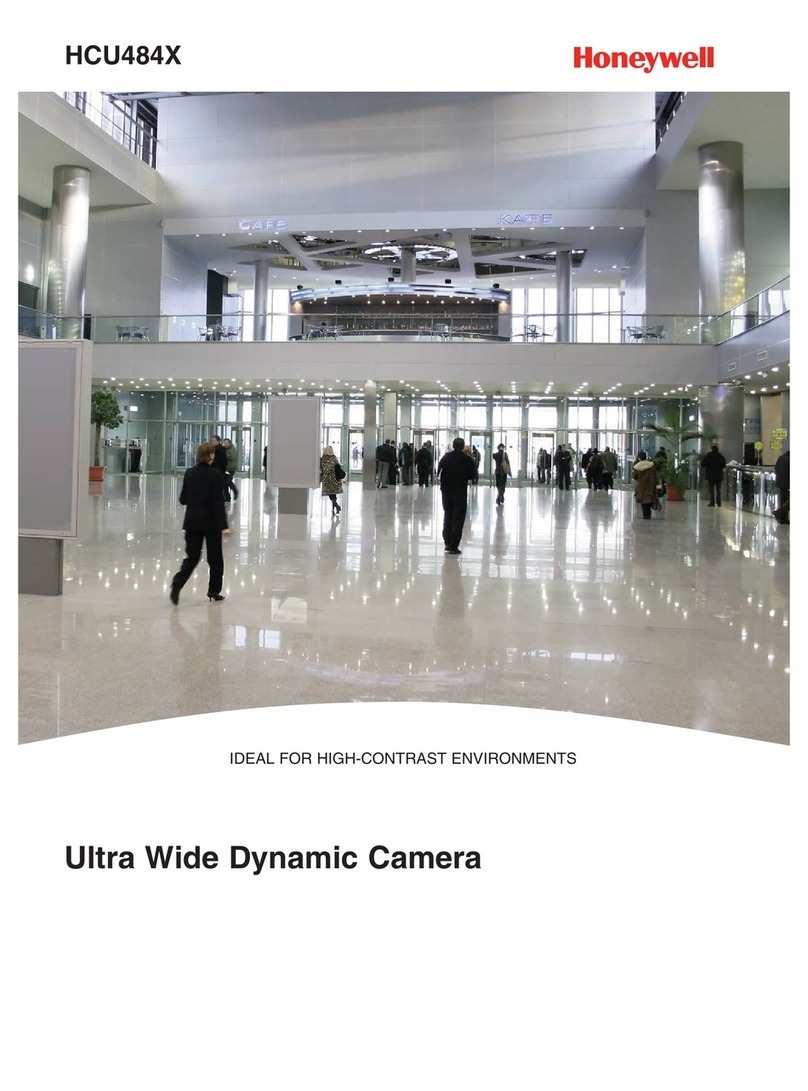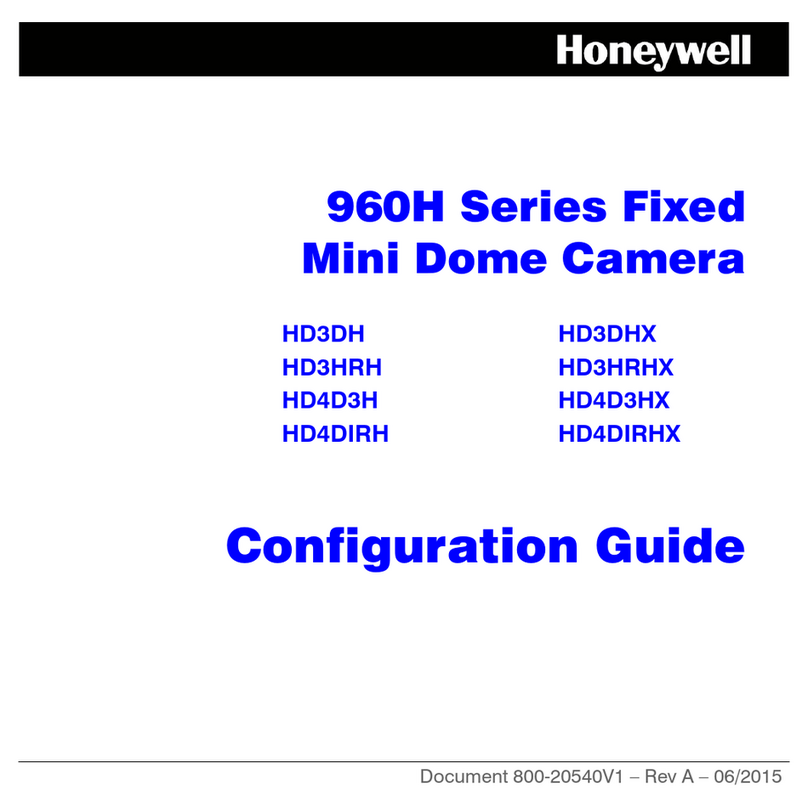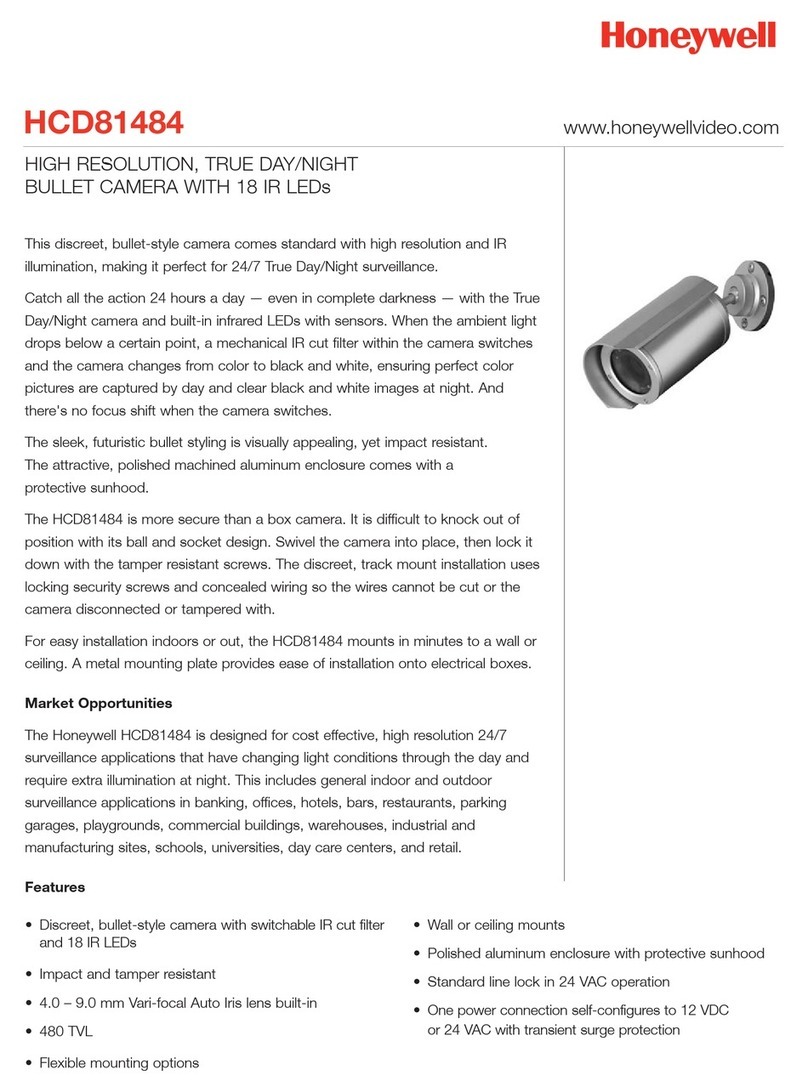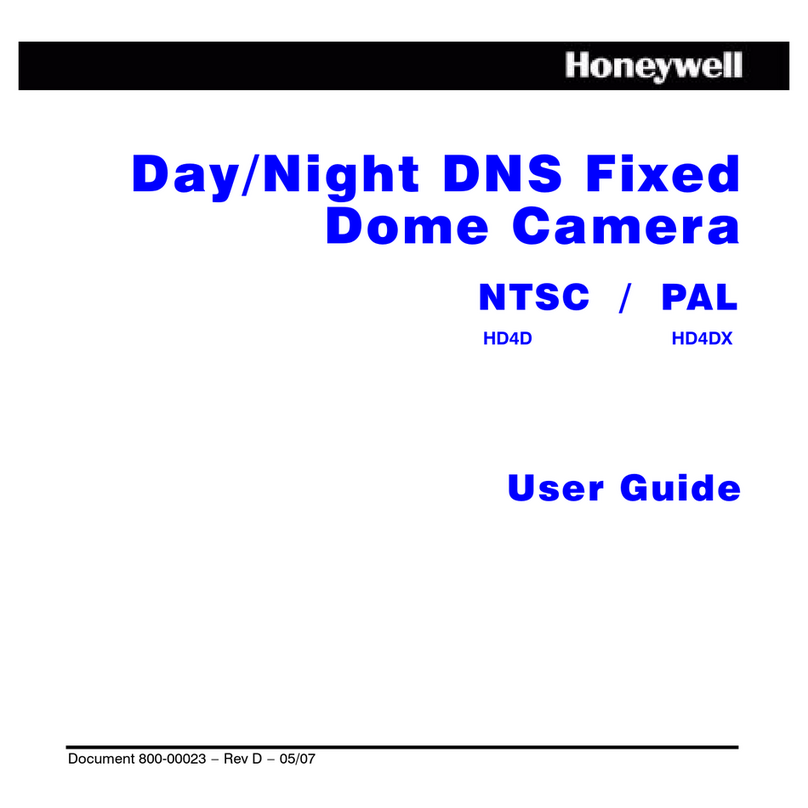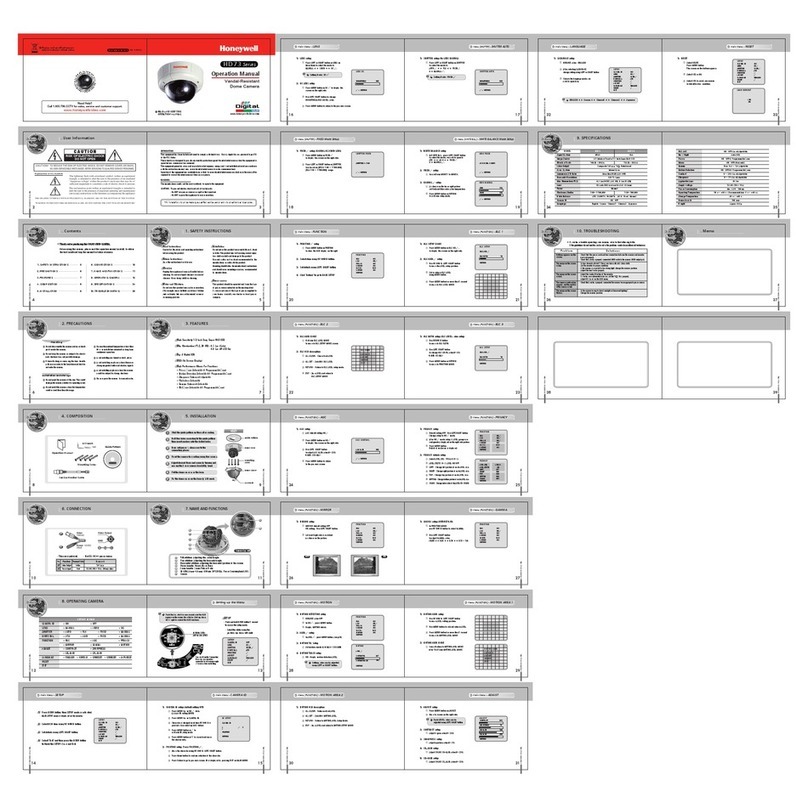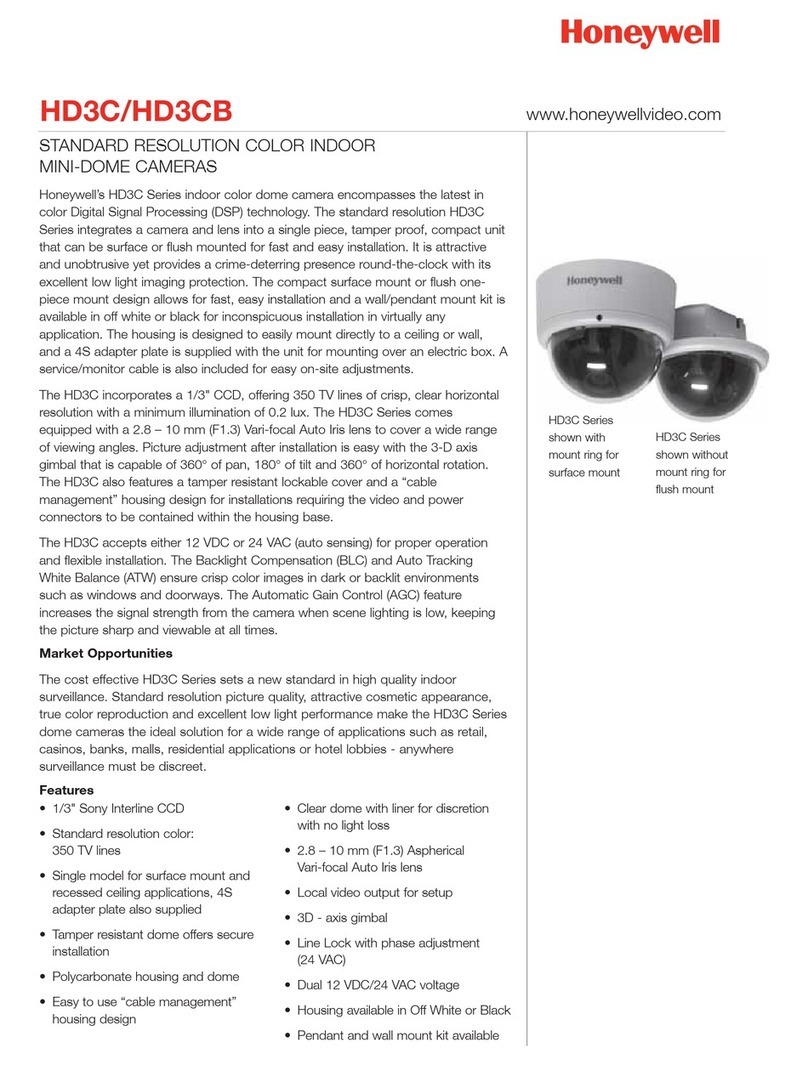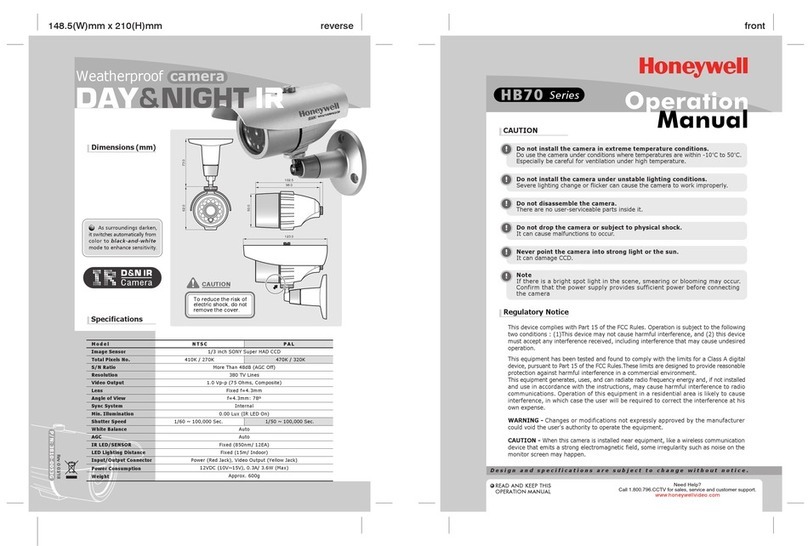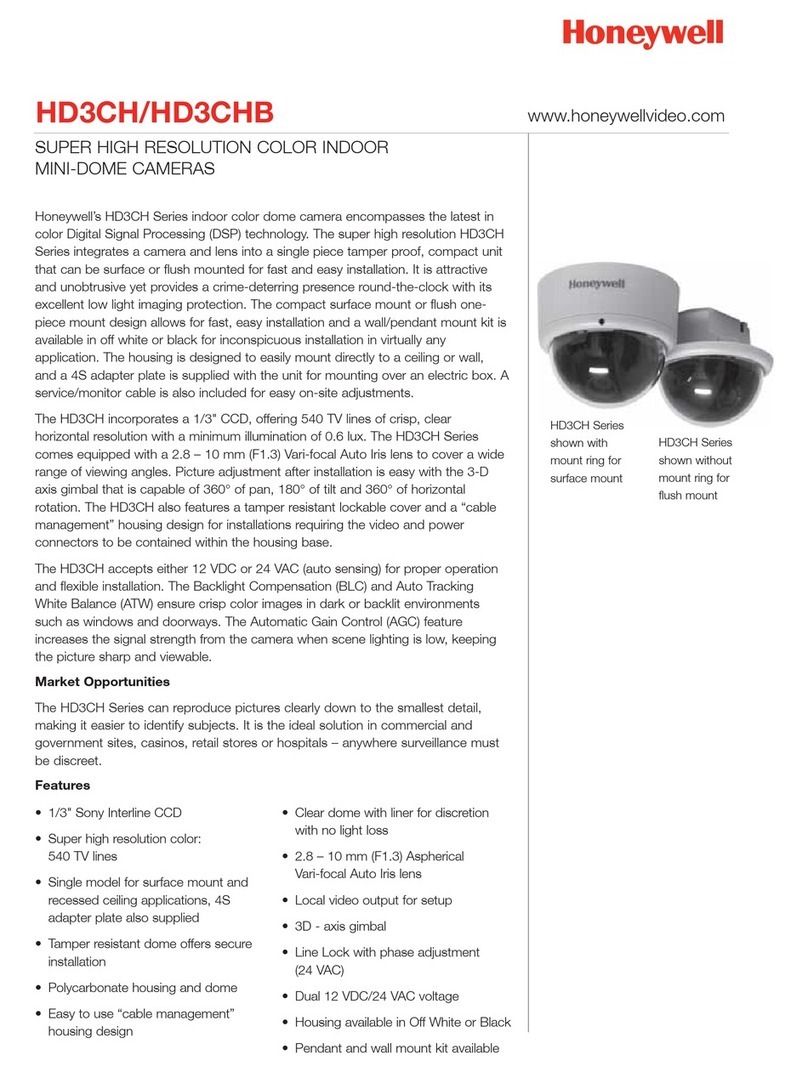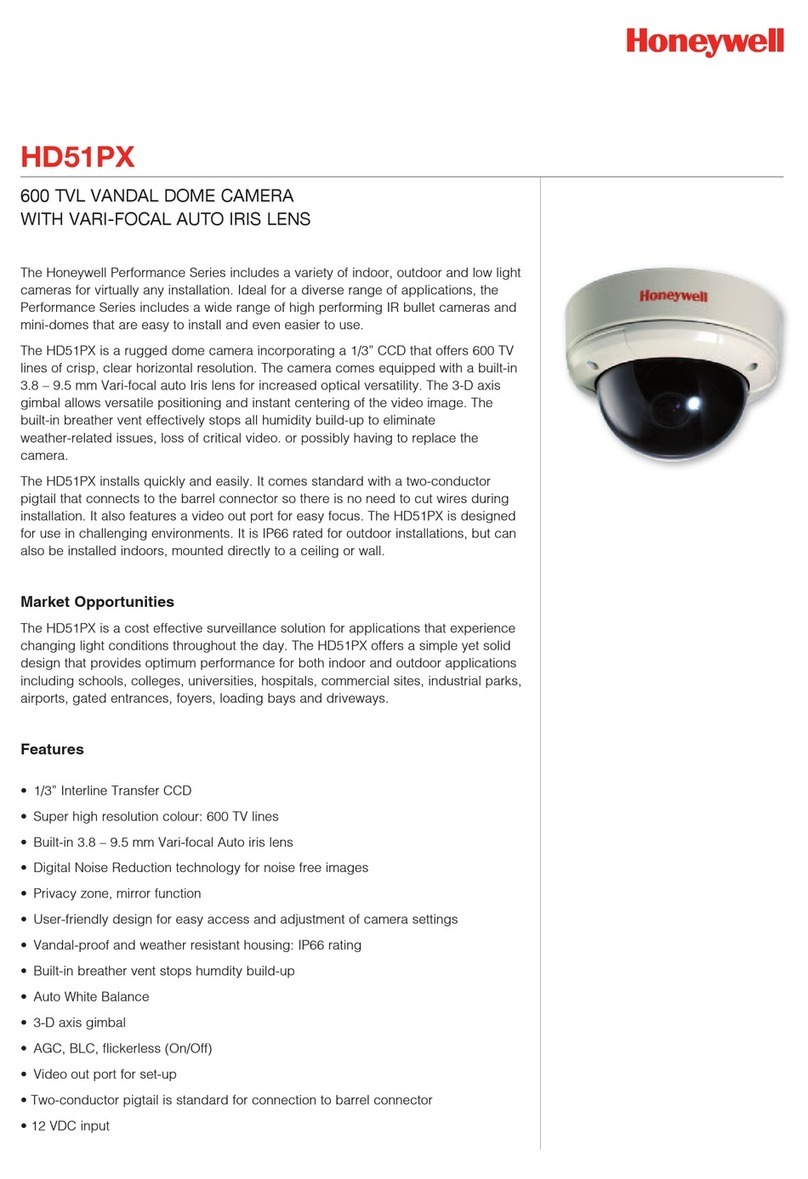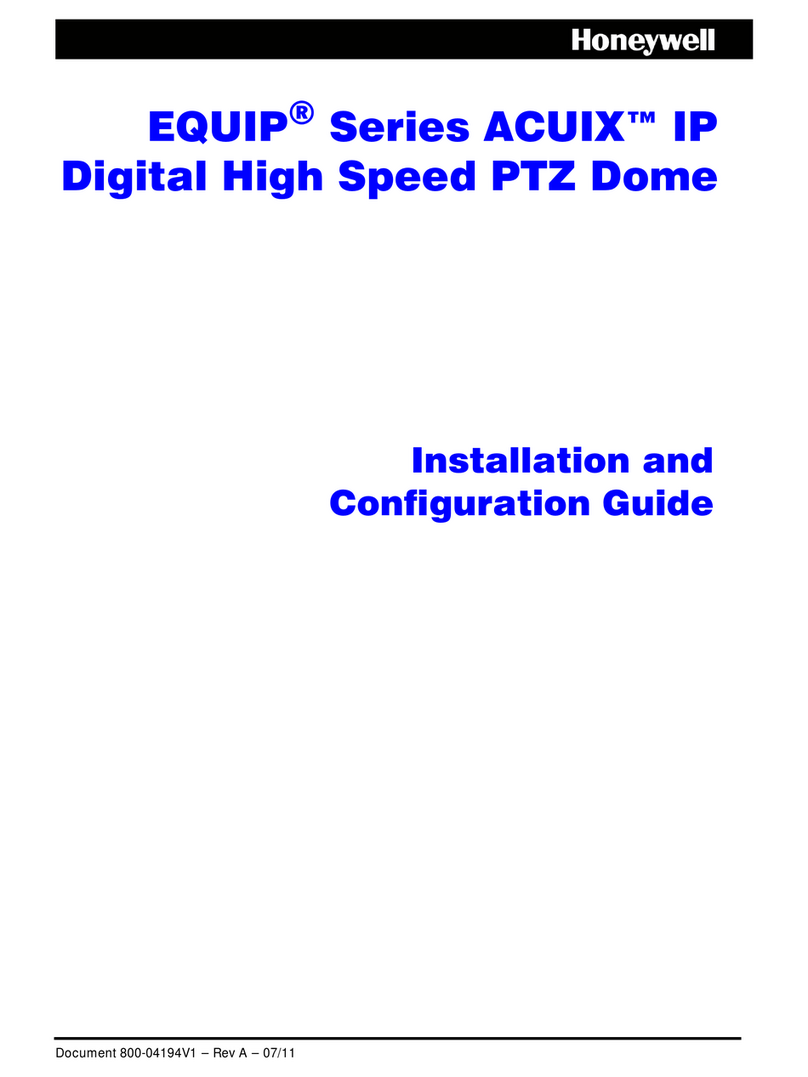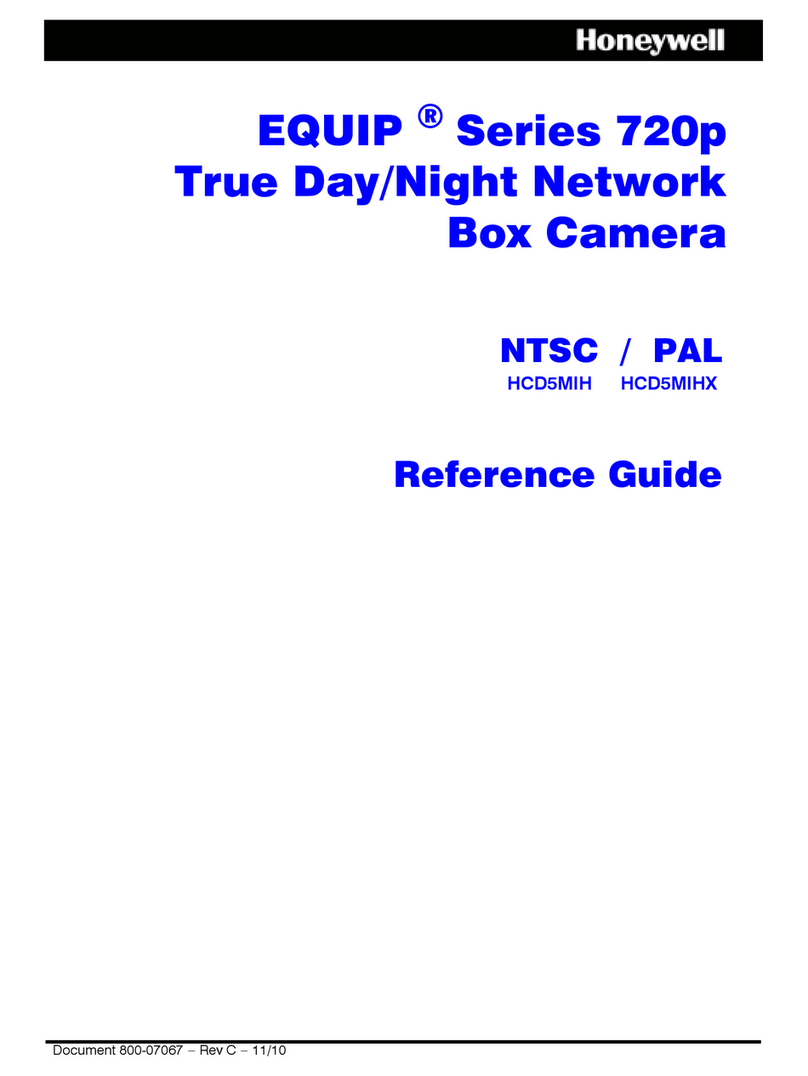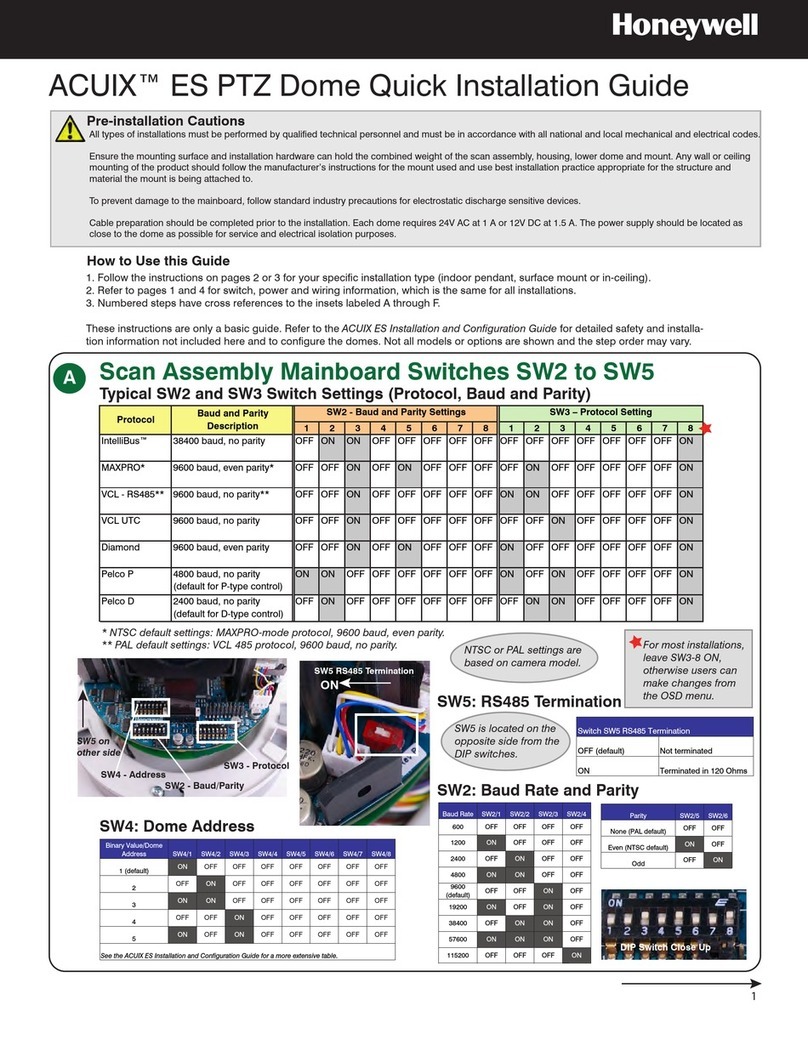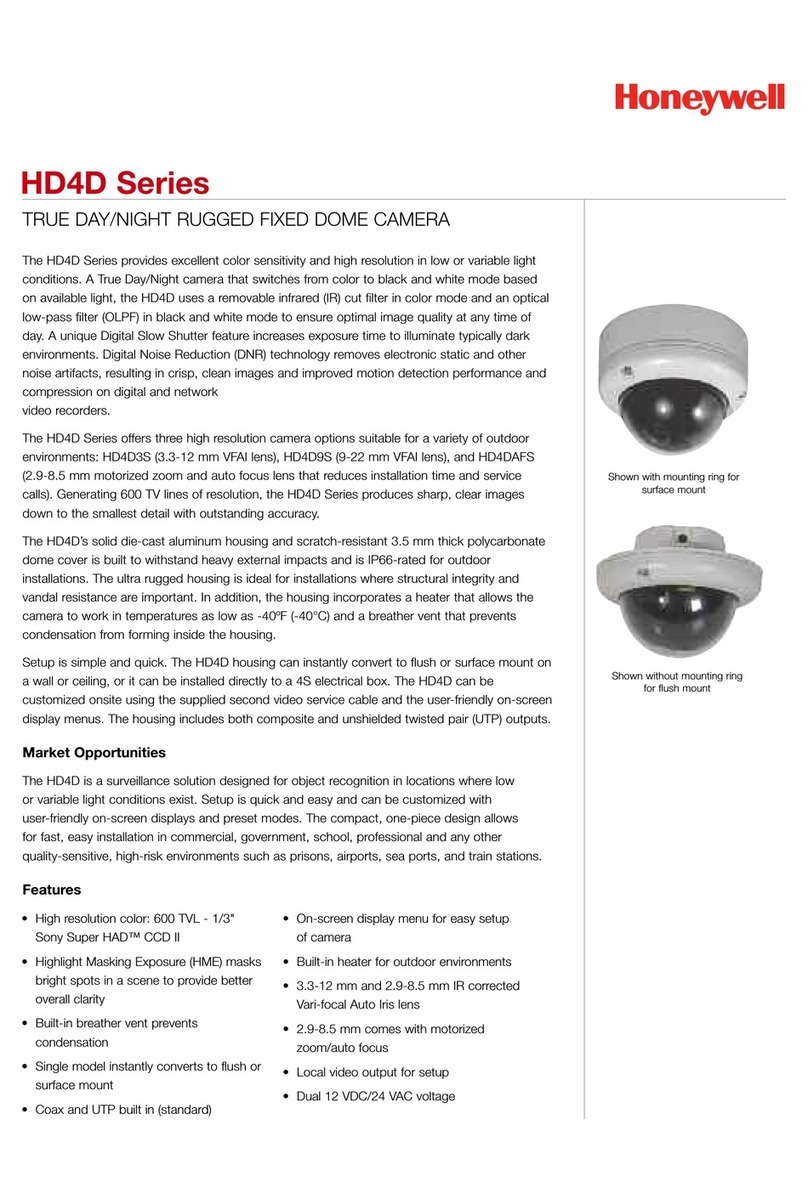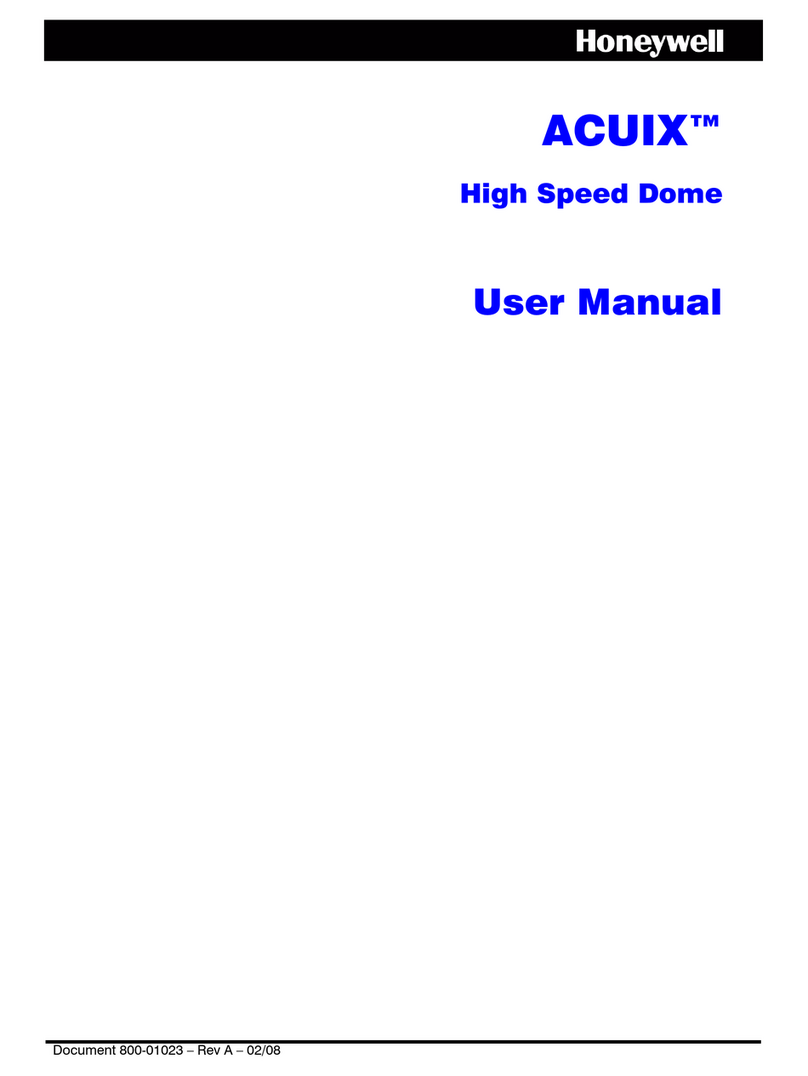800-19026 - D - 08/2014
Performance Series
HB273H HB273X Super High Resolution
VFAI True Day/Night Indoor/Outdoor IR
Bullet Camera
Quick Installation Guide
Regulatory Statements
Information to the user: This equipment has been tested and found to comply with the
limits for a Class A digital device, pursuant to Part 15 of the FCC Rules. These limits are
designed to provide reasonable protection against harmful interference when the
equipment is operated in a commercial environment. This equipment generates, uses and
can radiate radio frequency energy and, if not installed and used in accordance with the
instructions, may cause harmful interference to radio communications. Operation of this
equipment in a residential area is likely to cause harmful interference in which case the user
will be required to correct the interference at his own expense.
CAUTION Changes or modifications not expressly approved by the
party responsible for compliance could void the user’s authority to
operate the equipment.
This Class A digital apparatus complies with Canadian ICES-003.
Cet appareil numérique de la Classe A est conforme à la norme NMB-003 du Canada.
Manufacturer’s Declaration of Conformance
The manufacturer declares that the equipment supplied with this guide is compliant with the
essential requirements of the EMC directive 2004/108/EC and the General Product Safety
Directive (GPSD) 2001/95/EC, conforming to the requirements of standards 55022 for
emissions, EN 50130-4 for Immunity, and EN 60065 for Electrical Equipment safety.
Warranty and Service
Subject to the terms and conditions listed on the Product warranty, during the warranty
period Honeywell will repair or replace, at its sole option, free of charge, any defective
product returned prepaid.
In the event you have a problem with any Honeywell product, please call Customer Service
at 1 800 323 4576 for assistance or to request a Return Merchandise Authorization (RMA)
number. Be sure to have the model number, serial number, and the nature of the problem
available for the technical service representative.
Prior authorization must be obtained for all returns, exchanges, or credits. Items shipped
to Honeywell without a clearly identified Return Merchandise Authorization (RMA)
number may be refused.
CAUTION THIS SYMBOL INDICATES THAT
DANGEROUS VOLTAGE
CONSTITUTING A RISK OF
ELECTRIC SHOCK IS PRESENT
WITHIN THE UNIT.
CAUTION: TO REDUCE THE RISK OF ELECTRIC
SHOCK, DO NOT REMOVE THE COVER.
NO USER-SERVICEABLE PARTS INSIDE.
REFER SERVICING TO QUALIFIED SERVICE
PERSONNEL.
THIS SYMBOL INDICATES THAT
IMPORTANT OPERATING AND•
MAINTENANCE INSTRUCTIONS
ACCOMPANY THIS UNIT.
RISK OF ELECTRIC
SHOCK
DO NOT OPEN
1. Warnings and Cautions
WARNING
Installation and servicing should be performed only by
qualified and experienced technicians to conform to all local codes and to
maintain your warranty.
WARNING
12 V DC/24 V AC cameras require the use of CSA Certified/
UL Listed Class 2 power adapters to ensure compliance with electrical
safety standards.
WARNING
This device is configured for 12 V DC or 24 V AC operation.
Do not connect to a higher voltage. Use only with NRTL-approved Class 2
power supplies.
CAUTION The light emitted from the near-infrared light emitting
diodes (LEDs) provide illumination over a wide area. This light is not
considered a risk to the unshielded human eye. However, as with any
light source, it is recommended that normal precautions be taken to
avoid unnecessary exposure. For example, avoid staring into the beam or
viewing the LEDs directly with optical instruments at close range.
Note IR LEDs may be warm after prolonged use.
2. Important Safety Instructions
• Read and keep these instructions.
• Please ensure that your installation area can safely support the weight of
the camera.
• Do not install the camera in extreme temperature conditions. Only use
the camera where temperatures are within the limits shown in the
specifications section of the guide. Be especially careful to provide
ventilation when operating under high temperatures.
• Do not aim the camera toward an extreme light source to prevent
damage to the CCD.
• Do not touch the camera lens, dome, or bezel (front glass plate).
• Do not drop the camera or subject it to physical shock.
• Do not use a strong or abrasive detergent when cleaning the camera.
3. Package Includes
•Camera(1)
• Quick Install Guide (1)
•UserGuide(1)
•Bracket(1)
•Screws(3)
• Video test cable (1)
• 2-conductor pigtail (1)
800-19026 – D – 08/2014