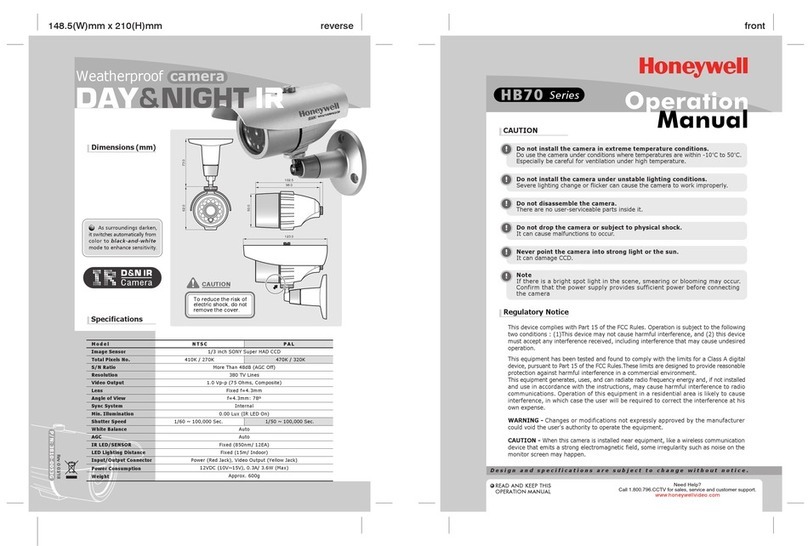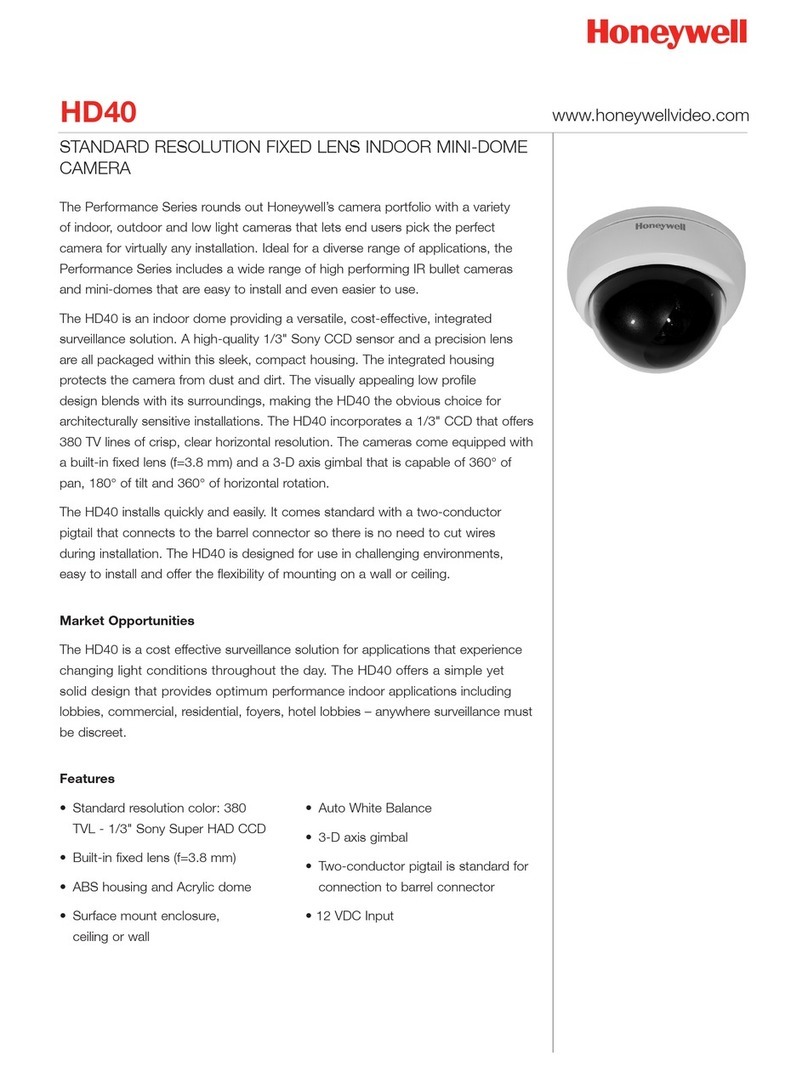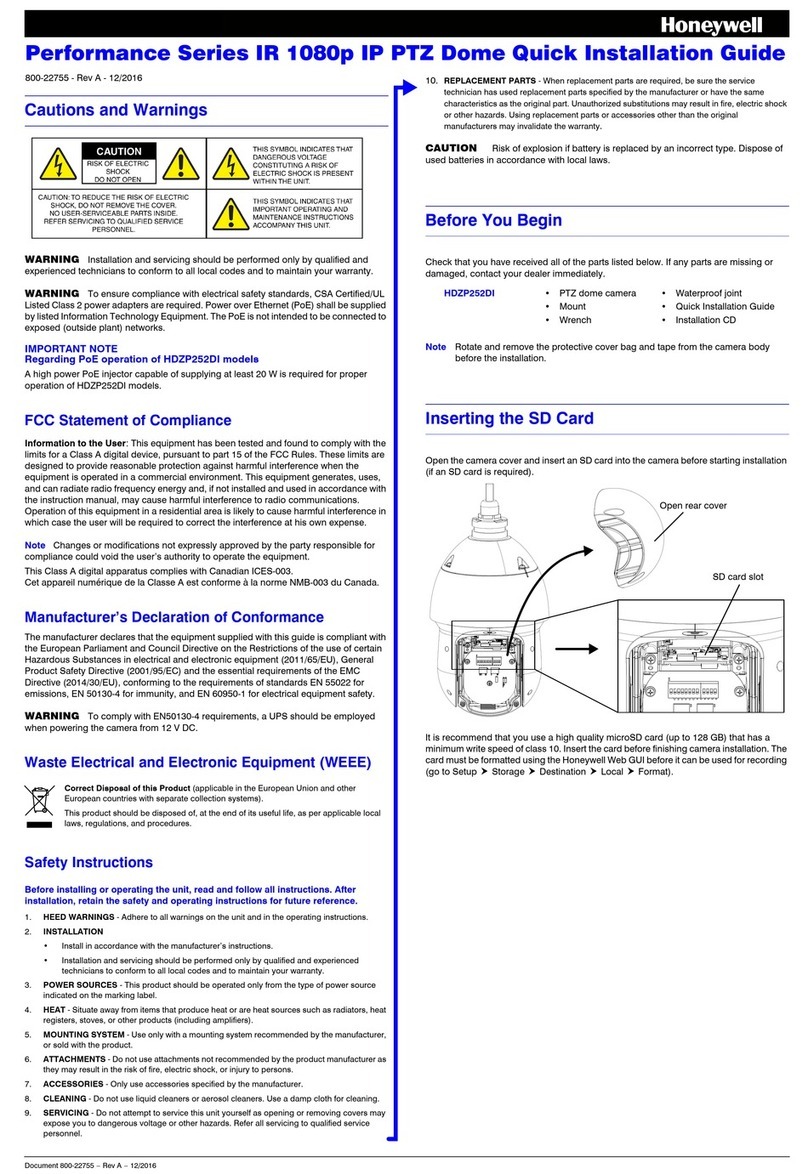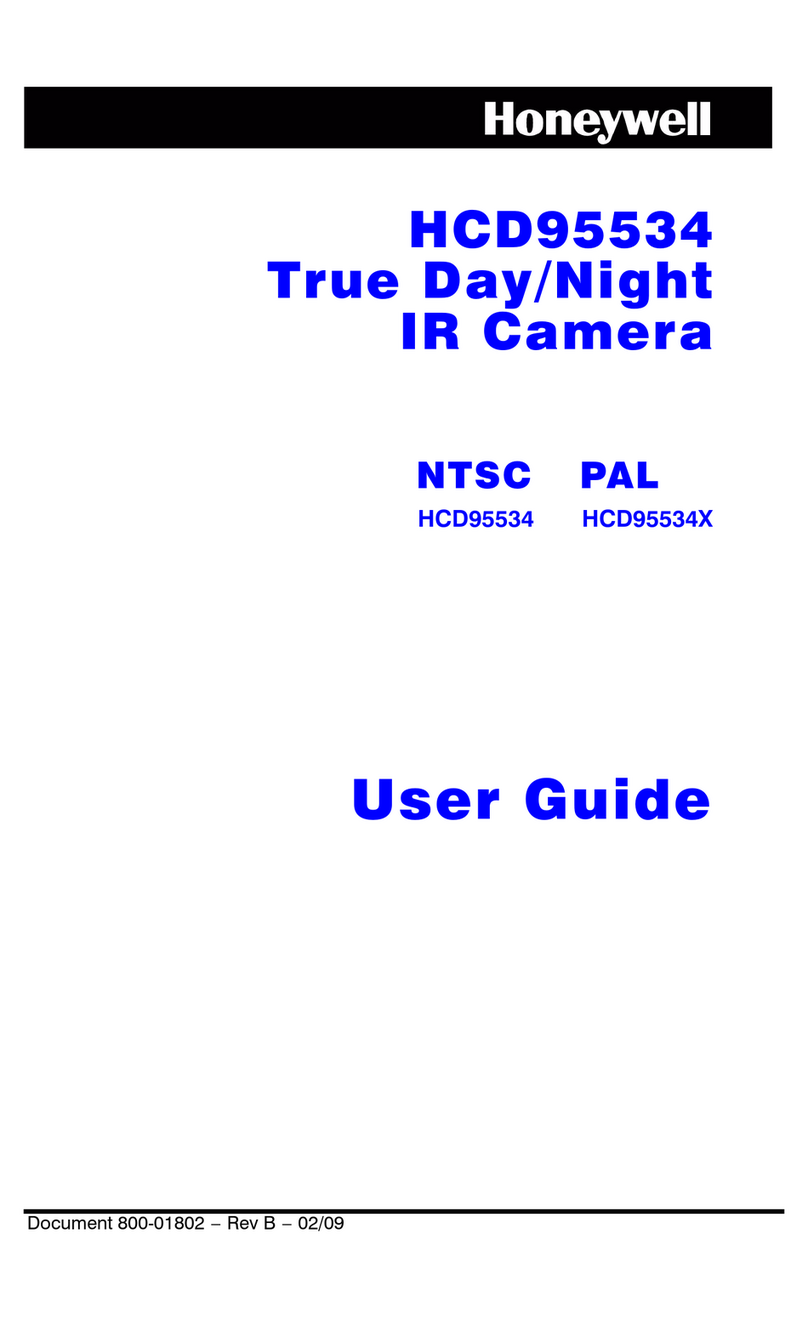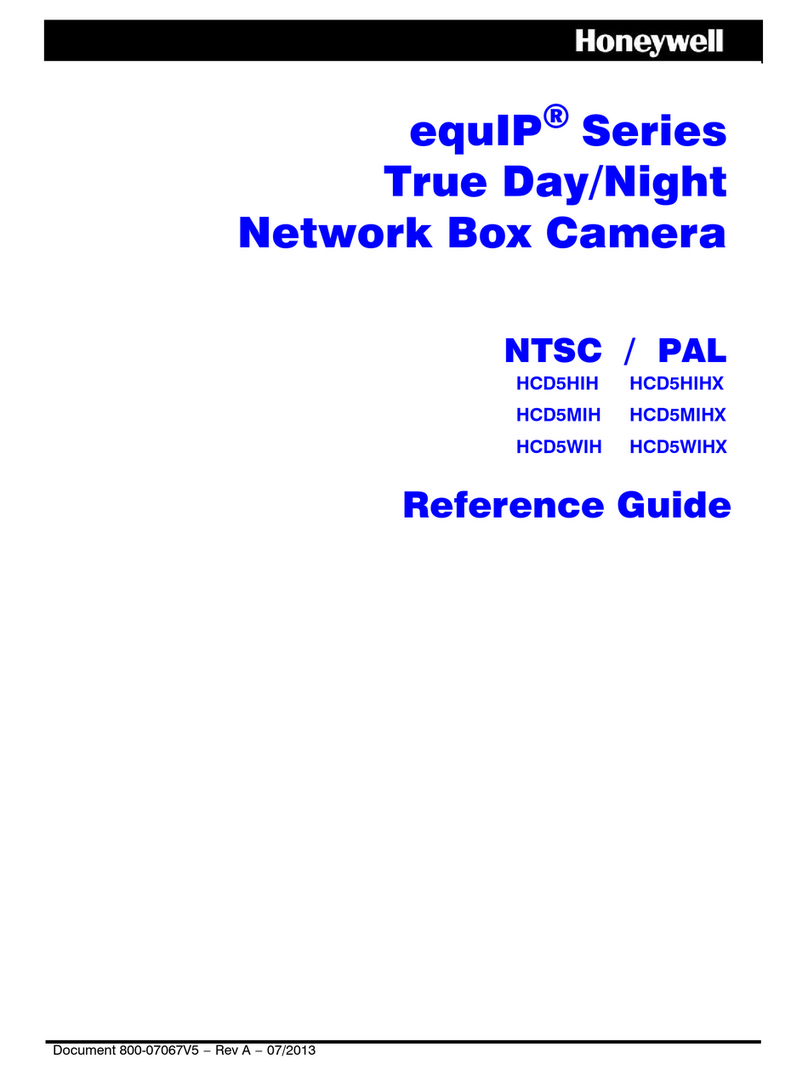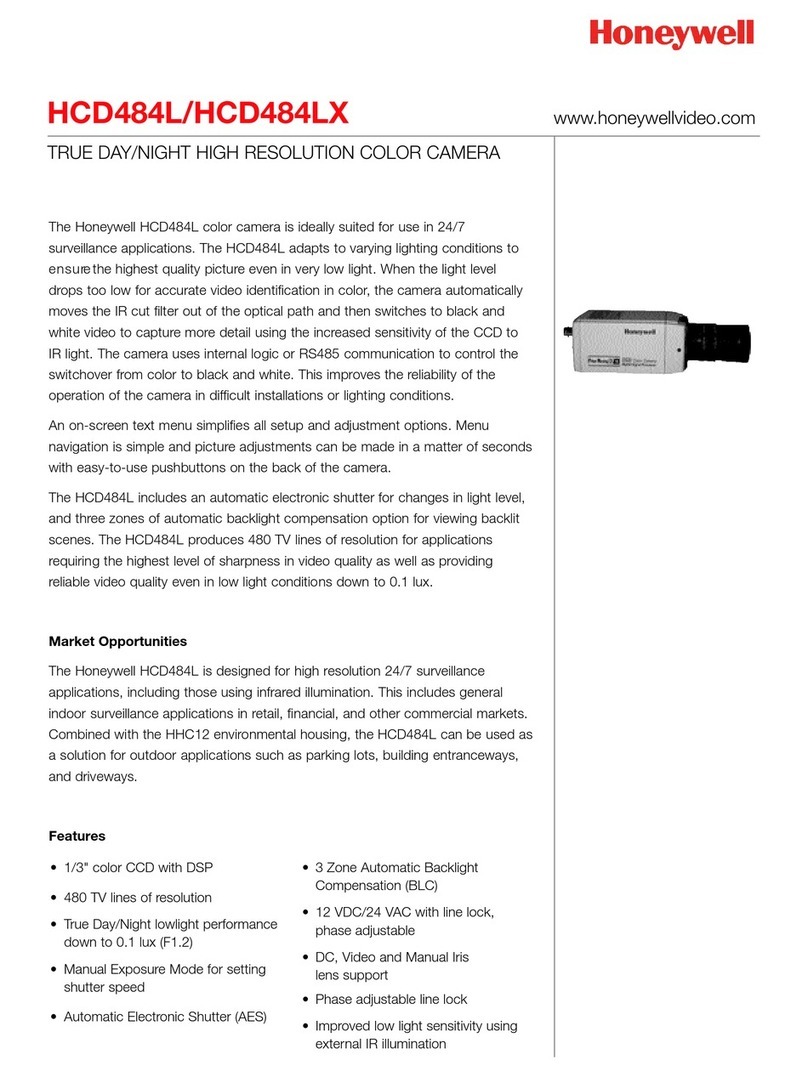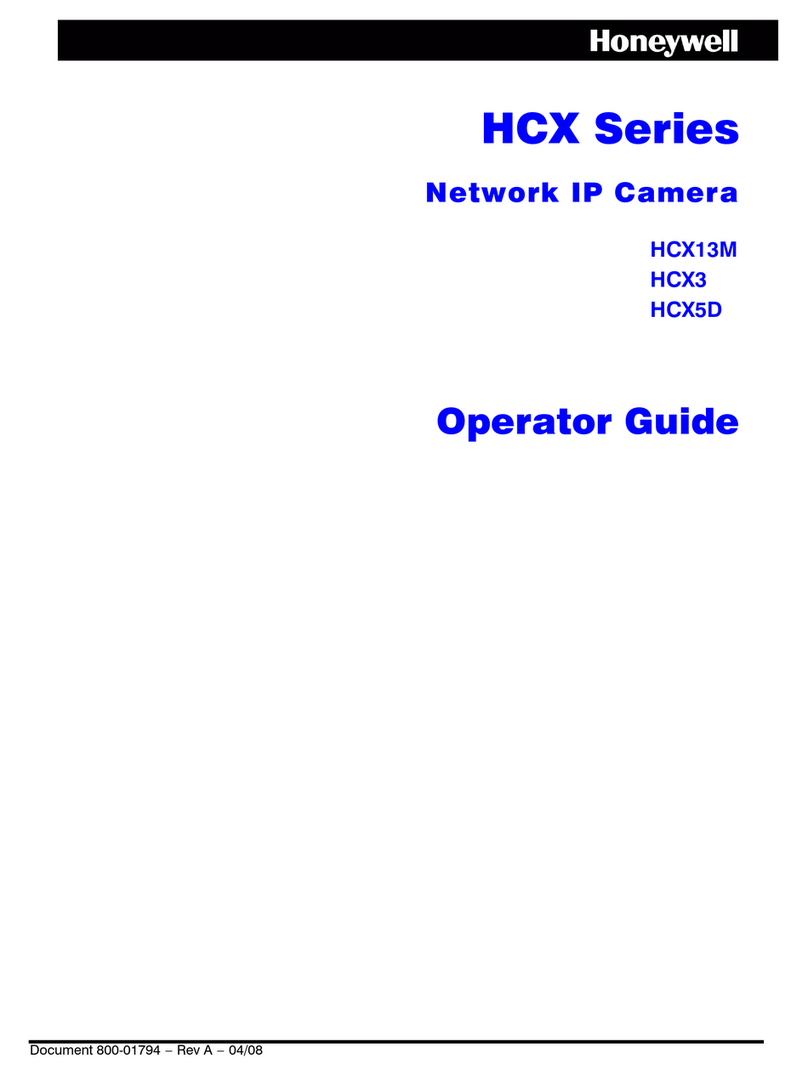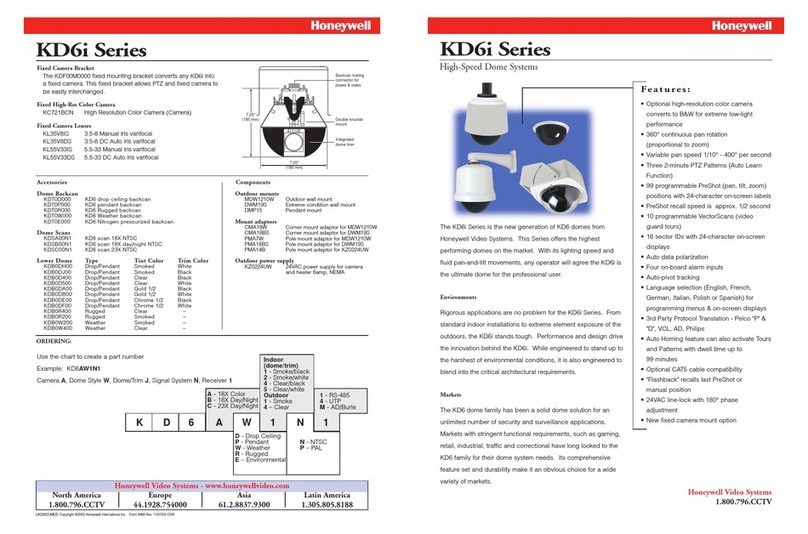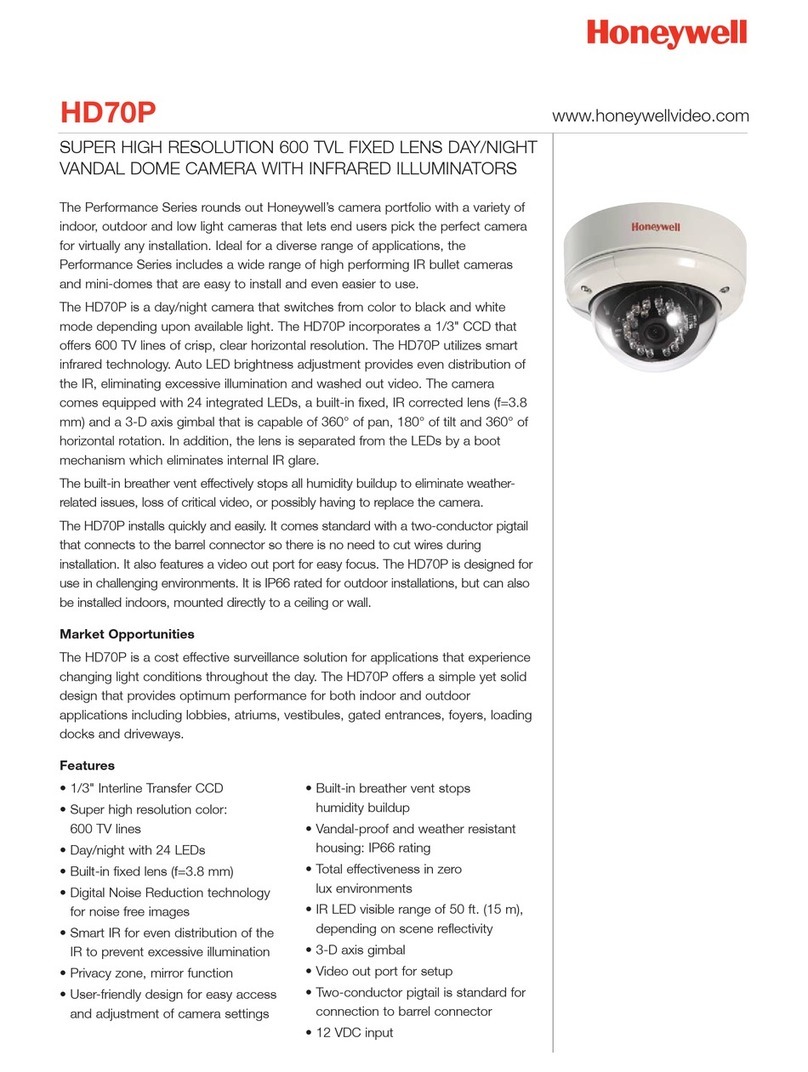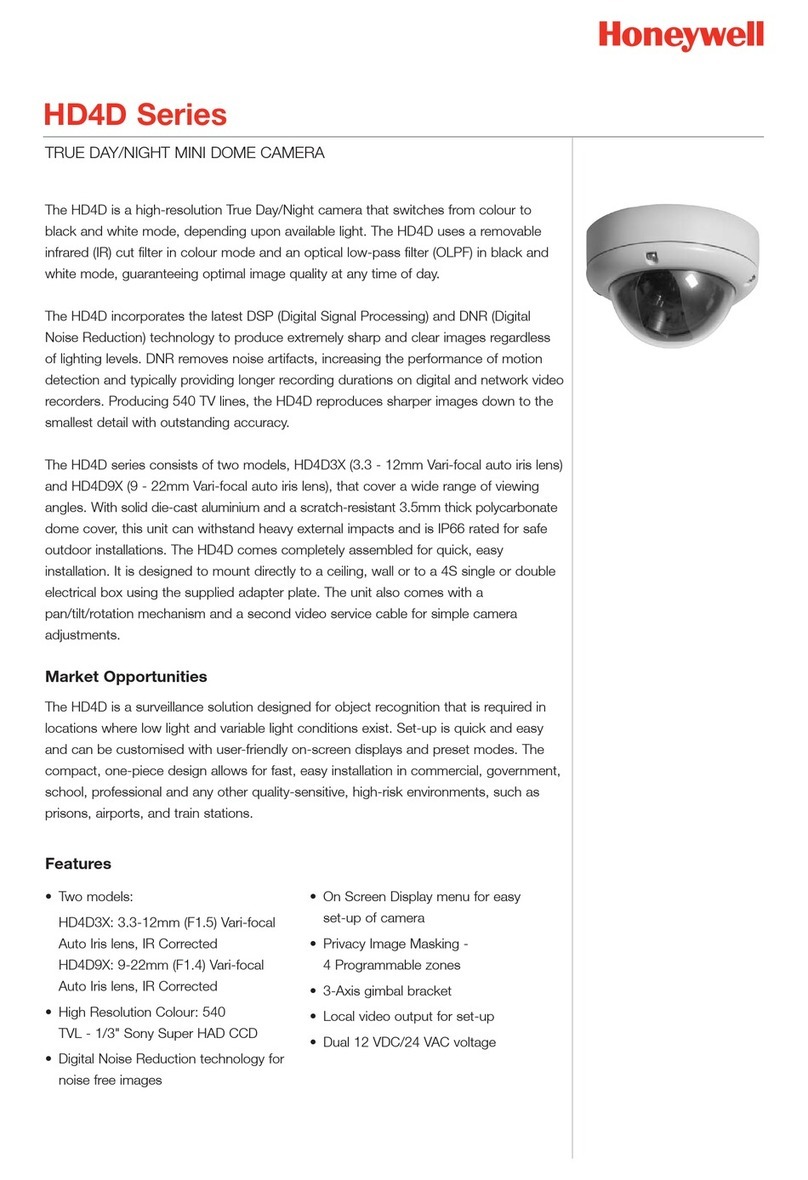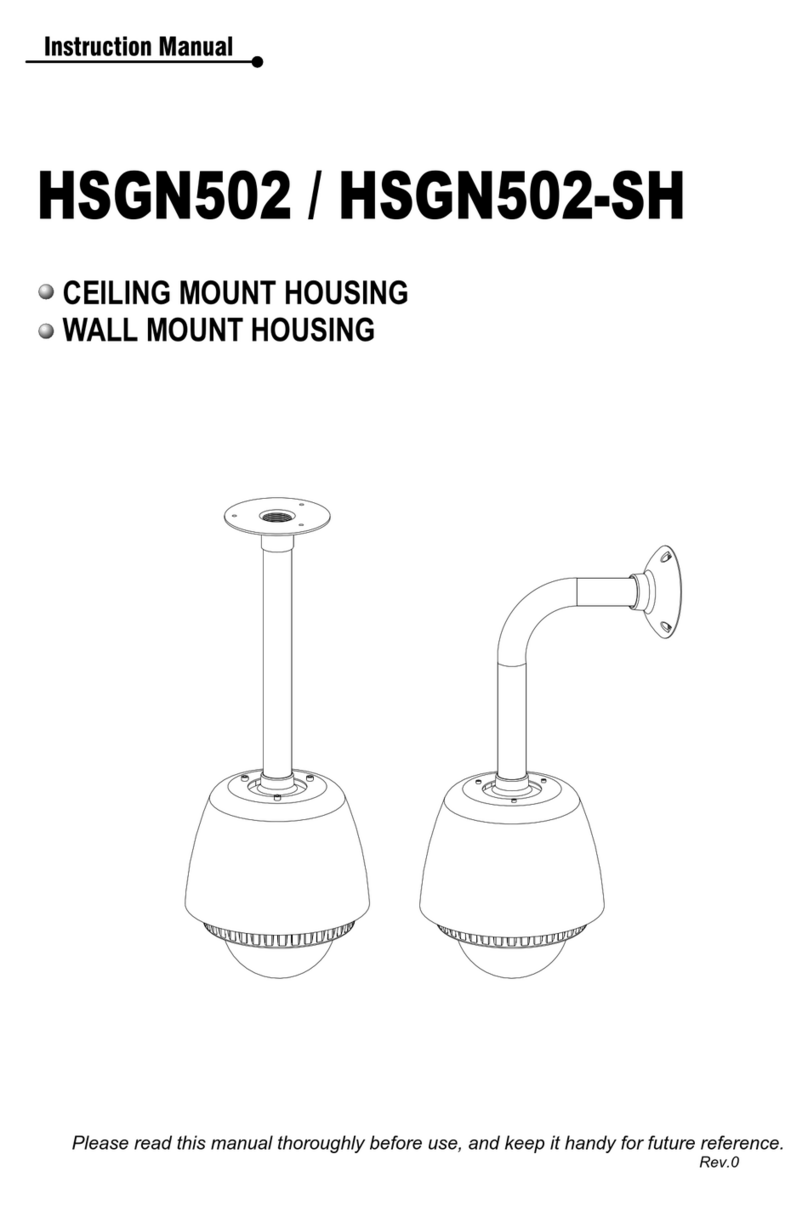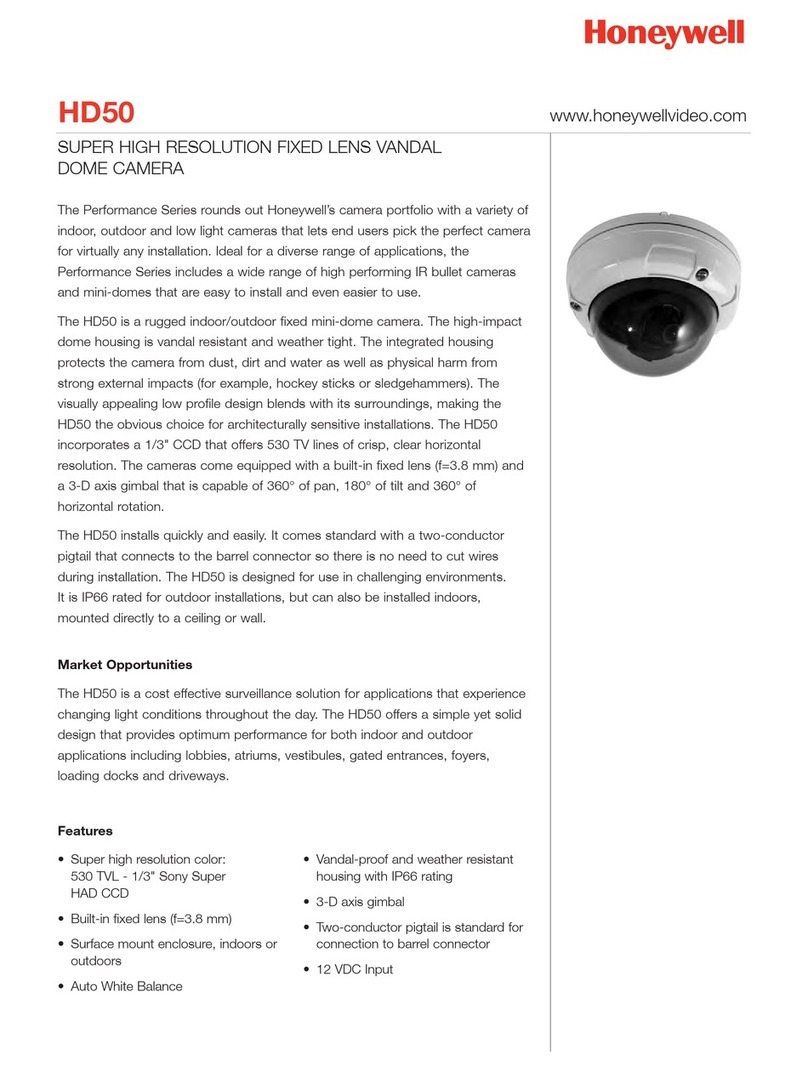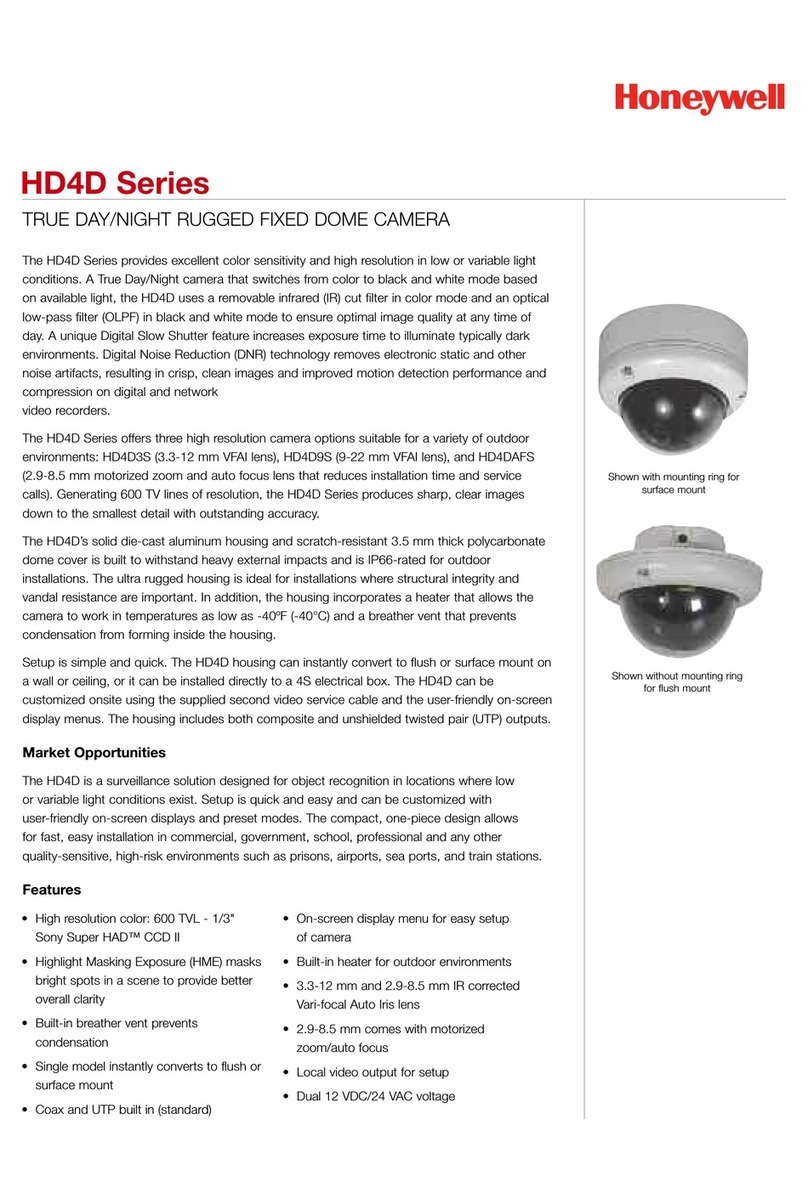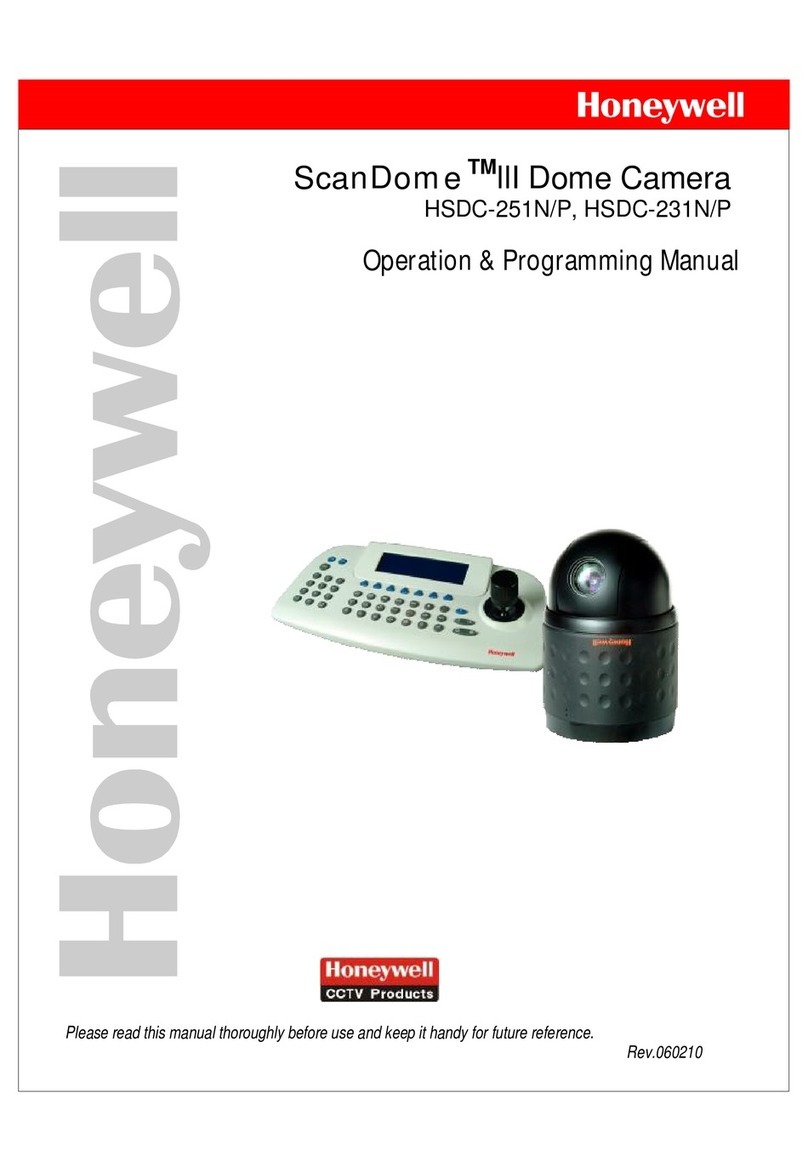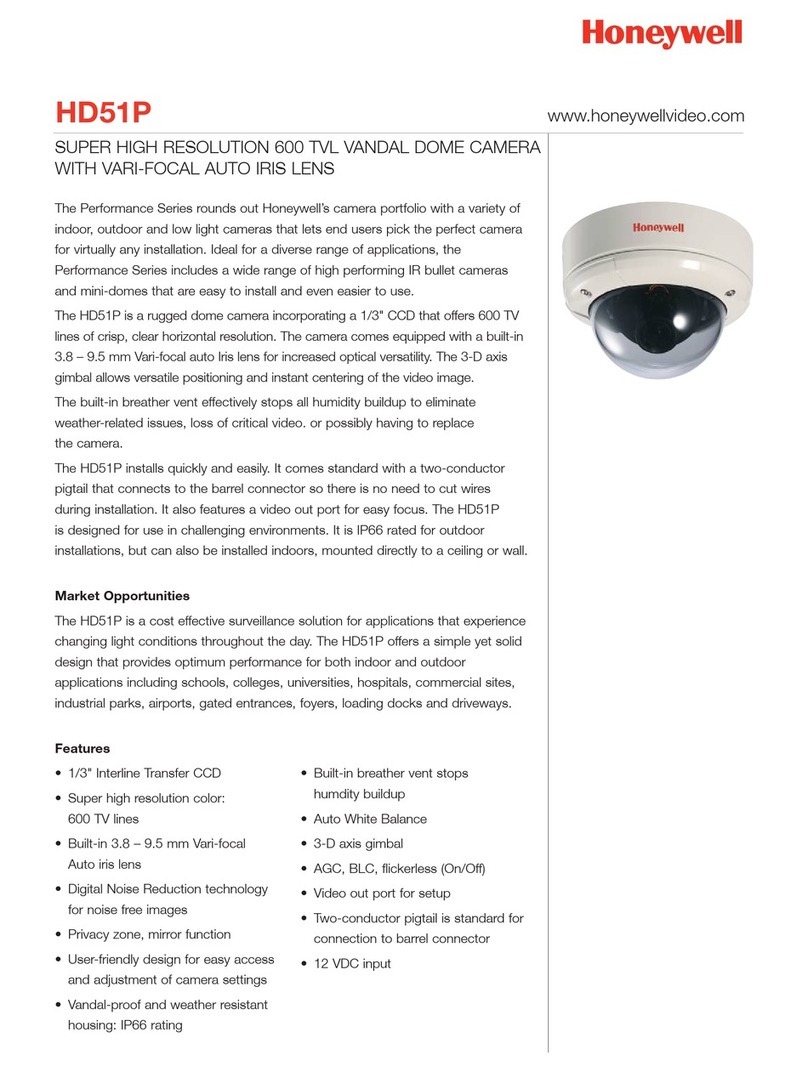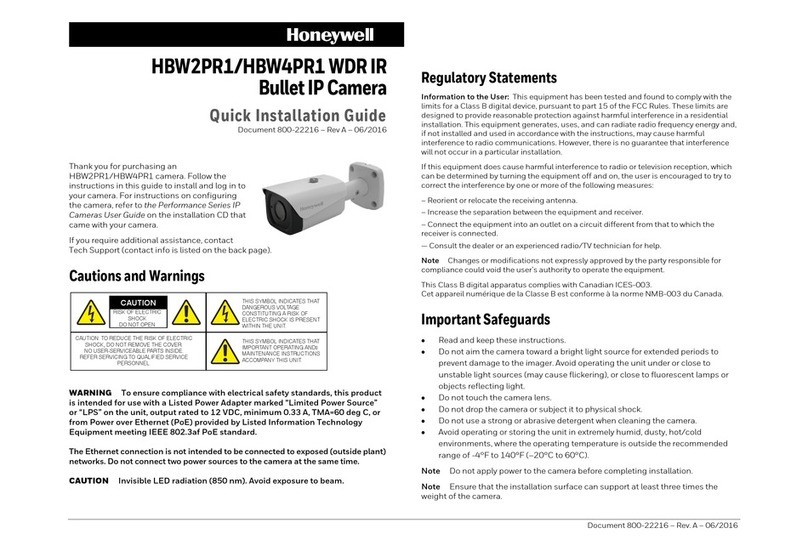ACUIX™ ES PTZ Dome Quick Installation Guide
SW2: Baud Rate and Parity
SW4: Dome Address
OFF (default) Not terminated
ON Terminated in 120 Ohms
Switch SW5 RS485 Termination
SW5: RS485 Termination
Typical SW2 and SW3 Switch Settings (Protocol, Baud and Parity)
DIP Switch Close Up
Scan Assembly Mainboard Switches SW2 to SW5
Parity SW2/5 SW2/6
None (PAL default) OFF OFF
Even (NTSC default) ON OFF
Odd OFF ON
SW5 is located on the
opposite side from the
DIP switches.
SW2 - Baud/Parity
SW3 - Protocol
SW4 - Address
SW5 on
other side
Pre-installation Cautions
All types of installations must be performed by qualified technical personnel and must be in accordance with all national and local mechanical and electrical codes.
Ensure the mounting surface and installation hardware can hold the combined weight of the scan assembly, housing, lower dome and mount. Any wall or ceiling
mounting of the product should follow the manufacturer’s instructions for the mount used and use best installation practice appropriate for the structure and
material the mount is being attached to.
To prevent damage to the mainboard, follow standard industry precautions for electrostatic discharge sensitive devices.
Cable preparation should be completed prior to the installation. Each dome requires 24V AC at 1 A or 12V DC at 1.5 A. The power supply should be located as
close to the dome as possible for service and electrical isolation purposes.
How to Use this Guide
1. Follow the instructions on pages 2 or 3 for your specific installation type (indoor pendant, surface mount or in-ceiling).
2. Refer to pages 1 and 4 for switch, power and wiring information, which is the same for all installations.
3. Numbered steps have cross references to the insets labeled A through F.
These instructions are only a basic guide. Refer to the ACUIX ES Installation and Configuration Guide for detailed safety and installa-
tion information not included here and to configure the domes. Not all models or options are shown and the step order may vary.
A
* NTSC default settings: MAXPRO-mode protocol, 9600 baud, even parity.
** PAL default settings: VCL 485 protocol, 9600 baud, no parity.
1
ON
SW5 RS485 Termination
1234567812345678
IntelliBus™ 38400 baud, no parity OFF ON ON OFF OFF OFF OFF OFF OFF OFF OFF OFF OFF OFF OFF ON
MAXPRO* 9600 baud, even parity* OFF OFF ON OFF ON OFF OFF OFF OFF ON OFF OFF OFF OFF OFF ON
VCL - RS485** 9600 baud, no parity** OFF OFF ON OFF OFF OFF OFF OFF ON ON OFF OFF OFF OFF OFF ON
VCL UTC 9600 baud, no parity OFF OFF ON OFF OFF OFF OFF OFF OFF OFF ON OFF OFF OFF OFF ON
Diamond 9600 baud, even parity OFF OFF ON OFF ON OFF OFF OFF ON OFF OFF OFF OFF OFF OFF ON
Pelco P 4800 baud, no parity
(default for P-type control)
ON ON OFF OFF OFF OFF OFF OFF ON OFF ON OFF OFF OFF OFF ON
Pelco D 2400 baud, no parity
(default for D-type control)
OFF ON OFF OFF OFF OFF OFF OFF OFF ON ON OFF OFF OFF OFF ON
Protocol Baud and Parity
Description
SW2 - Baud and Parity Settings SW3 – Protocol Setting
Baud Rate SW2/1 SW2/2 SW2/3 SW2/4
600 OFF OFF OFF OFF
1200 ON OFF OFF OFF
2400 OFF ON OFF OFF
4800 ON ON OFF OFF
9600
default
OFF OFF ON OFF
19200 ON OFF ON OFF
38400 OFF ON ON OFF
57600 ON ON ON OFF
115200 OFF OFF OFF ON
For most installations,
leave SW3-8 ON,
otherwise users can
make changes from
the OSD menu.
NTSC or PAL settings are
based on camera model.
Binary Value/Dome
Address SW4/1 SW4/2 SW4/3 SW4/4 SW4/5 SW4/6 SW4/7 SW4/8
1 (default) ON OFF OFF OFF OFF OFF OFF OFF
2OFF ON OFF OFF OFF OFF OFF OFF
3ON ON OFF OFF OFF OFF OFF OFF
4OFF OFF ON OFF OFF OFF OFF OFF
5ON OFF ON OFF OFF OFF OFF OFF
See the ACUIX ES Installation and Configuration Guide for a more extensive table.